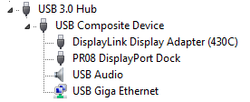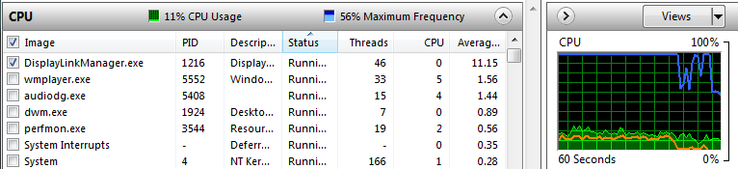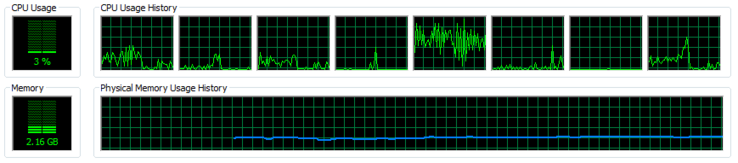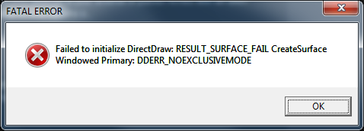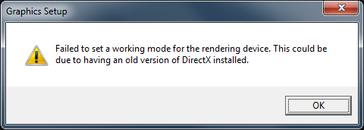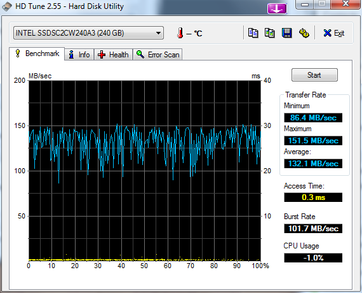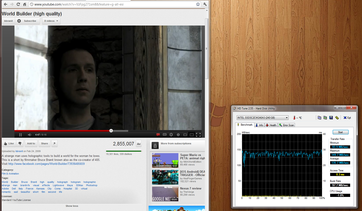USB Docking Station in Review: Fujitsu USB 3.0 Port Replicator PR08
Currently, notebooks require the DisplayPort interface for operating high resolution displays. While HDMI outputs theoretically can support resolutions up to 2560x1600, current displays and drivers do not allow for successful transmission at this resolution. As a solution to this limitation, Fujitsu introduces its PR08 docking station to provide DisplayPort connectivity via USB 3.0.
The Fujitsu port replicator uses the new DisplayLink DL3900 chip to control LAN, audio, USB, and video streams. While the DL3900 lacks an independent graphics card, it provides additional video outputs via its driver. In theory, this is an ideal solution for avoiding performance problems. According to DisplayLink.com, the driver is capable of recognizing display changes and compresses data for transmission to the external device. LAN and audio ports are installed as separate USB devices. The complete device specifications are provided below.
Specifications (official specs)
- DisplayPort connectivity for external displays up to 2560x1600. Tested using the 27-inch Fujitsu P27T-6 at 2560x1440.
- DVI connectivity for external displays up to 1920x1200. Dual display support up to a maximum of two 1920x1200 displays. In our test, a 22-inch and a 27-inch display did not work together.
- Gigabit Ethernet via USB
- Headphone and microphone jacks via USB
- Two USB 3.0 ports on the front, two USB 2.0 ports on the rear
- Kensington Lock slot
- Support for Windows XP, Vista, and 7. We tested the device using Windows 7 64-bit. According to DisplayLink.com Mac OS X will be supported at a later date.
Setting up the docking station is easy. Simply installing the latest drivers from DisplayLink.com, connecting the power adapter, and connecting the device to the laptop via USB 3.0 are sufficient for operation. In our test, the plug-and-play connectivity worked flawlessly. However, it sometimes took up to 30 seconds for Windows 7 to restore the monitor configuration.
We tested the display using the integrated graphics adapter of the Acer Aspire Timeline Ultra M3 in clone mode. In our test, we found 2D performance to be flawless. Quick movements of windows and even videos worked without noticeable delay. The input lag of the Fujitsu P27T-6 never exceeded 30 ms.
However, we did discover a single limitation in 2D operation. When displaying HD video on the external display, we observed a slight stuttering. Playback of “Big Buck Bunny” in 1080p using H.264 compression and YouTube 720p video did not feel entirely smooth. We believe this to be a limitation of the docking station as our test system, the Asus N56VM, uses a powerful quad-core Ivy Bridge processor which has more than sufficient computational power.
CPU Performance
As the video output stream from the notebook to the docking station is encoded automatically, the DL3900 requires a bit of processor performance. In our tests, we observed that the CPU load of the driver heavily depends on the contents to be displayed. While displaying only the desktop, the DisplayLinkManager application registered virtually no CPU load on the Core i7-2673M ULV processor in our test Acer Aspire Timeline Ultra M3. On the other hand, during the playback of standard definition video on the external monitor, CPU usage increased to a non-trivial level. Full screen video playback on the external monitor raised the CPU load to a no-longer-modest 11 percent.
This was also apparent when moving a video window from the external display to the internal display. Once the video was displayed entirely on the internal screen, the processor load abruptly decreased on one of the processor cores.
We also observed that the CPU load is affected by changes to the displayed contents on the external display. In our synthetic benchmarks, in which the type of displayed content does not change significantly, we observed stable CPU load. We ran Cinebench 11.5 a total of five times on the Asus N56VM, with some using the DisplayPort adapter and some not, and observed no significant deviations in the benchmark score during the runs. In fact, our best score was attained using the external display. The same was true for the OpenGL benchmark.
Interestingly, we observed a small decrease in performance while running the wPrime test using the DisplayPort adapter. Our Core i7-3720QM processor performed approximately 4 percent slower and the differences between runs using the docking station and those not using the external adapter were larger for the former. In both scenarios, the test was run on the external display with one using the DisplayPort and the other using HDMI.
3D and Games
DirectX, on the other hand, proved to be rather problematic in our test. We tried both the stable 6.3 and beta 7.0-B1 driver versions for the DisplayLink DL3900, and in both cases encountered issues during gaming. We were unable to use full screen display for DirectX games in either of our two test systems (the Asus N56VM and the Acer Timeline Ultra M3). In both cases, either the display turned black or the game did not start at all. In the case of the N56VM, we also received error messages. We were able to fluidly play games in windowed mode with more games working on the Acer Timeline Ultra M3. The older OpenGL game Enemy Territory: Quake Wars was flawlessly playable.
We also encountered another major problem in which games refused to start when the docking station was unplugged. We were unable to play several games in full screen mode until we uninstalled the DisplayLink driver. As it stands, the DisplayLink driver excludes use of the DL3900 for even occasional gamers.
Gigabit LAN and sound card via USB
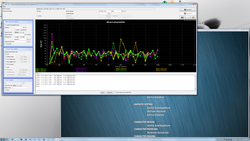
As is typical for a docking station, the LAN and audio interfaces are supported by the docking station via USB. We tested the Gigabit LAN connection against a desktop computer using the Intel 82579V Gigabit Network Connection network card running on driver version 17.1. The desktop computer also used an Intel Core i7-2600K processor, Intel P67 motherboard, 8 GB RAM, and Window 7 Ultimate. We used the Iperf testing program and the JPerf graphical front-end for our test.
The docking station achieved a transfer rate of 23.9 MB/s (191.2 Mbit/s) with a Cisco router using one parallel stream and default settings. No external displays or USB devices were connected during the test. By comparison, the onboard Atheros AR8161/8165 LAN interface from our Asus N56VM achieved a transfer speed of 46.8 MB/s. The Wi-Fi connection of the N56VM’s Intel Wireless-N 2230 was also faster with a transfer rate of 33 MB/s.
We also performed a stress test by running 10 parallel data streams using Iperf and measuring the average transfer rate. We observed a transfer speed of 49.6 MB/s from the PR08 with no peripherals connected. As soon as we connected and displayed HD video on an external 2560x1440 display, the data rate dropped to a still reasonable 36.3 MB/s. However, the N56VM’s integrated network card achieved a significantly faster 111 MB/s transfer rate and the simultaneous playback of video naturally did not have an impact on this transfer speed.
Lastly, direct connection between the desktop computer and the docking station refused to work during our test. The devices were unable to negotiate automatic IP addresses. When we manually set the IP address, the transfer rate was very low and was frequently dropped. This is another area where the DisplayLink driver needs improvement.
USB 2.0 and 3.0
Both the USB 2.0 and USB 3.0 ports worked flawlessly and the latter achieved good transfer rates. The transfer rate from an external Intel SSD 520 did not drop even during simultaneous video playback.
Power Consumption and Temperature
We observed both low power consumption and moderate temperatures from the Fujitsu USB 3.0 docking station. Our VC940 measurement device recorded consumption between 2.6 and 2.9 Watts most of the time. According to our test, the power consumption was independent of the display content and load during LAN and USB 3.0 use. We once measured peak consumption between 5.7 and 7.1 Watts but were unable to reproduce this result.
The energy saving mode during a disconnected state is not properly implemented. We observed that the PR08 Port Replicator sometimes required 0.7 to 0.8 Watts during this state but also frequently consumed 1.7 to 1.8 Watts even after being disconnected for 10 minutes. As a result, we can only suggest that users unplug that docking station when it is not in use.
We measured an operating temperature of 34oC (93oF) on a warm summer day with an ambient temperature of 22oC to 24oC (72oF to 75oF). Similarly, the power adapter’s temperature never exceeded 34oC (93oF). These temperatures are non-critical and acceptable.
Verdict
In conclusion, we found the Fujitsu PR08 to be an elegant USB 3.0 docking station and the only solution for providing DisplayPort connectivity for many notebooks at this time. Its connectivity is decent and only lacks 5.1 channel audio output when compared to competitors as the PR08 is limited to 2.1 channel output.
Unfortunately, the PR08 is still unrefined and the teething problems of the DisplayLink DL3900 were obvious. While the smaller issues of the LAN card in direct connections and the generally higher power consumptions while unconnected may be minor, the observed problems during 3D gaming were annoying. Many prospective buyers might decide against the device as removal of the DisplayLink driver is required to even play DirectX games. Hopefully a driver update from DisplayLink can resolve this issue.
With a price of 160 Euro (~ $199), the Fujitsu PR08 costs roughly the same as the Toshiba Dynadock U3 which lacks DisplayPort support.