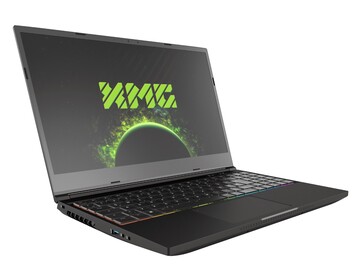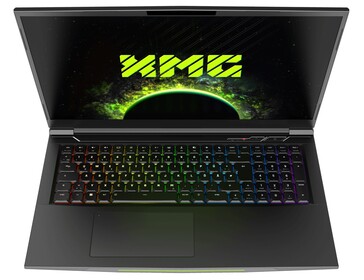The Witcher 3 v4.00: Notebook and desktop benchmarks
Technology
The Witcher 3 has not only been one of the standard benchmarks in our notebook tests for a few years but is also used to check long-term 3D performance. However, since the developer CD Project - as mentioned at the beginning - has incorporated many technical innovations over time, we thought it would be appropriate to switch to a current version.
Compared to the original version the graphics menus have been significantly revised. There is no longer a post-processing tab (the options are now in the "normal" graphics menu). Instead, the screen options (resolution, etc.) have been moved to a separate menu.
In addition, there are now numerous fresh settings, especially for ray tracing, to which the developer has dedicated two presets. While the normal RT preset only activates the ray tracing illumination, the RT Ultra preset (used for the ray tracing benchmarks) also includes corresponding reflections, shadows, and ambient occlusion. In addition, there is support for DLSS and FSR 2.
On the other hand, it is a bit of a shame that you once again have to do without explanations for the individual settings, some options are not influenced by the presets and there is a lot of scrolling due to the sheer mass of features. On the other hand, changes are applied without a restart. The game size has increased from just under 30 GB to around 40 GB since our reference version, which is still within limits.
Benchmark
For better comparability, the same sequence as back then is used as a benchmark. Shortly after the tutorial, the main character Geralt is released into the open game world and is allowed to explore the countryside with his horse. As you can see in the following video, we ride after the witcher colleague on a set route for about a minute until a video sequence starts near a bridge. The frame rate is recorded with the CapeFrameX tool. For decent gameplay, we recommend at least 40 FPS as an average value in the benchmark.
FHD (1,920 x 1,080)
At moderate resolutions and settings, The Witcher 3 is not particularly demanding. While iGPUs from Intel (e.g. the Iris Xe Graphics G7 with 96 EUs) can handle a maximum of 1,280 x 720 pixels and the preset Low, some iGPUs from AMD (e.g. the Radeon 680M) can also handle minimum details in Full HD. Midrange chips on the level of the GeForce RTX 3050 Ti on the other hand, do not have any problems at 1920x1080 pixels even with medium to maximum settings.
| The Witcher 3 v4.00 | |
| 1920x1080 Low Preset / Off 1920x1080 Medium Preset / On AA:FX 1920x1080 High Preset / On AA:FX 1920x1080 Ultra Preset / On AA:FX | |
| NVIDIA GeForce RTX 3080, i9-12900K | |
| NVIDIA GeForce RTX 3070, i9-12900K | |
| NVIDIA GeForce RTX 3080 Ti Laptop GPU, i9-12900HX | |
| NVIDIA GeForce RTX 3080 Laptop GPU, i7-11800H | |
| NVIDIA GeForce RTX 3070 Laptop GPU, i7-11800H | |
| AMD Radeon RX 6800M, R9 5900HX | |
| NVIDIA GeForce RTX 3060 Laptop GPU, i7-11800H | |
| AMD Radeon RX 6600M, R7 5800H | |
| NVIDIA GeForce RTX 3050 Ti Laptop GPU, i7-11800H | |
| AMD Radeon 680M, R9 6900HS | |
| Intel Iris Xe Graphics G7 96EUs, i7-1165G7 | |
QHD (2,560 x 1,440)
For QHD displays with 2,560 x 1,440 pixels, it should be a graphics card from the upper mid-range. The Ultra-Preset is used here starting with a Radeon RX 6600M smoothly on the screen.
| The Witcher 3 v4.00 | |
| 2560x1440 Ultra Preset / On AA:FX | |
| NVIDIA GeForce RTX 3080, i9-12900K | |
| NVIDIA GeForce RTX 3080 Ti Laptop GPU, i9-12900HX | |
| NVIDIA GeForce RTX 3070, i9-12900K | |
| NVIDIA GeForce RTX 3080 Laptop GPU, i7-11800H | |
| NVIDIA GeForce RTX 3070 Laptop GPU, i7-11800H | |
| AMD Radeon RX 6800M, R9 5900HX | |
| AMD Radeon RX 6600M, R7 5800H | |
UHD (3,840 x 2,160)
4K monitors, on the other hand, cry out for a true high-end GPU if maximum details are desired. A mixture of 3,840 x 2,160 pixels and the Ultra preset needs at least Radeon RX 6800M or better. If you miss the 4K results of our Nvidia notebooks: unfortunately, we have had to struggle with partly significantly worse performance on external screens for a few weeks (probably a bug in newer driver versions). Fortunately, the AMD devices are not affected.
| The Witcher 3 v4.00 | |
| 3840x2160 Ultra Preset / On AA:FX | |
| NVIDIA GeForce RTX 3080, i9-12900K | |
| NVIDIA GeForce RTX 3070, i9-12900K | |
| AMD Radeon RX 6800M, R9 5900HX | |
| AMD Radeon RX 6600M, R7 5800H | |
Ray Tracing
The Witcher 3 becomes really demanding when ray tracing is enabled. Most laptop graphics cards already reach their limits in Full HD. Only Nvidia's top model, the GeForce RTX 3080 Ti scratches the 40 FPS mark in the RT Ultra preset.
| The Witcher 3 v4.00 | |
| 1920x1080 RT Ultra Preset / On AA:FX | |
| NVIDIA GeForce RTX 3080, i9-12900K | |
| NVIDIA GeForce RTX 3080 Ti Laptop GPU, i9-12900HX | |
| NVIDIA GeForce RTX 3070, i9-12900K | |
| NVIDIA GeForce RTX 3080 Laptop GPU, i7-11800H | |
| NVIDIA GeForce RTX 3070 Laptop GPU, i7-11800H | |
| NVIDIA GeForce RTX 3060 Laptop GPU, i7-11800H | |
| AMD Radeon RX 6800M, R9 5900HX | |
| AMD Radeon RX 6600M, R7 5800H | |
| NVIDIA GeForce RTX 3050 Ti Laptop GPU, i7-11800H | |
Note
Since gaming tests are very time-consuming and often restricted by installation or activation limits, we can only provide you with a part of the benchmarks for the publication of the articles. More graphics cards will be installed in the coming days and weeks.
Overview
Test systems
| Device | Graphics card | Processor | Memory | Operating system |
|---|---|---|---|---|
| Notebooks | ||||
| MSI Titan GT77 12UHS | Nvidia GeForce RTX 3080 Ti @175 W TGP (16 GB GDDR6) | Intel Core i9-12900 | 2 x 16 GB DDR5 | Windows 11 |
| XMG Neo 15 | Nvidia GeForce RTX 3080 @165 W TGP (16 GB GDDR6) | Intel Core i7-11800H | 2 x 16 GB DDR4 | Windows 11 |
| XMG Neo 17 | Nvidia GeForce RTX 3070 @140 W TGP (8 GB GDDR6) | Intel Core i7-11800H | 2 x 16 GB DDR4 | Windows 11 |
| XMG Core 15 | Nvidia GeForce RTX 3060 @130 W TGP (6 GB GDDR6) | Intel Core i7-11800H | 2 x 16 GB DDR4 | Windows 11 |
| XMG Focus 17 | Nvidia GeForce RTX 3050 Ti @75 W TGP (4 GB GDDR6) | Intel Core i7-11800H | 2 x 16 GB DDR4 | Windows 11 |
| Asus ROG Strix G15 | AMD Radeon RX 6800M (12 GB GDDR6) | AMD Ryzen 9 5900HX | 2 x 8 GB DDR4 | Windows 11 |
| Lenovo Legion 5 | AMD Radeon RX 6600M (8 GB GDDR6) | AMD Ryzen 7 5800H | 2 x 8 GB DDR4 | Windows 11 |
| Asus ROG Zephyrus G14 | AMD Radeon 680M | AMD Ryzen 9 6900HS | 2 x 16 GB DDR5 | Windows 11 |
| Tower PCs | ||||
| Custom I | MSI GeForce RTX 3080 (10 GB GDDR6X) MSI GeForce RTX 3070 (8 GB GDDR6) |
Intel Core i9-12900K | 2 x 16 GB DDR4 | Windows 11 |
| Custom II | Palit GeForce RTX 4090 GameRock OC (24 GB GDDR6X) Nvidia GeForce RTX 3090 FE (24 GB GDDR6X) Nvidia GeForce RTX 3060 Ti (8 GB GDDR6X) Nvidia Titan RTX (24 GB GDDR6) lNvidia GeForce RTX 2070 Super (8 GB GDDR6)Nvidia GeForce RTX 2060 Super (8 GB GDDR6) KFA2 GeForce GTX 1660 Super (6 GB GDDR6) PNY GeForce GTX 1660 (6 GB GDDR5) KFA2 GeForce GTX 1650 Super (4 GB GDDR6) AMDGDDR6) AMD Radeon RX 6800 (16 GB DDR6) AMD Radeon RX 6700 XT (12 GB DDR6) AMD Radeon RX 6650 XT (8 GB GDDR6) AMD Radeon RX 6600 (8 GB GDDR6) AMD Radeon RX 5700XT (8 GB GDDR6) AMD Radeon RX 5700 (8 GB GDDR6) AMD Radeon RX 5600 XT (6 GB GDDR6) AMD Radeon RX 5500 XT (8 GB GDDR6) |
AMD Ryzen 9 7950X | 2 x 16 GB DDR5 | Windows 11 |
| Custom III | Nvidia GeForce RTX 2080 Super FE | Intel Core i9-11900K | 2 x 8 GB DDR4 | Windows 11 |
| Mini PCs | ||||
| Zotac ZBOX CI665 Nano | Intel Iris Xe Graphics G7 (96 CUs) | Intel Core i7-1165G7 | 2 x 8 GB DDR4 | Windows 11 |
| Morefine S500+ | AMD Radeon RX Vega 8 | AMD Ryzen 9 5900HX | 2 x 16 GB DDR4 | Windows 11 |
| Minisforum NUCXi7 | Nvidia GeForce RTX 3070 @125 W TGP (8 GB GDDR6) | Intel Core i7-11800H | 2 x 8 GB DDR4 | Windows 11 |
| Minisforum HX90G | AMD Radeon RX 6600M @100 W TGP (8 GB GDDR6) | AMD Ryzen 9 5900HX | 2 x 16 GB DDR4 | Windows 11 |
| 4K monitors | Nvidia drivers | AMD drivers |
|---|---|---|
| Asus PB287Q, Philips Brilliance 329P9H, Gigabyte M32U | ForceWare 528.02 | Adrenalin 22.11.2 |


 Deutsch
Deutsch English
English Español
Español Français
Français Italiano
Italiano Nederlands
Nederlands Polski
Polski Português
Português Русский
Русский Türkçe
Türkçe Svenska
Svenska Chinese
Chinese Magyar
Magyar