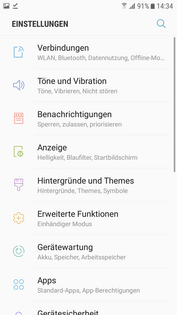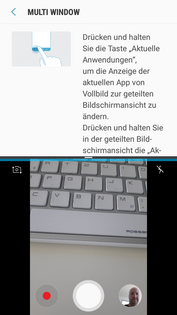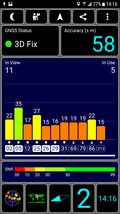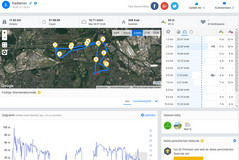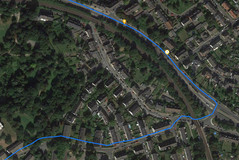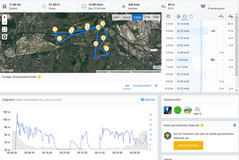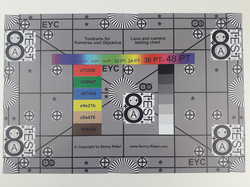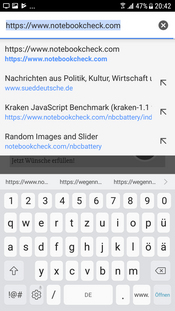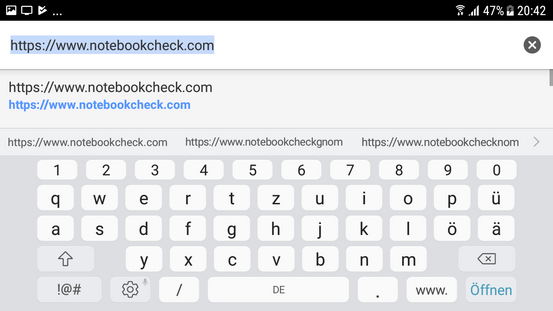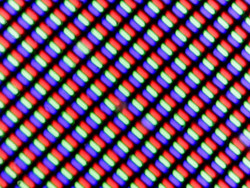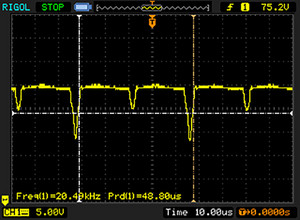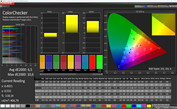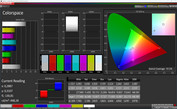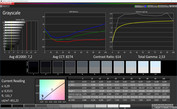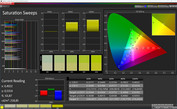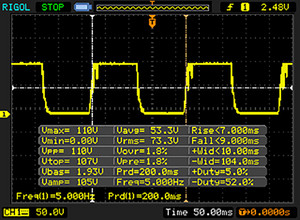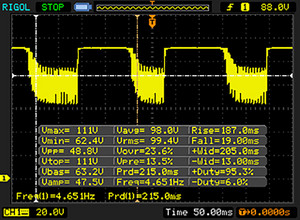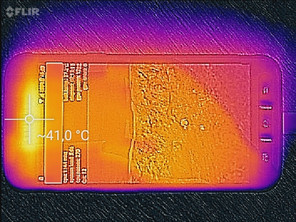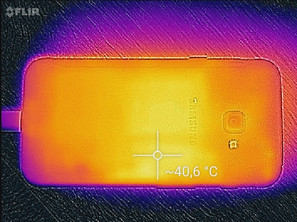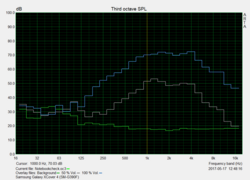Samsung Galaxy XCover 4 (SM-G390F) Smartphone Review

For the original German review, see here.
Special protection is needed when a smartphone is often used in unfriendly surroundings, such as on dusty construction sites or in places with high humidity. The smartphone also has to withstand shocks since it could be dropped during work. Thus, an iPhone with its sensitive glass front will not really come into the question; rather, a so-called ruggedized device will be preferred. These smartphones are protected against shocks and environmental influences. Samsung's Galaxy XCover 4 is such a device. It is dust proof and can survive half an hour under water. Samsung prefers not to make any detailed statements about drop resistance, but a solid plastic casing is supposed to protect it against shocks.
There are not many ruggedized smartphones on the market. Some providers, such as CAT or Panasonic, have specialized in this category, but also demand a high price for their devices. The Galaxy XCover 4 is relatively cheap at an RRP of 249 Euros (~$260) and it is decent. However, there are devices that are considerably more bulky such as AGM's A8 that looks more rugged. The XCover 4 naturally has to compete against its predecessor and other comparison devices such as Lenovo's Moto X Force with its shatterproof screen and Huawei's P10 Lite to see whether the XCover 4 can keep up with conventional smartphones of the price range.
Case
While the Galaxy XCover 3 was a 4.5-inch handset, the successor is an up-to-date 5-inch smartphone. Thus, it is not surprising that it is wider and longer. However, its casing is now slightly slimmer: 9.7 millimeters (~0.38 in) is pocket-friendly. AGM's A8 is much bulkier with a thickness of 16 millimeters (~0.63 in). The XCover 4 is not an extremely light smartphone, but with a weight of 172 grams (~6.1 oz), it is still comfortable to hold.
The casing is available only in unsusceptible black. Its rubber-coated surface and strong texture should make it particularly slip proof, which is actually true. Thanks to its curved corners, the smartphone is very pleasant to hold. The Galaxy XCover 4 looks neither bulky nor does it flaunt its protective qualities. At a first glance, the smartphone's robust nature is not obvious. The slightly protruding casing bezel protects the screen and the hardware buttons a little. However, we would not advise dropping the device from greater heights as our experiences with the Galaxy XCover 3 has shown.
Strong pressure on the front becomes visible in the liquid crystals, but pressure on the back is not passed on to the screen. The device can hardly be warped and it does not produce any noises then.
Samsung's robust smartphone has an IP68 certificate, i.e. it has a slightly higher protection level than the Galaxy XCover 3. It can also be used for 30 minutes at up to a depth of 1.5 meters (~5 ft) under fresh water without taking damage. It was fully functional in our underwater tests but only the hardware buttons could be used; the touchscreen did not work. The handset first has to dry before the touchscreen functions again. Unlike the predecessor, the audio jack did not cause any problems after bathing.
The device is also MIL-STD-810G certified, which means that in theory it should easily withstand salty air, high or low temperatures or low pressure. However, according to Wikipedia, the test conditions for consumer devices are not controlled since it is a military standard. Samsung can thus specify its own test criteria – this should be kept in mind. According to the manufacturer, the smartphone had to pass the following tests to achieve the MIL-STD 810G certification:
Altitude (during use and idle), high temperature storage (permanent and cyclic), humidity, freeze, immersion, permanent low temperature storage, rain, salt fog, deposited dust, solar radiation (thermal impact), acceleration, arbitrary vibration, use in high temperatures (permanent and cyclic), streaming rain, blowing dust.
As with the predecessor, flaps for protecting the smartphone's USB port or audio jack are not included. The back is removable and even the battery can be removed.
Configuration
With 2 GB of working memory and 16 GB of storage for data, the Galaxy XCover 4 is not really generously equipped. Although it has been upgraded in both aspects compared with its predecessor, all comparison devices have at least 32 GB of storage and at least 3 GB of working memory. The storage of the XCover 4 can be expanded via a microSD card. The microSD can be formatted as internal storage. It can only be used for storing data when used as external storage; apps cannot be moved to it.
The handset supports NFC and USB OTG. The sensor configuration of the XCover 4 includes an ambient light sensor, position sensor, accelerometer, and proximity sensor. This is satisfactory and acceptable for the price range.
Software
The Android 7.0 operating system with security patches from 1st March 2017 is preloaded. That means that the patches were already three months old at the time of testing. Samsung uses its own user interface that stands out with modified settings and new effects. Samsung Knox – Samsung's own encryption engine that, for example, provides a safe file for personal data – is also installed.
Otherwise, Samsung preloads Microsoft's apps that are currently installed on many new smartphones. These are the components of the mobile office suite, OneDrive, and Skype. Furthermore, Samsung's Galaxy Apps store, as well as the health and fitness app SHealth, and Samsung's own email client are installed. Annoying: The Microsoft apps can only be deactivated but not completely uninstalled.
Communication and GPS
The smartphone supports LTE Cat.4 at speeds of up to 150 Mbit per second (download) and up to 50 Mbit per second (upload). Four GSM and UMTS frequencies and eight LTE bands are available. Thus, a network should be found in many countries. The micro-SIM is quite easy to insert, but the battery has to be removed for this. The Galaxy XCover 4 supports only one SIM card. The reception in the moderately developed German E-network is good in urban areas. At least 3/4 of the signal strength was displayed indoors, and LTE reception was also often indicated.
In terms of Wi-Fi, the smartphone supports the 802.11 a/b/g/n standards and can thus also communicate with the 5 GHz network. At least theoretically, since the 5 GHz network of our router was not identified in practice. We thus performed the test in the 2.4 GHz network. The reception and transmission rates are acceptable. Huawei's P10 Lite with a fast 802.11 ac Wi-Fi takes a clear lead. The full signal was displayed in the router's vicinity. ¾ of the signal strength was available at a distance of 10 meters (~33 ft) and through three walls but websites opened slightly slower.
| Networking | |
| iperf3 transmit AX12 | |
| Huawei P10 Lite | |
| Samsung Galaxy XCover 4 | |
| AGM A8 | |
| iperf3 receive AX12 | |
| Huawei P10 Lite | |
| Samsung Galaxy XCover 4 | |
| AGM A8 | |
Our position was roughly located even indoors, but the accuracy of 40 to 60 meters (~131 to ~197 ft) was not very high. The inaccuracy quickly dropped to up to 4 meters (~13 ft) outdoors. A good rate.
Samsung has apparently put a high value on the GPS module in its outdoor smartphone. Our bike ride with the review sample and Garmin's Edge 500 professional navigation system proves this. The logged route deviates by just 30 meters (~100 ft) over 12 kilometers (~705 mi) – great. The Galaxy XCover 4 is not less accurate than Garmin's Edge 500 in the crossing scenario or when crossing the bridge. The XCover 4 only rarely draws a straight line between two points, but they are never too far apart. Thus, the XCover 4 can be trusted on hikes or when used for navigating by car.
Telephony and Call Quality
Samsung has developed the phone app that can be directly accessed from the lock screen. It strongly resembles Google's stock app: Recent calls are displayed when opened, but all contacts can be accessed via a tab or search for a contact via voice input or keyboard. The keypad has a dedicated button that is always displayed.
Unfortunately, the call quality is mediocre: The earpiece is comparatively quiet and could be a problem in loud environments. The installed microphone tends to hum and also reproduces our voices slightly muffled. The speaker is not particularly loud and tends to omit some sound, which can lead to misunderstandings. Furthermore, loud sounds cause the microphone to overdrive in hands-free mode. Samsung should have put more effort into this after we criticized the call quality of the predecessor.
Cameras
In terms of cameras, the Galaxy XCover 4 is considerably more up-to-date than its predecessor. A 13-megapixel camera on the back and a 5-megapixel camera on the front provide the common resolution levels of the lower mid-range. The primary camera has a standard contrast autofocus and a single-colored LED flash. Its photos are quite sharp and the color reproduction is natural, although they do not look particularly warm. The image quality is good, even in details, but the dynamic in dark areas could be higher. The camera hardly identifies anything in low-light conditions, making party photos without the flash difficult. Videos can be recorded in the Full HD resolution. Exposure and sharpness can be adjusted manually, but the camera does that automatically otherwise. The focus is usually correct, but the exposure is often too dark, especially with light from the back. The image sharpness is overall good.
The front camera has a resolution of 5 megapixels. At a first glance, the exposure of the photos seems to be good, but they lack some dynamic in both the bright and dark areas. Areas are reproduced with little details and thus the flower petals on the test photos almost look like a painting. Minor contour doubling can be seen on edges. It is also possible to record Full HD videos with the front camera. The image quality is quite good here. Exposure adapts quickly, but this camera also has problems with light from the back.
Overall, the photos are acceptable for an affordable mid-range handset. The rear-facing camera even shoots quite good photos in normal light conditions. The front camera is quite suitable for undemanding selfies, but it should not be used for sophisticated photography.
The primary camera has to prove itself again in our lab under defined light conditions. Our test photo displays minor sharpness problems when reproducing text on colored backgrounds. At least the edges are displayed with almost no artifacts or contour doubling. The sharpness stays high toward the edges.
The color reproduction tends to be a bit too pale. This is true for both bright and dark color shades.
Accessories and Warranty
Samsung does not include many accessories: Only a charger, a USB cable, a quick start guide, and warranty conditions are found in the box. Samsung does not offer any special accessories for the XCover 4 on its website either.
Samsung includes a 24-month warranty on its smartphone. This also applies to the IP certification, i.e. water and dust sealing as long as the smartphone is used in accordance with Samsung's specifications of use. The battery is covered for 12 months, and the charger and USB cable both for 6 months. Please see our Guarantees, Return policies and Warranties FAQ for country-specific information.
Input Devices and Handling
Samsung only preloads its own keyboard app on the smartphone. Thus, users who want another keyboard will have to download it from Google's Play Store. Samsung's keyboard offers relatively narrow keys that are tall in portrait mode and have a dedicated number row. Swipe inputting has to be enabled, but it is also present. Generally, there are many settings and it is possible to type quickly on Samsung's keyboard.
Samsung's XCover 4 uses quite a few hardware buttons. The Android menu buttons are situated below the screen. They have a clear pressure point and make a robust impression. The standby button is on the casing's right, and the volume control and a dedicated XCover button are found on the left. Short pressure enables the flashlight, and longer pressure launches the camera. All buttons are easy to feel and have a clear pressure point.
As usual with Samsung, there are many aids for disabled users and diverse control options, such as turn to mute, emergency messages or display several apps simultaneously via a multi-window display.
A glove mode is also integrated again, and thus the touchscreen can be used when wearing thin gloves.
Display
The resolution of 1280x720 pixels is on the standard level for the price range. The considerably more expensive Moto X Force has a four times higher resolution, and Huawei's P10 Lite has at least, Full HD. Despite the large screen size, the PPI has also increased considerably compared with the predecessor due to the higher resolution: The XCover 4's screen offers 294 pixels per inch. The review sample is one of the few devices by Samsung that does not have an AMOLED screen but an IPS panel.
The screen has an average brightness of 436.8 cd/m², which is on par with the screen in the XCover3 but much higher than the screens in the Moto X Force or AGM A8. An illumination of 88% is the lowest rate in the comparison field, but that is still enough to let large colored areas look relatively homogeneous.
| |||||||||||||||||||||||||
Brightness Distribution: 88 %
Center on Battery: 445 cd/m²
Contrast: 664:1 (Black: 0.67 cd/m²)
ΔE Color 6.5 | 0.5-29.43 Ø5
ΔE Greyscale 7.2 | 0.57-98 Ø5.3
Gamma: 2.53
| Samsung Galaxy XCover 4 IPS, 1280x720, 5.00 | Samsung Galaxy Xcover 3 IPS, 800x480, 4.50 | Huawei P10 Lite IPS, 1920x1080, 5.20 | Motorola Moto X Force AMOLED, 2560x1440, 5.40 | AGM A8 IPS, 1280x720, 5.00 | |
|---|---|---|---|---|---|
| Screen | 14% | 31% | 18% | 41% | |
| Brightness middle | 445 | 452 2% | 507 14% | 337 -24% | 356 -20% |
| Brightness | 437 | 436 0% | 509 16% | 336 -23% | 343 -22% |
| Brightness Distribution | 88 | 91 3% | 95 8% | 91 3% | 93 6% |
| Black Level * | 0.67 | 0.53 21% | 0.36 46% | 0.21 69% | |
| Contrast | 664 | 853 28% | 1408 112% | 1695 155% | |
| Colorchecker dE 2000 * | 6.5 | 5.71 12% | 5.1 22% | 3.99 39% | 3.7 43% |
| Colorchecker dE 2000 max. * | 10.6 | 9 15% | 7.07 33% | 8.3 22% | |
| Greyscale dE 2000 * | 7.2 | 5.02 30% | 6.1 15% | 1.66 77% | 1.9 74% |
| Gamma | 2.53 87% | 2.15 102% | 2.28 96% | 2.32 95% | 2.5 88% |
| CCT | 8274 79% | 7441 87% | 8143 80% | 6584 99% | 6412 101% |
* ... smaller is better
Screen Flickering / PWM (Pulse-Width Modulation)
| Screen flickering / PWM detected | 20400 Hz | ≤ 90 % brightness setting | |
The display backlight flickers at 20400 Hz (worst case, e.g., utilizing PWM) Flickering detected at a brightness setting of 90 % and below. There should be no flickering or PWM above this brightness setting. The frequency of 20400 Hz is quite high, so most users sensitive to PWM should not notice any flickering. In comparison: 53 % of all tested devices do not use PWM to dim the display. If PWM was detected, an average of 17924 (minimum: 5 - maximum: 3846000) Hz was measured. | |||
The high black value of 0.64 cd/m² is somewhat a problem: dark areas often look milky gray and the contrast drops to 664:1, which leads to less brilliant colors on the screen. Both the Moto X Force with an AMOLED screen and thus theoretically infinite contrast, and AGM's A8 with a much lower black value are better here. The device also uses pulse width modulation for brightness control at a brightness of just 90%, which is a high-frequency flickering that lets the image look darker. Since this frequency is very high, it should not be a problem even for sensitive users.
We also discovered a visible bluish tint in the image reproduction analysis with the spectrophotometer and CalMAN software. Apart from a blue filter, there are no options to adjust the white balance. The color reproduction is generally too cool due to the bluish tint. Blue colors also deviate most from the specifications of the sRGB reference color space.
Display Response Times
| ↔ Response Time Black to White | ||
|---|---|---|
| 16 ms ... rise ↗ and fall ↘ combined | ↗ 7 ms rise | |
| ↘ 9 ms fall | ||
| The screen shows good response rates in our tests, but may be too slow for competitive gamers. In comparison, all tested devices range from 0.1 (minimum) to 240 (maximum) ms. » 32 % of all devices are better. This means that the measured response time is better than the average of all tested devices (21.5 ms). | ||
| ↔ Response Time 50% Grey to 80% Grey | ||
| 36 ms ... rise ↗ and fall ↘ combined | ↗ 17 ms rise | |
| ↘ 19 ms fall | ||
| The screen shows slow response rates in our tests and will be unsatisfactory for gamers. In comparison, all tested devices range from 0.2 (minimum) to 636 (maximum) ms. » 44 % of all devices are better. This means that the measured response time is similar to the average of all tested devices (33.7 ms). | ||
The good brightness pays off outdoors. Although the screen is highly reflective, it is usually possible to recognize something on the screen even in very bright surroundings. The ambient light sensor is sometimes a bit slow, but it then adapts the brightness quickly and appropriately.
The viewing angles of the IPS screen do not give much cause for complaint. Minor brightness shifts are visible from very flat angles at most. Overall, the image remains quite legible even then.
Performance
The Exynos 7570 SoC in the XCover 4 can boast with four cores and 1.4 GHz of power. It allows for performance rates on the lower mid-range level and presents a strong performance gain compared with the predecessor. However, it is noticeably inferior to high-quality mid-range devices, such as Huawei's P10 Lite. The performance of AGM's A8 is clearly surpassed.
A now somewhat older ARM Mali-T720 graphics unit is installed. Its performance is also on the level of the lower mid-range. Again, Huawei's P10 Lite is clearly superior and AGM's A8 offers a much weaker graphics performance.
| AnTuTu v6 - Total Score (sort by value) | |
| Samsung Galaxy XCover 4 | |
| Huawei P10 Lite | |
| Motorola Moto X Force | |
| AGM A8 | |
| GFXBench (DX / GLBenchmark) 2.7 | |
| T-Rex Onscreen (sort by value) | |
| Samsung Galaxy XCover 4 | |
| Samsung Galaxy Xcover 3 | |
| Huawei P10 Lite | |
| Motorola Moto X Force | |
| AGM A8 | |
| 1920x1080 T-Rex Offscreen (sort by value) | |
| Samsung Galaxy XCover 4 | |
| Samsung Galaxy Xcover 3 | |
| Huawei P10 Lite | |
| Motorola Moto X Force | |
| AGM A8 | |
| GFXBench 3.0 | |
| on screen Manhattan Onscreen OGL (sort by value) | |
| Samsung Galaxy XCover 4 | |
| Samsung Galaxy Xcover 3 | |
| Huawei P10 Lite | |
| Motorola Moto X Force | |
| AGM A8 | |
| 1920x1080 1080p Manhattan Offscreen (sort by value) | |
| Samsung Galaxy XCover 4 | |
| Samsung Galaxy Xcover 3 | |
| Huawei P10 Lite | |
| Motorola Moto X Force | |
| AGM A8 | |
| GFXBench 3.1 | |
| on screen Manhattan ES 3.1 Onscreen (sort by value) | |
| Samsung Galaxy XCover 4 | |
| Huawei P10 Lite | |
| Motorola Moto X Force | |
| 1920x1080 Manhattan ES 3.1 Offscreen (sort by value) | |
| Samsung Galaxy XCover 4 | |
| Huawei P10 Lite | |
| Motorola Moto X Force | |
| PCMark for Android | |
| Work performance score (sort by value) | |
| Samsung Galaxy XCover 4 | |
| Huawei P10 Lite | |
| Motorola Moto X Force | |
| AGM A8 | |
| Work 2.0 performance score (sort by value) | |
| Samsung Galaxy XCover 4 | |
| Huawei P10 Lite | |
| AGM A8 | |
| Geekbench 4.4 | |
| 64 Bit Single-Core Score (sort by value) | |
| Samsung Galaxy XCover 4 | |
| Huawei P10 Lite | |
| AGM A8 | |
| 64 Bit Multi-Core Score (sort by value) | |
| Samsung Galaxy XCover 4 | |
| Huawei P10 Lite | |
| AGM A8 | |
The Galaxy XCover 4 also places itself on class average in Internet browsing. The speed is acceptable for the lower mid-range. More expensive smartphones process website data much faster, though. Sophisticated HTML 5 pages can also be opened in practice, but minor stutters and occasional waiting times are quite noticeable.
| Mozilla Kraken 1.1 - Total (sort by value) | |
| Samsung Galaxy XCover 4 | |
| Huawei P10 Lite | |
| Motorola Moto X Force | |
| AGM A8 | |
| Octane V2 - Total Score (sort by value) | |
| Samsung Galaxy XCover 4 | |
| Samsung Galaxy Xcover 3 | |
| Huawei P10 Lite | |
| Motorola Moto X Force | |
| AGM A8 | |
| JetStream 1.1 - Total Score (sort by value) | |
| Samsung Galaxy XCover 4 | |
| Huawei P10 Lite | |
| Motorola Moto X Force | |
| AGM A8 | |
| WebXPRT 2015 - Overall (sort by value) | |
| Samsung Galaxy XCover 4 | |
| Huawei P10 Lite | |
| Motorola Moto X Force | |
* ... smaller is better
The Galaxy XCover 4 does a very good job when accessing our Toshiba Exceria Pro M401 reference microSD card. It can even outrun the more expensive comparison devices. It also offers very high speeds in read.
Accessing the internal storage is fast, but not quite on the level of the microSD card's access rates. However, the Galaxy XCover 4 still achieves very solid values here.
| AndroBench 3-5 | |
| Sequential Read 256KB (sort by value) | |
| Samsung Galaxy XCover 4 | |
| Samsung Galaxy Xcover 3 | |
| Huawei P10 Lite | |
| Motorola Moto X Force | |
| AGM A8 | |
| Sequential Write 256KB (sort by value) | |
| Samsung Galaxy XCover 4 | |
| Samsung Galaxy Xcover 3 | |
| Huawei P10 Lite | |
| Motorola Moto X Force | |
| AGM A8 | |
| Random Read 4KB (sort by value) | |
| Samsung Galaxy XCover 4 | |
| Samsung Galaxy Xcover 3 | |
| Huawei P10 Lite | |
| Motorola Moto X Force | |
| AGM A8 | |
| Random Write 4KB (sort by value) | |
| Samsung Galaxy XCover 4 | |
| Samsung Galaxy Xcover 3 | |
| Huawei P10 Lite | |
| Motorola Moto X Force | |
| AGM A8 | |
| Sequential Read 256KB SDCard (sort by value) | |
| Samsung Galaxy XCover 4 | |
| Huawei P10 Lite | |
| Motorola Moto X Force | |
| AGM A8 | |
| Sequential Write 256KB SDCard (sort by value) | |
| Samsung Galaxy XCover 4 | |
| Huawei P10 Lite | |
| Motorola Moto X Force | |
| AGM A8 | |
Games
We can only conditionally recommend the Galaxy XCover 4 to players looking for a robust smartphone. The graphics unit is too weak to render sophisticated graphics, even for the not particularly high-resolution screen. “Asphalt 8” does not run smoothly in high details. Somewhat less demanding 3D games, such as “Dead Trigger 2”, can run smoothly. That is also true for 2D games like “Angry Birds”. Since the graphics unit does not support all modern APIs, some effects might not be displayed and its future compatibility in terms of games is also questionable.
Control via position sensor and touchscreen is smooth.
| Asphalt 8: Airborne | |||
| Settings | Value | ||
| high | 23 fps | ||
| very low | 30 fps | ||
| Dead Trigger 2 | |||
| Settings | Value | ||
| high | 30 fps | ||
Emissions
Temperature
The casing temperatures of Samsung's Galaxy XCover 4 are already noticeably increased in idle mode. We measured a maximum of 33.7 °C (~93 °F). The temperatures climbed up to 38.2 °C (~101 °F) during full load. This maximum temperature is reached in the earpiece area of all places. Thus, making calls can be a sweaty issue after prolonged load. The measured temperatures are not critical overall, but lower temperatures would have been desirable, especially in idle mode, particularly in view of the smartphone's relatively low performance.
At least the SoC does not throttle its performance even after prolonged load as we discovered using the battery benchmarks of GFXBench.
(+) The maximum temperature on the upper side is 38.2 °C / 101 F, compared to the average of 35 °C / 95 F, ranging from 21.9 to 56 °C for the class Smartphone.
(+) The bottom heats up to a maximum of 37.5 °C / 100 F, compared to the average of 33.8 °C / 93 F
(+) In idle usage, the average temperature for the upper side is 31.9 °C / 89 F, compared to the device average of 32.7 °C / 91 F.
Speaker
Unlike the rear-sided speaker of the Galaxy XCover 3, Samsung has incorporated the speaker into the upper right of the Galaxy XCover 4. This is an unusual place that we found quite favorable in practice. It is difficult to cover the speaker there. The sound is not overly loud and fairly clear. Low tones are hardly audible; the sound is relatively treble-heavy. The sound tends to become inaccurate in louder parts and the instruments are reduced to a pulp. High tones sometimes sound unpleasant.
Overall, it is quite possible to watch an occasional YouTube video or sample a piece of music, but it is not really fun. Playback via the 3.5-mm jack or Bluetooth is much better; we did not have problems with the connection.
Samsung Galaxy XCover 4 audio analysis
(±) | speaker loudness is average but good (80.4 dB)
Bass 100 - 315 Hz
(-) | nearly no bass - on average 15.9% lower than median
(±) | linearity of bass is average (12.3% delta to prev. frequency)
Mids 400 - 2000 Hz
(±) | higher mids - on average 7.4% higher than median
(+) | mids are linear (5.1% delta to prev. frequency)
Highs 2 - 16 kHz
(±) | higher highs - on average 6.3% higher than median
(+) | highs are linear (6.3% delta to prev. frequency)
Overall 100 - 16.000 Hz
(±) | linearity of overall sound is average (24.2% difference to median)
Compared to same class
» 50% of all tested devices in this class were better, 8% similar, 42% worse
» The best had a delta of 12%, average was 38%, worst was 134%
Compared to all devices tested
» 69% of all tested devices were better, 7% similar, 25% worse
» The best had a delta of 4%, average was 25%, worst was 134%
AGM A8 audio analysis
(+) | speakers can play relatively loud (85.8 dB)
Bass 100 - 315 Hz
(-) | nearly no bass - on average 30.9% lower than median
(±) | linearity of bass is average (11.7% delta to prev. frequency)
Mids 400 - 2000 Hz
(±) | higher mids - on average 10% higher than median
(±) | linearity of mids is average (9.7% delta to prev. frequency)
Highs 2 - 16 kHz
(±) | higher highs - on average 9.1% higher than median
(±) | linearity of highs is average (7.3% delta to prev. frequency)
Overall 100 - 16.000 Hz
(-) | overall sound is not linear (32.8% difference to median)
Compared to same class
» 80% of all tested devices in this class were better, 2% similar, 18% worse
» The best had a delta of 12%, average was 38%, worst was 134%
Compared to all devices tested
» 90% of all tested devices were better, 2% similar, 8% worse
» The best had a delta of 4%, average was 25%, worst was 134%
Frequency diagram comparison (checkboxes above can be turned on/off!)
Energy Management
Power Consumption
The Galaxy XCover 4's power consumption in a turned off state and in standby are very low, which is a good start in this chapter. The idle consumption is also on a normal level, but the predecessor was more efficient overall. The XCover 4 is also situated in the midfield of the comparison devices with a maximum load consumption of 5.92 watts. It is not a power waster, but it is not a power saver either.
| Off / Standby | |
| Idle | |
| Load |
|
| Samsung Galaxy XCover 4 2800 mAh | Samsung Galaxy Xcover 3 mAh | Huawei P10 Lite 3000 mAh | Motorola Moto X Force 3760 mAh | AGM A8 4050 mAh | |
|---|---|---|---|---|---|
| Power Consumption | 24% | 7% | -26% | -23% | |
| Idle Minimum * | 0.56 | 0.6 -7% | 0.38 32% | 0.96 -71% | 0.86 -54% |
| Idle Average * | 1.57 | 1.2 24% | 1.87 -19% | 1.35 14% | 1.97 -25% |
| Idle Maximum * | 1.68 | 1.3 23% | 1.92 -14% | 1.4 17% | 2.04 -21% |
| Load Average * | 4.6 | 2.6 43% | 3.82 17% | 6.11 -33% | 4.86 -6% |
| Load Maximum * | 5.92 | 3.6 39% | 4.9 17% | 9.43 -59% | 6.43 -9% |
* ... smaller is better
Battery Runtime
The XCover 4 manages very impressive runtimes with its relatively low capacity battery of just 2800 mAh or 10.6 watts. Over 11 hours of Wi-Fi browsing remote from an outlet are possible. That is easily enough for two normal workdays.
Users who need an even longer battery life can enable the two-level energy-saving mode and even adapt it manually. It controls screen brightness, throttles the processor speed, and a basic theme that is to save power with a dark background and more basic graphics.
When the battery is depleted, it takes about two hours for a full recharge.
| Samsung Galaxy XCover 4 2800 mAh | Samsung Galaxy Xcover 3 mAh | Huawei P10 Lite 3000 mAh | Motorola Moto X Force 3760 mAh | AGM A8 4050 mAh | |
|---|---|---|---|---|---|
| Battery Runtime | -18% | 7% | 11% | -2% | |
| Reader / Idle | 1388 | 1002 -28% | 1410 2% | 1610 16% | |
| H.264 | 681 | 678 0% | 586 -14% | 710 4% | |
| WiFi v1.3 | 668 | 503 -25% | 665 0% | 426 -36% | 654 -2% |
| Load | 205 | 166 -19% | 286 40% | 330 61% |
Pros
Cons
Verdict
Even if Samsung's Galaxy XCover 4 is not quite as resistant as it appears, it is protected better than many other very sensitive smartphones. The robust plastic casing does not look bulky and even the battery can be replaced. Water and dust protection have been increased compared with the predecessor, and the speaker now functions impeccably when the handset is wet. After using it in water, we found a drop of water under the rear cover. Thus, the device should be dried separately here.
The device's storage configuration could be more generous, but its extensive operating system and quite useful primary camera are convincing. The input options are diverse, the screen is appropriate, and the performance sufficient for daily routine. The battery life also fits well to the good overall impression. We did not like the handset's sound quality and gaming performance as much, though.
Like its predecessor, the Galaxy XCover 4 is not suitable for extreme situations, but quite well-equipped for the uncertainties of everyday life. The hard shell conceals a solid, lower mid-range smartphone.
Users who need an ultimately high-end ruggedized smartphone for extreme situations will have to look around at the experts. Samsung offers a solid device for slightly more demanding routine use, for hiking, or the occasional visit to a dusty construction site. Since the device is relatively cheap and can serve with very good GPS, it is quite suitable for these situations.
Samsung Galaxy XCover 4
-
06/12/2017 v6(old)
Florian Wimmer


 Deutsch
Deutsch English
English Español
Español Français
Français Italiano
Italiano Nederlands
Nederlands Polski
Polski Português
Português Русский
Русский Türkçe
Türkçe Svenska
Svenska Chinese
Chinese Magyar
Magyar