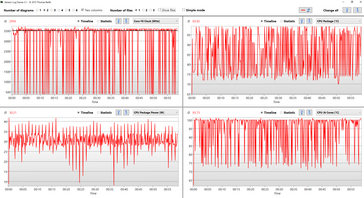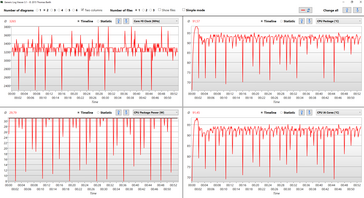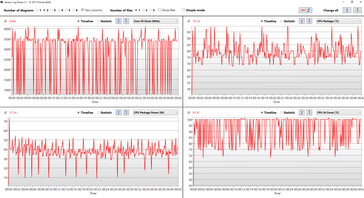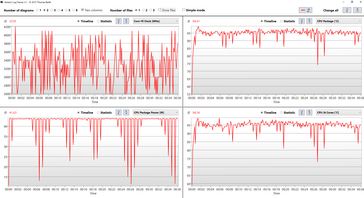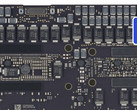We are already reviewing Apple's new MacBook Pro model and the CPU performance in particular is not very good. Especially sustained workloads suffer from performance drops. We recommend our reviews of the MacBook Pro 13 2018 and MacBook Pro 15 2018 for an in-depth analysis, but we want to summarize the situation: Apple removes all consumption limitations and the temperature is the only limiting factor for the CPU performance. The new processors add two more cores, so there is a lot of heat at high clocks, which cannot be dissipated effectively by the cooling solution. The clock has to be reduced as a result, and we start to see massive fluctuations after a few seconds of load. The clock will rise as soon as there is some thermal headroom, which results in high temperatures and so on.
Almost every other laptop manufacturer limits the power consumption of the CPU after a while (usually 28 seconds), and we tried just that with the new MacBooks as well. We use the Windows tool Intel XTU (freeware), where you can adjust the short-term maximum consumption as well as the long-term figure. There is also a tool for macOS called Volta (7-day trial), but the settings are much more limited. You can only deactivate the Turbo Boost completely or adjust the TDP, for example. The latter, however, is limited to the official TDP specification like 45 Watts on the 15-inch model, for instance. This is not ideal, but will suffice for our tests. We saw that the processor behavior is almost identical in macOS and Windows 10, so the results apply for both operating systems.
MacBook Pro 13 2018 i5
The MacBook Pro 13 2018 is shipped with 28W processors, so the cooling solution should be able to handle 28 Watts for longer periods. However, the power consumption quickly surpasses the 40W mark at the full Turbo Boost and our Cinebench loop shows massive fluctuations for the clock and the consumption, respectively. The average clock is almost 3 GHz and the consumption at more than 30W, so the cooling solution handles more than the specified 28W. However, the Cinebench scores are pretty low, which seems to be a result of the massive clock fluctuations.
We manually locked the power consumption at 31W via Intel XTU, because the MacBook Pro manages this value with the factory settings (as seen above). We did not set a short-term boost for this test. The result is surprising: The average consumption is almost identical, but the cores run 300 MHz faster on average, and the CPU core temperature is more than 2 °C lower at the same time. The following diagram shows the steady and improved results (yellow).
The macOS result is – as expected – a bit lower since we can only set the consumption to 28W, but the result is still better and steady compared to the factory settings. The core temperature even suggests that there is some headroom left. We will continue testing, but Windows user should probably set manual values for the short-term as well as the long-term consumption. There can be small differences depending on the processor, but you can easily test this yourself.
MacBook Pro 15 2018 i7
The situation is more problematic for the MacBook Pro 15 since the advantage of the new hexa-core over the old quad-core is not very big under sustained workloads. It is a similar issue compared to the smaller sibling with massive clock and consumption fluctuation during our Cinebench loop. The average clock after 50 runs is just above the base frequency and the TDP at little more than 37W.
We get steady and massively improved (about 20 % more performance!!!!) results in our Cinebench loop when we set the consumption to 45W, which works with macOS as well as Windows. The result (yellow curve) is clearly visible in the following diagram. We can limit the consumption to 45W in macOS as well and the result is basically identical to Windows (see blue curve below). The cores are more than 500 MHz faster on average, but the temperature is also a bit higher in return, so there is not that much headroom left.
Windows users once again have an advantage with the MacBook Pro 15, but macOS users should limit the TDP manually to 45W as well you want steady performance figures. The same applies for the smaller Core i7 and the optional Core i9, even though the performance should be very similar as a result.
Verdict
Apple's philosophy of removing all consumption limitations is clearly counterproductive for the current 2018 MacBook Pro systems. Even very short load periods of ~30 seconds result in massive clock fluctuations, which will affect the performance. We recommend the manual adjustment of the CPU consumption for both model, but the 15-inch MBP in particular. You still get the maximum Turbo Boost when a single core is stressed, and the performance is better and especially steadier under maximum load. We think Apple's engineers should have figured this out and a simple software update would solve the issue, but we know that the manufacturer from Cupertino does not like to admit these things (also see keyboard problems).
The next and much more complex step is undervolting of the CPU. We will test that as well but you should be cautious since a voltage reduction can affect the stability of the system. We showed the process of undervolting with Intel XTU in this guide.


 Deutsch
Deutsch English
English Español
Español Français
Français Italiano
Italiano Nederlands
Nederlands Polski
Polski Português
Português Русский
Русский Türkçe
Türkçe Svenska
Svenska Chinese
Chinese Magyar
Magyar