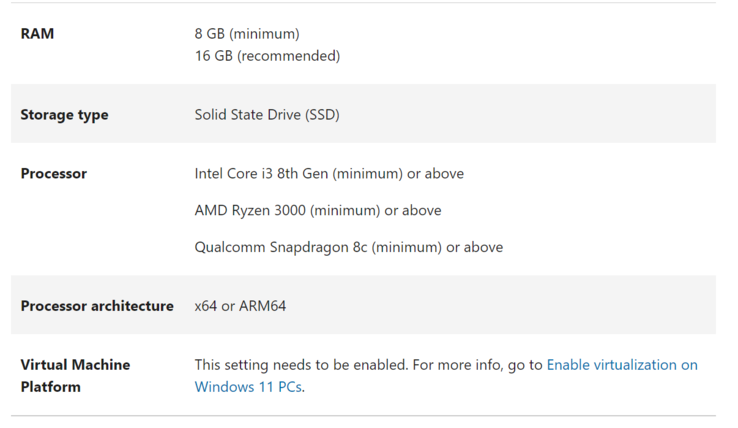Native support for Android apps was among the most anticipated features of Windows 11 when the OS was launched last year. Although Microsoft failed to deliver the feature for launch, Android app support on Windows 11 is now making its way to eligible PCs through a Windows update. However, if you are rocking AMD’s aging Ryzen 2000 series processors, you are out of luck as Microsoft has listed the minimum CPU requirement for running apps on Windows 11 to be an 8th gen Intel Core i3 or higher and an AMD Ryzen 3000 series chip or higher.
Other minimum requirements include 8 GB of RAM, an SSD, and a 64-bit processor. You will also need to enable the Virtual Machine Platform setting.
Microsoft didn’t specify any reason why the Ryzen 2000 chips can’t be used to run Android apps on Windows 11. According to Tom’s Hardware, the reason might be the inability of Zen+ chips to use the Intel Bridge Technology. Windows Subsystem for Android relies on Intel Bridge Technology to run Android apps.
If you want to run Android apps on your PC, download the latest Windows update and install the Amazon Appstore from the Microsoft Store. Open the Amazon Appstore app on your PC and sign in with your Amazon account. You’ll then be able to install Android apps from a curated list.


 Deutsch
Deutsch English
English Español
Español Français
Français Italiano
Italiano Nederlands
Nederlands Polski
Polski Português
Português Русский
Русский Türkçe
Türkçe Svenska
Svenska Chinese
Chinese Magyar
Magyar