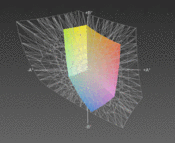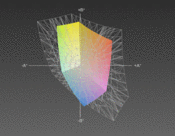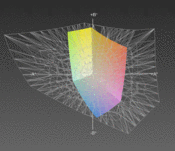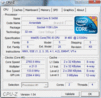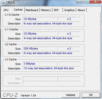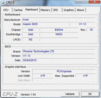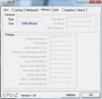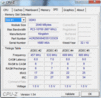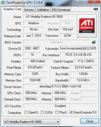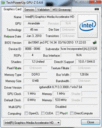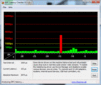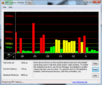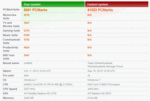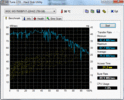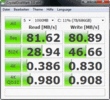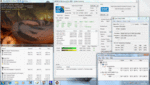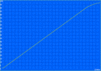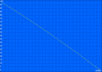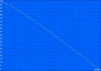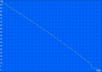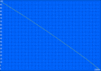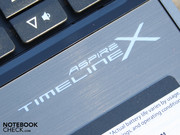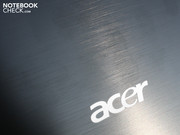Review Acer Aspire 3820TG Subnotebook (i5/HD5650)

In May 2010, we reviewed the 13.3-inch Aspire 3820TG-334G50N (see review). The main points were the sturdy build, good battery life (4-5.5 hrs) and a good performance thanks to the Core i3-330M and ATI HD 5470. Has enough been said then about the 13.3-inch TimelineX Aspire? We don't think so.
The reason: Acer is now offering a TimelineX 3820TG-5464G75nks version with a hardware configuration that would bring tears of joy into the eyes of gamers on the go. For a price of 850 Euro, you get a lightweight 1.8 Kg notebook with a Core i5-460M (2x 2.50GHz) and ATI Mobility Radeon HD 5650. Considering that, you can go without an optical drive.
Can a powerful notebook in a Timeline case really stay fairly cool? Can Acer really offer an eight-hour battery life like it says on one of the stickers on the laptop. Is the gaming performance really up to par or did someone secretly lower the clock rate. The answers are all here in our review.
Case
The construction is luckily quite sturdy and the combination of plastic and aluminum components makes a nice impression. We were able to bend the base unit using both hands but not to a great degree. The palm rest is stable as well as the keyboard.
Most of the materials are non-reflective and make a clean combination, although the cover (real polished aluminum) and the palm rest (plastic, polished to imitate aluminum) are pleasing to the eye. Finger prints do not get left behind that the fancy-looking metal (cover) lends a touch of elegance. If you're looking for real style in your notebook, this TimelineX may be right for you.
The hinges hold the cover tightly in place with room for only a slight bounce back and forth. However, two hands are required to open up the notebook, which can bend back to a maximum of 170º. The hard-to-bend aluminum cover lends the compact construction a high degree of sturdiness. The surface can even withstand pressure aimed at a small spot on the cover.
The battery doesn't jut out and has no feet to prop up the notebook with. When attached to a power source, the battery may be removed.
The bottom, made of plastic, follows the sturdy construction of the cover. We were able, however, to dent the area covering the left exhaust fan by poking at it with no more than a finger. This disabled the fan (pressure from underneath). Pressure from above has no effect. An access opening at the bottom offers the option of upgrading hardware: hard drive, RAM, WLAN module (mini PCIe Half Size). A Mini PCI slot appears to be free but there's no port to the mainboard soldered on.
Connectivity
The TimelineX 3820TG has few ports. Even every-once-in-a-while gamers would have liked a fast connection to an external e-SATA disk drive. Upgrading existing ports is also out of the questions due to the lack of an ExpressCard slot. Despite there being no built-in optical drive, the construction still lacks surface room. That is, there are two exhaust fans on the right and left sides of the case.
The positioning of the right and left ports, even the Ethernet, does not seem particularly well thought out. Cables sticking out, especially bulky VGA and HDMI cords prevent the use of a mouse or at least contribute to a messy table.
Placing the ports on the back would be ideal. The deep-seated hinges and the battery don't leave any room for ports here. Unfortunately, there is no docking station available for relieving this cable chaos.
Networking
The Draft-N Standard (AR5B97) from Atheros provides for the fastest type of WLAN connection, including the integrated Bluetooth module (2.1+EDR). The Atheros AR8151 LAN adapter employs a built-in Gigabit Switch. In terms of networking, the 3820TG is well equipped, but Bluetooth 3.0 would be ideal, which is already built in to many of Acer's laptops.
Accessories
There are no CDs or DVDs, but rather a manual, a warranty card and a polishing cloth. If need be, the user is responsible for creating a recovery DVD for Windows 7 Home Premium 64 Bit (Acer eRecovery Management). The hard drive contains numerous tools and programs, some of which are trial versions like Office Home and Student 2007 and McAfee Internet Security.
Warranty
Acer has a 24-month bring-in warranty for this series. That is, users have to send in their defective notebook. The international warranty is limited to 12 months.
Input Devices
Keyboard
Keys press in quite deep and the feedback is clear. Keystrokes are soft, so that the key palette does not shift or shake. The completely smooth key surface makes it difficult to find the right key with your fingers, but the large key layout with clearly labeled keys is a plus. Acer's much-complained-about arrow keys are indeed only half as big as normal ones, but they are still separated from the "shift" key, allowing you to feel out the keys and blindly type.
Touchpad
The touchpad is an Alps Pad (V7.1). The matte surface is pleasantly non-reflective and can sense touch all the way to the edge. As with other Synaptics Pads, multi-touch gestures are supported (scrolling, axis rotation, switching pages by swiping, and pinch-zoom. The mentioned vertical scrolling is the only kind available. Horizontal scrolling must be configured through multi-touch gestures. The buttons are only slightly raised above the touch pad surface, enough to quickly and smoothly click. The buttons click quietly and press in ever so slightly.
Display
The reflective LG Phillips display (Type LP133WH2-TLA4) by and large does not surpass a typical 08/15 LED panel. The 16:9 resolution with 1,366 x 768 pixels is standard for a 13-inch screen. The low contrast of 150:1 is typical for a subnotebook but not for a mini gamer. Colors do not appear vivid, making shapes and tones look wishy-washy.
| |||||||||||||||||||||||||
Brightness Distribution: 80 %
Center on Battery: 238 cd/m²
Contrast: 150:1 (Black: 1.59 cd/m²)35.88% AdobeRGB 1998 (Argyll 2.2.0 3D)
51.6% sRGB (Argyll 2.2.0 3D)
34.65% Display P3 (Argyll 2.2.0 3D)
The glossy screen lends a certain vivid quality to colors but does not, however, have an effect on the poor black level of 1.59 cd/m². The color space also shows that we're not dealing with an upper echelon TFT panel. The color space is small as expected, neither Adobe RGB or SRGB are covered. The target color space is transparent (t).
The LG Philips Panel does have a positive characteristic, though: good brightness. On average, we measured a value of 226 cd/m². The Mavo monitor has a maximum brightness of 238 cd/m² in the middle. The brightness of the LED panel is adequate but not particularly evenly distributed: 80%.
The glossy screen lends itself to weak or very strong reflections depending on the ambient light. At this point, the good brightness values become useless since the panel would need to glow at 350 cd/m² in order to overcome reflections. The photos show the screen under weak sunlight.
Performance
A few weeks ago, we reviewed the Aspire TimelineX 5820TG-5464G75Mnks a 15.6-inch notebook, containing the Core i5-460M (2 x 2.53 GHz, 3MB L2 Cache) and an ATI HD 5650 (1.024 MB DDR3). Now the same hardware is found in a much smaller case. The 460M CPU for the Arrandale Refresh Line-Up has Turbo-Boost (bis 2.80 GHz) and Hyper Threading for both cores.
The 460M is a CPU for non-professional notebooks because of the lack of AES, VT-d and Trusted Execution functions. These qualities (faster encryption etc.) are meant for professional laptops. The 3820TG has two RAM chips with a total of 4,096 MB DDR built in.
The integrated Intel Graphics Media Accelerator HD (GMA HD) is active and can switch off with the dedicated ATI HD 5650 when necessary. However, it's not the Nvidia Optimus that controls the switch but rather an older multiplexer switch. There are disadvantages to this that Optimus can overcome: When making the switch, delays and a black flickering of the screen may be experienced. Moreover, during the switch no program can access the earlier-activated GPU. Otherwise, the switch may be denied. The HD 5650 which can be turned off (hybrid graphics card) contributes to longer battery life due to lower energy consumption on its part.
In the Review of Intel Core i3/i5/i7 “Arrandale” CPU Refresh we compared all these new processors with each other. Our 3820TG with the i5-460M ranks in as follows: The processor test Cinebench R11.5 (64 Bit) gives the laptop 2.13 points. 520M CPUs come in at 2.2 points (same standard clock rate). The 430M comes in at 2.0 points and the i3-330M manages to get only 1.75 points. The order from lowest to highest is: 330M, 370M, 430M, 460M/450M, 520M, 540M (Cinebench R11.5 CPU Multi-Core).
In single core computations (Cinebench R10 Single Core 64 Bit) the 460M beats the slower 430M (Standard 2.26, Turbo 2.53 GHz), which earned 3,362 points (Sony Vaio VPC-EB1S1E/BJ). The 460M in the test model manages 3,790 points: A difference of 11%. With the 520M (3,624 to 3,815 points, Lenovo Thinkpad T410s; Asus G73JH) the 460M CPU is at the same level.
The computating power of the Aspire 3820TG is all the more formidable when compared to Ultra Low Voltage processors (for example, the Core 2 Duo SU7300), when in 2009 they were still being built into almost all consumer subnotebooks (like the Asus UL30VT, Dell Inspiron 13z, Samsung X120). 3,000 to 4,000 vs. 8,060 points for the i5-460M (Cinebench R10 Multi).
In any case, the Core i5-460M is more powerful than the Core i5-520UM (low voltage; for consumer notebooks like Asus PL30JT, Lenovo IdeaPad U160, Packard Bell EasyNote Butterfly S, Alienware M11x R2): 3,946 to 6,419 vs. 8,060 points (Cinebench R10 Multi).
| PCMark 05 Standard | 7643 points | |
| PCMark Vantage Result | 6001 points | |
Help | ||
So, how good is the i5-460M's performance according to PCMark Vantage? The result is an impressive 6,001 points (HD 5650 activated). This score makes the 13.3-inch 3820TG a powerhouse of performance and surpasses, for example, the Sony Vaio VPC-F11Z1/E (i7-720QM, GT 330M, 5,844 points) and the HP EliteBook 8440p-WJ681AW (i5-520M, Intel HD, 5,770 points). The reason for this relatively very good performance is the fast Western Digital HDD. More about that just below. The Aspire 5820TG-5464G75Mnks, having identical CPU and GPU configurations manages to get only 5,745 points.
| 3DMark 03 Standard | 21187 points | |
| 3DMark 05 Standard | 13586 points | |
| 3DMark 06 Standard Score | 6754 points | |
| 3DMark Vantage P Result | 3494 points | |
Help | ||
The 750 GB HDD from Western Digital (WD7500BPVT-22HXZT1) works pretty quickly, although it's just a typical 5400 RPM HDD. It has a sequential read rate of 75 MB/s (HD Tune). The CrystalDiskMark shows a rate as high as 81.6 MB/s (different test routine than HD Tune). The HDD score in PCMark Vantage is at 3,647 (Sub Score).
The recorded transfer rates are above average for a 2.5-inch HDD running at 5400 RPM. Normally, only HDDs spinning at 7,200 RPM can reach values like this. The Burst Rate of 90 MB/s is very good, which signifies a fast HDD cache.
The Acer 3820TG comes with a dedicated ATI Radeon HD 5650 (1.024 MB GDDR3). The core runs at a clock rate of 550 MHz, the memory at 800 MHz (see Tools GPUZ-Z). Acer does not therefore downsample the GPU; it runs at the same clock rate in just about all notebooks. The HD 5650 can be deactivated because of the hybrid-connection. This can be done manually or by setting it to deactivate when unplugging the power supply.
Some would definitely like to have the Nvidias Optimus (which is, of course, not available for ATI GPUs) since the screen goes blank for a few seconds and the applications previously using the GPU must be closed. On account of incompatibility observed between some games (Mafia 2, Starcraft 2) and Optimus, users are better off with a real "hybrid-switch". For instance, on the Lenovo V560 (Optimus) Starcraft 2 refuses to work with the Geforce 310M. Instead the Intel HD is always used (even when 310M is forced on in the Nvidia settings.)
The HD 5650 belongs among the ATI mid-grade GPUs and their gaming capability has been getting around. The 3DMark2006 gives it 6,754 points. This value only increases in combination with an i7-720QM (Deviltech Fire DTX, 7,076 3DMarks06) The Nvidia mid-grade competitor, the GT 330M, with the i7-740QM ranks in slightly behind (Sony Vaio VPC-F12Z1E/BI, 6,574 points).
The HD 5650 has already been intensively tested. You can reference its performance in the HD 5650 Data Sheet or in our game database. As a spot check, we took two older games to measure the HD's relative gaming performance.
Battlefield: Bad Company 2
The first-person shooter from early 2010 has already proved itself to be quite cooperative in many tests with the HD 5650. The games runs fairly smoothly with moderate details at 39 to 46 fps, even with an AMD Phenom II X4 N930 configuration. To our pleasure, the 3820TG manages to do even a bit better: 47 fps (1,366 x 768).
If you don't turn on high details, it's your own fault. The game actually runs smoothly at 32 fps with high detail settings. The 3820TG yet again sets the best value with an HD 5650. Playing with an Nvidia GT 330M, on the other hand, is no fun. It performs 36% slower on average (high details). Plugging the laptop into a full HD monitor made the game unplayable at 15 fps.
| Battlefield: Bad Company 2 | |||
| Resolution | Settings | Value | |
| 1920x1080 | high, HBAO on, 4xAA, 8xAF | 14.8 fps | |
| 1366x768 | high, HBAO on, 1xAA, 4xAF | 32.4 fps | |
| 1366x768 | medium, HBAO off, 1xAA, 1xAF | 47.3 fps | |
| 1024x768 | low, HBAO off, 1xAA, 1xAF | 62.3 fps | |
Risen
The fantasy RPG from the end of 2009 requires a powerful graphics card and is barely playable on most notebooks set to moderate graphics settings. Our TimelineX 13.3-inch notebook ranks in on average at 34 fps. High graphics settings are out of the question (24 fps), although a mix of high and moderate settings can get you what you need.
| Risen | |||
| Resolution | Settings | Value | |
| 1366x768 | all on/high, 4xAF | 23.9 fps | |
| 1024x768 | all on/med, 2xAF | 34.4 fps | |
| 800x600 | all off/low, 0xAF | 59.9 fps | |
Far Cry 2
The shooter from 2008 can be played with high detail settings: 47 FPS. Since this measurement relates only to a resolution of 1,024x768, users with full DirectX 10 details can also raise the resolution to the native 1,366x768. The measured frame rate leaves enough room for this. A GT 330M is on average 24% slower than our test model.
| Far Cry 2 | |||
| Resolution | Settings | Value | |
| 1024x768 | high DX10, 0xAA | 47.2 fps | |
| 640x480 | low DX9, 0xAA | 85.3 fps | |
StarCraft 2
Due to the control and AI of many small units, the playability of this RTS is highly dependent on the CPU. With moderate graphics settings (1,366 x 768) the game is smooth and playable on all notebooks with HD 5650. Weaker CPUs result in lower fps, however. An AMD Phenom II X3 P820 configuration performs at 36 fps, while our 3820TG gets up to 44.5 fps.
With high detail settings, the frame rate becomes to slow to play on any HD 5650 laptop, even on ours: 29 fps. AMD configurations, however, do even worse at 24 fps.
| StarCraft 2 | |||
| Resolution | Settings | Value | |
| 1920x1080 | ultra | 17.1 fps | |
| 1360x768 | high | 29.1 fps | |
| 1360x768 | medium | 44.5 fps | |
| 1024x768 | low | 159.7 fps | |
Gaming Summary
Kudos to the ATI HD 5650 for coming in first in just about every game. The i5-460M helps the GPU add on a few more fps, although virtually no difference to the i5-430M is apparent. To some extent AMD configurations perform at a clearly lower level. Gamers are in the right place with an i5-460M.
| low | med. | high | ultra | |
| Far Cry 2 (2008) | 85.3 | 47.2 | ||
| Risen (2009) | 59.9 | 34.4 | 23.9 | |
| Battlefield: Bad Company 2 (2010) | 62.3 | 47.3 | 32.4 | 14.8 |
| StarCraft 2 (2010) | 159.7 | 44.5 | 29.1 | 17.1 |
Emissions
System Noise
One of the main questions a potential buyer of the TimelineX 3820TG might have is whether the hardware normally built into a 15.6-inch notebook can stay sufficiently cool in the compact case of the TimelineX. The answer is yes. Going online, reading and writing data, it's all done at low noise levels (31 to 35dB(A) at the most). When the notebook is idle (the HD 5650 deactivated), both fans turn off for as much as about 10 minutes (depending on ambient temperature).
Even when one of the fans is running, it produces a soft humming of 30.7 dB(A). When the HD 5650 is activated, that raises the noise level on average by one dB(A) and temporarily prevents the turning off of both fans.
If the HD 5650 is working hard (3DMark2006), the noise level rises to a still-bearable 35 dB(A). Since the fans very gradually change rotation speed, the differences in activity produce little difference in noise output. When the CPU and GPU were tested under full stress, then the noise level rose to 38.3 dB(A). This level was also reached during the gaming tests.
Acer did a perfect job with the fan controller: no high pitched drilling noise under heavy use, no loud droning and no ridiculously high maximum noise level. Most of the time, both of the fans produce subtle background noise, only becoming clearly audible during gameplay, but not distracting. Acer's dual fan concept has proven itself a great success. Each fan can spin more slowly and nevertheless blow enough exhaust out of the case.
Noise Level
| Idle |
| 30.7 / 30.9 / 30.9 dB(A) |
| HDD |
| 33.1 dB(A) |
| Load |
| 35.1 / 38.3 dB(A) |
 | ||
30 dB silent 40 dB(A) audible 50 dB(A) loud |
||
min: | ||
Temperature
In terms of heat output, the 3820TG is not as praiseworthy. Even when the notebook's doing nothing (Idle, Intel HD active), the base unit remains noticeably warm (The top part is on average 30ºC). The bottom just reaches 40ºC while idle.
During text-editing or surfing the Internet, the temperature rises a bit. The top part of the base unit can reach as high as 40ºC (in the middle). The palm rest always remains at an acceptable level of no higher than 30ºC.
Under heavy use, the temperature rises markedly, but the 50ºC mark is never reached. Most of the upper half of the base unit heats up to 40-46ºC. The bottom part near the left exhaust vent reaches 47ºC. The average is 40.6ºC.
No longer can the 13.3 inch notebook be used on your lap. It's, of course, not so hot as to burn your fingers. But while playing games or other heavy stress to the hardware, the air intakes should not be covered up.
Good news on the hardware front. The 460M CPU heated up during the heaviest use to a maximum of 82ºC. The HD 5650 reached 77ºC. The quiet cooling system managed to keep the heat exhaust under control even when the high temperatures couldn't be kept far from the surfaces of the case.
(-) The maximum temperature on the upper side is 46.5 °C / 116 F, compared to the average of 35.9 °C / 97 F, ranging from 21.4 to 59 °C for the class Subnotebook.
(-) The bottom heats up to a maximum of 47 °C / 117 F, compared to the average of 39.4 °C / 103 F
(+) In idle usage, the average temperature for the upper side is 30.4 °C / 87 F, compared to the device average of 30.7 °C / 87 F.
(±) The palmrests and touchpad can get very hot to the touch with a maximum of 36.1 °C / 97 F.
(-) The average temperature of the palmrest area of similar devices was 28.3 °C / 82.9 F (-7.8 °C / -14.1 F).
The two tiny stereo speakers are located just above the keyboard next to the Dolby Home Theater logo. The Dolby sound quality would be more enjoyable to listen to over headphones or external speakers. The high notes are far too strongly emphasized, while the middle and bass notes are neglected. Overall, the sound produced is shallow and hardly differentiated. The volume is appropriate for the case size. There's no distortion heard at maximum volume. We tested the notebook's sound production with two external Yamaha speakers (YST-M20SDP). The notebook's sound level is relatively loud and static-free (Audio Test, No Measurement).
Battery Life
The Timeline series from Acer are the first to have an advertized battery life of over 8 hours. Real battery life times were actually quite close to the eight hour mark. The Travelmate Timeline 8371 (13.3-Zoll, SU9400, GMA 4500MHD, 62Wh) , for example, held out for 7 hours 22 minutes. However, it was equipped with a power-saving Ultra Low Voltage Core 2 Duo (TDP = 10 watts).
"The new Aspire TimelineX series reaches this battery life and offers extra power," emphasizes the manufacturer on the product website. But how is this true? Our test model containes a CPU functioning at a TDP of up to 35 watts (CPU, Intel HD, memory controller)!
The Aspire 3820TG produces a fair 4 hours 10 minutes in the WLAN test (250 minutes). But the exorbitant claim of eight hours is still far out of the picture. Not even in idle mode (Batteryeater's Readers Test) could we reach a battery life of over 5 hours 32 minutes (332 minutes). The time measured while the notebook is idle is not realistic for normal use. The measurement was made with brightness turned all the way down and WLAN and other networking modules deactivated. No one uses its notebook that way.
For a four-hour film session off the hard drive (AVI file, no HD content), the battery barely makes it. After 3 hours 48 minutes (228 min), the screen shuts off and the notebook must again be plugged in. Now, a good 3 hours 44 minutes pass before the 66-Wh battery is full. This is a very long charge time.
The shortest time away from the power outlet is demonstrated by the the test und heavy use, during which the brightness was turned all the way up and all networking modules on. After 90 minutes of the BatteryEater Classic Mode, the TimelineX turns off. During the battery tests, the HD 5650 was deactivated (except the heavy use test) and the brightness was set to 100 cd/m² (except in the idle and heavy use tests).
Despite powerful hardware, the Aspire 3820TG consumes little energy. The most valualbe component in this case is the Intel HD graphics card, which relieves the ATI HD 5650 while functioning on battery power (or by manually set preferences). With all energy saving settings in place (networking modules off, energy saving mode) and the screen brightness turned all the way down, then energy consumption reaches a low 8.5 watts (idle). Only one notebook has till now reached such a low idle-energy-consumption level: our test model's Core i5 sister-notebook, the Aspire 5820TG (15.6-inch, Hybrid Intel HD + HD 5650).
The HD 5650 is activated by default when the notebook is plugged in. Here, it runs in idle mode with Ultra-Energy-Saving settings as above at 12.8 watts. In relation to its performance class, this energy consumption level is fortunately low. With balanced energy-saving settings, the level rises to 14.7 watts (HD 5650), with the highest performance settings and activated networking modules like WLAN, the level rises yet again to 19.4 watts (HD 5650). We netered the values associated with the Intel HD into our raking system based on the assumption that users interested in saving energy will want to use the hybrid feature of the graphics cards.
When the HD 5650 has to work hard during the 3DMark2006 test, then the total power consumption value rises to 50 watts. The highest energy consumption level was measured with Prime95 and Furmark running simultaneously (Stresstests, HD 5650 on). The Multimeter shows 76 watts at this point. It now becomes clear, why this compact 13.3-inch notebook can't get around having a heavy 90 watt power supply (390 grams).
| Off / Standby | |
| Idle | |
| Load |
|
Verdict
With the Aspire TimelineX 3820TG-5464G75nks, Acer brings to the market the most powerful 13.3-inch subnotebook yet. In terms of the graphics performance, the 3820TG is - next to the Sony Vaio VPC-Z12 (GT330M, 13.3-inch, 1800 Euro) and the Alienware M11x (GT335M, 11-inch) - the most inexpensive, powerful subnotebook that you can get at this time. The Panasonic Toughbook CF-31 also has an 13-inch display and an HD 5650 graphics card, but costs at least 4,500 Euro and weighs 4.1 Kg.
The TimelineX 3820TG comes as cheap as 850 Euro, which is a good price-to-performance ratio. It's exciting that the buyer does not lose out on anything with no disadvantages in mobility, worksmanship or comfort. The horror that we expected in terms of heat output and noise did not come up. The two-fan cooling system controls the 35 watt Core i5 CPu and the 15 watt-producing ATI HD 5650. The compact case, of course, does get quite hot, but your fingers won't get burned. The two fans, nevertheless, stay below 38 dB(A).
On the other hand, the hybrid graphics card concept contributes to an extremely low idle power consumption as well as to a good battery life of four hours. The TimelineX falls far short of its 8-hour promise. The performance-oriented user will, however, learn to deal with it.
You might be asking yourself, with all this praise, why not a rating of "Very Good"? The 3820TG gets minus points for its glossy screen, its weak contrast and poor 08/15 display with little leeway in terms of viewing angle. Moreover, it lacks standard ports like eSATA or ExpressCard. The keyboard and touchpad are indeed usable but not enough to get "Very Good" in sense of great for those who type a lot.
If you're searching for optimal gaming performance in the smallest possible format, you won't find anything better than the Aspire TimelineX 3820TG-5464G75nks. There are, of course, other 13.3-inch alternatives with Nvidia GT 330M/GT 335M. But these GPUs have typically proven themselves to be weaker than the HD 5650 in our reviews.


 Deutsch
Deutsch English
English Español
Español Français
Français Italiano
Italiano Nederlands
Nederlands Polski
Polski Português
Português Русский
Русский Türkçe
Türkçe Svenska
Svenska Chinese
Chinese Magyar
Magyar