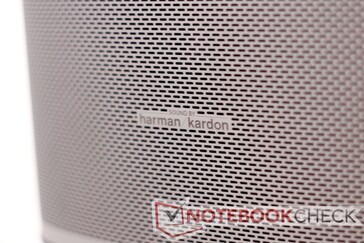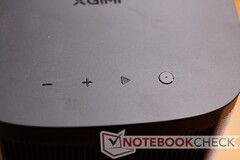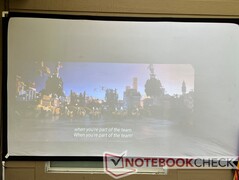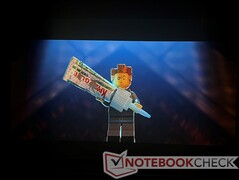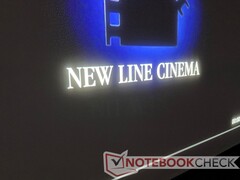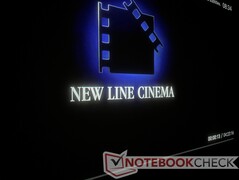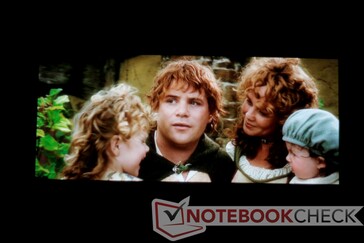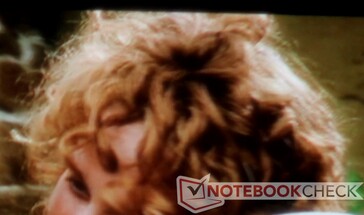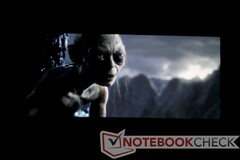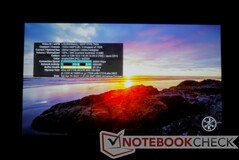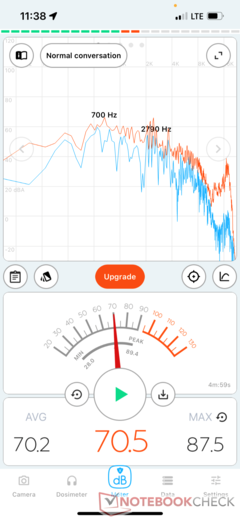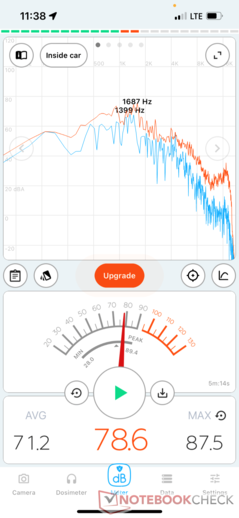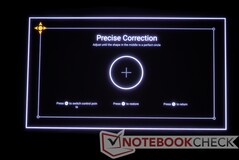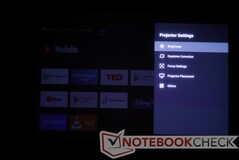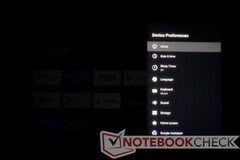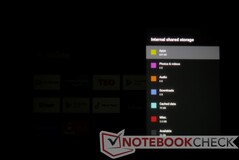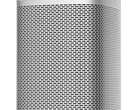Xgimi Horizon hands-on: Potent home projector for first-timers
Those in the projector world should be familiar with Xgimi. We've reviewed quite a few projectors from the Chinese manufacturer, and our impressions have generally been positive. Whether you're looking for a portable projector or a high-end home theater beast, the company seems to have something for everyone. Today's review is perhaps the best choice for most people building out a home theater based around a non-portable projector. The Xgimi Horizon hits some high notes, but there are some compromises that make its US$1100 price tag a bit too much to ask. Let's take a look at it now.
| Specifications | |
|---|---|
| Maximum resolution | Projected image: Full HD (1920x1080), DLP chip: Full HD (1920x1080) |
| Image size | 40-200 inches (60-150 inches recommended by Xgimi) |
| Operating system | An droid TV 10.0 |
| Chipset | MediaTek MT9638 |
| CPU | 4x Cortex-A55 @ 1.5 GHz |
| GPU | ARM Mali-G52 |
| RAM | 2 GB DDR3 |
| Memory | 32 GB eMMC flash (22.54 GB available) |
| Connections | 1x HDMI 2.0 (eARC), 1x HDMI 2.0, 2x USB 2.0, optical audio, 3.5mm audio, Ethernet, DC IN |
| WLAN | 802.11ac (2.4 and 5 GHz), WiFi 5 |
| Bluetooth | 5.0, BLE |
| Built-in speakers | 2x 8 Watt Harmon/Kardon |
| Audio decoding | DTS Studio Sound, DTS-HD, Dolby Audio, Dolby Digital, Dolby Digital Plus |
| Brightness | 2.200 ANSI lumens |
| Lamp life | 30,000 hours (3.42 years continuous usage) |
| Power consumption | max. 250.04 watts |
| maximum volume | <30 dB(A) |
| Dimensions and weight | 208.4 x 218.4 x 136.2 mm, 2.9 kg |
| Boot time | 21 seconds to Android logo, boot to home screen dependent on auto-keystone |
| Other features | Auto-focus, Auto-keystone, Intelligent Screen Alignment, Intelligent Obstacle Avoidance, HDR10, HLG, MEMC |
Design and Case - Well-built metal projector
The Xgimi Horizon, like Xgimi's other higher-tiered projectors, is encased in metal. The perforated shell looks and feels premium. The gray tone resists smudges and has a slight shine to it. When light hits the case at certain angles, the projectors has a subtle gold shift in color, which looks nice. The top and bottom are made of a matte plastic. These sides also feel good, but they are less effective at repelling fingerprints. This is unfortunate as the only buttons are located on the top. The overall feel is very similar to the Halo+, which shares an identical aesthetic.
The Horizon is not necessarily a compact projector, but it is small enough that it stays out of the way and is fairly unobtrusive. It is a bit heavy at 2.9 kg (6.4 lbs), so a sturdy base or tripod is needed. Unfortunately, the Horizon does not have a battery, so it must remain plugged in. However, it's designed as a permanent installment for a home theater, so I don't count the lack of a battery against it.
The Horizon features a good amount of inputs, including optical audio, two USB-A ports, two HDMI ports (one with ARC support), an Ethernet jack, and a 3.5 mm audio jack. The HDMI ports use the 2.0a standard, meaning they can support 4K at 60 Hz and HDR10 content (more on this later). The projector only outputs a Full HD (1920x1080) image, but it can receive and accurately downscale 4K media.
The USB ports operate at USB 2.0 speeds (480 MBit/s), which makes them adequate for streaming content from an attached storage unit. However, they struggle to stream some 4K content (standard and HDR), resulting in some stutters and pauses to buffer the media. Given enough time to buffer media, playback can be smooth, but longer media (such as a movie) may encounter further stutters and buffering.
On top are a few physical buttons for volume control, play/pause, and power. These are nice add-ons that aren't always present on Xgimi's projectors and can be handy should the remote's batteries die. The bulk of the controls are on the included remote, which is necessary to navigate the user interface. The remote has the standard array of Android TV controls, including home, back, and menu buttons as well as buttons for the Google Assistant and projector settings.
Overall, the Horizon has a good amount of connectivity, though I would prefer to have one more HDMI port to complete the home theater setup; one video game console and a Blu-Ray player will occupy all display inputs, limiting options. That said, most media will likely be played through a streaming service (e.g., Netflix, Disney+), so it may not be an issue for most people.
Picture Quality - Good, not great
The most important part of any projector is the quality of the image it projects. In short, the Xgimi Horizon produces an excellent Full HD image that is bright and vibrant, but there are some small quirks that may annoy some people. Let's touch on the lamp's brightness first.
The projector is rated at 2200 ANSI lumens, which is very bright. At full blast (brightness level 10), the projected image is visible outdoors in daylight, provided it is projected onto a screen or white wall. Even during a bright Texas evening with the sun shining directly on the screen, the Horizon projected a visible (though very washed out) image. In lower light, the projector thrived; as the pictures below show, movies look great once the sun has dipped below the horizon. Colors pop, and contrast is fairly good.
In a darker environment, such as a windowless room, the Horizon can be almost too bright. For instance, at high brightness levels, the entire projected frame remains visible outside of the corrected image, which is distracting. As such, setting the projector to a proper distance from the screen is essential; while the projector's auto-correction features are good, they won't fix this issue. There is also a noticeable halo effect in high-contrast areas (e.g., white text on a black background), though this is heavily reduced at lower brightness levels. All this means that users will have to spend some time tweaking the Horizon's settings to get a good image. There are a few preset modes as well as a menu for customizing the lamp's light and colors.
Once brightness has been set to a good level, the Horizon's picture looks fantastic. Colors are vivid and bright, popping off the screen. Greens and blues especially look saturated. While this comes down to individual preference, I prefer the more colorful and saturated image Xgimi's projectors tend to spit out, and the Horizon fits into this profile as well.
While the Full HD image is detailed, it can look a bit messy at larger sizes. From a good viewing distance, the image looks great, but the Horizon simply can't produce as crisp an image as 4K projectors can, and at sizes larger than about 80 inches, this becomes quite evident.
These quibbles aside, the Horizon spits out a stellar image. It may not be up to the level of projector enthusiasts, but that's not its target market. Rather, the Horizon is meant for families building a small home theater or that want a projector for movie nights that can be stowed away when not in use. To that end, it succeeds with flying colors.
Speaking of colors, there is some slight rainbow artifacting that is present in bright scenes (such as a white background). It's very subtle and won't ruin a movie, but it can be seen if you're looking for it. However, it's unlikely that most people will even notice it. This is a product of the single DLP chip in the projector and isn't unique to the Horizon.
Perhaps the best piece of the Horizon's picture is how it handles color. As mentioned, blues and greens are vivid and pop off the screen. Blacks are deep enough to offer good contrast, though not quite enough to take full advantage of HDR content. Standard content looks stellar, and the overall movie experience is quite good. People who haven't experienced a bright projector in the home are in for a treat.
Lastly, the Horizon supports MEMC (like most of Xgimi's other projectors). This technology estimates frames and "boosts" the framerate of media by smoothing out motion. The effect is quite impressive; playback looks naturally smooth without any jerkiness or stutters. Movies and shows that typically play at 24 frames per second (fps) look closer to 50-60 fps, giving them a more lifelike (and in my opinion, immersive) quality. However, this feature introduces display lag, making it unsuitable for games. While it can make a 30 fps game move at 60 fps, the amount of input lag it introduces makes the game unplayable.
Sound
The Horizon packs two 8 Watt Harmon/Kardon-branded speakers, and they get loud. I tested the Horizon in a large office room (roughly 9 x 4.5 m, or 30 x 15 ft) and sat 18 inches from the projector, roughly where someone on a couch may sit with the projector behind them. At the lowest volume setting (one click above mute), the Horizon is barely audible. However, the volume ramps up quickly; at 50%, the Horizon pumps out music at between 70-80 dB(A). Interestingly, the difference between 50% and full volume is unexpectedly low; at full blast, the Horizon hit between 75-85 dB(A), peaking just south of 90 dB(A).
These certainly aren't the loudest speakers I've heard in a projector, but they're loud enough to fill a room and loud enough to bring life to a movie. The overall sound profile is well-balanced and remains clear with no distortion, even at 100% volume. My one complaint about the speakers is a relatively weak bass; lows are certainly present, but they are heard more than felt. I expect this may reduce the impact of heavy punches in media for most viewers. The Horizon has a 3.5 mm audio jack and an S/PDIF input to hook up external speakers.
Software and Features
The Horizon has the same features most other Xgimi projectors do. It runs on Android TV 10, which gives it access to the Google Play Store and most streaming services. Netflix isn't natively supported, but Xgimi includes instructions to get a Netflix client installed to the projector. The process is a bit convoluted but should be achievable by most users regardless of technical skill level. Some games are available on the Google Play Store (e.g., Crossy Road) and run without a hitch. More graphically intense games (such as Asphalt 8) will stutter unless graphics settings are turned down. (Keep in mind the Horizon is powered by an entry-level SoC and 2 GB of RAM.)
The projector has the same auto-keystone and auto-focus features as other Xgimi products. The Horizon will automatically correct the image and focus it upon startup. It will attempt to find the borders of a projector screen on the wall and fill it, though it rarely succeeds at this. It almost gets the borders correct, but manual adjustment will likely be needed. Keep in mind that it will have to keystone-correct each time it boots up, so that process is necessary for each viewing session. There is a setting to prevent keystone correction upon startup.
There are a bevy of other options for tweaking projector settings, the image quality, and more. Xgimi's projectors are fairly user-friendly, and the Horizon is no exception.
Pros
+ bright 2200 ANSI lumen lamp
+ long lamp life
+ loud and clear speakers
+ punchy colors
+ good set of features, including MEMC
Cons
- limited to 1920x1080 output
– slight rainbow artifcats and color fringing
– no native Netflix support
Conclusion
The Xgimi Horizon is a solid home projector intended as a mid-level option for users getting serious about their home theater setup. It spits out a bright, vivid, and rich 1080p image and packs speakers that can fill an entire room while remaining clear. The overall image quality is excellent, and the inclusion of nice features like MEMC put it ahead of most competitors.
Speaking of competitors, the Horizon is in an awkward position. At an MSRP of US$1099, it's a bit hard to justify the cost of the Horizon when other 1080p projectors (like the Epson EpiqVision Mini EF12) come in under $900. The EF12 uses three DLP chips, which means it doesn't display the rainbow artifacts and color fringing the Horizon does. However, the EF12 doesn't get as bright as the Horizon and doesn't have the punchy dual-speaker setup Xgimi packs into its projector, so the overall experience is a bit lackluster and requires external speakers to get the same effect.
Considering Xgimi routinely puts the Horizon on sale (at the time of writing, it is listed at $899), it is prudent to wait to snag one for a discount. At that price, the Horizon is absolutely worth it. If you're looking to upgrade from a cheap Big Box store projector or set up your first home theater, give the Xgimi Horizon a look. Just make sure to wait for a sale before you buy.
Price and availability
The Xgimi Horizon can be purchased directly from Xgimi or at Amazon for US$1099.
Transparency
The present review sample was made available to the author as a loan by the manufacturer or a shop for the purposes of review. The lender had no influence on this review, nor did the manufacturer receive a copy of this review before publication. There was no obligation to publish this review.


 Deutsch
Deutsch English
English Español
Español Français
Français Italiano
Italiano Nederlands
Nederlands Polski
Polski Português
Português Русский
Русский Türkçe
Türkçe Svenska
Svenska Chinese
Chinese Magyar
Magyar