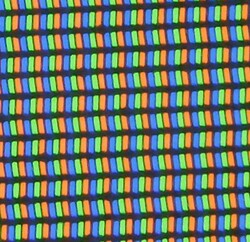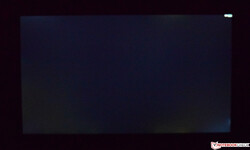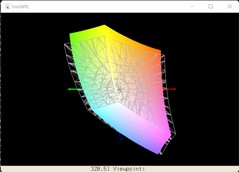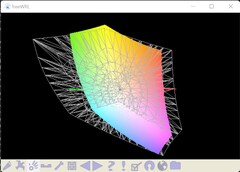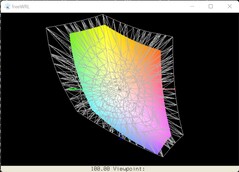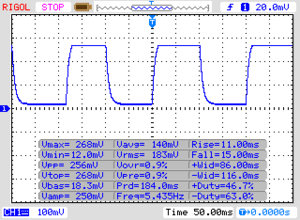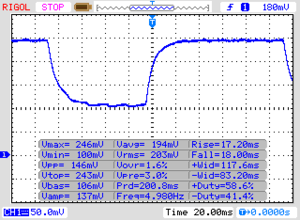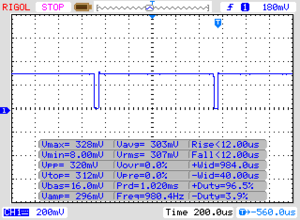Uperfect X Pro LapDock in review - Mobile 4K touch display with included battery

Uperfect was founded back in 2017 and specializes in mobile, portable displays. Now, Uperfect's portfolio includes a wide variety of displays ranging in size from 7 to 17.3 inches. The current flagship is the Uperfect X Pro LapDock at 15.6 inches. We were provided the same by the manufacturer for review.
The Uperfect X Pro LapDock is not just a simple monitor. Visually, the device could almost be mistaken for an ultra-slim laptop, because the display cover also includes a keyboard and a clickpad. Furthermore, the device is equipped with a 10,000 mAh battery that allows it to be used without a separate power connection. The Uperfect Monitor can be connected via HDMI or USB-C as input signal. Thus, there are hardly any limitations for the intended use.
If you have a modern smartphone with desktop support, you can even connect it to the screen and work, surf the Internet, or enjoy movies in large format. The display can also be used well as a screen for the home PC if you don't want to sacrifice much space for a full monitor-keyboard setup. Also, this monitor is quite suitable as a mobile screen to connect consoles such as the Playstation, Xbox, or Nintendo Switch.
The Uperfect X Pro LapDock is available in both FHD and UHD variants. We used the UHD model for this test, which also recognizes inputs as a touch display. If you also want to use the magnetic keyboard with the ClickPad, you have to connect the device to the PC via USB. With touch inputs, you can expand your home desktop PC with the functionality of a convertible.
The scope of delivery of the Uperfect X Pro LapDock includes:
- Uperfect X Pro Monitor
- Magnetic keyboard (currently English layout only)
- 1x Mini HDMI cable
- 2x USB-C to USB-C cable
- 1x USB-A to USB-C cable
- 1x PD 30W charger (optional EU power supply)
Case and connections
The Uperfect X Pro LapDock has a solid aluminum chassis, which is a bit thicker at the back and in the lower area. Presumably, the 10,000 mAh battery is located here besides the ports. Almost nothing of the chassis can be seen on the front, which means that the display extends over the entire front side. However, the visible, usable area as a screen is a bit smaller. You have to give up 5 mm on the sides and top, and 25 mm on the lower edge. Nevertheless, the mobile screen looks modern due to the narrow bezels.
Uperfect has equipped the X Pro LapDock with a stable stand at the back. This is a bit stiff but prevents slipping. The bracket is made of metal, just like the chassis, and feels very high-quality.
The Uperfect X Pro LapDock offers three USB-C ports and one mini-HDMI port. Those who do not want to use the integrated speakers can also connect speakers or headphones via the 3.5 mm jack. However, the ports are positioned a bit inconveniently behind the folding bracket on the back. That being said, this is an aesthetic advantage and also dirt does not get to the ports as quickly with this arrangement. A con that is possible to live with, in our opinion.
Display
The Uperfect X Pro LapDock is equipped with a 4K IPS panel and also offers a touch display function. Alternatively, the Uperfect X Pro LapDock is also available with a Full HD panel. In terms of price, there is about a US$100 difference between the two options.
According to the spec sheet, the Uperfect X Pro LapDock should achieve a brightness of 260 cd/m². Our measured maximum value was 252 cd/m², which is still acceptable. However, the average brightness was only 232 cd/m², which is still sufficient for everyday use. Nevertheless, some clouding at the display's edges has to be expected. There are no significant issues in everyday use, and we did not observe anything negative during gaming.
We could measure PWM in our sample from a display brightness of 99% and below. We did not observe any PWM in our test device at full brightness.
| |||||||||||||||||||||||||
Brightness Distribution: 84 %
Contrast: 340:1 (Black: 0.73 cd/m²)
ΔE Color 6.92 | 0.5-29.43 Ø5, calibrated: 1.9
ΔE Greyscale 6.67 | 0.57-98 Ø5.3
64.5% AdobeRGB 1998 (Argyll 2.2.0 3D)
88.2% sRGB (Argyll 2.2.0 3D)
65% Display P3 (Argyll 2.2.0 3D)
Gamma: 1.7
| Uperfect X Pro LapDock 3840x2160, 17.30 | Lenovo ThinkVision m14t 1920x1080, 14.00 | GMK KD1 Portable Monitor 3840x2160, 14.00 | |
|---|---|---|---|
| Display | 2% | 8% | |
| Display P3 Coverage | 65 | 63.6 -2% | 69.6 7% |
| sRGB Coverage | 88.2 | 95.4 8% | 94.4 7% |
| AdobeRGB 1998 Coverage | 64.5 | 65.4 1% | 71.1 10% |
| Response Times | 25% | 83% | |
| Response Time Grey 50% / Grey 80% * | 35 ? | 15.6 ? 55% | 62 ? -77% |
| Response Time Black / White * | 26 ? | 27.2 ? -5% | 45.6 ? -75% |
| PWM Frequency | 1000 ? | 5000 ? 400% | |
| Screen | 78% | 42% | |
| Brightness middle | 248 | 310.6 25% | 325.3 31% |
| Brightness | 232 | 295 27% | 316 36% |
| Brightness Distribution | 84 | 89 6% | 82 -2% |
| Black Level * | 0.73 | 0.23 68% | 0.3 59% |
| Contrast | 340 | 1350 297% | 1084 219% |
| Colorchecker dE 2000 * | 6.92 | 2.01 71% | 4.75 31% |
| Colorchecker dE 2000 max. * | 8.75 | 3.58 59% | 8.09 8% |
| Colorchecker dE 2000 calibrated * | 1.9 | 2.19 -15% | |
| Greyscale dE 2000 * | 6.67 | 1.9 72% | 6.2 7% |
| Gamma | 1.7 129% | 2.06 107% | 2.31 95% |
| CCT | 7452 87% | 6455 101% | 6691 97% |
| Color Space (Percent of AdobeRGB 1998) | 65.4 | ||
| Color Space (Percent of sRGB) | 94.6 | ||
| Total Average (Program / Settings) | 35% /
52% | 44% /
43% |
* ... smaller is better
Before calibrating the display, we first measured the Delta E-2000 color deviations compared to the sRGB color space. Here, we see clearly increased values, both for the grayscale and for the colors.
After calibration, the Delta E-2000 color deviations are much lower and are clearly below the target value of 3. The bluish cast could also be reduced significantly, though the calibration also results in a significant loss of luminosity.
Display Response Times
| ↔ Response Time Black to White | ||
|---|---|---|
| 26 ms ... rise ↗ and fall ↘ combined | ↗ 11 ms rise | |
| ↘ 15 ms fall | ||
| The screen shows relatively slow response rates in our tests and may be too slow for gamers. In comparison, all tested devices range from 0.1 (minimum) to 240 (maximum) ms. » 57 % of all devices are better. This means that the measured response time is worse than the average of all tested devices (21.5 ms). | ||
| ↔ Response Time 50% Grey to 80% Grey | ||
| 35 ms ... rise ↗ and fall ↘ combined | ↗ 17 ms rise | |
| ↘ 18 ms fall | ||
| The screen shows slow response rates in our tests and will be unsatisfactory for gamers. In comparison, all tested devices range from 0.2 (minimum) to 636 (maximum) ms. » 42 % of all devices are better. This means that the measured response time is similar to the average of all tested devices (33.7 ms). | ||
Screen Flickering / PWM (Pulse-Width Modulation)
| Screen flickering / PWM detected | 1000 Hz | ≤ 99 % brightness setting | |
The display backlight flickers at 1000 Hz (worst case, e.g., utilizing PWM) Flickering detected at a brightness setting of 99 % and below. There should be no flickering or PWM above this brightness setting. The frequency of 1000 Hz is quite high, so most users sensitive to PWM should not notice any flickering. In comparison: 53 % of all tested devices do not use PWM to dim the display. If PWM was detected, an average of 17900 (minimum: 5 - maximum: 3846000) Hz was measured. | |||
Input devices
For the keyboard, Uperfect relies on a 6-line chiclet model without a number pad and backlight. Most keys are pleasantly large at 17 mm x 17 mm. Only the first row is a bit narrower, but you can quickly get used to that. The key surface is relatively smooth but still offers enough grip. The build is comparable to other display covers and is in no way inferior to them. The travel is very short due to the construction and the pressure point is clearly noticeable. Thus, there is no spongy feel during typing.
If you want to use the keyboard cover primarily, you should ensure that it lies flat on the table. Otherwise, it can be unstable and the typing feel will suffer a bit. It should be mentioned at this point that the keyboard dock is currently only available with an English keyboard layout. According to the manufacturer, a German layout will follow. However, it is not yet possible to say when this will be available.
Uperfect also offers the ClickPad on models that are already available on the market, but the input area is not very large at 11.9 cm x 6.1 cm. The available space could have been better used here. The input buttons are located in the lower area as usual and draw attention with a quiet click when pressed. The touchpad supports standard gestures with two fingers.
The 15.6-inch screen serves as a wide input medium. This supports a 10-point multi-touch screen and thus enhances a conventional desktop PC with the positive features of a convertible.
Energy consumption and battery
We determined the power consumption at the outlet with the Gossen Metrawatt Metrahit Energy Multimeter. The meter shows just under 0.1 W in standby. If the battery of the Uperfect X Pro LapDock has to be charged first, the energy consumption be initially high and decrease later. When turned on (Windows desktop incl. wallpaper), we observed that only 16 W of power is consumed.
The Uperfect X Pro LapDock can also be used completely independent of mains power due to the integrated battery (10,000 mAh). When used as a desktop screen, we noted a usage time of around six hours without any problem. In DEX mode, the device is supposed to last between four and six hours. Unfortunately, we cannot infer any further in this regard since we did not have a suitable smartphone with DEX support for the test.
Pros
Cons
Verdict - Compact LapDock for many purposes
The Uperfect X Pro LapDock is an external monitor in a 15.6-inch format. In the test, the screen shows solid results. However, the measured brightness and color space coverage are not sufficient for professional use. Those buying this screen for workspaces will be rewarded with a good display with touch capabilities. The accompanying keyboard makes a solid impression and is sufficient for short typing tasks. However, the keyboard dock of the Uperfect X Pro LapDock does not replace a good laptop keyboard. The same applies to the ClickPad, which does not make optimal use of the available space.
The Uperfect X Pro LapDock is a great screen with a wide range of applications. The mobility is significantly extended by the integrated battery.
We liked the modern design as well as the choice of materials. The stable aluminum alloy makes for a haptically high-quality device. The display itself works well and was quite convincing in everyday use. Users who do not necessarily need the high 4K resolution can also buy the Uperfect X Pro LapDock in Full HD resolution. Currently, you have to pay just under 400 Euros for the FHD variant. However, the surcharge for the 4K option is quite manageable at 85 Euros, so potential buyers are probably more inclined towards the Uperfect X Pro LapDock in the 4K configuration for 485 Euros.
A 10,000 mAh battery is integrated in both versions, which again significantly expands the screen's use. Many modern smartphones are so powerful that they can partially replace a conventional PC. With the desktop mode, everyday office tasks such as e-mail or surfing the Internet can be performed directly with the smartphone on a pleasantly large screen. Thus, there are hardly any limitations to the possible range of applications.


 Deutsch
Deutsch English
English Español
Español Français
Français Italiano
Italiano Nederlands
Nederlands Polski
Polski Português
Português Русский
Русский Türkçe
Türkçe Svenska
Svenska Chinese
Chinese Magyar
Magyar