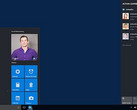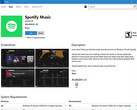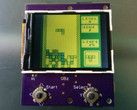Retro console gaming just got a bit harder on Windows PCs.
In a recent update to the Windows Store policy, Microsoft has added language that prohibits developers from posting apps that “emulate a game system.” Retro gamers that download emulators like Nesbox (a popular universal emulator) will have to look to outside sources for their classic gaming needs.
This shouldn’t come as any surprise. Microsoft entered the console manufacturing game in 2001 with the original Xbox, a system that has since been successfully emulated for a while now. It’s actually somewhat shocking that emulators have been allowed on the Windows Store for this long. Apple has never allowed emulators on the iOS and OS X app stores.
Console emulators are still in a legally gray area. While software emulators like Bleem! have been commercially sold in the past, the software has generally been met with hostility and legal action from console manufacturers like Sony and Nintendo. Court rulings in the late 1990s and early 2000s deemed console emulators legal so long as they don’t infringe on any proprietary software from the original manufacturer of the console. Norman Caruso of YouTube channel The Gaming Historian has an excellent video (embedded below) to the two of the most well-known legal cases around console emulation.
This move by Microsoft leaves the Google Play Store and Ubuntu’s Software Center as the only official software app stores that still list emulators. Due to the open nature of Android and Linux, it’s unlikely that these app stores will ever delist emulators. However, while we neither condone nor disparage their use, console emulators are easy enough to find and download online. You won’t be able to find to find emulators on the official Windows Store anymore, there’s a pretty bit thing called “the internet” out there that’s sure to have something similar.


 Deutsch
Deutsch English
English Español
Español Français
Français Italiano
Italiano Nederlands
Nederlands Polski
Polski Português
Português Русский
Русский Türkçe
Türkçe Svenska
Svenska Chinese
Chinese Magyar
Magyar