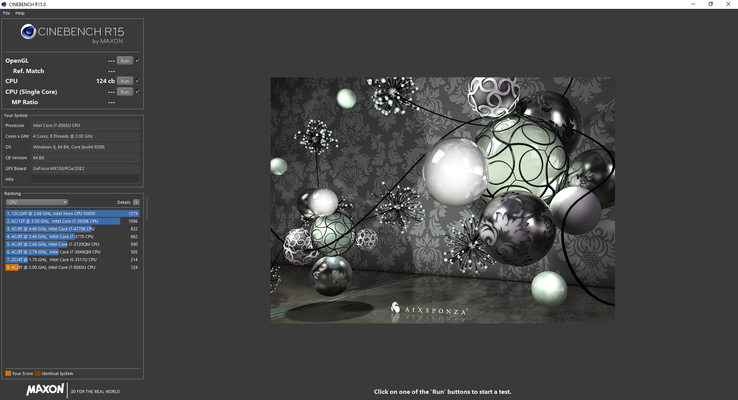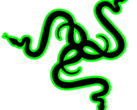(December 24, 2018 update: It appears that a handful of users with retail units are also experiencing one or more of the same issues regardless of the native screen resolution. We highly recommend checking new purchases to find any potential issues early on.)
(February 11, 2019 update: Razer has new BIOS and EC software updates for users experiencing charging issues and/or electronic noise. We recommend contacting Razer support services for the download link.)
We recently reviewed the latest Razer Blade Stealth refresh and walked away impressed by its excellent balance of performance and portability. If you ever wanted to play popular titles like Fortnite, League of Legends, Overwatch, or DOTA 2 at 1080p on a laptop the size of a Dell XPS 13 or HP Spectre 13, then the 2018 Blade Stealth with GeForce MX150 graphics should be right up your alley.
During our time with a test unit, however, we experienced a few unexpected issues that we believe are worth mentioning. New owners or potential buyers out there ought to double-check their purchases to see if they experience any of the following:
- Loose USB Type-C charging cable. When plugging in the AC adapter to charge, wiggling the USB cable side-to-side or up and down on the port may suddenly cause the cable to lose connection even though it is still physically connected. This would happen on both the left and right USB Type-C ports.
- Audible coil whine or electronic noise when in a silent room or when placing an ear near the keyboard keys.
- Battery will slowly discharge when gaming even when connected to an outlet. The 65 W AC adapter is unable to simultaneously run the laptop at full power and charge the battery. This may not occur on SKUs without the GeForce MX150 GPU.
- Unusually slow CPU performance. While more difficult to reproduce, the processor would sometimes be stuck on throttled clock rates as low as 400 MHz seemingly at random despite being on the High performance profile. Our CineBench R15 Multi-Thread screenshot below shows an abnormally low final score of just 124 points when it should have been in the 660 range.
Of course, our experiences on one unit does not imply any widespread issues across all SKUs. The short list of peculiarities don't detract from what is otherwise the fastest 13.3-inch Ultrabook out there. Nonetheless, the oddball characteristics may be worth investigating especially since the new Blade Stealth will set you back $1400 to $1900 USD.
See our full review on the 2018 Blade Stealth here for our take on the new model.


 Deutsch
Deutsch English
English Español
Español Français
Français Italiano
Italiano Nederlands
Nederlands Polski
Polski Português
Português Русский
Русский Türkçe
Türkçe Svenska
Svenska Chinese
Chinese Magyar
Magyar