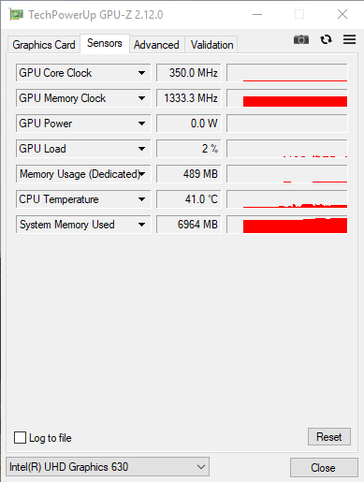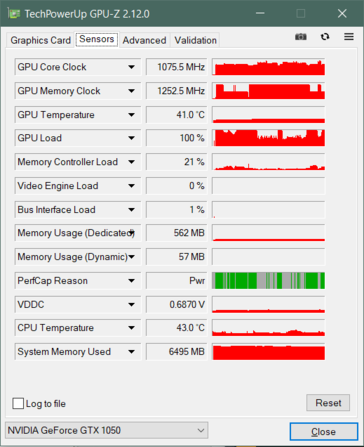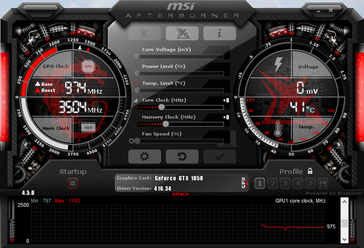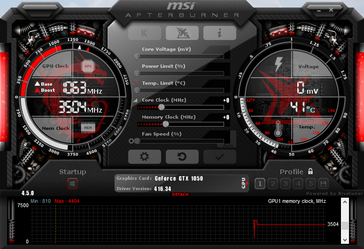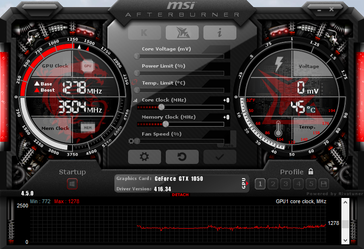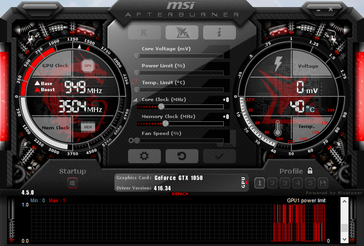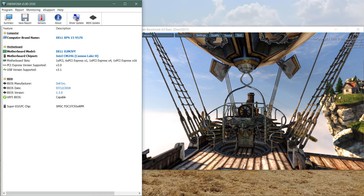There have been numerous threads and videos concerning thermal throttling with the XPS 15 series, particularly the Core i9 version of the XPS 15 9570. However, there now appears to be a GPU-related bug in the most recent XPS 15 9570 BIOS updates.
Initially highlighted on Reddit by u/richardpolzer, some people have reported that the NVIDIA GPUs in their XPS 15 9570 laptops have started power limit throttling below base clock speeds in games since updating the device to BIOS 1.4.1 or 1.5.
Notebookcheck has replicated the issue on a base model XPS 15 9570 that has a GeForce GTX 1050. We ran the UNIGINE Heaven benchmark at 1,920 x 1,080 in Full Screen with VSync enabled and the graphics quality set to High to test GPU performance. We also forced Heaven benchmark to only run on the NVIDIA GPU within NVIDIA settings and set the device's thermal management to "Ultra Performance" in Dell Power Manager
The NVIDIA GPU achieves between 5/15 FPS in the UNIGINE Heaven benchmark when the core temperature is below 48 °C/118 °F. The GeForce GTX 1050 constantly power limit throttles to between 949/1,278 MHz when operating at below this temperature threshold, while the system also keeps the Intel UHD Graphics 630 running during this time too.
Interestingly, the NVIDIA GPU core temperature immediately jumps from 48 °C/118 °F to around 55 °C/131 °F, at which point framerates increase to expected levels. We were unable to roll our device back to BIOS 1.3 for further testing, but fortunately, there we have discovered a workaround. Running two GPU-intensive tasks simultaneously quickly gets the NVIDIA GPU hotter than 48 °C/118 °F, which then allows us to play the game that we originally intended at considerably smoother framerates.
Update
We have re-run the same tests on a second XPS 15 9570 that initially had BIOS 1.3.1 installed. The NVIDIA GPU continued to operate at below its base clock speed until the core temperature reached 48 °C/118 °F on BIOS 1.3.1. Downgrading to BIOS 1.3 caused the NVIDIA GPU issue to disappear; we have included screenshots demonstrating this.
We have also tested our second XPS 15 9570, which is powered by a Core i7-8750H and a GeForce GTX 1050 Ti, to several hours of Hitman and Pro Evolution Soccer 2018 to test whether we could replicate the GPU issue. The GeForce GTX 1050 Ti immediately clocks up to its boost clock speed when a game starts and framerates remain consistent even if the core temperature drops below 48 °C/118 °F. We have reported this to Dell and we are currently awaiting an update from the Dell Product Engineering team.


 Deutsch
Deutsch English
English Español
Español Français
Français Italiano
Italiano Nederlands
Nederlands Polski
Polski Português
Português Русский
Русский Türkçe
Türkçe Svenska
Svenska Chinese
Chinese Magyar
Magyar