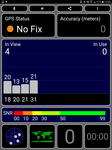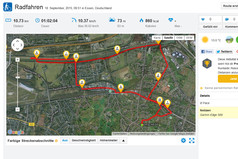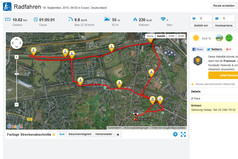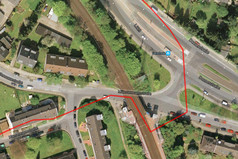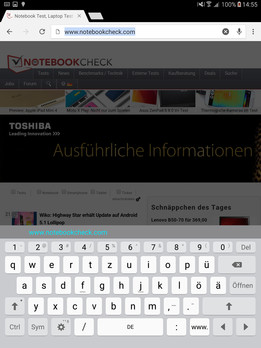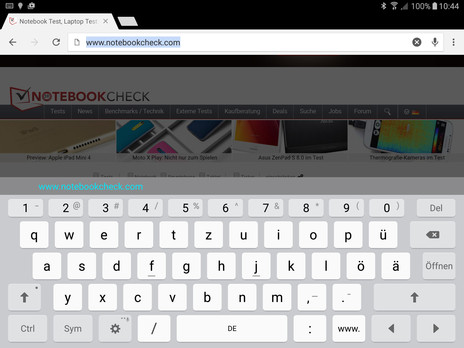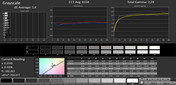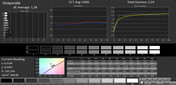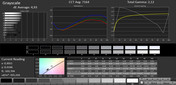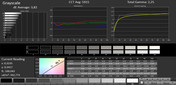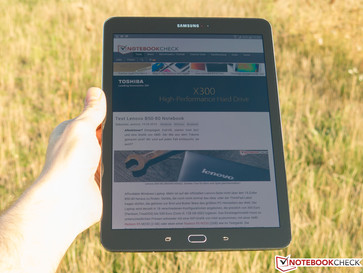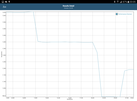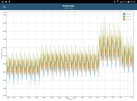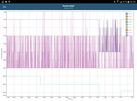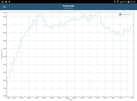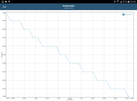Samsung Galaxy Tab S2 9.7 LTE Tablet Review

For the original German review, see here.
Approximately one year after the Galaxy Tab S 10.5, Samsung launches its successor. As well as a different design, which is now similar to the smartphones from the Galaxy A series, the most noticeable change is the screen ratio: Instead of the 16:10 display of the old devices, the manufacturer now uses a Super-AMOLED panel with a 4:3 screen ratio. Once again, it is equipped with 3 GB of RAM as well as Samsung’s own 1.9 GHz octa-core SoC that is based on a newer chip generation. Our review unit is also equipped with the optional LTE modem and retailed for around 550 Euros (~$619) at the time of the review (RRP: 599 Euros/~$674). The Wi-Fi only version is 80 Euros (~$90) less expensive.
Direct rivals for the Galaxy Tab S2 9.7 are the Apple iPad Air 2 as well as Android competitors like the Sony Xperia Z4 Tablet and the slightly smaller Google Nexus 9. There are also some windows-based alternatives such as the much cheaper Lenovo Yoga 2-1051F as well as the slightly more expensive Surface 3 from Microsoft.
Case
Compared to its predecessor, the Galaxy Tab S 10.5, the new Galaxy Tab S2 9.7 is noticeably smaller in term of the width and the length, which is mainly due to the new 4:3 screen ratio. According to the manufacturer, the slim construction of just 5.6 mm (~0.22 in) is particularly impressive and no comparison device can keep up with this. However, we have to be fair since the protruding camera is not included. We can measure 6.2 mm at this point (~0.24 in). The dimensions of the Galaxy Tab S2 9.7 can be compared with an iPad Air 2, but at 387 grams (~14 oz/ iPad Air 2 LTE: 444 grams/~16 oz), our review unit is much lighter.
While the design of the predecessor is reminiscent of the top smartphone Galaxy S5 , the new tablet follows the design philosophy of the Galaxy A smartphone series: The utilization of a metal frame, which has a noticeably polished edge that surrounds the device is new. Unfortunately it feels rather sharp to the touch, so the focus has probably been on the sophisticated design. The back of the device is still made of plastic, which provides a good grip. Unfortunately, it quickly collects fingerprints that are rather tricky to remove. At the rear are also two attachment points for the optional Book Cover.
The chassis of the Galaxy Tab S2 9.7 does show a certain degree of flexibility, but it is never a problem when you use the device – quite the contrary: With its metal frame, the device leaves a very sturdy impression, and twisting attempts only result in slight creaking noises. The small gaps complete the sophisticated impression.
Connectivity
The SoC Exynos 5433 Octa in the Samsung Galaxy Tab S2 9.7 can reach 1.9 GHz and is – as with the predecessor – supported by 3 GB of memory. The capacity of the flash storage on the other hand has doubled from 16 to 32 GB in all configurations, and around 25.2 GB can be used for your own files and apps ex-works. It is possible to expand the storage via microSD-card (up to 128 GB). In principal, the tablet can transfer apps to the microSD-card, but the app has to be able to support this feature.
Samsung uses a Micro-USB 2.0 port for the connection with the power adaptor or external devices – it is unfortunate that you do not get a faster USB 3.0 port with the comfortable USB Type-C jack. Nevertheless, the port still supports some useful additional features: In addition to USB-OTG for the attachment of external peripherals, you can also use the MHL interface to transfer the display content. Wireless communication methods include Bluetooth 4.1, Wi-Fi Direct as well as ANT+. Furthermore, it is easy to stream contents to corresponding devices within the home network. Unlike its predecessor, the Galaxy Tab S2 9.7 does not have an infrared transmitter, and once again, NFC is not included.
A positive aspect is that the tablet is equipped with a vibration motor for tactile feedback, but a notification LED, which is usually available on Android smartphones, is not included.
Software
Samsung uses the operating system Android 5.0.2 with its own user interface TouchWiz. The software is very easy to use in its latest iteration and offers many additional features and settings. Unfortunately, it is not yet clear if there will be an update to Android 5.1 or 6.0.
By default, on the left side of the home screen is a news feed (Flipboard Briefing), but it is easy to deactivate it if you do not like it. There are also some preloaded third-party apps (for example, HRS Hotels, WPS Office, Todoist, pizza.de, Facebook, Twitter), which can be removed if necessary. However, this is not the case for the preloaded Microsoft Office components (Word, Excel, PowerPoint, OneNote, Skype, and OneDrive). They can be deactivated, but not removed completely.
You also get some useful Samsung apps that can convince with their additional features. The app Smart Switch, for instance, improves the switch from an existing smartphone, and you can transfer settings, contacts and files depending on the source. The SideSync app is particularly interesting and allows remote control of the tablet via Windows PC or another mobile device. Although we did not manage to establish a connection with another Samsung tablet during the review, it was easy via a notebook after we had installed the Samsung software. The split-screen mode of the Galaxy S2 9.7 is also useful and can be activated with a long push on the left touch button.
Communication & GPS
Fast Internet connections are provided by a Wi-Fi module with support for all current standards in 2.4 as well as 5 GHz networks (a/b/g/n/ac). We managed gross transfer rates of up to 780 Mbps in a 5 GHz network with the router Asus RT-AC56U, and the value dropped to around 450 Mbps when we increased the distance (theoretical maximum of 866 Mbps). The signal strength and range, respectively, were good and on par with comparable devices in both bands.
Our review unit can also use the integrated WWAN module to establish an Internet connection with transfer rates of up to 300 Mbps (LTE Cat. 6). It covers the common frequencies here in Germany. It is even possible to combine the Wi-Fi and WWAN modules for larger downloads (up from 30 MB) via an optional Booster function. However, the tablet does not only support mobile data transfers, it is also possible to make calls. Due to the lack of an earpiece, you either have to use the integrated hands-free function or a headset (not provided). The integrated microphone works well, as long as the distance to the user does not get too big. The other person is also easy to understand via speaker, but the maximum volume is not sufficient for calls in noisier environments. The signal quality was always perfect during the review in the T-Mobile network.
A precise location of the Galaxy Tab S2 9.7 is not only possible via GPS, but also GLONASS. The location was determined within seconds outdoors, but the sat fix took a few minutes on the third floor of a four-story apartment building and the connection was very weak. A comparison with the bicycle navigation device Garmin Edge 500 on a test ride showed that the tablet tends to take shortcuts in difficult situations like the bridge crossing (last picture). The overall deviation is still just around 1%, so the performance of the GPS module is good. This means that our review unit is slightly better than the Sony Xperia Z4 Tablet, but it cannot quite reach the very good result of the Apple iPad Air 2.
Cameras & Multimedia


Like its predecessor, Galaxy Tab S 10.5, the new Galaxy Tab S2 9.7 is equipped with an 8 MP camera at the rear (3264x2448 pixels, 4:3) as well as a 2.1 MP front camera (1920x1080 pixels, 16:9). However, Samsung now uses lens that capture more light: The main camera has a maximum aperture of f/1.9 instead of f/2.4 (front camera f/2.2 instead of f/2.4).
The picture quality on the other hand has not really changed: The pictures of the main camera are still good for a tablet, but it cannot compete with the best smartphone solutions. Nevertheless, the Galaxy Tab S2 9.7 creates high-contrast pictures, particularly under good lighting conditions, that leave a consistent impression. You can, however, see blurry edges when you zoom in. Another problem for dark environments is the lack of the LED flash that is inherent from the predecessor, so you cannot compensate the resulting picture noise. The position of the lens at the edge of the tablet is not perfect: You always have to be careful with your fingers when you want to take a picture in landscape mode.
As expected, the front camera cannot keep up with the main camera in terms of picture quality. The resulting images appear comparatively pale and slightly blurry.
In addition to the automatic mode, you can also switch to a professional mode for the main camera. It allows manual settings for the ISO value and the white balance and provides exposure compensation. Live effect filters are also available in this mode. Other shooting modes include HDR and panorama (picture height around 1000 pixels depending on the picture) as well as an option to activate both cameras simultaneously. Selfies with the front camera can also be edited with a soft focus function.
The main camera of the Galaxy Tab S2 9.7 can record videos with the QHD resolution (2560x1440 pixels) at 30 frames per second, while the predecessor was limited to Full HD. The highest resolution does, however, not include the possibility to use effect filters and the electronic image stabilization. Pictures cannot be taken during the recording in this mode, either. The high-contrast and sharp videos convince in both FHD and QHD, and the pictures during the recording even show more details and more vivid colors than the images with the front camera. The latter can also be used to record videos in 1080p at 30 frames per second. The results are smooth and the quality is more than sufficient for video calls.
Sound recordings convince with their good understandability of voices in particular, but the sound is not very differentiated or balanced. It is more of a solid and average result.
Accessories
Samsung ships the tablet with only a quick-start guide, a power adaptor with a charging cable (5.0 V, 2 A) as well as a small metal tool to open the card slots. The manufacturer also offers a so-called Book Cover for 69.90 Euros (~$79), which is designed specifically for the Galaxy Tab S2 9.7.
Warranty
Samsung offers a 24-month warranty for the tablet, but this does not include the battery (only 12 months) or the supplied accessories (only 6 months).
Input Devices & Handling
Thanks to the accurate touchscreen, the handling of the tablet is never an issue. Slight touches are sufficient to trigger inputs – the device sometimes even reacts before you actually touch the screen. This is supported by the smooth glass surface that provides excellent gliding capabilities for the fingers. The physical buttons have well-defined pressure points and are firmly integrated into the chassis, which leaves a sophisticated impression.
The fingerprint scanner no longer works with swipes but is integrated into the home button – it is now sufficient to put your finger on the button as with the top smartphones Samsung Galaxy S6 and S6 Edge, respectively. The detection rate was very decent during our review, so it really improves the comfort compared to the input of a password or locking pattern. It is also possible to use it for purchases in Samsung’s own app store or for logins on websites.
The integrated Samsung keyboard supports all common features like word predictions and the input via swipe gesture. German umlauts are directly accessible as well. It is possible to adjust the size of the keyboard based on your personal preferences. Other features are the adjustable position on the screen as well as the split-view for improved input with the thumbs.
The system always reacts quickly to inputs. There were no annoying stutters, animations were very smooth and even the switching between apps was easy. The situation is similar for the display rotation: The contents are quickly adjusted by the position sensor.
Display
The Galaxy Tab S2 9.7 is equipped with a 9.7-inch Super-AMOLED panel with a 4:3 screen ratio. It has a native resolution of 2048x1536 pixels, which results in a pixel density of 264 ppi and is therefore slightly lower compared to the Galaxy Tab S 10.5 (288 ppi). However, this is not a bad value, and the review unit is actually on par with Apple's iPad Air 2. The subjective impression is sufficiently sharp anyway, but obviously, it cannot compete with smaller smartphone panels that use similarly high resolutions. One disadvantage of the Super-AMOLED technology seems to be the green and red color fringes in some situations – usually with shades of gray – but they are only visible when you look really closely.
The average luminance is noticeably higher compared to the predecessor (291 cd/m²) at 357 cd/m² with the manual setting. The display can be much brighter and even exceeds the maximum value when the luminance is adjusted automatically. The brightness distribution of 86% is similar to the old model and not as good as the rivals, but it is subjectively still pretty even.
| |||||||||||||||||||||||||
Brightness Distribution: 86 %
Center on Battery: 358 cd/m²
Contrast: ∞:1 (Black: 0 cd/m²)
ΔE Color 1.78 | 0.5-29.43 Ø5
ΔE Greyscale 1.38 | 0.57-98 Ø5.3
Gamma: 2.24
| Samsung Galaxy Tab S2 9.7 LTE 2048x1536 px 9.7'' (Super AMOLED) | Samsung Galaxy Tab S 10.5 2560x1600 px 10.5'' (Super AMOLED) | Apple iPad Air 2 2014 2048x1536 px 9.7'' (Retina) | Sony Xperia Z4 Tablet 2560x1600 px 10.1'' (Triluminos) | Google Nexus 9 2048x1536 px 8.9'' (IPS) | Lenovo Yoga 2-1051F 1920x1200 px 10.1'' (IPS) | Microsoft Surface 3 1920x1280 px 10.8'' (IPS) | |
|---|---|---|---|---|---|---|---|
| Screen | |||||||
| Brightness middle | 358 | 290 -19% | 423 18% | 471 32% | 430 20% | 414 16% | 399 11% |
| Brightness | 357 | 291 -18% | 427 20% | 457 28% | 411 15% | 388 9% | 380 6% |
| Brightness Distribution | 86 | 87 1% | 92 7% | 92 7% | 92 7% | 90 5% | 90 5% |
| Black Level * | 0.61 | 0.46 | 0.77 | 0.55 | 0.49 | ||
| Colorchecker dE 2000 * | 1.78 | 2.37 -33% | 2.86 -61% | 8.69 -388% | 3.17 -78% | 5.05 -184% | 1.66 7% |
| Greyscale dE 2000 * | 1.38 | 2.03 -47% | 2.37 -72% | 11.24 -714% | 3.29 -138% | 5.14 -272% | 2.75 -99% |
| Gamma | 2.24 98% | 2.45 90% | 2.43 91% | 2.17 101% | 2.39 92% | 2.37 93% | 2.22 99% |
| CCT | 6366 102% | 6521 100% | 6941 94% | 9508 68% | 6746 96% | 7386 88% | 6358 102% |
| Color Space (Percent of AdobeRGB 1998) | 100 | 88 | 62 | 64.4 | |||
| Contrast | 693 | 1024 | 558 | 753 | 814 | ||
| Color Space (Percent of sRGB) | 99 | 98.8 | |||||
| Colorchecker dE 2000 max. * | 3.24 |
* ... smaller is better
Because of the AMOLED technology with self-emitting pixels, the display does not need background illumination that is common for LCD panels. The black value is therefore 0 cd/m², so in theory the display of the Galaxy Tab S2 9.7 manages an infinite contrast ratio. No other comparison device except for the predecessor uses this panel technology, so the review unit occupies the top position in this section. The subjective impression with brilliant picture contents and rich colors is also very good.
Depending on the scenario or the personal preferences, you can choose between different preset colors in the Android settings (modes: AMOLED Cinema, AMOLED Photo, Simple, Reading mode). There is also an "adjustable display" option, which is supposed to automatically adjust the saturation as well as the sharpness of the panel based on the content.
The most natural mode is the "Simple" setting. It manages excellent results compared to the sRGB color space with a color temperature of 6334 K (ideal: 6500 K) and extremely low color deviations. The AMOLED Photo mode on the other hand, is focused on the AdobeRGB color space and therefore offers a wider color gamut and richer colors as a result, but still similarly low deviations as well as a comparable color temperature. The AMOLED Cinema mode increases these on purpose, while the Reading mode shifts the colors significantly towards a warmer area.
Thanks to its excellent contract and the luminance boost that adjusts brightness automatically, the Galaxy Tab S2 9.7 is suitable for use in the outdoors. You should still avoid direct sunlight to minimize reflections, which is the case for pretty much every touch panel. The reflections are actually less of a problem on this panel compared to many devices with LCD screens, but in return, you can see purple-blue reflection patterns under certain viewing angles.
The viewing angle stability of the review unit leaves a good impression: Contents are perfectly visible from every position, and the brightness decrease is pretty moderate without inversions. There is still some criticism: You can see a color shift towards blue-green when you do not look at a 90-degree angle, which is particularly noticeable on white areas.
Performance
The Galaxy Tab S2 9.7 is equipped with an Exynos 5433 Octa SoC from Samsung’s own production. Unlike the Exynos 5420 Octa inside the predecessor, the new model now supports 64-bit. One cluster of four Cortex-A57 cores running at up to 1.9 GHz is complemented by four more frugal Cortex-A53 cores that can reach 1.3 GHz. Graphics are handled by a Mali-T760 MP6 GPU, which is also a part of the SoC. This chip was already used for the Galaxy Note 4 phablet back in 2014.
Graphics benchmarks show clear advantages for the Galaxy Tab S2 over the Galaxy Tab 10.5 due to the higher native resolution of the latter. Otherwise, our review unit trades blows quite evenly compared to its closest competitors in most other tests.
| AnTuTu v5 - Total Score (sort by value) | |
| Samsung Galaxy Tab S2 9.7 LTE | |
| Apple iPad Air 2 2014 | |
| Sony Xperia Z4 Tablet | |
| Google Nexus 9 | |
| Geekbench 3 | |
| 64 Bit Multi-Core Score (sort by value) | |
| Samsung Galaxy Tab S2 9.7 LTE | |
| Apple iPad Air 2 2014 | |
| Sony Xperia Z4 Tablet | |
| Google Nexus 9 | |
| Microsoft Surface 3 | |
| 64 Bit Single-Core Score (sort by value) | |
| Samsung Galaxy Tab S2 9.7 LTE | |
| Apple iPad Air 2 2014 | |
| Sony Xperia Z4 Tablet | |
| Google Nexus 9 | |
| Microsoft Surface 3 | |
| PCMark for Android - Work performance score (sort by value) | |
| Samsung Galaxy Tab S2 9.7 LTE | |
| Sony Xperia Z4 Tablet | |
| Google Nexus 9 | |
| 3DMark | |
| 1280x720 offscreen Ice Storm Unlimited Score (sort by value) | |
| Samsung Galaxy Tab S2 9.7 LTE | |
| Samsung Galaxy Tab S 10.5 | |
| Apple iPad Air 2 2014 | |
| Sony Xperia Z4 Tablet | |
| Google Nexus 9 | |
| 1280x720 offscreen Ice Storm Unlimited Graphics Score (sort by value) | |
| Samsung Galaxy Tab S2 9.7 LTE | |
| Samsung Galaxy Tab S 10.5 | |
| Apple iPad Air 2 2014 | |
| Sony Xperia Z4 Tablet | |
| Google Nexus 9 | |
| 1280x720 offscreen Ice Storm Unlimited Physics (sort by value) | |
| Samsung Galaxy Tab S2 9.7 LTE | |
| Samsung Galaxy Tab S 10.5 | |
| Apple iPad Air 2 2014 | |
| Sony Xperia Z4 Tablet | |
| Google Nexus 9 | |
| GFXBench (DX / GLBenchmark) 2.7 | |
| T-Rex Onscreen (sort by value) | |
| Samsung Galaxy Tab S2 9.7 LTE | |
| Samsung Galaxy Tab S 10.5 | |
| Apple iPad Air 2 2014 | |
| Sony Xperia Z4 Tablet | |
| Google Nexus 9 | |
| 1920x1080 T-Rex Offscreen (sort by value) | |
| Samsung Galaxy Tab S2 9.7 LTE | |
| Samsung Galaxy Tab S 10.5 | |
| Apple iPad Air 2 2014 | |
| Sony Xperia Z4 Tablet | |
| Google Nexus 9 | |
| GFXBench 3.0 | |
| 1920x1080 1080p Manhattan Offscreen (sort by value) | |
| Samsung Galaxy Tab S2 9.7 LTE | |
| Samsung Galaxy Tab S 10.5 | |
| Apple iPad Air 2 2014 | |
| Sony Xperia Z4 Tablet | |
| Google Nexus 9 | |
| on screen Manhattan Onscreen OGL (sort by value) | |
| Samsung Galaxy Tab S2 9.7 LTE | |
| Samsung Galaxy Tab S 10.5 | |
| Apple iPad Air 2 2014 | |
| Sony Xperia Z4 Tablet | |
| Google Nexus 9 | |
The situation in the browser test is comparable to the benchmarks: The Galaxy Tab S2 9.7 does beat its predecessor in all scenarios, but cannot really compete with any of the rivals. Only the Windows-based Lenovo Yoga 2-1051F is even worse in Google’s Octane V2 as well as the V8 benchmark. The subjective performance impression is still more than sufficient for smooth web browsing.
| Octane V2 - Total Score (sort by value) | |
| Samsung Galaxy Tab S2 9.7 LTE | |
| Samsung Galaxy Tab S 10.5 | |
| Apple iPad Air 2 2014 | |
| Sony Xperia Z4 Tablet | |
| Google Nexus 9 | |
| Lenovo Yoga 2-1051F | |
| Sunspider - 1.0 Total Score (sort by value) | |
| Samsung Galaxy Tab S2 9.7 LTE | |
| Samsung Galaxy Tab S 10.5 | |
| Apple iPad Air 2 2014 | |
| Sony Xperia Z4 Tablet | |
| Google Nexus 9 | |
| Lenovo Yoga 2-1051F | |
| Mozilla Kraken 1.1 - Total (sort by value) | |
| Samsung Galaxy Tab S2 9.7 LTE | |
| Samsung Galaxy Tab S 10.5 | |
| Apple iPad Air 2 2014 | |
| Sony Xperia Z4 Tablet | |
| Google Nexus 9 | |
| WebXPRT 2015 - Overall (sort by value) | |
| Samsung Galaxy Tab S2 9.7 LTE | |
| Apple iPad Air 2 2014 | |
| Sony Xperia Z4 Tablet | |
| Google V8 Ver. 7 - Google V8 Ver. 7 Score (sort by value) | |
| Samsung Galaxy Tab S2 9.7 LTE | |
| Samsung Galaxy Tab S 10.5 | |
| Apple iPad Air 2 2014 | |
| Sony Xperia Z4 Tablet | |
| Google Nexus 9 | |
| Lenovo Yoga 2-1051F | |
| JetStream 1.1 - Total Score (sort by value) | |
| Samsung Galaxy Tab S2 9.7 LTE | |
* ... smaller is better
The internal flash storage with a capacity of 32 GB is much faster compared to the old Galaxy Tab S 10.5 and can beat it in all tests. Better is the enemy of good, though: All the comparison devices with Android or iOS operating system are slightly faster.
We also checked the performance of the microSD slot in combination with a Toshiba Exceria SD-CX32UHS1 memory card (UHS-I Class 3, up to 85 MB/s reading, up to 50 MB/s writing). The Galaxy Tab S2 9.7 manages good sequential transfer rates of 82 MB/s (read) and 33 MB/s (write). The performance is also decent with small files at 11 MB/s (read), only the writing result was very low at 0.1 MB/s.
| BaseMark OS II - Memory (sort by value) | |
| Samsung Galaxy Tab S2 9.7 LTE | |
| Samsung Galaxy Tab S 10.5 | |
| Apple iPad Air 2 2014 | |
| Sony Xperia Z4 Tablet | |
| Google Nexus 9 | |
Games
Despite the defeat against the even more powerful competition in the benchmarks, the performance of the Mali-T760 MP6 GPU is actually sufficient even for demanding games like Asphalt 8 (high details) or Modern Combat 5. This obviously also means that simpler titles like Angry Birds, for example, are no problem for the smartphone, either.
The integrated position sensors as well as the very precise touchscreen complemented the gaming experience. Another positive aspect is that at least one of the speakers is not covered by the hands when you use the tablet in landscape mode.
Emissions
Temperature
We can measure idle temperatures of around 30 °C (~86 °F), so the review unit is very comfortable to hold under light workloads. The values only reach a moderate 40.8 °C (~105 °F) under load, so the tablet is never inconveniently warm. Some rivals like the Sony Xperia Z4 Tablet (up to 47.4 °C/~117 °F) or the Lenovo Yoga 2-1051F (51.7 °C/~125 °F), for example, reach much higher temperatures. So how can Samsung keep the powerful octa-core SoC so cool in such a slim construction?
We get the answer in the GFXBench Battery Test, which repeats the T-Rex test thirty times and logs the performance, the temperature development and the battery consumption. Unfortunately, the performance of the Galaxy Tab S2 9.7 is not very good. The frame rates already drop by around 14% during the eighth run – and it gets even worse: Once again, the performance drops significantly by 40% during run number 22 compared to the original value. The GPU only runs at up to 350 MHz in this case instead of 600 MHz at the start. The temperatures cannot be the reason, because at 36 °C (~97 °F), they are just lukewarm. Samsung rolled-out an update for our review unit that is supposed to increase the performance shortly before we finished the review, but the problem was still reproducible after the update. Longer gaming sessions can therefore suffer from annoying stutters, which is why we deduct points in the Temperature rating.
(±) The maximum temperature on the upper side is 40.8 °C / 105 F, compared to the average of 33.8 °C / 93 F, ranging from 20.7 to 53.2 °C for the class Tablet.
(+) The bottom heats up to a maximum of 35.7 °C / 96 F, compared to the average of 33.3 °C / 92 F
(+) In idle usage, the average temperature for the upper side is 30.2 °C / 86 F, compared to the device average of 30 °C / 86 F.
Speakers
Underneath each of the two perforated grilles at the bottom edge of the tablet is a speaker module. Even though bass is obviously missing, the two modules produce a decent sound, which is pretty balanced until you really crank it up. The performance should be sufficient for the occasional video playback in quiet environments, but larger rooms would require a higher maximum volume. Music enthusiasts should use headphones anyway; the sound output of our review unit via 3.5 mm stereo jack was flawless.
Energy Management
Power Consumption
If you compare the measurement results of the new model with the predecessor, Galaxy Tab S 10.5, you can quickly see that the Galaxy Tab S2 9.7 consumes more power in all scenarios, only the maximum value is identical. The idle operation in particular leaves room for improvements in comparison with the competition: Both the iPad Air 2 and the Lenovo Yoga 2-1051F consume only half the power.
The supplied power adaptor has a nominal output of 10 watts (5 V, 2 A), which means that it has a pretty hard time to charge the battery when you use the tablet at the same time. A complete recharge takes about three and a half hours when the device is in standby. A normal USB port can only be used to charge the tablet when it is turned off.
| Off / Standby | |
| Idle | |
| Load |
|
| Samsung Galaxy Tab S2 9.7 LTE Mali-T760 MP6, Exynos 5433, 32 GB eMMC Flash | Samsung Galaxy Tab S 10.5 Mali-T628 MP6, 5420 Octa, 16 GB eMMC Flash | Apple iPad Air 2 2014 PowerVR GXA6850, A8X, 128 GB eMMC Flash | Sony Xperia Z4 Tablet Adreno 430, 810 MSM8994, 32 GB eMMC Flash | Google Nexus 9 GeForce ULP K1 (Tegra K1 Kepler GPU), K1 (Denver), 32 GB eMMC Flash | Lenovo Yoga 2-1051F HD Graphics (Bay Trail), Z3745, 32 GB eMMC Flash | Microsoft Surface 3 HD Graphics (Cherry Trail), Z8700, 128 GB eMMC Flash | |
|---|---|---|---|---|---|---|---|
| Power Consumption | |||||||
| Idle Minimum * | 2.3 | 2.1 9% | 1.2 48% | 2.6 -13% | 1.3 43% | 2.5 -9% | |
| Idle Average * | 4.5 | 3.4 24% | 5.1 -13% | 4.9 -9% | 4.6 -2% | 7 -56% | |
| Idle Maximum * | 5 | 3.9 22% | 5.4 -8% | 5.2 -4% | 5 -0% | 8.4 -68% | |
| Load Average * | 9.4 | 7.4 21% | 7.9 16% | 7.5 20% | 9 4% | 11.2 -19% | |
| Load Maximum * | 10.4 | 10.4 -0% | 11.1 -7% | 9.2 12% | 11.2 -8% | 12.4 -19% |
* ... smaller is better
Battery Runtime
Unfortunately, the slimmer chassis construction also results in a 25% lower battery capacity compared to the predecessor. Therefore, it is not surprising that the runtimes are shorter when you consider the higher consumption: The stamina is reduced by 19% while idling, while the disadvantage is reduced to 14% under load. The more realistic Wi-Fi test produces results that are easily comparable thanks to the adjusted display brightness of around 150 cd/m² – but the results of our review unit are below average. The similarly slim Sony Xperia Z4 Tablet, for example, manages almost two hours more, despite the same battery capacity. The situation is better when you watch videos: The stamina was dramatically improved over the predecessor with our Big Buck Bunny test and the result in now between the slightly weaker iPad Air 2 and the slightly better Xperia Z4 Tablet. One reason for this could be the changed screen ratio: The 16:9 sample video is simply smaller on the 4:3 screen of the Galaxy Tab S2 9.7 compared to the 16:10 panel of the Galaxy Tab S 10.5. This should result in lower power consumption due to the Super-AMOLED technology.
We have to mention that Samsung uses a trick to increase the battery runtimes: The display brightness will be noticeably dimmed when the battery capacity drops below 5%, independent of the settings and without the energy-saving mode. The Galaxy Tab S2 9.7 has two additional energy-saving modes: An ultra-energy-saving mode, where the display only shows the contents in gray and the availability of Wi-Fi, Bluetooth as well as mobile data is limited. The normal energy-saving mode is less restrictive: It reduces the CPU performance, deactivates the illumination of the sensor buttons and the vibration motor and reduces the luminance as well as the refresh rate of the display.
| Samsung Galaxy Tab S2 9.7 LTE Mali-T760 MP6, Exynos 5433, 32 GB eMMC Flash | Samsung Galaxy Tab S 10.5 Mali-T628 MP6, 5420 Octa, 16 GB eMMC Flash | Apple iPad Air 2 2014 PowerVR GXA6850, A8X, 128 GB eMMC Flash | Sony Xperia Z4 Tablet Adreno 430, 810 MSM8994, 32 GB eMMC Flash | Google Nexus 9 GeForce ULP K1 (Tegra K1 Kepler GPU), K1 (Denver), 32 GB eMMC Flash | Lenovo Yoga 2-1051F HD Graphics (Bay Trail), Z3745, 32 GB eMMC Flash | Microsoft Surface 3 HD Graphics (Cherry Trail), Z8700, 128 GB eMMC Flash | |
|---|---|---|---|---|---|---|---|
| Battery Runtime | |||||||
| Reader / Idle | 918 | 1094 19% | 1364 49% | 2135 133% | 1422 55% | 1420 55% | 828 -10% |
| H.264 | 651 | 395 -39% | 562 -14% | 705 8% | 597 -8% | ||
| WiFi v1.3 | 393 | 525 34% | 437 11% | ||||
| Load | 291 | 333 14% | 212 -27% | 166 -43% | 224 -23% | 226 -22% | 173 -41% |
| WiFi | 600 | 630 | 574 | 923 | 425 |
Pros
Cons
Verdict
The highlights of Samsung's new tablet are the restrained, yet sophisticated and very slim construction as well as the new 4:3 Super-AMOLED screen. It can easily keep up with its excellent predecessor and convinces with a great contrast ratio, good outdoor capabilities and brilliant and accurate colors. The comprehensive features with AC-Wi-Fi, Bluetooth 4.1, and LTE Cat. 6 as well as a fingerprint scanner do not have to hide, either. It is, however, unfortunate, that NFC is not available. Another advantage is the phone function of the device when you use the built-in hands-free feature or a headset. The internal storage with a capacity of 32 GB can be expanded via microSD card (up to 128 GB) if necessary.
Once again, at the back is an 8 MP camera, but it can now record videos in QHD with very sharp images. The picture quality on the other hand has hardly changed compared to the predecessor: The quality is decent for a tablet, but it cannot compete with very good smartphones solutions. It is unfortunate that the new model has dispensed with the LED flash of the predecessor.
The battery runtimes are shorter, and the results of our review unit are – depending on the scenario – average at best. A more serious issue is Samsung’s decision to throttle the SoC under sustained load. Performance deficits of up to 40% are neither common nor really necessary due to the moderate temperatures. The device cannot convince in this respect.
Samsung's Galaxy Tab S2 9.7 is a very good looking and sophisticated tablet, which should in practice appeal to many users thanks to its compact dimensions, low weight and a great display. However, you will have to live with mediocre battery runtimes as well as throttling issues under sustained load.
Samsung Galaxy Tab S2 9.7 LTE
-
04/13/2016 v5(old)
Andreas Kilian


 Deutsch
Deutsch English
English Español
Español Français
Français Italiano
Italiano Nederlands
Nederlands Polski
Polski Português
Português Русский
Русский Türkçe
Türkçe Svenska
Svenska Chinese
Chinese Magyar
Magyar