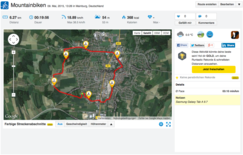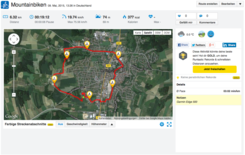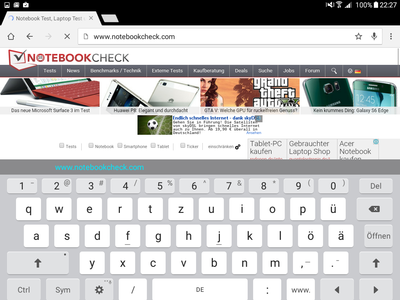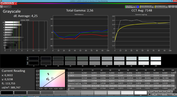Samsung Galaxy Tab A 9.7 SM-T555 Tablet Review

For the original German review, see here.
With its 9.7-inch Galaxy Tab A Android tablet, Samsung is targeting the price-conscious consumers who want a portable device primarily for reading, web-browsing and emails. In fact, the manufacturer is entirely correct since according to the statistics of the Salesforce 2014 Mobile Behavior more than half of all tablet owners currently use their devices for these purposes. In keeping with the target group, the TFT screen in the Galaxy Tab A has a resolution of 1024x768 pixels, which equates to a reading-friendly aspect ratio of 4:3. Apart from a few exceptions, the competitions all have a 16:9 or 16:10 format.
Anyone expecting a better e-book reader will soon find themselves wrong when they read the specs. Samsung's Galaxy Tab A is based on Qualcomm's fast Snapdragon 410 APQ8016 quad-core SoC from the mid-range segment, which does not only have more than enough power for routine tablet tasks, but in conjunction with Qualcomm's Adreno 306 graphics chip and 2 GB of RAM can render games with moderate graphic requirements. The other configuration information are also impressive: 16 GB of RAM, the latest Android 5.0 Lollipop OS, a wireless module with UMTS and LTE support, and a 2 megapixel webcam as well as a 5 megapixel camera. The LTE model of Samsung's Galaxy Tab A with the product label SM-T555 that we have tested has an official price of 349 Euros (~$381). A Wi-Fi model is also available priced at 299 Euros (~$327).
Case
Thanks to its rounded edges and the glass panel, that covers the entire front up to a very narrow rim, Samsung's Galaxy Tab A, presents a modern design and is available in black or white. The home key protrudes out visibly from the casing, while the back and option buttons are located below the glass panel. Although fingers do not find a very secure grip on the casing's sleek back, a height of just 7.5 millimeters (~0.3 in) makes the 453 gram (~16 oz) Galaxy Tab A pleasant to hold. The slim tablet has a solid build that can only be warped or dented very slightly. Users will not be able to access the innards, and consequently the battery cannot be removed. The micro-SIM card and micro-SD card slots are on the casing's right.
Connectivity
Samsung's Galaxy Tab A relies on Qualcomm's Snapdragon 410 APQ8016 mid-range SoC. Its four cores clock at 1.2 GHz each. Qualcomm's Adreno 306 graphics chip and 2 GB of RAM in the LTE model are also installed (the Wi-Fi version has 1.5 GB). Of the nominal 16 GB of eMMC flash memory, there is approximately 11 GB left after deducting Android 5.0.2 Lollipop and the preloaded apps. The internal storage can be expanded by up to 128 GB via the micro-SD slot.
Software
The Galaxy Tab A is powered by the most up-to-date Android 5.0.2 OS. Samsung has not modified the operating system much, and has preloaded a limited number of apps. In addition to various Google and Microsoft applications, such as Chrome, Gmail, Word, Excel, PowerPoint and Skype, it includes Galaxy Essentials custom-made for mobile Galaxy devices. Apps like a pizza delivery service and hotel reservation service are among these, and they will fluctuate between essential to superfluous depending on the tablet's user. Overall, the app collection does not seem overloaded, and there is still enough storage capacity for the user's personal content.
Communication & GPS
Samsung's Galaxy Tab A has very flexible communication technologies including GSM quad-band (850/900/1800/1900 MHz), UMTS quad-band (850/900/1900/2100 MHz) and LTE quint-band (800/850/1800/2100/2600 MHz). According to the manufacturer, a matching mobile plan, including a micro-SIM for the tablet will make a maximum LTE download of 150 MBps and upload of 50 MBps possible. The Galaxy can transmit over short distances via Bluetooth 4.1 and Wi-Fi 802.11 a/b/g/n. In our tests, Wi-Fi transmission functioned at the expected speed and without interference or disruptions in both the 2.4 GHz and 5.0 GHz frequency bands.
It is also possible to use the 9.7-inch tablet for telephony. The four tabs of the phone app correspond with the standards of Galaxy smartphones: keypad, logs, favorites, and contacts. Video calls can also be made directly from the app via the camera icon beside the phone key. The manufacturer states a call time of roughly 40 hours in the 3G network with a fully charged battery. Although we did not make such prolonged calls with the tablet during our tests, we did not observe any issues that would prevent it being used for phone calls. The voice quality of calls to both mobile networks and landline were consistently good. However, in some cases the contact sounded rather subdued.
Samsung's tablet can utilize the three satellite navigation systems of GPS, GLONASS and Beidou to establish location. Accuracy is very good both indoors and outdoors. The Galaxy Tab A can also compete with the Garmin Edge 500 navigation system. Although the tablet occasionally took a shortcut on our bike test route and displayed a shorter total distance than the Garmin Edge, the Galaxy Tab A's tracking abilities will definitely be sufficient for everyday use.
Cameras & Multimedia
The 2-megapixel webcam installed in the Galaxy Tab A achieves a maximum resolution of 1600x1200 pixels, and delivers an adequate image quality for video chats and selfies. The 5 megapixel primary camera with auto focus can take pictures with up to 2592x1944 pixels. Photos in a 16:9 format can have a pixel size of up to 2592x1458, and it is possible to record videos in the 720p HD resolution with 30 frames per second. With picture mode (Auto, Panorama, Continuous Shooting, Portrait, Sound & shot) and image effects (Gray-scale, Sepia, Negative), only predefined image settings can be selected. Users who would like to adjust the image parameters themselves will not be happy with the Galaxy Tab A.
On the other hand, hardly any faults can be found with the image quality. Samsung's tablet shoots high-detail photos although they could sometimes do with a little more image sharpness and vivid colors. However, this will hardly affect casual photographers.
Accessories & Warranty
Samsung delivers the Galaxy Tab A with a modular power supply, USB cable, and quick start guide. The manufacturer offers a Book Cover and Bluetooth headset for the device on its website. The tablet comes with a 24-month warranty; only 6 months are included on the accessories and battery.
Input Devices & Handling
Thanks to Qualcomm's powerful Snapdragon 410 APQ8016 quad-core processor, there are no waiting times or lags in Android, even directly after booting the device. Thus, users can use the tablet immediately and enjoy a smooth running system. The touchscreen in the 9.7-inch tablet, which can process up to 10 simultaneous finger inputs, implements commands accurately and without any lags. Furthermore, the tablet rotates the displayed content without any noticeable delay. The virtual keyboard conveniently has an additional number row, which saves time, as the user does not have to switch between different keyboard layouts.
Fingers are almost virtually not needed for voice inputting. It is enough to tap on the microphone icon or to say "OK Google" when the home screen is displayed for Google services, such as YouTube or Chrome. Subsequently, search terms or web addresses can be simply dictated. Voice recognition functioned astonishingly well in the test, and incorrectly understood terms were very rare.
Display
The 9.7-inch TFT screen in Samsung's Galaxy Tab A has a native resolution of 1024x768 pixels. However, the similarly configured Acer Iconia Tab 10 A3-A20, Medion Lifetab S10345, Lenovo Yoga Tablet 2 1050F and LG G Pad 10.1 V700 all display more image information than the review sample. Nevertheless, despite its XGA resolution, the Galaxy Tab A reproduces sufficiently sharp contents without any pixilation.
The Galaxy Tab A's average brightness of 392.1 cd/m² is high enough for outdoor use. The review sample is on par with the comparison devices, which all roughly achieve the same brightness rates with the exception of Medion's Lifetab S10345 (281 cd/m²). The black level of 0.51 cd/m² and contrast ratio of 773:1 are also good, and produce rich black hues and vivid colors. However, the illumination of 80% in Samsung's tablet is slightly below average, but it will not be noticed in daily use.
| |||||||||||||||||||||||||
Brightness Distribution: 80 %
Center on Battery: 394 cd/m²
Contrast: 773:1 (Black: 0.51 cd/m²)
ΔE Color 3.59 | 0.5-29.43 Ø5
ΔE Greyscale 4.25 | 0.57-98 Ø5.3
Gamma: 2.56
| Samsung Galaxy Tab A 9.7 SM-T555 Adreno 306, 410 APQ8016, 16 GB eMMC Flash | Acer Iconia Tab 10 A3-A20 (NT.L5DEE.003) Mali-450 MP4, MT8127, 16 GB SSD | Medion Lifetab S10345 HD Graphics (Bay Trail), Z3735F, 32 GB SSD | Lenovo Yoga Tablet 2 1050F HD Graphics (Bay Trail), Z3745, 16 GB eMMC Flash | LG G Pad 10.1 V700 Adreno 305, 400 APQ8026, 16 GB eMMC Flash | |
|---|---|---|---|---|---|
| Screen | -15% | -23% | -4% | -23% | |
| Brightness middle | 394 | 356 -10% | 294 -25% | 424 8% | 360 -9% |
| Brightness | 392 | 339 -14% | 281 -28% | 399 2% | 331 -16% |
| Brightness Distribution | 80 | 90 13% | 88 10% | 88 10% | 84 5% |
| Black Level * | 0.51 | 0.42 18% | 0.5 2% | 0.43 16% | 0.82 -61% |
| Contrast | 773 | 848 10% | 588 -24% | 986 28% | 439 -43% |
| Colorchecker dE 2000 * | 3.59 | 6.51 -81% | 5.78 -61% | 5.42 -51% | 5.56 -55% |
| Greyscale dE 2000 * | 4.25 | 5.92 -39% | 5.61 -32% | 6.04 -42% | 3.59 16% |
| Gamma | 2.56 86% | 2.21 100% | 2.67 82% | 2.6 85% | 2.02 109% |
| CCT | 7148 91% | 6736 96% | 7439 87% | 6740 96% | 6483 100% |
* ... smaller is better
The analysis of Samsung's tablet with the X-Rite i1Pro 2 colorimeter and CalMAN software reveals some weaknesses in reproduction, which however, are not severe for a tablet screen. The color temperature of 7148 K is slightly higher than the ideal rate of 6500 K while the blue parts are overemphasized unlike the red parts, which are too weak (DeltaE of 3.59). The deviations in the grayscale reproduction are also within relatively tight margins (DeltaE of 4.25).
For a mobile device to be suitable for outdoor use, it should have a screen brightness of at least 200 cd/m². Samsung's Galaxy Tab A takes this hurdle with flying colors. With an average of 392.1 cd/m², its screen is almost twice as bright as required. However, the glossy surface can restrain viewing when light falls adversely on the screen. This does not change anything about the general outdoor suitability of the Galaxy Tab A.
Performance
Samsung's Galaxy Tab is equipped with a of Qualcomm's Snapdragon 410 APQ8016, a powerful mid-range SoC with cores that clock at 1.2 GHz each. Together with Qualcomm's Adreno 306 graphics chip and 2 GB of LPDDR3 RAM, it promises a decent system performance - at least on paper. The tablet does confirm this in practice.
Samsung's Galaxy Tab is about as fast as Acer's Iconia Tab 10 A3-A20 and LG's G Pad 10.1 V700 in the synthetic benchmarks. However, Medion's Lifetab S10345 and Lenovo's Yoga Tablet 2 1050F are considerably faster. On the other hand, Samsung's tablet places itself at the top in the storage benchmarks, and is particularly impressive in the random read and write operations with its very high data throughput.
| 3DMark | |
| 1280x720 Ice Storm Standard Score (sort by value) | |
| Samsung Galaxy Tab A 9.7 SM-T555 | |
| Acer Iconia Tab 10 A3-A20 (NT.L5DEE.003) | |
| Medion Lifetab S10345 | |
| LG G Pad 10.1 V700 | |
| 1920x1080 Ice Storm Extreme Score (sort by value) | |
| Samsung Galaxy Tab A 9.7 SM-T555 | |
| Acer Iconia Tab 10 A3-A20 (NT.L5DEE.003) | |
| Medion Lifetab S10345 | |
| Lenovo Yoga Tablet 2 1050F | |
| LG G Pad 10.1 V700 | |
| 1280x720 offscreen Ice Storm Unlimited Score (sort by value) | |
| Samsung Galaxy Tab A 9.7 SM-T555 | |
| Acer Iconia Tab 10 A3-A20 (NT.L5DEE.003) | |
| Medion Lifetab S10345 | |
| Lenovo Yoga Tablet 2 1050F | |
| LG G Pad 10.1 V700 | |
| GFXBench (DX / GLBenchmark) 2.7 | |
| T-Rex Onscreen (sort by value) | |
| Samsung Galaxy Tab A 9.7 SM-T555 | |
| Acer Iconia Tab 10 A3-A20 (NT.L5DEE.003) | |
| Medion Lifetab S10345 | |
| Lenovo Yoga Tablet 2 1050F | |
| LG G Pad 10.1 V700 | |
| 1920x1080 T-Rex Offscreen (sort by value) | |
| Samsung Galaxy Tab A 9.7 SM-T555 | |
| Acer Iconia Tab 10 A3-A20 (NT.L5DEE.003) | |
| Medion Lifetab S10345 | |
| Lenovo Yoga Tablet 2 1050F | |
| LG G Pad 10.1 V700 | |
| Geekbench 3 | |
| 32 Bit Single-Core Score (sort by value) | |
| Samsung Galaxy Tab A 9.7 SM-T555 | |
| Acer Iconia Tab 10 A3-A20 (NT.L5DEE.003) | |
| Medion Lifetab S10345 | |
| Lenovo Yoga Tablet 2 1050F | |
| LG G Pad 10.1 V700 | |
| 32 Bit Multi-Core Score (sort by value) | |
| Samsung Galaxy Tab A 9.7 SM-T555 | |
| Acer Iconia Tab 10 A3-A20 (NT.L5DEE.003) | |
| Medion Lifetab S10345 | |
| Lenovo Yoga Tablet 2 1050F | |
| LG G Pad 10.1 V700 | |
| AnTuTu v5 - Total Score (sort by value) | |
| Samsung Galaxy Tab A 9.7 SM-T555 | |
| Acer Iconia Tab 10 A3-A20 (NT.L5DEE.003) | |
| Medion Lifetab S10345 | |
| Lenovo Yoga Tablet 2 1050F | |
| LG G Pad 10.1 V700 | |
| Octane V2 - Total Score (sort by value) | |
| Samsung Galaxy Tab A 9.7 SM-T555 | |
| Acer Iconia Tab 10 A3-A20 (NT.L5DEE.003) | |
| Medion Lifetab S10345 | |
| Lenovo Yoga Tablet 2 1050F | |
| LG G Pad 10.1 V700 | |
| Mozilla Kraken 1.1 - Total (sort by value) | |
| Samsung Galaxy Tab A 9.7 SM-T555 | |
| Acer Iconia Tab 10 A3-A20 (NT.L5DEE.003) | |
| Medion Lifetab S10345 | |
| Lenovo Yoga Tablet 2 1050F | |
| LG G Pad 10.1 V700 | |
| Google V8 Ver. 7 - Google V8 Ver. 7 Score (sort by value) | |
| Samsung Galaxy Tab A 9.7 SM-T555 | |
| Acer Iconia Tab 10 A3-A20 (NT.L5DEE.003) | |
| Medion Lifetab S10345 | |
| Lenovo Yoga Tablet 2 1050F | |
| LG G Pad 10.1 V700 | |
| AndroBench 3-5 | |
| Sequential Read 256KB (sort by value) | |
| Samsung Galaxy Tab A 9.7 SM-T555 | |
| Acer Iconia Tab 10 A3-A20 (NT.L5DEE.003) | |
| Medion Lifetab S10345 | |
| Lenovo Yoga Tablet 2 1050F | |
| LG G Pad 10.1 V700 | |
| Sequential Write 256KB (sort by value) | |
| Samsung Galaxy Tab A 9.7 SM-T555 | |
| Acer Iconia Tab 10 A3-A20 (NT.L5DEE.003) | |
| Medion Lifetab S10345 | |
| Lenovo Yoga Tablet 2 1050F | |
| LG G Pad 10.1 V700 | |
| Random Read 4KB (sort by value) | |
| Samsung Galaxy Tab A 9.7 SM-T555 | |
| Acer Iconia Tab 10 A3-A20 (NT.L5DEE.003) | |
| Medion Lifetab S10345 | |
| Lenovo Yoga Tablet 2 1050F | |
| LG G Pad 10.1 V700 | |
| Random Write 4KB (sort by value) | |
| Samsung Galaxy Tab A 9.7 SM-T555 | |
| Acer Iconia Tab 10 A3-A20 (NT.L5DEE.003) | |
| Medion Lifetab S10345 | |
| Lenovo Yoga Tablet 2 1050F | |
| LG G Pad 10.1 V700 | |
* ... smaller is better
Games
Thanks to its quad-core SoC, Samsung's Galaxy Tab A does not have any problem to render games smoothly. Even graphically demanding games, such as “Asphalt 8”, ran lag-free in maximum details. The accelerometer functioned impeccably and allowed accurate control in all the tested games.
Emissions
Temperature
Samsung's Galaxy Tab did not get more than lukewarm even under full load. Apart from some hot spots of up to 37 degrees Celsius (~99 °F), its average temperature was only 30.7 degrees Celsius (~87 °F) on the casing's upper side. The temperature remained consistently below 30 degrees Celsius (~86 °F) while idling and settled at an average of 27.3 degrees Celsius (~81 °F).
(+) The maximum temperature on the upper side is 37 °C / 99 F, compared to the average of 33.8 °C / 93 F, ranging from 20.7 to 53.2 °C for the class Tablet.
(+) The bottom heats up to a maximum of 36.9 °C / 98 F, compared to the average of 33.3 °C / 92 F
(+) In idle usage, the average temperature for the upper side is 27.3 °C / 81 F, compared to the device average of 30 °C / 86 F.
Speaker
The speaker on the casing's back produces a decent sound quality and achieves an impressive volume at its maximum setting. Naturally, a high-end sound experience should not be expected, and the user will have to forgo bass and mids. The small speaker is neither better nor worse in rendering audio signals than the majority of tablet speakers - simply solid average.
Energy Management
Power Consumption
According to the manufacturer, the non-removable lithium ion battery with an unspecified capacity has an electric charge of 6000 mAh. As well as a consistently low power consumption, it raises hope for long battery runtimes. The 9.7-inch tablet consumes between 1.1 and 3.9 watts while idling, and between 6.8 and 8.4 watts during load. Lenovo's Yoga Tablet 2 1050F (max. 7.5 watts) and Acer's Iconia Tab 10 A3-A20 (max. 6.4 watts) are slightly more frugal.
| Off / Standby | |
| Idle | |
| Load |
|
Battery Runtime
Samsung's Galaxy Tab A can brazenly boast with its battery life. It lasted for almost 5 hours under load, and sets a possibly record-breaking 49 hours and 10 minutes in the theoretical idle test scenario. Our Wi-Fi test provides a good impression of the tablet's factual long-term qualities by opening websites at regular intervals using an adapted screen brightness of 150 cd/m². The Galaxy Tab A achieves a new best time with 14 hours and 22 minutes in the Wi-Fi test version 1.3. This outcome looks all the better when considering the fact that the Wi-Fi test 1.3 is somewhat more demanding than the former version, and thus results in about 15 to 20% shorter runtimes. The endurance qualities of the Galaxy Tab A make it easily suitable for a whole workday of continuous use.
| Samsung Galaxy Tab A 9.7 SM-T555 Adreno 306, 410 APQ8016, 16 GB eMMC Flash | Acer Iconia Tab 10 A3-A20 (NT.L5DEE.003) Mali-450 MP4, MT8127, 16 GB SSD | Medion Lifetab S10345 HD Graphics (Bay Trail), Z3735F, 32 GB SSD | Lenovo Yoga Tablet 2 1050F HD Graphics (Bay Trail), Z3745, 16 GB eMMC Flash | LG G Pad 10.1 V700 Adreno 305, 400 APQ8026, 16 GB eMMC Flash | |
|---|---|---|---|---|---|
| Battery Runtime | 4% | -6% | 31% | 49% | |
| WiFi v1.3 | 862 | ||||
| Load | 297 | 308 4% | 278 -6% | 390 31% | 444 49% |
| WiFi | 511 | 412 | 751 | 771 | |
| H.264 | 777 |
Pros
Cons
Verdict
With the Galaxy Tab A 9.7 SM-T555, Samsung has a good mid-range tablet in its lineup, which is based on a solid performance foundation with Qualcomm's Snapdragon 410 APQ8016 quad-core SoC and Qualcomm's Adreno 306 graphics core. The high-performance that is easily enough for current apps and games is further enhanced by many other characteristics, such as high-quality build, a bright and viewing angle stable TFT screen in a 4:3 format, decent camera modules, and the versatile wireless module with UMTS and LTE. Sufficient unreserved storage capacity of approximately 11 GB, the latest Android 5.0.2 Lollipop operating system, and the still unmatched, outstanding battery life particularly in our Wi-Fi test scenario supplement this.
At a fair price of 349 Euros (~$381), the Galaxy Tab is almost overqualified for the manufacturer's intended application range.
There are only a few drawbacks in buying Samsung's 9.7-inch and 7.5-millimeter (~0.3 in) slim tablet. The casing's sleek back does not provide the fingers with much grip, the battery cannot be removed, and apart from a few themes and picture modes the camera modules have a limited number of settings.
Samsung Galaxy Tab A 9.7 SM-T555
-
05/18/2015 v4(old)
Manuel Masiero


 Deutsch
Deutsch English
English Español
Español Français
Français Italiano
Italiano Nederlands
Nederlands Polski
Polski Português
Português Русский
Русский Türkçe
Türkçe Svenska
Svenska Chinese
Chinese Magyar
Magyar