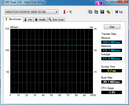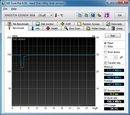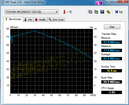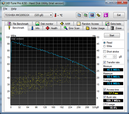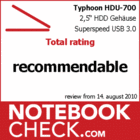Review Typhoon HDU-700 2.5" HDD Enclosure SuperSpeed USB 3.0
External 2.5-inch hard drives are a quick and easy way of expanding your notebook’s limited memory space. They are portable, but could also be used as a permanent extension to your desktop PC. You can’t always find the exact piece of equipment you want; in situations like this an empty 2.5-inch enclosure could be the solution, as it can be filled with whatever hardware you like. You can continue to use a notebook hard drive which has become too small for your purposes, or you can purchase a drive for external use in order to extend your computer’s memory or back up important data.
The aluminium casing is unobtrusive, with its silky matt finish and straightforward black colour. The panels at each end are each affixed with two screws, and are easily opened. However, you only have to remove the back panel to insert the hard drive. The hard drive is then pushed onto the connectors and held in place by them at one end, and the padded back panel at the other); it sits firmly in place and does not move about at all inside the case. We found a small flaw in the workmanship on the inside of our case, but while it was not pretty, it had no effect on functionality and it was also not visible from the outside.
Transfer rates
We tested 2.5-inch hard drives with speeds of 5,400 rpm and 7,200 rpm, as well as an SSD. So far we have not broken the 120 MB/s maximum transfer rate barrier on USB 3.0 equipped notebooks with USB 3.0, so we also brought in a desktop computer with an MSI 880GMA-E45 motherboard, which in other tests had already shown a maximum transfer rate of 198 MB/s.
The Typhoon hard drive enclosure does not work with unformatted hard drives or SSDs, unlike the Typhoon Docking Station HDU 701. They are not recognised, and have to be formatted first using another method (desktop PC, Ultrabay, internal SATA port). Once you have taken this step, the error messages stop and the drives can be used.
The data transfer rates we recorded are of course strongly dependent on the hard drive used in each case. Normal 2.5-inch hard drives cannot currently utilise the power of the USB 3.0 port on notebooks to its full extent. See our review of the LaCie USB 3.0 Rugged for more on this. Our Toshiba MK3256GSY (7,200 rpm, 320GB) and Toshiba MK3265GSX (5,400 rpm, 320 GB) hard drives achieved maximums of 77.5 MB/s and 93.5 MB/s respectively, taking them to the upper limits of their performance.
We could not get a Fujitsu MHZ2160BJ G2 (7,200 rpm, 160 GB) to work at all, though it was fully functional; we had the same problem with an older Samsung HM 320JI (5,400 rpm, 320 GB). According to the manufacturers the Fujitsu needs a maximum of 5.5 Watts and the Samsung 5 Watts in the start-up phase, and this lies outside the USB 3.0 specification of 4.5 Watts (900mA at 5V). Both work perfectly with the aforementioned Typhoon USB 3.0 Docking Station and its own energy supply.
For the SSD we used a Kingston Now SNV125-S2 30 GB. To compare, this achieved over 180 MB/s in reading on the internal SATA port of a 6540b. Once built into the Typhoon casing, we achieved a maximum of 154 MB/s (reading) on the desktop PC (MSI 880GMA-E45). This means that all conventional 2.5-inch hard drives should be well catered for, without being slowed down by the Typhoon hard drive case. It is only the faster SSDs which will not be able to reach their true potential here in terms of performance. But there is not much interest anyway in using SSDs as external hard drives, because they currently come at very high prices for comparatively low storage capacities.
Power supply
We could not supply any of the various hard drives with the full amount of power needed purely through USB 3.0 on the notebook. We always had to connect the additional USB 2.0 power supply in order to use the hard drives and SSDs. This was not the case for the desktop PC, as here they have apparently been somewhat more generous with the USB specifications. As we already established during our test of the Verbatim Store 'n' Go portable hard disk, when installing a hard drive you should consider not only performance criteria, but also the maximum power consumption, to ensure that it also works reliably during mobile use.
Verdict
At around €30 plus shipping, direct from the manufacturer, the external Typhoon hard drive enclosure gives you the opportunity to continue to use leftover 2.5-inch hard drives, or to put together your ideal hard drive. With data transfer rates of over 150 MB/s it offers high performance, which only expensive solid state drives can utilise to its full extent. However, you have to watch out for the power consumption of the hard drives and SSDs in question, as these can sometimes need more energy in the start-up phase than the USB 3.0 specifications allow. But this is certainly not the fault of Typhoon, who have done everything correctly here.


 Deutsch
Deutsch English
English Español
Español Français
Français Italiano
Italiano Nederlands
Nederlands Polski
Polski Português
Português Русский
Русский Türkçe
Türkçe Svenska
Svenska Chinese
Chinese Magyar
Magyar