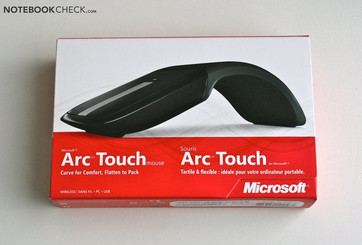Review Microsoft Arc Touch Mouse
The Microsoft Arc Touch Mouse is a very light and flat Notebook mouse with a weight of 90 grams (including batteries and sensor). With a current price range between 47 and 70 Euros from various retailers, the Arc Touch clearly positions itself in the high-end segment.
Technical Data
- Measurements: 128mm (length) / 110mm (folded out) x 45-55mm x 6-14mm (height) / 32mm (folded out) (L x W x H)
- Weight: 89g mouse + batteries + 1g USB sensor
- 2 mouse buttons + multi function strip
- Dual colored LED shows near empty battery status
- Sampling: max. 1000 DPI, BlueTrack
- 2.4 GHz data transfer rate, USB receiver magnetically storable
Design and Build
The symmetrical "Arc" design of this little wireless mouse is suited for left as well as right handed users. The shape is most noticeable due to its flat and low height, and also its rounded edges. The currently fashionable high gloss surfaces make the Arc Touch a perfect companion for high gloss laptops, such as for example the Asus UL50VF.
When it comes to the adopted materials, Microsoft has opted exclusively for plastics and rubbered surfaces. The bendable rear end is clad in grippy rubber which gives a sense of high quality. The touch sensitive surface also gives an exceptionally good impression, and even underscores this with haptical feedback (rumble). Both of the high gloss mouse buttons are however not quite as impressive according to our opinion.
The manufacturing quality of our tested device gave no reason for complaints. The mouse cannot be warped, and doesn't squeak when subjected to pressure. The twisting for powering on the device gives a durable and long lasting impression.
Features
When it comes to the features, the twisting to power on, and the touch scroll strip stand out above all else. Both of these are also eluded to in the name with "Arc" and "Touch".
As can be seen in the video, the mouse is switched on by twisting the rear end. This manifests itself with a clearly noticeable clicking. The mechanics give a high quality impression, and thanks to this feature the surface is more transportable.
Storage of the small USB receiver can be achieved by using the magnetic bottom surface without difficulty. This has been solved by Microsoft in a exemplary way; the only downside is that other USB sticks can get attached to the mouse from time to time...
The small touch sensitive strip is the actual highlight of the Arc Touch mouse when it comes to using it. It replaces the classical mouse wheel with a sensitive surface, such as with Notebook touchpads. An interesting highlight: the use of this leads to activating a small rumble motor inside it which provides for haptical feedback. The sensitive surface itself allows for "inertial scrolling" by swinging across it with a finger, as is already familiar from the Magic Mouse, or the as with Apple MacBooks. This function works astonishingly well in our test, and also allows for a seamless scrolling as with the freely turning mouse wheel on the Anywhere MX. In addition to this it is also possible to tap the appropriate end of the strip to scroll a page at a time. The middle of the touch sensitive strip can also be tapped twice to function as another configurable button (3. mouse button for example). The touch sensitive strip is therefore not only a a space saving alternative to the mouse wheel, but also a has multi functional value.
The sensor that Microsoft has opted to use is a 1000 DPI BlueTrack sensor. This did not turn out to be as precise as that on other bigger colleagues, or on the Darkfield mice from Logitech (e.g. Anywhere MX) in our test.
Also use with Linux (tested with Ubuntu 10.10) and Mac OS X (10.6.4) worked without problems with the Arc Touch. An individual driver for configuration of the buttons is not provided by Microsoft however.
Performance
For day to day use we took a particular liking to the scrollbar. These make surfing long websites much easier thanks to the inertial scrolling. The feedback from the integrated motor is also a useful feature, although we did wish for an option to deactivate this. The precision was very good in our tested device. The turning of pages by touching the ends of the scrollbar did not always work perfectly, since it is often missed when used without looking. The middle double click as has to felt first, or looked at in order to hit it correctly.
We were a little disappointed with the BlueTrack sensor in our tested model. The current gaming mice from Roccat Kone[+] for example offer a far better precision. Above all when playing 3D shooters we had to reduce the cursor speed significantly in order to be able to "work" with accuracy. In Windows itself a comfortable working was possible with a setting of 3 / 11. The Anywhere MX and other mice are usually used with a setting of 6 /11 by us. Also when it came to the working surfaces the BlueTrack sensor could not convince us completely, and for example did not work on a glass table with a thin film covering.
The 2.4 GHz wireless connection worked in our test without disturbances up to a distance of 8 meters. This should be also be sufficient as a remote control for an HTPC.
The bent shape might lie well in the hand, but doesn't provide for a place to put the little finger. Due to this we tired relatively quickly after longer use of the mouse, and reached back for a full sized desktop mouse. For short term mobile use this should not prove to be an obstacle though.
The gliding properties of the two long pads are also only average, and also the two dedicated mouse buttons couldn't convince us completely. These only work in the front area, and cannot quite keep up with the high quality scroll surface.
The Competition
The already mentioned Anywhere MX offers an optional scroll wheel which allows for just as easy and fast scrolling. It is however a little more heavy also takes up more space in a bag. The sensor performance and the tireless use clearly speak in favor of the Anywhere MX though.
The bigger competition comes from the manufacturer Speedlink with the Cue. A mouse with the addition of a multi-touch touchpad. This is also very mobile thanks to its small size and light weight. The driver however does not provide for inertial scrolling, which provides for much improved web surfing.
The Roccat Pyra and the Speedlink Ferret are also small mice, both of which score with their high level of accuracy.
Verdict
The Microsoft Arc Touch offers an exciting concept. The mouse is simply folded open for use, and can thus find space in any bag without problems for transportation. The folding mechanism makes a robust impression and should also attract some interested glances from the neighbors.
The second highlight is clearly the touch sensor for the effortless scrolling, especially for particularly long websites. The haptical feedback from the integrated motor will soon not want to be missed again. Unfortunately it cannot be switched off, and could be a little disturbing in quiet surroundings.
The biggest weak point of our tested device was the mediocre precision of the integrated BlueTrack sensor. Fast 3D shooters were only playable with low cursor speeds, and also the use in Windows 7 for working required us to throttle the cursor speed to a setting of 3 / 11. In this configuration the Arc Touch was well usable.
Altogether a for Windows new and well adapted scroll concept meets a very mobile Notebook mouse. Due to the mediocre sensor performance we were however unable to offer an unrestricted buy recommendation.
+ Flat build
+ Foldable
+ Magnetic storage for the USB receiver
+ Successful design
- Mediocre mouse buttons


 Deutsch
Deutsch English
English Español
Español Français
Français Italiano
Italiano Nederlands
Nederlands Polski
Polski Português
Português Русский
Русский Türkçe
Türkçe Svenska
Svenska Chinese
Chinese Magyar
Magyar