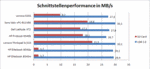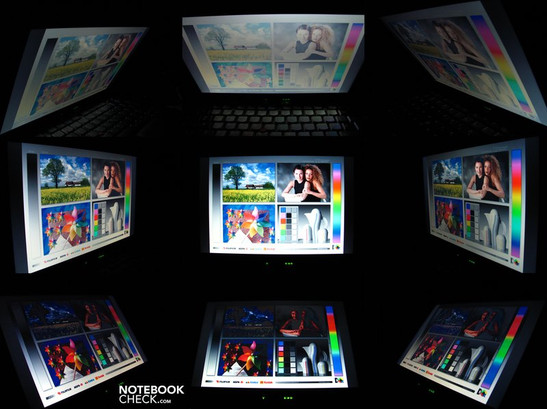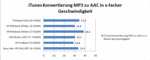Review Lenovo ThinkPad X201 Notebook

The Thinkpads from Lenovo (earlier ÏBM) are still the ultimate mobile work laptops for many laptop users. These mobile workspaces offer a high standard of sturdiness, quality, dependability and longevity. In addition, the prestige factor weighs heavily in favor of the Lenovo Thinkpads as they are seen often in the hands of managers and CEOs.
These classical subnotebooks have been under enormous pressure due to the recent netbook and CULV boom. Cheap light-weights are taking up the fight in the ring, often defeating the well-reputed Thinkpads, thanks to their own good battery life and sufficient/good performance. This is why it is important for the new Thinkpad X201 to be even better than its predecessors, as this is the only way to fight back the tide of usually cheaper netbooks.
Our test model (Thinkpad X201 NUUGWGE) is equipped with an Intel Core i5-540M, 4GB DDR3 RAM, 9-cell battery, 320 GB hard disk, UMTS/GPS, Dockingport, 36 months guarantee, and various gimmicks. A lot of great goodies but the cost is high:1500,- euros.
Case
The case of the X201 is composed primarily of magnesium elements, but the end result is the traditional black synthetic material look. The case is very robust and, according to the manufacturer even lives up to some military standards. Overall, the workmanship is very good and the case pullys off a very classy, conservative look. The surface is a bit rough and can be classified as easy-to-clean. The chassis is very strong and can not be bent inwards anywhere. Only in the hand-rest regions does the case give way slightly under heavy pressure, but this is to be expected even in a high-quality case such as this one.
The somewhat thicker display border can be bent slightly, but is still very sturdy and stable compared to the displays of the competition. The clamshell design is still visible in some parts of the laptop, and the new design prevents any intrusions in the laptops closed state by foreign objects such as pens and other sharp objects so commonly found at a workplace. The sturdy, double-hook mechanism ensures that the display remains firmly closed.
The display is connected to the base of the laptop by the legendary display hinges which fulfill their task of holding up the display with ease. Unfortunately though, due to the weight distribution, the laptop can not be opened up with one hand as this would lead to the front of the laptop lifting up lightly. Therefore, two hands are necessary for the opening of the Lenovo Thinkpad X201.
The measurements of the Thinkpad X201 are as follows: 210(L)x 295(W)x 35(T) mm. Overall the laptop seems slim, but the 9-cell battery in the back increases the measurements once more. The battery sticks out of the back and elongates the case by 25 mm. The laptops thickness also increases to 39 mm. The weight lies at around 1.69 kg which is around 300 grams more than the specification given by Lenovo. However Lenovos specification relied on the 4-cell battery. The battery in our test model (9-cell) weighs around 470 grams by itself and the power adapter adds an additional 360 grams to that number. Still, that much should be manageable while on the move.
The bottom of the laptop has only one flap, under which the DDR3 RAM modules can be found. The hard disk can be accessed via a flap on the right side which can be easily opened as it is only secured with one screw.
Connectivity
At a first glance, the ports available on the laptop seem very few: 3 USB 2.0 ports and no eSata, Firewire or USB 3.0. Even the digital monitor output such as Displayport and HDMI is missing. The picture output on an external monitor is provided by an analogue VGA interface. This port delivers a very good output at 1280x1024 pixels and a fine, but, slightly blurred output at a resolution of 1680x1050 pixels. The data transfer rates of the USB ports lie at 27.4 MB/s and the CardReader speed is on average around 9.7 MB/s. The available Gigabit-LAN port is an absolute must, but the 56k Modem interface surprised us a little. However, this is probably due to the fact that the business world still uses a lot of older gadgets such as (e.g. FAX).
Another feature which is very useful in the business world is the docking port. This allows for better use of the laptop in stationary use as it offers additional ports. Monitors, printers, input devices and other such devices can be thus used easily. Another way to connect peripheral devices is the ExpressCard/54 slot. Ports, TV cards, UMTS modem and many more can be connected easily via the docking ports' interface during mobile use (our test model already has all the necessary ports even without the docking port). A special feature of the ExpressCard slot is the security mechanism which secures the inserted card, and thus prevents the card from being accidentally pulled out, and thus damaged.
Other security features, such as the Trusted Platform Module 2.1, the fingerprint reader or the shock-protected hard disk, are also included.
The wireless modules of the Thinkpad X201 are exemplary. W-LAN 802.11n, Bluetooth 2.1+EDR and WWAN (UMTS/ HSDPA) fulfill any needs the user might have, thus allowing for great mobile use. The wireless modules can be de/activated via the Fn + "key" combination or via the hardware switch built into the left side of the case.
The package is rounded off by an obligatory webcam and the cardreader, plus useful gimmicks such as, Thinklight keyboard backlight, the Thinkvantage button (Toolbox, at the system start it also offers the options of system rescue or recovery) and powered USB ports which allows peripheral devices connected to the USB ports, such as MP3 players, handys and so on, to be charged even in the laptop' closed state.
The positioning of the ports is restricted due to the form of the subnotebook. Still, the designers managed to distribute the USB ports in such a way so as to allow all the ports to be spaced out well and so that even extremely wide USB devices (such as some USB sticks) to be connected without blocking the adjacent port. Left-handed users might have a problem if they use an external mouse, as most of the ports are placed on the left side. Still, the ports are all placed well and thus allow for comfortable use even when on the go.
During stationary use, the Lenovo docking station, the Thinkpad X200/ X201 Ultrabase (43R8781), can be used to increase the connectivity. This docking port is available for 140 euros and upwards. The docking port offers the typical ports, a Display port, a slot for a slimline drive and the option of loading the battery while the subnotebook is docked. eSata, Firewire, and USB 3.0 are sadly not available on this extension.
Input Devices
Keyboard
The keyboard of the X201 extends itself over the entire case width of the notebook and offers normal-sized keys in a 19 mm format. Space, Enter, Shift, Tab and Delete are well-dimensioned and the buyer can get used to them quickly. Even the normally ignored cursor and F- keys are well-sized. The keyboard is protected against fluids and thus prevents the keyboard from being damaged in the case of a spill.
However, the sturdiness of the keyboard is not on the typical, expected level. The surface can be easily bent inwards near the top-right corner of the keyboard which indicates a rather weak base; however this is understandable as this area is right above the hard disk slot. Otherwise, the keyboard is perfect and accommodates the needs of those users who need to frequently type. Such users can expect a medium stroke distance, a comfortable impact, and a conservative click noise. Even the bigger keys, are comfortable to type on.
The layout is mostly standard, but requires first-time Thinkpad users to get used to a different positioning of the left Fn and CTRL key which have been swapped around since the IBM times. Even the page up and down, print and other keys, typically positioned in the middle row of the keyboard, are positioned above the F- keys.
The caption of the keys has a strong contrast and a fat format, which allows for good recognition even the lighting is bad. Even if it does get too dark, the Thinklight backlight, integrated into the display bordering, helps to light up the keyboard. The Thinkvantage button allows quick access to various Lenovo tools and the audio icon placed next to it allow for quick adjustments.
Touchpad/ Trackpoint
The touchpad is slightly small due to the 12 inch format but is precise, has a smooth surface, and good reaction time. It also has multi-touch recognition and offers the other typical functions. The keys belonging to the touchpad are also easy to use and give a soft feeling on impact, which is nearly inaudible. The input keys belonging to the trackpoint are placed above the touchpad. The rubbery elements of the touchpad are stretched slightly so as to allow ease of use. Of course, the touchpad and trackpoint offer the traditional sturdiness. The trackpoint itself confirms the great input design of the Thinkpad. It also offers a good and precise means to input data without the touchpad.
Display
The Lenovo Thinkpad X201 has a 12.1 inch WXGA LED display with a format of 16:10 and a resolution of 1280x800 pixels. The screen delivers a video dot density of 125 dpi (dots per inch). The higher resolution of 1440x900 pixels is only available in the lighter X201. The panel surface is anti-glare and thus prevents distracting reflections.
| |||||||||||||||||||||||||
Brightness Distribution: 77 %
Center on Battery: 198 cd/m²
Contrast: 126:1 (Black: 1.57 cd/m²)
The maximum measured illumination varied from 177 cd/m² to 231 cd/m² at nine different points. This results in moderate illumination of 77%. We expected much more as the display has LED backlight and is only 12 inches long diagonally. Still, these variations in the the display brightness are only visible if the user uses a single colour background. While working "normally", such as browsing on the web or working with office programs, this variation in the display brightness is not noticeable.
The display has 15 adjustable levels for the brightness. The lowest is a very dark 4 cd/m² and an ergonomical brightness indoors would be level 13 which has a brightness of around 120 cd/m².
The average brightness of 194 cd/m² of the display makes outdoors use a possibility. However, if the surroundings are too bright or the sun shines directly on the screen, then the user will have some difficulty reading off the display. The anti-glare property of the screen really helps the user in this case as it prevents annoying reflections of surrounding objects which might further hinder the legibility of the characters on screen.
The colour space does not go over the standard set by most other typical displays. We calculated that a total of 56% of the sRGB-Farbraums could be displayed. The contrast ratio is not very good in this case as it only measures up to 126:1. The colours seem a little pale and a bit saturated. Black seems like grey and a pure white is not available.
The viewing angle stability is average with this display and thus allows for a somewhat better recognition of the display contents when not sitting in an ideal position. As usual, the vertical changes induce much faster display changes than horizontal changes. In the previous situation, the colours turn rapidly pale from above, and viewing the display from below results in inverting of colours. Colour and brightness changes are noticeable even with the slightest change of the viewing angle.
Performance
The main hardware components are comprised of elements of the Intel Calpella platform, and a current Core i5-540M CPU with an integrated Intel HD graphics chip. The dual-core CPU can be overclocked from the regular 2.53 Ghz till up to 3.06 Ghz with the "Turbo Boost" function for programs which only use a single core. Multi-core programs profit from the "Hyperthreading" feature which basically allows the two cores of the CPU to each simulate one more virtual core. The system can thus effectively adapt to the needs of any program the user might wish to run.
The necessary RAM modules are two DDR3-1066 with a total storage of 4GB (2x2 GB modules in two slots). The mass storage device is a conventional 7200 rpm Seagate hard disk with a capacity of 320GB.
The benchmark results delivered high results in the CPU test and low but sufficient performance from the graphics card test. The Intel HD graphics chip, integrated in the CPU case, runs Full-HD videos fluidly and is good enough for other business tasks and office requirements as well. High performance 3D programs such as CAD or performance hungry 3D games can be run on the subnotebook, but the resolution and the quality settings would have to be lowered drastically. This is already indicated by the 326 points achieved in the 3D Mark Vantage and the 1970 points scored in OpenGL Shading of the Cinebench R10. Those users interested in high graphics performance should take a look at devices with ProGraphics (ATI FireGL/ Nvidia Quadro) or graphics cards suitable for games (up from ATI HD5650/ Nvidia GT330M).
The CPU performance lies at a very high level and takes the rank of number 22 in our extensive CPU benchmark list. In the Cinebench R10, the CPU scored 3960 points (Single) and 8315 points (Multi). Itunes converted MP3 songs with 34.4x speed into AAC format and the wPrime 1024m calculation took 1324s.
| PCMark Vantage Result | 6299 points | |
Help | ||
The program performance was calculated by the typical PC Mark Vantage benchmark (6,299 points) and various practical tests such as, using web browsers, editing text documents, playing audio, editing pictures and watching videos. The system delivers a very high performance in all of these scenarios and only very rarely reaches its limit.
| 3DMark 06 Standard Score | 1719 points | |
| 3DMark Vantage P Result | 326 points | |
Help | ||
As already mentioned above, the CPU delivers a very high performance. In such a case using a conventional storage device would only be a burden, as it would slow down the system. Even though the designers used a fast Seagate hard disk which spins at 7200 rpm, the performance of the storage device could have been further increased if they had used one of the current SSDs. The transfer rate of the Seagate ST9320423AS measured by HDTune lies at 73.1 MB/s and can reach up to 94.1 MB/s. The data access times lie at 16.7ms. Read more about it in our HDD benchmark list.
As already mentioned, the Intel HD graphics only deliver the base necessary performance in the 3D region. Still, we ran two of our favorite games on the subnotebook to see how well these would perform.
Sims 3 and Anno 1404 are playable but require very low resolution and details. While Anno runs apparently fluidly at 27 fps, Sims 3 has a few problems with a high fps at medium settings.
| low | med. | high | ultra | |
| Sims 3 (2009) | 91 | 32 | ||
| Anno 1404 (2009) | 27 |
Emissions
System Noise Emission
The cooler fan runs sonorously most of the time with a measured noise emission of 32.3 dB(A). The fan does switch off for a short while when the notebook is idle and the only noise emission audible in that case is that of the hard disk. This reaches up to 32.7 dB(A) and is much more present than the noise emitted by the fan. A system noise reduction could be achieved by installing a quieter hard disk or a SSD. When the subnotebook is under medium and heavy usage, the noise emission increases to a moderate 34.9 till up to 36.8 dB(A), which might become uncomfortable for some users after long hours of usage.
Noise Level
| Idle |
| 32.3 / 32.3 / 32.3 dB(A) |
| HDD |
| 32.7 dB(A) |
| Load |
| 34.9 / 36.8 dB(A) |
 | ||
30 dB silent 40 dB(A) audible 50 dB(A) loud |
||
min: | ||
Temperature
Even under heavy usage, the computer surface temperatures remained at a maximum of 43.8°C on the bottom and 40.7°C in the upper keyboard region. So the user should have nothing to worry about unless he/she tries to put the subnotebook on his/her lap, in which case, which we would strongly advice against. The best location for the subnotebook at these temperatures would be a fixed place such as a table top. When using the laptop normally, the device remains comfortably cool and reaches a maximum of 35.4°C on the bottom.
(±) The maximum temperature on the upper side is 40.7 °C / 105 F, compared to the average of 35.9 °C / 97 F, ranging from 21.4 to 59 °C for the class Subnotebook.
(±) The bottom heats up to a maximum of 43.8 °C / 111 F, compared to the average of 39.4 °C / 103 F
(+) In idle usage, the average temperature for the upper side is 29.8 °C / 86 F, compared to the device average of 30.7 °C / 87 F.
(+) The palmrests and touchpad are reaching skin temperature as a maximum (35.3 °C / 95.5 F) and are therefore not hot.
(-) The average temperature of the palmrest area of similar devices was 28.3 °C / 82.9 F (-7 °C / -12.6 F).
Loudspeakers
The sound output is the same as in most of the other competition models: barely any bass and low middles which results in an audio output which is heavily limited to a set range and has few high tones. The loudspeaker control is finely designed though and allows for fine tuning of the volume levels as it offers 50 different levels. The sound does not have any disturbances and will suffice for most presentations and background music.
Battery Life
Our test model is equipped with the highest capacity 9-cell battery which has a capacity of 94 Wh. The alternatives offered by Lenovo, depending on the configuration, are a 4-cell battery (43R9253) with a capacity of 28.8 Wh and a 6-cell battery (43R9254) with a capacity of 56 Wh.
The power usage measured by us reached 9.2 W while the subnotebook was idle and 38.7 W under heavy usage. If these values are compared to the performance of the subnotebook, then we have to admit that these are very good values, and the 94 Wh battery would offer good run times at these consumption levels. The power consumption of the UMTS module is under control, and the activated WWAN module only resulted in slight discrepancies om the measured run time values.
| Off / Standby | |
| Idle | |
| Load |
|
The maximum run time was calculated thanks to the Battery Eater Readers test which resulted in 11 hours with our test model (our result was off the result from Lenovo by a few minutes). This run time required the laptop to run with the display brightness at its lowest level which is around 4 cd/m², and this brightness level hinders users from working. With a brightness of 120 cd/m², we reached a run time of a good 9.5 hours in the same test.
Surfing via WLAN with full brightness reduced the run time to 5.5 hours and watching films (HD material played off the hard disk) led to the subnotebook to run 5 hours.
In the Battery Eater Classic Test (lowest possible run time with all hardware modules switched on and maximum brightness) we calculated a total run time of 129 minutes. Mathematically these values indicate that the power consumption is higher than 45 watts which is more than the consumption measured from the adapter side. A repetition of this test resulted in no changes.
Verdict
The Lenovo Thinkpad X201 is a device for professional users which places high importance on the offered features which are also meant to be used frequently. UMTS modem, docking port, and the security features are a good mix with the high performance hardware but are rather expensive when compared to most CULV subnotebooks. However, these features do present an additional value which will leave most buyers wondering which device to pick.
The case is designed for rough, everyday office use and thus has all the necessary qualities expected from such a case. The weight of the subnotebook (including the battery is the same as that of its 12 inch competition) and the good wireless capabilities make the laptop a good mobile companion. The 11 hour run time without recharging allow for uninterrupted work without the need of a nearby socket.
eSata or USB 3.0 would have been desirable so as to use external hard disks at optimal speeds. A digital monitor output is also missing and can only be found on the docking port which is available separately.
While the positioning of the ports is very subjective, the weak contrast of the display and the small weak points of the keyboard are definitely two negatives which will annoy most users. The constantly present, yet quiet, noise emission is no cause for worry for most users but can disturb those who are very sensitive to noise.
For the price of 1500 euros, and 36 months guarantee, the buyer will receive a well-equipped subnotebook with very good program performance which is far better than that of the competition.


 Deutsch
Deutsch English
English Español
Español Français
Français Italiano
Italiano Nederlands
Nederlands Polski
Polski Português
Português Русский
Русский Türkçe
Türkçe Svenska
Svenska Chinese
Chinese Magyar
Magyar