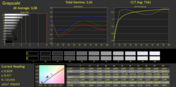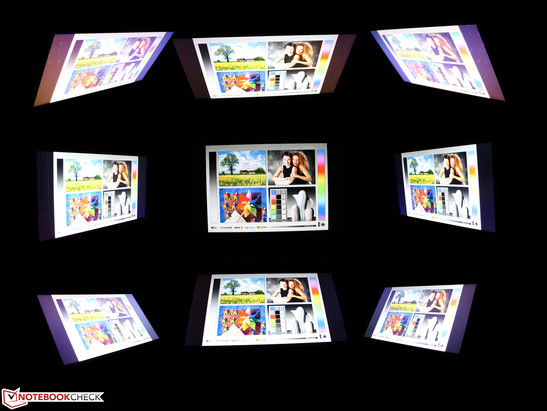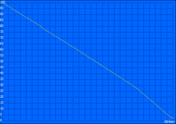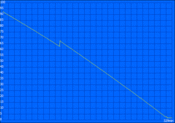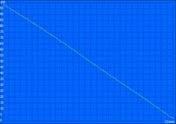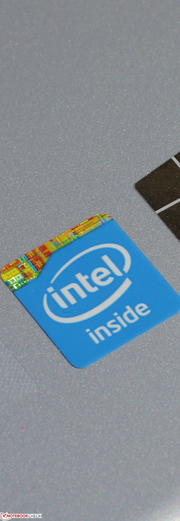Review Lenovo IdeaTab Miix 10 64 GB Tablet

For the original German review, see here.
Lenovo likes making clear statements: "Affordable mix of Windows 8 tablet and laptop PC" is how the manufacturer headlines the IdeaTab Miix on its US product website. Lenovo brags about a "Windows 8 tablet with a PC processor that can be attached to a 'quick flip' keyboard case". Users who anticipate sluggish netbook performance are reassured with statements about a "full-function laptop" that is "perfect for on-the-go entertainment or productivity".
Mighty claims for a small 10-inch tablet that is feebly equipped with Intel's year-old Clover Trail platform. We have had many models in review that did not differ in terms of application performance. No matter whether Acer's Iconia W3-810 or the IdeaTab Lynx K3011W, their performance was extremely low compared with basic standard laptops every time. This severely affected the Windows' work feel. Will Lenovo's Miix 10 surprise us? What about the highly praised TFT with "vivid colors and nearly 180-degree viewing angles"? Does the manufacturer exaggerate in this case too?
There are seemingly many contenders for below 550 Euros (~$732) on the market, particularly in a 10- and 11.6-inch size. However, none include a keyboard dock for a price below 500 Euros (~$666). One exception is the IdeaTab Lynx K3011 (M8772GE) sister model for 390 Euros (~$519). The keyboard dock with a second battery is sold optionally for 125 Euros (~$166).
The following devices are currently on the market. We marked the two most interestingly priced contenders and will compare the IdeaTab Miix with them in this review. Users looking for performance should look at Samsung's Series 7 Slate PC 700T1A. We will clarify whether the Celeron 877 beats the Atom in this report.
- Samsung Series 7 Slate PC 700T1A (Celeron 877); 500 Euros (~$666)
- Acer Iconia Tab W511 + keyboard dock 64 GB; 655 Euros (~$872, review: W510)
- HP Envy x2 11-g000eg (D2H74EA); 600 Euros (~$799)
- Samsung ATIV Tab 5 3G + keyboard dock 64 GB; 600 Euros (~$799, renamed)
- Dell Latitude 10 32GB, Windows 8 Pro (Atom); 535 Euros (~$712)
- ASUS VivoTab Smart LTE, black (Atom); 490 Euros (~$653)
- HP Elitepad 900 3G + docking station; 710 Euros (~$946, no review)
Case
The 574 gram, lightweight tablet is made of a not completely rigid plastic back cover and the front with the screen. The device is pleasant to hold and only the transition of both parts is notched. The front (screen) slightly juts over the silver back. The device's gaps are also imperfect in the power button and headphone jack areas. Small spines and irregularities are noticed here. Scratches might be an issue after a while since the back is painted. Abrasions will likely particularly occur where the tablet is often removed from the keyboard dock, so on its upper right and left.
The folio-keyboard case strikes with its rigidness and its non-slip, textile surface. The case has a velvety coating on the inside as well as around the keys. The docking port is located exactly over the keyboard. A strong magnet ensures a secure link. The Miix 10 can even be carried around upside-down when set up without undocking. However, the tablet would not fall even if the set-up position loosens. The upper two fixation points need quite a bit of force to lock. Although releasing them doesn't involve effort, the user will want to avoid fumbling with them.
Connectivity
Lenovo is very restrained when it comes to interfaces. The tablet only features a micro-HDMI, card reader and micro-USB. The device is charged via a separate, roundish plug. We adversely noticed the micro-USB because it is reserved by the folio-case. Thus, a Bluetooth model would have to be used when working with a mouse and keyboard at the same time. This could prove to be very annoying in practice. The user will have to always take the tablet out of its case to connect a USB printer or other devices (stiff, fixed lock). It is a riddle why a second micro-USB port didn't find a place, for example, underneath the card reader flap.
Communication
Draft-N Wi-Fi and Bluetooth 4.0 are standard nowadays, even for Windows 8 tablets. The Broadcom 802.11 bgn SDIO adapter exhibited a decent but not perfect range in our range test. It stopped 15 meters outside of the house although Windows still presented a signal strength of four bars. The full five bars were displayed at a distance of ten and three meters indoors.
Accessories
Apart from the small 18 watt plug-in power supply, Lenovo includes a micro-USB to standard-USB adapter. The folio case is also standard just like the quick start guides and warranty information. The transportation sleeve is more like disposable packaging.
Warranty
Lenovo includes a two-year, carry-in manufacturer warranty. Thus, the device has to be sent in after notifying support.
Input Devices
Keyboard
The keys are the Miix 10's most outstanding feature. They are for enabling comfortable typing of mails in word processors. They rest firmly on the desk and the plate only yields under excessive force when on the lap. The keys feature a very short drop but a short and crisp pressure point. The whole unit resembles the buttons on a calculator. The stroke is firm because the keys are directly on the table. The typing feel has a hollow, slightly yielding character on the lap.
The layout uses the tight space very well. The right shift key and the enter key are sufficiently sized and the arrow keys are even separated a bit toward the bottom. The manufacturer places the standard laptop function keys, i.e. brightness, volume, flight mode, etc., in the uppermost row. The rarely used F1-F12 keys are available as second-level assignment via the FN key. Basically, the user gets a full-scale laptop keyboard without a number pad. We did not like the tablet's steep set-up angle. Although we could easily see text and pictures, we always wanted to tilt the "display" even further toward the back. But that isn't possible due to its fixed position.
Touchscreen
The touchscreen responds quickly and implements gestures without delay. Several fingers are detected without difficulty. Like in smartphones, it is a capacitive screen. It cannot be used with a passive stylus or gloves. Lenovo does not offer an active digitizer pen (pen inputting via handwriting).
Display
Compared with other tablets from this price range, the 10.1-inch LC display (liquid crystal, TFT) features the standard resolution of 1366x768 pixels. We could not perform a calibration due to a driver incompatibility (calibration failed, GMA driver does not support adjustable gamma curves, so-called video LUTs). This was also the case in all other Atom Z2760 devices. Consequently, we cannot offer a color space comparison.
| |||||||||||||||||||||||||
Brightness Distribution: 84 %
Center on Battery: 344 cd/m²
Contrast: 1480:1 (Black: 0.3 cd/m²)
ΔE Color 4.03 | 0.5-29.43 Ø5
ΔE Greyscale 3.08 | 0.57-98 Ø5.3
Gamma: 2.42
We performed the color space assessment with the colorimeter and CalMAN software. 1480:1 is a great rate based on a black value of 0.25 at a very high brightness of 410 cd/m². The brightest area was even 444 cd/m² in the center. Subjectively, the colors look very vivid and a black picture is deep black.
The assessment of the screen in state of delivery (calibration failed, video LUT error) only exhibited the slightest deviations from the sRGB grayscale, which are not visible to the human eye (DeltaE: 3). The color saturation proved to be a bit worse. A weak bluish cast was measured but it is not visible. In total, the deviations were at a DeltaE of 4 (Color Checker).
The brightness is automatically regulated to the light conditions via the ambient light sensor on the TFT's left bezel. We illuminated the sensor with a lamp to achieve the best possible brightness results. The brightness drops to 344 cd/m² in battery mode. Consequently, mobile users can only exploit this 344 cd/m² in the best case, i.e. in bright daylight.
This is roughly on a par with most contenders: Acer's Iconia W510 (300 cd/m²; battery mode), HP's Envy x2 11-g000eg (324), Samsung's Series 7 XE700T1A (397). However, it is possible to do better: Asus' VivoTab Smart ME400C (360), Dell's Latitude 10 (376) and the IdeaTab Lynx K3011W (420) surpass this rate.
Seen in total, all named contenders offer a high brightness. This is important for use on the terrace because only the brightness of a glossy screen can defy the sun. However, the outcome does not look as good as the figures promise in bright sunlight. The sensor sometimes dimmed the brightness in the shade.
The screen's viewing angles correspond to those of a good IPS (in-plane switching) display. It allows wide deviations from the central viewing position vertically and horizontally. We could look up and down on the screen from 85 degrees without experiencing ghosting or unwanted dimming. The viewing angle screenshot is deceiving due to the high brightness (overexposure) but wide viewing angles are possible.
Performance
The equipment is not very exciting. Intel's Atom Z2760, 64 GB eMMC flash memory and 2048 MB of on-board storage is found on the list of assets. The storage can be expanded via micro-SD which seems necessary in view of 28 GB of available storage in state of delivery.
The Clover Trail Atom Z2760 system-on-a-chip (SoC) is now widespread and is Intel's first tablet platform. It is the counterpart of Nvidia's Tegra SoCs and the ARM SoCs in Android tablets. The chip should be energy-efficient due to its 32 nm build on the one hand and scalable on the other. Clover Trail is also available for smartphones in the form of the Atom Z2000 and Z2580 (rare: Lenovo K900, ZTE Geek).
Processor
The pure computing power (multiple CPUs 32-bit) of the Atom platform does not differ at all among each other. Unlike Intel's Core or even Celeron or Pentium processors, there is no Turbo Boost or clock management that reduces the clock according to temperature development.
Three things are significant in the Rendering Multiple CPUS 32-bit chart: The old Atom platform for netbooks was even slower (-50%); the most basic Celeron laptops are considerably faster (Acer Aspire V5-431 with Celeron 877: +110%). This CPU is very identical with the Celeron 887 in the Series 7 Slate PC 700T1A contender (review in a different configuration. The new Temash Quad-Core APU from AMD (for small 10-11.6-inchers) only has a lead of 65% (V5-122).
How does such a Windows tablet perform compared with premium smartphones or tablets? The Geekbench score shows that the most up-to-date high-end phones surpass our Miix 10 by up to 136%; the majority of Android tablets is +20%. The brand new Toshiba Excite Pro AT10LE (Android) with a Tegra 4 even has a lead of 189%.
The chart illustrates the rapid performance development of smartphones / tablets. Not quite a year ago the Atom Z2760 was just ahead of premium phones. Intel will have to get inventive again. See also: SoC Shootout: x86 vs. ARM.
System Performance
As usual with Windows, we rate the overall application performance using PCMark 7. The Atom tablets are close to each other as always because their (slow) flash or working memories barely differ either. It is remarkable that the Miix 10 defeats both the Aspire V5-122P (AMD Temash quad-core) and V5-431 (Celeron 887) in the total score and in the system storage sub-score.
The reason for this is only clear to a part. The flash memory in the Miix 10 as well as in the other Atom tablets reads and writes faster than the conventional hard drives in both subnotebooks (-53%). We cannot explain why the Aspire V5-431 lags behind by -38% in the computation score, opposing the scores of the Cinebench tests above.
The experienced speed is also mixed. System starts or loading programs were very swift. Even changing between applications and loading files was performed without delay. However, copying large files or installing programs resulted in long waiting times.
| PCMark 7 Score | 1413 points | |
Help | ||
Storage Devices
The 64 GB eMMC flash memory even seems slower than the hard drive in the V5-431 in CDM's sequential read test. This impression is deceiving as the storage sub-score and the read 4K test above show (reading small random files). Now the Miix 10 leads alongside HP's Envy x2 11 and Dell's Latitude 10 in the comparison field and is 95% ahead of the V5-431. The result explains why the PCMark 7 tests turned out so well for the Atom tablet.
Graphics Card
The graphics performance of the PowerVR SGX545, displayed as Intel GMA, is very modest for Windows conditions. Most current graphics benchmarks did not even start or stopped running. A very low 421 points was achieved in 3DMark06 and even Cinebench R10 OpenGL Shading did not surpass 443 points.
Users who are considering 3D tasks should think about a standard laptop because even the less expensive V5-431 (400 Euros, ~$533) with Intel's HD Graphics (Sandy Bridge) calculates graphic tasks 440% faster. It is similar with the Richland APU in the V5-122P (+462%).
| 3DMark 06 Standard Score | 421 points | |
| 3DMark Ice Storm Standard Score | 3420 points | |
Help | ||
| 3DMark - 1280x720 Ice Storm Standard Graphics (sort by value) | |
| Lenovo IdeaTab Miix 10 64GB | |
| Acer Aspire V5-122P-61454G50NSS | |
| 3DMark 06 - 1280x1024 Standard Score AA:0x AF:0x (sort by value) | |
| Lenovo IdeaTab Miix 10 64GB | |
| HP Envy x2 11-g000eg | |
| Dell Latitude 10 | |
| Acer Aspire V5-431-887B4G50Mauu | |
| Acer Aspire V5-122P-61454G50NSS | |
Emissions
System Noise
The Miix 10 does not have a fan and is cooled passively. Since a flash memory is used as the storage device, it does not have any movable parts that could cause noise inside.
Temperature
Like the Tegra-based models, the Miix 10 does not sport a fan. This is possible due to the energy-efficient tablet CPU. Atom netbooks were downright heaters in comparison and consequently energy-wasters (5-15 watts). The Miix 10 is satisfied with 2 to just below 9 watts (idle minimum, stress test) despite its very high brightness.
The fan-less design is only a disadvantage for the temperature during consistent high load. The chassis heated up to 43 °C on its surface. We simulated this via our stress test where the CPU remained stable at 81 °C. The stress test is an unrealistic scenario for the Miix 10, but it illustrates the cooling system's potential.
Idle or low load (browsing, email, etc.) resulted in much lower temperatures of at most 35 °C on the front and 34 °C on the back. The keyboard dock always remained at room temperature because it does not sport any circuits or a battery.
(±) The maximum temperature on the upper side is 42.5 °C / 109 F, compared to the average of 35.3 °C / 96 F, ranging from 19.6 to 55.7 °C for the class Convertible.
(±) The bottom heats up to a maximum of 43.4 °C / 110 F, compared to the average of 36.7 °C / 98 F
(+) In idle usage, the average temperature for the upper side is 31 °C / 88 F, compared to the device average of 30.2 °C / 86 F.
(-) The palmrests and touchpad can get very hot to the touch with a maximum of 41.3 °C / 106.3 F.
(-) The average temperature of the palmrest area of similar devices was 28.1 °C / 82.6 F (-13.2 °C / -23.7 F).
Speakers
The built-in speakers on the tablet's back supply an acceptable sound which is sufficient for quiet background music or a movie. The maximum volume causes a slight overdrive; the trebles vibrate and the sound loses quality. Low pitches and bass are simply not present and the sound is midrange-heavy. Headphones can be connected to the standard 3.5 millimeter jack (no microphone combo).
Energy Management
Power Consumption
The power requirement ranged between 1.8 - 4.7 watts in idle and a good 7 watts during load via 3DMark06. These low consumption rates are on a par with the current Tegra 4 Toshiba Excite Pro AT10LE 10.1-inch tablet, which consumes 2.5 to 6 watts from the mains when idling. The Tegra 4 is however more power-guzzling during load with 9.3 watts. Then again, it is also stronger (see Geekbench chart).
The 18 watt power supply is apparently adequately sized for this power requirement. Nevertheless, recharging the battery takes almost 6 hours (5:51 hours) when the device is on.
| Off / Standby | |
| Idle | |
| Load |
|
Battery Runtime
The runtime is not one of the Miix 10's strengths. 5:29 hours in the practical Wi-Fi test with a fixed brightness of 150 cd/m² doesn't look good when compared with the contenders. However, they usually feature a higher capacity or a second battery in the keyboard dock. Consequently, users will have to live with a runtime of five to seven hours in the price range of up to 600 Euros (~$799). Our recommended Celeron configuration of the Series 7 XE700T1A was tested with a Core i5-2467M at the time. Thus, the runtime with Celeron could be different.
- Samsung Series 7 XE700T1A (5:35 hours; 40 Wh)
- Samsung ATIV Smart PC XE500T1C (7:14; 30 Wh)
- IdeaTab Lynx K3011W (7:47; 51 Wh tablet/dock)
- Asus VivoTab Smart ME400C (7:52; 25 Wh)
- HP Envy x2 11-g000eg (11:55; 26 + 21 Wh tablet/dock)
- Acer Iconia W510 (13:35; 35 Wh)
- Dell Latitude 10 (15:52; 60 Wh)
Verdict
It came, it saw - but did it also conquer? The IdeaTab Miix 10 (64-bit version) does a lot of things right but also places some stumbling blocks in the buyer's way. First the good features: Only bright sunlight defeats the very bright, reflective IPS screen. We had a perfect view from all viewing angles in less stressful situations. The runtimes of 5:30 (Wi-Fi test) to almost 15 hours (idle) are acceptable for the price range although the contenders last longer.
In total, the keyboard that is the main feature of the Miix 10 is quite decent in use, which is primarily due to the clear and immediate pressure point. Big keys in AccuType style, separated arrow keys and a few function buttons (brightness, flight mode, volume, etc.) result in a balanced picture. Unfortunately, the TFT's set-up angle cannot be altered. We deem an opening angle of 110 degrees too little particularly for taller people. Most laptops open to at least 130 degrees.
The somewhat tight storage capacity (64 GB, 28 available) can be expanded via micro-SD. The included adapter allows connecting full-sized USB sticks or devices. This brings us to the biggest drawback. A USB device can only be connected when the tablet is not inserted into the keyboard. Thus, it is not possible to work with Lenovo's keyboard and a mouse in Word and a Bluetooth mouse would be the only option. The same is naturally true for typing emails and attaching a file from a USB stick. The keyboard dock reserves the USB port. Lenovo did a better job with its IdeaTab Lynx K3011 that sports two USB ports in the keyboard dock. The 11.6-incher however has problems with switching between both batteries and its build quality.
Like in previous review samples that featured Intel's Atom Z2760, the performance is very limited. Every low-cost laptop with Intel's Pentium or AMD's APU calculates faster. The application performance is nevertheless quite satisfactory owing to the comparatively fast eMMC flash memory. Buyers should generally keep this in mind when considering Atom-based tablets. The platform is not a PC replacement.


 Deutsch
Deutsch English
English Español
Español Français
Français Italiano
Italiano Nederlands
Nederlands Polski
Polski Português
Português Русский
Русский Türkçe
Türkçe Svenska
Svenska Chinese
Chinese Magyar
Magyar