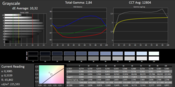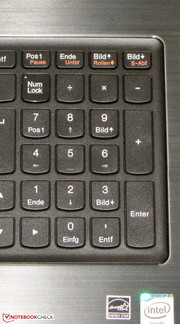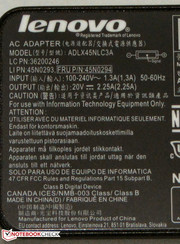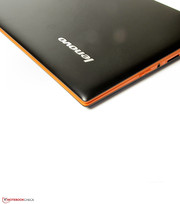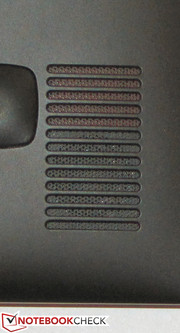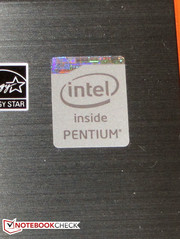Review Lenovo IdeaPad Flex 15 Notebook

For the original German review, see here.
Lenovo already has many different laptops that offer wide opening angles in its product line, for example the IdeaPad Yoga models. We previously tested Lenovo's IdeaPad Yoga 13 (Core i5-3317U, HD Graphics 4000) model from this series. Now the company has expanded its range by a fairly affordable office laptop dubbed IdeaPad Flex 15. Besides the traditional laptop mode, the device also features a so-called Stand Mode that facilitates using the touchscreen. We have also tested the Flex 15's smaller brother IdeaPad Flex 14 (Core i5-4200U, HD Graphics 4400), and thus we are familiar with the Flex model's concept. Besides that, we reviewed a laptop from Lenovo's subsidiary Medion in form of the Akoya S6212T, which uses the same design. Our test report reveals whether the Flex 15 is convincing.
We used the Medion Akoya S6212T aka The Touch 300 (Core i3-4010U, HD Graphics 4400) and the Acer Aspire E1-572 (Core i3-4010U, HD Graphics 4400) to classify the laptop. The latter is a traditional office laptop without a touchscreen, but with a Full HD display.
Case
The IdeaPad Flex 15's basic form corresponds to Lenovo's current design. The laptop is quite slim with a wedge shape. Lenovo mostly uses plastic parts. Only the base unit's upper side is aluminum. The casings of the Aspire and Akoya are completely made of plastic. The display's back and the base unit's underside have a rubber touch. This reminds us of the laptops from the ThinkPad lines. With exception of the display bezel, all parts are made in matte black. An orange-colored plastic rim encloses both the base unit's upper side and the lid as a contrast. This does not look too extravagant, and it should not insult conservative eyes. The laptop is also available with a silver rim.
The base unit yields slightly underneath the touchpad. This causes the right foot to lift from the surface. Our review sample also generally does not stand evenly on the table. The front left foot hovers in the air. The stiffness makes a better impression. The aluminum element provides stability so that the base unit can only be warped marginally. However, the lid could be a bit more rigid. Also, it can be pressed to such an extent in some places that the image distorts. The hinges have a firm grip on the lid but wobble. Opening the lid with one hand is not possible.
Connectivity
All three comparison devices sport today's standard interfaces. The three laptops favorably feature at least one USB 3.0 port. While they also all supply an HDMI out, only the Akoya (mini DisplayPort) and the Aspire (VGA) come with a second video out. Owners of the IdeaPad could add a VGA port via an HDMI-to-VGA adapter when required (approx. 20 Euros, ~$27). The Flex 15 is also the only review sample that does not have an optical drive. The Akoya has another feature: It sports a modular bay that is furnished with a DVD burner by default. The slot can also be fitted with a second hard drive or a second battery. Medion offers corresponding modules in its product line. The interface positioning on the IdeaPad is good. The ports are mostly located in the rear area on both sides. Only one of the USB ports is found at the touchpad's upper edge.
Communication
Lenovo uses the AR9485 chip from Atheros for Wi-Fi. It supports the Wi-Fi 802.11 b/g/n standards. We did not experience any reception issues. The connection was not interrupted in a standard home range of up to 15 meters from the router. However, this is not a standardized test. Lenovo only installs a Fast Ethernet port in the laptop, although Gigabit Ethernet should be standard nowadays. The laptop also features a Bluetooth 4.0 module. The webcam shoots blurry pictures in a resolution of up to 1280x720 pixels.
Accessories
No accessories are included apart from the usual documents, i.e. warranty information, safety information and quick-start poster.
Operating System and Recovery
The IdeaPad Flex 15 comes to the user with Windows 8 (64-bit) installed. A Windows 8 DVD is not included. Lenovo's One Key Recovery system is on-board for repairing or resetting the system. This program is opened by pressing the One Key Recovery button when the laptop is off. The button is located on the casing's right, beside the power button. The laptop starts up after pressing the button, and displays a menu that, for example, enables accessing the BIOS. Here, the option "System Recovery" should be selected.
Maintenance
The IdeaPad does not feature a maintenance cover. The base unit's underside has to be taken off to access the innards. For this, all screws on the underside first have to be removed. Note: screws are also underneath both rear rubber feet. Then the underside can be lifted off with a putty knife. However, this should be done carefully because the underside is fixed with plastic hooks. Nevertheless, we have to point out that opening the casing is easier than is known from other Lenovo laptops. Users who want to open the casing should first read the Hardware Maintenance Manual of the Flex 15. A detailed description of how to open the laptop and what should be considered when replacing components is found here.
Only one working memory bank is found after opening the casing. It is fitted with a 4 GB module. Replacing the hard drive is easy. 2.5-inch hard drives with a height of 7 mm can be installed. There is also a slot for a solid state drive in an M.2 format. Conventional SSDs in an mSATA format do not fit in this slot. However, SSDs in an M.2 format are now available. We discovered corresponding SSDs from Intel (SSD 530) in various online shops at the time of this review. The IdeaPad's fan can be removed for cleaning.
Warranty
A two-year warranty is included on the IdeaPad, just like on the Aspire and Akoya. Users who bought the Akoya in late October 2013 at Aldi received a 36 month warranty. The IdeaPad's warranty period can also be upgraded to three years for approximately 60 Euros (~$82).
Input Devices
Keyboard
The IdeaPad sports an unlit chiclet keyboard. The main keys have a surface area of approximately 15 x 15 mm. The even, sleek keys feature a short drop, and clear pressure point. The keys' resistance is also satisfactory. The keyboard yields marginally while typing on it. This did not prove annoying though. As typical for Lenovo's keyboards: The enter, backspace and right shift key are a bit small. Basically, the IdeaPad provides a decent keyboard.
Touchpad
A generously sized, multi-touch capable clickpad (i.e. a touchpad without dedicated mouse buttons; the entire pad is a button) with a dimension of 10.5 x 7 cm is available as a mouse replacement. It features a sleek surface that makes it easy for the fingers to glide over it. Consequently, using multi-touch gestures is no problem. The single gestures can be disabled and enabled in the corresponding menu. The clickpad offers a short drop, and a clearly audible as well as palpable pressure point.
Touchscreen
Lenovo also installs a touchscreen in its IdeaPad. It is a model that supports 10 touch points. The screen's behavior is impeccable. It responds immediately to all inputs. The screen's accuracy is also beyond reproach. The more comfortable Stand Mode is recommendable for using the screen. A Windows Home button is below the screen so that Windows can be used conveniently in Stand Mode. A volume rocker is also on the casing's right.
Display
A glossy, 15.6-inch screen is installed in the Flex 15. Like the Akoya screen, it works with a native resolution of 1366x768 pixels. The Aspire features a matte Full HD screen. The average brightness of 202.7 cd/m² is in the midfield. The Akoya (193.6 cd/m²) and the Aspire (198.1 cd/m²) fall behind that marginally. The same screen is used in both the Akoya and IdeaPad. The measurements differ because two identical screens are never absolutely equivalent.
| |||||||||||||||||||||||||
Brightness Distribution: 81 %
Center on Battery: 130 cd/m²
Contrast: 697:1 (Black: 0.3 cd/m²)
ΔE Color 9.61 | 0.5-29.43 Ø5
ΔE Greyscale 10.32 | 0.57-98 Ø5.3
35.8% AdobeRGB 1998 (Argyll 1.6.3 3D)
39.17% AdobeRGB 1998 (Argyll 2.2.0 3D)
56.7% sRGB (Argyll 2.2.0 3D)
37.89% Display P3 (Argyll 2.2.0 3D)
Gamma: 2.84
The IdeaPad's screen supplies satisfying rates with a contrast of 697:1 and black level of 0.3 cd/m². The Akoya (722:1; 0.27 cd/m²) is virtually on par with that; the Aspire (344:1; 0.54 cd/m²) provides poorer rates. The IdeaPad's screen cannot reproduce either the AdobeRGB or the sRGB color space. The coverage rate is 51.3% in sRGB and 35.8% in AdobeRGB. These color spaces are important, for example, in professional image editing.
The average DeltaE 2000 deviation is 9.6 in state of delivery. No color achieves the target range of DeltaE smaller than 3. The screen exhibits a visible bluish cast.
Outdoor use is possible in not overly bright surroundings. Otherwise, the screen's brightness would not suffice. The screen should also be placed in a position that prevents reflections.
The viewing angle stability does not reveal any surprises. The image quickly distorts when the vertical view on the screen is altered. The angles are more generous horizontally. The content remains legible from the sides, but the picture darkens the wider the angle gets.
Performance
The Ideapad Flex 15 is a 15.6-inch office laptop. The device is suitable for managing everyday application scenarios, such as browsing, Skype calls, writing, etc. Users who want more should look at one of the innumerable other Flex 15 models. The laptops differ in terms of CPU, working memory capacity, hard drive capacity and type. Some models also sport a GeForce GT 720M GPU. Our review sample is currently the lowest priced model in the series sold for approximately 500 Euros (~$684). Users who prefer smaller devices can look at one of the 14-inch laptops from the IdeaPad Flex 14 line. We tested a laptop from this series with Lenovo's IdeaPad Flex 14-59395501 (Core i5-4200U, HD Graphics 4400).
Processor
The IdeaPad is powered by Intel's Pentium 3556U dual-core processor that comes from the latest Haswell generation. It clocks with a speed of 1.7 GHz, and does not feature a Turbo. It is a low-voltage ULV CPU. Intel specifies it with a TDP of 15 watts.
The processor always performed the CPU tests of the Cinebench benchmarks at full speed (1.7 GHz). All three laptops are on par in the single-thread tests. This is unsurprising since their CPUs are based on the Haswell architecture, and they all clock with 1.7 GHz. The Akoya (Core i3-4010U, HD Graphics 4400) and the Aspire (Core i3-4010U, HD Graphics 4400) can first take a lead in the multi-thread test because their processors support Hyper-Threading. The Akoya has a clear lead although both the Akoya and Aspire sport the same GPU. Apparently the Aspire's GPU does not run this test with full speed.
System Performance
The system runs smoothly. There is no reason for complaint. The scores in PCMark are also good. The Aspire (Core i3-4010U, HD Graphics 4400) is slightly before the IdeaPad due to its stronger processor. The Akoya (Core i3-4010U, HD Graphics 4400) has a clear lead owing to its hybrid hard drive.
The IdeaPad's system speed can be increased considerably by installing a solid state drive. We tested this. Windows booted faster, and the system was overall swifter. At the same time, the PCMark benchmark scores increased. Our 64 GB Crucial RealSSD C300 SSD boosted the PCMark 7 score by approximately 67% to 3601 points.
| PCMark Vantage Result | 3538 points | |
| PCMark 7 Score | 2156 points | |
| PCMark 8 Home Score Accelerated | 1962 points | |
| PCMark 8 Creative Score Accelerated | 1609 points | |
| PCMark 8 Work Score Accelerated | 3734 points | |
Help | ||
Storage Devices
A hard drive from Western Digital's Scorpio Blue series is inside the laptop. It spins with 5400 revolutions per minute, and has a capacity of 500 GB. CrystalDiskMark recorded a read speed of 102.8 MB/s. HD Tune delivered an average transfer rate of 83.2 MB/s. These rates are normal for a 5400 rpm hard drive.
Graphics Card
The laptop's GPU is dubbed HD Graphics, and comes from Intel. The graphics core supports DirectX 11.1, and works with speeds ranging from 200 MHz to 1000 MHz. Intel uses the name HD Graphics for the GPU models in its Sandy Bridge and Ivy Bridge generation. The Haswell version is stronger than its precursors. It is roughly on the level of the HD Graphics 4000 graphics core.
The IdeaPad clearly lags behind both the Aspire (Core i3-4010U, HD Graphics 4400) and Akoya (Core i3-4010U, HD Graphics 4400) in the 3DMark benchmarks because it sports the weakest GPU. Although the Akoya and Aspire rely on the same GPU, the Aspire is consistently behind the Akoya. The only difference that we found in the two laptops was the driver versions.
| 3DMark 06 Standard Score | 3358 points | |
| 3DMark Vantage P Result | 2180 points | |
| 3DMark 11 Performance | 527 points | |
| 3DMark Ice Storm Standard Score | 23231 points | |
| 3DMark Cloud Gate Standard Score | 2305 points | |
| 3DMark Fire Strike Score | 328 points | |
Help | ||
| Lenovo IdeaPad Flex 15 HD Graphics (Haswell), 3556U, Western Digital Scorpio Blue WD5000LPCX-24C6HT0 | Medion Akoya S6212T HD Graphics 4400, 4010U, Seagate ST500LM000 Solid State Hybrid Drive | Acer Aspire E1-572-34014G50Dnkk HD Graphics 4400, 4010U, Seagate Momentus Thin ST500LT0 12-9WS142 | |
|---|---|---|---|
| 3DMark | 52% | 37% | |
| 1280x720 Ice Storm Standard Score | 23231 | 31985 38% | 25080 8% |
| 1280x720 Cloud Gate Standard Score | 2305 | 3550 54% | 3339 45% |
| 1920x1080 Fire Strike Score | 328 | 541 65% | 514 57% |
Gaming Performance
None of the three devices are laptops made for enthusiastic gamers. The IdeaPad can, however, render a few current computer games in a low resolution and quality settings smoothly. The GPU would theoretically be able to reproduce higher frame rates. The working memory would operate in dual-channel mode with a second working memory module. Then, the GPU would be maxed out better, and could supply up to 20% higher frame rates, depending on the game. This option is prevented because the laptop only has one working memory bank though.
Users looking for a laptop that allows gaming on a regular basis will find a few alternatives in the 500-Euros (~$684) price range. For example, a Flex 15 model with a GeForce GT 720M GPU is available. Our review sample is also offered with the corresponding GPU and hybrid hard drive (i.e. hard drive with integrated SSD cache) for approximately 550 Euros (~$753). More gaming power is found in the Aspire E1-572G (Core i5-4200U, Radeon 8750M), which is a sister model of the E1-572. It is currently sold for about 500 Euros (~$684).
| low | med. | high | ultra | |
| Resident Evil 5 (2009) | 42.6 | 17.8 | ||
| Battlefield: Bad Company 2 (2010) | 28 | 21.2 | ||
| Deus Ex Human Revolution (2011) | 36.8 | 16.7 | ||
| The Elder Scrolls V: Skyrim (2011) | 22.2 | 11.3 | 6.8 | |
| Risen 2: Dark Waters (2012) | 12.5 | |||
| Dirt Showdown (2012) | 31 | 18.8 | 11.7 | |
| Dishonored (2012) | 22.3 | 16.8 | ||
| Call of Duty: Black Ops 2 (2012) | 25.6 | 17.6 | ||
| Tomb Raider (2013) | 28.9 | 13.8 | 8.2 | |
| Metro: Last Light (2013) | 11.2 | |||
| GRID 2 (2013) | 38.5 | 18.6 | 13.2 | |
| Company of Heroes 2 (2013) | 7.2 | |||
| Dota 2 (2013) | 36.9 | 24.2 |
| Lenovo IdeaPad Flex 15 HD Graphics (Haswell), 3556U, Western Digital Scorpio Blue WD5000LPCX-24C6HT0 | Medion Akoya S6212T HD Graphics 4400, 4010U, Seagate ST500LM000 Solid State Hybrid Drive | Acer Aspire E1-572-34014G50Dnkk HD Graphics 4400, 4010U, Seagate Momentus Thin ST500LT0 12-9WS142 | |
|---|---|---|---|
| Tomb Raider | 37% | 31% | |
| 1024x768 Low Preset | 28.9 | 38.8 34% | 37.1 28% |
| 1366x768 Normal Preset AA:FX AF:4x | 13.8 | 19.3 40% | 18.3 33% |
| 1366x768 High Preset AA:FX AF:8x | 8.2 | 11.2 37% |
Emissions
System Noise
A look at the hardware configuration already hints that the IdeaPad does not belong to the noisiest laptops. The low-voltage processor does not require sophisticated cooling. Thus, the fan can stay at a low speed. Nothing is heard apart from a quiet noise. The fan is also occasionally disabled. We ascertained an idle noise level of 30.7 to 32.1 dB. The Akoya (30.5 to 31.1 dB) is on par with that. The Aspire (30 to 30.1 dB) makes even less noise. The IdeaPad's noise only increased to 33.2 dB in medium load via 3DMark06, and 33.7 dB during full load in the stress test (via Prime95 and Furmark). Both the Akoya (32.7 and 33.1 dB) and the Aspire (31.3 and 32.6 dB) achieved slightly better rates.
Noise Level
| Idle |
| 30.7 / 32.1 / 32.1 dB(A) |
| HDD |
| 30.9 dB(A) |
| Load |
| 33.2 / 33.7 dB(A) |
 | ||
30 dB silent 40 dB(A) audible 50 dB(A) loud |
||
min: | ||
Temperature
All three laptops sport ULV hardware. In line with that, their exterior temperatures are always within an acceptable range. The CPU performed the stress test (Prime95 and Furmark run for at least one hour) with 1.2 to 1.3 GHz in AC mode; the GPU ran with 900 to 950 MHz. The CPU stably worked with 1.6 GHz when the stress test was performed in battery mode, and the GPU clocked with 800 to 900 MHz. Although neither the CPU nor the GPU perform the stress test with full power, their computing performance is always available in routine use, as our benchmarks show. The CPU's temperature settled to approximately 60 °C in AC mode.
(+) The maximum temperature on the upper side is 38.6 °C / 101 F, compared to the average of 34.2 °C / 94 F, ranging from 21.2 to 62.5 °C for the class Office.
(±) The bottom heats up to a maximum of 40.5 °C / 105 F, compared to the average of 36.7 °C / 98 F
(+) In idle usage, the average temperature for the upper side is 25.1 °C / 77 F, compared to the device average of 29.5 °C / 85 F.
(+) The palmrests and touchpad are reaching skin temperature as a maximum (33.6 °C / 92.5 F) and are therefore not hot.
(-) The average temperature of the palmrest area of similar devices was 27.7 °C / 81.9 F (-5.9 °C / -10.6 F).
Speakers
The IdeaPad's stereo speakers are located on the casing's underside in the front edge. They produce a rich sound that lacks bass. Speech is clearly intelligible. A better sound experience can be achieved with external speakers or headphones.
Energy Management
Power Consumption
Owing to the low-voltage ULV CPU, the IdeaPad is energy efficient. The IdeaPad's idle power consumption ranges from 4.2 to 7.5 watts. This places it between the Akoya (3.6 to 5.9 watts) and Aspire (5.6 to 9.2 watts). The IdeaPad consumes up to 24.8 watts in medium load via 3DMark06, and up to 25.3 watts during full load in the stress test, via Prime95 and Furmark. The rates from both the Aspire (24.2 and 26 watts) and the Akoya (27.1 and 24.8 watts) are identical. This is not very surprising since the processors in the three laptops are based on the Haswell architecture, and they all clock with 1.7 GHz. The Akoya consumes a bit less power during full load because its CPU and GPU are throttled slightly.
| Off / Standby | |
| Idle | |
| Load |
|
Battery Runtime
The battery in the IdeaPad lasted for 6:52 h in idle mode. The Aspire (6:22 h) is drained a bit sooner, and the Akoya (13:04 h) shuts down much later. The idle mode runtime is ascertained via Battery Eater's Reader's test. The screen is set to minimum brightness, the energy-savings profile is enabled, and the wireless modules are off. The IdeaPad achieved a load runtime of 1:21 h. Both the Aspire (1:31 h) and the Akoya (2:03 h) last longer. The load runtime is ascertained using Battery Eater's Classic test. The screen is set to maximum brightness, the high-performance mode is enabled, and the wireless modules are on in this test scenario.
The IdeaPad stopped the Wi-Fi test after 3:38 h. The Aspire (3:55 h) runs longer. Since the Aspire's Wi-Fi module was defect, we performed the test with a LAN connection. Neither contender achieves the runtime of the Akoya (6:17 h). In this test, websites are opened automatically every 40 seconds, the energy-saving mode is enabled, and the screen's brightness is set to approximately 150 cd/m². To determine the video runtime in battery mode, we played the well-known clip Big Buck Bunny (H.264 codec, 1920x1080 pixels) in a loop. The energy-saving profile is enabled, the wireless modules are off, and the screen's brightness is set to 150 cd/m². The IdeaPad managed a runtime of 3:41 h here. We did not perform this test with either of the contenders.
It is no surprise that the Akoya achieves the best runtimes. Its battery has the highest capacity (Lenovo: 32 Wh; Medion: 45 Wh; Acer: 37 Wh), and the device has the lowest idle power consumption.
Verdict
Lenovo supplies a basic 15.6-inch office laptop with its IdeaPad Flex 15. The laptop's computing power is absolutely sufficient for everyday applications. What's more, the laptop operates quietly, does not get exceedingly hot, and is energy-efficient. The slim casing proves to be very handy, and the Stand Mode facilitates using the touchscreen. The IdeaPad's screen has a high contrast, but is not too bright at the same time. It also has a bluish cast. The buyer does not get a VGA out, and Lenovo also only installs a Fast Ethernet chip.
Medion's Akoya S6212T uses the same design as the Flex 15. Therefore, a direct comparison was only natural, and in our opinion, the clear winner is the Akoya. Why? It has the stronger processor, better battery runtimes, better equipment, and better accessories. However, the Akoya also costs 100 Euros (~$136) more than the IdeaPad with 600 Euros (~$821). Medion now also has an Akoya version with a GeForce GT 745M graphics core in its product line for approximately 600 Euros (~$821). The Aspire would be interesting for buyers who put value on a matte Full HD screen.


 Deutsch
Deutsch English
English Español
Español Français
Français Italiano
Italiano Nederlands
Nederlands Polski
Polski Português
Português Русский
Русский Türkçe
Türkçe Svenska
Svenska Chinese
Chinese Magyar
Magyar