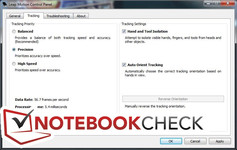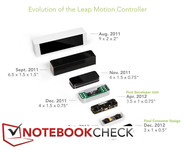Review Leap Motion Motion Control Technology
For the original German review, see here.
In 2012, a new motion-control project made its appearance on various technology websites and in journals. Leap Motion promises - PR drum-roll please - nothing more than an entirely unique way to control a PC with not only hands, but even single fingers down to the individual phalanges.
Scenes like in the movie Minority Report are supposedly now a reality - with the hands in the air, the user can work on pictures, move desktop icons, and accomplish many other tasks. Leap Motion is now available and we put the technology through its paces to see if it can deliver what the video ads promise. We reviewed a unit from the first batch and also took a look at what the future could bring - because it didn't take long for us to realize that neither the applications nor the drivers are mature enough yet.
Notebook manufactures like Asus and HP took note and announced their collaboration. Some PCs and notebooks from Asus are going to ship with a Leap Motion dongle at first, at a later point the motion control will be integrated into the hardware itself. The device itself isn't very expensive and sells for $79 plus shipping on Leap Motion's website. Since Leap Motion is best either experienced or at least seen in action, we created a video for this review.
Package Contents
The device ships in a little square box. Unlike some other producers of kickstart-products, the company works with a shipping center within the EU so the buyer doesn't have to deal with import duties.
The box contains the iPod-sized device, two USB cables, and a card congratulating for the purchase and a website address. Drivers and software need to be downloaded - the protective cover comes with instructions.
The two USB cables differ in their length so laptop users don't have to fight with excessive cable lengths. The Leap Motion device is made from aluminum and not only looks high-end, but also sits securely on the table.
Functionality
At its core, Leap Motion consists of two cameras hidden under a protective sheet of dark plexiglass. When the device is plugged in, the cameras are not visible - but the three infrared LEDs, which are aimed at the space above it, light up. Microsoft's Kinect features a similar design. From a technical viewpoint, the motion control system of the Xbox 360 and Xbox One looks a lot like Leap Motion's, even though the company uses a different way to implement the control mechanism. Unlike Kinect, Leap Motion focuses only on the space above the hardware. Since the sensors need to cover a much smaller field, the hardware is significantly more accurate. Even the smallest finger movements are recognized and translated nearly without latency.
The field of view is not very large though and spans about 140–150 degrees – directly above and over the edges. The net result is that Leap Motion recognizes inputs up to 40 cm around the device with reasonable accuracy, maybe a little more, although the accuracy drops pretty significantly around the edges of the field.
One disadvantage of the design is that Leap Motion is not able to "see through the fingers" - for example, when one finger covers the other. Fingers right next to each other also pose a problem for the cameras and might not be recognized individually. This is not a device which incorporates science fiction hardware with x-ray vision and magical recognition properties - even though some buyers on the bleeding edge might have expected exactly that.
Limitations
Although Leap Motion seems to try to interpolate missing data, the result is not overly successful. Zooming in on a picture with the fingers like one would on a tablet or smartphone fails when one finger covers the other and produces an erratically dancing pointer.
Our control attempts often resulted in erratic arrow movement - especially the app "Touchless for Windows", which is supposed to allow the user to control the Windows desktop, was frustrating to use because of the hyperactive arrow and gestures that simply didn't work.
At times it was plain to see that Leap Motion's hardware platform just isn't fully utilized by the available software yet. Many of the programs from the Leap Motion application store Airspace could use some reworking of the control interface - although there are a few apps that function well and prove that it can be done.
Applications
The PR videos from Leap Motion show - among other things - a gamer who is guiding a first-person shooter with a finger. This scenario is overly optimistic, because the Leap Motion can't be used for complex movement patterns yet. For that very reason, the app store contains mostly simple games with less complex movements. Some of the titles are actually paid versions of the normally free games for smartphones. A direct comparison clearly reveals that Leap Motion can't equal the effortlessness of a touchscreen control.
Quite the opposite is true: Leap Motion could really need some well-designed application, which makes the most of the hardware and avoids its pitfalls - although currently, not much is available.
The Airspace store requires credit card payments. Since many programs retail between $2 and $5, the user might feel the need to have the credit card info in their user profile - although we advise against it, since too many of the higher-priced applications are not well thought out. This might change in a while when the programmers have more experience - but first-time customers can't benefit from that now.
The Breakout-clone Boom Balls is one of the applications that works well. The object is to control a racket with a finger and destroy blocks using a ball. Depending on the position of the hand, it's easy to control the angle of the racket. Some of the extras include laser beams, which can be aimed at the blocks to destroy them immediately. The control mechanism is reliable and not overly sensitive, so frustration is kept at a minimum.
The same is true for Vitrun Air, which reminds us a little of Marble Madness. Here, the player has to guide a ball down a track which features various obstacles. The controls are pleasant, intuitive, and not too sensitive.
Applications like the drum computer Airbeats are more or less unplayable. Even after several updates, we didn't succeed in hitting the right fields. Google Earth works, but needs a lot of practice - a mouse works much better and faster. The New York Times supplied a well-designed app free of charge: turning of the fingers flips through the pages. In the beginning, this worked well, but after a while the arm just gets tired.
It's foreseeable that Leap Motion could make some inroads with an optimized plug-in for CAD and 3D modeling tools - but at the time of writing, no such app was available yet. We think that tiring of the arms in the long run can't be underestimated, since the fingers and hands have to be held up in the air most of the time.
Verdict
The basic idea of using depth-perception cameras to record even the smallest movements of fingers or a pen generally seems like a great idea. Leap Motion is able to translate the concept well and shows a lot of potential for future applications. An OS interface with a well-thought-out Leap Motion control system could definitely be a step towards realizing the Minority Report-type technology that the first video ads hinted at. At this point, most of the applications are gimmicks at best, which are hard to control and make the user long for a mouse.
Those ordering the device for about $80 plus shipping from the Leap Motion website (note: in the US, Leap Motion has partnered with Best Buy) should be aware of the limitations and idiosyncrasies of the Leap Motion device. Fingers on top of each other or too close together simply won't be recognized, which makes some smartphone-gestures unusable. Software developers especially will have to re-think their approach to come up with a better way of implementing control.
At this point, we can't really recommend the device for the average user. Once the developers are able to adjust to the peculiarities of the device, Leap Motion has a good chance of establishing itself - especially in the field of 3D modeling. If motion control is really suitable for games is still questionable at this time. Interfaces with VR environments like Oculus Rift could open up new markets - but well-designed apps are a requirement.
The collaboration with Asus and HP and the intent of those manufacturers to deliver all-in-one PCs and notebooks with the Leap Motion device seems more like an advertising gimmick. But maybe the partnership can provide significantly better hardware penetration and also spur better software. For right now, we recommend patience and advise against a spur-of-the-moment purchase.
Please note: in the US, Leap Motion has also launched the Leap Motion controller at Best Buy.


 Deutsch
Deutsch English
English Español
Español Français
Français Italiano
Italiano Nederlands
Nederlands Polski
Polski Português
Português Русский
Русский Türkçe
Türkçe Svenska
Svenska Chinese
Chinese Magyar
Magyar