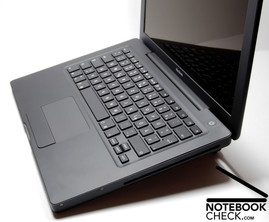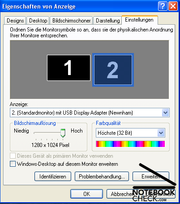Review Kensington Notebook Expansion Dock VGA
Enlarge your Notebook! Connect a keyboard, a mouse, and a display to your dock and turn your notebook into a desktop computer.
Introduction
A docking station is suitable for everyone who wants to use his notebook both mobile and at a fixed place. If the manufacturer did not provide a docking port, you'll demand a generic solution. These generic solutions can be attached to the laptop via USB cable. Kensington provided us with such a docking station for a review. Besides the standard interfaces, the Kensington expansion dock also provides a VGA port.
Interfaces
The Notebook Expansion Dock VGA provides the user with a lot of different and useful interfaces.
Accessories
Everything required for the use of the Expansion Dock is provided in the box:
- Power cable, (180 cm)
- USB cable, (180 cm)
- Driver CD
- User guide


User Guide
The user manual is folded. If it is completely unfold, it is nearly as big as a newspaper. It provides a figure which depicts and labels each port. Furthermore, there are two columns of useful description in a small, blue font, provided in six languages, namely English, French, German, Italian, Spanish, and Dutch.
The manual can definitely be called ideal.
It accurately discusses and explains all docking station related issues in comprehensible steps. Important hints summarizing individual paragraphs are highlighted. So, the user can quickly get the general ideas. Sometimes things are described twice, so, annoying a little.
First the connection, installation, first half of the instruction manual goes on the points of connecting, installing, using, disconnecting and video issues are described. The second part deals with possible problems and explains in details possible reasons and fixes.
Operation
Even if it is not usual to carry a docking station around, the Kensington docking station can be called mobile, because it weighs only 0,27kg.. The slim, wedged-shaped form also makes it possible to easily put it with plugged cables into the notebook bag. However, the main intention of the wedged shape is to move the notebook up, and, so, ensure that the air can easily circulate at the bottom side of the notebook.
The case is stable, so, it can also easily take big and heavy notebooks. There are four plastic feet at the bottom side of the dock, so, the notebook won't even slip on wooden or glassy surfaces. At the top side, a long plastic band prevents the notebook from slipping.
The order of the interfaces is alright. However, audio ports at the back side are only reasonable for permanently attached devices. Connecting a headset at the back side is unreasonable, because depending on the location of the docking station, the available cable might get a little short.
Startup
Because of the excellent manual, starting up the docking station is trouble-free. The the power cable is attached to a power socket and the notebook expansion dock is attached to the notebook by USB. Afterwards the USB-Hub and the audio ports are already ready to use. For utilizing the Ethernet and VGA, you'll first need to install the drivers of the provided CD. These are according to Kensington's web page also compatible to Windows Vista.
The VGA connection supports only a maximum resolution of 1280x1028 which corresponds the resolution of 19" flat screens. However, wide-screen displays aren't supported. But, this no point of critique, because the main purpose of this docking station is not VGA support. Sill, a support of the 16:10 format would also be desirable.
VGA support is implemented by a USB to VGA adapter accomplished by a dedicated weak video card inside the dock. Of course it is not very powerful, so, there are hardly any reserve capacities left. This weak video solution resulted in an immediate crash of the complete system, when we tried to start a game (NHL 06 / Worms 2 / The Settlers 3).
Verdict
The Notebook expansion dock by Kensington provides all interfaces demanded when operating the notebook at a fixed place. Supported by the brilliant instruction manual, starting to operate the expansion dock is very easy and trouble-free. Driver compatibility with Vista ensures that the dock can also be operated with the newest Windows version. However, support of wide-screen displays would make the dock even more useful.


 Deutsch
Deutsch English
English Español
Español Français
Français Italiano
Italiano Nederlands
Nederlands Polski
Polski Português
Português Русский
Русский Türkçe
Türkçe Svenska
Svenska Chinese
Chinese Magyar
Magyar