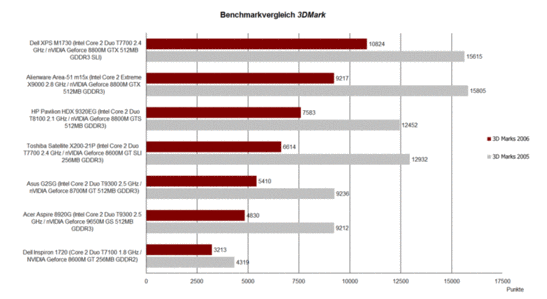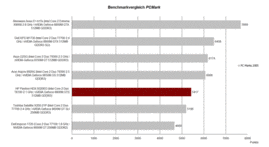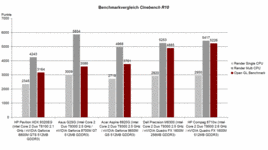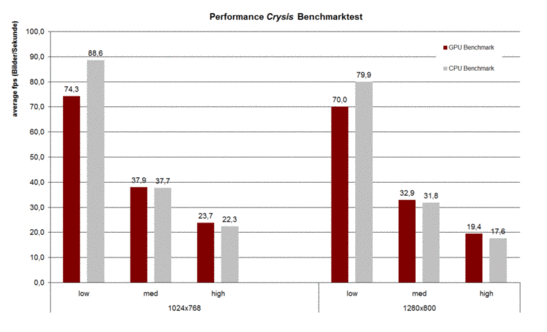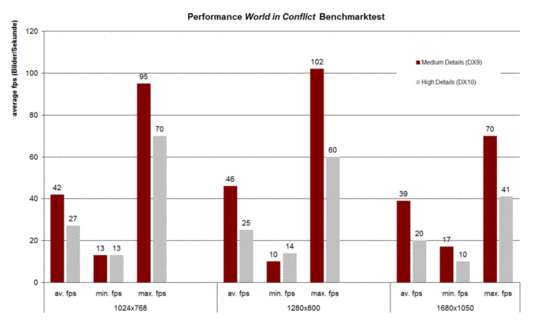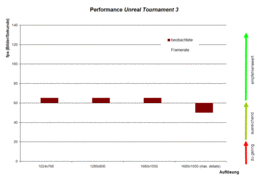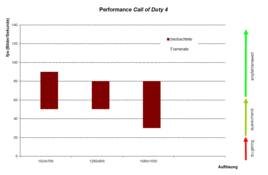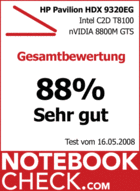Review HP Pavilion HDX 9320EG Notebook
TV-Total
The Pavilion HDX enters the competition of XL notebooks about the biggest display. Although there are not many competitors in this category, this 20 inch notebook still tries to attract attention by an innovative opening mechanism - obviously successfully. Today, the shortcut 'HDX' is already known to hint on innovative design. Regarding equipment, this notebook scores points by coming with a Geforce 8800M GTS video card.
After a short review of the Pavilion HDX 9130EG, which is still equipped with an Intel Merom CPU and ATI Radeon 2600XT video card, we are now pleased to review the up-dated model, which comes with a Penryn CPU and a powerful Geforce 8800M GTS video card by nVIDIA.
At the first glance the look did not change. However, the unusual opening mechanism of the lid was improved. While the part above the keyboard of the predecessor notebook was sensitive to scratches caused by the lid, the lid of the Pavilion HDX 9320EG is precisely guided and the opening mechanism prevents that it is too early pushed forward. Apparently HP improved this part.
Another important difference to the predecessor is the equipment of the HDX.The reviewed notebook was equipped with a T8100 Penryn CPU and a powerful Geforce 8800M GTS video card, which notebooks are not commonly equipped with.
Case
The HDX features a special durable high-gloss exterior with the latest HP Imprint finish and their so-called dragon design, which accentuates the colours and shapes. The lid is decorated with many lines and patterns, which are only recognizable at a close look.
The look of the HDX 9320EG is mainly dominated by the glossy surfaces of its case. This notebook resembles a polished crystal, which reflects and refracts light to all sides. So, the look scores points. Handling with the notebook its workmanship and robustness convince. However, a total weight of 7020 gramme does not really invite to handle it.
Of course the finished plastic parts are still plastic parts, but, due to the solid construction they, nevertheless, feel nice to the touch. Nonetheless, you should not touch the surfaces too much, because the glossy surfaces are very sensitive to fingerprints.
Furthermore, the base unit is very resistant against pressure and very flexural rigid. Although it slighty gives, whereas the picture does not change, if one applies punctual force, the same is true for the huge 20 inch display.
As already mentioned above, the innovative opening mechanism works without problems. Expect of some quiet creaking noises it allows to user-friendly adapt the position of the panel. But, a transport hook is missing.
Interface Equipment
Independent of the side you look at, you'll find ports everywhere, spread around the whole case. Let's first of all look at the tapered front edge. In the middle of it, close to the touch pad, there are three 3.5 mm jacks beside an infra-red module. One of them is for the microphone, and the other two for connecting headsets. So, two people can watch films together without disturbing others and this without adapter.
At the left side there are a lot of ports. First of all two USB 2.0 ports, then a LAN port. Directly in front of them is an expansion port, which can be used for expanding the interface equipment of the Pavilion HDX via HP Quickdock or to free occupied ports on the notebook by using only the expansion port.
Besides a standard VGA port, the Pavilion HDX is fit for the future because it is also equipped with a digital HDMI port. But this is still not all. At the right side there is also an eSATA port for connecting an external hard disk with excellent transfer rates. So, it is ideal for system backups. Beside FireWire and 5in1 card reader (SD, MMC, MS, MSPro, xD) there is also an ExpressCard slot close to the front.
The back side is exclusively used for audio and video ports. Besides a 3.5 mm jack for the provided IR receiver, there are an audio line-in jack (3.5mm), S-Video in, and a coax in for connecting an antenna to the built-in DVB-T receiver. On the other side of the central hinge, there are a number of audio ports which allow connecting an external surround sound system. These consist of four 3.5mm jacks, one for ... analogue sound output left/right, Back left/right, Center/Subwoofer and Front left/right, Port für analogen Soundausgang links/rechts, Back links/rechts, Center/Subwoofer und Front links/rechts. Finally there is also the power connector at the back side.
The right side is not that tensely equipped with interfaces. Close to the back there are another two USB 2.0 ports, and a Kensington lock. In the middle there is a DVD LightScribe SuperMulti 8X DVD+/-RW with Double Layer Support. It allows appropriate blank CDs to be directly labeled. The HDX9350EG is equipped with a BluRay drive.
The data communication equipment of the HDX is also good. It includes a 10/100/1000 Gigabit Ethernet LAN interface by Marvell (Yukon 88E8055 PCI-E Gigabit Ethernet Controller) and a modern Intel 4965 AGN WLan Modul. Both offer today's best transfer rates, the first for wired communication, the later for wireless communication.
Furthermore, the Pavilion HDX is also equipped with a Bluetooth Modul and an infra-red port.
A fingerprint reader enhances data security as well as user-friendliness. It is centered above the keyboard in the midst of the hot keys. It allows user authentication at system start up and makes logging in more user-friendly, because keying in a password is no longer necessary.
The accessories include a DVB-T antenna including a compatible adapter and an antenna cable and an external IR receiver for the remote control. Furthermore, there is concise manual inside the box. We think that a notebook bag or protection cover would have been a useful accessory too, because it might be difficult to get one of the proper size.
Input Devices
Due to its size of incredible 47.5 cm x 34.0 cm there is plenty of space for keyboard and other input devices. Despite the broad case, the keyboard is placed in a user-friendly way, i.e., laterally centered and moved to the front. Also the standard digit keys have a good size of 13 mm x 13 mm. A double-spaced enter key is nearly naturally.
Right beside the keyboard there is a numerical pad, which makes keying in digits more user-friendly and faster. The part left beside the keyboard was used for a removable remote control. You can unlock it by a slider and thereafter you can control your HDX from the sofa. So, the HDX is not inferior to a TV. Quite the opposite is true.
The keyboard layout conforms to the standard. However, in the beginning the somewhat small right shift key sometimes caused typing errors. We needed some time to get used to it. The key feedback is a little bit jerky with a hard stop at the end of the key travel.
The touch pad was directly integrated into the palm rest areas and has a textured surface. The gliding properties of its surface are not ideal. The mouse pointer can only be quickly moved if your fingers are really dry. Otherwise the surface is kind of sticky. The travel of the touch pad buttons is soft and long and needs getting used to.
Furthermore, the HDX 9320EG is equipped with a number of touch sensitive hot keys located above the keyboard. You can control the multimedia functionality by these, e.g., volume control and fine tuning of the sound (treble/bass). A nice one is also the eject button for the DVD drive.
Display
The size of the diagonal is huge: 20.1 inch, these are 51.054 cm. Therewith, the Pavilion HDX belong to today's biggest notebook. Its WSXGA pane has a resolution of 1680x1050 pixels. So the desktop size is also huge, which is an advantage, if you run applications with many windows or tool boxes.
This display called 'High-Definition HP Ultra BrightView Widescreen-Display” convinces regarding brightness. Its maximum brightness of 261 cd/m² is excellent. But, also the illumination is brilliant. The darkest part, the left upper area, still has a brightness of 220 cd/m², so the illumination is 84.3%.
| |||||||||||||||||||||||||
Brightness Distribution: 84 %
Contrast: 870:1 (Black: 0.3 cd/m²)
Also the contrast is excellent. Due to a very low black value of 0.30 cd/m² the contrast ratio is 870:1. Our subjective impression confirms that the picture is sharp and strong.
The big weight of more than 7 kg and the heavily reflecting display hinder outdoor operation. Disturbing reflections are even possible indoors if the lighting conditions are bad.
But, the viewing angles are good. If the actual viewing angle deviates too much from the ideal vertically, the display whitens respectively darkens. The horizontal viewing angles are better. However, reflections hinder very acute viewing angles.
Video about Viewing Angles of the Display
The core components of the current Pavilion HDX models were improved. The video card is now a Geforce 8800M GTS, which has plenty of power for 3D applications. The models differ by the built-in CPU. Depending on the model, the HDX is either equipped with a T8100 CPU with 2.1 GHz and 3MB L2 Cache or with a clearly more powerful T9300 Penryn CPU with 2.5 GHz and 6MB L2 Cache. This special article compares the up-to-date Penryn processors.
The Geforce 8800M GTS by nVIDIA is a somewhat unusual choice, because it is not frequently used. Except of the Pavilion HDX, only a Gateway notebook, which is only offered in the USA, is equipped with this video card. So, the HP Pavilion HDX has an exceptional position in the European market.
Generally speaking, the Geforce 8800M GTS is a slimmed down 8800M GTX. It has only 64 unified shader, in contrast to the Geforce 8800M GTX, which has 96. Alike the faster GTX model, the 8800M GTS is also equipped with 512MB fast GDDR3 video memory, which is attached via a 256 bit memory bus.
The 3DMark benchmark quickly shows how the 8800M GTS rates. Regarding the 3D benchmark 2006 results the HP Pavilion HDX 9320EG is slightly worse than Alienware m15x with Geforce 8800M GTX, but, better than the 8600M GT SLI video card inside the Toshiba Satellite X200.
The HP Pavilion HDX 9320EG is equipped with 3GB RAM (2048MB+1024MB PC5300). It has two slots, each can take a 2.5" inch hard disk. These were occupied by two 160GB hard disks by Seagate with a revolution speed of 5400 rpm in the reviewed notebook. So, the provided total hard disk capacity was 320GB. The transfer rates measured by the HDTune benchmark were moderate to average. The access time was relatively good.
Due to the T8100 CPU the HP Pavilion HDX9320EG is only average in the PCMark 2005 benchmark compared to similarly powerful DTR notebooks. The result of the Cinebench R10 benchmark is even clearer. The results of the multi and single CPU rendering tests are clearly worse than those of notebooks equipped with T9300 CPU. The moderate result of the Geforce 8800M GTS in the Cinebench Shading Test (OpenGL) was a little surprise. It is clearly outperformed by notebooks with 8700M GT video cards and also by notebooks with 9650M GS video cards, which is the successor of the 8700M GT. In this aspect video cards optimized for OpenGL, e.g., the Quadro FX1600M, which is based on the 8700M GT, are top.
| 3DMark 2001SE Standard | 27035 points | |
| 3DMark 03 Standard | 24949 points | |
| 3DMark 05 Standard | 12452 points | |
| 3DMark 06 Standard Score | 7583 points | |
Help | ||
| PCMark 05 Standard | 5417 points | |
Help | ||
| Cinebench R10 | |||
| Settings | Value | ||
| Shading 32Bit | 3164 Points | ||
| Rendering Multiple CPUs 32Bit | 4243 Points | ||
| Rendering Single 32Bit | 2345 Points | ||
Gaming Performance
Equipped with a powerful 8800M GTS, the Pavilion HDX9320EG is of course sufficiently powerful for playing current games with high resolution and details. First we tried the ego shooter Crysis by EA Games, which is a challenge for powerful computers.
The results were to some extent useful, but not outstanding. At resolutions of 1024x768 pixels and 1280x800 pixels and with medium details the frame rates can be still above 30 fps. However, if we increase the detail level to high, the average frame rate diminishes to about 20 fps. We tried the first single player level of the demo at a resolution of 1280x800 pixels and with medium details, and the frames rates were in between 25 and 40 fps, so, this game is well playable with these settings.
The Pavilion HDX scores points in the performance test with World in Conflict, a realtime strategy game, with medium details (DirectX9). However, if the detail level is increased to high, and therewith, DirectX10, the performances drops clearly. The average frame rate is only 20fps at a maximum resolution of 1680x1050 pixels. The result of the practical test with a multi player game 3 vs. 3 and the map seaside was better. At maximum resolution and high details, the frame rate was 25 to 40 fps throughout the game. When we reduced the detail level to medium, the performance raised to 70 to 100 fps.
We also tried the strategy game Supreme Commander - Forged Alliance , which demands a lot of the CPU. In a multimedia game 2 vs. 2 with unit limit of 500, the frame rate always was in between 20 and 50 fps. So, the game always was well and smoothly playable.
Another obligatory gaming test is the ego shooter Call of Duty 4 - Modern Warfare . We tried the first two single player missions. At resolutions of 1024x768 and 1280x800 (AA off), the frames rates were in between 50-80/90 fps, which is good. But, at maximum resolution the frame rate dropped to 30-80 fps and there were short, but annoying, interrupts in the flow of the game.
The performance was excellent in the shooter classic Unreal Tournament 3. Even at maximum resolution a frame rate of 60 to 65 fps was reached. Not until we increased the details to maximum, the frame rate slightly dropped to 50 to 60 fps.
Emissions
Loudness
To summarize, the HDX9320EG is regardless of the operating mode very quiet. The notebook reaches a noise level of 34.8 dB(A) in idle and office mode, which can be called very quiet and hardly audible. The DVD playback is with 36.5 dB(A) also very quiet.
Under load the system fans are clearly audible, but, due to their low frequency noise the noise emissions are not critical. We measure a noise level of 42.4 dB(A), which proves our statement.
However, there is one disturbing noise source, the power adapter. Depending on the operating mode it more or less quietly creaks. Depending on the location of the power adapter this can be really annoying.
Noise Level
| Idle |
| 34.8 / 34.8 / 34.8 dB(A) |
| HDD |
| 35.5 dB(A) |
| DVD |
| 36.5 / dB(A) |
| Load |
| 40.8 / 42.5 dB(A) |
 | ||
30 dB silent 40 dB(A) audible 50 dB(A) loud |
||
min: | ||
Temperature
The top side of the notebook does not significantly get warmer. Its maximum temperature is a little bit more than 34°C. The maximum temperature of 39.4°C at the bottom side is also all right. Anyway, this 7kg notebook is not designed for a use on the lap.
(+) The maximum temperature on the upper side is 34.6 °C / 94 F, compared to the average of 40.4 °C / 105 F, ranging from 21.2 to 68.8 °C for the class Gaming.
(+) The bottom heats up to a maximum of 39.4 °C / 103 F, compared to the average of 43.2 °C / 110 F
(+) The palmrests and touchpad are cooler than skin temperature with a maximum of 30.4 °C / 86.7 F and are therefore cool to the touch.
(±) The average temperature of the palmrest area of similar devices was 28.9 °C / 84 F (-1.5 °C / -2.7 F).
Speakers
The quality of the speakers is often not considered very important for notebooks. To be fair, we have to admit that more and more manufacturers use high-quality speakers of well-known brands in order to make their notebooks more interesting for customers. As the Pavilion HDX9320EG is a multimedia notebook, you can expect such.
It is offered with a number of Altec-Lansing speakers, located at the bottom edge of the display. A subwoofer supports the sound system. Its sound is excellent. Usually the sound of the integrated sound system is not good enough for first-class music. But, the sound system of the HP Pavilion HDX9320EG definitely is.
Battery Runtime
You won't believe that this seven kg notebook has a passable battery runtime if you look at it. But, due to a big 83Wh battery, this huge multimedia notebook has. At least its maximum runtime is 205 minutes (BatteryEater Readers test). Even under load (Classic test) the runtime was still 94 minutes, which is respectable. When watching DVDs with maximum brightness and maximum energy saving settings, the runtime was 120 minutes, which is also all right. The runtime with WLAN, dimmed display and maximum energy saving settings is 165 minutes. So, this notebook can be run not mains-operated for quite a while.
| Off / Standby | |
| Idle | |
| Load |
|
Verdict
The HP Pavilion HDX9320EG scores points in many aspects. The workmanship of its stable case is good. It looks brilliant. The surfaces sparkle in the light.
There is no doubt that a generous interface equipment is obligatory for a multimedia notebooks. But, the interface equipment of the HDX is still better than the standard. It offers a number of ports, e.g., HDMI, eSATA, expansion port, and many audio outs.
The input devices are also good. However, business notebook users might need some time to get used to the way typing feels on the provided keyboard. The integrated and removable remote control also hints on the fact that this notebook is indeed a multimedia notebook.
The display of the Pavilion HDX also scores points. Its advantages are a very good brightness, good illumination, and a brilliant contrast. Also the viewing angles of this unfortunately heavily reflecting display are all right.
Due to a Penryn T8100 CPU by Intel and a Geforce 8800M GTS video card by nVIDIA the performance is good. But, if your demands on application performance are higher, you should consider choosing the also available, clearly more powerful T9300 CPU. Although the gaming performance of the Geforce 8800 GTS video cards is good, it is worse than the 8800M GTX, which is a good choice for gamers. The CAD performance of notebooks with QuadroFX video card is also better.
Nevertheless, an advantage of the HDX9320EG is its excellent price-performance ratio if you can consider that you can get one for about 1500.- Euro upwards.
We were especially pleased by the low noise emissions of this notebook. This holds true for office mode and under load. Apparently the big case can be ideally aerated. So, also the surface temperatures stay low.
The sound output of the HDX 9320EG is brilliant. Due to a number of speakers combined with a subwoofer, the sound is absolutely worth hearing.
Many thanks to Planet Notebook, who kindly provided us with the reviewed notebook. Here you can configure and also buy this notebook.


 Deutsch
Deutsch English
English Español
Español Français
Français Italiano
Italiano Nederlands
Nederlands Polski
Polski Português
Português Русский
Русский Türkçe
Türkçe Svenska
Svenska Chinese
Chinese Magyar
Magyar