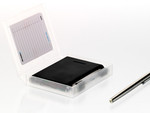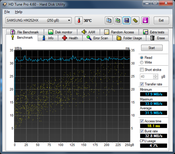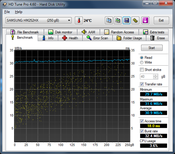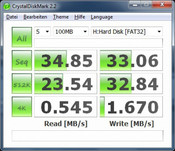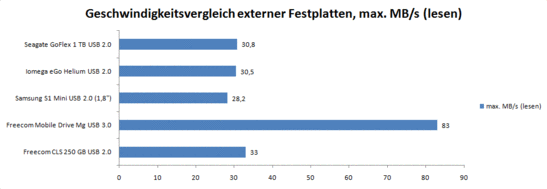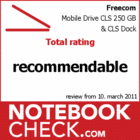Review Freecom Mobile Drive CLS 250 GB USB 2.0 + Dock
External mass memory is in abundance here. The numerous variants differ mainly in terms of size, memory volume, case form and interfaces. But in the end they all do the same thing: save data. How one later finds this data is up to the user. Freecom came up with something mainly to help users with a lot of data: CLS= collect, label & store.
The name speaks to the orientation of the external memory solution which aims to make it quicker and easier to find data which has been stored. The principle is simple and reminds us of Iomega's ZIP-disks or even the audio-cassettes of days gone by. Slap a label on it, mark it, put it in its case, mark it again and finally store it on a shelf in a easy-to-read spot.
The case of the Mobile Drive CLS is made pretty much of just a matte-black rubber casing with one side for writing. This casing can even be pushed in at the ends, but it still gives a robust and resilient impression. The rubber material is grippy and easy to hold on to. The memory is very light at 150g without the cable and box, and measuring at 108x79x12mm, it is about as small as Freecom's Mobile Drive Mg. The only outward interface, a USB 2.0 is found on one of the ends.
The included storage box is made of a roughened, transparent plastic with clear viewing windows at the most important places which allow for a direct view of the labels. The short USB cable also gets a storage space in the box and is thus always at hand. In terms of software technology, one can reach for a HDD formater, Nero Backit up and a Green Button tool. Also included are 8 stickers for labeling.
The mass memories are currently available in four capacity sizes. 250 GB (ca. 60.- Euros), 320 GB (ca. 67,- Euros), 500 GB (ca. 83,- Euros) and 640 GB (ca. 90,- Euros). The triple docking station with a USB 2.0 can be had for around 18.- Euros. Freecom provides a 24 month manufacturer guarantee.
Without the CLS triple dock, the harddrives can be used like normal external drives connected to a USB 2.0 port. A cable, no additional energy source, it doesn't get any easier. Basically nothing has changes with the CLS-station, one still has the option of connecting three additional drives to the same system. This means that a total of three drives are found in the dock and an additional one can be hooked up via a port on the side. Of course memory sticks or USB harddrives from other manufacturers work here as well. USB 2.0 is used as the interface for all connection possibilities. That means that all memories which are hooked up have to share the transfer performance of a single USB 2.0 cable for computing.
Because of this, the driver alone uses up the full performance potential of the USB 2.0 connection. It reaches its limit at a maximum of 33 MB/s. At full speed it would take over 2 hours to fill the 250 GB harddrive when transferring data. Accordingly, the procedure takes longer with the higher-capacity variants. Refer also to our comprehensive HDD-Benchmark list. If additional harddrives are connected and data is for instance copied and transferred from one device to the other, then the data rates sink drastically. This at least will cause one to wish for a faster alternative, such as for instance USB 3.0, eSata or FW 800, all of which could enable a significantly higher throughput. A network connection for use as a network memory could also conceivably extend its functionality as it would make system simultaneously accessible to multiple computers.
But as it is, the only remaining purchase incentive is the archive- and labeling concept. The drivers, which are labeled from the outside, can be well organized and thus make them good tools for a data archive. The hardcover box also protects them from outside exposure. But there are many varying opinions for or against the extended durability of a particular medium. Harddrives at least are mechanical devices with many movable pieces, and thus their technical components are vulnerable in the long run.
Verdict
Freecom's CLS-series offers a simple yet innovative setup aimed at bringing order to the increasingly confusing supply of new data. Lables on the case and in the box allow one to easily mark and identify the data. The media is so small and light that it's potentially record-breaking, and it's also packaged neatly. The always-at-hand factor also comes into play, like a small storage space on the shelf. The main goal has been achieved!
We consider the choice of the USB 2.0 interface as the lowest common denominator to be unfavorable. It offers a high degree of compatibility, but it isn't capable of quickly transfering large amounts of data. We also can't look beyond comparisons with external USB 2.0 harddrives from other manufacturers. Though these don't offer the same archiving possibilities, they are available with 1 TB of capacity at prices under 80.- Euros. Even USB 3.0 models are more economical. In light of this, we can say that Freecom's CLS-system is recommended especially for those lovers of organization who don't put high priorities on price and speed.


 Deutsch
Deutsch English
English Español
Español Français
Français Italiano
Italiano Nederlands
Nederlands Polski
Polski Português
Português Русский
Русский Türkçe
Türkçe Svenska
Svenska Chinese
Chinese Magyar
Magyar