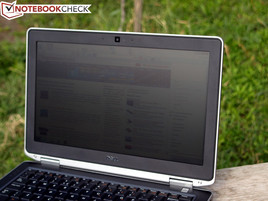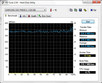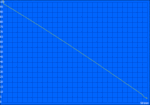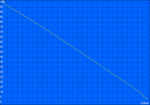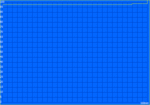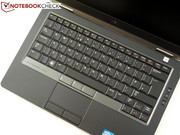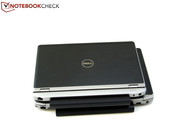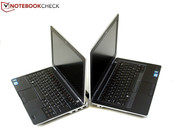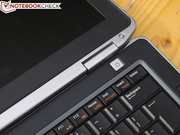Review Dell Latitude E6330 Notebook

The Latitude Laptops from Dell are directed at business customers who value power, durability and scalability. Earlier, we tested the smallest and lightest member of the Latitude E family, the E6230. Now we want to put the 13.3-inch model in the spotlight. Latitude E series models also come in 14-inch (E6430) and 15.6-inch (E6530 - test coming soon) sizes.
With its design and business orientation, the Dell Latitude E6330 is going very much against the current trend of Ultrabooks. At the moment there is very little direct competition, such as the LifeBook S792 from Fujitsu.
As usual with Dell, the customers have extensive configuration options to make use of. Our E6330 test model is fitted out with a Core i5-3320M CPU, an integrated Graphics 4000 graphics chip, 4GB of RAM and an SSD. If individual components you want are not available through the online configurator, it could help to order via telephone, since the options here are normally more varied.
Case
Visually the case has not changed from its predecessor, the E6320. Dell relies once again on the tried and tested tri-metal casing: magnesium alloy, anodized aluminum on the display lid and a powder coated magnesium base. Thus, the Latitude E6330 has very good rigidity on both the display lid and the base unit. We are just as happy with the pressure resistance, only the palm rests give in a little at particular points. There is also nothing to complain about with the build quality of the MIL-STD-810G casing, which during its processing is tested for dust, vibrations and temperature resistance.
The good stability comes at the expense of weight. Fujitsu's 13.3-inch LifeBook S792 (72Wh battery), which is also aimed at business clientele, weighs somewhat less with 1.6 kg against our test model with just under 2 kg (65 Wh).
The tight metal hinges also do a good job, so that the display lid doesn't seesaw when adjusting the screen angle. In fact, the hinges are so strong that opening the notebook with one hand is not really possible. As with its predecessor and unlike the smaller E6230, the Laptop can be fully opened (180 degrees).
Connectivity
As with its predecessor, the suitable port layout has been retained on this model. Ports that are normally permanently occupied have been banished to the back of either side or to the rear side itself. The use of an external mouse is therefore not impeded by annoying cables on both the right and left sides. The left side is generally subject to the heat waste blown out of the case while under heavy workloads. What is less enjoyable, due to its poor visibility, is the positioning of the eject button for the optical drive, which is on the downward sloping side edge. The same goes for the card reader on the front side.
As expected, Dell has done away with USB 2.0 ports and replaced them with the 3.0 version. In regards to a built in HDMI port, our model handles things differently from the E6230, still using a mini-HDMI port.
Communications
With Intel 82579LM Gigabit Network Connection (10/100/1000 MBit/s), Intel Centrino Ultimate-N 6300 AGN (a/g/n) and Dell Wireless 380 Bluetooth 4.0 the Latitude E6330 reaches the current standards for communications technology. In addition, Dell has installed a Wireless 5560 HSPA+ Mini-Card Network Adapter Broadband modem. Most users will find that this configuration will suffice. Only those who travel frequently to places with bad infrastructure will probably find themselves wishing for an RJ-11 port for an analog modem.
Security
With Business devices, security features take on a more important role than with normal consumer laptops. Next to the Kensington Lock Slot and the fingerprint scanner there is also a SmartCard reader onboard. Furthermore, a Trusted Platform Module allows for the unique identification of the device from afar, since the installed VPro processor supports remote access.
Accessories
Fortunately, next to the necessary accessories such as the power adapter and battery, we find a Reinstallation DVD for Windows 7 Professional 32-bit and two software CDs in the package. It's interesting that there is not a 64-bit version already installed. The built-in 4 GB of RAM will be used less efficiently with the 32-bit version. The choice of a 32-bit operating system really only makes sense when 64-bit drivers are not available for existing peripheral devices.
Dell offers a range of optional accessories, including a docking station for the docking port found on the bottom side. In the German online shop the E series Legacy Expansion Port is offered for 58.99 Euros (~$77), the advanced E Port II for 169.99 Euros (~$221) and the simple E Port II for 149.99 Euros (~$195). With the E Port II solutions, the interface range is expanded to include a display port.
Maintenance
The hard drive can be swapped out without taking off the bottom plate, rather just by easily removing two screws. If you do take off the bottom plate you will get easy access to the other components, such as the fan.
Warranty
The warranty for Latitude E series notebooks is a standard 3-year base support with service on the next business day. This can be upgraded for a cost to the so called ProSupport, which includes (according to Dell) on-site service after remote diagnosis, technical support around the clock, premium support for hardware and software, as well as a central contact for escalation management.
Input Devices
Keyboard
In comparison to the predecessor there are no observable changes. The moisture resistant keyboard with a standard layout (no Chiclet design) can be backlit at four different levels through the optionally installed backlight on our test device. The keys are slightly concave, big enough and are pleasant to touch. Thanks to the relatively short stroke and firm pressure point, the keyboard is good for extended time typing.
Touchpad
The built-in Touchpad comes from Alps Electric and supports multi-touch gestures. As with the predecessor and the 12-inch sibling model, the vertical dimensions are not enough for particularly comfortable use of multi-touch gestures.
The Touchpad keys respond well over the entire area and work relatively quietly. The slightly rough surface has a good feel to it, which is also somewhat soft.
TrackPoint
The TrackPoint allows for precise positioning of the mouse pointer without having to reposition it. The associated keys function as toggle buttons, which work well and quietly.
Display
Dell equips the Latitude E6330 model with a low-reflective 13.3-inch HD display with a resolution of 1366x768 pixels with LED backlighting. At the moment Dell does not offer any alternatives. The resolution is fine in regards to form factor. Fujitsu's LifeBook S792 can't offer anything more in this area.
The display screen of our test model, which has the designation of SEC5441, is comparatively dark with an average brightness of 168 cd/m². Because of the high black level score of 1.24 cd/m², the test model reaches a below average contrast ration of 139:1. Instead, the screen is well-lit with 91% illumination. Subjectively, no shadowing effects could be found. The competition from Fujitsu performs a lot better with an average brightness of 274 cd/m²
| |||||||||||||||||||||||||
Brightness Distribution: 91 %
Contrast: 139:1 (Black: 1.24 cd/m²)39.43% AdobeRGB 1998 (Argyll 2.2.0 3D)
57% sRGB (Argyll 2.2.0 3D)
38.37% Display P3 (Argyll 2.2.0 3D)
| |||||||||||||||||||||||||
Brightness Distribution: 91 %
Contrast: 166:1 (Black: 1 cd/m²)39.43% AdobeRGB 1998 (Argyll 2.2.0 3D)
57% sRGB (Argyll 2.2.0 3D)
38.37% Display P3 (Argyll 2.2.0 3D)
Subjectively, the brightness and color range are fine for typical indoor office work. For a rich black color the black level has to be lower. As with Fujitsu's LifeBook S792, our E6330 test model falls clearly short of both the sRGB and the AdobeRGB color ranges. Because the subnotebook is not aimed at professional graphics workers, this shouldn't be a problem for office users.
Thanks to the matte display surface, outdoor use should not result in annoying reflections. For completely comfortable use outdoors the brightness is simply too low. Therefore, when working outdoors, you should aim for a shaded place if possible. With a brightness of over 250 cd/m², Fujitsu's LifeBook S792 can do better here.
In regards to the viewing angle, the LifeBook S792 and the Latitude E6330 are both respectively good and bad. Both could not separate themselves from the mass of cheap notebooks, and offer as usual, only a decent sized horizontal working area. As for the vertical angle, it suffers from image changes even with small changes from the ideal perpendicular angle. To show us that things could be better here, there is the somewhat smaller 12-inch ThinkPad X230 from Lenovo, with its bright IPS display. There is also the 13-inch Asus Zenbook UX32VD or the UX31A Ultrabook who score points with IPS technology when it comes to viewing angles. Without an IPS display, but rather a 100% business alignment, there is possibly also the Lenovo ThinkPad X1 Carbon, with a 14-inch display with a high brightness and good viewing angles.
Performance
As expected from Dell, the Latitude E6330 can be configured with various performance enhancing components. What all models have in common is that they are based on the QM77 chipset from Intel. As for processors, there are the Core i3, Core i5 and Core i7 dual-core processors from the Ivy Bridge generation to choose from. Up to 8 GB of RAM can be added in addition to these processors while placing your order. As for graphical output, the system relies solely on the integrated Graphics 4000 chip of the respective processor. A configuration with a dedicated graphics card is not possible. Therefore, in terms of power, the Latitude E6330 is aimed at mobile office and Internet users no matter what the configuration chosen is. For graphic intensive 3D applications it clearly doesn't have the necessary power reserves on board.
Our test model is equipped with a Core i5-3320M processor, four GB of RAM and a speedy 128 GB SSD. As mentioned before, there was only a 32-bit operating system preinstalled. Apart from the fact that part of the 4 GB of RAM may not be made use of, it also means that further RAM upgrades are pointless without changing to a 64-bit operating system. For the other test this means that our 64-bit benchmarks could not be carried out.
The DPC latencies stay in the green zone only when wireless modules are deactivated. With an activated Wi-Fi module there can be problems with long latencies with the processing of real-time streams.
Processor
The installed Core i5-3320M CPU is a fast dual-core processor from the Ivy Bridge generation, which thanks to hyperthreading, can process up to 4 threads working simultaneously. Using Turbo Boost can take the clock rate from the base of 2.6 GHz dynamically up to the maximum of 3.1 GHz with two cores, and 3.3 GHz with one core. Detailed information about the processor can be found in our special article. Our benchmark list of mobile processors provides a suitable power classification.
To see if the processor in our test model works without problems, we perform a series of CPU oriented benchmarks. Fortunately, this was the case. In comparison, the predecessor with a Core i7-2620M Sandy Bridge dual-core processor is slightly slower and the smaller Latitude E6230 with the same CPU had insignificant variances in the Cinebench R10 Rendering 32-bit tests. Meanwhile, Fujitsu’s LifeBook S792 with a Core i7-3612QM quad-core CPU from the Ivy Bridge generation beat our test model in multi-rendering, but in single rendering things it was vice versa. For more details please take a look at the following chart.
| Cinebench R10 | |
| Rendering Single 32Bit (sort by value) | |
| Dell Latitude E6330 | |
| Fujitsu LifeBook S792 | |
| Dell Latitude E6230 | |
| Dell Latitude E6320 | |
| Rendering Multiple CPUs 32Bit (sort by value) | |
| Dell Latitude E6330 | |
| Fujitsu LifeBook S792 | |
| Dell Latitude E6230 | |
| Dell Latitude E6320 | |
System Performance
The fast hard drive in combination with the other inner components should provide excellent performance. As usual, we turn to PCMark Vantage and PCMark7 for the comparison. Both assess the overall performance of the computer system, wherein the graphical power only plays a small role. In contrast, a good result is highly dependent on a fast hard drive
The direct competition, the LifeBook S792 (3612QM, Micron RealSSD C400-MTFDDAC256MAM) reaches scores better by 29% (PCM Vantage) and 17% (PCM 7) in the tests. This should be due to its quad-core CPU setup. As expected, the results of our test model don't differ much from the results of the little brother E6320. The previously tested predecessor with its 7,200 rpm hard drive reaches respective values of 47% and 34% less.
| PCMark Vantage - 1024x768 Result (sort by value) | |
| Dell Latitude E6330 | |
| Fujitsu LifeBook S792 | |
| Dell Latitude E6230 | |
| Dell Latitude E6320 | |
| PCMark 7 - Score (sort by value) | |
| Dell Latitude E6330 | |
| Fujitsu LifeBook S792 | |
| Dell Latitude E6230 | |
| Dell Latitude E6320 | |
| PCMark Vantage Result | 12118 points | |
| PCMark 7 Score | 5041 points | |
Help | ||
Storage Devices
In regards to storage devices, Dell offers a range of different configuration options. These options include a traditional 7,200 rpm hard drive with a 750 GB capacity, or on the other hand an SSD solution. Our test model is equipped with a Samsung SSD PM830 MZ-7PC128D with a 128 GB capacity, while the little brother can rely on a Samsung SSD from the same series, but with a 256 GB capacity. The power of both of them is equal. More expensive Solid State Drives like the Intel SSD 520 and the OCZ Vertex 4 reach better transfer rates in our hard drive tests, although the Samsung 830, also after the introduction of its successor, represents a good compromise between power and cost.
Detailed information about SSDs versus HDDs can be found here. This special article compares the power of different hard drives.
Graphics Card
The E6330 is aimed at mobile use with its processor which has an integrated Graphics 4000 chip. For office work and Internet use no dedicated graphics card is needed. The performance in the 3DMark tests was as we expected. The E6230 sibling model performed equally as well. Fujitsu's LifeBook S792, with a Core i7-3612QM quad-core CPU, did reach higher values in the 3DMark tests
Because the subnotebook is aimed at business clientele, gaming does not receive a primary focus. For all-a-round results we still need to run two gaming tests. The results are as we expected: the Graphics 4000 chip is not designed for gaming use. Demanding 3D games (for example Anno 2070, Diablo 3) can be played at lower detail settings and resolutions at the most.
Detailed information about the Graphics 4000 can be found here and a performance comparison here in our performance and scaling overview of the Graphics 4000.
| 3DMark 06 Standard Score | 5326 points | |
| 3DMark Vantage P Result | 3056 points | |
Help | ||
| low | med. | high | ultra | |
| Anno 2070 (2011) | 38.5 | 20 | 13 | |
| Diablo III (2012) | 45 | 26 | 21 |
Emisions
Noise Emisions
Thanks to the silent SSD the notebook is silent when not under any load. The measurement of 28 dB(A) in this scenario equates to the same as the background noise of a quiet room. While under medium load the noise level increases to 35.3 dB(A) and finally reaches a clearly audible level of 44.2 dB(A) in our stress test. The noise at this point is constant without annoying up or down movement, although somewhat high frequency.
Noise Level
| Idle |
| 28 / 28 / 28 dB(A) |
| DVD |
| 35.5 / dB(A) |
| Load |
| 35.3 / 44.2 dB(A) |
 | ||
30 dB silent 40 dB(A) audible 50 dB(A) loud |
||
min: | ||
Temperature
With minimal load the subnotebook stays cool with a temperature of 31 degrees Celsius (~88 °F) all around. Only in the stress test was the temperature measured up to 41 degrees Celsius (~106 °F) on the underside. Since use of the Latitude E6330 for a couple of hours with full output from the CPU and GPU is not part of its intended application and therefore unlikely to happen, using the notebook on your thighs should work without any problems.
Also in the stress test the temperatures stayed within a decent frame: Both CPU cores and the graphics chip heat up to about 85 degrees Celsius (185 °F). Furthermore, they operate at maximum turbo clock speeds in this scenario. Following immediately with a 3DMark test showed what we expected, the same results as the cold test and therefore no indication of throttling.
(±) The maximum temperature on the upper side is 40.9 °C / 106 F, compared to the average of 35.9 °C / 97 F, ranging from 21.4 to 59 °C for the class Subnotebook.
(+) The bottom heats up to a maximum of 37.4 °C / 99 F, compared to the average of 39.4 °C / 103 F
(+) In idle usage, the average temperature for the upper side is 30.6 °C / 87 F, compared to the device average of 30.7 °C / 87 F.
(+) The palmrests and touchpad are cooler than skin temperature with a maximum of 30.6 °C / 87.1 F and are therefore cool to the touch.
(-) The average temperature of the palmrest area of similar devices was 28.3 °C / 82.9 F (-2.3 °C / -4.2 F).
Speakers
As with the predecessor, the speakers of the E6330 are found on the way to the desk at the sloped front edge. The bass level of the mini speaker is not optimal. For maximum volume the sound stays undistorted and this should suffice at least for indoor use. For a subnotebook of this size and orientation the speakers are good enough. For enjoying music we recommend external solutions. The test of the 3.5 mm combined audio jack didn't run into any problems.
Battery Life
Power Consumption
The energy consumption relates to the hardware configuration. Because of the quad-core processor and brighter screen the Fujitsu LifeBook needs more energy. To save any more power the Latitude E6330 would have to be equipped with a ULV processor, which comes at the price of performance. However, such an option is not currently offered by Dell.
| Off / Standby | |
| Idle | |
| Load |
|
Battery Life
In this category our Latitude E6330 comes with a 6-cell, 65 Wh, lithium-ion battery which protrudes from the back. Alternatively the subnotebook can be fitted out with a smaller and lighter 3-cell lithium-ion battery with a 32 Wh capacity or with a 6-cell lithium-ion battery with a 58 Wh capacity.
With the 65 Wh battery our test model reaches a maximum running time of just under 9.45 hours, while Fujitsu’s LifeBook S792 with a 72 Wh battery manages slightly over 11 hours. These values were found using Battery Eater Reader's test with minimum brightness, deactivated wireless modules and the energy-saving profile on.
Since our test candidate needs less energy with heavier loads than the competitor from Fujitsu, it can manage a half hour longer during the Battery Eater Classic Test with maximum screen brightness, activated wireless modules and high performance profile on. When it dips down to 3% battery capacity the notebook is automatically shut down. Fujitsu has here chosen in favor of giving their LifeBook a brighter screen.
In the practical tests our test model manages a time of 5.75 hours of playing videos via DVD while on the energy-saving mode and 6.25 hours surfing the Internet via Wi-Fi Hotspot. The DVD test is performed with maximum screen brightness and the WLAN test with a brightness of about 150cd/m². The Fujitsu manages running times here of 5.5 and almost 6 hours respectively.
Verdict
With the Latitude E6330, Dell offers business orientated value and equips the test model with various security features, communications modules (sometimes optional) and good input devices. Furthermore, the Tri-Metal casing is very robust and durable.
As usual with devices for professional use the display surface is non-reflective. Nevertheless, the test device is not fully suitable for work while on the move since the screen is too dark for clear use in direct sunlight.
The user can look forward to excellent system performance here. Thanks to the fast SSD both data and programs are loaded quickly. Models with different installed components can be clearly slower. In favor of longer battery life, Dell doesn't offer dedicated graphics cards with any of these models. With the integrated Graphics 4000 you can't expect any real 3D gaming power.
Overall, the Latitude E6330 subnotebook is designed for professional office use. In Fujitsu's LifeBook S792 we find a direct competitor, which has a brighter, outdoor capable screen and a longer battery life with comparable (depending on the test) to somewhat better test results.


 Deutsch
Deutsch English
English Español
Español Français
Français Italiano
Italiano Nederlands
Nederlands Polski
Polski Português
Português Русский
Русский Türkçe
Türkçe Svenska
Svenska Chinese
Chinese Magyar
Magyar