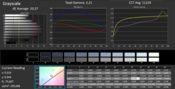Review Clevo W670SZQ1 (Schenker B713) Barebones Notebook

For the original German review, see here.
17.3-inch laptops designed for both professional and private users have become rare over the past few years. Therefore, it is quite welcome when a manufacturer launches a corresponding device on the market. As usual for Schenker, the laptop can be customized to a very large extent. The price starts at 650 Euros (~$903).
We used the HP ProBook 470 G1 (Core i5-4200M, Radeon HD 8750M) and Fujitsu LifeBook N532 (Core i5-3210M, GeForce GT 620M) to classify the laptop.
Case & Connectivity
The B713's casing is completely made of plastic. Brushed aluminum is simulated on the base unit's upper side and display's lid by means of different charcoal and gray colors. As appropriate for an office laptop, the B713 does not have any reflective/glossy surfaces. The base unit is generally rigid. However, it can be warped a bit too extensively for our taste. This is even more true for the lid. The large maintenance cover enables easy access to the hardware.
The B713 features interfaces that are found in most modern laptops. Their positioning is not ideal because they are on a level with the wrist rest. The laptop does not sport a docking port - which is also the case in the ProBook and LifeBook. Schenker installed a Wi-Fi module from Intel in our review sample. We did not experience any problems with it; the connection was never interrupted.
Input Devices
Our review sample is equipped with an unlit chiclet keyboard. The keyboard is also available with a backlight for a 20 Euro (~$28) surcharge. The flat, lightly roughened keys have a medium drop and clear pressure point. The keys' resistance is also acceptable. The keyboard yields slightly when typing on it; that, however, did not prove distracting. The multi-touch ClickPad (a touchpad without dedicated keys) takes up an area of approximately 10.5 x 6.5 cm (~4.1 x 2.6 in). The slick surface allows the fingers to glide effortlessly. The pad features a short drop and clear pressure point, and is quite smooth in use.
Display
Schenker installs a matte 17.3-inch screen with a native resolution of 1600x900 pixels in the B713. A Full HD screen is available for a 59 Euro (~82) surcharge. The screen places itself in a good range with an average brightness of 232.9 cd/m². In return, the contrast of 230:1 and black level of 1.03 cd/m² are incomprehensible. Such rates can no longer be justified nowadays. We can only hope that the available Full HD screen delivers better rates.
| |||||||||||||||||||||||||
Brightness Distribution: 86 %
Center on Battery: 237 cd/m²
Contrast: 230:1 (Black: 1.03 cd/m²)
ΔE Color 9.66 | 0.5-29.43 Ø5
ΔE Greyscale 10.37 | 0.57-98 Ø5.3
51% AdobeRGB 1998 (Argyll 2.2.0 3D)
69% sRGB (Argyll 2.2.0 3D)
51.9% Display P3 (Argyll 2.2.0 3D)
Gamma: 2.21
In state of delivery, the screen's average DeltaE 2000 shift is 9.66. Most screens that we have assessed presented a similar rate. No color achieves the target range of DeltaE less than 3. The screen also exhibits a clear bluish cast, which can be eliminated via calibration as we ascertained.
Owing to the screen's matte surface, the laptop can be used outdoors. However, excessively bright surroundings should be avoided. The same characteristic concerning viewing angle stability as for most laptops is true here: The image distorts as soon as the vertical view of the laptop is altered. It is better horizontally, and several people can look at the screen simultaneously.
Performance
Schenker has created a 17.3-inch office device with the B713. It has enough power for coping with most tasks in the fields of office, Internet, and communication. The laptop additionally offers security features, such as Trusted Platform Module. Our review sample is available for approximately 900 Euros (~$1250). Potential buyers can customize the device in Schenker's online shop. The least expensive configuration sports a Pentium 3550M processor, 4 GB of working memory, and a 500 GB hard drive. It is sold for around 650 Euros (~$903).
Processor
Our review sample sports a Core i5-4310M dual-core processor. The CPU is based on Intel's current Haswell architecture, and clocks with a base speed of 2.7 GHz. The speed can be accelerated to 3.3 GHz (both cores) and 3.4 GHz (one core only) via Turbo. The processor has a TDP of 37 Watts. The processor ran the CPU tests of the Cinebench benchmarks at full speed in AC mode. The scores are better than those of the ProBook and LifeBook because the CPU in the B713 runs with higher speeds. The B713's processor is throttled to 1.6 GHz in battery mode, and the Cinebench scores are correspondingly lower (Cinebench R11.5: Single - 0.72; Multi - 1.7).
System Performance
Windows boots quickly, and the system runs smoothly and fast. The swift solid-state drive is noticed here. The PCMark benchmark scores are also very good. The B713 clearly defeats both contenders in the PCMark 7 benchmark because both laptops only sport conventional hard drives. PCMark 8 focuses on another area, and the advantage of the SSD is no longer noticed. The ProBook scores better because it features a stronger GPU.
| PCMark Vantage Result | 15201 points | |
| PCMark 7 Score | 5022 points | |
| PCMark 8 Home Score Accelerated v2 | 2723 points | |
| PCMark 8 Creative Score Accelerated v2 | 2944 points | |
| PCMark 8 Work Score Accelerated v2 | 3947 points | |
Help | ||
Storage Devices
A solid-state drive from Crucial is installed as the storage device in the B713. It has a capacity of 120 GB. The SSD operates swiftly. Its transfer rates are up-to-date. Only the sequential write speed is relatively slow. In addition to the SSD, a 1 TB hard drive from Seagate for data storage is also installed in the laptop.
| SCHENKER B713 HD Graphics 4600, 4310M, Crucial M500 120 GB CT120M500SSD3 | Lenovo ThinkPad W540 20BG001BGE Quadro K2100M, 4800MQ, Samsung SSD 840 250GB MZ7TD256HAFV | Nexoc G728II GeForce GTX 860M, 4700MQ, Mushkin Atlas mSATA MKNSSDAT240GB | HP EliteBook 840 G1 HD Graphics 4400, 4600U, Intel SSD Pro 1500 Series SSDSC2BF180A4H | |
|---|---|---|---|---|
| AS SSD | 24% | -12% | 20% | |
| Seq Read | 490.9 | 514 5% | 198.9 -59% | 450.9 -8% |
| Seq Write | 115.2 | 244.4 112% | 152.6 32% | 223.9 94% |
| 4K Read | 26.02 | 26.38 1% | 17.57 -32% | 23.67 -9% |
| 4K Write | 93.4 | 73 -22% | 102.9 10% | 95.3 2% |
Graphics Card
Intel's HD Graphics 4600 graphics core is used in the B713. It supports DirectX 11.1, and clocks with speeds ranging from 400 to 1250 MHz. The 3DMark scores of the B713 and LifeBook are virtually on par. The installed graphics cores are roughly equally strong. Neither contender can compete with the ProBook because it features the strongest graphics core.
| 3DMark 11 Performance | 952 points | |
| 3DMark Ice Storm Standard Score | 42737 points | |
| 3DMark Cloud Gate Standard Score | 4889 points | |
| 3DMark Fire Strike Score | 584 points | |
Help | ||
| 3DMark 11 - 1280x720 Performance (sort by value) | |
| SCHENKER B713 | |
| Fujitsu Lifebook N532-0M3501DE | |
| HP ProBook 470 G1 E9Y75EA | |
Gaming Performance
The B713's hardware configuration allows playing a few computer games smoothly in a low resolution and low to medium quality settings. Users who are looking for an office laptop that can also play up-to-date games should turn to the ProBook.
| low | med. | high | ultra | |
| Tomb Raider (2013) | 48.3 | 22.9 | 12.8 |
| Tomb Raider | |
| 1024x768 Low Preset (sort by value) | |
| SCHENKER B713 | |
| HP ProBook 470 G1 E9Y75EA | |
| 1366x768 Normal Preset AA:FX AF:4x (sort by value) | |
| SCHENKER B713 | |
| HP ProBook 470 G1 E9Y75EA | |
| 1366x768 High Preset AA:FX AF:8x (sort by value) | |
| SCHENKER B713 | |
| HP ProBook 470 G1 E9Y75EA | |
Emissions
System Noise
The B713 is barely audible in idle mode. The fan is frequently inactive, and only the very quiet noise of the hard drive can be heard. In return, the fan speeds up audibly during load.
Noise Level
| Idle |
| 31.2 / 31.2 / 31.2 dB(A) |
| HDD |
| 31.6 dB(A) |
| DVD |
| 37.2 / dB(A) |
| Load |
| 40 / 45.6 dB(A) |
 | ||
30 dB silent 40 dB(A) audible 50 dB(A) loud |
||
min: | ||
Temperature
The B713 never heated up excessively. The exterior temperatures were all within an acceptable range at every measuring point. A maximum temperature of 34 degrees Celsius (93.2 degrees Fahrenheit) was reached. The LifeBook's temperatures are similar, and the ProBook heats up more.
The CPU and GPU performed the stress test (Prime95 and FurMark run for at least one hour) at full speed (CPU: 3.3 GHz; GPU: 1.25 GHz). The processing cores were clearly slower when the stress test was performed in battery mode. While the CPU clocked to 1.6 GHz, the GPU's speed was 400 MHz. The CPU's temperature settled to approximately 60 degrees Celsius (140 Fahrenheit) in the stress test (AC mode).
(+) The maximum temperature on the upper side is 33.2 °C / 92 F, compared to the average of 34.2 °C / 94 F, ranging from 21.2 to 62.5 °C for the class Office.
(+) The bottom heats up to a maximum of 34 °C / 93 F, compared to the average of 36.7 °C / 98 F
(+) In idle usage, the average temperature for the upper side is 26.5 °C / 80 F, compared to the device average of 29.5 °C / 85 F.
(+) The palmrests and touchpad are cooler than skin temperature with a maximum of 29.4 °C / 84.9 F and are therefore cool to the touch.
(±) The average temperature of the palmrest area of similar devices was 27.7 °C / 81.9 F (-1.7 °C / -3 F).
Speakers
The stereo speakers in the B713 are on the casing's front bottom edge. They produce a thin, bass-free, muffled and tinny sound. Speech is well understood. Users who value a better sound experience will have to use external speakers or headphones.
Energy Management
Power Consumption
The B713's idle power consumption of 11.5 to 18.6 Watts is unusually high. We are used to better rates from laptops based on Haswell processors - such as the ProBook proves with 7.2 to 11.9 Watts. The power consumption of 55.8 Watts in medium load via 3DMark 06 and the full load consumption of 70.6 Watts during the stress test via Prime95 and FurMark is also relatively high. Although the ProBook sports a dedicated GPU, it consumes less power with 40.7 and 60.7 Watts respectively.
| Off / Standby | |
| Idle | |
| Load |
|
Battery Runtime
Websites are opened automatically every 40 seconds in the practical Wi-Fi test. The energy-saving profile is enabled, and the screen's brightness is set to approximately 150 cd/m². The B713 achieved a runtime of 4:30 h here. The rate is acceptable. The ProBook (4:27 h) matches that, and the LifeBook (4:02 h) shuts down sooner.
Verdict
Schenker provides a satisfactory office laptop with the B713. It offers high application performance, can boast with decent input devices, and is maintenance-friendly. Owing to the SSD, the laptop operates swiftly, and the second hard drive ensures that there is enough storage capacity. The screen has to be criticized. Such a low-contrast display is no longer up to date. The B713's power consumption - particularly in idle mode - is also much too high. However, the device provides feasible battery runtimes.
HP's ProBook 470 G1 would be an alternative when a laptop with a dedicated GPU is wanted. Fujitsu's LifeBook N532 scores with its WWAN socket (including antennas and SIM card slot), which allows equipping the laptop with a 3G/LTE modem.


 Deutsch
Deutsch English
English Español
Español Français
Français Italiano
Italiano Nederlands
Nederlands Polski
Polski Português
Português Русский
Русский Türkçe
Türkçe Svenska
Svenska Chinese
Chinese Magyar
Magyar