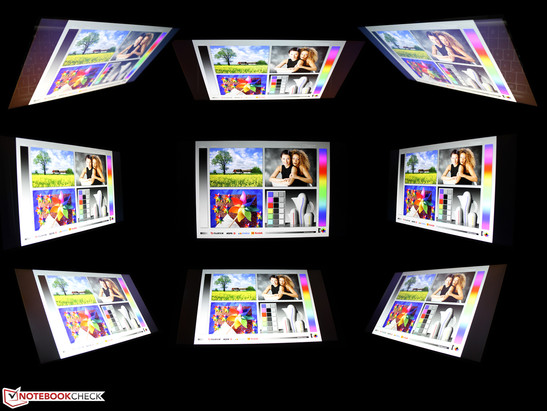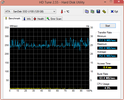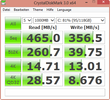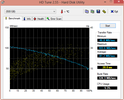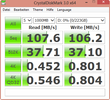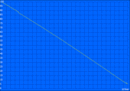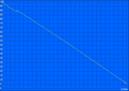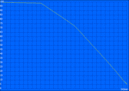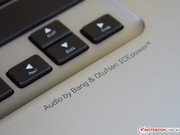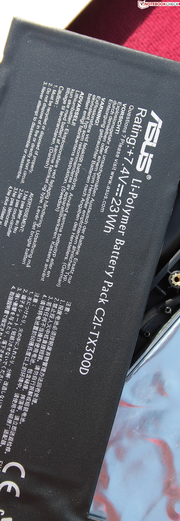Review Asus Transformer Book TX300CA Convertible

For the original German review, see here.
Notebook or tablet? You don't have to decide anymore if you have the money for it. With the Transformer Book TX300CA Asus offers a convertible notebook (no ultrabook due to high weight) that comes with the full Intel Core computing power as well as many ports, a lot of memory space, a color-intensive IPS panel and last but not least superb processing. Is this a jack of all trades at a price of 1,400 Euros (~$1873)?
The competition is very creative concerning how to implement the convertible principle. Slider, turn-tilt hinges, 360 degrees hinges, dual-display - every imaginable possibility is available. Except for a detachable base unit, which makes the Transformer Book TX300CA a pioneer in its performance range. We highlighted the two most interesting and in our opinion best alternatives.
- Sony Vaio Duo 13 SVD1321M2E (1,450 Euros, ~$1939)
- Fujitsu Lifebook T902 (1,700 Euros, ~$2274)
- Lenovo ThinkPad Twist S230u (1,060 Euros, ~$1418)
- Asus Taichi 31-CX003H (1,340 Euros, ~$1792)
- Dell XPS 12 (1,040 Euros, ~$1391)
- Lenovo IdeaPad Yoga 13 (1,400 Euros, ~$1873)
- Toshiba Satellite U920t-100 (800 Euros, ~$1070)
Asus doesn't show any weaknesses concerning processing: The manufacturer equips it with only the best material, a down to the last detail elaborate construction as well as high stability. The latter takes a toll on the weight: The total package weighs 1,932 grams, the tablet alone 973 grams. By way of comparison: The Zenbook Prime UX31A ultrabook with the same form factor weighs 1,410 grams. Samsung's Series 7 Ultra Touch 740U3E weighs 1,650. The Apple MacBook Air 13 Mid 2012 puts only 1,350 grams on the scale. Among its convertible competitors, Dell's XPS 12 (1,540 grams) and Sony's Vaio Duo 13 (1,334 grams) are significantly lighter.
The high weight is caused by the aluminum and the base unit. To prevent the heavy tablet from hoisting the base at an opening angle of 130 degrees, the tablet was internally equipped with additional weight at the front edge. In addition to that, an extra battery is situated underneath the palm rest. This leads to a well balanced weight distribution when put on a desk. Furthermore we get the impression of a normal notebook when handling and carrying it about.
Inside the base we find, besides the battery, two additional speakers with body, a 2.5-inch hard drive, a small motherboard and many connections. Therefore the device is just as slim as an ordinarily slim laptop.
The Transformer Book TX300CA becomes top-heavy due to the detachable tablet, which, of course, has its own battery, cooling system and all components of an Intel Core system. Therefore more cooling is required than for a Tegra 4 or an ARM SoC. The polished aluminum tub (back side of the tablet) has two dotted openings for the speakers and a bigger one for the air gate. Owing to the side areas that are slightly thinner, the impression of the device is not excessively massive when holding it in one hand (it rather is the weight that generates this impression).
Neither base nor tablet can be twisted by hand. The keys sit tightly and the tablet's back side can only be pushed in slightly. The joints are very tightly mounted to the base and lock the tablet properly. The mechanical connection is released via slider. Sturdy metal pins are in charge of the locking mechanism.
Solely a TFT via MicroHDMI or headphones can be connected to the tablet. In addition to that it is equipped with a microSD card reader and the same power connection that is located at the base. The wide connector connects itself magnetically to the slot. Therefore the cable can never pull down the device. The microSD card reader is not covered by the docking foot of the base. It can still be used when the tablet is connected with the dock.
The equipment of connections at the base is generous: Mini DisplayPort and Ethernet are even rare among ultrabooks. We really like the assembly of the connections. They are positioned in a way that the cables are easily led away to the back of the notebook. Unfortunately, the two USB 3.0 ports are so close to each other that two wide plugs cannot be used at once.
Communication
While the radio connection originates from Atheros (AR9485WB-EG), the Ethernet of the base is from Asix. The AX88179 USB 3.0 to Gigabit Ethernet adapter supports the fastest standard. The quick range test reveals a neither great nor bad reception quality: At a distance of 15 meters to the house we have no issues when browsing (2 bars). The connection is only interrupted at higher distances. At 10 meters on the upper floor Windows shows a signal strength of four bars. Bluetooth 4.0, which is used for the connection of a mouse or a smartphone, is also available (WLAN+ BT 4.0 Combo). Asus does not carry a version of the Transformer Book TX300CA with HSDPA modem.
Software
Asus abstains from too much preinstalled software, but it seems obligatory to install McAfee Internet Security (test version). Smart Gesture retrieves the touchpad settings from the depths of the system settings and shows lucidly which gestures the pad is capable of. This software is apparently indeed from Asus and not from Elan or Synaptics.
The transformer settings offer interesting options: The notebook mode (on/off) deactivates the hard drive underneath the keyboard as well as the ports. In this mode energy-reservation stands for: The energy is not used for the operation of the tablet but simply charges the tablet. Hence the dock becomes a filling station. Asus Splendid has several color profiles to offer that are not even required by the color-intensive IPS panel though. For our measurements we kept the setting "normal".
Accessories
Asus doesn't enclose too many accessories in the elaborately crafted hardcover packaging. The slim bag made of sturdy artificial leather is well-made. The whole convertible fits inside. The bag is, however, a little bit too big for only the tablet. The handy plug-in power supply is complemented by cable ties, a polishing cloth and the common warranty information and quick start guides.
Maintenance
The tablet cannot be opened (no visible screws) and therefore it is impossible to clean the fans. The base, however, can be unscrewed pretty easily. Nothing stands in the way of replacing the 2.5-inch hard drive (only 7 mm design height) or the battery. Naturally the main memory (onboard) and the flash memory (system) are situated inside the tablet and are not interchangeable.
Warranty
Asus provides a warranty of two years. The manufacturer itself sells a warranty extension (WEP - Warranty Extension Package) of three years for 63 Euros (~$84, from date of purchase of the notebook). Replacement parts and working hours are included.
Keyboard
A few months ago reports about terminating connections between the keyboard and the tablet circulated in the media. This apparently caused delivery delays of the Transformer Book TX300CA. If this used to be the case, Asus has gotten it under control. Our series devices did not have any issues. To the contrary, the keyboard is better than what most of the multimedia or office laptops have to offer. The input heavily resembles that of the AsusPro BU400VC.
Asus builds in a chiclet keyboard with excellent feedback. Cause for this positive surprise is the distinct key drop of almost 2.5 mm. The keys have a damped stroke but do not give in under pressure anymore. By way of comparison: The mechanical desktop keyboard of the tester has a key drop of almost four millimeters. Most of the notebook inputs have at most two millimeters.
The pressure point is defined in the first third of the stroke distance. The only deficit that prevents the keys to reach the level of premium input devices of business laptops like Dell's Latitude E series or HP's EliteBooks is the missing conic bulge. It would have slightly improved the guidance. The generous layout, the recessed directions keys and a wide key gap of 3.5 millimeters top it off.
Touchpad
The touchpad is not quite as good even though it appears to be very high-grade due to its solid surface, the silver frame and a tight pressure point. The short stroke distance hinders fast handling. The high exertion of force may cause the user to stop pressing the ClickPad and use the soft double-click instead. The lower area represents the left and right mouse button, depending on the finger position. Once again the stroke distance is too short. The smooth surface lets the fingers glide very well without causing smears.
Touchscreen
The FHD panel is a capacitive multi-touch TFT. It is very pleasant to operate because the fingers glide very smoothly and it responds very quickly even to soft input.
The 13.3-inch panel has a resolution of 1920x1080 pixels. The IPS-FHD touchscreen is not identifiable, but the contrast and brightness are indicative of the CMN (N133HSG F31) of the Zenbook Prime UX31A-C4027H touch-ultrabook. We measure a contrast of 731:1 (UX31A 523:1). The average brightness is set at 257 cd/m². The displays of the competitors Sony Vaio Duo 13 (362 cd/m²; 1.150:1) and Asus Taichi 31-CX003H (232 cd/m²; 1.275:1) show similar results.
The color space is interesting for graphic designers or other demanding users. Others better orient themselves towards the contrast. Unfortunately, we cannot offer a color space comparison because the iOne Profiler (calibration tool) constantly crashed. The Zenbook UX31A only missed the sRGB space by a little. The screens of the photo spectrometer tool CalMAN suggest that this might not be the case for the Transformer. Instead of a blue cast, which is very common for laptops, the TFT tends towards yellow (warm colors). The average DeltaE(2000) is 5.5. The yellow cast is especially perceptible in the brighter gray shades (see color chart in "CalMAN grayscale"). A color cast can often be eliminated or at least lessened by a calibration. In our case though, the calibration software failed.
| |||||||||||||||||||||||||
Brightness Distribution: 86 %
Center on Battery: 256 cd/m²
Contrast: 731:1 (Black: 0.35 cd/m²)
ΔE Color 5.52 | 0.5-29.43 Ø5
ΔE Greyscale 6.52 | 0.57-98 Ø5.3
Gamma: 2.17
Due to the good brightness, the device would be very suitable for outdoor use if it wasn't for the highly reflective touch surface. On a positive note, the Transformer maintains the 257 cd/m² (average) during battery use. To do so the energy saving mode of the graphics card needs to be deactivated manually. Otherwise the brightness sensor decreases the luminance (depending on ambient light).
The luminance is nowhere near sufficient to allow browsing during a sunny day. The display works better in the shade but not without distinct reflections. The brighter panel of the Vaio Duo 13 (371 cd/m² @battery use) is better suited but reflections are also unavoidable (glare type). The behavior of the Taichi 31-CX003H (258 cd/m²) is identical with that of the Transformer.
The built-in Ivy-Bridge processor generation (Intel Core i7-3537U) suggests that the market launch of the Transformer might have been delayed. Since mid-2013 Intel's Haswell generation has been available, which is still manufactured with the same structure width (22nm) but also with an improved logic (per-MHz-performance) and lower power consumption.
The processor is complemented by its own HD Graphics 4000 as well as 4 GB dual-channel main memory. The SanDisk U100 (128 GB) houses the system partition. A 500 GB HDD (Hitachi HTS545050A7E380) is implemented inside the dock and connected via USB 3.0. This provides way more memory space for the convertible than both the Vaio Duo 13 and the Taichi 31 can offer with their SDDs.
Processor
The Core i7-3537U (2x 2.0 GHz) is an ultra-low-voltage processor with a TDP of 17 watts. The clock speed can be increased up to 3.1 GHz via Turbo Boost 2.0 (single-core load) but only if the generated heat can be dissipated. That is what we check with the Cinebench R11.5 under single- and multi-core load. The maximum theoretical clock speed is neither reached at the beginning nor the end of the benchmark: 2.5 GHz is still well above the standard speed though (no throttling).
Directly compared to the i5-4200U the 3537U loses clearly despite the higher clock speed. The built-in i7-3537U is by no means a slow model, however, the cooling system seems to be overwhelmed: The chart CPU Multi 64-bit shows that even the older i5-3317U is 20 to 40% faster. The same goes for the single-core test: At least the 3317U improves by 20%. The Lenovo IdeaPad Yoga 13 is an exception and suffers under considerable CPU throttling.
To put it another way: The built-in Core i7 is a fraud because the overwhelmed cooling system limits the performance drastically. Asus might as well have simply installed a cheaper Core i5. We get more into detail about heat generation in the segment "Temperature".
During battery use the user doesn't have to go without (even less) performance. The R11.5 tests (also OpenGL via GPU) end identically.
System Performance
Does the weak processor hurt the application performance or can the fast SSD compensate for it? It cannot, as the system storage (sub score of PCMark 7) proves: The Vaio Duo 13 (+23%) and the IdeaPad Yoga 13 (+20%), which suffers from throttling, score higher in this discipline. Both of them (19 and 14% resp.) have more points in the overall ranking than our Transformer Book TX300CA. The SanDisk SSD (SD5SE2256G1002E) of the Asus Taichi 31 is significantly better than the U100 of the test device. 25 MB/s to 14 MB/s in the 4K read test.
Nevertheless it has little influence on the experienced speed, which was quite quick. We have a closer look at the hard drive inside the keyboard dock in the segment "Storage Devices".
| PCMark Vantage Result | 7770 points | |
| PCMark 7 Score | 3846 points | |
Help | ||
Storage Devices
In direct comparison to other elite SSDs like the Samsung SSD PM841 (Vaio Duo 13), the U100 only has to admit defeat to some extent. The strong read value is with almost 500 MB/s very similar, but in the 4K test the PM841 pulls away (+44%). How far behind common hard drives are in comparison to SSDs is demonstrated by convertibles like the Lifebook T902, the ThinkPad X220T and the ThinkPad Twist S230u. However, the latter also costs nearly 400 Euros (~$535) less than the Transformer.
The Hitachi hard drive (type HTS545050A7E380) with a gross capacity of 500 GB is a lame duck in comparison to the SanDisk U100: 88 MB/s in the read test is quite a good value for a common hard drive, but flash drives don't even start under 450 MB/s. Its main purpose though, is memory space, which is why performance is subordinate.
Graphics Card
We have already tested the performance of the HD 4000 graphics card in countless laptops. This GPU type varies significantly depending on the memory connection (here dual-channel) and the turbo speed (theoretical and actual). Performance differences are not detected while surfing the web but during general operations. Also see our article about the Intel HD Graphics 4000 concerning performance and scaling.
The range of the GPU speed theoretically amounts to 350 - 1,150 MHz. However, we only observe 400 (@end) to 900 (@start) MHz in the GPU benchmark Cinebench R11.5 OpenGL. The R11.5 OpenGL is a simple GPU test and no stress test. The performance is as poor as that of the CPU, which is proved by the following charts. The HD 4000 in the Taichi 31 (+82%) or in the IdeaPad Yoga 13 (+55%) reaches values that we expect from this graphics card. The HD Graphics 4400 in the Duo 13 outperforms all of them with 104%.
| 3DMark 06 Standard Score | 2968 points | |
| 3DMark 11 Performance | 519 points | |
| 3DMark Ice Storm Standard Score | 17775 points | |
| 3DMark Cloud Gate Standard Score | 2409 points | |
| 3DMark Fire Strike Score | 331 points | |
Help | ||
Gaming Performance
The disadvantage of this HD 4000 is continued in the 3D benchmarks as is proven by 3DMark06. Performance differences are equally high. Therefore playing games is impossible with the Transformer. In theory Tomb Raider (33 fps @VivoBook S500CA with 3317U) and BioShock Infinite (28 fps @ThinkPad Helix with 3317U) can be played with this GPU in the lowest settings. The low clock speed and the weak cooling system prohibit such results though.
| low | med. | high | ultra | |
| Tomb Raider (2013) | 14 | 7 | ||
| BioShock Infinite (2013) | 17 | 10 | ||
| Company of Heroes 2 (2013) | 5 | 5 |
System Noise
Tegra, Atom and ARM tablets are built without a fan, something the Transformer cannot allow itself with its Intel Core. Asus managed to install an active cooling system in the tablet without having to design it unreasonably thick.
Most of the time, namely during simple office tasks like browsing or text processing, the fan stands still (28.6 dB(A); basic noise level of the room) or runs at the lowest level (30 dB(A)). It is a different picture under load during the stress test (40 dB(A)) or 3DMark06 (38 dB(A)). This time it is unbearably loud when holding the tablet in your hands. When connected to the dock and used as a powerful laptop, this kind of noise level is acceptable though.
Noise Level
| Idle |
| 28.6 / 28.8 / 30 dB(A) |
| Load |
| 38.2 / 39.9 dB(A) |
 | ||
30 dB silent 40 dB(A) audible 50 dB(A) loud |
||
min: | ||
Temperature
For the waste heat diagram we measured the tablet unit since the decisive components are located in it. The base with its hard drive and one board has neither a fan nor a passive cooling unit. During idle we measured a maximum temperature of 32 °C on the keyboard (above HDD). The bottom is uniformly 30 °C warm.
The TX300C gets already significantly hand-warm (tablet) during idle. The temperature is equally distributed (33 °C top/bottom). Under load the temperature rises most of all selectively: the infrared thermometer detects up to 44 °C.
We detected unusual low performances of the CPU and GPU in the performance segment. Both components work with a variable turbo speed that depends on the temperature. Apparently the cooling is unable to dissipate the waste heat and therefore causing the speed to be throttled.
The stress test exposes the predicament because it equally stresses the GPU and CPU for at least two hours. In the screenshot on the right you can see: The CPU package, which also has a built-in HD 4000, heats up to 90 °C causing massive throttling of the GPU (350 MHz, basic clock rate) and CPU (800 MHz). During Prime95 (only CPU stress) the clock speed is 1.5 GHz, which is also beneath the basic clock rate of 2.0 GHz. Furmark (only GPU stress) runs at 350 to 650 MHz, which is far below the theoretically possible 1,150 MHz.
(±) The maximum temperature on the upper side is 44 °C / 111 F, compared to the average of 35.3 °C / 96 F, ranging from 19.6 to 55.7 °C for the class Convertible.
(±) The bottom heats up to a maximum of 41.8 °C / 107 F, compared to the average of 36.7 °C / 98 F
(±) In idle usage, the average temperature for the upper side is 33.4 °C / 92 F, compared to the device average of 30.2 °C / 86 F.
(±) The palmrests and touchpad can get very hot to the touch with a maximum of 37 °C / 98.6 F.
(-) The average temperature of the palmrest area of similar devices was 28.1 °C / 82.6 F (-8.9 °C / -16 F).
Speakers

What a pleasant surprise: Asus installs four speakers, two in the tablet and two in the base. The photos in the right column show the body of the base speakers, which produces a voluminous sound. We even feel slight vibrations at the chassis. It would be presumptuous to call them real bass sounds but the sound is quite appealing and highs are especially well differentiated.
Small flaw: Docking and undocking the tablet while listening to music sometimes caused the speakers of the base to be not detected anymore. It needed a reboot to get the full sound back; otherwise you were left with the thin sound of the tablet speakers. This problem did not occur with the old Windows Media Player. The Asus Audio Wizard offers modes for music, gaming, recording and speech (Skype).
Power Consumption
The TX300CA with i7 consumes significantly more power during idle (8.8-13 watts) than its 13.3-inch competitor Vaio Duo 13 (3.3-6.6 watts). This is owed to the additional components (HDD, USB ports) as well as the new Haswell processor of the Vaio.
In the stress test (CPU + GPU) the power consumption increases to 30 watts. This is very little for a system with a Core i7-3537U. Although the Vaio Duo needs 31 watts, it has a lower TDP (15 watts) and does not suffer from CPU throttling. The above tests reveal that the Duo 13 with Core i5 is about 100% more powerful (Cinebench tests). This reflects the missing turbo and the heavy CPU/GPU throttling. A power consumption of 24 watts during 3DMark06 is below that of the Vaio and attests the lower clock speed of the HD 4000.
The 65 watt power supply charges the battery in 2:42 hours, which is a long time. 1:50 hours suffice for 90% though.
| Off / Standby | |
| Idle | |
| Load |
|
Battery Runtime
We measured the runtimes with both batteries (tablet + dock) in the laptop state. The notebook mode in the Transformer settings was not activated, which means that HDD and ports were active and the extra battery was at the system's disposal. The Transformer lasted for 3:34 hours, quite a short time in comparison to the Duo 13 (6:51 hours WLAN test).
We repeated the WLAN test with activated notebook mode (HDD + ports off, extra battery reserved for charging the tablet). The runtime increased to 5:42 hours. The Lenovo IdeaPad Yoga 13 only lasts for 4:29 hours and is therefore worse.
Verdict
Asus is heading in the right direction. At a price of 1,400 Euros (~$1873) the big screen convertible Transformer Book TX300CA + keyboard dock is certainly no bargain. However, it impressively shows how a notebook can be used as a tablet with (almost) no compromises. The solid and high-quality processing is on a level of the unibody Zenbooks and can easily keep up with the MacBook Air 13. Weight-wise the buyer has to carry around almost two kilograms, which is already a lot for a 13-incher and even more for a tablet (972 grams). The color-intensive display with superb viewing, the keyboard that is optimal for frequent writers and the very good speakers (4) speak on behalf of the Transformer Book.
Asus shows on the basis of the TX300CA an innovative way of how a keyboard dock can be more than just a case for the keys and ports. The HDD offers a lot of memory space and probably no other convertible on the market (except for thick business convertibles) offers USB 3.0, DisplayPort and Ethernet. If memory and ports are not needed (only keyboard), they are turned off by the notebook mode and the base battery is reserved for charging the tablet (dock as filling station).
Drawbacks of the Transformers are on the performance side: Although the system feels quite fast owing to the reasonably quick SSD and Intel Core, the performances of the powerful i7-3537U and the HD Graphics 4000 are a complete disaster. The scores in our benchmarks are consistently low. Asus might as well have used a cheaper 17 watts processor. This way the user buys an i7 CPU for a lot of money and does not even get the power of an Ivy-Bridge Core i5 (+40%). Can Asus solve this problem with Haswell (15 watts)?


 Deutsch
Deutsch English
English Español
Español Français
Français Italiano
Italiano Nederlands
Nederlands Polski
Polski Português
Português Русский
Русский Türkçe
Türkçe Svenska
Svenska Chinese
Chinese Magyar
Magyar