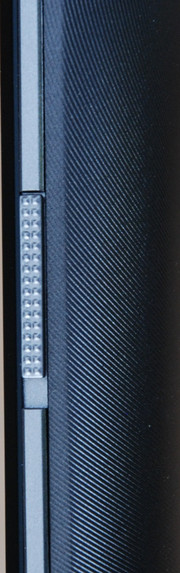Review Asus PadFone Smartphone

The idea is not new. In 2011, Motorola released a similar smartphone called Atrix on the market. Inserted in a netbook dock, it mutated to a netbook or notebook. Asus goes a step further with its PadFone. While Motorola's Atrix merely docked, the PadFone enters a symbiotic relationship with its partner, so to speak. It disappears in the tablet's casing in only a few steps. The latter would be downright "brainless" without its counterpart. First the smartphone's 1.5 GHz Qualcomm Snapdragon S4 dual-core processor brings the tablet's 10.1-inch screen to life. At first glance, the smartphone does not only look good as the tablet's "brain" though. The AMOLED screen's slim pocket size of 4.3-inches is also compelling. Our review will reveal more about the inner values. We will also deal with the question whether the mobile duo is really as economic and handy as the manufacturer touts.
Case
With dimensions of 128 x 65 x 9 millimeters, the PadFone is a fairly slim mobile companion that is comfortable to hold and features a pleasant feel. The screen is surrounded by a brushed, matte plastic shell in a subtle metallic look. Many fine rills in the form of concentric circles are etched on the surface. That not only looks elegant and prevents fingerprints, as known from the iPhone 4's glass rear, but the surface's rough texture also has a pleasant feel to it. Also, the rounded edges contribute to the pleasant feel as well as good fit in your hand and at your ear when phoning. The PadFone is a lightweight among the smartphones with approximately 130 grams, including the battery. Bulging pockets will not be an issue.
The feel and look of the PadFone's Station is very similar. The tablet is not one of the lightest in its class with a weight of 724 grams at a size of 273 x 176.9 x 13.55 millimeters - excluding the PadFone "brain". The agreeably roughened surface on the device's rear exhibits the same color and texture as on the PadFone and ensures a pleasant feel when handling it. The casing makes an overall high-end impression. It is rigid and only dents slightly up to barely noticeable. It also sports rounded edges and is surrounded by a brushed aluminum bezel. The slot for the PadFone is on the Station's back. It is easy to open with one finger and the upward opening cover reveals the PadFone's "bay". It is then simply inserted and connects to the Station via micro USB and micro HDMI as well as a three pin supply port. The tablet is ready for use when the cover is closed. However, a minor drawback is that the tablet permanently rocks while typing or browsing on it when it is placed on a table. The back is not even due to the PadFone's compartment.
Connectivity
When we speak of the present duo's connectivity, we particularly focus on the PadFone. As mentioned, the Station is basically no more and no less than a battery-powered touchscreen without its clever partner. So, let us have a closer look at the driving force of this duo.
The PadFone features a fourth generation 1.5 GHz Qualcomm Snapdragon S4 dual-core processor. This equipment ensures a solid performance even in connection with the PadFone Station. An Adreno 225 graphics processor provides an appealing picture quality, especially alongside the Super AMOLED screen installed in the PadFone.
The connectivity is not vast. The PadFone sports a micro USB and micro HDMI port in the upper left edge. Phoning with a connected charging cord is a bit awkward due to its lateral positioning, but this is owing to the Station's slot mechanism. An audio jack is located on the device's upper center edge.
The PadFone also sports a micro SD (SDHC / SDXC) card reader for cards up to 32 GB. Thus, pictures or music can be quickly transferred on the PadFone. In addition to the interfaces necessary for connecting to the smartphone, the Station features a 40 pin connector for recharging and an audio jack.
Software
The PadFone uses Android 4, aka Ice Cream Sandwich. We extensively described its functions in numerous reviews before. However, the DynamicDisplay technology in the PadFone's software configuration is worth mentioning. It automatically transfers the PadFone's content to the tablet as soon as it is inserted in the Station and resizes it. According to the manufacturer, active applications remember the place where they were stopped for the switch and seamlessly resume at that point on the tablet. Internet browsing or a running game does not have to be interrupted. Our practical test shows that it works. However, the Station apparently choked on the inserted PadFone every now and again. Reinserting the device was occasionally necessary to continue the running application.
Communication & GPS
Connections are built up within seconds via Wi-Fi. On the go, the PadFone transmits via the fast HSPA+ standard. Data can be transmitted to other Bluetooth devices wirelessly via Bluetooth 4.0 over short distances. Initial localization is accomplished in roughly 30 seconds via the built-in GPS receiver. Reception is stable even indoors - providing that you are close to a window.
Cameras & Multimedia
An 8 megapixel camera is installed on the PadFone's rear. Asus left two recesses for the lens and flash in the slot's rear cover so that it can be used when it is inserted in the Station. The camera does a good job. The colors look a bit pale and the pictures look a bit overexposed, but they are quite focused. Regardless of the picture quality, the PadFone Station definitely belongs to the better tablet cameras due to the 8 megapixel camera.
Both the phone and the Station also sport a front-facing camera, which is located at the screen bezel's upper edge and features a resolution of one megapixel. The picture quality is, as expected, not worth mentioning. The pictures lack focus and saturated colors. Beyond that, they are extremely noisy. Nevertheless, the quality is acceptable for video calls, e.g. via Skype.
Accessories
In addition to the PSU, one charging cord for the PadFone and Station, instructions and warranty notes, Asus includes a silver pen. The PadFone's stylus is not only an input device, but turns out to be a headset when looking at it closer. Thus, phoning is possible even when the PadFone is inserted in the Station. If the user deems the pen to be too odd as a transmitter/receiver, it is possible to use the included in-earphones. An optional keyboard, dubbed Station Dock, is available for the PadFone. Thus, it is possible to build a netbook using all three components. The Station Dock costs 149 Euros (~$190).
We would have appreciated a second PSU. The user will have to either recharge the Station and the PadFone separately and time-shifted or connect the PadFone to the PSU while it is in the Station. The possibility to separately recharge both devices in different places - for example, one at home and the other at the workplace - would certainly be an additional plus in terms of comfort.
Warranty
Asus includes a two year pick-up & return warranty on the PadFone and Station.
Games
Owing to the Adreno 225 graphics processor installed in the PadFone, up-to-date games like Need for Speed: Hot Pursuit or Raging Thunder 2 run smoothly. Stutters are a rare thing and so insignificant that nothing stands in the way of unadulterated gaming fun. This is not least due to the highly responsive gyroscope. We can recommend the PadFone as a game console for on the go.
Input Devices & Controls
We noticed that the PadFone Station's touchscreen often takes a short break, i.e. it does not display inputs right away. The controls could also be a bit more accurate. The small partner's touchscreen is not much faster, at least subjectively. The smaller unit also seems to be a bit faster than its bigger counterpart when rotating the screen content by 180 degrees.
The PadFone's power button is in the upper right and the volume rocker is on the upper right edge. This is the exact opposite on the Station. Here, both buttons are on the device's left in the same order. The Station's headphone jack is also on the upper left edge; it is in the top center on the PadFone.
Overall, the mobile duo made a good impression in terms of controls and handling. The device only occasionally had problems when inserting the PadFone into the Station. According to the manufacturer, the PadFone's screen content is to be transmitted to the tablet immediately while in operation owing to Asus' DynamicDisplay technology. However, it sometimes seems as if both units do not get along with each other, despite their relationship, and the user only sees a black screen with a rotating, spinning wheel. When reinserting was successful, the screen's content and open applications are, as promised, immediately visible and usable.
Display
The tablet features a 10.1-inch, IPS, Gorilla Glass screen with a resolution of 1280x800 pixels. The maximum brightness ascertained at nine measuring points is between 255 and 284 cd/m2. It is a good average for this device category. It lacks a bit of brightness for outdoor use. The reflective surface also contributes unfavorably. It is not really a pleasure to use the mobile companion outdoors. However, the viewing angle stability is acceptable.
| |||||||||||||||||||||||||
Brightness Distribution: 93 %
Center on Battery: 151 cd/m²
Contrast: ∞:1 (Black: 0 cd/m²)
Asus installs a 4.3-inch, scratch-resistant Gorilla Glass, Super AMOLED screen with a resolution of 960x540 pixels into the PadFone. Razor-sharp pictures and an exemplary black value of virtually zero speak for themselves. We ascertained a maximum brightness between 146 and 157 cd/m2 at the nine measuring points.
Although the tablet is better according to the measured rates, the PadFone seems to have a much higher brightness. The smartphone benefits from the Super AMOLED screen and the consequently good black value that is seen favorably when dark colors are rendered.
Performance
The heart of Asus' PadFone is Qualcomm's Snapdragon S4 dual-core CPU with a clock speed of 1.5 GHz. The device sports 1 GB of working memory and the Adreno 225 graphics chip. The PadFone supplies an average memory capacity with 16 GB of eMMC flash memory. Android 4.0, aka Ice Cream Sandwich, usually ran smoothly with the exception of the above mentioned minor stutters and interruptions. You quickly run risk of comparing apples with oranges when you want to compare the PadFone with real tablets in view of its dual functionality. Strictly speaking, the combo is a smartphone with an expandable screen.
To stay fair, we will first take a look at the smartphone competition. Here, the PadFone has good cards. The PadFone achieved a score of 3141 points in the performance benchmark using Smartbench 2012 and, for example, left HTC's One S upper range smartphone behind (2975 points). The PadFone has to give up quickly when compared with full-blown tablets, such as Samsung's Galaxy Note 10.1. Sticking to Smartbench 2012, the gap becomes obvious: the leader, Samsung's Galaxy Note 10.1, reaped in 4055 points here. The performance ranking in Geekbench 2 is also good. The PadFone reached 1525 points and is not at all far behind the leader, Samsung's Galaxy Note 10.1 (1859 points). The installed memory's performance lags a bit in a direct comparison with contenders like Fujitsu's Stylistic M532 or Samsung's Galaxy Note 10.1. Androbench 3 recorded that the SSD's read and write speeds in random mode were only average. On the other hand, the read speed in sequential mode was impressive, but the write rate proved to be rather slow.
| Smartbench 2012 - Productivity Index (sort by value) | |
| Asus Padfone | |
| HTC One S | |
| Samsung Galaxy Note 10.1 | |
| Fujitsu Stylistic M532 | |
| Samsung Galaxy Tab 2 10.1 | |
| Asus Transformer Pad TF300T | |
| Acer Iconia Tab A700 | |
| Sunspider - 0.9.1 Total Score (sort by value) | |
| Asus Padfone | |
| HTC One S | |
| Samsung Galaxy Note 10.1 | |
| Fujitsu Stylistic M532 | |
| Samsung Galaxy Tab 2 10.1 | |
| Asus Transformer Pad TF300T | |
| Acer Iconia Tab A700 | |
| Google V8 Ver. 7 - Google V8 Ver. 7 Score (sort by value) | |
| Asus Padfone | |
| HTC One S | |
| Samsung Galaxy Note 10.1 | |
| Fujitsu Stylistic M532 | |
| Samsung Galaxy Tab 2 10.1 | |
| Asus Transformer Pad TF300T | |
| Acer Iconia Tab A700 | |
| GLBenchmark 2.5 - 1920x1080 Egypt HD Offscreen Fixed Time (sort by value) | |
| Asus Padfone | |
| Samsung Galaxy Note 10.1 | |
| Fujitsu Stylistic M532 | |
| Acer Iconia Tab A700 | |
| Geekbench 2 - 32 Bit - Total Score (sort by value) | |
| Asus Padfone | |
| HTC One S | |
| Samsung Galaxy Note 10.1 | |
| Fujitsu Stylistic M532 | |
| Samsung Galaxy Tab 2 10.1 | |
| Asus Transformer Pad TF300T | |
| Acer Iconia Tab A700 | |
| Browsermark 1.0 - --- (sort by value) | |
| Asus Padfone | |
| HTC One S | |
| Samsung Galaxy Note 10.1 | |
| Fujitsu Stylistic M532 | |
| Samsung Galaxy Tab 2 10.1 | |
| Asus Transformer Pad TF300T | |
| Acer Iconia Tab A700 | |
| AndroBench 3-5 | |
| Sequential Read 256KB (sort by value) | |
| Asus Padfone | |
| Samsung Galaxy Note 10.1 | |
| Fujitsu Stylistic M532 | |
| Acer Iconia Tab A700 | |
| Sequential Write 256KB (sort by value) | |
| Asus Padfone | |
| Samsung Galaxy Note 10.1 | |
| Fujitsu Stylistic M532 | |
| Acer Iconia Tab A700 | |
| Random Read 4KB (sort by value) | |
| Asus Padfone | |
| Samsung Galaxy Note 10.1 | |
| Fujitsu Stylistic M532 | |
| Acer Iconia Tab A700 | |
| Random Write 4KB (sort by value) | |
| Asus Padfone | |
| Samsung Galaxy Note 10.1 | |
| Fujitsu Stylistic M532 | |
| Acer Iconia Tab A700 | |
* ... smaller is better
Emissions
Temperature
We cannot complain about the PadFone's temperature behavior. Even multi-hour full load did not cause the smartphone's casing to exceed 41 °C at any of the measuring points. It did not even reach body temperature with a maximum of 33.3 °C during normal use. The PadFone Station only got lukewarm with a temperature of 35.1 °C during full load. A maximum temperature of 34 °C is likely in routine use. The PSU also never reached a critical range with a maximum of just below 39 °C.
(±) The maximum temperature on the upper side is 41 °C / 106 F, compared to the average of 35 °C / 95 F, ranging from 21.9 to 56 °C for the class Smartphone.
(+) The bottom heats up to a maximum of 37 °C / 99 F, compared to the average of 33.8 °C / 93 F
(±) In idle usage, the average temperature for the upper side is 32.1 °C / 90 F, compared to the device average of 32.7 °C / 91 F.
Speakers
SonicMaster's stereo speakers in the Station are on the left and right front as well as on the rear. Consequently, they emit sound in both directions. The bass could be a bit deeper. However, the overall sound quality is good and balanced for a tablet. It is recommendable to use headphones for pure music enjoyment. The same is true for the PadFone, where it is also advisable to connect headphones.
Battery Life
Power Consumption
The PadFone's 1520 mAh lithium ion battery was quickly drained without support from its big counterpart. It first turns into a long-lasting device alongside the 6600 mAh lithium battery in the PadFone Station. It is positive that the smartphone is recharged via the Station's battery when using the tablet. We ascertained an idle power consumption of 0.5 W on the PadFone using minimum brightness and disabled Wi-Fi. In maximum brightness, enabled Wi-Fi and the high-performance profile, the device consumed 2.5 W when idling. This rate climbed to 3.8 W during full processor load and 4.1 W when CPU + GPU are fully loaded in the Stability Test.
| Off / Standby | |
| Idle | |
| Load |
|
Battery Runtime
With a maximum runtime of 10 hours and 11 minutes in the Reader's test, using minimum brightness, the PadFone is not one of the longest lasting members of its kind. For example, HTC's One S lasted for 19 hours in this test. The battery is drained after a good seven hours in the realistic Wi-Fi browsing test using a brightness of 150 cd/m2. The battery only managed 2 hours and 5 minutes in full load. When the smartphone was inserted in the tablet, the Wi-Fi battery runtime increased to 16 hours because it is then fed by an additional big battery.
Verdict
Game, set and match for the mixed double? Asus' PadFone definitely won the one or other rally in our review. For example, the good-looking and pleasant-to-the-touch exterior. In return, the PadFone does not get a point for the Station screen's outdoor suitability and viewing angle stability. However, user-friendliness is well-implemented: open the cover, slide in the smartphone and the tablet is ready for use. Data transmission is smooth - when it works at first try. So, can the smartphone-Station combo replace a full-blown tablet? This question remains unanswered. It ultimately depends on the user's requirements. If you need more power and memory capacity, you will unlikely be happy with the hybrid solution. However, if you always want your mobile data at hand in one device, the PadFone might be a welcome innovation for you. Potential buyers should perhaps wait for the market launch of the PadFone 2. Who knows what the new PadFone scion will have up its sleeve?


 Deutsch
Deutsch English
English Español
Español Français
Français Italiano
Italiano Nederlands
Nederlands Polski
Polski Português
Português Русский
Русский Türkçe
Türkçe Svenska
Svenska Chinese
Chinese Magyar
Magyar