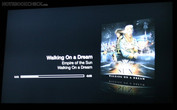Review Apple TV (Second Generation)
The inconspicuous little black box comes in Apple’s familiar elegant and minimalist style. It looks like a small Mac Mini, but with cheaper plastic casing. The high-gloss surfaces will inevitably pick up fingerprints, but on the other hand, once the box is installed there should be no need to touch it anymore.
When you unpack your Apple TV box you will also find a well-designed infrared remote control, called Apple Remote. It is made from a single block of aluminium, and has an excellent look and feel. The only other things you will find in this compact little package are a power cable and some instruction booklets.
All connections other than the infra-red receiver are situated on the back of the Apple TV box. Given that it is likely to be placed in a TV rack, this is entirely appropriate and will hide the cables. As the power supply is built into the case, you do not have to find room for an external block.
In terms of ports the Apple TV box has HDMI for video and audio, a mini-USB port (which we have not yet used), optical audio output, a wired 10/100 LAN port, and on the inside an 801.11 abgn WLAN interface (a, g or n is used for video streaming).
Input devices
The one input device is the aluminium remote control which comes with the TV box. Because it uses infrared, you need a direct line-of-sight to the receiver for it to pick up your signals. For this reason you should position the Apple TV box somewhere close to your television. Entering text using only the control wheel turns out to be very cumbersome, but you can use an iPhone App to get round this problem and make text input much more comfortable.
Performance
Apple has used its tried and tested iPhone/ iPod/ iPad hardware. According to iFixit Teardown, the Apple TV uses the same Apple A4 processor with 256 MB of DDR2 RAM as the iPad (first generation) or iPod (fourth generation). It also has 8 GB of Flash memory (currently only used as buffer memory).
As a result the performance is somewhat limited, with the output being restricted by Apple to 1280 x 720 pixels (720p). A 1080p trailer from trailers.apple.com could be played through iTunes without re-encoding, but the output on the TV screen remained at 720p. However, this probably only works with H.264 videos in Simple Profile.
The menus all work seamlessly, which makes the box seem sufficiently powerful.
In use
As already mentioned, the sole purpose of the Apple TV is to display streamed music and videos. These can be streamed from an iTunes library or the internet, or transferred using AirPlay.
Streaming photos, videos and music from an iTunes library (MacBook Pro 13”) worked perfectly during our testing. But we were particularly excited by the AirPlay function, which allows you to transfer music and videos to your home cinema system directly from iTunes on any IOS 4 or Mac OS X 10.6.6 device. We did not have any issues with this process, using our Trendnet 802.11n router.
Renting videos from the iTunes Store directly onto the Apple TV was not wholly convincing when we tested it. The choice in Austria is still pretty limited and the prices are most certainly too high compared to traditional video rentals, although we have the film industry to thank for that. We also found that rented or purchased videos did not download perfectly during testing; with a 30 MBit cable connection the film was interrupted several times in order for the download to catch up. In this case the user interface was also a little annoying, because it just gives you a rotating ‘wait’ symbol and does not allow you to pause. However, the quality of the trailer and the test film that we watched in HD was good in our opinion, though the computer magazine c’t criticizes the picture quality, compared to other online video providers, in their review. Of course Apple TV has no chance when compared to Blu-Ray picture quality, because of its 720p resolution.
Surprisingly Apple does not offer any apps or an internet browser for the TV box, despite it being closely related to the iPod and iPhone. This is a shame and a waste of potential in our opinion. There is also a lot of unexplored potential with AirPlay (currently it is only possible to stream from iTunes, officially). However, the first hacks are appearing which allow you to work outside of Apple’s software.
Emissions
Apple TV is completely silent, because the box has no fan and Flash memory has been used.
Unfortunately we could not measure the little box’s energy consumption with our Voltcraft VC940 (the reading was always 0 W). According to its label, the built-in power unit supplies 3.4 V at 1.74 A, which is 6 Watts (all this according to iFixit Teardown). In our review the iPad used 0.9 W in standby and when turned off, and 2.1 - 7.5 W when in use. Factoring out the energy-hungry iPad display, the Apple TV could be one of the most energy-efficient home cinema components. You can save more energy by unplugging the box when it is not in use; otherwise it is always on standby.
Verdict
Apple TV is not a particularly powerful streaming box. But it is appealing because of its low energy consumption when in use, its attractive design, and its coordination with other Apple devices through AirPlay. This allows you to rapidly stream music and videos from iTunes onto your home cinema system. These factors combined with the reasonable price will be enough to convince many people to buy it. But AirPlay has a lot more potential, as is shown by Airflick, an unofficial tool which allows you to bypass iTunes and display PDFs on your TV screen.
The box is easy to use, in typical Apple style, but you sometimes have to do battle with the limitations of the minimalist infrared control. The only problem we came across during our testing was the occasional interruption in preloading and the video stopping to rebuffer.
Renting and purchasing videos worked well during our testing, but in Austria the price and choice of videos was not particularly stunning. It is not yet ready to replace traditional video rentals. Unfortunately we do not have support for Netflix here.


 Deutsch
Deutsch English
English Español
Español Français
Français Italiano
Italiano Nederlands
Nederlands Polski
Polski Português
Português Русский
Русский Türkçe
Türkçe Svenska
Svenska Chinese
Chinese Magyar
Magyar