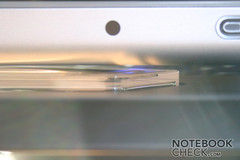Review Antec Notebook Cooler 200
"Big Swirl"
With the "Notebook Cooler 200" Antec presents a laptop stand with integrated 200mm fan. At least according to Antec it should "... keep your laptop cool and safe". Find out in this test report how this cooler keeps this promises and whether workmanship and noise level are at its best.
Introduction
Actually, notebook coolers should not be needed in the ideal notebook world. The cooling systems of laptops should be sufficiently large and perfectly match the components. Unfortunately this is not always the case whereas an example is available in our column: A Notebook for Polar Use.
Over the years and in extreme cases even after some weeks the cooling fins of nearly all CPUs and GPU get filthy too. So, the cooling efficiency dramatically shrinks. Although modern video cards and processors do not necessarily crash if they get too hot, mostly the clock rate is automatically reduced in order to avoid irreparable damage. Most users won't even utterly recognize this unless they are extensive gamers.
In this case an external notebook cooler can even increase the performance. In addition their temperature has an impact on the lifetime of electronic components. The higher the temperatures the higher the probability of failure. Finally, most notebook coolers also move the notebook a little bit up, which could also help improve the ergonomics, which is a rather important aspect especially if external input devices are used.
So, the advantages of notebook coolers are big in theory. This articles describes in detail whether this is also applies to the Antec Notebook Cooler 200.
The design of the Antec Notebook Cooler 200 is geared to striking gaming notebooks like, e.g., the Dell XPS M1730. The huge central 200mm cooler clearly takes the centre stage. It blows air onto the bottom side of the notebook. A little striking detail is that the fan can be illuminated by blue LEDs. However, this is hardly visible in practice, because nearly all notebooks are bigger than the fan and so they will completely cover it. So, the only effect are minimal reflections of the blue light over the table surface in dark environments - no comment.
The cooler has four big supporting areas made of reflecting plastics, which should be sufficiently big for most notebooks. Only with the big Clevo D901C barebone we nearly reached the limits of the Antec Cooler 200 in our test. With this big notebook it was not possible to put all 4 feet on the supporting surfaces. Nevertheless, it was still possible to use this cooler with this heavy weight.
According to what was written on the box, the Antec Notebook Cooler 200, is also designed for work on the lap. However, working on the lap is not very comfortable in practice. Especially the rear feet bore down heavily on ones legs and, so, nearly everyone might feel uncomfortable after a while. Furthermore, the Antec 200 does not only very well cool the notebook down, but also the legs will get a fresh breeze. This might be even nice in summer. When we tested the cooler with the heavy D901C barebone on the lap, it was also comfortabler to work with cooler than without.
Despite the not very comfortable bottom side, the design of the cooler has still some advantages for mobile use. The struts on the sides are bevelled towards their middle and can so also be used as handles. This way it is easy to carry the cooler together with the notebook around.
A USB port provides power for the Cooler 200. So, there is no need for a further power adapter, and the cooler can also be used on-the-move. Furthermore, its wattage is with 1.4 or 2 Watt also within reasonable limits (according to manufacturer information). The disadvantage of this solution is, that a USB port is occupied. So, a built-in USB hub, a feature often provided by other coolers, would be desireable. Unfortunately the Notebook Cooler 200 from Antec does not provide one.
Workmanship / Handling
The workmanship of the Antec cooler can really be called solid. It should even be able to handle the heaviest notebook without problems - it bravely and easily stand the D901C with 5.3 kg.
The control elements are built in on the backside of the Antec Notebook Cooler 200, but unfortunately, the switches implementing these do not really seem to be of high-quality. They allow the user to toggle the LED light on or off and to select one of two fan speeds. Except that the switches do not feel nice to the touch, it would be preferable if the fan level was continuously adjustable.
Cooling Efficiency

In test with one of the notebooks of our editorial office - an Apple MacBook Pro 2.2 GHz - the cooling efficiency of the big 200mm fan proved to be rather strong. In everyday use the underside of the MacBook usually heats up to 33 degrees centigrade.
Even on slow fan speed the maximum temperature fell to 28 degrees centigrade. If you use the clearly audible 2nd level, it is only 25 degrees centigrade. At the same time the whole notebook became, thanks to the aluminium surface of the MacBook Pro, clearly cooler.
System Noise
In general the noise level this 200mm fan developed kept itself within limits. Due to the big wheels the Antec cooler can even on low revolution speed (400 or 600 rpm) supply the notebook with a lot of air. This way the noise can be low. In detail we measured 35 dB in a 15 cm distance on low speed, which is admittedly somewhat louder than the very quiet MacBook Pro, but it does not annoy in everyday use, even more, because the noise characteristics was subjectively pleasant: a silent rustling without high tones.
The high speed is with 40 dB clearly louder and so recommended during gaming or for notebooks like the D901C, which are louder anyway. Also on high speed the noise characteristics was subjectively agreeable. Nevertheless, in regards of fan speed finer steps would be desireable. It would be ideal, if the fan speed was continuously adjustable and so, e.g., allowed revolution speeds below 400 rpm in quiet surroundings.
Verdict
The Antec Notebook Cooler 200 especially convinces by its big 200mm fan. This brings much air to the underside of the notebook, while it has a pleasant noise characteristics at the same time. In our test it efficiently cooled down a MacBook Pro notebook. However, we were less pleased by the control elements of the cooler. Except of a bad haptics, we also missed more options. It would be particularly desirable if this fan was continuously adjustable. And a built-in USB Hub would also upvalue this device. As an advantage the Antec does not need a power supply of its own and, therefore, it can also be used on-the-move.
To summarize, the Antec Notebook Cooler 200 is with a retail price of 69 Euro / 89 Dollar not really low-priced, but, nevertheless, recommendable.
| Technical Specifications | Values |
|---|---|
| Size | 425 x 300 x 35-65 mm |
| NB feet (max distance) | 37 x 24 mm |
| Fan size | 200 x 200 x 30 mm |
| Fan bearing | double ball bearing |
| Operating voltage | 5 Volt +- 10% |
| Start voltage | 4 Volt |
| Life - Continuous operating under normal temperature (25°C) | 50.000 hours |
| Weight (fan, manufacturer information) | 375+-10 g |
| Total weight | 1510 g |
| Manufacturer's site | Antec Notebook Cooler 200 |
| Technical Specifications Fan | Level 1 | Level 2 |
|---|---|---|
| Air Flow | 2.49 m3/min | 3.27 m3/min |
| Static Pressure | 0.246 mm | 0.55mm |
| Input Current | 0.3 A | 0.4 A |
| Input Power | 1.4 Watt | 2 Watt |
| Speed | 400 rpm | 600 rpm |
| Acoustical Noise in 1m distance (manufacturer) | 23.8 dBA | 27.1 dBA |
| Acoustical Noise in 15cm distance | 35 dbA | 40 dbA |


 Deutsch
Deutsch English
English Español
Español Français
Français Italiano
Italiano Nederlands
Nederlands Polski
Polski Português
Português Русский
Русский Türkçe
Türkçe Svenska
Svenska Chinese
Chinese Magyar
Magyar