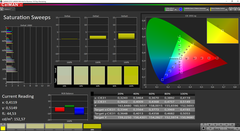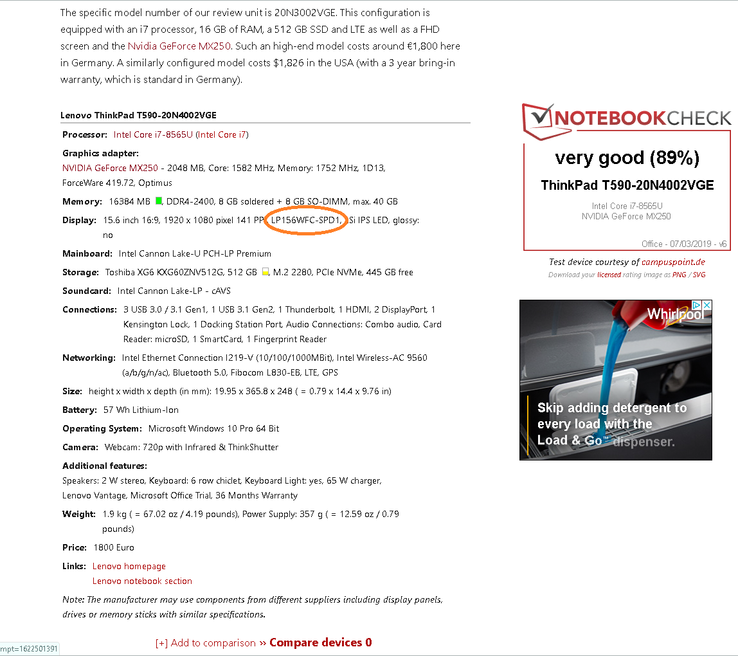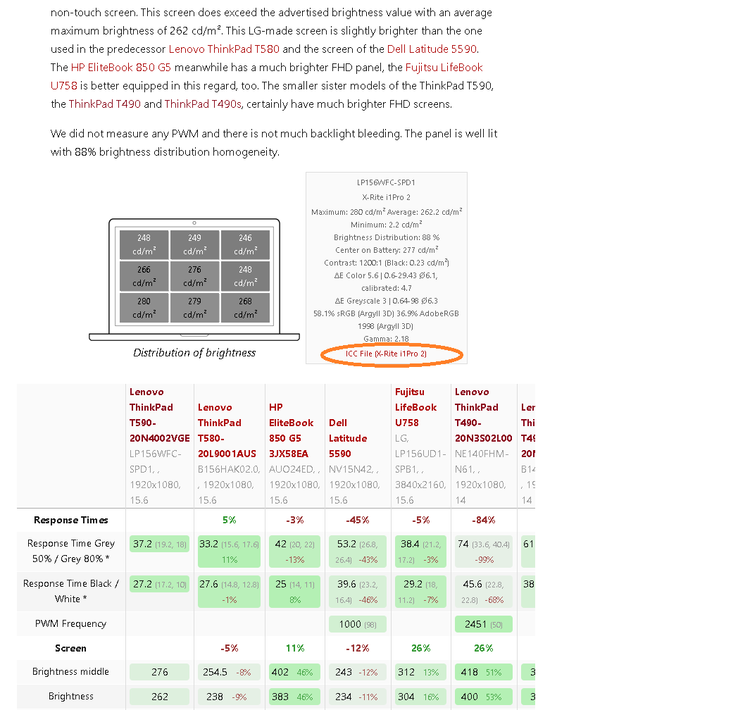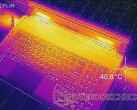When purchasing a laptop, the display will unlikely be calibrated out of the box. A professional end-user calibration is usually required if you want the most accurate colors and grayscale that the panel is capable of. Such a process will typically require a colorimeter in order to produce the calibrated .ICC or .ICM color profile file for Windows to apply. This very file can then be used on other laptops with the same model name and same panel for a more accurate display almost instantly.
Inherently, these color profile files have a lot of value. If you have a Dell XPS 13 9370 with a 1080p screen, for example, you can instantly improve the color quality of your display if you can find a calibrated color profile file made specifically for your model. Laptopmedia offers such a service because they have calibrated color profile files for a wide range of laptops. The problem, however, is that they have the nerve to charge readers money for these calibrated files.
Notebookcheck offers all our calibrated color profiles free of charge. These files have been calibrated against the sRGB or AdobeRGB standard depending on the gamut of the panel in question. To download them, simply search for our review page of your laptop model, check that both the display ID and controller match your specific laptop, and just download the calibrated color profile directly as shown by the screenshots below.
Even more puzzling is Laptopmedia's promise that it can "eliminate the harmful Pulse-Width Modulation (PWM)" by charging users even more money. It is impossible to change the PWM behavior of a laptop by software. On many laptops, PWM occurs only on very low brightness levels usually at the 0 to 40 percent setting range. If you want to avoid PWM, all you have to do is avoid dropping the brightness of your display below 40 percent and you will be fine in most cases. Unless if Laptopmedia has a special or proprietary method to outright remove PWM from your laptop remotely, then we suspect that their software "feature" will simply limit the minimum brightness of your display to about 50 percent where PWM is not likely present.
See our guide here on how to apply a color profile on Windows 10.


 Deutsch
Deutsch English
English Español
Español Français
Français Italiano
Italiano Nederlands
Nederlands Polski
Polski Português
Português Русский
Русский Türkçe
Türkçe Svenska
Svenska Chinese
Chinese Magyar
Magyar