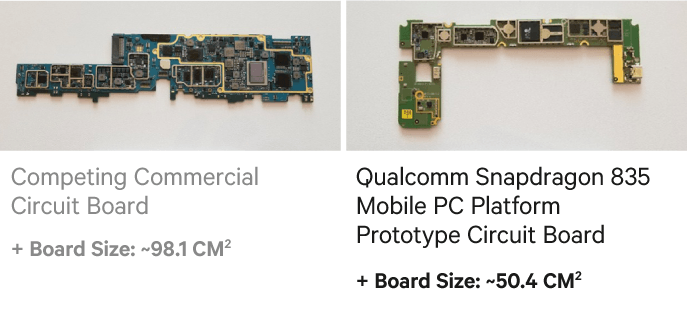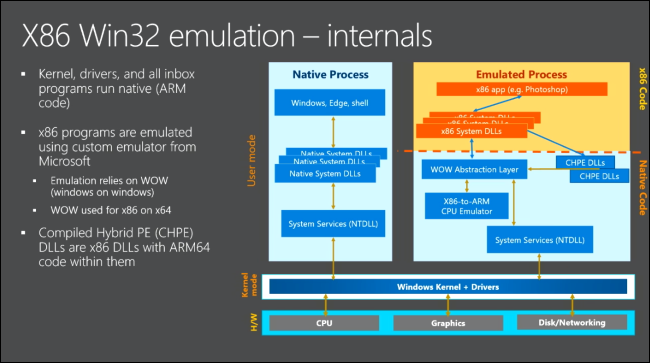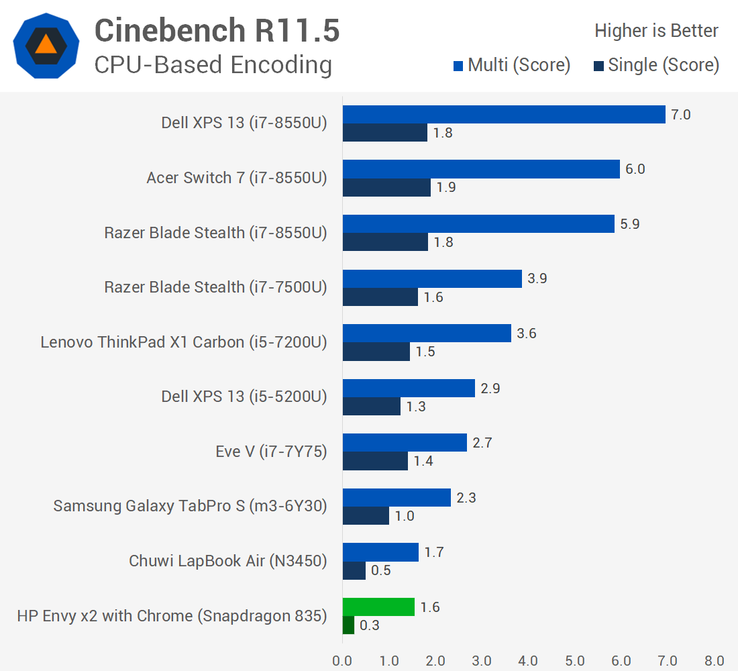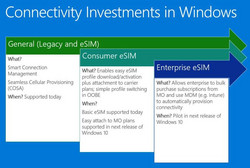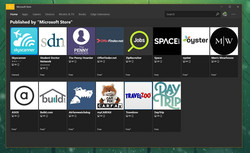Opinion | Windows 10 on ARM: DOA?
What was billed
When Microsoft showed what appeared to be Windows 10 running Win32 and UWP apps on a Qualcomm Snapdragon 820 back in December of 2016 at a Windows Hardware Engineering event in China, Intel probably had a panic attack. Using a specialized layer of emulation to allow the ARM SoC to run x86 code only when necessary, Qualcomm aimed to provide Windows PCs with always-Gigabit LTE, machine learning, and hardware security features. Unlike the crippled Windows RT offering that Microsoft had with Windows 8 on their Surface RT, Microsoft and Qualcomm pitched a "full" desktop Windows 10 experience running on an ARM SoC. The development had many in the industry take notice, and chief among them was Intel.
The American semiconductor giant had good reason to worry: Microsoft was partnering with a rival semiconductor company that directly threatened Intel’s lifeline — the mobile PC market. Worst yet, Microsoft’s Terry Myerson boasted that the devices would be hitting store shelves in late 2017. In June of 2017, facing fresh competition from AMD and Qualcomm, Intel took a combative approach and indirectly threatened both MS and Qualcomm with litigation. In a blog post commemorating 40 years of the x86 platform, Intel's Richard A. Uhlig wrote:
"We do not welcome unlawful infringement of our patents, and we fully expect other companies to continue to respect Intel's intellectual property rights."
To which Qualcomm replied that it was "very interesting" and was looking forward to launching "always connected Windows 10 PCs powered by the Qualcomm Snapdragon 835 Mobile PC platform."
While Intel didn’t mention either company by name and probably had no intention to sue, it was a clear signal that they were not going to take the threat of Snapdragon-powered devices running Windows 10 laying down. But if Intel could have seen then what Windows on ARM turned out to be today, the sigh of relief from Santa Clara would have been audible to Qualcomm in San Diego.
Microsoft and Qualcomm sold the idea of Snapdragon-based PCs with multi-day battery life, always-on LTE connectivity, and smartphone-like standby/resume speeds — all while not giving up your favorite Windows apps. So, let's examine the current state of Windows 10 on ARM devices.
What was promised
During the first public demo of WoA, Microsoft promised a similar level of functionality as desktop Windows 10. Of course, no one expected Microsoft to portray the limitations of the platform in their first promotional video itself, but when there are issues with reproducing what was advertised, something is not right. The key promises Microsoft implied from the video are as follows:
- Familiarity of WoA to desktop Windows 10 and how enterprise-level functionality, such as domain joining.
- Browsing and inking with Microsoft Edge, which does seem to work well even with an external pen connected via USB.
- Running 32-bit Photoshop CC with the experience being described as 'great' including the near-instant application of a blur filter over an entire image.
- Running a game of World of Tanks Blitz running at smooth playable frame rates to demonstrate gaming on WoA.
The demonstration was done on a Qualcomm Snapdragon 820-powered PC with 4 GB of RAM (at launch, WoA only supported the Snapdragon 835 and up, but not the Snapdragon 820), with the implication that the then upcoming Snapdragon 835 would be an even better experience.
What was delivered
Unfortunately, Microsoft is yet to meet on a lot of its promises. Over a year after its debut, Microsoft finally published Windows 10 on ARM's set of limitations. WoA in itself is a 64-bit OS, but of the ARM64 variety. Therefore, apps coded for the x86 platform have to be emulated within WoA in order to be executed. This means performance of x86 applications like Photoshop is definitely not going to be as 'great' as advertised. The limitations of Windows 10 running on ARM chips include:
No support for native 64-bit apps — WoA can only run x86 code (32-bit) but not x86-64 bit (x64/64-bit) code. However, Microsoft is releasing an updated SDK that will allow developers to compile x64 code into native ARM64 code that can run on WoA.
No support for shell extensions — Apps that use shell extensions to show status such as Dropbox showing a sync status will not work unless recompiled for ARM64.
No support for x86 drivers and Hyper-V — WoA requires ARM64 drivers that are only directly available from OEMs or the ability of the hardware to work with inbox class drivers in the driver store. This means limited external hardware support than what is normally possible.
No support for OpenGL — Windows has inbuilt support for OpenGL 1.1, with newer OpenGL versions usually provided along with GPU driver updates. Since WoA PCs won't be getting NVIDIA/AMD drivers, only apps and games made using the DirectX API in mind will work. Qualcomm does have OpenGL drivers for ARM, but it seems that Microsoft has little interest in porting those to WoA.
Of course, every platform will have certain limitations and WoA is no exception. However, Microsoft does not make these limitations very clear to those without an above average tech knowledge. People will just look at the fact that a WoA device runs Windows 10 and think that the notebook can run ALL their apps, legacy or otherwise. Don't expect the sales staff to educate people either. Only upon trying to run a legacy app will the customer start to feel the pinch and will start considering options of returning the notebook. Windows RT was a failure precisely for this reason — it was not marketed with its limitations addressed clearly.
x86 Emulation
From an average customer's perspective, the ability to run standard Win32 (x86) apps on WoA is great and should be able to cover most mobile needs in the event of an equivalent not being available in the Microsoft Store. However, from a technical perspective, any form of emulation equates to a less than ideal user experience. Microsoft's ultimate fantasy would be that all developers embrace the UWP model and transition their x86-64 apps to run universally across different form factors with app packaging, delivery, and updates being handled by the Microsoft Store. With phone out of the equation (at least for now), the strategy might not reap high dividends mainly because those on a PC can get 99% of their tasks done in a browser window without the need to download a dime and dozen apps while those on Android and iOS already have an app for everything, including the proverbial kitchen sink. Ever since Microsoft gave Windows 10 Mobile the boot, the concept of UWP and a one-Store-fits-all philosophy started to get somewhat irrelevant, with not many developers whole-heartedly embracing the concept.
In its current implementation, x86 support in WoA is more of a stop-gap measure. It's there for you to run an odd app or two but it would be foolhardy to buy into WoA just because Microsoft says it can run Chrome and Photoshop. As TechSpot notes in their detailed review of the HP Envy x2, performance via x86 emulation on the Snapdragon 835 SoC is slower than what you can get even from the Celeron N3450 — Intel's most basic x86 chip. The typical use-case for these notebooks is Edge and some UWP apps such as Mail or probably Groove and Netflix, but definitely not Photoshop or video encoding. TechSpot says that single-core performance of the Snapdragon 835 in x86 emulation is twice as slow than the Celeron N3450 and five times slower than the low power Core i7-7Y75. The x86 benchmarks shown below do not paint a very rosy picture. These numbers are to be taken seriously if you are contemplating the current crop of WoA devices to be more useful for anything other than content consumption.
When we did our own comparison of some of the initial benchmark scores of the Asus NovaGo with other entry-level chips in our database, one thing was clear — the Snapdragon 835 in the NovaGo scored abysmally lower than many of Intel's low power offerings and only marginally better than the 'Braswell' Atom x7, that too only in a few tests.
| Cinebench R11.5 | |
| CPU Single 32Bit | |
| Intel Core i5-8250U, NVIDIA GeForce MX150 | |
| Intel Core i7-7Y75, Intel HD Graphics 615 | |
| Intel Core m3-6Y30, Intel HD Graphics 515 | |
| Intel Core i7-3520M, Intel HD Graphics 4000 | |
| Intel Pentium N4200, Intel HD Graphics 505 | |
| Intel Celeron N3450, Intel HD Graphics 500 | |
| Qualcomm Snapdragon 835 (8998), Qualcomm Adreno 540 | |
| Intel Atom x7-Z8750, Intel HD Graphics 405 (Braswell) | |
| Intel Celeron N3350, Intel HD Graphics 500 | |
| Intel Core 2 Duo SU7300, NVIDIA GeForce G210M | |
| CPU Multi 32Bit | |
| Intel Core i5-8250U, NVIDIA GeForce MX150 | |
| Intel Core i7-7Y75, Intel HD Graphics 615 | |
| Intel Pentium N4200, Intel HD Graphics 505 | |
| Intel Core m3-6Y30, Intel HD Graphics 515 | |
| Intel Atom x7-Z8750, Intel HD Graphics 405 (Braswell) | |
| Intel Core i7-3520M, Intel HD Graphics 4000 | |
| Qualcomm Snapdragon 835 (8998), Qualcomm Adreno 540 | |
| Intel Celeron N3450, Intel HD Graphics 500 | |
| Intel Celeron N3350, Intel HD Graphics 500 | |
| Intel Core 2 Duo SU7300, NVIDIA GeForce G210M | |
Of course, those buying into these notebooks will not moan about comparative performance figures as much as they do about battery life or efficiently streaming YouTube and Netflix, but this does present an important premise. Is it actually fair to run x86 benchmarks on an ARM PC? Probably not. The OS is proper ARM64 code and runs x86 apps via an emulation layer. The x86 emulation, while great to have, cannot be expected to offer native code-level performance. A lot of PC benchmarks in vogue are x86 apps and, therefore, make no sense while benchmarking WoA PCs. Unless there are native ARM64 benchmarks available, a true evaluation of performance is not possible. We're not counting browser benchmarks here, rather a true Geekbench or 3DMark test optimized to natively run on WoA64. Nevertheless, when WoA notebooks are being sold on the promise of offering 'great' legacy application compatibility, it is somewhat concerning to see that legacy app performance is not on par with what is actually being advertised.
Pricing
For a PC that supposedly 'enlarges' the typical smartphone experience, the asking price of the Asus NovaGo at US$600 for 4 GB RAM and 64 GB storage is completely uncompetitive when compared to an iOS, Android, or even most PC competitors. Just upgrade from Windows 10 S mode to Pro and you will eat up most of the stock storage. The 8 GB RAM, 256 GB storage option would be a better bet, but that costs about US$800 — a price where you can get some pretty capable notebooks in the x86 lineup. The HP Envy x2 costs US$1,000 with 4 GB RAM and 128 GB storage — not to mention that the storage here is not an SSD but the typical UFS storage found in smartphones. Adding to the pricing would be an additional carrier plan, as well, as these devices are meant to be always connected on the move. All this means a significantly higher asking price with much worse performance and compatibility than typical notebooks just for a (not insignificant) boost in battery life.
The Road Ahead
Microsoft, however, has some neat things planned for how Windows 10 will be shaped going forward and the most visible effects of these developments will be seen with WoA. The upcoming Spring Creators Update (codenamed Redstone 4) will bring native support for eSIMs. You will be able to switch carriers and plans on the fly (possibly via the Store) instead of having to rely on a physical SIM. This is a great feature for anyone who frequently switches data plans on the move.
The Spring Creators Update also addresses the 'app gap' issue to an extent by enabling Progressive Web Apps (PWAs). PWAs are websites packaged in an app format like a web wrapper. However, they are much more than web wrappers and can leverage platform-specific features such as Live Tiles, Cortana, notifications, share contracts etc. These apps have a very small footprint and usually can be updated at the backend instead of having to download an entire app update. They are also platform-agnostic and work just as well in Windows like they would in Chrome OS. The initial days of the Spring Creators Update will see curated PWAs published under the Microsoft Store account with more to follow in the days to come. For WoA PCs that have constraints on data plans, storage, and processing, PWAs aim to offer a near-app like experience without the overhead of a native UWP app.
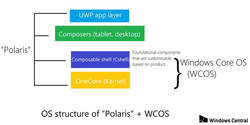
Microsoft also wants to decouple the traditional x86 legacy code from the UWP capabilities and will soon start shipping alternate shells to this effect. There will be a Windows Core OS upon which shells called 'composers' will be built targeting various device form factors. The 'Polaris' composer for example will target desktop PCs and tablets and is expected to be available for WoA PCs sometime during Redstone 5 or later. These composable shells can help deliver the exact intended device experience with possible addon functionality such as the ability to run x86 apps via remote servers. This means more a more leaner and efficient user experience and possibly, even more battery life.
It's not a great start, but it's a start
Any mobile platform needs to offer four main things to make it seem a worthwhile purchase: a great battery life, fluid and stable performance, proper device and software update support, and enough app selection to get your work done. While WoA does tick the first three boxes, it suffers from quality app selection. Edge and many apps in the Store, including Office, should take care of most online needs but many users are simply accustomed to look for Chrome. Add to the fact that running Chrome on WoA with many tabs open is not a very rewarding experience and that the Microsoft Store still does not have the weight of iOS and Android, it is better to define your use case, check whether a decent app is available for that, and then take the plunge. Think about it. Why would someone splurge a grand on a WoA PC when essentially, the core performance and experience is no different from a US$300 entry-level notebook or even an iPad?
For WoA to succeed, it needs developer acceptance. That comes via increasing market share, which again is dependent on developer acceptance and so the cycle continues. While it is glad to take note that Microsoft is offering the necessary toolset for developers to port x64 apps to ARM64, it is still not known whether developers will have access to the low-level aspects of the SoC. Can they take advantage of the Hexagon DSP or the Spectra ISP in the Snapdragon chips to better leverage their capabilities? It remains to be seen.
WoA also inherits Microsoft's problem of perception among the masses. The Asus NovaGo and other WoA notebooks are definitely more capable than the iPad or a Chromebook and offer a nice productivity boost but people who pick these devices think that they are buying the full Windows experience. WoA notebooks ship with Windows 10 S mode on by default, which prevents running apps other than those installed from the Store. While WoA is far more capable than RT and of course iOS, public perception is what matters at the end. If their shiny new WoA notebook crawls at running Chrome with 15 tabs open, people will throw it in the bin. Microsoft would rather brand these notebooks and the OS itself separately from the traditional Windows offerings for perception's sake. The Xbox One runs Windows 10 code-indistinguishable from the PC but how many users are aware of that?
All said and done, WoA will only get better with time and with the evolution of more powerful ARM chips (assuming Microsoft doesn't axe it). Getting emulation right is not a huge problem for a company like Microsoft — remember how they enabled seamless backward compatibility for Xbox 360 games on the Xbox One? But in technology, the promise of a better tomorrow does not warrant an immediate purchase commitment today. The industry, developers, and users have invested a lot of time, money, and effort in x86 computing. It will be quite a task to bring a change and adapt them to new platforms poised for future mainstream acceptance. Therefore, while WoA makes for a delicious cake, it is still not worthy of the candle in its current iteration.


 Deutsch
Deutsch English
English Español
Español Français
Français Italiano
Italiano Nederlands
Nederlands Polski
Polski Português
Português Русский
Русский Türkçe
Türkçe Svenska
Svenska Chinese
Chinese Magyar
Magyar