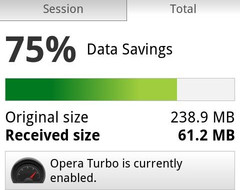The latest version of Opera for Android arrived earlier this week introducing the notorious Opera Turbo mode to this platform. While this popular browser for Android previously had a feature known as Off-Road mode that increased browsing speed and saved bandwidth, the Turbo mode is powered by Opera's servers and provides increased data usage savings without any compromise on the sites' functionality or layout.
These are the highlights of the updated Opera for Android:
- the blue Turbo mode switch replaces the red Off-Road mode toggle
- tabs can sync now with other Opera instances
- automatic text wrap is enabled by default, so the maximum paragraph width matches the width of the screen
According to user comments posted on the official Opera blog, a welcome addition to the Opera for Android would be the new fullscreen mode received by Opera Mini earlier this month. An interesting tweak that should be considered by Opera engineers would allow Opera Turbo to start automatically only when using data connectivity provided by the wireless carrier, leaving it disabled while connected to a WiFi network.
Shortly after the initial release of the update, multiple users reported issues while installing Opera for Android but those problems have been solved in the meantime. Opera for Android can be downloaded directly from Opera's website or via the Google Play Store.


 Deutsch
Deutsch English
English Español
Español Français
Français Italiano
Italiano Nederlands
Nederlands Polski
Polski Português
Português Русский
Русский Türkçe
Türkçe Svenska
Svenska Chinese
Chinese Magyar
Magyar