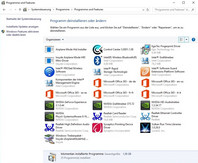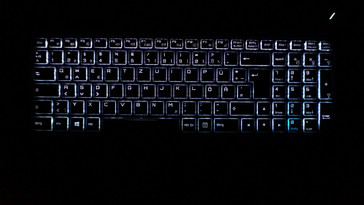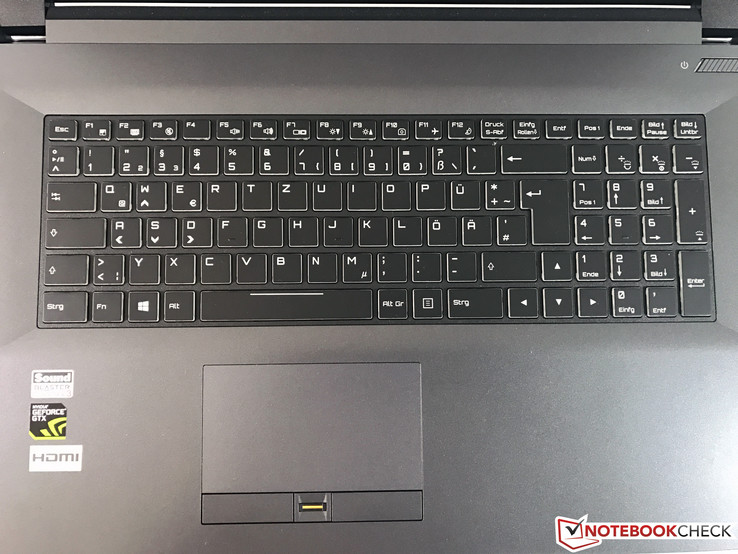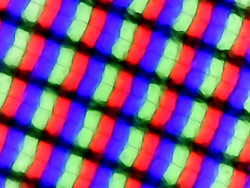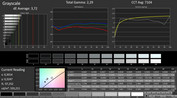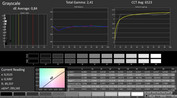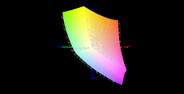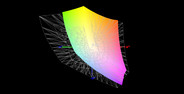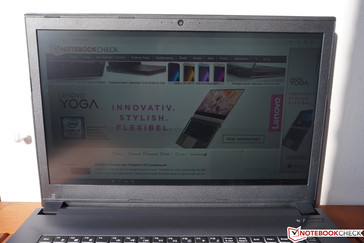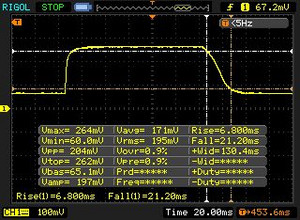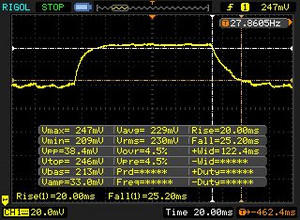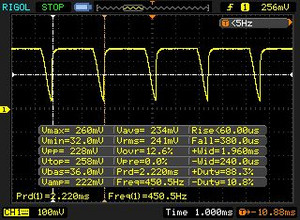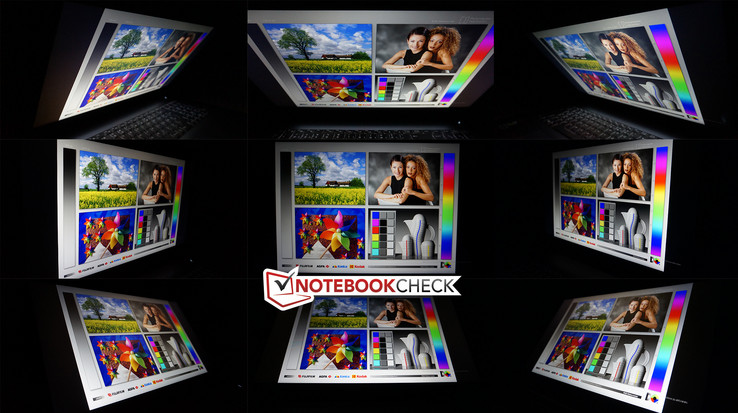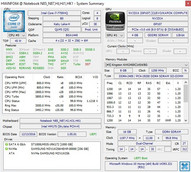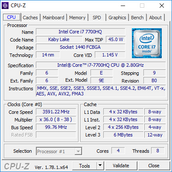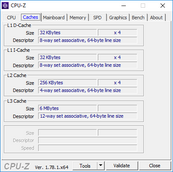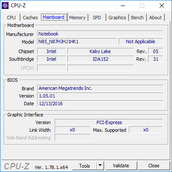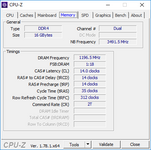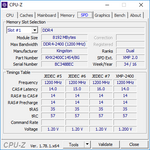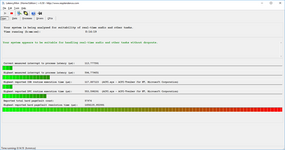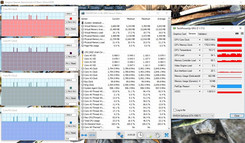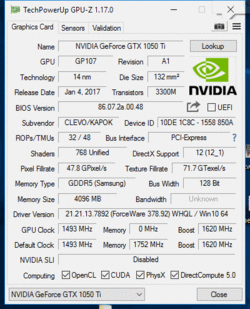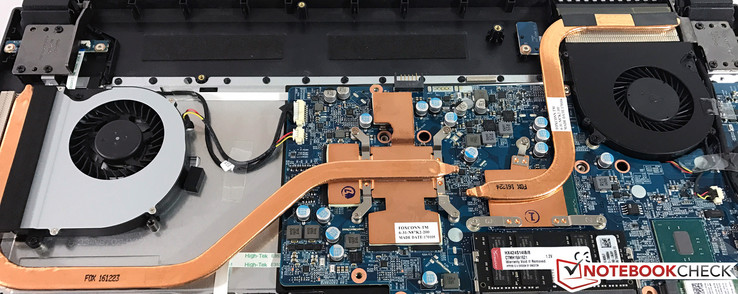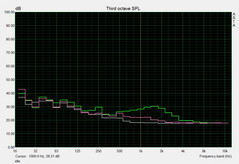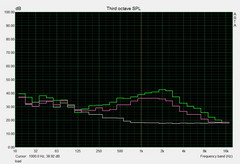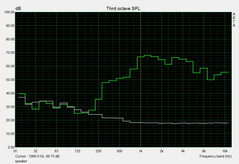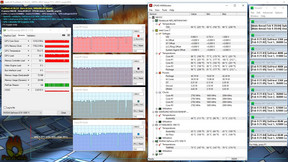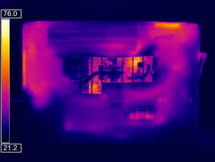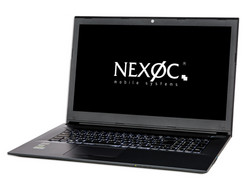Nexoc G739 (Clevo N870HK1) Laptop Review

The Nexoc G739 is a large 17.3-inch notebook based on the N870HK1 Barebones by Clevo. For 1200-1500 Euros (~$1272-$1590) depending on the configuration, the laptop offers an entry into the gaming segment. Nexoc equips all configurations with a powerful Kaby Lake quad-core processor as well as the new Nvidia GeForce GTX 1050 Ti (4 GB) mid-range graphics card, which handles the Full HD display panel very well. The differences between the various configurations are limited to the supplied memory. Our test device, which is offered in the Nexoc shop for 1360 Euros (~$1442), is equipped with 16 GB DDR4-RAM and a dual storage system (SSD/HDD).
In terms of price, the Nexoc G739 falls into a quite contested segment, since some other gaming laptops offer the stronger GTX 1060 for this price. In our review, we are using the following devices for comparison: Asus ROG Strix GL753VD, HP Omen 17, MSI GE72 7RE, as well as the thinner Asus GL702VM. Does the G739 offer a good package, or would you be better off choosing another gaming notebook?
Case
For a gaming laptop the Nexoc G739 is remarkably unremarkable. If you deactivate the colorful keyboard illumination, the gray plastic case could easily be taken as an office system as well. We like the modest design of the Clevo Barebones, but anyone who likes a more aggressive look with lit-up elements should look elsewhere to the competition.
The stability of the base unit turns out to be especially very good. Only in the area above the keyboard does pressure lead to slight creaking noises. Though both hinges are firm, the large screen bounces back quickly. Moreover, you need both hands to open the lid. Pressure also does not give any trouble to the display lid, and we cannot observe any waves forming on the panel. When twisting, however, the image brightens quickly.
The Clevo Barebones does not offer any maintenance hatches - in order to access the components, the whole bottom cover has to be removed. At least the battery can be removed from the outside. But unfortunately the case wobbles when it is removed, since one of its feet is on the battery.
Compared to the other competitors, the G739 appears a little compressed. With the exception of the very thin Asus GL702VM, all the comparison notebooks are thicker, but in terms of its footprint, the tested device is one of the largest of the gamers. At 2.9 kg (6.4 pounds) however, it is not one of the lighter models in our comparison.
Connectivity
Ports
Though the Nexoc G739 offers many ports, their positioning on both sides is not optimal. The ports are either in the middle or, on the right side, even very far to the front. Using both the mini-DisplayPorts (1.2) and the HDMI port, altogether three external monitors can be connected. So together with the internal display, four screens can be controlled at the same time.
With its USB ports the test system does not quite go with the current standard. Of the three regular Type-A ports, one uses only the slower 2.0 standard, and even the USB Type-C port supports no more functions other than the USB 3.1 protocol (Gen 1). So potential buyers have to do without Thunderbolt 3 as well. At ~320 MB/s the performance of the USB 3.0 connectors is okay (Samsung SSD T3), but it could be even higher.
SD-Card Reader
The SD-card reader operates at an average speed. With our reference card from Toshiba (Exceria Pro SDHC UHS-II 64 GB, max. 260 MB/s), we get transfer rates of 80-90 MB/s. The competitors almost go head-to-head with that, only the MSI GE72 7RE is clearly left behind here.
| SD Card Reader | |
| average JPG Copy Test (av. of 3 runs) | |
| Nexoc G739 | |
| Asus Strix GL753VD-GC045T | |
| HP Omen 17-w100ng | |
| Asus GL702VM-GC102D | |
| MSI GE72 7RE-046 | |
| maximum AS SSD Seq Read Test (1GB) | |
| HP Omen 17-w100ng | |
| Nexoc G739 | |
| Asus Strix GL753VD-GC045T | |
| Asus GL702VM-GC102D | |
| MSI GE72 7RE-046 | |
Communication
In contrast to many other gaming notebooks, the G739 Nexoc does not bet on the networking products by Killer, which offer particular functionalities for gamers. Instead, a Realtek module handles the cable network connections, and the well-known Intel 8260 is responsible for wireless networks. It supports all current standards and always provided a stable connection in our experience. In our WLAN tests with the Linksys EA8500 router (1 m, ~3 ft distance) however, we observed mixed results. The average values were 443 Mbit/s (receive, max. 656 Mbit/s) and 388 Mbit/s (send, max. 508 Mbit/s).
| Networking | |
| iperf3 transmit AX12 | |
| Asus Strix GL753VD-GC045T | |
| HP Omen 17-w100ng | |
| Nexoc G739 | |
| MSI GE72 7RE-046 | |
| iperf3 receive AX12 | |
| HP Omen 17-w100ng | |
| Asus Strix GL753VD-GC045T | |
| Nexoc G739 | |
| MSI GE72 7RE-046 | |
Security
Although this is a gaming notebook, security doesn't get short-changed. Aside from the in-house Trusted Platform module, below the touchpad is a fingerprint scanner that can be used to unlock the device. The finger must be passed over the small sensor, so it is not quite as comfortable as the modern touch models, but in practice the recognition worked regularly. Far back on the left side we also find a connector for a Kensington lock, so the device will stay where it is.
Accessories and Warranty
Aside from the notebook itself, the test system is delivered only with a 120-watt power supply, a DVD with the drivers, and the usual service manuals. There are no specific accessories for the Nexoc G739.
The warranty is 24 months. Please see our Guarantees, Return Policies and Warranties FAQ for country-specific information.
Software
The installation of the 64-bit version of Windows 10 Home is very clean, since Nexoc does without any bloatware except for the customary trial version of Microsoft Office. All the important settings for the system are neatly centralized in the Control Center. The keyboard illumination can also be configured extensively.
Maintenance
Since there are no special maintenance hatches, the whole back cover of the base unit must be removed. But first a dozen screws will need to be removed, which takes some time. As soon as the cover is removed, you can see that there is quite a lot of unused space in the casing. All components are within reach, but the graphics card and processor are soldered-in.
Input Devices
Keyboard
The large chiclet keyboard (separate number pad) reminds us most of the SteelSeries models in many MSI laptops. The typing experience is decent, but the key stroke could be more generous, especially in light of the case thickness. Also, the clicking sounds are a little loud. But we liked the arrow keys because they were not down-scaled.
The brightness of the keyboard back-light can be adjusted in three steps. Apart from that, the illumination can be configured extensively, in terms of the colors (three zones), as well as various lighting effects (pattern, pulsing, etc.).
Touchpad
A traditional touchpad with dedicated keys replaces the mouse. The Synaptics pad offers a 10.5 x 6.5 cm (4.1 x 2.6 in) surface that visually is not much distinguished from the hand rest. However, it sits slightly recessed in the surface, so that its edges can be easily felt with the fingers. The precision is also okay in the edge areas, but since the surface is slightly rough, it only offers average sliding characteristics. Both of the dedicated mouse keys produce a rather loud clicking noise. If possible, you should use an external mouse.
Display
The Nexoc G739 comes solely equipped with a Full HD display based on the IPS technology. While the Full HD resolution corresponds well to the performance of the GTX 1050 Ti graphics card, the 1920x1080 pixels only result in a pixel density of 127 PPI on the large 17.3-inch surface. Here you can see a clear difference to high-resolution displays which simply produce a sharper image. Fast 120-Hz/5-ms panels are also not available.
In our measurements, the ChiMei (CMN1783) panel performs well. The average brightness is slightly more than 300 cd/m² and thanks to the low black value (0.23), this results in a very high contrast ratio of more than 1300:1. Subjectively, we are satisfied with the image. There is only minimal screen-bleeding on the bottom edge, but the PWM-flicker could become a problem for some users. Up to 90% of the brightness we measure a frequency of 450 Hz.
| |||||||||||||||||||||||||
Brightness Distribution: 85 %
Center on Battery: 312 cd/m²
Contrast: 1357:1 (Black: 0.23 cd/m²)
ΔE Color 4.19 | 0.5-29.43 Ø5
ΔE Greyscale 3.72 | 0.57-98 Ø5.3
91% sRGB (Argyll 1.6.3 3D)
59% AdobeRGB 1998 (Argyll 1.6.3 3D)
66.4% AdobeRGB 1998 (Argyll 2.2.0 3D)
91% sRGB (Argyll 2.2.0 3D)
66.7% Display P3 (Argyll 2.2.0 3D)
Gamma: 2.29
| Nexoc G739 CMN1738, 1920x1080, 17.30 | Asus Strix GL753VD-GC045T LP173WF4-SPF3, 1920x1080, 17.30 | HP Omen 17-w100ng LG Philips LGD046E, 1920x1080, 17.30 | MSI GE72 7RE-046 N173HHE-G32 (CMN1747), 1920x1080, 17.30 | Asus GL702VM-GC102D LG Philips LP173WF4-SPF3, 1920x1080, 17.30 | |
|---|---|---|---|---|---|
| Display | -4% | -3% | 25% | -6% | |
| Display P3 Coverage | 66.7 | 67.1 1% | 67.2 1% | 90.7 36% | 65.1 -2% |
| sRGB Coverage | 91 | 84.8 -7% | 86.6 -5% | 99.9 10% | 83.5 -8% |
| AdobeRGB 1998 Coverage | 66.4 | 62 -7% | 63.3 -5% | 85.2 28% | 61.1 -8% |
| Response Times | 12% | 17% | 54% | 17% | |
| Response Time Grey 50% / Grey 80% * | 45 ? | 33.2 ? 26% | 35 ? 22% | 27 ? 40% | 38 ? 16% |
| Response Time Black / White * | 28 ? | 28.8 ? -3% | 25 ? 11% | 9 ? 68% | 23 ? 18% |
| PWM Frequency | 450 ? | ||||
| Screen | -21% | -6% | -16% | -35% | |
| Brightness middle | 312 | 349 12% | 342 10% | 253 -19% | 326 4% |
| Brightness | 304 | 337 11% | 331 9% | 230 -24% | 312 3% |
| Brightness Distribution | 85 | 91 7% | 84 -1% | 86 1% | 91 7% |
| Black Level * | 0.23 | 0.58 -152% | 0.32 -39% | 0.24 -4% | 0.5 -117% |
| Contrast | 1357 | 602 -56% | 1069 -21% | 1054 -22% | 652 -52% |
| Colorchecker dE 2000 * | 4.19 | 4.5 -7% | 4.35 -4% | 5.01 -20% | 6.3 -50% |
| Colorchecker dE 2000 max. * | 8.7 | 10.2 -17% | 9.24 -6% | 10.4 -20% | 11.69 -34% |
| Greyscale dE 2000 * | 3.72 | 3.3 11% | 3.73 -0% | 7.26 -95% | 7.37 -98% |
| Gamma | 2.29 96% | 2.15 102% | 2.23 99% | 2.09 105% | 2.37 93% |
| CCT | 7104 91% | 6103 107% | 6801 96% | 6329 103% | 7116 91% |
| Color Space (Percent of AdobeRGB 1998) | 59 | 55.7 -6% | 57 -3% | 76 29% | 55 -7% |
| Color Space (Percent of sRGB) | 91 | 75.7 -17% | 86 -5% | 100 10% | 83 -9% |
| Total Average (Program / Settings) | -4% /
-14% | 3% /
-2% | 21% /
1% | -8% /
-22% |
* ... smaller is better
The analysis with the X-Rite i1Pro2 spectral photometer in connection with the CalMAN professional software shows decent values in factory condition for the average DeltaE-2000 deviations of colors and grayscale, which only result in a minimal blue tint. The performance can be improved some more via calibration (icc profile linked above), however, with some isolated colors the deviation still remains quite high. At 91% the sRGB color-space coverage is relatively good, but for gaming laptops these values play a rather minor role.
Display Response Times
| ↔ Response Time Black to White | ||
|---|---|---|
| 28 ms ... rise ↗ and fall ↘ combined | ↗ 7 ms rise | |
| ↘ 21 ms fall | ||
| The screen shows relatively slow response rates in our tests and may be too slow for gamers. In comparison, all tested devices range from 0.1 (minimum) to 240 (maximum) ms. » 67 % of all devices are better. This means that the measured response time is worse than the average of all tested devices (21.5 ms). | ||
| ↔ Response Time 50% Grey to 80% Grey | ||
| 45 ms ... rise ↗ and fall ↘ combined | ↗ 20 ms rise | |
| ↘ 25 ms fall | ||
| The screen shows slow response rates in our tests and will be unsatisfactory for gamers. In comparison, all tested devices range from 0.2 (minimum) to 636 (maximum) ms. » 73 % of all devices are better. This means that the measured response time is worse than the average of all tested devices (33.7 ms). | ||
Screen Flickering / PWM (Pulse-Width Modulation)
| Screen flickering / PWM detected | 450 Hz | ≤ 90 % brightness setting | |
The display backlight flickers at 450 Hz (worst case, e.g., utilizing PWM) Flickering detected at a brightness setting of 90 % and below. There should be no flickering or PWM above this brightness setting. The frequency of 450 Hz is relatively high, so most users sensitive to PWM should not notice any flickering. However, there are reports that some users are still sensitive to PWM at 500 Hz and above, so be aware. In comparison: 53 % of all tested devices do not use PWM to dim the display. If PWM was detected, an average of 17900 (minimum: 5 - maximum: 3846000) Hz was measured. | |||
Performance
All configurations of the Nexoc G739 use the fast Intel Core i7-7700HQ processor in connection with the Nvidia GeForce GTX 1050 Ti Pascal graphics card with 4 GB VRAM. The differences are limited to the memory configurations. Overall, with this the G739 is also geared for demanding tasks. In models without an SSD, however, the subjective work performance can be noticeably different.
Processor
Like its Core i7-6700HQ Skylake predecessor before, the current i7-7700HQ Kaby Lake chip is a favorite choice for powerful multimedia & gaming laptops. Thanks to four cores including Hyper-threading and a maximum clock speed of up to 3.8 GHz, it is also suitable for demanding tasks and should not lead to limitations during the gaming operations over the next few years. Aside from the higher clock speed, nothing much has changed in comparison to the old Skylake chips, so there are no larger performance jumps.
In the Cinebench tests the Nexoc G739 is able to make excellent use of the power of the processor, and in our comparison the test device takes the lead in versions R11.5 and R15. We also only observe minimal fluctuations under constant load. In the Multi-test the old Core i7-6700HQ falls behind by about 10%. More information and benchmarks of the i7-7700HQ can be found in our technical section.
| Cinebench R15 | |
| CPU Single 64Bit | |
| Nexoc G739 | |
| Asus Strix GL753VD-GC045T | |
| MSI GE72 7RE-046 | |
| Asus GL702VM-GC102D | |
| HP Omen 17-w100ng | |
| CPU Multi 64Bit | |
| Nexoc G739 | |
| Asus Strix GL753VD-GC045T | |
| MSI GE72 7RE-046 | |
| Asus GL702VM-GC102D | |
| HP Omen 17-w100ng | |
| Cinebench R11.5 | |
| CPU Single 64Bit | |
| Nexoc G739 | |
| Asus Strix GL753VD-GC045T | |
| MSI GE72 7RE-046 | |
| Asus GL702VM-GC102D | |
| HP Omen 17-w100ng | |
| CPU Multi 64Bit | |
| Nexoc G739 | |
| Asus Strix GL753VD-GC045T | |
| MSI GE72 7RE-046 | |
| Asus GL702VM-GC102D | |
| HP Omen 17-w100ng | |
System Performance
The operation is very fluid in practice, mainly thanks to the primary SSD and fast components. There are no unnecessary waiting times during application startup, and the system also boots up quickly. No restrictions appeared in the PCMark 8 tests as well, and in PCMark 7 the test device even came out on top. During the whole time of our testing there were no problems whatsoever.
| PCMark 8 | |
| Home Score Accelerated v2 | |
| HP Omen 17-w100ng | |
| Asus GL702VM-GC102D | |
| Nexoc G739 | |
| Asus Strix GL753VD-GC045T | |
| Work Score Accelerated v2 | |
| HP Omen 17-w100ng | |
| Nexoc G739 | |
| Asus GL702VM-GC102D | |
| PCMark 7 - Score | |
| Nexoc G739 | |
| HP Omen 17-w100ng | |
| MSI GE72 7RE-046 | |
| Asus GL702VM-GC102D | |
| PCMark 7 Score | 6331 points | |
| PCMark 8 Home Score Accelerated v2 | 4270 points | |
| PCMark 8 Creative Score Accelerated v2 | 5420 points | |
| PCMark 8 Work Score Accelerated v2 | 5243 points | |
Help | ||
Storage Devices
A fast Samsung PCIe SSD is deployed as primary data storage. The M.2-2280 model (PM961, NVMe) currently belongs to the fastest consumer models and also achieves very good transfer rates in the benchmarks. But since modern games need quite a lot of storage and would fill the 256-GB SSD very quickly, Nexoc also builds-in a conventional 1 TB HDD by Seagate. This operates at 5400 rpm and according to HD Tune achieves a good average transfer rate of a little more than 100 MB/s. More benchmarks of many SSDs/HDDs are available in our comparison chart.
| Nexoc G739 Samsung PM961 MZVLW256HEHP | Asus Strix GL753VD-GC045T Micron SSD 1100 (MTFDDAV256TBN) | HP Omen 17-w100ng SanDisk Z400s SD8SNAT-128G | MSI GE72 7RE-046 Toshiba HG6 THNSNJ256G8NY | Asus GL702VM-GC102D HGST Travelstar 7K1000 HTS721010A9E630 | |
|---|---|---|---|---|---|
| CrystalDiskMark 3.0 | -60% | -70% | -51% | -96% | |
| Read Seq | 1666 | 475.7 -71% | 495 -70% | 540 -68% | 134.6 -92% |
| Write Seq | 1192 | 419.1 -65% | 180.2 -85% | 495.7 -58% | 130.6 -89% |
| Read 512 | 857 | 336.1 -61% | 315.5 -63% | 455.1 -47% | 44.85 -95% |
| Write 512 | 827 | 346.6 -58% | 172.4 -79% | 481.4 -42% | 63.3 -92% |
| Read 4k | 60.7 | 24.7 -59% | 20.25 -67% | 22.7 -63% | 0.602 -99% |
| Write 4k | 154.5 | 76.8 -50% | 76.1 -51% | 112.9 -27% | 1.146 -99% |
| Read 4k QD32 | 636 | 247.6 -61% | 141.6 -78% | 372.5 -41% | 1.106 -100% |
| Write 4k QD32 | 544 | 234.9 -57% | 170.8 -69% | 212.9 -61% | 1.186 -100% |
Graphics Card
The most interesting component in a gaming notebook is, of course, the graphics card. In the Nexoc G739, Nvidia's current mid-range model, the GeForce GTX 1050 Ti with 4 GB VRAM, takes care of all the necessary calculations. The shift from the Maxwell to the Pascal architecture has provided some ample performance jumps, and the direct predecessors are clearly outpaced. Overall, the GTX 1050 Ti comes out on the level of the old GTX 970M high-end chip, which has been limited to costly gaming laptops.
Nvidia states a core clock speed of 1493 up to a maximum of 1620 MHz (boost), but on average we even saw around 1700 MHz. Altogether, the benchmarks don't result in any surprises. The smaller GTX 1050 falls behind by ~30%, while the GTX 1060 performs another 40% faster.
The Nexoc G739 supports graphics-switching via Optimus, so in simple applications the integrated HD Graphics 630 processor chip is used to save power.
You can find further benchmarks of the GTX 1050 Ti and other mobile graphics cards in our GPU list.
| 3DMark 11 - 1280x720 Performance GPU | |
| HP Omen 17-w100ng | |
| Asus GL702VM-GC102D | |
| MSI GE72 7RE-046 | |
| Nexoc G739 | |
| Asus Strix GL753VD-GC045T | |
| 3DMark | |
| 1280x720 Cloud Gate Standard Graphics | |
| Asus GL702VM-GC102D | |
| HP Omen 17-w100ng | |
| Nexoc G739 | |
| MSI GE72 7RE-046 | |
| Asus Strix GL753VD-GC045T | |
| 1920x1080 Fire Strike Graphics | |
| HP Omen 17-w100ng | |
| Asus GL702VM-GC102D | |
| MSI GE72 7RE-046 | |
| Nexoc G739 | |
| Asus Strix GL753VD-GC045T | |
| Asus Strix GL753VD-GC045T | |
| 3DMark 11 Performance | 9687 points | |
| 3DMark Cloud Gate Standard Score | 22876 points | |
| 3DMark Fire Strike Score | 6950 points | |
| 3DMark Time Spy Score | 2519 points | |
Help | ||
Gaming Performance
As we already mentioned, the GeForce GTX 1050 Ti is a very good choice for the Full HD resolution. Even modern and very demanding titles can be played with high and often even maximum detail levels. In the gaming benchmarks, a similar picture as before in the synthetic tests is shown. The GTX 1050 Ti again falls between the smaller GTX 1050 and the faster GTX 1060, however, the distance to the GTX 1060 tends to be slightly larger here.
For further gaming benchmarks we point to our extensive list of games.
| Battlefield 1 | |
| 1920x1080 Ultra Preset AA:T | |
| Asus GL702VM-GC102D | |
| HP Omen 17-w100ng | |
| MSI GE72 7RE-046 | |
| Nexoc G739 | |
| Asus Strix GL753VD-GC045T | |
| 1920x1080 High Preset AA:T | |
| Asus GL702VM-GC102D | |
| HP Omen 17-w100ng | |
| MSI GE72 7RE-046 | |
| Nexoc G739 | |
| Asus Strix GL753VD-GC045T | |
| The Witcher 3 | |
| 1920x1080 Ultra Graphics & Postprocessing (HBAO+) | |
| Nexoc G739 | |
| MSI GE72 7RE-046 | |
| Asus Strix GL753VD-GC045T | |
| 1920x1080 High Graphics & Postprocessing (Nvidia HairWorks Off) | |
| Nexoc G739 | |
| MSI GE72 7RE-046 | |
| Asus Strix GL753VD-GC045T | |
| Rise of the Tomb Raider | |
| 1920x1080 Very High Preset AA:FX AF:16x | |
| Nexoc G739 | |
| MSI GE72 7RE-046 | |
| Asus Strix GL753VD-GC045T | |
| 1920x1080 High Preset AA:FX AF:4x | |
| Nexoc G739 | |
| MSI GE72 7RE-046 | |
| Asus Strix GL753VD-GC045T | |
| For Honor | |
| 1920x1080 Extreme Preset AA:T AF:16x | |
| Nexoc G739 | |
| MSI GE72 7RE-046 | |
| 1920x1080 High Preset AA:T AF:8x | |
| MSI GE72 7RE-046 | |
| Nexoc G739 | |
| BioShock Infinite - 1920x1080 Ultra Preset, DX11 (DDOF) | |
| HP Omen 17-w100ng | |
| Asus GL702VM-GC102D | |
| Nexoc G739 | |
| low | med. | high | ultra | |
| BioShock Infinite (2013) | 72.5 | |||
| The Witcher 3 (2015) | 89.8 | 50.4 | 27.6 | |
| Rise of the Tomb Raider (2016) | 84.2 | 47.6 | 40.7 | |
| Battlefield 1 (2016) | 79.2 | 55.7 | 50.8 | |
| For Honor (2017) | 65.8 | 62.1 | 46.1 |
Emissions
System Noise
In the picture above, you can see the two fans for the CPU (right) and the GPU (left). But they are relatively small and each connected to the components by only a heat pipe. Here, the casing would have clearly offered more space for a more powerful cooling system.
Ideally both fans are deactivated during low load; however, here we can hear the whirring of the conventional hard drive. Furthermore, even during low load there is often an unnecessary speeding up, which is clearly audible at a maximum of 38 dB(A). Also, during gaming (40-48 dB(A)) as well as maximal load (50 dB(A)) the Nexoc G739 is one of the noisier devices, although the values still remain within limits. In addition, the two fans act independently of each other, and the GPU fan becomes noticeably louder, while the CPU fan rattles mostly at lower speeds.
Noise Level
| Idle |
| 31 / 32 / 38 dB(A) |
| HDD |
| 31 dB(A) |
| Load |
| 44 / 50 dB(A) |
 | ||
30 dB silent 40 dB(A) audible 50 dB(A) loud |
||
min: | ||
| Nexoc G739 GeForce GTX 1050 Ti Mobile, i7-7700HQ | Asus Strix GL753VD-GC045T GeForce GTX 1050 Mobile, i7-7700HQ | HP Omen 17-w100ng GeForce GTX 1060 Mobile, 6300HQ | MSI GE72 7RE-046 GeForce GTX 1050 Ti Mobile, i7-7700HQ | Asus GL702VM-GC102D GeForce GTX 1060 Mobile, 6700HQ | |
|---|---|---|---|---|---|
| Noise | -0% | -6% | -1% | 5% | |
| off / environment * | 30 | 28.8 4% | 31 -3% | 30 -0% | 30.5 -2% |
| Idle Minimum * | 31 | 33.9 -9% | 35 -13% | 34 -10% | 31.4 -1% |
| Idle Average * | 32 | 33.9 -6% | 36 -13% | 35 -9% | 31.4 2% |
| Idle Maximum * | 38 | 37.8 1% | 37 3% | 36 5% | 31.5 17% |
| Load Average * | 44 | 42.7 3% | 44 -0% | 41 7% | 40.9 7% |
| Load Maximum * | 50 | 47.4 5% | 54 -8% | 49 2% | 46.2 8% |
* ... smaller is better
Temperature
In terms of case temperatures, the large Nexoc G739 does not do particularly well. Though everything still remains in the green area during low load, under load almost the whole device warms up considerably, and we determine average temperatures of almost 45 °C (113 °F) on the top and bottom surfaces. The power supply reaches more than 50 °C (120 °F) as well.
The stress test with both the Prime95 and FurMark synthetic tools results in a deactivation of the CPU turbo with occasional incursions at 700 MHz. At ~1300 MHz the clock speed of the graphics card also falls below the base frequency (throttling). The processor temporarily reaches a temperature up to 100 °C (212 °F) at this time, thus being at the limit. Here as well, a more powerful cooling solution would be a good idea.
Usually such extreme load is not reached during gaming. For example, the Unigine Heaven benchmark is processed at higher clock speeds, so there should be no restrictions during gaming. A 3DMark-11 run directly after the stress test does not show anything conspicuous either.
(-) The maximum temperature on the upper side is 50.6 °C / 123 F, compared to the average of 40.4 °C / 105 F, ranging from 21.2 to 68.8 °C for the class Gaming.
(-) The bottom heats up to a maximum of 50.8 °C / 123 F, compared to the average of 43.2 °C / 110 F
(+) In idle usage, the average temperature for the upper side is 25.6 °C / 78 F, compared to the device average of 33.8 °C / 93 F.
(-) The palmrests and touchpad can get very hot to the touch with a maximum of 42.8 °C / 109 F.
(-) The average temperature of the palmrest area of similar devices was 28.9 °C / 84 F (-13.9 °C / -25 F).
| Nexoc G739 GeForce GTX 1050 Ti Mobile, i7-7700HQ | Asus Strix GL753VD-GC045T GeForce GTX 1050 Mobile, i7-7700HQ | HP Omen 17-w100ng GeForce GTX 1060 Mobile, 6300HQ | MSI GE72 7RE-046 GeForce GTX 1050 Ti Mobile, i7-7700HQ | Asus GL702VM-GC102D GeForce GTX 1060 Mobile, 6700HQ | |
|---|---|---|---|---|---|
| Heat | 19% | 2% | 0% | -8% | |
| Maximum Upper Side * | 50.6 | 37.7 25% | 41.5 18% | 45.8 9% | 53.1 -5% |
| Maximum Bottom * | 50.8 | 36.3 29% | 45.5 10% | 45.2 11% | 44.9 12% |
| Idle Upper Side * | 28.7 | 25.7 10% | 31.8 -11% | 31.7 -10% | 32.9 -15% |
| Idle Bottom * | 27.1 | 24.4 10% | 29.6 -9% | 29.9 -10% | 33.4 -23% |
* ... smaller is better
Speakers
The sound system consists of two small stereo speakers located on the underside towards the front. In spite of the lavish space provided, there is no separate sub-woofer. The sound of the module does not convince us. Due to the missing bass, the power is lacking and the joy while watching movies or gaming fails to appear. The SoundBlaster-Cinema software is not able to change this. We recommend external speakers or headphones, in particular when gaming (keyword: fan noise).
Nexoc G739 audio analysis
(±) | speaker loudness is average but good (76 dB)
Bass 100 - 315 Hz
(-) | nearly no bass - on average 23.2% lower than median
(±) | linearity of bass is average (13.3% delta to prev. frequency)
Mids 400 - 2000 Hz
(±) | higher mids - on average 7.8% higher than median
(±) | linearity of mids is average (8% delta to prev. frequency)
Highs 2 - 16 kHz
(±) | higher highs - on average 6.4% higher than median
(±) | linearity of highs is average (12.4% delta to prev. frequency)
Overall 100 - 16.000 Hz
(-) | overall sound is not linear (31.5% difference to median)
Compared to same class
» 97% of all tested devices in this class were better, 2% similar, 2% worse
» The best had a delta of 6%, average was 18%, worst was 132%
Compared to all devices tested
» 88% of all tested devices were better, 2% similar, 9% worse
» The best had a delta of 4%, average was 25%, worst was 134%
Asus Strix GL753VD-GC045T audio analysis
(±) | speaker loudness is average but good (81.5 dB)
Bass 100 - 315 Hz
(-) | nearly no bass - on average 15.8% lower than median
(±) | linearity of bass is average (12.2% delta to prev. frequency)
Mids 400 - 2000 Hz
(+) | balanced mids - only 3.1% away from median
(±) | linearity of mids is average (7% delta to prev. frequency)
Highs 2 - 16 kHz
(±) | higher highs - on average 6.3% higher than median
(+) | highs are linear (5.4% delta to prev. frequency)
Overall 100 - 16.000 Hz
(±) | linearity of overall sound is average (17.2% difference to median)
Compared to same class
» 44% of all tested devices in this class were better, 11% similar, 45% worse
» The best had a delta of 6%, average was 18%, worst was 132%
Compared to all devices tested
» 26% of all tested devices were better, 8% similar, 66% worse
» The best had a delta of 4%, average was 25%, worst was 134%
Frequency diagram in comparison (checkboxes above can be checked or unchecked!)
Energy Management
Power Consumption
With maximally 23 watts, the Nexoc G739 needs quite a lot of power while idling, especially considering the graphics-switching. Here, the Asus GL753VD, for example, shows itself considerably more efficient. While gaming, we determine 82 watts, which keeps the test device within the limits, but at 163 watts, the maximum power consumption turns out very high. Here, the 120-Watt power supply is insufficiently dimensioned (even taking into account the efficiency) - it should be at least 150 watts.
| Off / Standby | |
| Idle | |
| Load |
|
| Nexoc G739 GeForce GTX 1050 Ti Mobile, i7-7700HQ | Asus Strix GL753VD-GC045T GeForce GTX 1050 Mobile, i7-7700HQ | HP Omen 17-w100ng GeForce GTX 1060 Mobile, 6300HQ | MSI GE72 7RE-046 GeForce GTX 1050 Ti Mobile, i7-7700HQ | Asus GL702VM-GC102D GeForce GTX 1060 Mobile, 6700HQ | |
|---|---|---|---|---|---|
| Power Consumption | 16% | -40% | -27% | -32% | |
| Idle Minimum * | 7 | 6.2 11% | 17 -143% | 14 -100% | 15.6 -123% |
| Idle Average * | 14 | 12.2 13% | 22 -57% | 20 -43% | 20.2 -44% |
| Idle Maximum * | 23 | 14.8 36% | 29 -26% | 25 -9% | 21.4 7% |
| Load Average * | 82 | 84.9 -4% | 72 12% | 82 -0% | 90 -10% |
| Load Maximum * | 163 | 120.7 26% | 141 13% | 135 17% | 147 10% |
* ... smaller is better
Battery Runtime
Despite the power consumption being a bit high, the six-cell battery in the back (62 Wh) enables acceptable runtimes. In the realistic tests with an adjusted brightness of 150 cd/m² the large 17-inch notebook lasts almost 5 (WLAN test) or 5.5 hours (video test). Under load, it is finished after little more than two hours, though the full power is not available here. Away from the outlet, a 3DMark-11 run determines 6231 points which is one-third less than during mains operation (9687 points). To completely charge the battery takes around two hours.
| Nexoc G739 GeForce GTX 1050 Ti Mobile, i7-7700HQ, 62 Wh | Asus Strix GL753VD-GC045T GeForce GTX 1050 Mobile, i7-7700HQ, 48 Wh | HP Omen 17-w100ng GeForce GTX 1060 Mobile, 6300HQ, 95.8 Wh | MSI GE72 7RE-046 GeForce GTX 1050 Ti Mobile, i7-7700HQ, 51.4 Wh | Asus GL702VM-GC102D GeForce GTX 1060 Mobile, 6700HQ, 76 Wh | |
|---|---|---|---|---|---|
| Battery Runtime | -30% | 6% | -38% | -27% | |
| Reader / Idle | 613 | 515 -16% | 543 -11% | 353 -42% | |
| H.264 | 322 | 313 -3% | 195 -39% | 262 -19% | |
| WiFi v1.3 | 288 | 261 -9% | 363 26% | 184 -36% | 250 -13% |
| Load | 128 | 45 -65% | 145 13% | 87 -32% |
Verdict
Pros
Cons
Thanks to the powerful hardware, the Nexoc G739 is a capable entry-level notebook. The graphics card harmonizes well with the Full HD display, which is sufficiently bright and otherwise achieves decent results as well. But in many other areas, such as for example the connections, casing, and input devices, the test device is only average.
In terms of the performance, the Nexoc G739 does not show any weaknesses and also handles demanding games, but the emissions of the Clevo-N870HK1 Barebones could be improved.
The weak points clearly include the temperature and noise generation. The casing would offer sufficient space for a stronger cooling system, but both small fans make a lot of noise and the casing gets very warm as well. There is also need for improvements in the connectors (no Thunderbolt), and we looked in vain for particular gaming features such as G-Sync.
Overall, the Nexoc G739 is not a bad gaming notebook, but a look at the competition cannot hurt.
Nexoc G739
-
06/23/2018 v6(old)
Andreas Osthoff


 Deutsch
Deutsch English
English Español
Español Français
Français Italiano
Italiano Nederlands
Nederlands Polski
Polski Português
Português Русский
Русский Türkçe
Türkçe Svenska
Svenska Chinese
Chinese Magyar
Magyar