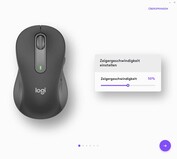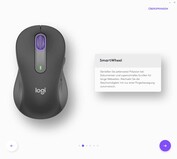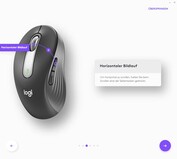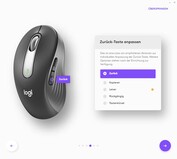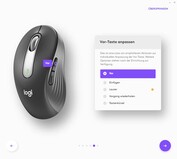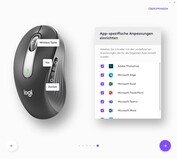Logitech Signature M650 review - Wireless mouse with Bolt
| Signature M650 | Signature M650 L | Signature M650 L Left | |
|---|---|---|---|
| Dimensions (H x W x D) | 107.19 x 61.80 x 37.8 mm (~42 x 24 x 15 in) | 118.19 x 65.63 x 41.52 (~47 x 26 x 16 in) | 118.19 x 65.63 x 41.52 mm (~47 x 26 x 16 in) |
| Weight | 101.2 g (~3.6 oz) | 111.2 g (~3.9 oz) | 111.2 g (~3.9 oz) |
| Colors | Gray white, rose, graphite | Gray white, rose, graphite | Gray white, graphite |
| Sensor technology | Advanced Optical Tracking | Advanced Optical Tracking | Advanced Optical Tracking |
The new Signature M650 series mice are offered in two different sizes and three colors. Lefties can only use the L model and currently do not have access to the rose color option.
The Signature M650 L has the same basic dimensions in both versions and is a full ten grams (~0.35 oz) heavier than the smaller model. Logitech relies on recycled plastic, but its share differs significantly depending on the color variant. Environmentally conscious buyers are therefore most likely to go for the graphite mouse, which has a share of 64 percent recycled plastic, while the other two variants only have 26 percent.
The Logitech mouse is supposed to last up to 24 months and is powered by an AA battery, which is included in the scope of delivery. If you replace it with a more powerful rechargeable version afterwards, you should achieve even longer runtimes. The battery is easily accessible via a removable part of the bottom, where the USB dongle is also located, so it is well stowed away for on the go.
Low-latency connection for the M650 thanks to Logi Bolt
The so-called Logitech Advanced Optical Tracking is supposed to provide good motion detection on most surfaces and works with a nominal value of 400 DPI, which can be increased up to 2000. This is completely sufficient in the test and ensures precise control and accurate mouse pointer guidance in everyday use. Only on glass surfaces does the Logitech Signature M650 not cope well. The clicking of the mouse is pleasantly quiet, but not silent, but it is about 3 dB(A) lower than the MX Master 3.
Additionally, the M650 offers a two-stage scroll wheel. This SmartWheel can be used for fast scrolling by a firmer nudge. This doesn't work quite as smoothly as on Logi's more expensive mice, but it is a nice feature. Also, among other things, the mouse's buttons can be configured in the new Logi Options+ software and its function can be individualized for different applications. The software is still in beta, but it already works very well. It is practical for lefties that the right and left mouse buttons can be swapped. Unfortunately, this cannot yet be set individually for each device. If several mice are connected via one receiver, this setting applies to all of them. This is certainly a bug that will be fixed in the future.
The Logitech Signature M650 can be used with all common operating systems. Users who want to use the more modern Bolt connection need Windows 7 or later, including Windows 11, Mac OS 10.10 or later, Linux or Chrome OS. It also works via Bluetooth LE without a dongle, but then the requirements are a bit more specific: Windows 10 or later, Mac OS 10.15, iPadOS 13.4, Android 5.0, Linux and Chrome OS. Whereby no specific drivers are needed for the latter two.
Logi Bolt has the advantage of being more secure than conventional Bluetooth connections and is less susceptible to interference from other participants in the 2.4 GHz network. This enables an uninterrupted wireless connection and enormously low latencies. Switching between up to three connected devices at the push of a button is not something the M650 can do; it can only connect to one device at a time.
Overall, the Logitech Signature M650 leaves a good impression and convinces as a good everyday companion. Especially the quiet clicking is very pleasant and the left-handed option is an ergonomic option. It is just a pity that the Bolt receiver is only available as a USB-A dongle so far.
The Signature M650 is available in all variants at a uniform price of around 45 Euros (~$50/RRP). It can be purchased directly from the Logitech online store and will also be available from other Logitech retailers in the future and will also be available in the future from other retailers such as Amazon, Expert, MediaMarkt and Co..


 Deutsch
Deutsch English
English Español
Español Français
Français Italiano
Italiano Nederlands
Nederlands Polski
Polski Português
Português Русский
Русский Türkçe
Türkçe Svenska
Svenska Chinese
Chinese Magyar
Magyar