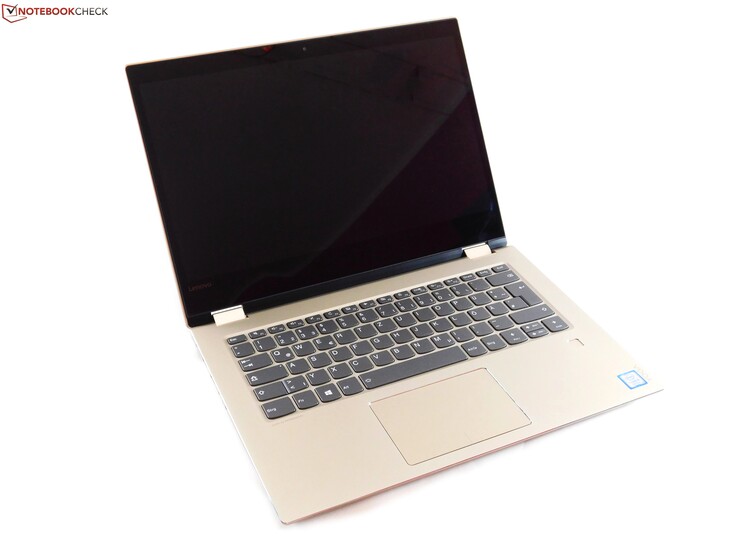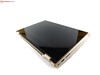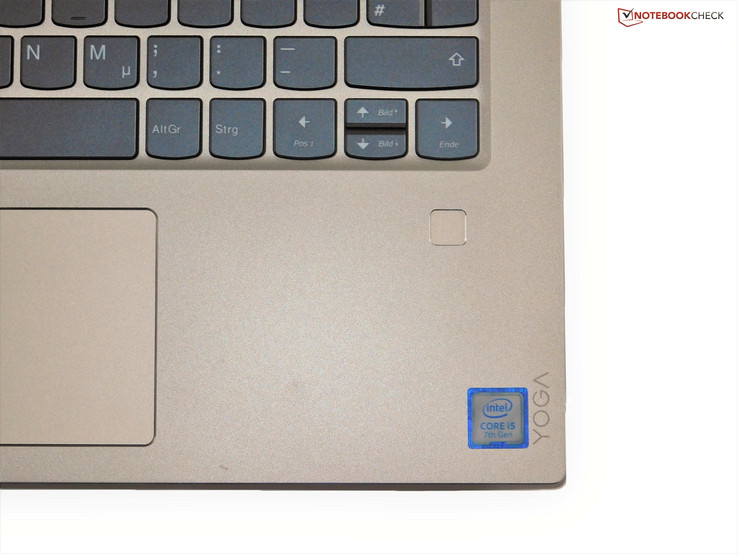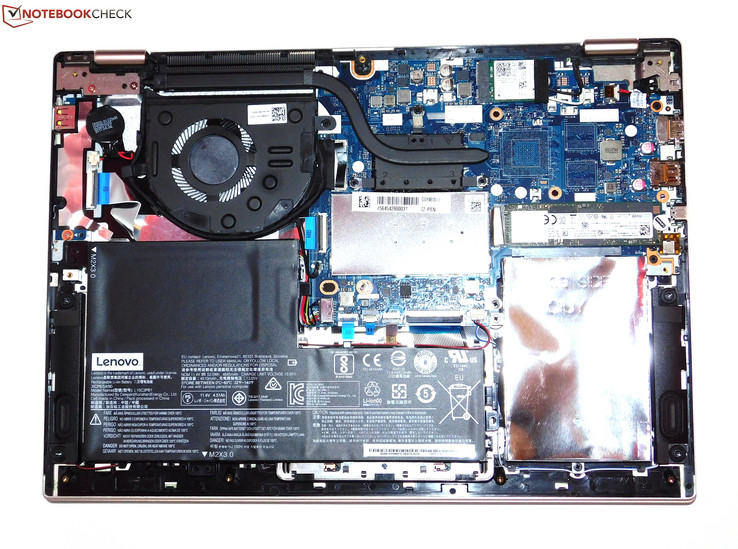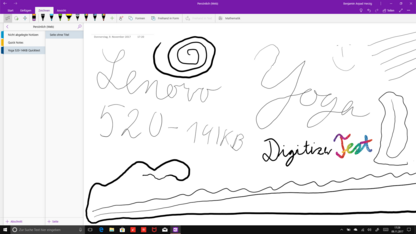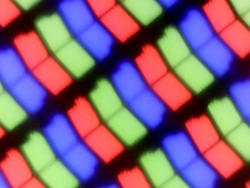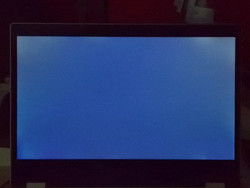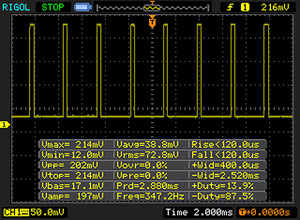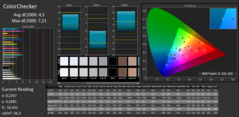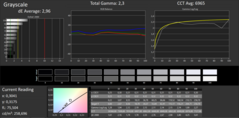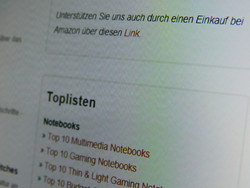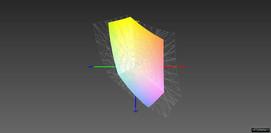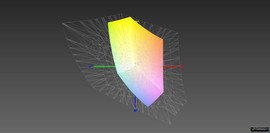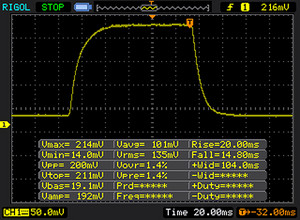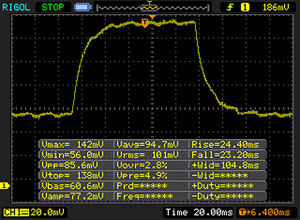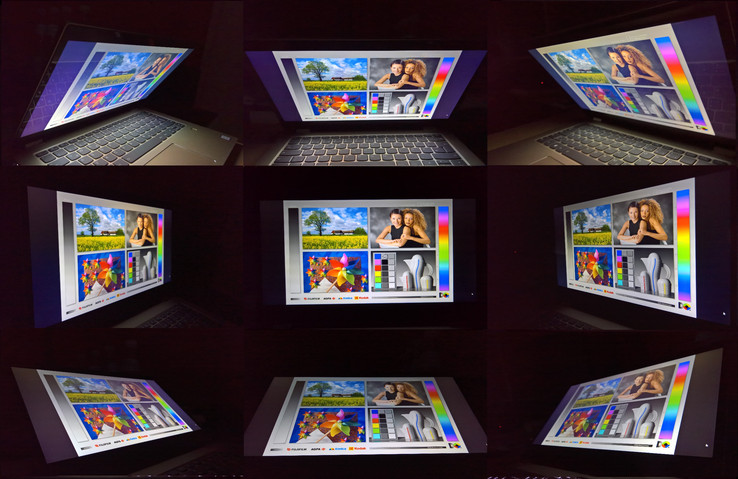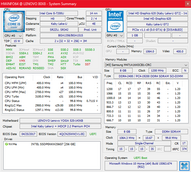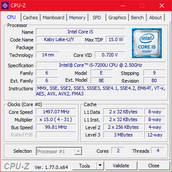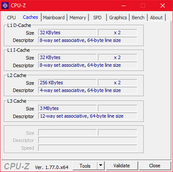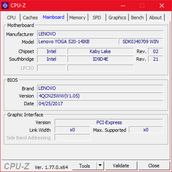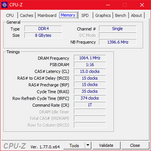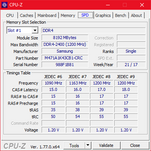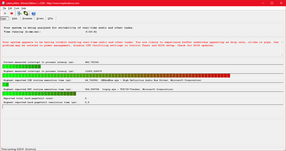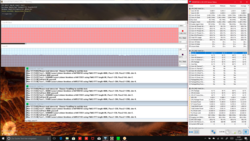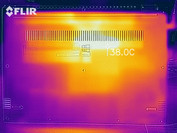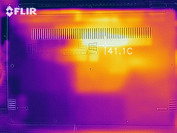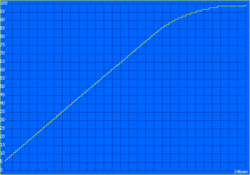Lenovo Yoga 520-14IKB (i5-7200U, 256 GB SSD) Laptop Review
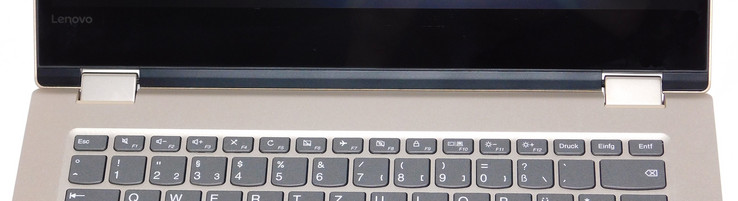
For the original German review, see here.
Once started as an experiment, the "Yoga" brand has established itself as one of the most important PC series of the Lenovo PC manufacturer. Over the years, Lenovo has steadily expanded its offerings of Yoga-style convertible notebooks with 360-degree hinges. As well as the more expensive models such as the ThinkPad X1 Yoga, this also includes more affordable Yoga convertibles such as the Lenovo Yoga 520-14IKB that we are testing today.
The Yoga-500 series was introduced in 2015 and now goes into the third generation with the Yoga 520. The 500 designation shows that they are the mid-range of Lenovo's convertible portfolio, which costs less than 1000 Euros (~$1185; in the US the 500 series is not available and in the UK the 520 starts at ~£400). The model number of our test unit containing "14" indicates that it is equipped with a 14-inch display, which is rather rare among non-business notebooks. Thus the field of competitors of the Yoga 520-14IKB also includes a few 13.3-inch notebooks:
With a price tag of about 800 Euros (~$950), our test unit is a mid-range model with an i5 processor and a 256 GB SSD.
Case
Lenovo has updated the design of the entire range of IdeaPads and Yogas of 2017. This also includes the Yoga 520-14IKB, which has a case that is clearly different from its predecessor, the Yoga 510-14IKB. This begins with the case color. While the Yoga 510-14IKB still had a white case, the Yoga 520-14IKB presents itself in a bright gold tone. As customary in Lenovo's consumer notebooks, this is not the only color option, but the Yoga 520-14IKB is also available in black or silver for example. There is a small change in the display lid, since there is no Lenovo logo on top anymore, but now the logos are inside below the display and at the bottom of the notebook. The "Yoga" brand with its silver, chrome logo on the display lid stands in the foreground now.
The case materials have also changed. In the new model, the palm rest and display cover are made of aluminum, while plastic was prevalent in the old Yoga. This is now only used in the base cover, making the Yoga 520-14IKB resemble the IdeaPad 520s-14IKB, which is made of exactly the same case materials. Of course the display frame is different, since in the Yoga, the display is behind glass, which is missing in the regular IdeaPad 520s-14IKB notebook.
The aluminum palm rest definitely contributes to the stability, even if unibody constructions have a clear advantage here. While the area next to the touchpad can hardly be pressed down, the case still has some give in the center of the keyboard, if more pressure is applied. The back of the display can also be pressed down slightly, and you quickly see some effects on the display. By pulling on both sides, the display cover can be twisted without having to use much force. The base looks better here, since it can hardly be twisted and does not produce any creaking noises. While the stability is not perfect, at least the workmanship of the case is without any flaw.
Unfortunately, you cannot open the display with one hand. In other respects, the two 360-degree hinges are not very convincing either. The display wobbles too much for our tastes in non-stationary surroundings or if you use the touch screen in notebook mode. In this respect, the more expensive convertibles often fare better.
The Yoga 520-14IKB is advertised by its manufacturer with a narrow display bezel. Indeed the bezel and thus the size of the case have been slightly reduced compared to the predecessor. However, this is still far from a real slim bezel design as in the XPS 13 Convertible or the Lenovo Yoga 920. In our test field, only the Asus ZenBook Flip UX360UAK is significantly more compact. This also applies to the weight, where the ZenBook is the only convertible with a weight that is much lower.
Connectivity
Compared to the Yoga 510, there is only a very careful modernization in the Yoga 520. Basically, the variety of the connections has become even worse. While the USB Type-C connection is new, it offers neither DisplayPort nor Thunderbolt 3, and in its place, one of the USB Type-A connections and the Ethernet connection had to go.
We cannot say anything negative in terms of the positioning of the connections. All the connections are apart enough and you do not need to worry about them blocking each other.
SD Card Reader
The SD card reader is on the right side of the case. Since the inserted SD cards protrude from the reader, it cannot be used as a permanent storage expansion.
The performance of the SD card reader is mediocre. Although there are SD card readers that offer transfer rates of much more than 100 MB/s, this is not the rule. The Dell Inspiron 13 7359, which is equipped with a very slow card reader, shows that there are also much worse.
As usual, the card reader benchmarks were performed with the Toshiba Exceria Pro SDXC 64 GB UHS-II reference storage card.
| SD Card Reader | |
| average JPG Copy Test (av. of 3 runs) | |
| HP Pavilion x360 14-ba011ng (Toshiba Exceria Pro SDXC 64 GB UHS-II) | |
| Lenovo Yoga 520-14IKB 80X80097GE (Toshiba Exceria Pro SDXC 64 GB UHS-II) | |
| Dell Inspiron 13 7359-4839 | |
| maximum AS SSD Seq Read Test (1GB) | |
| Lenovo Yoga 520-14IKB 80X80097GE (Toshiba Exceria Pro SDXC 64 GB UHS-II) | |
| HP Pavilion x360 14-ba011ng (Toshiba Exceria Pro SDXC 64 GB UHS-II) | |
| Dell Inspiron 13 7359-4839 | |
Communication
When manufacturers save money, they often do it in places that are not immediately apparent in the summary of specifications. This includes the use of a more affordable 1x1 WLAN card such as the Intel Wireless 3165. Even though this AC WLAN module performs fast enough in everyday operation, our benchmarks show that the performance is clearly limited compared to 2x2 cards.
The microphone and the integrated 720p webcam are typical notebook solutions, which are just good enough for a video call, but pretty bad otherwise.
| Networking | |
| iperf3 transmit AX12 | |
| Asus Zenbook Flip UX360UAK-BB351T | |
| HP Pavilion x360 14-ba011ng | |
| Lenovo Yoga 520-14IKB 80X80097GE | |
| iperf3 receive AX12 | |
| Asus Zenbook Flip UX360UAK-BB351T | |
| HP Pavilion x360 14-ba011ng | |
| Lenovo Yoga 520-14IKB 80X80097GE | |
Security
Accessories
Apart from the digitizer pen and the power supply, Lenovo does not include any other accessories with the Yoga 520-14IKB. In general, Lenovo does not include any recovery DVDs or driver CDs.
Maintenance
In the Yoga 520-14IKB, we see a typical Ultrabook construction, with the whole bottom of the case consisting of one large base cover which has to be removed to get access to the components. To remove the base cover, you will have to remove ten screws - not a small number, but it least they are regular Philips screws. Having done that, you will also have to remove the fastener clips around the cover. With a spudger tool, you have to open one clip after another. However, since the clips can break easily, non-professionals might want to seek some help here.
After you have taken off the base cover, you get access to all the components, such as the internal battery, the M.2 SSD, the single RAM slot, and the fan. Only if you want to remove the keyboard or display will you need to take the system apart further.
Warranty
The Yoga 520-14IKB has a standard two-year warranty and offers bring-in-service, where you have to send in the device. Thus the extent of the service corresponds to the market standard for this kind of device. Please see our Guarantees, Return Policies & Warranties FAQ for country-specific information.
Input Devices
Keyboard
As a notebook manufacturer, Lenovo is known to use good keyboards. Even though this reputation originates mainly from the keyboards of the ThinkPad series, the IdeaPad and Yoga notebooks also have a mostly decent keyboard. We can also confirm this for the Yoga 520. The backlit keyboard (two steps backlight) offers a sufficient stroke (which is not a given anymore in today's keyboards), and even though the pressure point is not ideal, it is still good enough for prolonged typing. Although the keyboard has some slight give when applying strong pressure, it is stable enough for regular typing.
The design update of the 2017 IdeaPads and Yogas also includes a slightly changed keyboard layout. The vertical arrow keys have shrunk to half their size to give room for the larger right shift key. Whether you will like this change or not, depends on whether you use the right shift key.
Touchpad
The built-in Microsoft Precision touchpad below the keyboard is a ClickPad with integrated mouse keys and a plastic surface. Even though this is not quite as smooth as a glass surface, it is smooth enough for the fingers to not get stuck when sliding on it. The software of the touchpad also operates flawlessly and almost perfectly, as you can expect from a Microsoft Precision touchpad. The clicking mechanism of the touchpad also offers no reason for complaints, enabling crisp and relatively quiet clicks. The ClickPad plate also does not wiggle, as can be the case in some other notebooks.
Touchscreen and Pen
Since we are testing a convertible notebook here, the display is of course a 10-point touchscreen. It works flawlessly.
The included pen is not a given. It is an active digitizer based on Wacom's AES technology. The black stylus fits in the hand well and has two small integrated keys, which are however, very flat and thus hard to press. The pen cannot be stored inside the case of the test unit. It is operated with one AAAA battery.
As a Wacom-AES pen, the digitizer supports 2048 pressure levels and hand-writing recognition both of which work very well. You can draw accurately up to the edges.
Display
Lenovo makes it easy for the buyers of the Yoga 520-14IKB, since there is only one display option. It has a 14-inch display diagonal, Full HD resolution (1920x1080), IPS technology, and a reflective display surface.
Our test unit has a panel from the manufacturer BOE with the model number NV140FHM-N49. The display is mediocre throughout and in some aspects even pretty bad. For example, we were able to detect PWM when the brightness of the display was less than 90% of the maximum value. At barely 350 Hz, the measured PWM value is too low, which can lead to headaches. The average brightness of 247 cd/m² is not bad by itself, but not really good either. At least the IPS-typical backlight bleeding is not too strong.
In terms of the display brightness and contrast, there are only small differences between our comparison devices. The only exception is the Asus ZenBook Flip UX360UAK, which has used a much better LCD panel.
Screen Flickering / PWM (Pulse-Width Modulation)
| Screen flickering / PWM detected | 347 Hz | ≤ 90 % brightness setting | |
The display backlight flickers at 347 Hz (worst case, e.g., utilizing PWM) Flickering detected at a brightness setting of 90 % and below. There should be no flickering or PWM above this brightness setting. The frequency of 347 Hz is relatively high, so most users sensitive to PWM should not notice any flickering. However, there are reports that some users are still sensitive to PWM at 500 Hz and above, so be aware. In comparison: 53 % of all tested devices do not use PWM to dim the display. If PWM was detected, an average of 17924 (minimum: 5 - maximum: 3846000) Hz was measured. | |||
| |||||||||||||||||||||||||
Brightness Distribution: 83 %
Center on Battery: 255 cd/m²
Contrast: 1214:1 (Black: 0.21 cd/m²)
ΔE Color 4.5 | 0.5-29.43 Ø5
ΔE Greyscale 2.96 | 0.57-98 Ø5.3
59% sRGB (Argyll 1.6.3 3D)
38% AdobeRGB 1998 (Argyll 1.6.3 3D)
41.08% AdobeRGB 1998 (Argyll 2.2.0 3D)
59.3% sRGB (Argyll 2.2.0 3D)
39.76% Display P3 (Argyll 2.2.0 3D)
Gamma: 2.3
| Lenovo Yoga 520-14IKB 80X80097GE BOE NV140FHM-N49, , 1920x1080, 14.00 | Lenovo Yoga 510-14IKB BOE0637 / BOE DT NV140FHM-N41, , 1920x1080, 14.00 | Dell Inspiron 13 7359-4839 Samsung SDC864D / 133HL [Dell P/N: PVFF5], , 1920x1080, 13.30 | HP Pavilion x360 14-ba011ng Chi Mei, , 1920x1080, 14.00 | Acer Spin 5 SP513-51 B133HAB01.0, , 1920x1080, 13.30 | Asus Zenbook Flip UX360UAK-BB351T AU Optronics B133HAN02.7, , 1920x1080, 13.30 | |
|---|---|---|---|---|---|---|
| Display | 5% | 1% | 5% | 1% | 58% | |
| Display P3 Coverage | 39.76 | 41.78 5% | 40.31 1% | 41.82 5% | 39.99 1% | 64.1 61% |
| sRGB Coverage | 59.3 | 62.9 6% | 60.5 2% | 61.6 4% | 59.5 0% | 91.8 55% |
| AdobeRGB 1998 Coverage | 41.08 | 43.17 5% | 41.65 1% | 43.33 5% | 41.32 1% | 65.2 59% |
| Response Times | -9% | 17% | 2384% | 1% | -14% | |
| Response Time Grey 50% / Grey 80% * | 47 ? | 53 ? -13% | 38 ? 19% | 41 ? 13% | 56 ? -19% | 36 ? 23% |
| Response Time Black / White * | 34 ? | 39 ? -15% | 29 ? 15% | 22 ? 35% | 27 ? 21% | 27 ? 21% |
| PWM Frequency | 347 ? | 350 ? 1% | 25000 ? 7105% | 50 ? -86% | ||
| Screen | -19% | -43% | -35% | -6% | 4% | |
| Brightness middle | 255 | 243 -5% | 253 -1% | 252 -1% | 245 -4% | 368 44% |
| Brightness | 247 | 248 0% | 232 -6% | 237 -4% | 233 -6% | 350 42% |
| Brightness Distribution | 83 | 91 10% | 83 0% | 90 8% | 87 5% | 87 5% |
| Black Level * | 0.21 | 0.32 -52% | 0.28 -33% | 0.21 -0% | 0.21 -0% | 0.29 -38% |
| Contrast | 1214 | 759 -37% | 904 -26% | 1200 -1% | 1167 -4% | 1269 5% |
| Colorchecker dE 2000 * | 4.5 | 5.44 -21% | 6.36 -41% | 7.29 -62% | 4.2 7% | 5.26 -17% |
| Colorchecker dE 2000 max. * | 7.21 | 9.73 -35% | 12.72 -76% | 17.55 -143% | 8.75 -21% | 8.78 -22% |
| Greyscale dE 2000 * | 2.96 | 4.74 -60% | 10.26 -247% | 7.48 -153% | 3.94 -33% | 5.87 -98% |
| Gamma | 2.3 96% | 2.38 92% | 2.28 96% | 2.45 90% | 2.66 83% | 2.42 91% |
| CCT | 6965 93% | 7799 83% | 6500 100% | 6953 93% | 6096 107% | 6998 93% |
| Color Space (Percent of AdobeRGB 1998) | 38 | 39.6 4% | 38 0% | 40 5% | 38 0% | 60 58% |
| Color Space (Percent of sRGB) | 59 | 62.5 6% | 60 2% | 61 3% | 59 0% | 92 56% |
| Total Average (Program / Settings) | -8% /
-13% | -8% /
-26% | 785% /
426% | -1% /
-3% | 16% /
11% |
* ... smaller is better
The contrast and black values are at a good level. But the subjective image quality does not convince us. This is not due to the color reproduction, which can be calibrated easily (as always, the ICC profile is available for your download), but because of a strange wave matrix effect. The reason for this effect is not clear to us, since it does not correspond to a typical touchscreen matrix. The effect can be seen if you are not directly in front of the screen.
The color space coverage values of the display are not good either. Only 59% sRGB of the color space is an extremely weak result, which makes using the Yoga 520-14IKB for image processing completely impossible and really shows the quality-level of the display. It is an affordable IPS panel.
Display Response Times
| ↔ Response Time Black to White | ||
|---|---|---|
| 34 ms ... rise ↗ and fall ↘ combined | ↗ 20 ms rise | |
| ↘ 14 ms fall | ||
| The screen shows slow response rates in our tests and will be unsatisfactory for gamers. In comparison, all tested devices range from 0.1 (minimum) to 240 (maximum) ms. » 89 % of all devices are better. This means that the measured response time is worse than the average of all tested devices (21.5 ms). | ||
| ↔ Response Time 50% Grey to 80% Grey | ||
| 47 ms ... rise ↗ and fall ↘ combined | ↗ 24 ms rise | |
| ↘ 23 ms fall | ||
| The screen shows slow response rates in our tests and will be unsatisfactory for gamers. In comparison, all tested devices range from 0.2 (minimum) to 636 (maximum) ms. » 78 % of all devices are better. This means that the measured response time is worse than the average of all tested devices (33.7 ms). | ||
As usual for all IPS screens, the colors remain stable, even at extreme viewing angles. Yet there are still limitations to the viewing angle stability: on the one hand, there is the reflective display surface and on the other hand the IPS glow effect. While the latter only really stands out from extreme viewing angles, the glossy display surface interferes in everyday operation.
Performance
While there are no options in terms of a different screen, the user can choose between many different configurations of the Yoga 520-14IKB. There are 17 models in total.
Lenovo offers two options for the main processor, the Intel Core i5-7200U and the Core i7-7500U, which are the two most-used CPUs of the Kaby Lake generation. There is no Kaby Lake Refresh for the Yoga yet. In terms of the graphics, you have to be content with the Intel HD Graphics 620 for almost every model. Only one model has an option for the Nvidia GeForce 940MX.
All the Yoga 520-14IKB models on the German market have 8 GB of DDR4-2133 RAM. The working memory is not soldered in and since there is one slot, there can be a maximum of 16 GB of RAM. The main memory will always operate in single-channel mode. There are more choices in terms of the SSD and HDD: there are models with 256 and 512 GB PCIe SSDs as well as a model with a 1 TB HDD.
Processor
The Core i5-7200U is a dual-core processor from Intel, which was first introduced in 2016 and belongs to the Kaby Lake generation. The two cores (4 threads thanks to Hyperthreading) run at a 2.5 GHz base clock speed and at 3.1 GHz in Turbo-Boost mode. The replacement of the i5-7200U, the Core i5-8250U quad-core processor, is already on the market. Comparisons with the new processor are available in the CPU benchmark table.
As a ULV processor of the U series, Intel would normally set a maximum consumption of 15 watts for the Core i5-7200U. However, the manufacturers also have the option to set a lower or higher value. Lenovo has done the former in the Yoga 520-14IKB, since the CPU cannot make use of its full potential in the Cinebench multi-core test. For 30 seconds, the CPU runs at 3.1 GHz using 12.5 watts, and after that the clock speed drops to 2.5 GHz and the consumption to 8 watts.
Accordingly, the CPU remains far behind its capabilities. Typically, the i5-7200U can achieve 330 points in the Cinebench-R15 multi-core test without any trouble. In the Yoga 520-14IKB, it is a maximum of 289 points. And even this result is not maintained during constant load, since the result leveled out at only 250 points in the second test run of the Cinebench loop. The other systems with an i5-7200U, including its own Yoga 510-14IKB predecessor, were between 13 and 16% faster. The Core i7-8550U in the expensive Lenovo Yoga 920-13IKB is twice as fast as the i5-7200U in our test unit.
At least the CPU performance was not additionally limited in battery operation.
System Performance
In spite of the bad CPU benchmark result, the Yoga 520 does relatively well in the PC-Mark benchmarks, particularly in the Work test. We also cannot say anything negative about the speed of everyday operation.
| PCMark 8 | |
| Home Score Accelerated v2 | |
| Asus Zenbook Flip UX360UAK-BB351T | |
| Lenovo Yoga 510-14IKB | |
| Lenovo Yoga 520-14IKB 80X80097GE | |
| HP Pavilion x360 14-ba011ng | |
| Dell Inspiron 13 7359-4839 | |
| Acer Spin 5 SP513-51 | |
| Work Score Accelerated v2 | |
| Lenovo Yoga 520-14IKB 80X80097GE | |
| Dell Inspiron 13 7359-4839 | |
| Acer Spin 5 SP513-51 | |
| PCMark 8 Home Score Accelerated v2 | 3455 points | |
| PCMark 8 Work Score Accelerated v2 | 4556 points | |
| PCMark 10 Score | 3329 points | |
Help | ||
Storage Solution
As the only convertible in our comparison, the Lenovo Yoga 520-14IKB comes with a 256 GB PCIe SSD. It is made by Intel and bears the model number 600p. Compared to other PCIe-NVMe-SSDs, it is not particularly fast, but compared to SATA-III SSDs or even HDDs it is definitely faster. You can compare it with other PCIe SSDs in our SSD/HDD benchmark list.
| Lenovo Yoga 520-14IKB 80X80097GE Intel SSD 600p SSDPEKKW256G7 | Dell Inspiron 13 7359-4839 Liteonit LCH-256V2S | HP Pavilion x360 14-ba011ng Samsung CM871a MZNTY128HDHP | Asus Zenbook Flip UX360UAK-BB351T Micron SSD 1100 (MTFDDAV256TBN) | Lenovo Yoga 510-14IKB Samsung MZYTY256HDHP | |
|---|---|---|---|---|---|
| CrystalDiskMark 3.0 | -37% | -33% | -40% | -24% | |
| Read Seq | 1171 | 486.3 -58% | 519 -56% | 478.4 -59% | 518 -56% |
| Write Seq | 605 | 283.7 -53% | 328.2 -46% | 419.9 -31% | 476.5 -21% |
| Read 512 | 720 | 337.5 -53% | 408.1 -43% | 351.7 -51% | 408 -43% |
| Write 512 | 472.8 | 283.5 -40% | 170.2 -64% | 294.2 -38% | 274.5 -42% |
| Read 4k | 35.92 | 26.75 -26% | 35.29 -2% | 24 -33% | 35.66 -1% |
| Write 4k | 132.5 | 85.3 -36% | 95.5 -28% | 87 -34% | 106.7 -19% |
| Read 4k QD32 | 290.1 | 309.7 7% | 398.4 37% | 199.3 -31% | 368.7 27% |
| Write 4k QD32 | 389.6 | 250.8 -36% | 161.2 -59% | 232.4 -40% | 246.3 -37% |
Graphics Card
The Intel HD Graphics 620 is a GPU that is integrated into the processor. It is built into most of the U CPUs of the Kaby Lake generation. It offers 24 executive units and as an iGPU has to use the main memory. For further benchmark comparisons, we refer to our GPU benchmark list.
Due to the fact that the GPU depends on the main memory, the performance of the HD 620 is limited by the working memory in single-channel mode. Since the Yoga 520-14IKB has only a single RAM slot, you cannot skirt this limitation by adding a second RAM module. If you need more GPU performance, you should rather choose a model with the Nvidia GeForce 940MX.
Like the CPU, the GPU is also not throttled in battery operation.
| 3DMark 11 - 1280x720 Performance GPU | |
| HP Pavilion x360 14-ba011ng | |
| Lenovo Yoga 510-14IKB | |
| Asus Zenbook Flip UX360UAK-BB351T | |
| Lenovo Yoga 520-14IKB 80X80097GE | |
| Dell Inspiron 13 7359-4839 | |
| Acer Spin 5 SP513-51 | |
| 3DMark | |
| 1280x720 Cloud Gate Standard Graphics | |
| Lenovo Yoga 520-14IKB 80X80097GE | |
| Acer Spin 5 SP513-51 | |
| Dell Inspiron 13 7359-4839 | |
| Lenovo Yoga 510-14IKB | |
| 1920x1080 Fire Strike Graphics | |
| Lenovo Yoga 510-14IKB | |
| Lenovo Yoga 520-14IKB 80X80097GE | |
| Acer Spin 5 SP513-51 | |
| 3DMark 11 Performance | 1518 points | |
| 3DMark Cloud Gate Standard Score | 4933 points | |
| 3DMark Fire Strike Score | 722 points | |
Help | ||
Gaming Performance
The Intel HD Graphics 620 is not a graphics chip for PC gaming. You can only play older games smoothly in lowered details. At this point, we would also like to refer to the 940MX model of the Yoga 520-14IKB or even better, to our list of the best gaming laptops.
| low | med. | high | ultra | |
| BioShock Infinite (2013) | 38.97 | 23 | 19.02 | |
| Company of Heroes 2 (2013) | 17.33 | |||
| Rise of the Tomb Raider (2016) | 16.73 |
Emissions
Noise Emissions
When the test unit is idling, the fan is generally turned off. This changes changes under load, but even then the fan is not really annoying. We did not observe any coil whining or similar disturbing noises in the Yoga 520.
Noise Level
| Idle |
| 30.3 / 30.3 / 30.3 dB(A) |
| Load |
| 37.2 / 35.2 dB(A) |
 | ||
30 dB silent 40 dB(A) audible 50 dB(A) loud |
||
min: | ||
Temperature
The outside temperatures are definitely not problematic in the Yoga and hardly worth mentioning. During idle, the device is cool, and even during load, it does not really become warm. We measured slightly above 40 °C (104 °F) in one hot spot at the bottom, which is a very good result. You need not fear any burns with the Yoga.
Interestingly, the behavior of the system is completely different in the stress test than in the Cinebench-R15 loop. Under load by Prime95 and FurMark, the CPU can maintain its maximum speed of 3.1 GHz for seven minutes before it drops down to 2.5 GHz. The CPU and GPU then consume 12 watts together. The temperatures reach a maximum of 68 °C (~154 °F), and they are 63 °C (~145 °F) on average in the stress test.
The mandatory 3DMark11 run after the stress test produced a normal result.
(+) The maximum temperature on the upper side is 35 °C / 95 F, compared to the average of 35.3 °C / 96 F, ranging from 19.6 to 55.7 °C for the class Convertible.
(+) The bottom heats up to a maximum of 29.6 °C / 85 F, compared to the average of 36.8 °C / 98 F
(+) In idle usage, the average temperature for the upper side is 26.4 °C / 80 F, compared to the device average of 30.2 °C / 86 F.
(+) The palmrests and touchpad are cooler than skin temperature with a maximum of 26.2 °C / 79.2 F and are therefore cool to the touch.
(±) The average temperature of the palmrest area of similar devices was 28.1 °C / 82.6 F (+1.9 °C / 3.4 F).
Speakers
The speakers of the Yoga 520-14IKB are placed at the bottom. This placement is unfavorable in the laptop and tablet modes. However, if you fold the laptop into the stand mode, things look different, since the speakers then point upward.
No matter in which position you are using the Yoga 520-14IKB, the speakers are typical, mediocre laptop speakers despite the "audio by HARMAN" print on the palm rest. They are neither very loud, nor do they produce any bass. Obviously, there are speakers that are even worse, but there are also much better ones. As an alternative, we recommend the 3.5 mm combo-audio connection, which works flawlessly.
Lenovo Yoga 520-14IKB 80X80097GE audio analysis
(-) | not very loud speakers (71.1 dB)
Bass 100 - 315 Hz
(-) | nearly no bass - on average 16.4% lower than median
(±) | linearity of bass is average (13.9% delta to prev. frequency)
Mids 400 - 2000 Hz
(+) | balanced mids - only 3.6% away from median
(±) | linearity of mids is average (9.2% delta to prev. frequency)
Highs 2 - 16 kHz
(+) | balanced highs - only 2.2% away from median
(+) | highs are linear (4.5% delta to prev. frequency)
Overall 100 - 16.000 Hz
(±) | linearity of overall sound is average (18.7% difference to median)
Compared to same class
» 37% of all tested devices in this class were better, 8% similar, 55% worse
» The best had a delta of 6%, average was 21%, worst was 57%
Compared to all devices tested
» 37% of all tested devices were better, 8% similar, 55% worse
» The best had a delta of 4%, average was 25%, worst was 134%
HP Pavilion x360 14-ba011ng audio analysis
(-) | not very loud speakers (69.3 dB)
Bass 100 - 315 Hz
(±) | reduced bass - on average 13% lower than median
(+) | bass is linear (6.8% delta to prev. frequency)
Mids 400 - 2000 Hz
(+) | balanced mids - only 2.1% away from median
(+) | mids are linear (4.2% delta to prev. frequency)
Highs 2 - 16 kHz
(+) | balanced highs - only 1.8% away from median
(+) | highs are linear (2.9% delta to prev. frequency)
Overall 100 - 16.000 Hz
(+) | overall sound is linear (13.4% difference to median)
Compared to same class
» 14% of all tested devices in this class were better, 3% similar, 83% worse
» The best had a delta of 6%, average was 21%, worst was 57%
Compared to all devices tested
» 11% of all tested devices were better, 3% similar, 86% worse
» The best had a delta of 4%, average was 25%, worst was 134%
Frequency comparison (Checkboxes selectable!)
Power Management
Power Consumption
Our test unit has the lowest power consumption of all the convertibles in our comparison, sharing this position with the Dell Inspiron 13 7359-4839. Its own predecessor in particular, consumes more power under load, which, among other reasons is also due to the dedicated GPU. However, during idle the Yoga 520-14IKB also beats the Yoga 510-14IKB.
The included 45-watt power supply is completely sufficient for the maximum consumption of 32.2 watts.
| Off / Standby | |
| Idle | |
| Load |
|
| Lenovo Yoga 520-14IKB 80X80097GE i5-7200U, HD Graphics 620, Intel SSD 600p SSDPEKKW256G7, IPS LED, 1920x1080, 14.00 | Dell Inspiron 13 7359-4839 6500U, HD Graphics 520, Liteonit LCH-256V2S, IPS, 1920x1080, 13.30 | HP Pavilion x360 14-ba011ng i5-7200U, GeForce 940MX, Samsung CM871a MZNTY128HDHP, IPS, 1920x1080, 14.00 | Acer Spin 5 SP513-51 6100U, HD Graphics 520, Hynix HFS128G39TND, IPS LED, 1920x1080, 13.30 | Asus Zenbook Flip UX360UAK-BB351T i5-7200U, HD Graphics 620, Micron SSD 1100 (MTFDDAV256TBN), IPS, 1920x1080, 13.30 | Lenovo Yoga 510-14IKB i5-7200U, Radeon R5 M430, Samsung MZYTY256HDHP, IPS, 1920x1080, 14.00 | |
|---|---|---|---|---|---|---|
| Power Consumption | 0% | -47% | 0% | -14% | -29% | |
| Idle Minimum * | 3.5 | 4 -14% | 4.2 -20% | 4.1 -17% | 4.2 -20% | 3.9 -11% |
| Idle Average * | 6.2 | 4.8 23% | 7.2 -16% | 6.8 -10% | 7.4 -19% | 7.1 -15% |
| Idle Maximum * | 7.4 | 7.6 -3% | 9.8 -32% | 7.9 -7% | 8.6 -16% | 7.7 -4% |
| Load Average * | 32.2 | 30 7% | 44 -37% | 20.4 37% | 32 1% | 33.4 -4% |
| Load Maximum * | 26.4 | 29.3 -11% | 61 -131% | 26.8 -2% | 30.2 -14% | 55.9 -112% |
* ... smaller is better
Battery Life
Lenovo packs an integrated 53-Wh battery into the Yoga 520 – a significant upgrade compared to the Yoga 510 which had to be content with a meager 35 Wh. Accordingly, the battery life values are consistently better. Compared to the competition, the Yoga 520-14IKB also fares better, and only the Asus ZenBook Flip UX360UAK can last much longer with a slightly larger battery.
The battery is completely recharged after 146 minutes, which is about 2.5 hours. This is an average value.
| Lenovo Yoga 520-14IKB 80X80097GE i5-7200U, HD Graphics 620, 53 Wh | Dell Inspiron 13 7359-4839 6500U, HD Graphics 520, 44 Wh | HP Pavilion x360 14-ba011ng i5-7200U, GeForce 940MX, 41.5 Wh | Acer Spin 5 SP513-51 6100U, HD Graphics 520, 45 Wh | Asus Zenbook Flip UX360UAK-BB351T i5-7200U, HD Graphics 620, 57 Wh | Lenovo Yoga 510-14IKB i5-7200U, Radeon R5 M430, 35 Wh | |
|---|---|---|---|---|---|---|
| Battery Runtime | -14% | -25% | -16% | 40% | -29% | |
| Reader / Idle | 887 | 886 0% | 749 -16% | 722 -19% | ||
| H.264 | 602 | |||||
| WiFi v1.3 | 500 | 486 -3% | 373 -25% | 463 -7% | 702 40% | 373 -25% |
| Load | 175 | 109 -38% | 133 -24% | 100 -43% |
Verdict
Pros
Cons
We have already mentioned in the section on the case, that the Yoga 520-14IKB looks very similar to the IdeaPad 520s-14IKB. This does not only apply to the design, but also to the hardware in general. The Lenovo Yoga 520-14IKB is almost the convertible version of the IdeaPad.
Therefore the list of pros and cons are also very similar. As in the IdeaPad, the case, keyboard, and touchpad are on a good level. Although more expensive devices can even be significantly better here to some extent, considering the price, you cannot ask for much more from the Yoga, which does not have any real weaknesses in those categories. The same can also be said about the noise and temperature development. The Yoga 520-14IKB always remains cool and quiet. Furthermore, due to a larger battery, the battery life has been significantly improved compared to the predecessor.
We find the first difference compared to the IdeaPad 520s-14IKB in the temperature development. While the IdeaPad becomes a bit warmer (also due to the Nvidia GPU, of course), the Yoga 520 always remains cool. This is also because of its first strong negative point: the CPU performance is limited significantly and remains far from the possible maximum of the Core i5-7200U. This performance limitation is due to the manufacturer's TDP limitation of 8 watts for the CPU. So it is hardly surprising that the case hardly warms up in this way. Another negative point is the display. Even though it offers touch and an active digitizer, the color quality is not good due to the limited color space. The brightness is also too low to make up for the shiny surface in outdoor use. But we were really annoyed by the strange wave effect that can be seen on the display panel when looking closely and also by the low PWM frequency. In addition to those weaknesses, as in the IdeaPad we were also missing a USB-C connection that handles more than USB here. Moreover, the hinges are too wobbly for our taste. And finally, as in the IdeaPad 520s-14IKB, we have to complain about the 1x1 WLAN.
The weaknesses of the display and the bad CPU performance combined with the aged components make the Yoga 520-14IKB a convertible that can hardly be recommended.
Due to these weaknesses, it is difficult for us to give a recommendation to the Yoga 520-14IKB. In particular, the weaknesses of the display and in the CPU performance weigh heavily. Added to that is the fact that the Yoga 520-14IKB is currently simply aged, since the optional GPU as well as the CPU already have a successor. Therefore, our recommendation is either for a different convertible, or to wait for an update of the Yoga with the Kaby Lake Refresh and the MX150. Perhaps then things will also work better in terms of the display and the CPU performance.
Lenovo Yoga 520-14IKB 80X80097GE
-
11/17/2017 v6(old)
Benjamin Herzig


 Deutsch
Deutsch English
English Español
Español Français
Français Italiano
Italiano Nederlands
Nederlands Polski
Polski Português
Português Русский
Русский Türkçe
Türkçe Svenska
Svenska Chinese
Chinese Magyar
Magyar