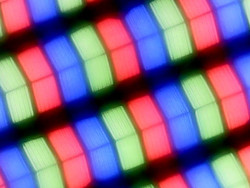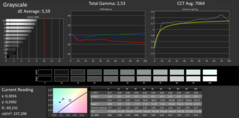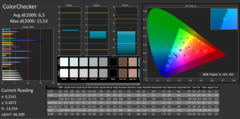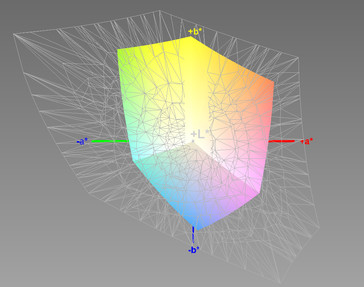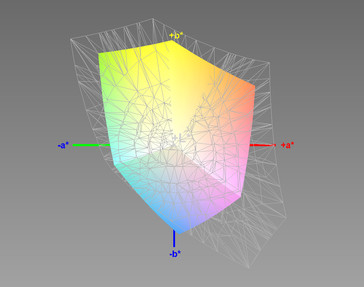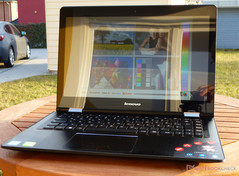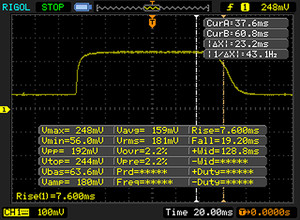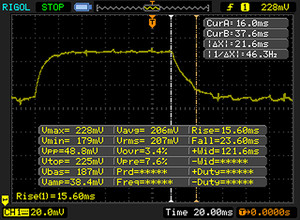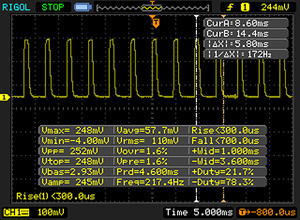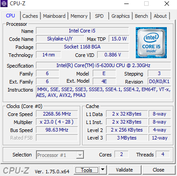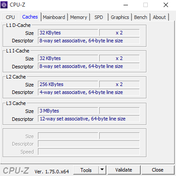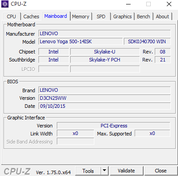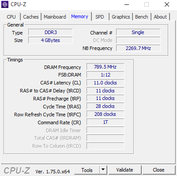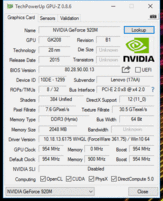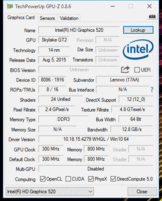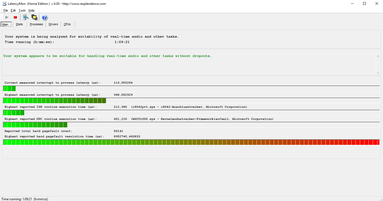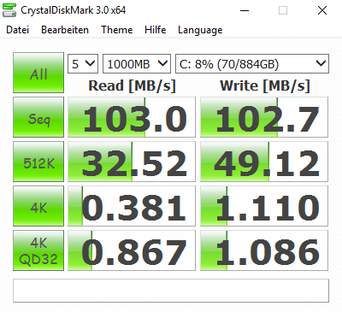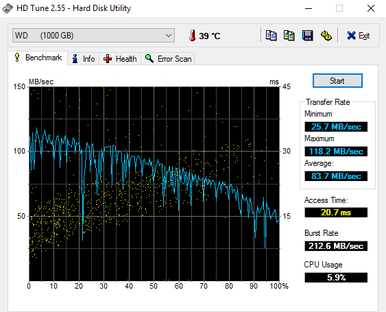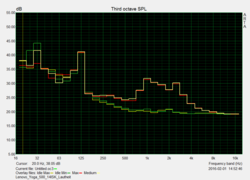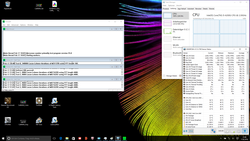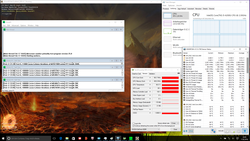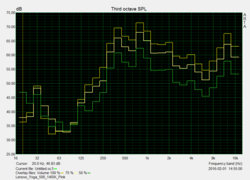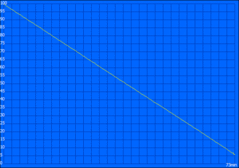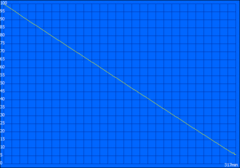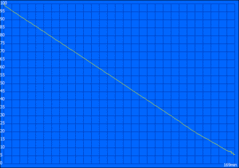Lenovo Yoga 500-14ISK Notebook Review

For the original German review, see here.
Contrary to the Yoga 500-15IBD, Lenovo once again changed its course with the Yoga 14 series and equips the new convertible with a 14-inch FHD display. Potential buyers can choose from two different hardware configurations, so the user can either get the Intel HD Graphics 520 or an Nvidia GeForce 920M with 2 GB DDR3 memory. There are also three different colors to choose from (black, red and white). Several online shops, however, also offer versions with 8 GB DDR3L-RAM as well as an SSD.
Our review model is a black Lenovo Yoga 500-14ISK with a wide viewing angle 14-inch multi-touch display. Sufficient performance is ensured by an Intel Core i5-6200U, which is supported by 4 GB DDR3L-RAM. A GeForce 920M from Nvidia also ensures smooth frame rates. The storage device is a conventional 1 TB hard drive from Western Digital (5,400 rpm). Both the performance as well as the mobility would certainly benefit from an SSD. The price of our review model is currently 769 Euros (~$848); the model without dedicated GPU retails for 688 Euros (~$758).
There are a lot of competitors with convertible concepts in the price range up to 1,000 Euros (~$1103); only the Microsoft Surface Pro 4 is significantly more expensive. The comparison between the Surface Pro 4 and the Lenovo 500-14ISK is only to find out whether our test model could be an alternative to the Surface. All big manufacturers have offered 2-in-1 notebooks for quite a while now, so we will use the following comparison devices for this review:
- Lenovo Yoga 500-15IBD Convertible (800 Euros, ~$882)
- HP Envy 15-w000ng x360 Convertible (999 Euros, ~$1101)
- Toshiba Satellite Radius 14 Convertible (699 Euros, ~$770)
- Microsoft Surface Pro 4 (Core i5, 128 GB) (1249 Euros, ~$1377)
Case
The build quality of the 14-inch device leaves a solid and sophisticated impression. All plastic surfaces have a soft-touch finish, which is not very susceptible to fingerprints. The situation is different for the aluminum surface at the top of the base unit, where you can hardly avoid fingerprints. The soft-touch surfaces provide good grip and create a convenient tactile feeling. The matte black display cover only gets a chrome-colored logo. You can slightly twist the lid at the top with some force and it is only sturdy towards the side. The center of the plastic lid on the other hand can be slightly pushed in. The base unit is sturdy and can only be twisted with two hands, while pressure is no problem. You can dent the top and the bottom of the base a bit in the center, but it requires some force.
The matte black soft-touch finish is also used for the bottom of the base unit. Black brushed aluminum is the primary material for the top of the base and surrounds the touchpad as well as the keyboard. There is also a surrounding rubber lip, but you don’t get a maintenance hatch. This means you have to remove the whole bottom cover to access the components. Another drawback for the maintainability is the non-removable battery. It is therefore not possible to use the notebook without a battery.
There are no big changes in respect of the hinges. They leave a high-quality impression and keep the display well in position at different angles. However, they cannot prevent a bouncing when you use the touchscreen. It is not possible to open the lid with just one hand; it can even be tricky with two hands since there is no indentation.
There will be a small gap (finger width) between the base and the display when you fold the screen back completely to use the tablet mode. It is a result of the rounded edges at the bottom and the lid. The slightly higher rubber lip is supposed to protect the aluminum surfaces of the base unit against scratches in the different operating modes. However, it is only 1 mm high, so you should expect scratches when the surface is not completely flat. Similar to the predecessor, the test model supports the modes laptop, tent, stand as well as tablet. We mainly used the laptop mode. The tent mode is handy when you watch movies. The stand mode suffers from bouncing when you make touchscreen inputs. The tablet mode works perfectly. The input devices are automatically deactivated when you switch into tablet mode. One problem could be the high weight of 2 kg, and not everyone will like using such a big tablet.
Connectivity
Compared to tablets, the Lenovo Yoga 500-14ISK is pretty well-equipped; but it is normal for a common notebook. You get a total of 3x USB 3.0 and 1x USB 2.0. The card reader supports the standards SD, SDHC, SDXC and MMC. We measured a transfer rate of 22.9 MB/s, so it is a pretty slow module. Faster readers like the one in the HP Envy 15-w103ng x360 convertible, for example, manage 68.4 MB/s. We used our reference card Toshiba Exceria Pro SDXC 64 GB UHS-II. The Intel Dual Band Wireless-AC 3165 offers Bluetooth and Wi-Fi with the common standards. You can also use the Ethernet port for wired networks. Thanks to the HMDI output, you can use the Lenovo as a multimedia device. Finally, you get an HD webcam, a microphone and a combined stereo jack. All the ports are located at the sides (rear area) of the base unit and do not affect the handling.
Communication
Lenovo equips the Yoga 500-14ISK with an Intel Dual Band Wireless-AC 3165 for wireless communication. The Wi-Fi module supports the standards IEEE 802.11 ac/a/b/g/n as well as Bluetooth 4.0. We did not experience any issues during our review period. The connection was always stable and there were no dropouts. It is also possible to use the Gigabit-Ethernet port when you use the Yoga as a stationary laptop, and there were no problems in this case, either. We could even transfer large amounts of data from a NAS without issues.
Security
The Lenovo Yoga 500-14ISK comes with a Trusted Platform Module 2.0, but there is no fingerprint scanner.
Accessories
Our test model was not shipped with any accessories and Lenovo does not offer any dedicated accessories for the convertible, either. We can only find a wireless laser mouse, a DVD burner, a speaker and a sport-slim case on the website. You can obviously use other generic accessories as well, so you do not have to use Lenovo’s products.
Maintenance
The maintainability is affected by the missing maintenance hatch. You will have to remove the whole bottom cover, which is secured by 10 screws, if you want to clean the fan or upgrade the memory, for example.
Warranty
Lenovo grants a 24-month warranty for its product. It is also possible to extent the period for a small amount of money. The three service upgrades are:
- 3-year manufacturer's warranty (plus 35 Euros, ~$38)
- 3-year On-Site Service (plus 55 Euros, ~$60)
- 3-year manufacturer's warranty and accidental protection (plus 134 Euros, ~$147)
Operating System
Our review unit was shipped with the operating system Windows 10 Home (64-bit). This means it is no problem to upgrade the memory to 8 GB, for instance.
Input Devices
Keyboard
The typing experience on the AccuType keyboard is very enjoyable. The keys are slightly rounded, which is probably a design aspect, because there is no practical advantage. The size of the keys is good and they have a firm stroke thanks to the solid foundation. The pressure point is clearly perceptible and combined with an average travel. The keys are quite grippy thanks to the roughened surface. One thing we would like to see is a subtle background illumination for the individual keys.
Touchpad
The ClickPad is well-integrated into the aluminum finish of the base unit and is surrounded by a subtle silver-colored frame. The touchpad surface itself is sensitive up into the peripheral areas and has a diagonal size of 12.5 cm. The smooth surface structure provides good gliding capabilities for the fingers, so quick navigation is no problem. Inputs are quickly executed.
Touchscreen
We did not have any problems with touchscreen inputs. The 10-point multi-touch display is very responsive and conveniently smooth. Touch inputs in the peripheral areas were also quickly executed. Unfortunately, the 360-degree hinges cannot avoid bouncing when you make inputs. There is a rotation-lock button at the side of the base unit to deactivate the automatic display rotation.
Display
The touch display of the Lenovo Yoga 500-14ISK measures 14-inches. The panel N140HCE-EAA is an a-SI TFT-LCD panel with a WLED illumination. The advantage of a WLED screen is low power consumption in combination with a high luminance. They are also very durable and provide stable colors. The resolution of 1920x1080 pixels results in a pixel density of 157 PPI.
Our measurements determine a contrast of 1064:1 at an average luminance of 209.1 cd/m². The brightest spot was at the center at 234 cd/m². The brightness distribution is rather mediocre at 82%, but we could still not see annoying backlight bleeding. The black value is 0.22 cd/m², which is – similar to the contrast – a very good result.
| |||||||||||||||||||||||||
Brightness Distribution: 82 %
Center on Battery: 234 cd/m²
Contrast: 1064:1 (Black: 0.22 cd/m²)
ΔE Color 6.3 | 0.5-29.43 Ø5
ΔE Greyscale 5.59 | 0.57-98 Ø5.3
39% AdobeRGB 1998 (Argyll 1.6.3 3D)
42.75% AdobeRGB 1998 (Argyll 2.2.0 3D)
61.3% sRGB (Argyll 2.2.0 3D)
41.31% Display P3 (Argyll 2.2.0 3D)
Gamma: 2.53
| Lenovo Yoga 500-14ISK GeForce 920M, 6200U, WDC Slim WD10SPCX-24HWST1 | Toshiba Satellite Radius 14 L40W-C-10Z HD Graphics 5500, 5015U, HGST Travelstar 5K1000 HTS541010A9E680 | Lenovo Yoga 500-15IBD GeForce 940M, 5200U, WDC Scorpio Blue WD10JPVX-22JC3T0 | HP Envy 15-w000ng x360 GeForce 930M, 5200U, Hitachi Travelstar Z5K500 HTS545050A7E680 | Microsoft Surface Pro 4, Core i5, 128GB HD Graphics 520, 6300U, Samsung MZFLV128 NVMe | |
|---|---|---|---|---|---|
| Display | -8% | -5% | -13% | 57% | |
| Display P3 Coverage | 41.31 | 38.01 -8% | 39.36 -5% | 35.87 -13% | 65 57% |
| sRGB Coverage | 61.3 | 57.2 -7% | 59 -4% | 54 -12% | 96.5 57% |
| AdobeRGB 1998 Coverage | 42.75 | 39.28 -8% | 40.68 -5% | 37.06 -13% | 67 57% |
| Response Times | 296% | -42% | |||
| Response Time Grey 50% / Grey 80% * | 36 ? | 38 ? -6% | 46 ? -28% | ||
| Response Time Black / White * | 26 ? | 28 ? -8% | 31.2 ? -20% | ||
| PWM Frequency | 217 ? | 2174 ? 902% | 50 ? -77% | ||
| Screen | -37% | -11% | -61% | 32% | |
| Brightness middle | 234 | 224 -4% | 205 -12% | 183 -22% | 413 76% |
| Brightness | 209 | 209 0% | 206 -1% | 196 -6% | 396 89% |
| Brightness Distribution | 82 | 84 2% | 87 6% | 82 0% | 87 6% |
| Black Level * | 0.22 | 0.37 -68% | 0.28 -27% | 0.51 -132% | 0.36 -64% |
| Contrast | 1064 | 605 -43% | 732 -31% | 359 -66% | 1147 8% |
| Colorchecker dE 2000 * | 6.3 | 10.29 -63% | 6.68 -6% | 12.45 -98% | 3.09 51% |
| Colorchecker dE 2000 max. * | 15.53 | ||||
| Greyscale dE 2000 * | 5.59 | 11.82 -111% | 6.3 -13% | 13.81 -147% | 3.92 30% |
| Gamma | 2.53 87% | 2.56 86% | 2.34 94% | 2.33 94% | 2.3 96% |
| CCT | 7064 92% | 12063 54% | 6996 93% | 16998 38% | 7333 89% |
| Color Space (Percent of AdobeRGB 1998) | 39 | 36 -8% | 37 -5% | 34 -13% | 61 56% |
| Color Space (Percent of sRGB) | 57 | 59 | 54 | 97 | |
| Total Average (Program / Settings) | 84% /
41% | -8% /
-9% | -37% /
-47% | 16% /
21% |
* ... smaller is better
The Lenovo Yoga 500-14ISK covers the sRGB color space by 61%, and almost 39% AdobeRGB. These results won't be sufficient for professional graphics and picture editing. The colors are also not very accurate with a DeltaE deviation of 6.3. This result is still better compared to low-cost TN panels you can find in some devices. Lenovo's Yoga 500-15IBD, which is equipped with an IPS display as well, still cannot compete with the results of the test model. The rivals from Toshiba and HP (both TN) are clearly beaten. Microsoft's Surface Pro 4 has the best screen and can beat our Lenovo. All in all, the IPS display of the Lenovo Yoga 500-14ISK is slightly above average.
A blue cast, which is almost typical for devices with TN screens, is no problem for our Yoga 500. IPS displays rarely suffer from this issue. As usual, we measured the display with the factory settings. The profile of the calibrated panel is linked in the box above.
The outdoor capabilities of the Lenovo Yoga 500-14ISK are limited. You can hardly see anything on the glossy touch surface under direct sunlight. You should look for a place in the shade to see something, but reflections will still be annoying.
Display Response Times
| ↔ Response Time Black to White | ||
|---|---|---|
| 26 ms ... rise ↗ and fall ↘ combined | ↗ 719 ms rise | |
| ↘ ms fall | ||
| The screen shows relatively slow response rates in our tests and may be too slow for gamers. In comparison, all tested devices range from 0.1 (minimum) to 240 (maximum) ms. » 57 % of all devices are better. This means that the measured response time is worse than the average of all tested devices (21.5 ms). | ||
| ↔ Response Time 50% Grey to 80% Grey | ||
| 36 ms ... rise ↗ and fall ↘ combined | ↗ 15 ms rise | |
| ↘ 21 ms fall | ||
| The screen shows slow response rates in our tests and will be unsatisfactory for gamers. In comparison, all tested devices range from 0.2 (minimum) to 636 (maximum) ms. » 44 % of all devices are better. This means that the measured response time is similar to the average of all tested devices (33.7 ms). | ||
Screen Flickering / PWM (Pulse-Width Modulation)
| Screen flickering / PWM detected | 217 Hz | ≤ 90 % brightness setting | |
The display backlight flickers at 217 Hz (worst case, e.g., utilizing PWM) Flickering detected at a brightness setting of 90 % and below. There should be no flickering or PWM above this brightness setting. The frequency of 217 Hz is relatively low, so sensitive users will likely notice flickering and experience eyestrain at the stated brightness setting and below. In comparison: 53 % of all tested devices do not use PWM to dim the display. If PWM was detected, an average of 17924 (minimum: 5 - maximum: 3846000) Hz was measured. | |||
Performance
Our Lenovo convertible is equipped with an Intel Core i5-6200U dual-core processor, 4 GB DDR3L memory as well as a dedicated graphics card from Nvidia (GeForce 920m). Other CPUs are not available. Lenovo's website only lists two versions of the series: Our test model and a version with the integrated GPU (Intel HD Graphics 520) of the Skylake processor. The price difference between the two is around 100 Euros (~$110).
Processor
The central processing unit Intel Core i5-6200U provides sufficient performance for most users. The Skylake dual-core chip has a TDP of 15 Watts and a nominal clock of 2.3 GHz. It can be raised up to 2.7 GHz (both CPU cores) or 2.8 GHz (one core) via Turbo Boost. These are theoretical values and we can see small discrepancies in respect of this "bus frequency" in practice. It is not 100 MHz for our model, but 98.6 MHz, so the actual nominal clock is 2,268 MHz and 2,662 or 2,761 with Turbo Boost, respectively. Those are just small deviations, which should not be a big deal in practice. The full performance is available on mains as well as battery power.
Despite the improved performance compared to the direct predecessor, the Intel Core i5-5200U, the Lenovo Yoga 500-14ISK cannot pull away from the Lenovo Yoga 500-15IBD Convertible. The Toshiba Satellite Radius 14 Convertible is beaten by the Lenovo Yoga 500-14ISK, even though this is not very hard since the Radius 14 only uses an Intel Core i3-5015U. Thanks to the faster Intel Core i5-6300U, the Microsoft Surface Pro 4 is ahead of our review unit.
| Cinebench R10 | |
| Rendering Single CPUs 64Bit (sort by value) | |
| Lenovo Yoga 500-14ISK | |
| Microsoft Surface Pro 4, Core i5, 128GB | |
| Rendering Multiple CPUs 64Bit (sort by value) | |
| Lenovo Yoga 500-14ISK | |
| Microsoft Surface Pro 4, Core i5, 128GB | |
| Shading 64Bit (sort by value) | |
| Lenovo Yoga 500-14ISK | |
| Microsoft Surface Pro 4, Core i5, 128GB | |
System Performance
The two benchmarks PCMark 7 and PCMark 8 evaluate the general system performance. Besides the processor and graphics performance, they also check the storage devices. The scores are on the expected level for this configuration. Our review unit can keep up pretty well against the Lenovo Yoga 500-15IBD. Thanks to the dedicated Nvidia GeForce 920M, the notebook can also handle games. Lenovo only sells the Yoga 500-14ISK models with a conventional hard drive, so there are often small delays. The use of an SSD would increase the productivity. One noticeable aspect is that the significantly more expensive Microsoft Surface Pro 4 does not manage a bigger lead in PCMark 8.
| PCMark 8 | |
| Home Score Accelerated v2 (sort by value) | |
| Lenovo Yoga 500-14ISK | |
| Lenovo Yoga 500-15IBD | |
| Microsoft Surface Pro 4, Core i5, 128GB | |
| Creative Score Accelerated v2 (sort by value) | |
| Lenovo Yoga 500-14ISK | |
| Microsoft Surface Pro 4, Core i5, 128GB | |
| Work Score Accelerated v2 (sort by value) | |
| Lenovo Yoga 500-14ISK | |
| Lenovo Yoga 500-15IBD | |
| HP Envy 15-w000ng x360 | |
| Microsoft Surface Pro 4, Core i5, 128GB | |
| PCMark 7 - Score (sort by value) | |
| Lenovo Yoga 500-14ISK | |
| Toshiba Satellite Radius 14 L40W-C-10Z | |
| Lenovo Yoga 500-15IBD | |
| HP Envy 15-w000ng x360 | |
| Microsoft Surface Pro 4, Core i5, 128GB | |
| PCMark 7 Score | 2582 points | |
| PCMark 8 Home Score Accelerated v2 | 2689 points | |
| PCMark 8 Creative Score Accelerated v2 | 2956 points | |
| PCMark 8 Work Score Accelerated v2 | 3585 points | |
Help | ||
Storage Devices
Lenovo uses a hard drive from Western Digital (WDC Slim WD10SPXC-24HWST1) with a gross capacity of 1024 GB. The performance results are average. HD Tune determines an average transfer rate of 83.7 MB/s, and the maximum transfer rate is 118.2 MB/s. The drive is pretty good in the 4K read test, which checks the read performance of small and distributed files with multiple threads.
In a comparison of the 5,400 rpm drives, the WDC Scorpio Blue inside the Lenovo Yoga 500-15IDB falls behind by 27%. Hitachi's Travelstar Z5K500 HTS545050A7E680 from the HP Envy 15-w000ng x360 is even 42% slower than our review unit. The Microsoft Surface Pro 4 with a fast SSD is unbeaten in all comparisons.
| Lenovo Yoga 500-14ISK GeForce 920M, 6200U, WDC Slim WD10SPCX-24HWST1 | Toshiba Satellite Radius 14 L40W-C-10Z HD Graphics 5500, 5015U, HGST Travelstar 5K1000 HTS541010A9E680 | Lenovo Yoga 500-15IBD GeForce 940M, 5200U, WDC Scorpio Blue WD10JPVX-22JC3T0 | HP Envy 15-w000ng x360 GeForce 930M, 5200U, Hitachi Travelstar Z5K500 HTS545050A7E680 | Microsoft Surface Pro 4, Core i5, 128GB HD Graphics 520, 6300U, Samsung MZFLV128 NVMe | |
|---|---|---|---|---|---|
| CrystalDiskMark 3.0 | -9% | 27% | -42% | 9298% | |
| Read Seq | 103 | 97.1 -6% | 114.4 11% | 63.9 -38% | 666 547% |
| Write Seq | 102.7 | 94.9 -8% | 113 10% | 60 -42% | 154.2 50% |
| Read 512 | 32.52 | 32.3 -1% | 41.87 29% | 20.94 -36% | 266.3 719% |
| Write 512 | 49.12 | 37.5 -24% | 59.7 22% | 23.28 -53% | 154.2 214% |
| Read 4k | 0.381 | 0.39 2% | 0.542 42% | 0.241 -37% | 28.51 7383% |
| Write 4k | 1.11 | 0.958 -14% | 1.211 9% | 0.617 -44% | 101.5 9044% |
| Read 4k QD32 | 0.867 | 0.796 -8% | 1.498 73% | 0.471 -46% | 368.3 42380% |
| Write 4k QD32 | 1.086 | 0.952 -12% | 1.281 18% | 0.623 -43% | 153.6 14044% |
GPU Performance
Besides the integrated Intel HD Graphics 520 from the Intel Core i5-6200U, our review unit is also equipped with a dedicated GPU, the Nvidia GeForce 920M. It is a DirectX 12 compatible GPU with a core clock of 954 MHz based on the Kepler architecture. 2 GB DDR3 memory is clocked at 900 MHz and the memory interface is just 64-bit wide. The power consumption is pretty low at 20 Watts and therefore a good compromise between mobility and performance. The GPU can also utilize its full potential on battery power. The 920M is between 9-22% slower than the Nvidia GeForce 930M, while the Nvidia GeForce 940M can increase the gap significantly.
| 3DMark 06 Standard Score | 8808 points | |
| 3DMark Vantage P Result | 5518 points | |
| 3DMark 11 Performance | 1823 points | |
| 3DMark Ice Storm Standard Score | 37066 points | |
| 3DMark Cloud Gate Standard Score | 4926 points | |
| 3DMark Fire Strike Score | 1045 points | |
| 3DMark Fire Strike Extreme Score | 507 points | |
Help | ||
Gaming Performance
The GeForce 920M of our review unit manages smooth frame rates in the games Grid Autosport and F1 2014 at medium settings. Other 3D games either have to be old or pretty simple to be played smoothly. Complex titles like Thief on the other hand are not even playable at the lowest preset. The Lenovo Yoga 500-14ISK is therefore hardly suited to play games with low hardware requirements. If you want a convertible with more gaming performance, you should have a look at devices with a GeForce 930M or 940M. The similarly priced HP Envy 15-w000ng x360 with a GeForce 930M performs much better in the benchmarks.
More information about the requirements of games is available in our FAQ section.
| low | med. | high | ultra | |
| Thief (2014) | 22.9 | 14.1 | 16.9 | 5.9 |
| GRID: Autosport (2014) | 106.6 | 55.3 | 28.12 | 16.2 |
| F1 2014 (2014) | 96 | 71 | 44 | 26 |
Emissions
System Noise
The rear area between the two 360-degree hinges of the Lenovo Yoga 500-14ISK is used to dissipate the heat from the chassis. This is a good idea, because the fan noise moves away from the user in this case. The small fan is always audible and is never fully deactivated. We can measure 32.8 dB(A) while idling, so the fan is hardly perceptible and only audible in very quiet environments. We measured a maximum volume of 39.4 dB(A). This is clearly audible, but certainly not disturbingly high. The Western Digital hard drive is also pretty quiet at 33.4 dB(A). The read and write heads do not create annoying noises, either.
Noise Level
| Idle |
| 32.8 / 32.8 / 32.8 dB(A) |
| HDD |
| 33.4 dB(A) |
| Load |
| 39.4 / 39.2 dB(A) |
 | ||
30 dB silent 40 dB(A) audible 50 dB(A) loud |
||
min: | ||
Temperature
Our stress test for the CPU and GPU only results in 68 °C for the processor, while the graphics card reaches 66 °C. The ambient temperature was around 20 °C. This test is supposed to show weaknesses in terms of cooling performance. We also use it to check for throttling of the CPU performance. The chip always maintained its nominal clock of 2.3 GHz. We saw up to 55 °C when we only stressed one CPU core and the clock was increased to 2.74 GHz thanks to the Turbo Boost, which was maintained over the course of the test. The temperatures go down quickly after the stress test. The measured surface temperatures are in a normal range.
(+) The maximum temperature on the upper side is 38.2 °C / 101 F, compared to the average of 35.3 °C / 96 F, ranging from 19.6 to 55.7 °C for the class Convertible.
(±) The bottom heats up to a maximum of 41.5 °C / 107 F, compared to the average of 36.8 °C / 98 F
(+) In idle usage, the average temperature for the upper side is 27.2 °C / 81 F, compared to the device average of 30.2 °C / 86 F.
(+) The palmrests and touchpad are cooler than skin temperature with a maximum of 30.2 °C / 86.4 F and are therefore cool to the touch.
(-) The average temperature of the palmrest area of similar devices was 28.1 °C / 82.6 F (-2.1 °C / -3.8 F).
Speakers
The speaker grilles are at the lower front side areas of the base unit. There are no distortions when the convertible is used on a table in laptop mode. This changes on a soft surface, where the openings can be covered and the quality will be reduced as a result. There are no limitations in tablet, tent or stand mode. The sound is clear and without distortions, but medium tones and bass are lacking. The maximum volume is okay, and the quality of the speakers meets the expectations for this class of devices. This means it is sufficient for video playback, but we would recommend external speakers or headphones for music.
Energy Management
Power Consumption
The power consumption of the Lenovo Yoga 500-14ISK is at more than 10 Watts on average while idling. This is too much. The comparison shows that other devices are much better in this respect, because they are all equipped with 15-Watt SoCs. All devices except for the Microsoft Surface Pro 4 also have conventional hard drives. The consumption is 37 Watts on average under load, which is again the highest value. The comparison with the Lenovo Yoga 500-15IBD shows that both consume about the same amount of power under load. Both have a dedicated GPU, but that is not supposed to be an excuse for the comparatively high consumption. HP's Envy 15-w000ng x360 with a GeForce 930M, for example, manages better results at around 30 Watts on average under load.
| Lenovo Yoga 500-14ISK GeForce 920M, 6200U, WDC Slim WD10SPCX-24HWST1 | Toshiba Satellite Radius 14 L40W-C-10Z HD Graphics 5500, 5015U, HGST Travelstar 5K1000 HTS541010A9E680 | Lenovo Yoga 500-15IBD GeForce 940M, 5200U, WDC Scorpio Blue WD10JPVX-22JC3T0 | HP Envy 15-w000ng x360 GeForce 930M, 5200U, Hitachi Travelstar Z5K500 HTS545050A7E680 | Microsoft Surface Pro 4, Core i5, 128GB HD Graphics 520, 6300U, Samsung MZFLV128 NVMe | |
|---|---|---|---|---|---|
| Power Consumption | 31% | 16% | 26% | 29% | |
| Idle Minimum * | 6.6 | 4.7 29% | 4.2 36% | 3.3 50% | 4.4 33% |
| Idle Average * | 10.6 | 6.9 35% | 7.4 30% | 6 43% | 9 15% |
| Idle Maximum * | 10.8 | 7.2 33% | 8.6 20% | 7.8 28% | 10.7 1% |
| Load Average * | 37 | 26.8 28% | 36.5 1% | 30.3 18% | 19.6 47% |
| Load Maximum * | 39 | 26.6 32% | 42.7 -9% | 42.3 -8% | 19.9 49% |
* ... smaller is better
| Off / Standby | |
| Idle | |
| Load |
|
Battery Runtime
The Lenovo Yoga 500-14ISK uses a non-removable lithium-polymer battery with a capacity of 30 Wh. Nothing special at a first look, but the runtimes quickly show that the mobility of this device is quite limited. The Wi-Fi test only runs for 2 hours and 49 minutes. We perform the Wi-Fi test, which simulates web browsing, with an adjusted brightness of around 150 cd/m² (dim by 1 step for the review unit) and the "Balanced" power profile. The runtime is even shorter under maximum load: The battery is drained after only 1 hour and 13 minutes. All four comparison devices in this review have much more stamina.
We repeated the tests a couple of times to rule out errors, but the results were always very similar.
Pros
Cons
Verdict
The Lenovo Yoga 500-14ISK is a solid 14-inch convertible for multiple usage scenarios. If you are already looking for a convertible, you probably know how you will use it. Comfortable surfing in tablet or stand mode on the couch as well as the video playback in tent mode are only a couple of usage scenarios. The 14-inch device is a bit lighter than comparable 15-inch devices, but it still tips the scale at 1.8 kg. Whether this is too heavy is a subjective impression. But you should not focus too much on the weight if you don't primarily use it in tablet mode. Lenovo does a lot of things right. The materials leave a sophisticated impression and the two 360-degree hinges work very well. There is no criticism for the keyboard, ClickPad or touchscreen, either. Another positive aspect is the use of an FHD IPS panel. It offers wide viewing angles, good contrast and a good black value. The only problem is the outdoor performance, because sunlight is a problem due to the low brightness in combination with the very glossy screen.
There are also some points of criticism. We would have liked to see an SSD, which would increase the productivity. Lenovo unfortunately only offers a conventional hard drive. There is sufficient storage space with a capacity of 1 TB. Another issue is the battery. If you care about the runtimes, you should have a closer look, because less than 3 hours in our Wi-Fi test is disappointing. The price of the Lenovo Yoga 500-14ISK with the Nvidia GeForce 920M is 769 Euros (~$848). This is comparable to the rivals. The gaming performance is not really good. Gaming enthusiasts will be better off with a GTX chip. The most powerful GPU for a convertible is currently the Nvidia GeForce 940M.
The Yoga 500-14ISK could be a great all-rounder if Lenovo had used a bigger battery as well as an SSD. A good IPS display, a dedicated GPU and a fast processor are not everything.
We still have to answer the question if Lenovo can compete with the Microsoft Surface Pro 4. Well, let's put it this way: If you are not willing to pay 1,250 Euros (~$1378) for a tablet and don't need a thin design or good battery runtimes, the Lenovo might be an alternative.
Lenovo Yoga 500-14ISK
-
04/18/2016 v5.1(old)
Sebastian Bade


 Deutsch
Deutsch English
English Español
Español Français
Français Italiano
Italiano Nederlands
Nederlands Polski
Polski Português
Português Русский
Русский Türkçe
Türkçe Svenska
Svenska Chinese
Chinese Magyar
Magyar