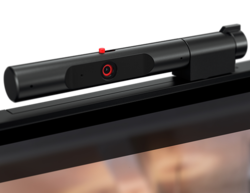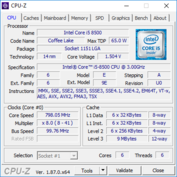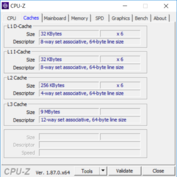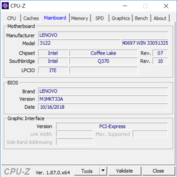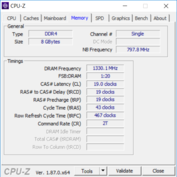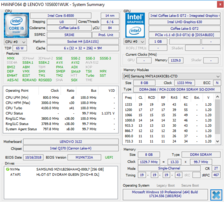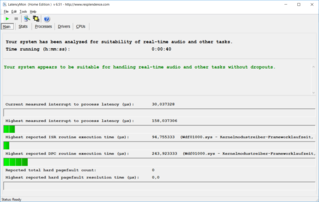Lenovo ThinkCentre M920z All-in-One Desktop Review

2017’s ThinkCentre M910z surprised us with its good system performance, great design and its many maintenance options. Now we take a look at the successor of 2017’s bestseller, which is known as the ThinkCentre M920z. Our first look reveals that Lenovo stays true to the concept and that there are quite a few improvements.
Intel’s Core i5-8500 is a full-on desktop CPU that has six cores. The system also features 8 GB of RAM and a 256 GB SSD. Intel’s UHD Graphics 630 is responsible for image-rendering. This hardware configuration is perfect for office use. The components, including the CPU, can be upgraded after the purchase, thanks to the good maintenance options that the Lenovo device offers.
Case - Webcam with a mechanical slider
At first glance, the Lenovo ThinkCentre M920z looks very chic. The black plastic case of the predecessor was designed to look slick in any room. However, the black plastic case of the successor looks even slicker because of the smaller bezels. Plus, the trim at the bottom of the display unit now runs the full length from left to right, which makes the ThinkCentre M920z look like it has been cast from one mold.
The speakers are hidden behind the trim at the bottom of the display. All the ports as well as the DVD burner are located on the sides or the back. The optional, removable webcam really sticks out. It is quite wobbly and should not be exposed to any serous shocks. The camera can be turned down by 180°. It also offers a mechanical slider that can hide users from unwanted eyes.
The Lenovo ThinkCentre M920z has a 23.8-inch display and weighs 6 kg, which is why you should be able to put it even on smaller desks. The base of the stand has a diameter of 25 cm and takes up exactly this much space on the desk.
Connectivity - All-in-One PC with a DVD drive
The Lenovo ThinkCentre M920z offers good connectivity options such as the USB 3.1 Gen2 port with support for Rapid Charge technology. The device also features a USB Type-C port, which relies on the USB 3.1 Gen1 standard. Because of this, it cannot be used to output a video signal. Here, users are limited to one DP port. Lenovo also offers an optional serial port.
While the DVD drive on the right side is easy to reach, the ports on the left side are somewhat harder to reach. You can easily feel the DVD drive with your fingers without even looking at it. You can also easily find the power button and the SD card reader by feeling around with your hands. However, in order to reach the ports, you will have to either turn the device around or twist yourself to find them. You should connect devices to the back that are going to stay connected for a while, because the ports on the back are also hard to reach.
SD Card Reader
Lenovo’s All-in-One PC comes with a 3-in-1 card reader. The inserted SD cards protrude 1.5 cm from the SD card slot. In our benchmark, the ThinkCentre M920z achieves a read speed of 30.7 MB/s and a write speed of 18.6 MB/s. These are subpar results.
| SD Card Reader | |
| average JPG Copy Test (av. of 3 runs) | |
| Average of class Desktop (19.9 - 187, n=6, last 2 years) | |
| Lenovo ThinkCentre M910z-10NR000KUS (Toshiba Exceria Pro SDXC 64 GB UHS-II) | |
| Lenovo ThinkCentre M920z | |
| maximum AS SSD Seq Read Test (1GB) | |
| Average of class Desktop (20.6 - 215, n=5, last 2 years) | |
| Lenovo ThinkCentre M920z | |
| Lenovo ThinkCentre M910z-10NR000KUS (Toshiba Exceria Pro SDXC 64 GB UHS-II) | |
Communication
The ThinkCentre M920z has a Gigabit Ethernet port on the back. Lenovo also offers three optional Wi-Fi modules that support the fast Wireless AC standard and feature either a 1x1 or 2x2 MIMO antenna. The third option comes with a 2x2 MIMO antenna and Intel’s vPro technology.
Security
The Lenovo ThinkCentre M920z brings a number of security features to the table such as TPM 2.0, a Kensington lock, an intrusion switch, a camera cover, BIOS-based Smart USB Protection, the ability to disable individual USB ports and Computrace.
Accessories
Lenovo offers various accessories for its All-in-One PC. In addition to numerous input devices and monitors, the manufacturer also offers cable adapters for the DP port such as a 0.5-meter-long DisplayPort to Dual-DisplayPort cable adapter. Moreover, users can also get various brackets that can be used to mount the device. For more flexibility on the desk, we recommend getting the UltraFlex III stand, which offers wider swivel angles than the standard stand.
Maintenance
The plastic back cover of the ThinkCentre M920z can be removed with a simple prying tool. Once you remove the back cover you will have direct access to the SATA slot, in which you can insert a 2.5-inch storage device without ever needing a screw driver. Getting access to the motherboard is just as easy. All you need to do here is remove one more cover. Once that cover is removed, you will be able to access the RAM, SSD and the CPU. However, you will need a screwdriver to clean the fan, because it is fastened to the motherboard with four screws.
Warranty
With the ThinkCentre M920z, Lenovo offers three years of onsite support. It can be extended for up to five years, and you can also buy additional services. For example, there is an option that allows you to call professional technicians whenever you need to replace or upgrade some components.
Input Devices - ThinkCentre with a simple keyboard
Keyboard
The ThinkCentre M920z comes with a simple wired keyboard, which has a long travel distance and poor tactile feedback. Long writing sessions become tedious because of the mushiness. Furthermore, the actuation point is not very clear.
Lenovo also offers a professional wireless keyboard with flatter keys. It does not have a clear actuation point, either. Moreover, the keys are too flat and this is why fingertips may slide off of them. The professional keyboard is very far from being as good as the keyboards of ThinkPads.
Mouse
The simple, standard mouse of the Lenovo ThinkCentre M920z feels very cheap and low-quality in the hand. The light plastic and the buttons, which require some force to be pressed, do not leave a high-quality impression. Here, Lenovo also offers a professional, wireless mouse, just like it does with the keyboard. It is significantly smaller and feels much better in the hand due to its higher weight. This mouse is much easier to navigate with in Windows. However, users with large hands might not like it because of its small dimensions.
Display - Lenovo desktop with a Full HD screen
The screen of the ThinkCentre M920z consists of a 23.8-inch, matte IPS panel with a resolution of 1920x1080. According to the manufacturer, the brightness amounts to 250 cd/m², which is high enough for office environments. The contrast ratio is supposed to be 1000:1 and it is claimed that the display can cover 72% of the NTSC color space. Lenovo also offers the ThinkCentre M920z with a 10-point multitouch screen, which has the same image quality and resolution.
The IPS panel of the Lenovo ThinkCentre M920z has very good viewing angles. The screen content can be read from almost any angle without any distortions or color shifts. Moreover, thanks to the matte screen surface, there are no annoying reflections of objects or light sources in the environment.
Performance - Desktop PC with good office performance
The ThinkCentre M920z features a Core i5-8500 with Intel’s integrated UHD Graphics 630. This is why the system feels very responsive. In combination with 8 GB of RAM and a 256 GB SSD, the system is powerful enough for office work and simple image-editing. According to the spec sheet, the system supports up to 32 GB of RAM. Moreover, the Lenovo desktop is also supposed to be able to use Intel’s 8th-gen Core i7 processors. Users can order an Optane module instead of the M.2 SSD or they can just put in an SSD of their own. An additional 2.5-inch SATA storage device can also be installed.
Processor
The Intel Core i5-8500 is a Coffee Lake-based desktop processor that features six cores. It has a base clock of 3 GHz and a boost clock of 4.1 GHz, which is why it is suited for demanding applications. It is made using the 14-nm manufacturing process and has a TDP of 65 watts. The heat produced by the CPU is dissipated by the cooling system well enough that there should not be any performance drops associated with thermal throttling.
In our Cinebench R15 stress test, the performance of the Core i5-8500 stays on the same level over an extended period of time. When compared to the predecessor CPU and the predecessor model of the ThinkCentre M920z, users can expect to see a small increase in single-core performance and a significant jump in multi-core performance. In the multi-core benchmark, the Core i5-8500 is almost 60% faster than the Core i5-7500.
System Performance
In the PCMark benchmarks, the Lenovo ThinkCentre M920z does not meet our expectations. The results of the ThinkCentre M920z in PCMark 8 are on the same level as those of the predecessor model ThinkCentre M910z, which means that there is almost no difference in terms of system performance. In PCMark 10, the ThinkCentre M920z is only 6% faster than its predecessor model.
When performing everyday tasks, the Lenovo desktop reveals no weaknesses. The system boots up very fast, the data can be accessed without any delays and the programs launch relatively quickly.
| PCMark 8 | |
| Home Score Accelerated v2 | |
| Lenovo ThinkCentre M910z-10NR000KUS | |
| Lenovo ThinkCentre M920z | |
| Average Intel Core i5-8500, Intel UHD Graphics 630 () | |
| Work Score Accelerated v2 | |
| Lenovo ThinkCentre M910z-10NR000KUS | |
| Lenovo ThinkCentre M920z | |
| Average Intel Core i5-8500, Intel UHD Graphics 630 () | |
| PCMark 8 Home Score Accelerated v2 | 3586 points | |
| PCMark 8 Work Score Accelerated v2 | 5052 points | |
| PCMark 10 Score | 4134 points | |
Help | ||
Storage Devices
The ThinkCentre M920z has a fast SSD from Samsung that is known as the PM981. It has very good read and write rates and therefore contributes in a major way to the good system performance. With a 28% increase in performance when compared to the SSD found in the predecessor model, the data is accessed much faster on Lenovo’s new All-in-One desktop. Moreover, there is also an empty SATA drive bay, in which a 2.5-inch storage device can be installed.
You can find out how well the Samsung PM981 in the Lenovo ThinkCentre M920z stacks up against other storage devices on our HDD/SSD benchmarks page.
| Lenovo ThinkCentre M920z Samsung SSD PM981 MZVLB256HAHQ | Lenovo ThinkCentre M910z-10NR000KUS Toshiba NVMe THNSF5512GPUK | Average Samsung SSD PM981 MZVLB256HAHQ | |
|---|---|---|---|
| CrystalDiskMark 5.2 / 6 | -28% | 38% | |
| Write 4K | 130.6 | 43.62 -67% | 116.1 ? -11% |
| Read 4K | 41.78 | 49.85 19% | 189.5 ? 354% |
| Write Seq | 1419 | 1021 -28% | 1409 ? -1% |
| Read Seq | 1517 | 1101 -27% | 1624 ? 7% |
| Write 4K Q32T1 | 459.2 | 120.9 -74% | 360 ? -22% |
| Read 4K Q32T1 | 522 | 591 13% | 396 ? -24% |
| Write Seq Q32T1 | 1417 | 1062 -25% | 1492 ? 5% |
| Read Seq Q32T1 | 3436 | 2154 -37% | 3313 ? -4% |
| AS SSD | -9% | 31% | |
| Seq Read | 2614 | 1685 -36% | 2032 ? -22% |
| Seq Write | 1345 | 611 -55% | 1339 ? 0% |
| 4K Read | 51.1 | 41.14 -19% | 46.1 ? -10% |
| 4K Write | 107 | 74 -31% | 107.4 ? 0% |
| 4K-64 Read | 530 | 678 28% | 712 ? 34% |
| 4K-64 Write | 365 | 451.9 24% | 999 ? 174% |
| Access Time Read * | 0.107 | 0.075 30% | 0.07076 ? 34% |
| Access Time Write * | 0.034 | 0.051 -50% | 0.04352 ? -28% |
| Score Read | 842 | 888 5% | 961 ? 14% |
| Score Write | 607 | 587 -3% | 1240 ? 104% |
| Score Total | 1832 | 1886 3% | 2671 ? 46% |
| Total Average (Program / Settings) | -19% /
-17% | 35% /
34% |
* ... smaller is better
Graphics Card
Intel’s UHD Graphics 630 is responsible for image-rendering. This graphics unit is only suitable for simple applications that do not need a lot of GPU horsepower. However, it is still capable enough for simple image-editing and can run older video games on low settings.
There is a significant boost in performance when compared to the GPU (Intel HD Graphics 630) in the predecessor model. While the results in the 3DMark 11 benchmark are about 10% higher, the UHD Graphics 630 performs about 20% better in the Firestrike and Cloud Gate benchmarks.
You can learn how well other graphics cards perform on our GPU benchmarks page.
| 3DMark 11 - 1280x720 Performance GPU | |
| Average of class Desktop (650 - 104464, n=35, last 2 years) | |
| Lenovo ThinkCentre M920z | |
| Average Intel UHD Graphics 630 (642 - 2025, n=12) | |
| Lenovo ThinkCentre M910z-10NR000KUS | |
| 3DMark | |
| 1280x720 Cloud Gate Standard Graphics | |
| Average of class Desktop (3762 - 246319, n=29, last 2 years) | |
| Lenovo ThinkCentre M920z | |
| Average Intel UHD Graphics 630 (3863 - 11199, n=9) | |
| Lenovo ThinkCentre M910z-10NR000KUS | |
| 1920x1080 Fire Strike Graphics | |
| Average of class Desktop (523 - 70246, n=33, last 2 years) | |
| Average Intel UHD Graphics 630 (722 - 1472, n=11) | |
| Lenovo ThinkCentre M920z | |
| Lenovo ThinkCentre M910z-10NR000KUS | |
| 3DMark 06 Standard Score | 11920 points | |
| 3DMark 11 Performance | 1990 points | |
| 3DMark Cloud Gate Standard Score | 9000 points | |
| 3DMark Fire Strike Score | 1063 points | |
Help | ||
Gaming Performance
Intel’s UHD Graphics 630 is not suitable for graphically demanding games. Simple games from the Microsoft Store and very old titles are playable, but partially only on low settings. In our benchmark, the now six-year-old BioShock Infinite was playable on medium settings at 1366x768. Here, we achieved 27 FPS on average using the “High” preset.
Because Intel’s UHD Graphics 630 benefits significantly from a dual-channel configuration, users can get a few more FPS when gaming by installing a second RAM module. Our review device runs in single-channel mode.
You can learn which games can run smoothly with Intel’s UHD Graphics 630 on our gaming benchmarks page.
| BioShock Infinite | |
| 1920x1080 Ultra Preset, DX11 (DDOF) | |
| Average Intel UHD Graphics 630 (8.1 - 15, n=4) | |
| Lenovo ThinkCentre M920z | |
| Lenovo ThinkCentre M910z-10NR000KUS | |
| 1366x768 High Preset | |
| Average Intel UHD Graphics 630 (27.3 - 37.1, n=4) | |
| Lenovo ThinkCentre M920z | |
| Lenovo ThinkCentre M910z-10NR000KUS | |
| 1366x768 Medium Preset | |
| Average Intel UHD Graphics 630 (34.4 - 41.8, n=5) | |
| Lenovo ThinkCentre M910z-10NR000KUS | |
| Lenovo ThinkCentre M920z | |
| 1280x720 Very Low Preset | |
| Average Intel UHD Graphics 630 (58.7 - 82.4, n=4) | |
| Lenovo ThinkCentre M920z | |
| Lenovo ThinkCentre M910z-10NR000KUS | |
| low | med. | high | ultra | |
| BioShock Infinite (2013) | 64.6 | 34.4 | 27.3 | 8.1 |
Emissions - ThinkCentre M920z with coil whine
System Noise
The fan of the Lenovo ThinkCentre M920z only starts to spin up when the system is taxed. It produces an audible, humming noise. However, it never gets really loud and the fan noise is often drowned out by the ambient noise. During simple office work, the fan usually stands still, which leads to silent operation. During our review, we also observed occasional coil whine, which usually occurs when data is being accessed.
The DVD drive is surprisingly quiet. When reading data off of DVDs, we could only hear the movements of the laser head.
Temperature
In our review of the Lenovo ThinkCentre M920z, we did not encounter any issues related to overheating either on the surface or under the hood. Because we did not observe any drops in performance during our stress test, users should not worry about losing performance on account of thermal throttling.
Speakers
The Lenovo ThinkCentre M920z comes with two 3-watt speakers, which are located on the front of the device. They offer a sound quality that is good enough for occasional media consumption. If you are going to use the Lenovo ThinkCentre M920z to consume media content on a regular basis, then we recommend getting a pair of headphones or external speakers. We did not have any problems with connecting such devices to the Lenovo desktop via the 3.5mm combination microphone/headphone jack that is located on the left side.
Energy Management - PC power supply with 90% efficiency
Energy Consumption
The ThinkCentre M920z features a built-in 150-watt power supply. According to the manufacturer, it has an efficiency of 90%. It comes with an included power cable, which is the only cable you will truly need (depending on the configuration).
Verdict - Solid All-in-One PC with good maintenance options
Pros
Cons
In our review, the Lenovo ThinkCentre M920z proves itself as a solid All-in-One PC for office work. It also offers good system performance. The Lenovo desktop is powerful enough for most office applications and simple image-editing. The integrated GPU is not suitable for demanding games, but it can run very old titles and casual games. The optional Wi-Fi module supports the fast Wireless AC standard and therefore makes, under certain circumstances, the Gigabit Ethernet port superfluous. Lenovo also offers an optional serial port for exotic applications. However, we would much rather have an HDMI port instead of the DP port.
The Lenovo ThinkCentre M920z offers a lot of maintenance options and good system performance.
In addition to the good performance, the Lenovo desktop also comes with superb maintenance options. This is why such components as the RAM, SSD, and the CPU can be replaced. The quiet fan contributes to the overall good impression, but the occasional coil whine does not. The webcam with its mechanical slider is also well-thought-out. Unfortunately, it is quite wobbly. Those who can live with these small flaws will get a really good office desktop with the Lenovo ThinkCentre M920z.


 Deutsch
Deutsch English
English Español
Español Français
Français Italiano
Italiano Nederlands
Nederlands Polski
Polski Português
Português Русский
Русский Türkçe
Türkçe Svenska
Svenska Chinese
Chinese Magyar
Magyar