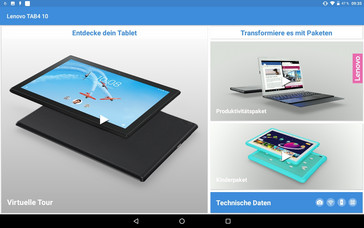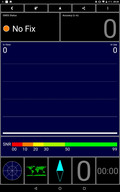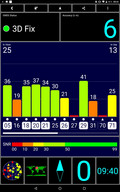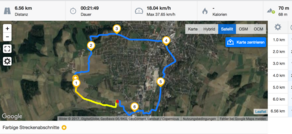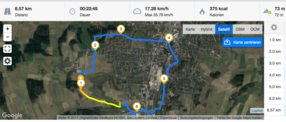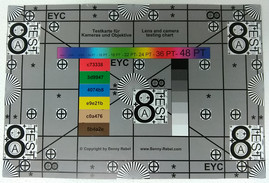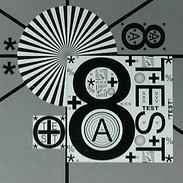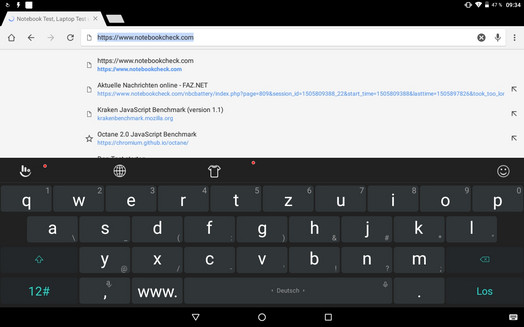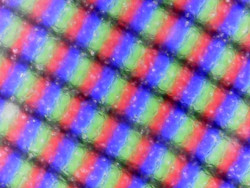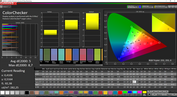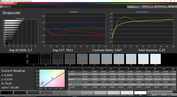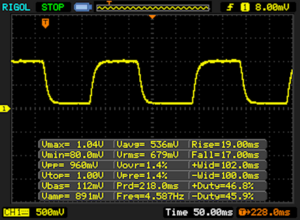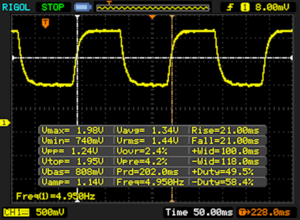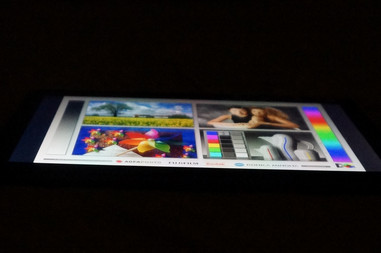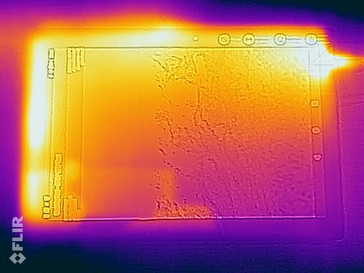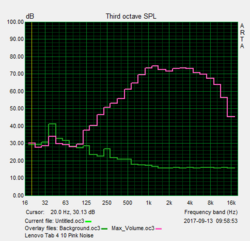Lenovo Tab 4 10 Tablet Review

For the original German review, see here.
Lenovo's quite affordable tablets of the Tab series now come to us in the fourth generation. At Lenovo it is not unusual that innovative ideas are pursued in their products, and this is also the case with the Lenovo Tab 4 10 which we are testing today. At first glance, the tablet does not look unusual. Perhaps only the rough back looks somewhat different. But what is really special are the accessory packages that Lenovo offers and which are supposed to optimize the tablet for the various target audiences. For a tablet that costs a mere 179 Euros (~$213; $179 in the US), accessories are by itself a small sensation, and not only that, but there are several packages which could make the Tab 4 10 really quite interesting.
In our test, we evaluate if the device itself can keep up with similarly priced competitors. As comparison devices we use the Huawei MediaPad T3 10 and the Asus ZenPad 10. At some point, the Samsung Galaxy Tab A 10.1 was more expensive, but you can now also get it for about 200 Euros (~$238). As a high-end comparison device, we are also adding the Samsung Galaxy Tab S3.
Case
In terms of the case dimensions, the Lenovo Tab 4 10 is fairly compact for a 10.1-inch tablet. Even though at 505 grams, it weighs quite a lot, the device can be held comfortably in the hands. It is available in white and black. The surface of the back is slightly roughened and feels good and not slippery. The tablet handles pressure on the front well, but the back is less robust. The tablet can be twisted quite a bit, and it creaks and looks like it even might come apart at the bottom area. Even though the tablet is still in one piece after the twisting, the impression about its build quality clearly suffers from this. This is unfortunate, since the haptic and visuals are good otherwise.
Features
16 GB of memory storage is not very much but is the standard in this price range. At least it can be expanded via microSD card, which can be formatted as internal or external storage. Apps can only be moved when using it as internal storage, though. At 2 GB, the working memory is also sized sufficiently and is as usual for this price class. The micro-USB connection supports USB OTG, so you can connect and access USB data storage. There is an FM radio, and you can share the display content via Miracast.
Software
Nowadays, Lenovo uses pure Android in all its Android devices again and preinstalls Microsoft Office which is free for Android, in order to avoid patent payments to Microsoft. The Android version is 7.1.1, which is the most current version apart from the new Android 8. However, the security patches from April 2017 are anything but current, and at the time of testing, an update was not available.
Lenovo supports simple management of several users and also creating accounts for children for whom limitations can be set. If you like, you can also display a task bar which shows the opened apps as we know it from Windows.
Communication and GPS
The built-in WLAN module supports the 802.11 b/g/n standards, so it cannot use the less-crowded 5-GHz frequency. At this point, most of the other tablets in this price class support this, and Samsung's Galaxy Tab A can even communicate in the fast 802.11-ac standard. In our comparison field, the Lenovo Tab 4 10 offers the slowest WLAN connections, and you have to be content with about 50 MBit/s in our standard test.
| Networking | |
| iperf3 transmit AX12 | |
| Samsung Galaxy Tab S3 SM-T825 | |
| Huawei MediaPad T3 10 | |
| Asus ZenPad 10 (Z301ML) | |
| Lenovo Tab 4 10 | |
| iperf3 receive AX12 | |
| Samsung Galaxy Tab S3 SM-T825 | |
| Huawei MediaPad T3 10 | |
| Asus ZenPad 10 (Z301ML) | |
| Lenovo Tab 4 10 | |
The tablet cannot find our location indoors. Outdoors it takes a while and then the accuracy is up to six meters which is an average value.
To test the location accuracy in everyday life, we take a bike tour with the Lenovo Tab 4 10 in our backpack and also add the Garmin Edge 500, which is a professional navigation device that locates very accurately. In the comparison, the route measured by the Lenovo Tab 4 10 is even longer than that of the professional navigation device, which is unusual. Indeed, the GPS of the Tab 4 10 turns out to be fairly accurate, it shows our route quite exactly, so that you can use it for amateur navigation even if you are more demanding in terms of accuracy.
Cameras
With 5 megapixels on the back and 2 megapixels on the front, the cameras are at the standard level of this price class, which is not very high for tablets, though. With the front camera, you can see the pixels even when only enlarging the images slightly. The image appears too bright overall and slightly blurry. The color representation is okay.
The images of the main camera cannot keep up with high-quality smartphone cameras as well. At times they are blurry and also slightly overexposed. The dynamic in dark areas is good, though. The sky appears very artificial in the image of the surroundings. The camera is suited for snapshots, but anyone with higher demands will continue to need a smartphone. Videos can be recorded in 1080p quality, the exposure adjusts quickly to the environment conditions, and the image quality is fairly decent overall.
The main camera is also tested in our lab, where it is evaluated under controlled light conditions. The test image shows clear artifacts around the objects and larger color areas. The image quality is average, and text in front of colored background is blurry. The color reproduction is slightly too pale overall.
Accessories and Warranty
The warranty on the tablet itself is 24 months. Please see our Guarantees, Return Policies & Warranties FAQ for country-specific information.
A charger and USB cable are included, but otherwise there are only safety instructions in the package. However, there are interesting accessory packages available, with which Lenovo wants to make the Tab 4 10 accessible to the whole family. With a colorful protective case, you can make the tablet child-proof, for technology fans there is a personal assistant package with Amazon's Alexa, and for brave workers there is a package with a Bluetooth keyboard and a stand, turning the Tab 4 10 into a convertible. At least in Lenovo's US shop, you can find a few accessories already. The kids cover costs almost $30, the keyboard case almost $80, and there is a folio case for almost $25 that also serves as a stand. The Alexa bundle was not available at the time of testing yet.
Input Devices and Operation
In the keyboard app, Lenovo departs from its pure Android convention and installs TouchPal. The app itself is a good keyboard app, but you have to purchase the premium version to get an app without ads. However, a few themes are available for free, and there are ample setting options.
The touchscreen is very easy to operate and is also still very responsive at the edges. On the left side of the case are the hardware keys. The standby key is slightly grooved, so that it is easy to feel. The volume rocker also has a clear pressure point and is easy to operate.
Display
The display in the 16:10 format which is fairly standard for tablets has a resolution of 1280x800 pixels. While this is standard in this price range, the Samsung Galaxy Tab A offers a Full HD display. In terms of the display brightness, the Lenovo Tab 4 10 takes last place in the comparison field. It merely reaches 305 cd/m2 on average. The brightness distribution of 86% is decent, and large color areas appear fairly evenly illuminated.
| |||||||||||||||||||||||||
Brightness Distribution: 86 %
Center on Battery: 316 cd/m²
Contrast: 1580:1 (Black: 0.2 cd/m²)
ΔE Color 5 | 0.5-29.43 Ø5
ΔE Greyscale 5.7 | 0.57-98 Ø5.3
84% sRGB (Calman 2D)
Gamma: 2.25
| Lenovo Tab 4 10 IPS, 1280x800, 10.10 | Huawei MediaPad T3 10 IPS, 1280x800, 9.60 | Asus ZenPad 10 (Z301ML) IPS, 1280x800, 10.10 | Samsung Galaxy Tab S3 SM-T825 Super AMOLED, 2048x1526, 9.70 | Samsung Galaxy Tab A 10.1 2016 SM-T585 TFT, 1920x1200, 10.10 | |
|---|---|---|---|---|---|
| Screen | 1% | 7% | 48% | -11% | |
| Brightness middle | 316 | 410 30% | 392 24% | 452 43% | 542 72% |
| Brightness | 305 | 409 34% | 383 26% | 468 53% | 520 70% |
| Brightness Distribution | 86 | 92 7% | 81 -6% | 82 -5% | 91 6% |
| Black Level * | 0.2 | 0.32 -60% | 0.25 -25% | 0.68 -240% | |
| Contrast | 1580 | 1281 -19% | 1568 -1% | 797 -50% | |
| Colorchecker dE 2000 * | 5 | 4.5 10% | 4.2 16% | 1.8 64% | 4.2 16% |
| Colorchecker dE 2000 max. * | 8.7 | 14.2 -63% | 11.2 -29% | 4 54% | 6.7 23% |
| Greyscale dE 2000 * | 5.7 | 2 65% | 2.9 49% | 1.2 79% | 4.8 16% |
| Gamma | 2.25 98% | 2.17 101% | 2.23 99% | 2.11 104% | 2.42 91% |
| CCT | 7921 82% | 6930 94% | 7115 91% | 6500 100% | 7434 87% |
| Color Space (Percent of AdobeRGB 1998) | 82.32 | ||||
| Color Space (Percent of sRGB) | 99.06 |
* ... smaller is better
Screen Flickering / PWM (Pulse-Width Modulation)
| Screen flickering / PWM not detected | |||
In comparison: 53 % of all tested devices do not use PWM to dim the display. If PWM was detected, an average of 17900 (minimum: 5 - maximum: 3846000) Hz was measured. | |||
At 0.2 cd/m2, the black value of the IPS display is good, which at 1580:1 also creates one of the best contrast ratios of the comparison. Colors appear saturated on the screen, but by far not as brilliant as on an AMOLED display. There is no brightness sensor and no way to modify the preset white balance. But at this point, there are countless apps available in the Play Store which would be able to adjust the color display.
In its preset, the display image has a slight blue tint, and the discrepancies from the reference color space are larger than in other tablets of this price class. We do not notice any flickering when reducing the display brightness.
Display Response Times
| ↔ Response Time Black to White | ||
|---|---|---|
| 36 ms ... rise ↗ and fall ↘ combined | ↗ 19 ms rise | |
| ↘ 17 ms fall | ||
| The screen shows slow response rates in our tests and will be unsatisfactory for gamers. In comparison, all tested devices range from 0.1 (minimum) to 240 (maximum) ms. » 93 % of all devices are better. This means that the measured response time is worse than the average of all tested devices (21.5 ms). | ||
| ↔ Response Time 50% Grey to 80% Grey | ||
| 42 ms ... rise ↗ and fall ↘ combined | ↗ 21 ms rise | |
| ↘ 21 ms fall | ||
| The screen shows slow response rates in our tests and will be unsatisfactory for gamers. In comparison, all tested devices range from 0.2 (minimum) to 636 (maximum) ms. » 63 % of all devices are better. This means that the measured response time is worse than the average of all tested devices (33.7 ms). | ||
Due to its low brightness, the tablet has difficulties displaying the content in an easily recognizable manner to the user. Added to this are the reflective display and the lack of a brightness sensor, which makes constant manual adjustment necessary.
The viewing angles from the sides are fairly good, and the display is also easily recognizable from steep angles.
Performance
The Lenovo Tab 4 10 is equipped with a Qualcomm Snapdragon 425 for sufficient performance. The SoC has four cores and a clock speed of up to 1400 MHz. With that, the tablet is on the performance level of its price class. It is slightly faster than the Asus ZenPad 10 and on even level with the Huawei MediaPad T3 10. The Samsung Galaxy Tab A offers a little more power, and none of them come near a premium tablet. The performance is sufficient for everyday work though, apps mostly run smoothly, and the navigation with the menu also succeeds mostly without any problems.
A Qualcomm Adreno 308 is used as a graphics unit. This also offers a performance on par with the level of the price class.
| AnTuTu v6 - Total Score | |
| Samsung Galaxy Tab S3 SM-T825 | |
| Samsung Galaxy Tab A 10.1 2016 SM-T585 | |
| Huawei MediaPad T3 10 | |
| Lenovo Tab 4 10 | |
| Asus ZenPad 10 (Z301ML) | |
| PCMark for Android | |
| Work performance score | |
| Samsung Galaxy Tab S3 SM-T825 | |
| Huawei MediaPad T3 10 | |
| Samsung Galaxy Tab A 10.1 2016 SM-T585 | |
| Lenovo Tab 4 10 | |
| Asus ZenPad 10 (Z301ML) | |
| Work 2.0 performance score | |
| Samsung Galaxy Tab S3 SM-T825 | |
| Huawei MediaPad T3 10 | |
| Lenovo Tab 4 10 | |
| Asus ZenPad 10 (Z301ML) | |
| Geekbench 4.4 | |
| 64 Bit Single-Core Score | |
| Samsung Galaxy Tab S3 SM-T825 | |
| Lenovo Tab 4 10 | |
| Huawei MediaPad T3 10 | |
| Asus ZenPad 10 (Z301ML) | |
| 64 Bit Multi-Core Score | |
| Samsung Galaxy Tab S3 SM-T825 | |
| Lenovo Tab 4 10 | |
| Huawei MediaPad T3 10 | |
| Asus ZenPad 10 (Z301ML) | |
| Compute RenderScript Score | |
| Samsung Galaxy Tab S3 SM-T825 | |
| Lenovo Tab 4 10 | |
| Asus ZenPad 10 (Z301ML) | |
| GFXBench (DX / GLBenchmark) 2.7 | |
| T-Rex Onscreen | |
| Samsung Galaxy Tab S3 SM-T825 | |
| Asus ZenPad 10 (Z301ML) | |
| Huawei MediaPad T3 10 | |
| Lenovo Tab 4 10 | |
| Samsung Galaxy Tab A 10.1 2016 SM-T585 | |
| 1920x1080 T-Rex Offscreen | |
| Samsung Galaxy Tab S3 SM-T825 | |
| Samsung Galaxy Tab A 10.1 2016 SM-T585 | |
| Asus ZenPad 10 (Z301ML) | |
| Lenovo Tab 4 10 | |
| Huawei MediaPad T3 10 | |
| GFXBench 3.0 | |
| on screen Manhattan Onscreen OGL | |
| Samsung Galaxy Tab S3 SM-T825 | |
| Asus ZenPad 10 (Z301ML) | |
| Huawei MediaPad T3 10 | |
| Lenovo Tab 4 10 | |
| Samsung Galaxy Tab A 10.1 2016 SM-T585 | |
| 1920x1080 1080p Manhattan Offscreen | |
| Samsung Galaxy Tab S3 SM-T825 | |
| Samsung Galaxy Tab A 10.1 2016 SM-T585 | |
| Asus ZenPad 10 (Z301ML) | |
| Lenovo Tab 4 10 | |
| Huawei MediaPad T3 10 | |
In terms of browser performance, the Tab 4 10 even offers slightly more performance than the similarly priced MediaPad T3 10 by Huawei. The slow WLAN makes the pages load sluggishly, but you don't really have to wait any longer than with similarly priced tablets.
| Octane V2 - Total Score | |
| Samsung Galaxy Tab S3 SM-T825 (Samsung Browser 5.2) | |
| Samsung Galaxy Tab A 10.1 2016 SM-T585 (Chrome 52.0.2743.98) | |
| Lenovo Tab 4 10 (Chrome 60) | |
| Huawei MediaPad T3 10 (Chrome 58) | |
| Asus ZenPad 10 (Z301ML) (Chrome 59) | |
| WebXPRT 2015 - Overall | |
| Samsung Galaxy Tab S3 SM-T825 (Samsung Browser 5.2) | |
| Samsung Galaxy Tab A 10.1 2016 SM-T585 (Chrome 52.0.2743.98) | |
| Huawei MediaPad T3 10 (Chrome 58) | |
| Lenovo Tab 4 10 (Chrome 60) | |
| Asus ZenPad 10 (Z301ML) (Chrome 59) | |
| Mozilla Kraken 1.1 - Total | |
| Asus ZenPad 10 (Z301ML) (Chrome 59) | |
| Huawei MediaPad T3 10 (Chrome 58) | |
| Lenovo Tab 4 10 (Chrome 60) | |
| Samsung Galaxy Tab A 10.1 2016 SM-T585 (Chrome 52.0.2743.98) | |
| Samsung Galaxy Tab S3 SM-T825 (Samsung Browser 5.2) | |
* ... smaller is better
Accessing the microSD card is quite fast in comparison, as we find out with our Toshiba Exceria M501 reference card. Accessing the internal storage shows mixed results. On one hand, the read access is comparatively fast, but on the other hand, writing is fairly slow.
| Lenovo Tab 4 10 | Huawei MediaPad T3 10 | Asus ZenPad 10 (Z301ML) | Samsung Galaxy Tab S3 SM-T825 | Samsung Galaxy Tab A 10.1 2016 SM-T585 | |
|---|---|---|---|---|---|
| AndroBench 3-5 | -7% | -15% | 29% | -11% | |
| Sequential Read 256KB | 275 | 154.7 -44% | 216 -21% | 288.6 5% | 215.8 -22% |
| Sequential Write 256KB | 45.3 | 41.1 -9% | 66 46% | 87.6 93% | 45.88 1% |
| Random Read 4KB | 32.3 | 50 55% | 23 -29% | 45.82 42% | 23.46 -27% |
| Random Write 4KB | 8.9 | 5.3 -40% | 9.8 10% | 13.13 48% | 10.01 12% |
| Sequential Read 256KB SDCard | 84.5 | 83 ? -2% | 40.9 -52% | 76.4 ? -10% | 75.5 ? -11% |
| Sequential Write 256KB SDCard | 59.9 | 58.7 ? -2% | 34.9 -42% | 58.6 ? -2% | 50.1 ? -16% |
Games
Emissions
Temperature
(+) The maximum temperature on the upper side is 34.5 °C / 94 F, compared to the average of 33.8 °C / 93 F, ranging from 20.7 to 53.2 °C for the class Tablet.
(+) The bottom heats up to a maximum of 37.2 °C / 99 F, compared to the average of 33.3 °C / 92 F
(+) In idle usage, the average temperature for the upper side is 29.3 °C / 85 F, compared to the device average of 30 °C / 86 F.
Speakers
Lenovo provides the Tab 4 10 with two front speakers. They achieve quite decent values in our speaker test, with fairly pronounced deep mids and even highs. The maximum volume of 83.6 dB(A) is also decent but noticeably quieter compared to the other tablets. In the practice test, the sound is quite balanced and warm, so that by all means, you can listen to some pieces of music. You can connect more speakers or headphones via the 3.5 mm connection or Bluetooth, and the sound is transmitted cleanly and without distortions.
Lenovo Tab 4 10 audio analysis
(+) | speakers can play relatively loud (83.6 dB)
Bass 100 - 315 Hz
(-) | nearly no bass - on average 21.7% lower than median
(±) | linearity of bass is average (8.8% delta to prev. frequency)
Mids 400 - 2000 Hz
(±) | higher mids - on average 6.3% higher than median
(+) | mids are linear (6.4% delta to prev. frequency)
Highs 2 - 16 kHz
(±) | higher highs - on average 5.8% higher than median
(+) | highs are linear (3.4% delta to prev. frequency)
Overall 100 - 16.000 Hz
(±) | linearity of overall sound is average (23.2% difference to median)
Compared to same class
» 64% of all tested devices in this class were better, 5% similar, 31% worse
» The best had a delta of 7%, average was 23%, worst was 129%
Compared to all devices tested
» 65% of all tested devices were better, 6% similar, 29% worse
» The best had a delta of 4%, average was 25%, worst was 134%
Huawei MediaPad T3 10 audio analysis
(+) | speakers can play relatively loud (87.2 dB)
Bass 100 - 315 Hz
(-) | nearly no bass - on average 32.3% lower than median
(±) | linearity of bass is average (9.4% delta to prev. frequency)
Mids 400 - 2000 Hz
(±) | reduced mids - on average 5.6% lower than median
(±) | linearity of mids is average (7.6% delta to prev. frequency)
Highs 2 - 16 kHz
(±) | higher highs - on average 7.8% higher than median
(+) | highs are linear (4.9% delta to prev. frequency)
Overall 100 - 16.000 Hz
(±) | linearity of overall sound is average (26.7% difference to median)
Compared to same class
» 79% of all tested devices in this class were better, 3% similar, 17% worse
» The best had a delta of 7%, average was 23%, worst was 129%
Compared to all devices tested
» 79% of all tested devices were better, 4% similar, 17% worse
» The best had a delta of 4%, average was 25%, worst was 134%
Frequency comparison (checkboxes selectable!)
Power Management
Power Consumption
The power consumption is slightly lower than in other devices of this class, and only the Asus ZenPad 10 uses even less power. During idle operation in particular, the Lenovo Tab 4 10 achieves good values.
| Off / Standby | |
| Idle | |
| Load |
|
| Lenovo Tab 4 10 7000 mAh | Asus ZenPad 10 (Z301ML) 4680 mAh | Samsung Galaxy Tab S3 SM-T825 6000 mAh | Samsung Galaxy Tab A 10.1 2016 SM-T585 7300 mAh | |
|---|---|---|---|---|
| Power Consumption | 16% | -25% | -14% | |
| Idle Minimum * | 1.09 | 0.76 30% | 2.08 -91% | 1.18 -8% |
| Idle Average * | 3.71 | 3.23 13% | 3.5 6% | 4.65 -25% |
| Idle Maximum * | 3.84 | 3.35 13% | 3.58 7% | 4.74 -23% |
| Load Average * | 5.07 | 4.79 6% | 6.97 -37% | 5.75 -13% |
| Load Maximum * | 6.88 | 5.72 17% | 7.4 -8% | 6.97 -1% |
* ... smaller is better
Battery Life
With 7000 mAh or 26.6 Wh, the battery of the Lenovo Tab 4 10 has a very high capacity. Thus it is not surprising that with more than 10:30 hours in the WLAN test, the battery life turns out to be very good for a tablet in this class. With this, it lasts more than 3 hours longer than, for example, Huawei's MediaPad T3 10. Since the standby usage is also not too high, the tablet might also last for a few days of everyday usage with longer breaks in between.
Charging with the included charger takes considerably longer than 3 hours. In view of the large battery this is bearable, but a quick-charging function would have been very nice.
| Lenovo Tab 4 10 7000 mAh | Huawei MediaPad T3 10 4800 mAh | Asus ZenPad 10 (Z301ML) 4680 mAh | Samsung Galaxy Tab S3 SM-T825 6000 mAh | Samsung Galaxy Tab A 10.1 2016 SM-T585 7300 mAh | |
|---|---|---|---|---|---|
| Battery Runtime | -31% | -26% | 20% | 31% | |
| WiFi v1.3 | 632 | 439 -31% | 467 -26% | 760 20% | 826 31% |
| Reader / Idle | 1134 | 1321 | 1903 | 2634 | |
| H.264 | 527 | 622 | 551 | 893 | |
| Load | 229 | 302 | 375 | 428 |
Pros
Cons
Verdict
With the Tab 4 10, Lenovo brings an affordable tablet to the market which is able to keep up with the other similarly priced tablets. The high-capacity battery and the resulting long battery life are great. But as the real highlight, Lenovo presents the accessory packages for children, for productivity, or for the Alexa smart assistant, which extend the functions of the tablet. Even if you could simply buy another protective case, a Bluetooth keyboard, or a smart speaker from another vendor, it is nice that Lenovo even spends some thought with their more affordable product series on how to make it more usable for their customers.
The manufacturer could improve the case stability of the Lenovo Tab 4 10, the WLAN could be faster, the display brighter, and the cameras are what you would expect from a tablet camera: rather below average. On the other hand, the GPS is precise, and the speakers produce a fairly balanced sound.
The Lenovo Tab 4 10 stands out from the masses with its large battery and the large amount of accessories - a good buy overall.
There are many reasons to decide to choose the Lenovo Tab 4 10: the good accessory options, multiple user accounts, the large battery, and the performance typical for the price class. The tablet does well in many areas.
Lenovo Tab 4 10
-
11/05/2019 v7
Florian Wimmer


 Deutsch
Deutsch English
English Español
Español Français
Français Italiano
Italiano Nederlands
Nederlands Polski
Polski Português
Português Русский
Русский Türkçe
Türkçe Svenska
Svenska Chinese
Chinese Magyar
Magyar