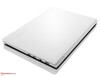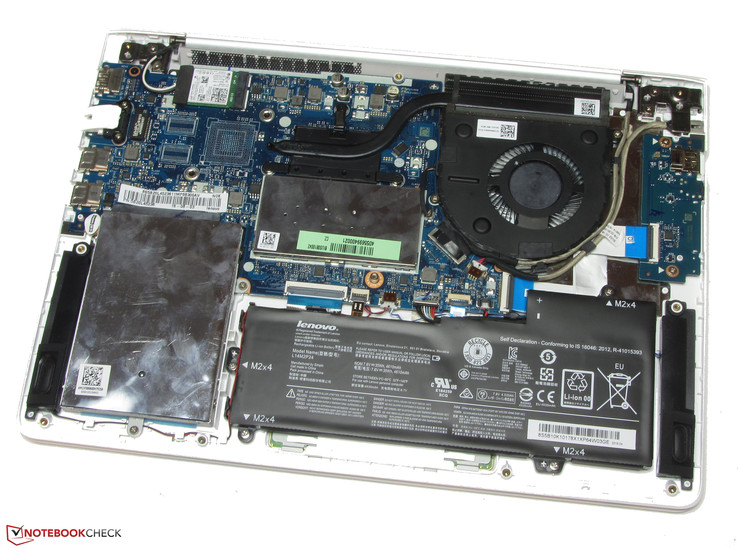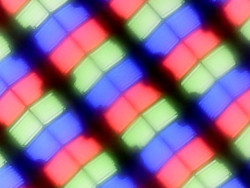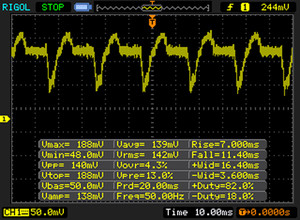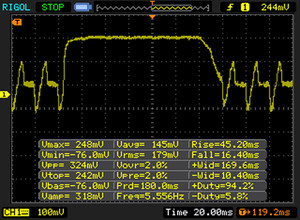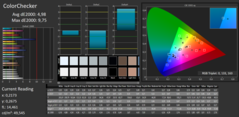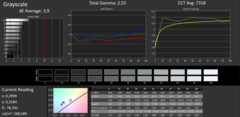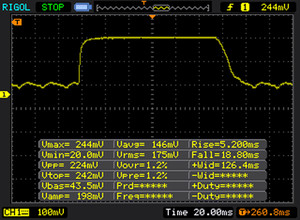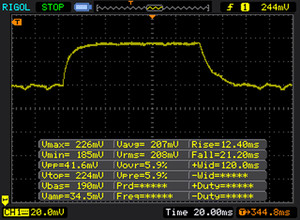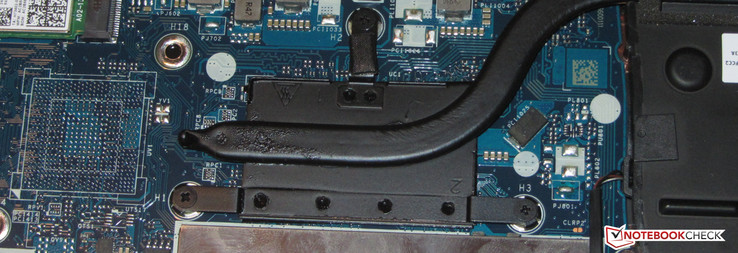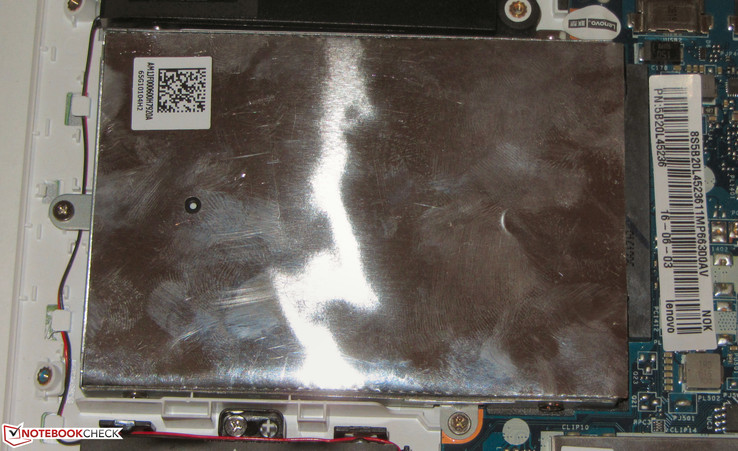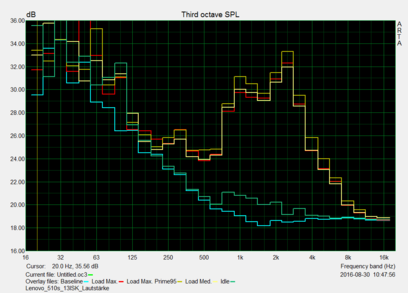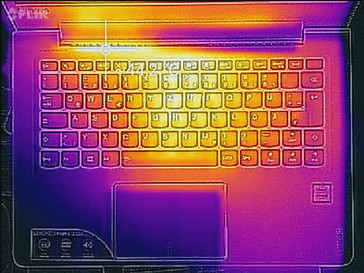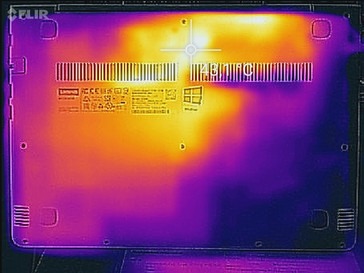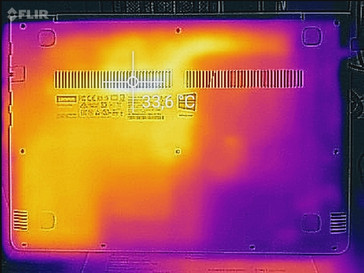Lenovo IdeaPad 510S-13ISK Subnotebook Review

For the original German review, see here.
The Lenovo IdeaPad 510S-13ISK is the successor to the previously tested IdeaPad 500S-13ISK. The differences between these two models are limited: only the case and the distribution of ports show any significant changes. In terms of hardware, both models are equipped with Skylake processors and the same FHD screens. Rivals for this test model include names such as the Asus X302UV, the Acer Aspire V3-372, the HP Envy 13, the Asus ZenBook UX303 and the Apple MacBook Air 13.
Case
The casing is mostly made of synthetic material. The top of the base unit is an exception as it uses metal. The display cover and the bottom of the laptop are white, whereas the top of the base unit and the display borders keep to a silver tone. There are other color combinations available: a red-black model is already listed in price search engines. All the surfaces of the laptop are matte. A maintenance hatch is not included in the laptop, so the user has to remove the bottom of the laptop to access the interior. We will cover this in further detail later on in the review.
In terms of workmanship, the laptop is quite good as it has a solid finish despite some uneven material gaps. Like most laptops, our test model can be bent a little below the touchpad and on both sides of the keyboard. The real problem is that the base unit can be bent with enough pressure, due to insufficient material firmness. All-in-all, the case is fine. It is not surprising that the display cover can be bent more than the base unit. Pressure will cause image distortions in the screen content, most of which will be concentrated around the middle of the screen. With some hand dexterity, the laptop can be opened with one hand.
The test model matches the competition in terms of weight: 1.6 kg (~3.5 lb). The rivals that use metal cases might be about 200 grams (~7 oz) heavier. The Lenovo test model also matches the other models in terms of measurements.
Connectivity
This IdeaPad model has the same number and type of ports as its predecessor. The only major difference is the placement of these ports. The user has 3 USB ports available with 2 being USB 3.0. Unfortunately, our test model has no type-C USB port, even though most notebooks of 2016 include at least one port of this kind. The positioning of the ports is good, as the connectors can be found in the rear regions on both sides, which keeps the area near the hand-rest free of annoying cables.
SD Card Reader
The card reader is decent. It can copy large data blocks at a maximum transfer speed of 50.6 MB/s. The transfer of 250 jpg files (each around 5 MB) can be performed at a speed of 36.3 MB/s. We tested the card reader with a reference SD card (Toshiba Exceria Pro SDXC 64 GB UHS-II).
Communication
From the plethora of WLAN modules, Lenovo has chosen the Intel Wireless-AC 3165. This chip supports the 802.11a/b/g/n and the fast ac WLAN standards. In fact, the test results left no room for complaint. It must be noted that the test was conducted under unrealistic conditions, as there were no other WLAN devices nearby and the test model was a short distance from the server PC. In everyday use, the transmission rates should be lower. As with many other notebooks, our test model has a Gigabit Ethernet chip from the Realtek RTL8168/8111 series, which provides the option of wired connectivity. The chip performs its duty without any issues.
| Networking | |
| iperf Server (receive) TCP 1 m | |
| Apple MacBook 12 (Early 2016) 1.1 GHz | |
| Lenovo Ideapad 510S-13ISK (seb) | |
| Lenovo IdeaPad 510S-14ISK | |
| iperf Client (transmit) TCP 1 m | |
| Apple MacBook 12 (Early 2016) 1.1 GHz | |
| Lenovo IdeaPad 510S-14ISK | |
| Lenovo Ideapad 510S-13ISK (seb) | |
Webcam
Accessories
The laptop comes with a warranty booklet and a quick start leaflet. Additional accessories were not included.
Maintenance
To access the hardware of the laptop, the bottom of the laptop must be removed. This process entails the removal of all the screws on the bottom of the laptop and peeling the cover off with the help of a putty knife. The IdeaPad is equipped with a RAM slot, which is occupied by an 8 GB module, and a 2.5-inch HDD with a height of 7 mm (~0.3 in). The HDD and the battery can be easily swapped out. Finally, the fan is easy to clean.
Warranty
Lenovo provides a 2-year warranty for this laptop. This package can be extended: a three year, on-site service would add 55 Euros (~$61) to the bill.
Input Devices
Keyboard
The backlit keyboard of the test model is a nice feature. It offers two levels of brightness and can be adjusted via the function key. The flat, smooth keys of the keyboard have a short stroke distance, a clear pressure point and provide adequate resistance to a key press. The keyboard may bend a little near the middle while typing, but this should not disturb the user. The position of the "up" cursor key is unusual, as it occupies the space generally dedicated to the right "Shift" key. The latter is squeezed into the right, which meant that we often mistook the cursor key for the "Shift" key while typing. The user will need some time to get used to this positioning. Overall, the manufacturer has provided a good keyboard.
Touchpad
The multi-touch ClickPad offers a surface area of 10.5 x 7 cm (~4.1 x 2.7 in), which enables users to comfortably use gestures. The context menu allows the customization of the available gestures (turn on/off). The smooth surface of the touchpad allows the finger to glide comfortably. Furthermore, the touchpad recognizes input in corners well and has a short stroke distance and a clearly audible and tangible pressure point.
Display
The IdeaPad has a matte 13.3-inch display with a resolution of 1920x1080 pixels. The brightness (261.2 cd/m²) and the contrast (803:1) are good, but the brightness needs to be a lot higher to ensure comfortable use in various locations and lighting conditions. Unfortunately, at brightness levels of 80% or less, the panel suffers from PWM flickers at a frequency of 50 Hz, which can cause headaches and eye problems for sensitive users.
| |||||||||||||||||||||||||
Brightness Distribution: 90 %
Center on Battery: 265 cd/m²
Contrast: 803:1 (Black: 0.33 cd/m²)
ΔE ColorChecker Calman: 4.98 | ∀{0.5-29.43 Ø4.79}
ΔE Greyscale Calman: 3.9 | ∀{0.09-98 Ø5}
59% sRGB (Argyll 1.6.3 3D)
38% AdobeRGB 1998 (Argyll 1.6.3 3D)
40.8% AdobeRGB 1998 (Argyll 3D)
59.2% sRGB (Argyll 3D)
39.48% Display P3 (Argyll 3D)
Gamma: 2.55
CCT: 7318 K
| Lenovo Ideapad 510S-13ISK LG Philips LP133WF2-SPL1, IPS | Lenovo IdeaPad 500S-13ISK LGD048C (LP133WF2-SPL1), IPS | Asus X302UV-FN016T InfoVision M133NWN1 R3, TN LED | Acer Aspire V3-372-57CW LG LP133WF2-SPL3, IPS | HP Envy 13-d020ng AU Optronics AUO272D, IPS | Asus Zenbook UX303UA-R4051T ChiMei N133HSE-EA3 (CMN1361), IPS | Apple MacBook Air 13 inch 2015-03 Apple APP9CF0, TN LED | |
|---|---|---|---|---|---|---|---|
| Display | 1% | 23% | -1% | 59% | 64% | 2% | |
| Display P3 Coverage (%) | 39.48 | 40.74 3% 38.91 -1% | 48.37 23% | 39.18 -1% | 63.7 61% | 67.5 71% | 40.1 2% |
| sRGB Coverage (%) | 59.2 | 60.6 2% 58.5 -1% | 72.6 23% | 58.6 -1% | 93 57% | 92.5 56% | 59.8 1% |
| AdobeRGB 1998 Coverage (%) | 40.8 | 42.15 3% 40.21 -1% | 49.98 23% | 40.51 -1% | 65.1 60% | 67.7 66% | 41.51 2% |
| Response Times | -18% | -14% | -37% | -4% | 5% | ||
| Response Time Grey 50% / Grey 80% * (ms) | 33 ? | 46 ? -39% | 42 ? -27% | 41 ? -24% | 34 ? -3% | 31 ? 6% | |
| Response Time Black / White * (ms) | 23 ? | 22 ? 4% | 23 ? -0% | 34.4 ? -50% | 24 ? -4% | 22 ? 4% | |
| PWM Frequency (Hz) | 50 ? | 50 ? | 208 ? | 198 ? | |||
| Screen | -8% | -7% | -16% | 24% | 19% | 7% | |
| Brightness middle (cd/m²) | 265 | 219 -17% | 218 -18% | 247 -7% | 345 30% | 357 35% | 329 24% |
| Brightness (cd/m²) | 261 | 212 -19% | 210 -20% | 239 -8% | 335 28% | 351 34% | 310 19% |
| Brightness Distribution (%) | 90 | 82 -9% | 88 -2% | 81 -10% | 95 6% | 90 0% | 82 -9% |
| Black Level * (cd/m²) | 0.33 | 0.35 -6% | 0.5 -52% | 0.38 -15% | 0.25 24% | 0.58 -76% | 0.405 -23% |
| Contrast (:1) | 803 | 626 -22% | 436 -46% | 650 -19% | 1380 72% | 616 -23% | 812 1% |
| Colorchecker dE 2000 * | 4.98 | 4.95 1% | 3.89 22% | 5.95 -19% | 4.94 1% | 3.39 32% | 3.96 20% |
| Colorchecker dE 2000 max. * | 9.75 | 11.17 -15% | 7.11 27% | 14.2 -46% | 8.85 9% | 6.76 31% | 7.51 23% |
| Greyscale dE 2000 * | 3.9 | 3.45 12% | 4.9 -26% | 5.25 -35% | 5.85 -50% | 2.36 39% | 3.51 10% |
| Gamma | 2.55 86% | 2.34 94% | 2.41 91% | 2.42 91% | 2.25 98% | 2.2 100% | 3.83 57% |
| CCT | 7318 89% | 6815 95% | 7860 83% | 6736 96% | 7105 91% | 6653 98% | 6711 97% |
| Color Space (Percent of AdobeRGB 1998) (%) | 38 | 37 -3% | 46 21% | 37.28 -2% | 60 58% | 60 58% | 38.4 1% |
| Color Space (Percent of sRGB) (%) | 59 | 58 -2% | 73 24% | 58.37 -1% | 93 58% | 93 58% | 59.8 1% |
| Total Average (Program / Settings) | -8% /
-6% | 1% /
-2% | -18% /
-16% | 26% /
27% | 29% /
26% | 5% /
6% |
* ... smaller is better
Screen Flickering / PWM (Pulse-Width Modulation)
| Screen flickering / PWM detected | 50 Hz | ≤ 80 % brightness setting | |
The display backlight flickers at 50 Hz (worst case, e.g., utilizing PWM) Flickering detected at a brightness setting of 80 % and below. There should be no flickering or PWM above this brightness setting. The frequency of 50 Hz is very low, so the flickering may cause eyestrain and headaches after extended use. In comparison: 53 % of all tested devices do not use PWM to dim the display. If PWM was detected, an average of 8156 (minimum: 5 - maximum: 343500) Hz was measured. | |||
Out of the box, the DeltaE 2000 color deviation is 4.98. The optimal range would be a DeltaE value lower than 3, which means that the test model is relatively close. The screen does not suffer from a blue tinge, but the AdobeRGB and sRGB color spaces are covered poorly: 59% (sRGB) and 38% (AdobeRGB).
Display Response Times
| ↔ Response Time Black to White | ||
|---|---|---|
| 23 ms ... rise ↗ and fall ↘ combined | ↗ 5 ms rise | |
| ↘ 18 ms fall | ||
| The screen shows good response rates in our tests, but may be too slow for competitive gamers. In comparison, all tested devices range from 0.1 (minimum) to 240 (maximum) ms. » 50 % of all devices are better. This means that the measured response time is worse than the average of all tested devices (20.3 ms). | ||
| ↔ Response Time 50% Grey to 80% Grey | ||
| 33 ms ... rise ↗ and fall ↘ combined | ↗ 12 ms rise | |
| ↘ 21 ms fall | ||
| The screen shows slow response rates in our tests and will be unsatisfactory for gamers. In comparison, all tested devices range from 0.165 (minimum) to 636 (maximum) ms. » 43 % of all devices are better. This means that the measured response time is similar to the average of all tested devices (31.7 ms). | ||
The Lenovo IdeaPad has an IPS panel with stable viewing angles, which enables the user to easily view content from all sides. Unfortunately, the model suffers from limited legibility in bright lighting conditions. Outdoors, when the sky is clouded, or the user is sitting in the shadows, the content is displayed well. However, in direct sunlight, it is hard to recognize anything in the display.
Performance
The IdeaPad is a 13.3-inch subnotebook from the mid-range segment. The performance of the laptop is good thanks to the use of Core-i processors of the Skylake generation. Our test model is priced at around 750 to 800 Euros (~$838 to ~$894). The cheapest model costs over 599 Euros (~$669).
Processor
A few months ago, we tested the IdeaPad 500S-13ISK, which is the predecessor to this test model. In terms of CPU performance, there is no difference between the two models, as both models are equipped with Skylake CPUs. The IdeaPad 510S has an Intel Core i5-6200U dual-core CPU on-board. This is an ULV CPU with modest power consumption (TDP: 15 W), but sufficient performance to satisfy the daily needs of the users. If the Core-i7 models are offered, their investment would not be worth the money, as the performance would not increase significantly. The CPU of our test model has a base clock speed of 2.3 GHz. With Turbo, the processor can jump up to 2.7 GHz (both cores) 2.8 GHz (single core). The Turbo can be used while plugged in or on battery.
System Performance
The system runs smoothly and fluidly. We did not encounter any issues. The results of the PC Mark benchmarks were very good, but the system performance can be further raised. To achieve this, we recommend users swap out the HDD for an SSD. This would allow the system to reduce loading times and make the system significantly faster. Sadly, it is not possible to add a second RAM module and enable Dual-Channel mode, as the notebook has only one RAM slot.
| PCMark 7 Score | 2846 points | |
| PCMark 8 Home Score Accelerated v2 | 3077 points | |
| PCMark 8 Creative Score Accelerated v2 | 3560 points | |
| PCMark 8 Work Score Accelerated v2 | 3629 points | |
Help | ||
Storage device
| Lenovo Ideapad 510S-13ISK WDC Slim WD10SPCX-24HWST1 | Lenovo IdeaPad 500S-13ISK Seagate ST500LM000 Solid State Hybrid Drive | Asus X302UV-FN016T Hynix HFS128G3MND | Acer Aspire V3-372-57CW Kingston RBU-SNS8152S3256GG2 | Lenovo E31-70 80KX015RGE Seagate ST500LM000 Solid State Hybrid Drive | HP Envy 13-d020ng Samsung MZRPC256HADR-000SO | Asus Zenbook UX303UA-FN121T Hitachi Travelstar Z5K500 HTS545050A7E680 | |
|---|---|---|---|---|---|---|---|
| CrystalDiskMark 3.0 | 23% | 5639% | 8603% | 35% | 8596% | -20% | |
| Read Seq (MB/s) | 108.3 | 108.1 0% | 428.2 295% | 515 376% | 116.4 7% | 478.7 342% | 97.7 -10% |
| Write Seq (MB/s) | 109 | 113 4% | 178.6 64% | 338 210% | 120.7 11% | 268.5 146% | 94.5 -13% |
| Read 512 (MB/s) | 35.24 | 37.68 7% | 282.6 702% | 368.1 945% | 37.01 5% | 386.6 997% | 31.27 -11% |
| Write 512 (MB/s) | 53.3 | 61.2 15% | 179.1 236% | 338.6 535% | 73.1 37% | 268.8 404% | 35.06 -34% |
| Read 4k (MB/s) | 0.395 | 0.48 22% | 6.559 1561% | 28.88 7211% | 0.507 28% | 26.88 6705% | 0.379 -4% |
| Write 4k (MB/s) | 1.19 | 3.439 189% | 71.2 5883% | 74.2 6135% | 4.156 249% | 78.7 6513% | 0.862 -28% |
| Read 4k QD32 (MB/s) | 1.139 | 1.026 -10% | 253 22112% | 319.9 27986% | 0.967 -15% | 369.4 32332% | 0.792 -30% |
| Write 4k QD32 (MB/s) | 1.212 | 0.673 -44% | 174 14256% | 309.4 25428% | 0.652 -46% | 259.7 21327% | 0.871 -28% |
Graphics card
The Intel HD Graphics 520 graphics chip supports DirectX 12 and can run at up to 950 MHz. Compared to other chips that use DDR3 RAM, the test model has slightly higher results in the 3D Mark benchmarks as it uses a faster DDR4 RAM. The graphics performance could have been increased with Dual Channel mode, but this is not a realistic option, as the laptop has a single RAM slot.
An integrated decoder of the graphics chip can reduce the workload for the CPU when processing videos. The usual formats are supported, which includes the popular H.264 format and its successor, the H.265. The latter provides smaller file sizes with the same video quality. During the playback of test videos (4k, 60 fps, H.265), the CPU load stayed around 10%.
| 3DMark 06 Standard Score | 5463 points | |
| 3DMark 11 Performance | 1488 points | |
| 3DMark Ice Storm Standard Score | 49866 points | |
| 3DMark Cloud Gate Standard Score | 5341 points | |
| 3DMark Fire Strike Score | 749 points | |
Help | ||
Gaming Performance
The CPU-GPU combination of the test model can run games smoothly. This applies to games that are not too taxing on the hardware. The user might need to lower the resolution and quality settings to run a game at a reliable frame rate. For more gaming performance, the user should consider a dedicated graphics card. The 13.3-inch category does not have many such models, but the GeForce 940M model of the Asus ZenBook UX303 might be an option.
| low | med. | high | ultra | |
|---|---|---|---|---|
| Tomb Raider (2013) | 68.3 | 34.6 | 20.3 | 9.5 |
| BioShock Infinite (2013) | 42.2 | 24.7 | 20.5 | 6 |
| Battlefield 4 (2013) | 32 | 25.3 | 16.8 | 5.4 |
Emissions
System Noise
While idle, the fan of the IdeaPad is usually off. The hard disk makes a slight rasping noise. An SSD swap would eliminate this emission. Even under load, the noise emissions stay within reasonable limits. During our stress test, the laptop hit 40.3 dB(A), which is acceptable, considering that the CPU and GPU are working at high speeds.
Noise level
| Idle |
| 32.1 / 32.1 / 32.1 dB(A) |
| HDD |
| 32.1 dB(A) |
| Load |
| 40 / 40.9 dB(A) |
 | ||
30 dB silent 40 dB(A) audible 50 dB(A) loud |
||
min: | ||
| Lenovo Ideapad 510S-13ISK 6200U, HD Graphics 520 | Lenovo IdeaPad 500S-13ISK 6200U, HD Graphics 520 | Asus X302UV-FN016T 6200U, GeForce 920MX | Acer Aspire V3-372-57CW 6267U, Iris Graphics 550 | HP Envy 13-d020ng 6200U, HD Graphics 520 | Asus Zenbook UX303UA-R4051T 6500U, HD Graphics 520 | Apple MacBook Air 13 inch 2015-03 5650U, HD Graphics 6000 | |
|---|---|---|---|---|---|---|---|
| Noise | 3% | 4% | 3% | 4% | 7% | 3% | |
| off / environment * (dB) | 31.2 | 31.3 -0% | 31.2 -0% | 29.1 7% | 31.3 -0% | ||
| Idle Minimum * (dB) | 32.1 | 31.3 2% | 32.9 -2% | 29.1 9% | 32.5 -1% | 31.3 2% | 29.2 9% |
| Idle Average * (dB) | 32.1 | 31.7 1% | 32.9 -2% | 29.1 9% | 32.5 -1% | 31.3 2% | 29.2 9% |
| Idle Maximum * (dB) | 32.1 | 31.8 1% | 33 -3% | 29.1 9% | 32.4 -1% | 31.5 2% | 29.2 9% |
| Load Average * (dB) | 40 | 36.7 8% | 33 17% | 41.1 -3% | 36 10% | 33.2 17% | 40.2 -1% |
| Load Maximum * (dB) | 40.9 | 39.4 4% | 34.6 15% | 46.4 -13% | 36.5 11% | 34.1 17% | 46.3 -13% |
* ... smaller is better
Temperature
In our stress test, Prime95 and FurMark run for at least an hour on the test model. The laptop ran the test the same way, whether it was plugged in or on battery: in the first 40 minutes, the processor runs at 2.2 GHz. There are regular fluctuations in the speed. On the other hand, the graphics chip jumps between 750 and 950 MHz. As the test goes on, the processor drops to 2.3 GHz and the graphics chip is throttled to 300 MHz. The laptop does not get too hot; as none of our measurement points crossed the 40 degrees Celsius (~104 degrees Fahrenheit) mark.
(+) The maximum temperature on the upper side is 38 °C / 100 F, compared to the average of 35.9 °C / 97 F, ranging from 21.4 to 59 °C for the class Subnotebook.
(+) The bottom heats up to a maximum of 39.1 °C / 102 F, compared to the average of 39.3 °C / 103 F
(+) In idle usage, the average temperature for the upper side is 28.1 °C / 83 F, compared to the device average of 30.8 °C / 87 F.
(+) The palmrests and touchpad are cooler than skin temperature with a maximum of 29.6 °C / 85.3 F and are therefore cool to the touch.
(±) The average temperature of the palmrest area of similar devices was 28.2 °C / 82.8 F (-1.4 °C / -2.5 F).
| Lenovo Ideapad 510S-13ISK 6200U, HD Graphics 520 | Lenovo IdeaPad 500S-13ISK 6200U, HD Graphics 520 | Asus X302UV-FN016T 6200U, GeForce 920MX | Acer Aspire V3-372-57CW 6267U, Iris Graphics 550 | HP Envy 13-d020ng 6200U, HD Graphics 520 | Asus Zenbook UX303UA-R4051T 6500U, HD Graphics 520 | Apple MacBook Air 13 inch 2015-03 5650U, HD Graphics 6000 | |
|---|---|---|---|---|---|---|---|
| Heat | 5% | 13% | -6% | -3% | 8% | -2% | |
| Maximum Upper Side * (°C) | 38 | 35.9 6% | 29.6 22% | 37.1 2% | 51 -34% | 38.1 -0% | 43.8 -15% |
| Maximum Bottom * (°C) | 39.1 | 39.1 -0% | 41 -5% | 43.2 -10% | 46 -18% | 40.3 -3% | 42.1 -8% |
| Idle Upper Side * (°C) | 30.7 | 27.8 9% | 24.8 19% | 32.1 -5% | 25.5 17% | 25.8 16% | 28.5 7% |
| Idle Bottom * (°C) | 31.1 | 29.1 6% | 26.6 14% | 34.4 -11% | 24.4 22% | 25.5 18% | 28.9 7% |
* ... smaller is better
Speakers
The stereo speakers of the laptop are placed on the bottom. They produce decent sound, but lack decent bass. We recommend the use of headphones or external speakers for a better experience.
Lenovo Ideapad 510S-13ISK audio analysis
(-) | not very loud speakers (64 dB)
Bass 100 - 315 Hz
(-) | nearly no bass - on average 19.7% lower than median
(±) | linearity of bass is average (11.2% delta to prev. frequency)
Mids 400 - 2000 Hz
(+) | balanced mids - only 1.3% away from median
(+) | mids are linear (6.9% delta to prev. frequency)
Highs 2 - 16 kHz
(+) | balanced highs - only 1.7% away from median
(+) | highs are linear (6% delta to prev. frequency)
Overall 100 - 16.000 Hz
(±) | linearity of overall sound is average (19.6% difference to median)
Compared to same class
» 61% of all tested devices in this class were better, 6% similar, 33% worse
» The best had a delta of 5%, average was 18%, worst was 53%
Compared to all devices tested
» 48% of all tested devices were better, 7% similar, 45% worse
» The best had a delta of 4%, average was 24%, worst was 134%
Apple MacBook 12 (Early 2016) 1.1 GHz audio analysis
(+) | speakers can play relatively loud (83.6 dB)
Bass 100 - 315 Hz
(±) | reduced bass - on average 11.3% lower than median
(±) | linearity of bass is average (14.2% delta to prev. frequency)
Mids 400 - 2000 Hz
(+) | balanced mids - only 2.4% away from median
(+) | mids are linear (5.5% delta to prev. frequency)
Highs 2 - 16 kHz
(+) | balanced highs - only 2% away from median
(+) | highs are linear (4.5% delta to prev. frequency)
Overall 100 - 16.000 Hz
(+) | overall sound is linear (10.2% difference to median)
Compared to same class
» 7% of all tested devices in this class were better, 2% similar, 91% worse
» The best had a delta of 5%, average was 18%, worst was 53%
Compared to all devices tested
» 4% of all tested devices were better, 1% similar, 94% worse
» The best had a delta of 4%, average was 24%, worst was 134%
Frequency diagram for comparison (Checkboxes can be selected!)
Energy Management
Power Consumption
The test model has reasonable power consumption levels. While idle, the maximum power consumption lies at 8.7 W and during the stress test, the laptop hits a peak of 33 W. Typically, under load, the laptop consumes around 30 W, due to the fluctuating speeds of the CPU and GPU. The power adapter covers the needs of the laptop comfortably, as it provides up to 45 W.
| Off / Standby | |
| Idle | |
| Load |
|
Key:
min: | |
| Lenovo Ideapad 510S-13ISK 6200U, HD Graphics 520 | Lenovo IdeaPad 500S-13ISK 6200U, HD Graphics 520 | Asus X302UV-FN016T 6200U, GeForce 920MX | Acer Aspire V3-372-57CW 6267U, Iris Graphics 550 | HP Envy 13-d020ng 6200U, HD Graphics 520 | Asus Zenbook UX303UA-R4051T 6500U, HD Graphics 520 | Apple MacBook Air 13 inch 2015-03 5650U, HD Graphics 6000 | |
|---|---|---|---|---|---|---|---|
| Power Consumption | 10% | 16% | -5% | -2% | 14% | 18% | |
| Idle Minimum * (Watt) | 5 | 5.2 -4% | 3.3 34% | 3.4 32% | 4.2 16% | 3.5 30% | 2.7 46% |
| Idle Average * (Watt) | 7.2 | 6.9 4% | 5.1 29% | 6.5 10% | 7.4 -3% | 7.3 -1% | 5.7 21% |
| Idle Maximum * (Watt) | 8.7 | 7.2 17% | 5.2 40% | 7 20% | 10.1 -16% | 7.9 9% | 6 31% |
| Load Average * (Watt) | 32 | 26.7 17% | 29.5 8% | 44.5 -39% | 33.4 -4% | 26.6 17% | 32.1 -0% |
| Load Maximum * (Watt) | 33 | 28.2 15% | 44 -33% | 49.5 -50% | 34.7 -5% | 28 15% | 36.2 -10% |
* ... smaller is better
Battery Life
The Lenovo laptop ran for 5:51 hours in our realistic WLAN test. We simulated the hardware load caused by visiting different websites. The power profile is set to "Balanced" and power saver functions are turned off. The display brightness is set to around 150 cd/m². For the video test, the laptop delivers a similar run time of 5:25 hours. In this test, we ran the short film Big Buck Bunny (H.264, 1920x1080 pixels) in a loop. The wireless modules and power saver functions are turned off with the brightness set to around 150 cd/m².
Overall, the laptop delivers good battery life. A 13.3-inch notebook should provide more than 6 hours in both the WLAN and video tests. However, due to the 35 Wh battery of the Lenovo model, this is not possible. The competitor, the Acer Aspire V3-372-57CW, can run for much longer thanks to its larger 51 Wh battery.
| Lenovo Ideapad 510S-13ISK 35 Wh | Lenovo IdeaPad 500S-13ISK 35 Wh | Asus X302UV-FN016T 38 Wh | Acer Aspire V3-372-57CW 51 Wh | HP Envy 13-d020ng 45 Wh | Asus Zenbook UX303UA-R4051T 50 Wh | Apple MacBook Air 13 inch 2015-03 54 Wh | |
|---|---|---|---|---|---|---|---|
| Battery runtime | -5% | 10% | 72% | 8% | 15% | 86% | |
| Reader / Idle (h) | 9.3 | 10.3 11% | 17.3 86% | 26.2 182% | |||
| H.264 (h) | 5.4 | 5.2 -4% | |||||
| WiFi v1.3 (h) | 5.9 | 5 -15% | 6.5 10% | 6.9 17% | 6.4 8% | 6.8 15% | 10.3 75% |
| Load (h) | 1.6 | 1.4 -12% | 3.4 113% | 1.6 0% |
Pros
Cons
Verdict
The 13.3-inch Lenovo IdeaPad 510S-13ISK offers sufficient performance for everyday use. The laptop does not get too hot or produce too much noise. Thanks to the traditional HDD, the user has 1 TB of storage space. It is also possible to swap out the HDD for a faster SSD. The user must remove the bottom of the laptop for this procedure, but this should not be too difficult. The keyboard is good for typists as it provides backlit keys. The battery life is relatively long, but, as the other 13.3-inch models show, it is possible to offer more. The Full HD IPS screen may not be exceptional, but it does its job well.
The IdeaPad is an ideal notebook for students. However, its battery life should be longer.
If you can live with an average battery life, then the 80SJ0019GE model is a good choice. For 599 Euros (~$669), the user gets a Core i3-6100U CPU, a 128 GB SSD and an FHD screen. The IdeaPad 500S-13ISK is available for 550 Euros (~$614) without an SSD, but with a HDD.
Lenovo Ideapad 510S-13ISK
- 12/05/2016 v6 (old)
Sascha Mölck