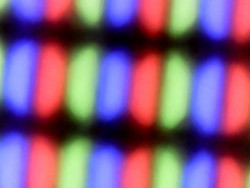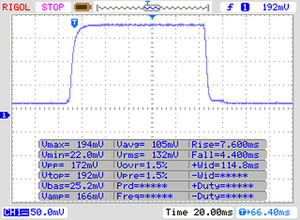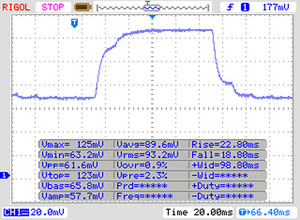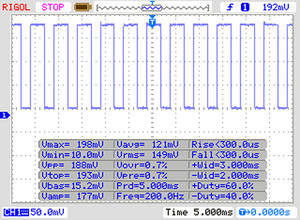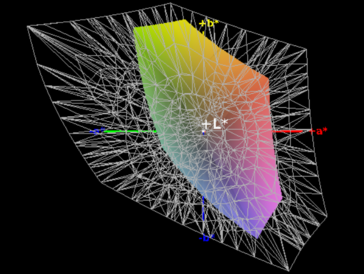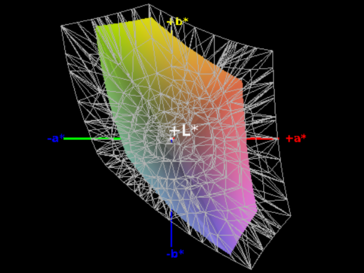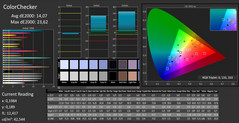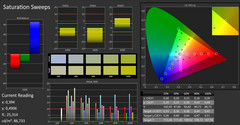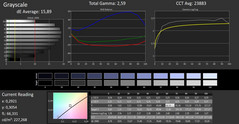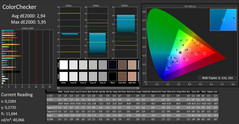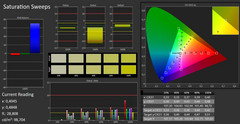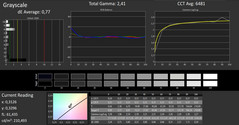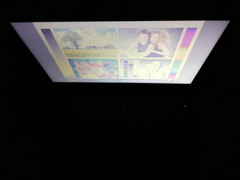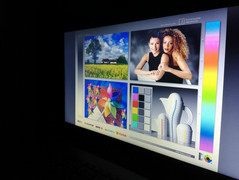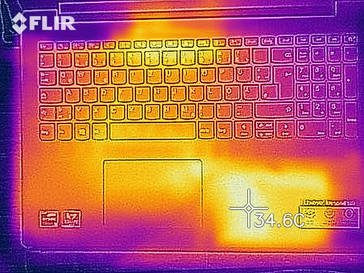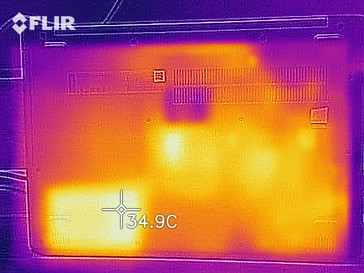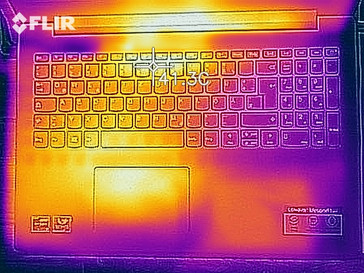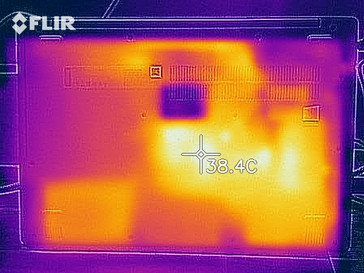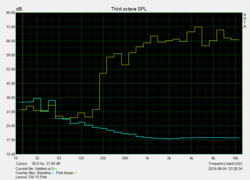Lenovo IdeaPad 330-15ARR (Ryzen 3 2200U, Vega 3) Laptop Review

Lenovo uses the name "IdeaPad 330" for affordable 14, 15 or 17-inch notebooks with a wide range of configuration options. The price range starts at around $250 and can reach up to over $1000. Accordingly, the possible configurations are very diverse, and the individual models can often only be told apart by their names. Our current test unit is called "IdeaPad 330-15ARR" and is a 15-inch notebook with an AMD Ryzen CPU.
Buyers will receive a Ryzen 3 2200U processor from AMD, the integrated GPU Radeon RX Vega 3, 4 GB of RAM and a 1 TB HDD for just over $400. For a little more money, the IdeaPad 330 is also available with other processors up to the AMD Ryzen 7 2700U. There is also an Intel model available.
Of course, there is quite a bit of competition in the segment of affordable notebooks. The IdeaPad 330 will compete with the following devices in today's review: Acer Aspire 3 A315-41-R7BM, Asus VivoBook 15 X542UF-DM143T, Dell Inspiron 15 5575-98MH4 and the HP 250 G6 2UB93ES.
Case & Connectivity - Lenovo notebook with DVD-RW drive
The case of the IdeaPad 330 is made of stable-looking plastic and is available in platinum gray, snow white, midnight blue, chocolate and onyx black. The workmanship appears to be very good with nothing to criticize. The lid of the Lenovo notebook is also very stable and will only warp under high pressure. The weight of the base unit is just high enough to enable you to open the device with one hand.
The bottom plate of the IdeaPad 300 can be lifted off after removing several screws. This gives you access to the hard drive. Our test unit also has a free RAM slot that is hidden below a metal sheet, which means you can expand the working memory if you wish. Before opening the case, you must also remove the optional DVD-RW drive.
Lenovo only includes the most necessary ports, although there is a USB Type-C port, which gives you the possibility to connect a docking station with further ports. The internal card reader accepts cards in the SD, SDHC, SDXC and MMC formats. However, they all stand out of the case by over a centimeter. The card reader only reaches below-average transfer rates in our test with our reference card, the Toshiba Exceria Pro SDXC 64 GB UHS-II. However, our comparison devices all have similarly slow transfer rates.
The integrated Wi-Fi adapter is similar. It performs below average in our Wi-Fi test and places our test unit in last place in our comparison table.
Port Selection
| SD Card Reader | |
| average JPG Copy Test (av. of 3 runs) | |
| Acer Aspire 3 A315-41-R7BM (Toshiba Exceria Pro SDXC 64 GB UHS-II) | |
| Average of class Office (8 - 82.7, n=49, last 2 years) | |
| Lenovo IdeaPad 330-15ARR-81D2005JGE (Toshiba Exceria Pro SDXC 64 GB UHS-II) | |
| Asus VivoBook 15 X542UF-DM143T (Toshiba Exceria Pro SDXC 64 GB UHS-II) | |
| Dell Inspiron 15 5575-98MH4 (Toshiba Exceria Pro SDXC 64 GB UHS-II) | |
| HP 250 G6 2UB93ES (Toshiba Exceria Pro SDXC 64 GB UHS-II) | |
| maximum AS SSD Seq Read Test (1GB) | |
| Acer Aspire 3 A315-41-R7BM (Toshiba Exceria Pro SDXC 64 GB UHS-II) | |
| Average of class Office (25 - 90.5, n=43, last 2 years) | |
| Dell Inspiron 15 5575-98MH4 (Toshiba Exceria Pro SDXC 64 GB UHS-II) | |
| Asus VivoBook 15 X542UF-DM143T (Toshiba Exceria Pro SDXC 64 GB UHS-II) | |
| HP 250 G6 2UB93ES (Toshiba Exceria Pro SDXC 64 GB UHS-II) | |
Input Devices - loose ClickPad
The IdeaPad 330-15ARR is equipped with a good keyboard. The keys have a nicely firm pressure point and their surface offers sufficient grip. Typing is very quiet, which means that the device can easily be used in quiet surroundings.
The IdeaPad 330's mouse replacement is in the shape of a ClickPad. Its smooth surface enables good navigation, but unfortunately the touchpad sits quite loosely in its enclosure and makes a rattling sound every time you double-tap to click. It is even louder when clicking by applying pressure to the touchpad. In addition to this rattle, you can hear the actual clicking of the mouse button.
Display - a Full HD screen
The screen of the Lenovo IdeaPad 330-15ARR is a 15-inch IPS panel with a resolution of 1920x1080 pixels. Alternatively, the device can also be equipped with an HD panel with 1366x786 pixels. The average brightness is very low at around 200 cd/m² but can still keep up with our comparison devices. The brightness distribution is a little uneven at 87%. Again, comparable devices do not offer better results.
In addition, our test unit uses PWM to regulate the screen brightness. The frequency of this is rather low, which means that the screen flickers at 200 Hz at brightness levels below 90%.
| |||||||||||||||||||||||||
Brightness Distribution: 87 %
Center on Battery: 225 cd/m²
Contrast: 389:1 (Black: 0.57 cd/m²)
ΔE Color 14.07 | 0.5-29.43 Ø5, calibrated: 2.94
ΔE Greyscale 15.89 | 0.57-98 Ø5.3
57% sRGB (Argyll 1.6.3 3D)
37% AdobeRGB 1998 (Argyll 1.6.3 3D)
40.51% AdobeRGB 1998 (Argyll 2.2.0 3D)
59.1% sRGB (Argyll 2.2.0 3D)
39.21% Display P3 (Argyll 2.2.0 3D)
Gamma: 2.59
| Lenovo IdeaPad 330-15ARR-81D2005JGE BOE07A3, , 1920x1080, 15.60 | Dell Inspiron 15 5575-98MH4 Innolux JMC9X 156BGA, , 1366x768, 15.60 | Acer Aspire 3 A315-41-R7BM Chi Mei CMN15D5, , 1920x1080, 15.60 | HP 250 G6 2UB93ES BOE BOE0687, , 1920x1080, 15.60 | Asus VivoBook 15 X542UF-DM143T BOE CQ NT156FHM-N41, , 1920x1080, 15.60 | |
|---|---|---|---|---|---|
| Display | 2% | 2% | -0% | -4% | |
| Display P3 Coverage | 39.21 | 40.02 2% | 40.09 2% | 39.11 0% | 37.47 -4% |
| sRGB Coverage | 59.1 | 59.8 1% | 59.7 1% | 58.8 -1% | 56.4 -5% |
| AdobeRGB 1998 Coverage | 40.51 | 41.37 2% | 41.47 2% | 40.41 0% | 38.71 -4% |
| Response Times | -39% | 4121% | 376% | 1108% | |
| Response Time Grey 50% / Grey 80% * | 40 ? | 50 ? -25% | 44 ? -10% | 42 ? -5% | 41 ? -3% |
| Response Time Black / White * | 11 ? | 24 ? -118% | 14 ? -27% | 13 ? -18% | 19 ? -73% |
| PWM Frequency | 200 ? | 250 ? 25% | 25000 ? 12400% | 2500 ? 1150% | 7000 ? 3400% |
| Screen | 12% | 15% | 9% | 30% | |
| Brightness middle | 222 | 197 -11% | 234 5% | 184 -17% | 230 4% |
| Brightness | 200 | 195 -2% | 211 6% | 178 -11% | 221 11% |
| Brightness Distribution | 87 | 78 -10% | 83 -5% | 80 -8% | 91 5% |
| Black Level * | 0.57 | 0.43 25% | 0.43 25% | 0.38 33% | 0.45 21% |
| Contrast | 389 | 458 18% | 544 40% | 484 24% | 511 31% |
| Colorchecker dE 2000 * | 14.07 | 10.35 26% | 11.27 20% | 11.29 20% | 3.6 74% |
| Colorchecker dE 2000 max. * | 23.62 | 16.02 32% | 18.03 24% | 19.48 18% | 5.59 76% |
| Colorchecker dE 2000 calibrated * | 2.94 | ||||
| Greyscale dE 2000 * | 15.89 | 11.25 29% | 11.54 27% | 12.43 22% | 3.13 80% |
| Gamma | 2.59 85% | 2.08 106% | 2.09 105% | 2.34 94% | 2.45 90% |
| CCT | 23883 27% | 11592 56% | 11607 56% | 13823 47% | 7244 90% |
| Color Space (Percent of AdobeRGB 1998) | 37 | 38 3% | 38 3% | 37 0% | 36 -3% |
| Color Space (Percent of sRGB) | 57 | 60 5% | 60 5% | 59 4% | 56 -2% |
| Total Average (Program / Settings) | -8% /
0% | 1379% /
782% | 128% /
76% | 378% /
226% |
* ... smaller is better
Display Response Times
| ↔ Response Time Black to White | ||
|---|---|---|
| 11 ms ... rise ↗ and fall ↘ combined | ↗ 7 ms rise | |
| ↘ 4 ms fall | ||
| The screen shows good response rates in our tests, but may be too slow for competitive gamers. In comparison, all tested devices range from 0.1 (minimum) to 240 (maximum) ms. » 24 % of all devices are better. This means that the measured response time is better than the average of all tested devices (21.5 ms). | ||
| ↔ Response Time 50% Grey to 80% Grey | ||
| 40 ms ... rise ↗ and fall ↘ combined | ↗ 22 ms rise | |
| ↘ 18 ms fall | ||
| The screen shows slow response rates in our tests and will be unsatisfactory for gamers. In comparison, all tested devices range from 0.2 (minimum) to 636 (maximum) ms. » 56 % of all devices are better. This means that the measured response time is worse than the average of all tested devices (33.7 ms). | ||
Screen Flickering / PWM (Pulse-Width Modulation)
| Screen flickering / PWM detected | 200 Hz | ≤ 90 % brightness setting | |
The display backlight flickers at 200 Hz (worst case, e.g., utilizing PWM) Flickering detected at a brightness setting of 90 % and below. There should be no flickering or PWM above this brightness setting. The frequency of 200 Hz is relatively low, so sensitive users will likely notice flickering and experience eyestrain at the stated brightness setting and below. In comparison: 53 % of all tested devices do not use PWM to dim the display. If PWM was detected, an average of 17900 (minimum: 5 - maximum: 3846000) Hz was measured. | |||
According to our measurements, the IdeaPad 330-15ARR has a subpar contrast ratio of 389:1 and an elevated black value of 0.58 cd/m². This makes it difficult to distinguish clearly between colors while black content seems to have a gray film over it. We also noticed a significant blue cast. The color-space coverage is comparable to those of other devices in this price range.
The Lenovo notebook can hardly be used outdoors. Its brightness is just about enough to recognize content in the shade, but you can forget using this display in very bright surroundings or sunlight. The viewing-angle stability is very good from the sides but is rather disappointing from above or below. From these angles, brightness reduces quickly, and colors appear inverted.
Performance - good for office applications
Our test unit's configuration is suitable for office and simple multimedia applications. The AMD Ryzen 3 2200U and the integrated Radeon RX Vega 3 can handle streaming videos and daily typing without difficulty. There are also 4 GB of RAM and a 1 TB HDD. Users should also be able to play casual games, but it will not be possible to play more-demanding games with this hardware.
Users who need to use more-demanding applications can also purchase the IdeaPad 330 with an AMD Ryzen 5 2500U or Ryzen 7 2700U. Apart from the integrated Radeon RX Vega, the manufacturer also offers various dedicated graphics options up to the Radeon RX 540.
Processor
Lenovo has equipped the IdeaPad 330 with the mobile two-core processor Ryzen 3 2200U from AMD. This supports dual-channel RAM and includes the integrated graphics unit Radeon RX Vega 3. The adjustable consumption of this CPU makes it very suitable for thin-and-light notebooks - its maximum performance strongly depends on the individual model's cooling system.
The Lenovo notebook only managed to keep up its boost performance for a short time in our Cinebench loop. After that, the benchmark results dropped by about 22%. This means that long-term performance is a lot lower than it was in the single run of the test.
The IdeaPad 330 reached above-average multi-core results in the single Cinebench R15 benchmark both compared to other devices equipped with the Ryzen 3 2200U and to its comparison devices. However, its single-core performance is very low and you can only expect average performance from this Lenovo notebook.
System Performance
The Lenovo IdeaPad 330 performs below-average in the PCMark 8 Home benchmark as well. The results are significantly lower than those of comparable devices. This is in part due to the traditional HDD and the single-channel RAM. Upgrading the hard drive to an SSD and providing more working memory should improve system performance significantly.
You can compare the performance of the Lenovo IdeaPad 330 to those of other notebooks on our CPU benchmark page.
| PCMark 8 Home Score Accelerated v2 | 2342 points | |
| PCMark 10 Score | 2305 points | |
Help | ||
Storage Devices
Lenovo has used an HDD with a capacity of 1 TB in its more affordable configuration of the IdeaPad 330. The slower write and read rates of the hard drive are slowed down even more by its low speed of 5400 RPM. Comparable devices that are equipped with an SSD are significantly faster in our test. However, our test unit is also about 11% slower than the Dell Inspiron 15 5575-98MH4, which is equipped with the same hard drive model.
Find out which benchmark results other storage devices reach compared to the IdeaPad 330's Seagate Mobile ST1000LM035 on our HDD / SSD benchmark page.
| Lenovo IdeaPad 330-15ARR-81D2005JGE Seagate Mobile HDD 1TB ST1000LM035 | Dell Inspiron 15 5575-98MH4 Seagate Mobile HDD 1TB ST1000LM035 | Acer Aspire 3 A315-41-R7BM SK Hynix HFS256G39TND-N210A | HP 250 G6 2UB93ES Samsung SSD PM871a MZNLN256HMHQ | Asus VivoBook 15 X542UF-DM143T Micron 1100 MTFDDAV256TBN | Average Seagate Mobile HDD 1TB ST1000LM035 | Average of class Office | |
|---|---|---|---|---|---|---|---|
| CrystalDiskMark 3.0 | 11% | 16074% | 24760% | 24283% | 40% | 35936% | |
| Read Seq | 137.4 | 137.2 0% | 512 273% | 488 255% | 468.5 241% | 90.9 ? -34% | 1895 ? 1279% |
| Write Seq | 130.4 | 126.7 -3% | 257.2 97% | 455 249% | 378.4 190% | 88.5 ? -32% | 2113 ? 1520% |
| Read 512 | 42.51 | 41.77 -2% | 368.5 767% | 426.4 903% | 342.5 706% | 31.5 ? -26% | 878 ? 1965% |
| Write 512 | 93.6 | 95.9 2% | 259.1 177% | 390.7 317% | 368.7 294% | 77.3 ? -17% | 1297 ? 1286% |
| Read 4k | 0.491 | 0.418 -15% | 24.92 4975% | 37.68 7574% | 26.93 5385% | 0.4174 ? -15% | 43.3 ? 8719% |
| Write 4k | 0.206 | 0.123 -40% | 46.59 22517% | 76.9 37230% | 88.1 42667% | 0.525 ? 155% | 132.5 ? 64220% |
| Read 4k QD32 | 1.109 | 1.267 14% | 195.7 17547% | 286.5 25734% | 247.8 22244% | 0.993 ? -10% | 433 ? 38944% |
| Write 4k QD32 | 0.201 | 0.47 134% | 165.5 82238% | 253.1 125820% | 246.5 122537% | 0.803 ? 300% | 341 ? 169552% |
Graphics Performance
The performance of the integrated graphics unit AMD Radeon RX Vega 3 depends on the RAM that the notebook is equipped with. Our test unit is only equipped with a single-channel RAM, which means the performance of the GPU is below the average of other devices that are equipped with an RX Vega 3. Again, a memory upgrade could lead to a significant performance increase.
Find out what the AMD Radeon RX Vega 3 has to offer compared to other GPUs on our GPU benchmark page.
| 3DMark 11 Performance | 1329 points | |
Help | ||
Gaming Performance
The AMD Radeon RX Vega 3 is suitable for gaming only to a limited extent. While casual games can be played easily and older games such as BioShock Infinite, which we tested it with, run smoothly at the lowest graphics settings, the IdeaPad 330 in our test configuration is not suitable for more-demanding games.
Find out which games can be played with the AMD Radeon RX Vega 3 in our GPU gaming list.
| low | med. | high | ultra | |
| BioShock Infinite (2013) | 59.3 | 6.33 |
Emissions & Energy - a device for quiet surroundings
System Noise
The Lenovo IdeaPad 330 is very quiet. It is completely silent while idling and the fans only hum lightly under load. The DVD-RW drive does not disturb either and is not even as loud as the cooling fans according to our measurements.
This makes the Lenovo IdeaPad 330 suitable for use in quiet surroundings.
Noise Level
| Idle |
| 31.8 / 31.8 / 31.8 dB(A) |
| HDD |
| 31.6 dB(A) |
| DVD |
| 35.7 / dB(A) |
| Load |
| 35.2 / 36.4 dB(A) |
 | ||
30 dB silent 40 dB(A) audible 50 dB(A) loud |
||
min: | ||
Temperature
While idling, the surface temperatures of the IdeaPad 330 are low and do not exceed 30 °C. Temperatures increase slightly under load but still only reach 35 °C.
The core temperatures increase to up to 73 °C during our stress test while the clock rate drops significantly below the base clock rate of 2.5 GHz. As this demanding scenario should not occur during normal use, you should not have to worry about performance limitations due to high temperatures.
(+) The maximum temperature on the upper side is 34.5 °C / 94 F, compared to the average of 34.2 °C / 94 F, ranging from 21.2 to 62.5 °C for the class Office.
(+) The bottom heats up to a maximum of 34 °C / 93 F, compared to the average of 36.7 °C / 98 F
(+) In idle usage, the average temperature for the upper side is 26.1 °C / 79 F, compared to the device average of 29.5 °C / 85 F.
(+) The palmrests and touchpad are reaching skin temperature as a maximum (32.5 °C / 90.5 F) and are therefore not hot.
(-) The average temperature of the palmrest area of similar devices was 27.7 °C / 81.9 F (-4.8 °C / -8.6 F).
Speakers
The speakers of the IdeaPad 330 offer average volume and a comparatively unbalanced sound. Individual frequencies vary widely, which creates an irregular sound pattern. In addition, you can hear a slight drone when the speakers are turned up high. However, it is difficult to find better speakers in this price range. We would recommend that users connect headphones or external speakers to the device.
Lenovo IdeaPad 330-15ARR-81D2005JGE audio analysis
(±) | speaker loudness is average but good (72.9 dB)
Bass 100 - 315 Hz
(-) | nearly no bass - on average 27.3% lower than median
(±) | linearity of bass is average (12.2% delta to prev. frequency)
Mids 400 - 2000 Hz
(+) | balanced mids - only 3.5% away from median
(+) | mids are linear (6.7% delta to prev. frequency)
Highs 2 - 16 kHz
(+) | balanced highs - only 3.5% away from median
(±) | linearity of highs is average (7.9% delta to prev. frequency)
Overall 100 - 16.000 Hz
(±) | linearity of overall sound is average (21.9% difference to median)
Compared to same class
» 52% of all tested devices in this class were better, 9% similar, 39% worse
» The best had a delta of 7%, average was 22%, worst was 53%
Compared to all devices tested
» 58% of all tested devices were better, 7% similar, 35% worse
» The best had a delta of 4%, average was 25%, worst was 134%
Apple MacBook 12 (Early 2016) 1.1 GHz audio analysis
(+) | speakers can play relatively loud (83.6 dB)
Bass 100 - 315 Hz
(±) | reduced bass - on average 11.3% lower than median
(±) | linearity of bass is average (14.2% delta to prev. frequency)
Mids 400 - 2000 Hz
(+) | balanced mids - only 2.4% away from median
(+) | mids are linear (5.5% delta to prev. frequency)
Highs 2 - 16 kHz
(+) | balanced highs - only 2% away from median
(+) | highs are linear (4.5% delta to prev. frequency)
Overall 100 - 16.000 Hz
(+) | overall sound is linear (10.2% difference to median)
Compared to same class
» 5% of all tested devices in this class were better, 2% similar, 93% worse
» The best had a delta of 5%, average was 19%, worst was 53%
Compared to all devices tested
» 3% of all tested devices were better, 1% similar, 96% worse
» The best had a delta of 4%, average was 25%, worst was 134%
Power Consumption
The power consumption of the IdeaPad 330 is average compared to its competitors. Eight watts while idling and a maximum consumption of 43 watts under load mean the Lenovo is not an energy guzzler, but it is not really energy-efficient either. The included 65-watt power supply is large enough to always supply the IdeaPad 330 with sufficient energy.
| Off / Standby | |
| Idle | |
| Load |
|
Battery Runtime
The IdeaPad 330 only reaches subpar results in our practical Wi-Fi test. It made last place in our comparison table with a runtime of just under 2:30 hours. Other notebooks that are equipped with a Ryzen 3 2200U manage to run for up to an hour longer.
Pros
Cons
Verdict - performance remains below expectations
Our impression of the IdeaPad 330 is fair to middling after our review. Its modern USB Type-C port, the decent port selection and the optical drive are definitely plus points - particularly if you consider its price. The performance of the Ryzen CPU is also sufficient and enables the system to run smoothly. The device can handle most office applications and light gaming.
The IdeaPad 330 from Lenovo offers sufficient power for office applications and casual games. Apart from that, its performance remains below expectations.
Potential buyers should also be aware of the fact that the ClickPad wobbles and the 1 TB HDD slows the system down significantly. Although the latter can be exchanged for an SSD, buyers of an affordable notebook might want to avoid the additional costs this would entail. In addition, the performance of the Ryzen 3 2200U does not reach its full potential.
Lenovo IdeaPad 330-15ARR-81D2005JGE
-
09/18/2018 v6(old)
Mike Wobker


 Deutsch
Deutsch English
English Español
Español Français
Français Italiano
Italiano Nederlands
Nederlands Polski
Polski Português
Português Русский
Русский Türkçe
Türkçe Svenska
Svenska Chinese
Chinese Magyar
Magyar