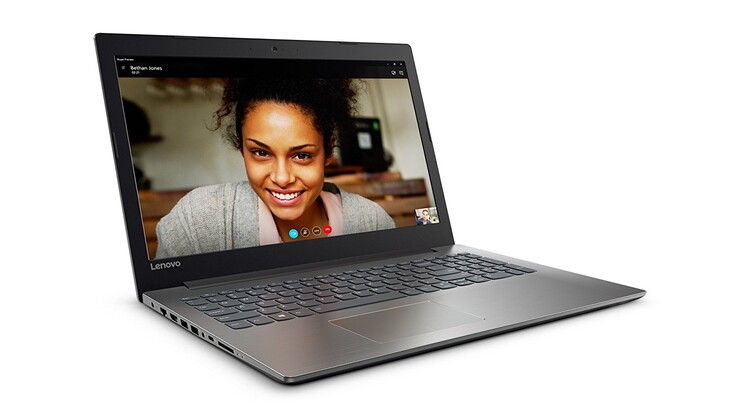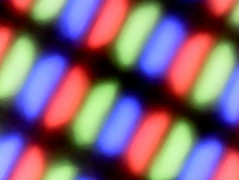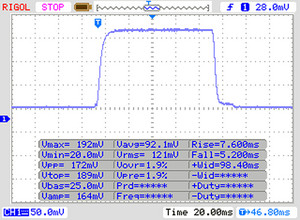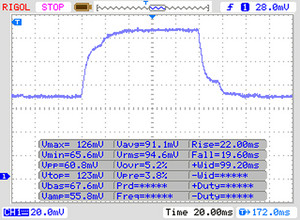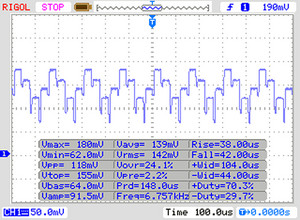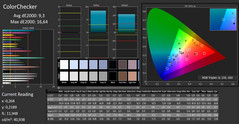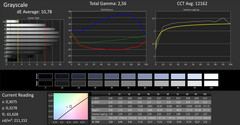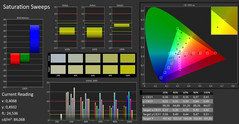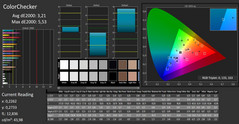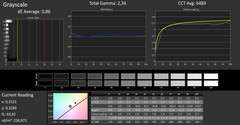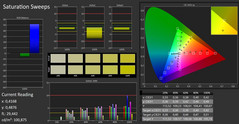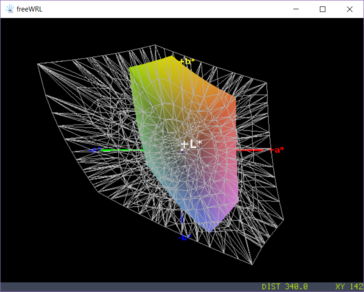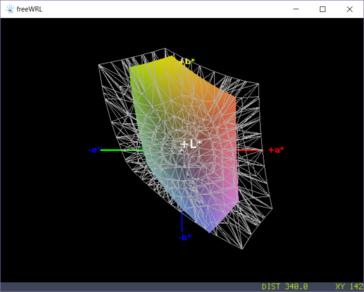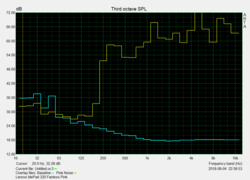Lenovo IdeaPad 320 (128-GB SSD, FHD) Review

What can users expect from a notebook that costs only $300? Lenovo has packed an Intel Pentium N4200 processor, a 128-GB SSD and 4 GB of RAM into the 15-inch case of the IdeaPad 320. These components should ensure sufficient performance for everyday tasks. But other manufacturers are also trying to gain a foothold within this entry-level segment, for example with the Acer Extensa 2519. But the question remains: Will this entry-level device do?
Lenovo has given its new notebook a matte case with a black display cover and gray base unit. The case is simple but good-looking for this price range. Particularly the keyboard is an eye-catcher with its brushed aluminum look.
We would like to highlight the good gap dimensions and nice rounded edges. However, the device's workmanship gives away its low entry-level position. The display cover and keyboard give way easily and the touchpad has not been inserted very well, which is why it produces loud rattling noises. The hinge is nice and easy to move but is so loose that the screen continues to wobble after flipping it open. As the Lenovo notebook is only 23 mm thick and weighs 1.86 kg, it is a slim and light companion.
The old motto "less is more" often contains a lot of truth. This cannot be said for the port selection. The choice of ports is not only meager, but the available ones are also all positioned on the left side of the device. At least Lenovo has given its IdeaPad 320 an Ethernet port and an SD card reader. The latter transfers data at an extremely slow rate in our test with our reference card Toshiba Exceria Pro SDXC 64 GB UHS-II. We would recommend using it for occasional data transfers only.
The included Wi-Fi module reached an average transfer rate of 288 Mb/s in our test. This is below the adapter's maximum speed of 390 Mb/s. The Acer Extensa 2519 is even slower, however, and it only reaches a third of the Lenovo's speed.
| SD Card Reader | |
| average JPG Copy Test (av. of 3 runs) | |
| Average of class Office (8 - 82.7, n=49, last 2 years) | |
| Dell Inspiron 15 5575-98MH4 (Toshiba Exceria Pro SDXC 64 GB UHS-II) | |
| Lenovo IdeaPad 320-15IAP-80XR018UGE (Toshiba Exceria Pro SDXC 64 GB UHS-II) | |
| Acer Extensa 2519-P35U (Toshiba Exceria Pro SDXC 64 GB UHS-II) | |
| HP 255 G6 (Toshiba Exceria Pro SDXC 64 GB UHS-II) | |
| maximum AS SSD Seq Read Test (1GB) | |
| Average of class Office (25 - 90.5, n=43, last 2 years) | |
| Lenovo IdeaPad 320-15IAP-80XR018UGE (Toshiba Exceria Pro SDXC 64 GB UHS-II) | |
| Dell Inspiron 15 5575-98MH4 (Toshiba Exceria Pro SDXC 64 GB UHS-II) | |
| HP 255 G6 (Toshiba Exceria Pro SDXC 64 GB UHS-II) | |
| Acer Extensa 2519-P35U (Toshiba Exceria Pro SDXC 64 GB UHS-II) | |
Input Devices
The gray chiclet keyboard comes with a number pad. The keys have short, even travel. Their decent pressure point could be firmer. Particularly the space bar feels rather spongy. The size of the keys is almost as large as on a standard keyboard - only some individual keys are rather close together and narrower than usual. However, the keyboard is definitely usable for everyday office tasks and browsing the web.
We are not quite as happy with the touchpad. While we appreciate the clean, precise response to our inputs and the fact that even multi-touch gestures are recognized easily, the loud rattling that accompanies every input is rather bothersome.
Display
The Full HD display in the Lenovo IdeaPad 320 is definitely preferable to that of the Acer Extensa. Although we are dealing with a TN panel with poor viewing angles, Lenovo has still been a little more generous in its choice of display. Both devices offer only low brightness levels at an average of around 200 cd/m². This is below what a modern display should offer.
As long as the device is used in offices that are not flooded with sunlight, the low brightness should not be an issue. Outdoors, you will have to find a very shady spot to be able to see the screen content reasonably well. However, the Acer competitor fares no better. It actually has even less brightness when running on battery and can only offer a resolution of 1366x768 pixels.
| |||||||||||||||||||||||||
Brightness Distribution: 86 %
Center on Battery: 209 cd/m²
Contrast: 510:1 (Black: 0.41 cd/m²)
ΔE Color 9.3 | 0.5-29.43 Ø5, calibrated: 3.21
ΔE Greyscale 10.78 | 0.57-98 Ø5.3
58% sRGB (Argyll 1.6.3 3D)
37% AdobeRGB 1998 (Argyll 1.6.3 3D)
40.04% AdobeRGB 1998 (Argyll 2.2.0 3D)
58.3% sRGB (Argyll 2.2.0 3D)
38.74% Display P3 (Argyll 2.2.0 3D)
Gamma: 2.56
| Lenovo IdeaPad 320-15IAP-80XR018UGE BOE CQ NT156FHM-N41, TN LED, 1920x1080, 15.60 | Acer Extensa 2519-P35U AU Optronics AUO71EC, TN LED, 1366x768, 15.60 | Dell Inspiron 15 5575-98MH4 Innolux JMC9X 156BGA, TN LED, 1366x768, 15.60 | HP 255 G6 Chi Mei CMN15E3, TN LED, 1920x1080, 15.60 | Average of class Office | |
|---|---|---|---|---|---|
| Screen | -17% | -4% | -8% | 36% | |
| Brightness middle | 209 | 202 -3% | 197 -6% | 226 8% | 365 ? 75% |
| Brightness | 198 | 194 -2% | 195 -2% | 203 3% | |
| Brightness Distribution | 86 | 77 -10% | 78 -9% | 77 -10% | |
| Black Level * | 0.41 | 0.49 -20% | 0.43 -5% | 0.47 -15% | 0.2672 ? 35% |
| Contrast | 510 | 412 -19% | 458 -10% | 481 -6% | |
| Colorchecker dE 2000 * | 9.3 | 14.24 -53% | 10.35 -11% | 11.78 -27% | 4.14 ? 55% |
| Colorchecker dE 2000 max. * | 16.64 | 23.76 -43% | 16.02 4% | 20.05 -20% | 10.6 ? 36% |
| Colorchecker dE 2000 calibrated * | 3.21 | 2.95 8% | 2.47 ? 23% | ||
| Greyscale dE 2000 * | 10.78 | 15.46 -43% | 11.25 -4% | 12.18 -13% | 3.87 ? 64% |
| Gamma | 2.56 86% | 2.55 86% | 2.08 106% | 2.13 103% | 63.1 3% ? |
| CCT | 12162 53% | 20358 32% | 11592 56% | 13366 49% | 6860 95% ? |
| Color Space (Percent of AdobeRGB 1998) | 37 | 36 -3% | 38 3% | 38 3% | 37.8 ? 2% |
| Color Space (Percent of sRGB) | 58 | 57 -2% | 60 3% | 59 2% | 54.4 ? -6% |
* ... smaller is better
Display Response Times
| ↔ Response Time Black to White | ||
|---|---|---|
| 12 ms ... rise ↗ and fall ↘ combined | ↗ 7 ms rise | |
| ↘ 5 ms fall | ||
| The screen shows good response rates in our tests, but may be too slow for competitive gamers. In comparison, all tested devices range from 0.1 (minimum) to 240 (maximum) ms. » 26 % of all devices are better. This means that the measured response time is better than the average of all tested devices (21.5 ms). | ||
| ↔ Response Time 50% Grey to 80% Grey | ||
| 41 ms ... rise ↗ and fall ↘ combined | ↗ 22 ms rise | |
| ↘ 19 ms fall | ||
| The screen shows slow response rates in our tests and will be unsatisfactory for gamers. In comparison, all tested devices range from 0.2 (minimum) to 636 (maximum) ms. » 60 % of all devices are better. This means that the measured response time is worse than the average of all tested devices (33.7 ms). | ||
Screen Flickering / PWM (Pulse-Width Modulation)
| Screen flickering / PWM detected | 6000 Hz | ≤ 90 % brightness setting | |
The display backlight flickers at 6000 Hz (worst case, e.g., utilizing PWM) Flickering detected at a brightness setting of 90 % and below. There should be no flickering or PWM above this brightness setting. The frequency of 6000 Hz is quite high, so most users sensitive to PWM should not notice any flickering. In comparison: 53 % of all tested devices do not use PWM to dim the display. If PWM was detected, an average of 17924 (minimum: 5 - maximum: 3846000) Hz was measured. | |||
In order to measure the accuracy of colors and grayscales, we use the calibration software CalMAN. The DeltaE deviation of about 10 points places our test unit on the usual level for cheap TN displays. What was more bothersome was the strong blue cast that is also visible on the grayscales.
We managed to decrease these differences notably by calibrating the screen. As always, users can download our calibrated color profile above.
Sensitive users be warned: The Lenovo IdeaPad 320 uses pulse-width modulation to regulate screen brightness. The frequency at 90% brightness is 6000 Hz. This is quite high and should usually not cause any issues.
Performance
The Lenovo IdeaPad 320 has a Pentium N processor and 4 GB of RAM. As there is only one RAM slot available, it can only be used in single-channel mode. The interesting aspect in this configuration is the use of a 128-GB SSD. This combination should offer sufficient capabilities for everyday use; however, users should not expect a lot of power reserves from this configuration. We hope that the device can offer the expected performance in office and web applications. We must not forget that we are talking about a $300 device, after all.
Processor
The Intel Pentium N4200 has four cores and a clock rate of up to 2.5 GHz (instead of 2.4 GHz). The power consumption of this 6-W (TDP) chip is significantly below that of the Intel Core series. This means that the CPU is not made for high performance but rather for low consumption and adequate performance for everyday tasks.
The Cinebench R15 results are comparatively low at 130 points. The notebooks we have tested so far that are equipped with an equivalent CPU have scored around 170 points on average. The core temperatures and clock frequency offer an explanation: Due to the device's passive-cooling strategy, the CPU limits its clock rate to 1.6 GHz from the start of the benchmark and its core temperatures never surpass 58 °C. It remains to be seen if this threshold value can be increased.
Click here for further comparisons and benchmarks of various processors.
System Performance
Subjectively, the system performance appears satisfactory, mainly due to the storage device. Several comparison devices use an HDD storage device, which means that users can expect these devices to be slower at responding to commands. The PCMark 8 Home result is slightly below our expectations at 1756 points. This is probably due to the CPU that cannot hold up its maximum clock rate for long. The competitor from Acer has a very similar result.
| PCMark 8 Home Score Accelerated v2 | 1756 points | |
Help | ||
Storage Device
Lenovo has equipped its 15-inch office notebook with a 128-GB SSD. The manufacturer is not aiming at offering a lot of storage capacity but rather at the faster speeds SSDs have to offer. The read and write rates (450 MB/s and 320 MB/s) are normal for storage devices.
| Lenovo IdeaPad 320-15IAP-80XR018UGE HD Graphics 505, Pentium N4200 | Acer Extensa 2519-P35U HD Graphics 405 (Braswell), N3710, Western Digital Scorpio Blue WD5000LPCX-24C6HT0 | Dell Inspiron 15 5575-98MH4 Vega 3, R3 2200U, Seagate Mobile HDD 1TB ST1000LM035 | HP 255 G6 Radeon R4 (Stoney Ridge), A6-9220, Toshiba MQ01ABD100 | Global Average -3 | ||
|---|---|---|---|---|---|---|
| CrystalDiskMark 3.0 | -81% | -71% | -80% | 112% | ||
| Read Seq | 449.8 | 93.9 -79% | 137.2 -69% | 109.2 -76% | 605 ? 35% | |
| Write Seq | 133 | 94.4 -29% | 126.7 -5% | 102.8 -23% | 457 ? 244% | |
| Read 512 | 313 | 30.24 -90% | 41.77 -87% | 36.65 -88% | 383 ? 22% | |
| Write 512 | 110.7 | 47.58 -57% | 95.9 -13% | 44.97 -59% | 367 ? 232% | |
| Read 4k | 9.479 | 0.327 -97% | 0.418 -96% | 0.429 -95% | 26 ? 174% | |
| Write 4k | 45.43 | 1.111 -98% | 0.123 -100% | 0.984 -98% | 58.2 ? 28% | |
| Read 4k QD32 | 110.4 | 0.952 -99% | 1.267 -99% | 0.881 -99% | 207 ? 88% | |
| Write 4k QD32 | 91.9 | 1.243 -99% | 0.47 -99% | 0.952 -99% | 162.1 ? 76% |
Graphics and Gaming Performance
The graphics are taken care of by the integrated Intel HD Graphics 505. This chip does not offer loads of performance but should be able to display the occasional video and less-demanding web apps smoothly. If you are interested in gaming, you might want to continue your search - or otherwise limit yourself to classic games.
The Lenovo laptop reached 508 points in 3DMark 11 (424 points in Graphics), which is not as good as we would have expected. Again, the average (570 points) of all notebooks tested so far is significantly higher. The Acer Extensa 2519 achieves better results despite having a weaker graphics chip.
Click here for further comparisons and benchmarks of various processors.
| 3DMark 11 Performance | 476 points | |
Help | ||
| BioShock Infinite | |
| 1280x720 Very Low Preset 1366x768 Medium Preset 1366x768 High Preset 1920x1080 Ultra Preset, DX11 (DDOF) | |
| HP ProBook x360 11 G1 EE Z3A47EA | |
| Lenovo IdeaPad 320-15IAP-80XR018UGE | |
| Acer Extensa 2519-P35U | |
Emissions & Energy
System Noise
The large 15-inch notebook uses passive cooling. In other words: The IdeaPad is completely silent.
Temperature
We did not encounter any worrisome temperatures while the device was idling or under load. At least the surface temperatures are kept under control by the passive-cooling system. However, we decided to take a closer look at the temperatures and clock rates in a stressful scenario. For this, we ran FurMark and Prime95. The processor clocked at its base rate of 1.1 GHz from start to finish, with very little variation. As soon as the stress scenario ended, the Lenovo IdeaPad 320 went back to its usual performance. The result of the repeated 3DMark benchmark was the same as after a cold start.
(+) The maximum temperature on the upper side is 36 °C / 97 F, compared to the average of 34.2 °C / 94 F, ranging from 21.2 to 62.5 °C for the class Office.
(+) The bottom heats up to a maximum of 38.5 °C / 101 F, compared to the average of 36.7 °C / 98 F
(+) In idle usage, the average temperature for the upper side is 25.9 °C / 79 F, compared to the device average of 29.5 °C / 85 F.
(+) The palmrests and touchpad are reaching skin temperature as a maximum (34.1 °C / 93.4 F) and are therefore not hot.
(-) The average temperature of the palmrest area of similar devices was 27.7 °C / 81.9 F (-6.4 °C / -11.5 F).
Speakers
So far, the Lenovo IdeaPad 320 has come across as quite capable for its price range and intended use. Its stereo speakers, however, are a pain. Music sounds unbalanced and raspy due to unbalanced frequencies. We were also disappointed by the maximum volume of about 60 dB(A). This means that external speakers or headphones are not just a recommendation but a must if you are planning on listening to audio.
Lenovo IdeaPad 320-15IAP-80XR018UGE audio analysis
(±) | speaker loudness is average but good (72.1 dB)
Bass 100 - 315 Hz
(-) | nearly no bass - on average 21.6% lower than median
(±) | linearity of bass is average (13.5% delta to prev. frequency)
Mids 400 - 2000 Hz
(+) | balanced mids - only 3.5% away from median
(±) | linearity of mids is average (8.3% delta to prev. frequency)
Highs 2 - 16 kHz
(±) | higher highs - on average 5.3% higher than median
(±) | linearity of highs is average (14.6% delta to prev. frequency)
Overall 100 - 16.000 Hz
(±) | linearity of overall sound is average (24.1% difference to median)
Compared to same class
» 66% of all tested devices in this class were better, 10% similar, 24% worse
» The best had a delta of 7%, average was 22%, worst was 53%
Compared to all devices tested
» 68% of all tested devices were better, 7% similar, 25% worse
» The best had a delta of 4%, average was 25%, worst was 134%
Acer Extensa 2519-P35U audio analysis
(-) | not very loud speakers (67.1 dB)
Bass 100 - 315 Hz
(-) | nearly no bass - on average 25.9% lower than median
(±) | linearity of bass is average (12.1% delta to prev. frequency)
Mids 400 - 2000 Hz
(+) | balanced mids - only 3.2% away from median
(±) | linearity of mids is average (7% delta to prev. frequency)
Highs 2 - 16 kHz
(+) | balanced highs - only 3.3% away from median
(±) | linearity of highs is average (9.7% delta to prev. frequency)
Overall 100 - 16.000 Hz
(±) | linearity of overall sound is average (25.1% difference to median)
Compared to same class
» 72% of all tested devices in this class were better, 8% similar, 20% worse
» The best had a delta of 7%, average was 22%, worst was 53%
Compared to all devices tested
» 73% of all tested devices were better, 6% similar, 21% worse
» The best had a delta of 4%, average was 25%, worst was 134%
Power Consumption
The included components do not consume a lot of power. The maximum power consumption is 8 watts while idling and a maximum of 14.5 watts under load. The Acer Extensa 2519 has similar consumption rates.
| Off / Standby | |
| Idle | |
| Load |
|
Battery Runtime
In practice, the Lenovo IdeaPad 320 is usually used for a mixture of office applications and browsing the web. We simulate this scenario in our Wi-Fi test. Our affordable test unit lasts around 5 hours on battery before turning off.
| Battery Runtime - WiFi Websurfing | |
| Lenovo IdeaPad 320-15IAP-80XR018UGE | |
| Dell Inspiron 15 5575-98MH4 | |
| Acer Extensa 2519-P35U | |
| HP 255 G6 | |
Pros
Cons
Verdict
$300 for a 15-inch Windows notebook. That's quite something. Lenovo has given its affordable IdeaPad 320 only the most necessary components and wrapped them in a slim and light case. The input devices are good enough for activities like browsing the web. The keyboard does its job and is of satisfying quality. The touchpad also works well, although it rattles with every input.
One highlight of the affordable device is its Full HD display, although the resolution is about the only thing we can praise it for. The screen brightness and deviation of colors and grayscales are disappointing. However, most competitors have similar display values. We were a lot happier with the system performance. Thanks to the included SSD storage, applications always respond quickly. Unfortunately, Lenovo has made it impossible for the IdeaPad to use dual-channel RAM, which could have given its graphics performance an additional boost. Talking of graphics: The integrated chip is just good enough for everyday applications and gaming with old classics. The passive cooling means that the CPU can only hold its maximum clock rate for a very short time. Therefore, the Lenovo is not able to make the most of its potential. It does better at battery runtimes: The Lenovo managed 5 hours in our Wi-Fi test.
Lenovo has been successful at creating an affordable entry-level device in the shape of the IdeaPad 320.
However, be aware that this device is made for occasional users and everyday tasks. There are no performance reserves available. You can compare this device to other budget office notebooks in our top 10 list.
Lenovo IdeaPad 320-15IAP-80XR018UGE
-
10/22/2018 v6(old)
Nino Richizzi


 Deutsch
Deutsch English
English Español
Español Français
Français Italiano
Italiano Nederlands
Nederlands Polski
Polski Português
Português Русский
Русский Türkçe
Türkçe Svenska
Svenska Chinese
Chinese Magyar
Magyar