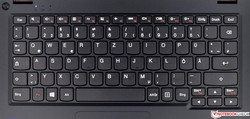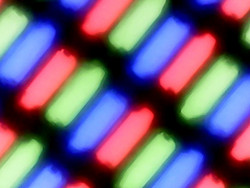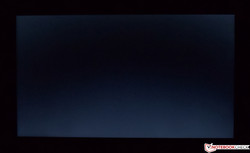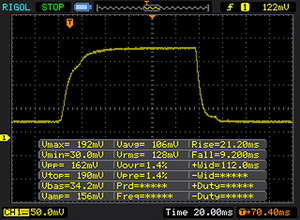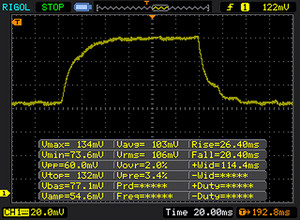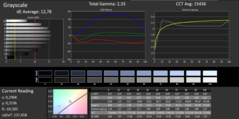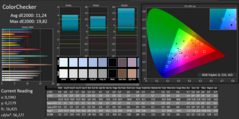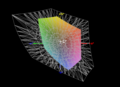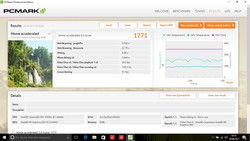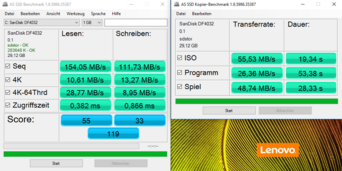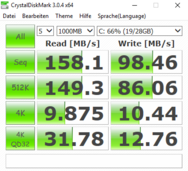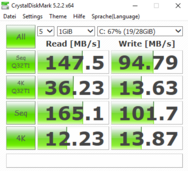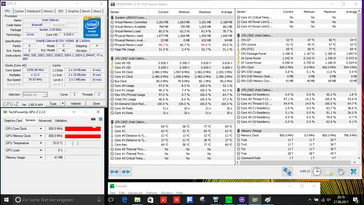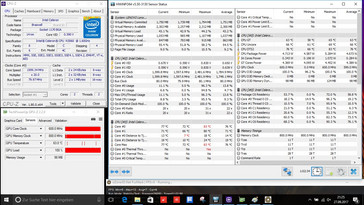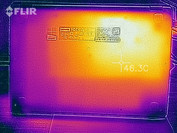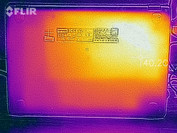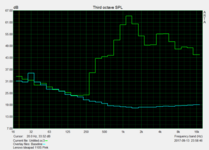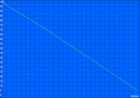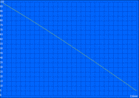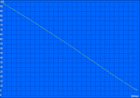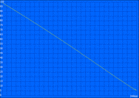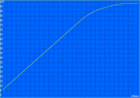Lenovo IdeaPad 110S (N3060, 32 GB) Subnotebook Review

For the original German review, see here.
At a price of just 220 Euros (~$259; $165 in US online retailers), Lenovo's IdeaPad 110S is one of the cheapest subnotebooks on the highly competitive market. Buyers get a small, 11-inch laptop with an Intel Celeron N3060 and 2 GB of RAM for the money. A small 32 GB flash memory serves as the storage device. Although Lenovo offers other configurations, only the model we are testing is found on the German market. This is too bad, since a bigger storage device is thus only possible indirectly seeing that an empty M.2 slot is present. Choosing a color is easier; Lenovo's IdeaPad 110S comes in four different colors. We exclusively selected affordable subnotebooks for comparison. An overview is listed in the following chart:
| Asus VivoBook E200HA | HP Stream 11 | Jumper EZbook 3 | Medion Akoya S2218 | |
| CPU | Intel Atom x5-Z8350 | Intel Celeron N3050 | Intel Celeron N3350 | Intel Atom Z3735F |
| GPU | Intel HD Graphics 400 (Braswell) | Intel HD Graphics (Braswell) | Intel HD Graphics 500 | Intel HD Graphics (Bay Trail) |
| Display | 11.6 inch, 1366 x 768 | 11.6 inch, 1366 x 768 | 14.1 inch, 1920 x 1080 | 11.6 inch, 1920 x 1080 |
| RAM | 2 GB DDR3 | 2 GB DDR3L | 4 GB DDR3 | 2 GB DDR3 |
| Storage | 32 GB (eMMC) | 32 GB (eMMC) | 64 GB (eMMC) | 64 GB (eMMC) |
| Rating | 81% | 80% | 77% | 73% |
Casing and Connectivity
The buyer can choose from four different colors for the plastic casing of Lenovo's 110S (white, red, silver, and blue). However, it should be mentioned that only the silver and red model have a black base while the white and blue models come with a white base. Lenovo's 110S does not have any other visual accents. The stiffness is good when we only consider our warping tests. In return, the casing yields visibly when pressure is applied to the display rear and in the keyboard area.
Lenovo's IdeaPad 110S weighs almost 1.1 kg, which is not noticed unfavorably in the comparison field. Both hinges keep the display very firmly in the desired position. We hardly noticed any rocking, which is very good. Unfortunately, it is impossible to open the lid with one hand since the hinges are pulled a bit too tight for this. A look at the size comparison shows that the IdeaPad 110S belongs to those devices that do not reserve much room on the desk. The device is not bulky at a height of just 17.8 millimeters, either.
The installed interfaces are distributed on the sides. We find two USB 2.0 ports and the 3.5-mm audio jack on the right. The spacing between the ports is sufficient and will rarely block one another. This looks completely different on the left where all the interfaces are cramped. Particularly the only USB 3.0 port is situated very close to the power socket, making it impossible to insert wide USB flash drives. It remains unclear to us why Lenovo has installed these interfaces so close to one another seeing that there is enough room not to.
The Wi-Fi modem comes from Realtek and achieved an average data speed in our measurements. Lenovo's IdeaPad 110S takes second place in data reception with the measured 282 MBit/s. Our review sample outruns the others at 339 MBit/s in transmit and achieves first place.
Connectivity
| SD Card Reader | |
| average JPG Copy Test (av. of 3 runs) | |
| Lenovo Ideapad 110S-11IBR (Toshiba Exceria Pro SDXC 64 GB UHS-II) | |
| Jumper EZbook 3 | |
| maximum AS SSD Seq Read Test (1GB) | |
| Lenovo Ideapad 110S-11IBR (Toshiba Exceria Pro SDXC 64 GB UHS-II) | |
| Jumper EZbook 3 (Toshiba Exceria Pro M401 64 GB) | |
| Networking | |
| iperf3 transmit AX12 | |
| Lenovo Ideapad 110S-11IBR | |
| Asus VivoBook E200HA-FD0041TS | |
| Jumper EZbook 3 | |
| iperf3 receive AX12 | |
| Asus VivoBook E200HA-FD0041TS | |
| Lenovo Ideapad 110S-11IBR | |
| Jumper EZbook 3 | |
Input Devices
The 6-row chiclet keyboard in Lenovo's IdeaPad 110S has been lowered slightly into the base's upper side, and thus the keys and the wrist rest are on the same level. The individual keys have a sufficient size of 15 x 15 millimeters with a spacing of 3 millimeters. The typing noise of the individual keys, with exception of the space bar, is relatively quiet and the drop is pleasingly short. Although the pressure point is palpable, it is much too weak. The white lettering is well legible. Unfortunately, the keyboard does not feature a backlight, which is comprehensible in this price range.
The touchpad is also lowered slightly into the base and has a size of 8.5 x 4.3 centimeters. Unfortunately, the input buttons are no longer a part of the input surface. This reduces the height of 4.3 centimeters clearly. The upper area of the input surface can be used without restrictions. However, the lower area directly above both mouse buttons becomes more and more inaccurate. The input buttons produce an audible click noise when triggered, but they are not louder than known from comparable devices. Users who find the input area's size sufficient can also use the multitouch function.
Display
Our review sample is furnished with an 11.6-inch TN panel. It has an HD resolution of 1366x768 pixels and, thanks to its matte surface, prevents annoying reflections on the screen. Lenovo does not offer any alternative screens for the IdeaPad 110S.
The screen in Lenovo's IdeaPad 110S has a much lower brightness than Medion's Akoya S2218 (394 cd/m²) or Jumper's EZBook 3 (341 cd/m²) with a measured 230 cd/m². We measured an even lower average screen brightness of 192 cd/m² in battery mode. The low brightness and a black value of 0.4 results in a contrast ratio of 608:1. The very good illumination of 91%, the absence of clouding, and the very high PWM frequency of 25770 Hz from a screen brightness of 50% and lower are praiseworthy.
| |||||||||||||||||||||||||
Brightness Distribution: 91 %
Center on Battery: 192 cd/m²
Contrast: 608:1 (Black: 0.4 cd/m²)
ΔE Color 11.24 | 0.5-29.43 Ø5
ΔE Greyscale 12.78 | 0.57-98 Ø5.3
64% sRGB (Argyll 1.6.3 3D)
41% AdobeRGB 1998 (Argyll 1.6.3 3D)
44.2% AdobeRGB 1998 (Argyll 2.2.0 3D)
64.2% sRGB (Argyll 2.2.0 3D)
42.77% Display P3 (Argyll 2.2.0 3D)
Gamma: 2.33
| Lenovo Ideapad 110S-11IBR Chi Mei CMN1132, , 1366x768, 11.60 | Asus VivoBook E200HA-FD0041TS Chi Mei CMN1130, N116BGE-EB2, , 1366x768, 11.60 | HP Stream 11-r000ng CMN1131, , 1366x768, 11.60 | Jumper EZbook 3 MS_9003, , 1920x1080, 14.10 | Medion Akoya S2218 AUO B116HAT03-2, , 1920x1080, 11.60 | |
|---|---|---|---|---|---|
| Display | 2% | -1% | 20% | 12% | |
| Display P3 Coverage | 42.77 | 43.73 2% | 42.52 -1% | 51.6 21% | 48.34 13% |
| sRGB Coverage | 64.2 | 65.1 1% | 63.5 -1% | 77.3 20% | 70.1 9% |
| AdobeRGB 1998 Coverage | 44.2 | 45.23 2% | 43.97 -1% | 53 20% | 50 13% |
| Response Times | 13% | 12% | -13% | -23% | |
| Response Time Grey 50% / Grey 80% * | 46 ? | 45 ? 2% | 44 ? 4% | 46 ? -0% | 27 ? 41% |
| Response Time Black / White * | 30 ? | 18 ? 40% | 24 ? 20% | 11.6 ? 61% | 33 ? -10% |
| PWM Frequency | 25770 ? | 24750 ? -4% | 200 ? -99% | 200 ? -99% | |
| Screen | 19% | 1% | -16% | 33% | |
| Brightness middle | 243 | 267 10% | 264 9% | 384 58% | 417 72% |
| Brightness | 230 | 265 15% | 248 8% | 341 48% | 394 71% |
| Brightness Distribution | 91 | 85 -7% | 84 -8% | 76 -16% | 88 -3% |
| Black Level * | 0.4 | 0.35 12% | 0.5 -25% | 1.28 -220% | 0.43 -8% |
| Contrast | 608 | 763 25% | 528 -13% | 300 -51% | 970 60% |
| Colorchecker dE 2000 * | 11.24 | 6.67 41% | 9.78 13% | 8.7 23% | 6.7 40% |
| Colorchecker dE 2000 max. * | 19.82 | 10.32 48% | 16.39 17% | 16.7 16% | 15.07 24% |
| Greyscale dE 2000 * | 12.78 | 7.84 39% | 11.16 13% | 11.1 13% | 6.25 51% |
| Gamma | 2.33 94% | 2.3 96% | 2.44 90% | 2.2 100% | 2.48 89% |
| CCT | 15436 42% | 8076 80% | 12954 50% | 12445 52% | 5954 109% |
| Color Space (Percent of AdobeRGB 1998) | 41 | 42 2% | 41 0% | 46 12% | |
| Color Space (Percent of sRGB) | 64 | 65 2% | 63 -2% | 69 8% | |
| Total Average (Program / Settings) | 11% /
14% | 4% /
2% | -3% /
-8% | 7% /
18% |
* ... smaller is better
Display Response Times
| ↔ Response Time Black to White | ||
|---|---|---|
| 30 ms ... rise ↗ and fall ↘ combined | ↗ 21 ms rise | |
| ↘ 9 ms fall | ||
| The screen shows slow response rates in our tests and will be unsatisfactory for gamers. In comparison, all tested devices range from 0.1 (minimum) to 240 (maximum) ms. » 77 % of all devices are better. This means that the measured response time is worse than the average of all tested devices (21.5 ms). | ||
| ↔ Response Time 50% Grey to 80% Grey | ||
| 46 ms ... rise ↗ and fall ↘ combined | ↗ 26 ms rise | |
| ↘ 20 ms fall | ||
| The screen shows slow response rates in our tests and will be unsatisfactory for gamers. In comparison, all tested devices range from 0.2 (minimum) to 636 (maximum) ms. » 76 % of all devices are better. This means that the measured response time is worse than the average of all tested devices (33.8 ms). | ||
Screen Flickering / PWM (Pulse-Width Modulation)
| Screen flickering / PWM detected | 25770 Hz | ≤ 50 % brightness setting | |
The display backlight flickers at 25770 Hz (worst case, e.g., utilizing PWM) Flickering detected at a brightness setting of 50 % and below. There should be no flickering or PWM above this brightness setting. The frequency of 25770 Hz is quite high, so most users sensitive to PWM should not notice any flickering. In comparison: 53 % of all tested devices do not use PWM to dim the display. If PWM was detected, an average of 17933 (minimum: 5 - maximum: 3846000) Hz was measured. | |||
The black level in conjunction with the low brightness, which is responsible for the low contrast ratio of 608:1, covers the image with a light grayish haze. This is primarily visible in dark scenes. The measured color shift of 11.24 (DeltaE 2000 ColorChecker) and 12.78 (DeltaE 2000 Grayscales) is extremely high. Calibrating the screen improves this, but it does not perform miracles. We have linked the corresponding ICC profile for downloading. Lenovo's IdeaPad 110S achieved a color-space coverage of 64% in sRGB and just 41% in the extended AdobeRGB. Thus, the device is only suitable for hobby photo-editing. The rivals are on par in the comparison here.
Outdoor use is possible thanks to the matte surface. However, a shaded place should be chosen. The screen's brightness is simply not high enough in sunlight. The TN panel's drawbacks also become very evident in the viewing-angle test. A decent reproduction is only achieved in the three middle photos. As soon as the screen is tilted back or forth, the colors distort strongly or are covered with a visible grayish haze.
Performance
Intel's Celeron N3060 processor, supported by just 2 GB of DDR3 RAM, is inside our Lenovo IdeaPad 110S. The Intel HD Graphics 400 integrated graphics unit takes care of video output. We have to be satisfied with a storage device that has a capacity of 32 GB in our laptop. Lenovo's IdeaPad 110S is also available with a 64 GB eMMC or even a 256-GB SSD (M.2). Information about devices with up to 4 GB of DDR3 RAM is also found in the technical specifications. Individual devices with a somewhat faster Intel Pentium N3710 apparently also exist. However, the manufacturer also states that there are regional differences in the datasheet. Thus, we only find the cheapest device on the German market at test time, which we also received for testing. Lenovo's IdeaPad 110S is throughout suitable for use as an office device with multimedia qualities. The small subnotebook coped quite well in the analysis with the LatencyMon tool. Thus, small jerks or sound interruptions should not be expected when playing real-time audio applications.
Processor
Intel's Celeron N3060 is a dual-core SoC that was launched in early 2016. The processor from the Braswell platform clocks at 1.6 to 2.48 GHz and, thanks to its low power dissipation, it is suitable for small, passively cooled netbooks/subnotebooks. The single-core performance is on the expected level when looking at the comparison devices. Thus, Intel's Celeron N 3060 places itself just before the marginally slower Intel Celeron N3050 that is found in HP's Stream 11. The native quad-core in Asus' VivoBook E200HA defeats the dual-core processor in multi-core performance.
Further benchmarks concerning Intel's Celeron N3060 can be found here.
We test the processor's performance under permanent load in the Cinebench R15 loop. Lenovo's IdeaPad 110S copes very well although it sports a passive cooling unit. The outcomes remained very consistent over the entire test period. Thus, there is no performance loss when the processor is put under permanent load.
| Cinebench R15 | |
| CPU Single 64Bit | |
| Jumper EZbook 3 | |
| Lenovo Ideapad 110S-11IBR | |
| HP Stream 11-r000ng | |
| Asus VivoBook E200HA-FD0041TS | |
| CPU Multi 64Bit | |
| Asus VivoBook E200HA-FD0041TS | |
| Jumper EZbook 3 | |
| Lenovo Ideapad 110S-11IBR | |
| HP Stream 11-r000ng | |
| JetStream 1.1 - Total Score | |
| Jumper EZbook 3 | |
| Lenovo Ideapad 110S-11IBR | |
| Asus VivoBook E200HA-FD0041TS | |
System Performance
Although Lenovo's IdeaPad 110S did not completely convince us in the CPU tests, the PCMark 8 score was all the more astonishing. Our review sample clearly takes first place with a lead of 10%. However, 1771 points is not a top score. Not too much should be expected from the small device in everyday use. Latencies were repeatedly observed, particularly during multitasking.
| PCMark 8 - Home Score Accelerated v2 | |
| Lenovo Ideapad 110S-11IBR | |
| Jumper EZbook 3 | |
| HP Stream 11-r000ng | |
| Asus VivoBook E200HA-FD0041TS | |
| Medion Akoya S2218 | |
| PCMark 8 Home Score Accelerated v2 | 1771 points | |
| PCMark 8 Work Score Accelerated v2 | 1452 points | |
Help | ||
Storage Device
The storage device is definitely one of the catches of this device. The user only has almost 9 GB of storage capacity after deducting the Windows installation from the 32 GB eMMC flash memory. Although it can be expanded slightly via a micro-SD card, this is more of a makeshift solution.
In terms of performance, the eMMC memory is faster than a conventional hard drive. However, an SSD connected via SATA should be even faster here. It is possible to expand Lenovo's IdeaPad 110S thanks to an empty M.2 slot. Our review sample achieved a data rate of 156 MB/s in sequential read and still 111 MB/s in sequential read with its non-removable eMMC storage. The 4K read rate of just 10 MB/s is a bit low, and thus loading many small files takes a bit longer.
| Lenovo Ideapad 110S-11IBR SanDisk DF4032 | Asus VivoBook E200HA-FD0041TS Hynix HBG4a2 32 GB eMMC | HP Stream 11-r000ng 32 GB eMMC Flash | Jumper EZbook 3 Toshiba 064G93 64 GB eMMC | Medion Akoya S2218 64 GB eMMC Flash | |
|---|---|---|---|---|---|
| CrystalDiskMark 3.0 | 40% | 15% | -46% | -11% | |
| Read Seq | 158.1 | 163.2 3% | 154.2 -2% | 151 -4% | 140.2 -11% |
| Write Seq | 98.5 | 115.3 17% | 76.6 -22% | 50 -49% | 52.7 -46% |
| Read 512 | 149.3 | 154.9 4% | 165.8 11% | 133 -11% | 98.4 -34% |
| Write 512 | 86.1 | 108.8 26% | 59.9 -30% | 41.3 -52% | 58.7 -32% |
| Read 4k | 9.875 | 16.62 68% | 18.25 85% | 5.07 -49% | 15.25 54% |
| Write 4k | 10.44 | 19.23 84% | 13.16 26% | 2.47 -76% | 9.817 -6% |
| Read 4k QD32 | 31.78 | 30.25 -5% | 46.51 46% | 16.4 -48% | 37.24 17% |
| Write 4k QD32 | 12.76 | 28.32 122% | 13.21 4% | 2.74 -79% | 8.734 -32% |
Graphics Card
Intel's integrated Intel HD Graphics 400 graphics unit takes care of video output and clocks at a speed of 320 MHz to 640 MHz. A dedicated graphics card is not available for Lenovo's IdeaPad 110S. The processor primarily benefits from H.265 codec support as it is unloaded during video playback. The performance of Intel's HD Graphics 400 is much too weak for sophisticated 3D games. Lenovo's IdeaPad 110S achieved 387 points in 3DMark 11. Only Jumper's EZBook 3 managed a slightly better score of 458 points.
Further information and benchmarks concerning Intel HD Graphics 400 can be found here.
| 3DMark 11 - 1280x720 Performance GPU | |
| Jumper EZbook 3 | |
| Lenovo Ideapad 110S-11IBR | |
| HP Stream 11-r000ng | |
| Asus VivoBook E200HA-FD0041TS | |
| 3DMark 11 Performance | 430 points | |
Help | ||
Gaming Performance
Intel's HD Graphics 400 can only render basic browser games without problems. The integrated graphics unit is simply not strong enough for more sophisticated 3D games. Even older games like BioShock Infinite cannot be reproduced smoothly, even in the minimum preset.
| low | med. | high | ultra | |
| BioShock Infinite (2013) | 18.8 | 8.9 |
Emissions and Energy Management
System Noise
The economic components do not need an active cooling unit. Consequently, Lenovo has installed a passive cooling unit into the IdeaPad 110S and the device runs absolutely noiselessly.
Temperature
The casing heats up a bit more in total than other devices with a fan since it is cooled passively. We measured a maximum of 41 °C on the underside of our Lenovo IdeaPad 110S during load. This is still acceptable and working with it on the lap will not become unpleasant. By comparison, Medion's Akoya S2218 heats up to 49.7 °C, which is considerably less pleasant over a prolonged period.
The SoC reached the highest temperature in the one-hour load test with Furmark. We recorded 83 °C as the maximum rate. Thermal-throttling set in for a short time, but this was not observed in the one-hour test with Prime95. Furthermore, the results of the Cinebench R15 loop were almost identical, which indicates that the CPU does not throttle. We tested the 3D performance directly after the one-hour load test with 3DMark 11. The score was 308 points lower than after a cold start. However, this should hardly lead to restrictions in everyday use.
(±) The maximum temperature on the upper side is 40.7 °C / 105 F, compared to the average of 35.9 °C / 97 F, ranging from 21.4 to 59 °C for the class Subnotebook.
(±) The bottom heats up to a maximum of 41 °C / 106 F, compared to the average of 39.4 °C / 103 F
(+) In idle usage, the average temperature for the upper side is 25.1 °C / 77 F, compared to the device average of 30.7 °C / 87 F.
(+) The palmrests and touchpad are cooler than skin temperature with a maximum of 26.7 °C / 80.1 F and are therefore cool to the touch.
(±) The average temperature of the palmrest area of similar devices was 28.3 °C / 82.9 F (+1.6 °C / 2.8 F).
| Lenovo Ideapad 110S-11IBR HD Graphics 400 (Braswell), N3060, SanDisk DF4032 | Asus VivoBook E200HA-FD0041TS HD Graphics 400 (Braswell), Z8350, Hynix HBG4a2 32 GB eMMC | HP Stream 11-r000ng HD Graphics (Braswell), N3050, 32 GB eMMC Flash | Jumper EZbook 3 HD Graphics 500, Celeron N3350, Toshiba 064G93 64 GB eMMC | Medion Akoya S2218 HD Graphics (Bay Trail), Z3735F, 64 GB eMMC Flash | |
|---|---|---|---|---|---|
| Heat | 0% | -4% | 3% | -13% | |
| Maximum Upper Side * | 40.7 | 40.6 -0% | 42.7 -5% | 41 -1% | 42.4 -4% |
| Maximum Bottom * | 41 | 40.2 2% | 41.3 -1% | 42 -2% | 49.7 -21% |
| Idle Upper Side * | 28.2 | 28.8 -2% | 29 -3% | 27 4% | 32 -13% |
| Idle Bottom * | 29.6 | 29.4 1% | 31.2 -5% | 27 9% | 34 -15% |
* ... smaller is better
Speakers
Both speakers are situated on the base's front underside. Thus, the sound depends on the surface as soft surfaces muffle the sound audibly. A sleek, firm surface is ideal for reflecting the sound from the surface without obstruction. The sound quality is satisfactory and corresponds to the price range. An external sound system should be used for a better sound experience.
Lenovo Ideapad 110S-11IBR audio analysis
(-) | not very loud speakers (64.2 dB)
Bass 100 - 315 Hz
(-) | nearly no bass - on average 21.7% lower than median
(±) | linearity of bass is average (8.2% delta to prev. frequency)
Mids 400 - 2000 Hz
(±) | higher mids - on average 7.9% higher than median
(-) | mids are not linear (16.5% delta to prev. frequency)
Highs 2 - 16 kHz
(+) | balanced highs - only 3% away from median
(±) | linearity of highs is average (9.4% delta to prev. frequency)
Overall 100 - 16.000 Hz
(-) | overall sound is not linear (36.2% difference to median)
Compared to same class
» 96% of all tested devices in this class were better, 1% similar, 3% worse
» The best had a delta of 5%, average was 19%, worst was 53%
Compared to all devices tested
» 93% of all tested devices were better, 1% similar, 6% worse
» The best had a delta of 4%, average was 25%, worst was 134%
Asus VivoBook E200HA-FD0041TS audio analysis
(±) | speaker loudness is average but good (74 dB)
Bass 100 - 315 Hz
(-) | nearly no bass - on average 33.4% lower than median
(+) | bass is linear (6.8% delta to prev. frequency)
Mids 400 - 2000 Hz
(±) | reduced mids - on average 7.1% lower than median
(±) | linearity of mids is average (7.8% delta to prev. frequency)
Highs 2 - 16 kHz
(+) | balanced highs - only 4.2% away from median
(±) | linearity of highs is average (7.2% delta to prev. frequency)
Overall 100 - 16.000 Hz
(±) | linearity of overall sound is average (28.1% difference to median)
Compared to same class
» 87% of all tested devices in this class were better, 4% similar, 9% worse
» The best had a delta of 5%, average was 19%, worst was 53%
Compared to all devices tested
» 82% of all tested devices were better, 3% similar, 14% worse
» The best had a delta of 4%, average was 25%, worst was 134%
Frequency diagram comparison (checkboxes above can be turned on/off!)
Power Consumption
Although the installed components are energy-saving, the comparison shows that the competition has a better control over power consumption. Lenovo's IdeaPad 110S already consumes more than all four comparison devices without load. The energy requirement climbs to a maximum of 12.5 watts during load. Lenovo clearly has to rework the standby power consumption. We measured a whole 5.8 watts in our review sample, which is clearly too much and unacceptable.
| Off / Standby | |
| Idle | |
| Load |
|
| Lenovo Ideapad 110S-11IBR HD Graphics 400 (Braswell), N3060, SanDisk DF4032 | Asus VivoBook E200HA-FD0041TS HD Graphics 400 (Braswell), Z8350, Hynix HBG4a2 32 GB eMMC | HP Stream 11-r000ng HD Graphics (Braswell), N3050, 32 GB eMMC Flash | Jumper EZbook 3 HD Graphics 500, Celeron N3350, Toshiba 064G93 64 GB eMMC | Medion Akoya S2218 HD Graphics (Bay Trail), Z3735F, 64 GB eMMC Flash | |
|---|---|---|---|---|---|
| Power Consumption | 23% | 28% | 18% | 14% | |
| Idle Minimum * | 7 | 4.3 39% | 3.1 56% | 3.18 55% | 3.8 46% |
| Idle Average * | 8.2 | 6 27% | 4.8 41% | 6.14 25% | 7.2 12% |
| Idle Maximum * | 8.5 | 6.3 26% | 5.1 40% | 6.4 25% | 7.3 14% |
| Load Average * | 12.5 | 11.4 9% | 11.9 5% | 13.3 -6% | 11.8 6% |
| Load Maximum * | 12.3 | 10.8 12% | 12.3 -0% | 13.6 -11% | 13 -6% |
* ... smaller is better
Battery Runtime
The non-removable 39.1 Wh battery does not have a much higher capacity than the competition. However, the considerably higher power consumption points to shorter battery runtimes. Our tests confirm this presumption and Lenovo's IdeaPad 110S always ends up in last place. Our review sample achieves a runtime of 6:24 hours in the Wi-Fi test. For consistent test conditions, we reduced the brightness by two levels, which corresponds to a brightness of 150 cd/m².
| Battery Runtime - WiFi Websurfing | |
| Asus VivoBook E200HA-FD0041TS | |
| HP Stream 11-r000ng | |
| Medion Akoya S2218 | |
| Jumper EZbook 3 | |
| Lenovo Ideapad 110S-11IBR | |
Pros
Cons
Verdict
Lenovo's IdeaPad is an affordable, 11.6-inch subnotebook. The entry-level device costs just 220 Euros and comes with a dual-core SoC, 2 GB of RAM, and a 32 GB eMMC flash drive. The device will certainly satisfy users who occasionally deal with office work or want to browse on the Internet. Beyond that, Lenovo's IdeaPad 110S definitely also has good multimedia qualities since an HDMI interface is installed. The device is available in blue, red, silver and plain white if a colorful laptop is preferred. There should be something for everyone.
Although Lenovo has installed economic components into the IdeaPad 110S, the little subnotebook cannot convince with low consumption rates. The sufficient system performance is considerably more pleasing.
As said, the power consumption is too high and has a negative impact on battery life. The screen is also not completely satisfactory. However, it is not surprising that points have to be deducted in certain places in a device that only costs 220 Euros (~$259; ~$165 in US online retailers). However, this runs through all categories as the casing's stiffness clearly could also be improved. The 32 GB storage device will likely deter most buyers. Only the existing micro-SD card reader for quickly expanding the storage makes up for this to some extent. We recommend installing an SSD into the device for a bit more elbowroom considering that an empty M.2 slot is present.
Lenovo Ideapad 110S-11IBR
-
10/06/2017 v6(old)
Sebastian Bade


 Deutsch
Deutsch English
English Español
Español Français
Français Italiano
Italiano Nederlands
Nederlands Polski
Polski Português
Português Русский
Русский Türkçe
Türkçe Svenska
Svenska Chinese
Chinese Magyar
Magyar