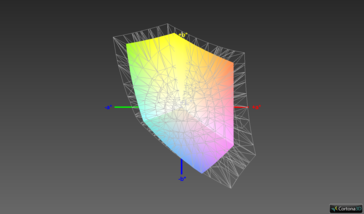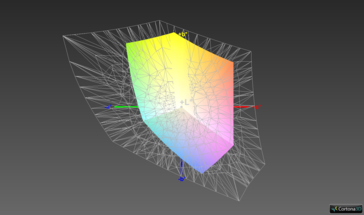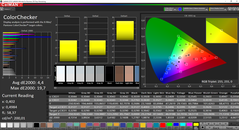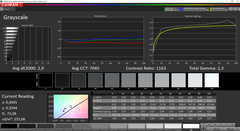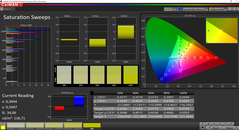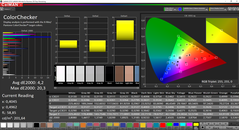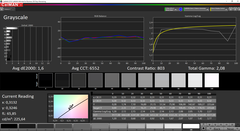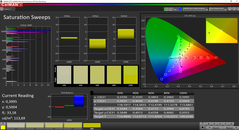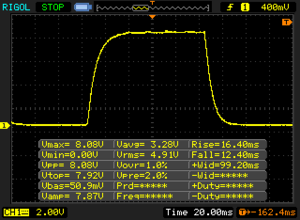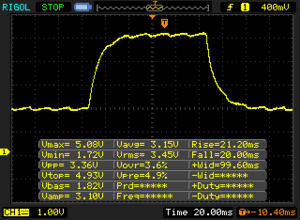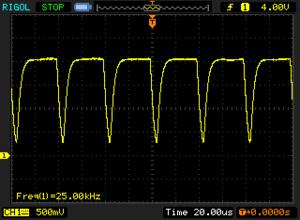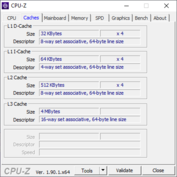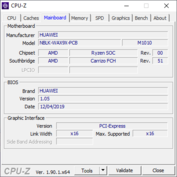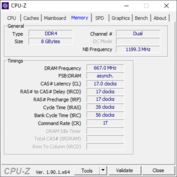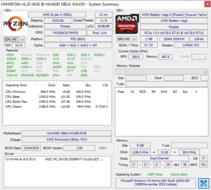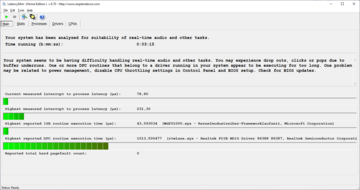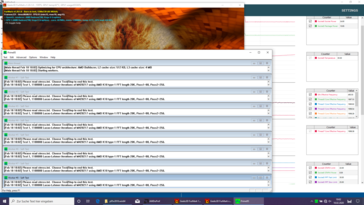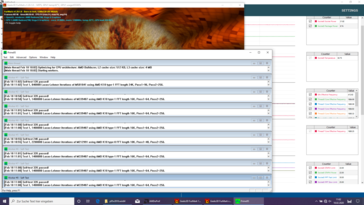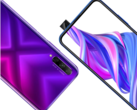Huawei MateBook D 14 in Review: AMD Ryzen 5 3500U Unleashed

Our review of Huawei’s Huawei MateBook D 15 already showed that the Chinese manufacturer has great control over its notebooks’ hardware. With the MateBook D14, AMD’s Ryzen 5 3500U found its way into a smaller device at a price point of around $700, compared to around $650 for the D15.
Since neither design nor connectivity were changed noticeably compared to its predecessor, we would like to refer you to our MateBook D 14 with Ryzen 5 2500U review.
Rating | Date | Model | Weight | Height | Size | Resolution | Best Price |
|---|---|---|---|---|---|---|---|
| 87.3 % | 03/2020 | Huawei MateBook D 14-53010TVS R5 3500U, Vega 8 | 1.4 kg | 16 mm | 14.00" | 1920x1080 | |
02/2020 | Acer Swift 3 SF314-41G-R491 R5 3500U, Radeon 540X | 1.5 kg | 17.95 mm | 14.00" | 1920x1080 | ||
| 81.2 % | 02/2020 | Asus ZenBook 14 UM431DA-AM020T R7 3700U, Vega 10 | 1.4 kg | 16 mm | 14.00" | 1920x1080 | |
| 74.5 % | 01/2020 | Dell Inspiron 14 3493-4KWCF i7-1065G7, GeForce MX230 | 1.8 kg | 21 mm | 14.00" | 1920x1080 | |
| 85.2 % | 03/2020 | Huawei MateBook D 15-53010TUY R5 3500U, Vega 8 | 1.5 kg | 16.9 mm | 15.60" | 1920x1080 | |
| 84.6 % | 05/2019 | Huawei MateBook D 14 W00D-53010GXL R5 2500U, Vega 8 | 1.5 kg | 16 mm | 14.00" | 1920x1080 | |
| 86.8 % | 11/2018 | Huawei MateBook D 14 W50F i5-8250U, UHD Graphics 620 | 1.5 kg | 16 mm | 14.00" | 1920x1080 |
Case – Robust 14-inch Notebook
The MateBook D 14’s metal case is as slim and minimalistic as before. Owing to the slim bezels, the webcam remains hidden underneath the keyboard, and the fingerprint reader is integrated seamlessly and invisibly into the power button. With a weight of 1.4 kg and a thickness of just 16 mm it is one of the lightest and thinnest devices in our test group.
Connectivity – No Card Reader in the MateBook D 14
Compared to the MateBook D 15, users will have to make do with one USB Type-A port less. In addition, the USB-C port is unavailable while charging.
Communication
When connected to our Netgear Nighthawk RAX1200 reference router we managed to achieve decent transfer rates. Compared to its predecessor, RX rates have been maintained while TX rates have even improved. With its Wi-Fi 5 modem and 2x2 MIMO antennas the MateBook D 14 was only outperformed by the MateBook D 15.
Webcam
The MateBook D 14’s webcam is hidden underneath an extra key between the F6 and F7 keys and offers a frog eye’s view of the user in front of the laptop. At a measly 0.9 MP its quality is just as poor as on almost all other currently available notebooks.
Security
In addition to TPM the notebook offers a fingerprint reader integrated into the power button, thanks to which the MateBook D 14 can be very quickly and reliably unlocked without any lag.
Accessories
Inside the box we find the MateBook D 14 itself and a USB charger with matching USB Type-C cable. Huawei does not make any additional accessories specifically tailored to the MateBook.
Maintenance
Warranty
Depending on the country of purchase the MateBook D 14 comes with 12 to 24 months of warranty.
Input Devices – Huawei MateBook with Backlit Keyboard
Keyboard
The MateBook D 14’s keyboard offers shallow key travel with well-defined and firm feedback. It is well-suited for extensive typing sessions. It also features a two-stage backlight that illuminates the keyboard in the dark without unnecessarily blinding the user.
Touchpad
Display – Well-calibrated IPS Panel
The MateBook D 14’s 14-inch IPS panel runs at a native resolution of 1920x1080. Its maximum brightness in the middle was measured at 250 nits with a brightness distribution of 94%. The latter has improved over its predecessor; the former has unfortunately decreased slightly. In everyday use, screen bleeding is much less of an issue than can be expected from the illustration on the right.
At brightness levels of 30% and below we found PWM flickering at a frequency of 25,000 Hz. This frequency is high enough to avoid eye-sore and other issues in sensitive users. Other display options are not available.
| |||||||||||||||||||||||||
Brightness Distribution: 94 %
Center on Battery: 251 cd/m²
Contrast: 1136:1 (Black: 0.22 cd/m²)
ΔE Color 4.4 | 0.5-29.43 Ø5, calibrated: 4.2
ΔE Greyscale 2.9 | 0.57-98 Ø5.3
69.6% sRGB (Argyll 1.6.3 3D)
44.3% AdobeRGB 1998 (Argyll 1.6.3 3D)
48.1% AdobeRGB 1998 (Argyll 2.2.0 3D)
69.8% sRGB (Argyll 2.2.0 3D)
46.54% Display P3 (Argyll 2.2.0 3D)
Gamma: 2.3
| Huawei MateBook D 14-53010TVS Chi Mei CMN1404, IPS, 1920x1080, 14.00 | Asus ZenBook 14 UM431DA-AM020T CEC PA LM140LF-3L03, IPS, 1920x1080, 14.00 | Dell Inspiron 14 3493-4KWCF Chi Mei 140HCA, IPS, 1920x1080, 14.00 | Huawei MateBook D 15-53010TUY AU Optronics AUO28ED, IPS, 1920x1080, 15.60 | Huawei MateBook D 14 W00D-53010GXL BOE083C, IPS, 1920x1080, 14.00 | |
|---|---|---|---|---|---|
| Display | 38% | -10% | -13% | -6% | |
| Display P3 Coverage | 46.54 | 66.7 43% | 41.84 -10% | 40.49 -13% | 44.26 -5% |
| sRGB Coverage | 69.8 | 92.3 32% | 62.3 -11% | 60.9 -13% | 65.1 -7% |
| AdobeRGB 1998 Coverage | 48.1 | 67.5 40% | 43.33 -10% | 41.84 -13% | 45.73 -5% |
| Response Times | -26% | -33% | -7% | -39% | |
| Response Time Grey 50% / Grey 80% * | 41.2 ? | 36 ? 13% | 41 ? -0% | 43.6 ? -6% | 42.4 ? -3% |
| Response Time Black / White * | 28.8 ? | 26 ? 10% | 31 ? -8% | 31.2 ? -8% | 32.8 ? -14% |
| PWM Frequency | 25000 ? | 44 ? -100% | 2500 ? -90% | 198.4 ? -99% | |
| Screen | -10% | -5% | 9% | -4% | |
| Brightness middle | 250 | 253 1% | 226 -10% | 271 8% | 287 15% |
| Brightness | 241 | 245 2% | 214 -11% | 256 6% | 276 15% |
| Brightness Distribution | 94 | 78 -17% | 92 -2% | 90 -4% | 86 -9% |
| Black Level * | 0.22 | 0.225 -2% | 0.17 23% | 0.15 32% | 0.25 -14% |
| Contrast | 1136 | 1124 -1% | 1329 17% | 1807 59% | 1148 1% |
| Colorchecker dE 2000 * | 4.4 | 8.89 -102% | 5.21 -18% | 4.7 -7% | 5.4 -23% |
| Colorchecker dE 2000 max. * | 19.7 | 4.56 77% | 22.15 -12% | 20.4 -4% | 18.1 8% |
| Colorchecker dE 2000 calibrated * | 4.2 | 4.9 -17% | 4.43 -5% | 4.6 -10% | 5 -19% |
| Greyscale dE 2000 * | 2.9 | 6.33 -118% | 3.27 -13% | 1.6 45% | 3.1 -7% |
| Gamma | 2.3 96% | 2.52 87% | 2.36 93% | 2.17 101% | 1.99 111% |
| CCT | 7045 92% | 6745 96% | 6538 99% | 6649 98% | 6769 96% |
| Color Space (Percent of AdobeRGB 1998) | 44.3 | 60 35% | 40 -10% | 38.5 -13% | 41.8 -6% |
| Color Space (Percent of sRGB) | 69.6 | 91 31% | 62 -11% | 60.6 -13% | 64.6 -7% |
| Total Average (Program / Settings) | 1% /
-4% | -16% /
-11% | -4% /
3% | -16% /
-11% |
* ... smaller is better
In the lab we were able to attest Huawei’s notebook with a decent contrast ratio of 1,136:1 and a very good black level of just 0.22 nits. Accordingly, the MateBook D 14 was incapable of rising above its own predecessor or its competitors. The same must be said about color-space coverage, which at just 70% sRGB and 44% AdobeRGB was mediocre at best.
Our CalMAN analysis unveiled a relatively well-balanced display out-of-the box. Consequently, we were only able to improve upon color accuracy slightly through our i1 Pro 2 spectrophotometer calibration.
Display Response Times
| ↔ Response Time Black to White | ||
|---|---|---|
| 28.8 ms ... rise ↗ and fall ↘ combined | ↗ 16.4 ms rise | |
| ↘ 12.4 ms fall | ||
| The screen shows relatively slow response rates in our tests and may be too slow for gamers. In comparison, all tested devices range from 0.1 (minimum) to 240 (maximum) ms. » 72 % of all devices are better. This means that the measured response time is worse than the average of all tested devices (21.5 ms). | ||
| ↔ Response Time 50% Grey to 80% Grey | ||
| 41.2 ms ... rise ↗ and fall ↘ combined | ↗ 21.2 ms rise | |
| ↘ 20 ms fall | ||
| The screen shows slow response rates in our tests and will be unsatisfactory for gamers. In comparison, all tested devices range from 0.2 (minimum) to 636 (maximum) ms. » 62 % of all devices are better. This means that the measured response time is worse than the average of all tested devices (33.7 ms). | ||
Screen Flickering / PWM (Pulse-Width Modulation)
| Screen flickering / PWM detected | 25000 Hz | ≤ 30 % brightness setting | |
The display backlight flickers at 25000 Hz (worst case, e.g., utilizing PWM) Flickering detected at a brightness setting of 30 % and below. There should be no flickering or PWM above this brightness setting. The frequency of 25000 Hz is quite high, so most users sensitive to PWM should not notice any flickering. In comparison: 53 % of all tested devices do not use PWM to dim the display. If PWM was detected, an average of 17900 (minimum: 5 - maximum: 3846000) Hz was measured. | |||
Performance – AMD Ryzen 5 3500U Unleashed
The MateBook D 14 is aimed primarily at office users and those running more-demanding applications. It is not particularly well suited for gaming purposes.
SKUs other than the one reviewed are currently not available.
Processor
Compared to its Ryzen 5 2500U-equipped predecessor the AMD Ryzen 5 3500U should offer a significantly higher performance. At clock speeds of between 2.1 and 3.7 GHz it can work on eight threads simultaneously. The CPU’s power consumption was measured at 22 W, and thus slightly lower than the MateBook D 15’s 25 W.
The Cinebench R15 results were very good, and the MateBook D 14 managed to outperform even the Intel Core i7-1065G7. In addition, our load test showed that Huawei managed to tame the Ryzen 5 3500U. Unlike most other current notebooks, we did not experience a sudden drop in performance, neither after a short period of load nor on battery.
System Performance
PCMark benchmark results were also good, and the individual test scores were at a level expected of this hardware. The MateBook D 14 even managed to take the lead in PCMark 10’s Digital Content Creation and PCMark 8’s Home Score benchmarks.
In everyday use the notebook felt smooth and snappy at all times. Find out how well or poorly the other systems in our test group did on our CPU benchmark page.
| PCMark 8 Home Score Accelerated v2 | 3669 points | |
| PCMark 8 Work Score Accelerated v2 | 4772 points | |
| PCMark 10 Score | 3818 points | |
Help | ||
Storage Devices
The MateBook D 14’s 512 GB SSD is made by Western Digital. It achieved decent results in our benchmarks and was able to keep up even with the faster currently available SSDs.
For further details and comparisons see our dedicated SSD/HDD benchmark page.
| Huawei MateBook D 14-53010TVS WDC PC SN730 SDBPNTY-512G | Asus ZenBook 14 UM431DA-AM020T SK hynix BC501 HFM512GDHTNG-8310A | Dell Inspiron 14 3493-4KWCF Toshiba KBG40ZNS512G NVMe | Huawei MateBook D 15-53010TUY Samsung SSD PM981 MZVLB256HAHQ | Average WDC PC SN730 SDBPNTY-512G | |
|---|---|---|---|---|---|
| CrystalDiskMark 5.2 / 6 | -34% | 2% | -7% | 18% | |
| Write 4K | 145.4 | 118.8 -18% | 159.6 10% | 134.8 -7% | 164.3 ? 13% |
| Read 4K | 46.25 | 41.62 -10% | 53.5 16% | 41.68 -10% | 48.2 ? 4% |
| Write Seq | 2583 | 796 -69% | 1174 -55% | 1651 -36% | 2096 ? -19% |
| Read Seq | 2141 | 1101 -49% | 1648 -23% | 2300 7% | 2123 ? -1% |
| Write 4K Q32T1 | 239.5 | 234.7 -2% | 420.8 76% | 260 9% | 451 ? 88% |
| Read 4K Q32T1 | 340 | 313.8 -8% | 564 66% | 335.1 -1% | 509 ? 50% |
| Write Seq Q32T1 | 2701 | 842 -69% | 1231 -54% | 1641 -39% | 2551 ? -6% |
| Read Seq Q32T1 | 2871 | 1645 -43% | 2274 -21% | 3452 20% | 3330 ? 16% |
| AS SSD | -25% | -93% | -4% | 4% | |
| Seq Read | 2263 | 1417 -37% | 2074 -8% | 2613 15% | 2605 ? 15% |
| Seq Write | 2255 | 781 -65% | 775 -66% | 1549 -31% | 1905 ? -16% |
| 4K Read | 40.36 | 37.03 -8% | 37.81 -6% | 47.15 17% | 45.8 ? 13% |
| 4K Write | 116.9 | 80.1 -31% | 101.3 -13% | 111.6 -5% | 155.6 ? 33% |
| 4K-64 Read | 1282 | 740 -42% | 1265 -1% | 748 -42% | 1181 ? -8% |
| 4K-64 Write | 1224 | 748 -39% | 383.5 -69% | 1275 4% | 1372 ? 12% |
| Access Time Read * | 0.074 | 0.047 36% | 0.081 -9% | 0.062 16% | 0.0801 ? -8% |
| Access Time Write * | 0.039 | 0.045 -15% | 0.263 -574% | 0.042 -8% | 0.04195 ? -8% |
| Total Average (Program / Settings) | -30% /
-29% | -46% /
-46% | -6% /
-6% | 11% /
11% |
* ... smaller is better
GPU Performance
All things graphics are handled by an AMD Radeon RX Vega 8. It benefits from the large amount of RAM and even more so from its dual-channel configuration. Consequently, its 3DMark benchmark results are up to 28% above the average of all notebooks with this particular GPU benchmarked by us.
See our GPU benchmark page to find out more about the AMD Radeon RX Vega 8, and how well it performs compared to other GPUs.
| 3DMark 11 Performance | 4013 points | |
| 3DMark Cloud Gate Standard Score | 13711 points | |
| 3DMark Fire Strike Score | 2372 points | |
Help | ||
Gaming Performance
AMD’s Radeon RX Vega 8 is capable of running many older games smoothly on medium settings. Whether or not a modern game can be played smoothly depends on how demanding it is. More often than not you will have to lower the display resolution and details. Current blockbuster titles are usually not playable at all.
Find out how well the Vega 8 performs in games on our GPU gaming benchmark page.
| low | med. | high | ultra | |
| BioShock Infinite (2013) | 120 | 21.05 | ||
| Dota 2 Reborn (2015) | 70.9 | 63.7 | 39 | 36.3 |
| X-Plane 11.11 (2018) | 26.6 | 20.2 | 17.1 |
Emissions – Quiet Fans and Usable Speakers
System Noise
The MateBook D 14 remained quiet even under load. The fans were inconspicuous overall and never became too obnoxious. Our review unit did not emit any other noises such as coil whine.
Noise Level
| Idle |
| 29.6 / 29.6 / 29.6 dB(A) |
| Load |
| 30.7 / 33.3 dB(A) |
 | ||
30 dB silent 40 dB(A) audible 50 dB(A) loud |
||
min: | ||
Temperature
Under load, the MateBook D 14’s surface temperatures peaked at 44.2 °C with a hot spot in the rear left-hand side corner. The palm rests only warmed up slightly, which means the notebook remained usable at all times.
Shortly after starting our one-hour stress test the CPU ran at a frequency of around 2 GHz and a temperature of 62 °C. It managed to maintain both temperature and clock speed throughout the remainder of the test. Given that our stress test is an extreme load scenario that is very unlikely to occur during everyday use you will not be faced with any sort of limitations caused by high temperatures.
(+) The maximum temperature on the upper side is 39.7 °C / 103 F, compared to the average of 35.9 °C / 97 F, ranging from 21.4 to 59 °C for the class Subnotebook.
(±) The bottom heats up to a maximum of 44.2 °C / 112 F, compared to the average of 39.4 °C / 103 F
(+) In idle usage, the average temperature for the upper side is 23.6 °C / 74 F, compared to the device average of 30.7 °C / 87 F.
(+) The palmrests and touchpad are cooler than skin temperature with a maximum of 30.9 °C / 87.6 F and are therefore cool to the touch.
(-) The average temperature of the palmrest area of similar devices was 28.3 °C / 82.9 F (-2.6 °C / -4.7 F).
Speakers
The MateBook D 14’s speakers offer average maximum volume and a soundscape that is heavily geared towards mids. They are thus suited for occasional media consumption. Nevertheless, we advise you to use external headphones or speakers for an improved audio experience.
Huawei MateBook D 14-53010TVS audio analysis
(±) | speaker loudness is average but good (74.1 dB)
Bass 100 - 315 Hz
(±) | reduced bass - on average 14.3% lower than median
(±) | linearity of bass is average (13.7% delta to prev. frequency)
Mids 400 - 2000 Hz
(±) | higher mids - on average 6.3% higher than median
(+) | mids are linear (6.4% delta to prev. frequency)
Highs 2 - 16 kHz
(+) | balanced highs - only 2.4% away from median
(+) | highs are linear (4.7% delta to prev. frequency)
Overall 100 - 16.000 Hz
(±) | linearity of overall sound is average (21.6% difference to median)
Compared to same class
» 69% of all tested devices in this class were better, 6% similar, 25% worse
» The best had a delta of 5%, average was 19%, worst was 53%
Compared to all devices tested
» 56% of all tested devices were better, 7% similar, 37% worse
» The best had a delta of 4%, average was 25%, worst was 134%
Asus ZenBook 14 UM431DA-AM020T audio analysis
(-) | not very loud speakers (69.4 dB)
Bass 100 - 315 Hz
(±) | reduced bass - on average 11% lower than median
(±) | linearity of bass is average (14% delta to prev. frequency)
Mids 400 - 2000 Hz
(±) | higher mids - on average 6.4% higher than median
(+) | mids are linear (3.7% delta to prev. frequency)
Highs 2 - 16 kHz
(+) | balanced highs - only 3.3% away from median
(+) | highs are linear (6% delta to prev. frequency)
Overall 100 - 16.000 Hz
(±) | linearity of overall sound is average (18.4% difference to median)
Compared to same class
» 49% of all tested devices in this class were better, 7% similar, 44% worse
» The best had a delta of 5%, average was 19%, worst was 53%
Compared to all devices tested
» 35% of all tested devices were better, 8% similar, 57% worse
» The best had a delta of 4%, average was 25%, worst was 134%
Energy Management – MateBook D 14 offers Great Battery Life
Power Consumption
Average power consumption was somewhere in the middle of our test group, and it was appropriate when compared directly to similarly equipped notebooks.
The included USB power supply is rated at 65 W and thus sufficiently dimensioned to properly supply the MateBook with energy.
| Off / Standby | |
| Idle | |
| Load |
|
| Huawei MateBook D 14-53010TVS R5 3500U, Vega 8, WDC PC SN730 SDBPNTY-512G, IPS, 1920x1080, 14.00 | Asus ZenBook 14 UM431DA-AM020T R7 3700U, Vega 10, SK hynix BC501 HFM512GDHTNG-8310A, IPS, 1920x1080, 14.00 | Dell Inspiron 14 3493-4KWCF i7-1065G7, GeForce MX230, Toshiba KBG40ZNS512G NVMe, IPS, 1920x1080, 14.00 | Huawei MateBook D 15-53010TUY R5 3500U, Vega 8, Samsung SSD PM981 MZVLB256HAHQ, IPS, 1920x1080, 15.60 | Huawei MateBook D 14 W00D-53010GXL R5 2500U, Vega 8, SK Hynix SC313 HFS256G39TNF, IPS, 1920x1080, 14.00 | Huawei MateBook D 14 W50F i5-8250U, UHD Graphics 620, SanDisk SD9SN8W256G1027, IPS, 1920x1080, 14.00 | Average AMD Radeon RX Vega 8 (Ryzen 2000/3000) | Average of class Subnotebook | |
|---|---|---|---|---|---|---|---|---|
| Power Consumption | 2% | -5% | -8% | -1% | 17% | -8% | -18% | |
| Idle Minimum * | 5.2 | 3.6 31% | 4.7 10% | 5.2 -0% | 5.3 -2% | 3.7 29% | 5.68 ? -9% | 4.9 ? 6% |
| Idle Average * | 7.7 | 7.2 6% | 6.6 14% | 8.8 -14% | 7.8 -1% | 6.9 10% | 8.75 ? -14% | 8.36 ? -9% |
| Idle Maximum * | 8.7 | 10.8 -24% | 5.9 32% | 10.2 -17% | 8.46 3% | 8.4 3% | 10.1 ? -16% | 10.4 ? -20% |
| Load Average * | 35.4 | 38 -7% | 56 -58% | 37.5 -6% | 36.9 -4% | 32 10% | 37.8 ? -7% | 45.9 ? -30% |
| Load Maximum * | 48.3 | 45.2 6% | 60.2 -25% | 50.9 -5% | 49.4 -2% | 32.6 33% | 46.2 ? 4% | 66 ? -37% |
* ... smaller is better
Battery Life
Inside the MateBook D 14 we find a 56 Wh battery that supplied the laptop with slightly over 14 hours of energy in our real-world Wi-Fi test. This means that the D 14 placed first in our test group, and it shows that battery life has improved significantly over its AMD Ryzen 5 2500U-equipped predecessor.
Charging the battery with the included power supply from near empty to full takes around 3.5 hours.
| Huawei MateBook D 14-53010TVS R5 3500U, Vega 8, 56 Wh | Asus ZenBook 14 UM431DA-AM020T R7 3700U, Vega 10, 47 Wh | Dell Inspiron 14 3493-4KWCF i7-1065G7, GeForce MX230, 42 Wh | Huawei MateBook D 15-53010TUY R5 3500U, Vega 8, 42 Wh | Huawei MateBook D 14 W00D-53010GXL R5 2500U, Vega 8, 57.4 Wh | Huawei MateBook D 14 W50F i5-8250U, UHD Graphics 620, 57 Wh | Average of class Subnotebook | |
|---|---|---|---|---|---|---|---|
| Battery Runtime | -21% | -34% | -40% | -24% | -9% | -13% | |
| WiFi v1.3 | 862 | 404 -53% | 390 -55% | 470 -45% | 542 -37% | 597 -31% | 629 ? -27% |
| Load | 113 | 125 11% | 98 -13% | 75 -34% | 101 -11% | 129 14% | 115.4 ? 2% |
Pros
Cons
Verdict – Huawei Did Many Things Right with the MateBook D 14
Huawei’s MateBook D 14 is yet another example proving that a well-thought out notebook does not necessarily have to be expensive. Its largest benefit is its consistent CPU performance that remained unthrottled under load and on battery. Another benefit is the cooling system that managed to tame the internal components and maintain low overall temperatures without sacrificing quietness at the same time. Thanks to this combination the 14-inch notebook is not only powerful but also well-suited for noise-sensitive environments.
Once again Huawei remains in full control over the MateBook D 14’s temperatures, resulting in unthrottled maximum performance.
Just like on the D15 our only gripes with the D 14 are the webcam’s frog eye’s view, the laptop’s limited maintenance options, and the lack of home and end keys on the keyboard. However, given the laptop’s overall performance and its low price it is easy to get over, particularly considering that not everybody will be equally affected by these restrictions.
Huawei MateBook D 14-53010TVS
-
03/08/2020 v7
Mike Wobker


 Deutsch
Deutsch English
English Español
Español Français
Français Italiano
Italiano Nederlands
Nederlands Polski
Polski Português
Português Русский
Русский Türkçe
Türkçe Svenska
Svenska Chinese
Chinese Magyar
Magyar