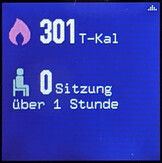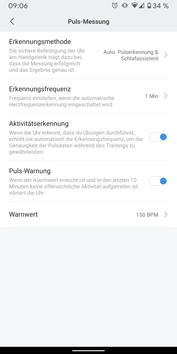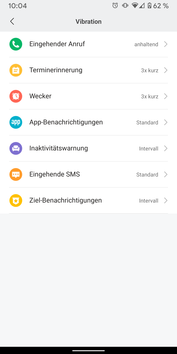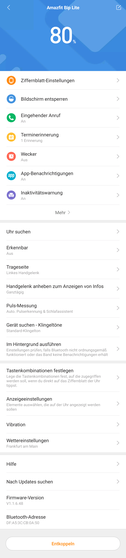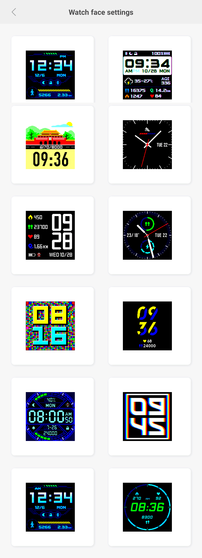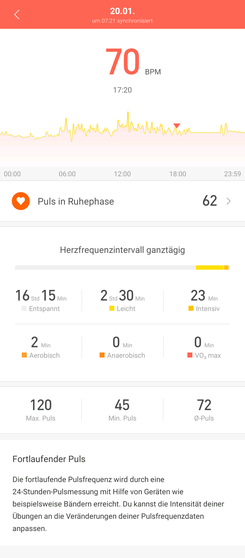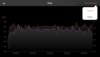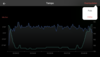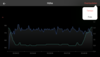Huami Amazfit Bip Lite Smartwatch Review – No GPS, but Super Cheap
The Amazfit Bip Lite is the smaller sibling of the Huami Amazfit Bip released in early 2018. The design of both watches is straightforward and only accentuated by the color variations: Aside from our black test sample, blue-gray, rose or white versions of the Amazfit Bip Lite are also available. Feature-wise, it is mostly limited to basic functionality such as showing notifications and weather info as well as fitness and health features such as the pulse and sleep logs.
On the Amazfit watch main page, Huami currently also presents the higher-end smartwatches that include the Amazfit Verge and the Amazfit GTS. The Amazfit Verge Lite is also available. The Bip Lite can also be purchased through various online shops starting from 44 Euros (~$49). In this review, we will determine whether it is worth the asking price and take a closer look at the differences between the two Bip models.
Case and Features – Huami Omits Some Sensors
Visually, Huami follows Apple's example in terms of the rectangular design. While the plastic case and the silicone wristband do not consist of very high-quality materials, the display is at least protected by Corning Gorilla 3 reinforced glass.
The Bip Lite only contains two sensors: A PPG heart rate sensor and a 3-axis accelerometer. The latter for example allows for the display to light up when raising the arm. During our tests, this worked well and the watch's screen was readable even outdoors. However, since the labels on the buttons are very small, users have to pay very close attention to the touchscreen in order to interact with the smartwatch. Additionally, the display's resolution of 176x176 px is low.
Due to the lack of an ambient light sensor, the brightness level has to be set manually. There are five brightness settings and the preset, third step, turned out to be sufficient during our review.
Even when the backlight is switched-off, the display always remains active and depending on the clock face, it is possible to read the time without illumination in many cases.
Compared to the Amazfit Bip, the Lite version lacks a GPS, a compass and a barometric altimeter. Since all three serve to independently record geo data, the lack of a compass and an altitude sensor is not a big added loss: A smartphone is required for recording outdoor workout data anyway.
The Bip Lite connects to it via Bluetooth. Although the web page only advertises Bluetooth version 4.1, the included booklet confirms Bluetooth version 4.2 support.
Setup and Handling – Intuitive
The watch comes with a special charging adapter, which it can be firmly placed inside of while charging. The included manual is limited to the setup and contains a QR code for the Mi Fit app. While the web page instead mentions the Amazfit app, the differences between the two are minimal.
Both apps require logging in to a user account that requires the year of birth and weight. Furthermore, a few permissions have to be granted to the app, including accessing and evaluating pulse, activity and sleep data. Owners of more than one Huami watch or fitness band can only actively connect to the app with one device at a time. Previous devices are saved, but inactive.
The touchscreen only becomes active after pressing the crown button on the side, which prevents accidental inputs. Additionally, the crown functions as a return button. Navigation follows common patterns: Swiping gestures from the top, bottom and towards the left open the quick panel, notifications and a few separate screens with additional functionality. However, the number of menu items is fairly small: The do-not-disturb mode is the only entry inside of the quick panel; here, at least a shortcut to the brightness setting would have been useful. Aside from the settings menu, the 6 additional screens provide access to weather info, an alarm clock and a timer, the daily activity status consisting of the heart rate, step count and calorie consumption and of course starting and managing workouts.
There are some navigation shortcuts: Through the app, one of the workouts can be hotkeyed to holding down the crown, the order of the screens can be changed and unnecessary screens can be completely hidden.
Other application settings include choosing which notifications are passed on, setting an interval for monitoring the pulse and adding more clock faces, which can then be switched between directly on the watch.
Another interesting feature is the possibility to assign different vibration patterns, which allows users to recognize calls, notifications or the timer by the vibration.
Training – Amazfit Bip Lite without GPS
Huami gives active athletes the choice between the following workout programs: Outdoor running, indoor running, cycling and walking. The log can be stopped automatically on interruptions; alarms in the form of vibrations signalize the distance traveled and exceeded velocity or pulse thresholds.
Since the tracker does not come with its own GPS, bringing along a smartphone is required for recording data. This also has an impact on the collected data. In our test, the Bip Lite was first used in conjunction with a Google Pixel 3. We simultaneously tracked the run with a Garmin Forerunner 645, which has an integrated GPS. While the time was nearly identical, the Bip Lite was short 2 full kilometers (~1.24 miles) at the end. In this case, the fault did not lie with the watch itself, but rather a connection issue with the smartphone. For our second run, we connected our test device with an iPhone 7 Plus. The deviation between the results of the second run was almost non-existent.
When we tested the Fitbit Versa 2, a setting of the connected smartphone was also responsible for the initial differences. Although here, the differences were smaller and if it had not been for a direct comparison, they might not have become apparent at all, they still negatively affected the recorded running speeds. Users for whom correct data is of importance should occasionally verify the recorded data.
Afterwards, the workout and the recorded route can be viewed from the watch as well. The app shows even more details and the parameters can be graphically connected.
Battery and Runtime – Long-Lasting Smartwatch
With 200 mAh, the battery is slightly larger than on the Amazfit Bip (190 mAh). However, Huami advertises a runtime of up to 120 days standby and 45 days of "normal use". For measurements in the Huami Science and Technology Sports Laboratory, the manufacturer defines the latter as follows: 100 notifications per day, running for half an hour once a week, permanent monitoring of the pulse, motion and sleep behavior and the brightness set to 10%. However, the default brightness preset is higher and 10% appears a little too low.
During our test, the watch was still at about 60% charge after 3 one-hour workouts, about 20-30 notifications per day, a reset and the preset brightness level 3 (out of 5). While the runtime is significantly lower in this case, it is still satisfactory, although not everyone has to agree with this.
Pros
Cons
Verdict
The Amazfit Bip Lite is a simple smartwatch with a 24/7 heart rate monitor. It fulfills the most important requirements for a smartwatch, while also being suitable for use during exercise.
Compared to other watches, the display is disappointing. Although the brightness is sufficient even for outdoor use, some text messages are very small and the pixelated font is more reminiscent of the early computing days than a modern smartwatch.
The font of the cheap and very functional smartwatch is reminiscent of the early days of computing.
Online, it can be purchased for as little as 44 Euros (~$48), which is hard to beat for the majority of smartwatches. Among them is the older, yet better-equipped Amazfit Bip with integrated GPS however, which costs only about $10 more.


 Deutsch
Deutsch English
English Español
Español Français
Français Italiano
Italiano Nederlands
Nederlands Polski
Polski Português
Português Русский
Русский Türkçe
Türkçe Svenska
Svenska Chinese
Chinese Magyar
Magyar