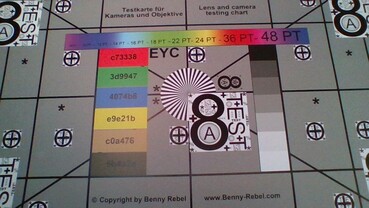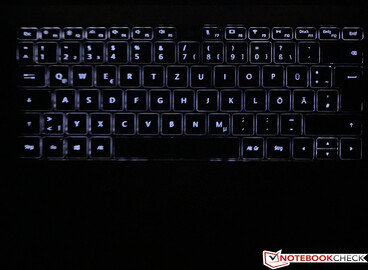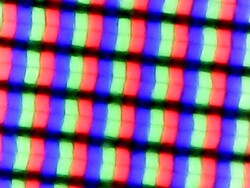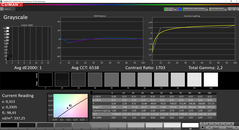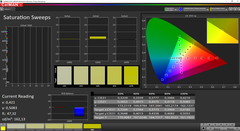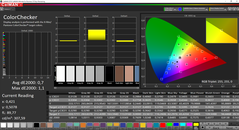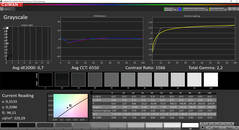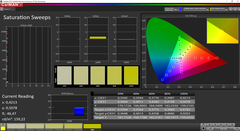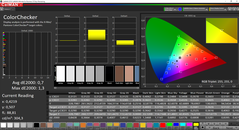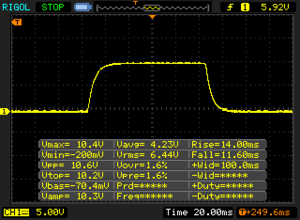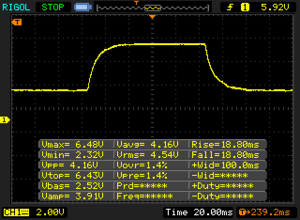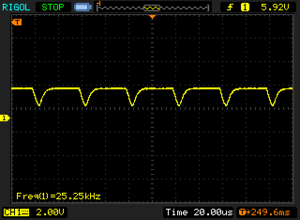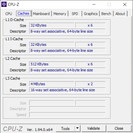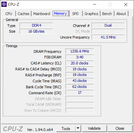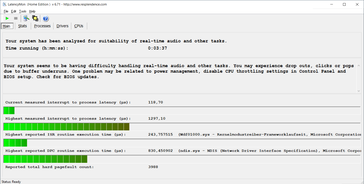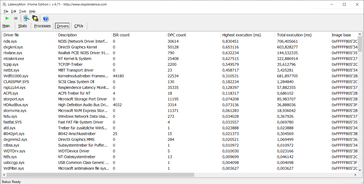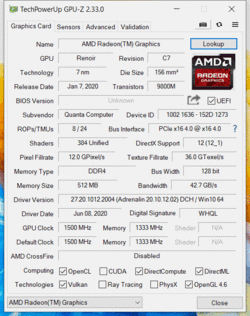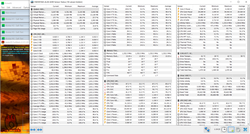Honor MagicBook Pro in review - 16-inch multimedia laptop with a lot of power

After Honor, Huawei's subsidiary, had already celebrated a good start with the two MagicBook 14 and 15 models in the segment of low-priced laptops, we are now presented with a significantly larger device. The MagicBook Pro is equipped with a 16.1-inch display (Full HD), and a current AMD Ryzen processor (H series, 45-watt class) is running on the inside. In addition, there's 16 GB of DDR4 RAM, a 512 GB PCIe SSD, and a backlit keyboard for 899 Euros (~$1,053).
Rating | Date | Model | Weight | Height | Size | Resolution | Best Price |
|---|---|---|---|---|---|---|---|
| 84.5 % | 11/2020 | Honor MagicBook Pro (AMD) R5 4600H, Vega 6 | 1.7 kg | 16.9 mm | 16.10" | 1920x1080 | |
| 86.8 % | 05/2020 | Dell XPS 15 9500 Core i5 i5-10300H, UHD Graphics 630 | 1.8 kg | 18 mm | 15.60" | 1920x1200 | |
| 82.6 % | 07/2020 | HP ProBook 455 G7-175W8EA R7 4700U, Vega 7 | 1.8 kg | 19 mm | 15.60" | 1920x1080 | |
| 82.9 % | 07/2020 | Xiaomi RedmiBook 16 R5 R5 4500U, Vega 6 | 1.8 kg | 21.7 mm | 16.00" | 1920x1080 | |
| 82.8 % | 07/2020 | Honor MagicBook 15 R5 3500U, Vega 8 | 1.5 kg | 16.9 mm | 15.60" | 1920x1080 |
Case - Like a large MateBook 13
In contrast to the previous MagicBook models, which were based on the case design of the inexpensive Huawei MateBook D series, Honor now bases its larger MagicBook Pro on the design of the more expensive MateBooks such as the MateBook 13 or the MateBook X Pro, from which it has also adopted the Space Grey color. Visually, the laptop is, in any case, quite discreet, as the only accents are the dark keyboard including the speaker covers, the black plastic screen frame, and the dark Honor logo on the lid. The screen bezels are very narrow at 4.9 mm; only below the panel is the frame thicker.
The aluminum case's stability is okay considering the price. The base unit shows a good torsion resistance and hardly gives way even under a lot of pressure. The thinner screen lid, on the other hand, doesn't perform quite as well. It can barely be twisted, but localized pressure on the back leads to visible alterations on the display. The central hinge is properly adjusted, but it can't prevent a slight wobbling from happening. The maximum aperture angle is around 160 degrees.
The MagicBook Pro doesn't come close to the case quality of the Dell XPS 15, but in view of the price, the quality is very good and also better than many plastic cases in this segment.
The footprint is almost exactly the same as with the Xiaomi RedmiBook 16 and is, overall, much closer to typical 15.6-inch laptops than to larger 17-inch devices. The weight of just under 1.7 kg is pretty much in the midfield of our comparison group. You have to take another 200 grams into account due to the compact power adapter.
Connectivity - MagicBook Pro without Thunderbolt 3
There's a good mix in terms of connections, since besides the USB-C port, there's also a full-fledged HDMI output and three regular USB-A ports, so adapters are not required. According to the data sheet, the USB-C port can only be used to charge the device and to transfer data. However, we could also control a 4K screen without any issues using an appropriate HDMI adapter. The problem then is that the charging port is occupied.
Communication
Users of the MagicBook Pro have to do without modern Wi-Fi 6, but the WLAN module from Realtek also does its job properly. In our standardized test with the Netgear Nighthawk RAX120 router, we determined stable transfer speeds of over 600 Mb/s. In addition to the common WLAN standards including the fast 802.11ac, Bluetooth 5.0 is also supported.
Webcam
For the webcam, Honor uses a pop-up camera placed in one of the F keys (between F6 and F7). This protects the lens and adds privacy, but it produces a minimally distorted image. In addition, the angle isn't optimal because the image is taken from a very low position. The image quality of the 720p webcam is also quite poor.

Maintenance
Input devices - Honor laptop with backlit keyboard
Keyboard
The black chiclet keyboard corresponds exactly to the input devices from the Huawei MateBook 13 and 14. The additional space at the sides isn't used for a number pad but for the two speakers instead (more about this later). Some special keys seem a bit crowded, but overall, you get used to the input device quickly. The two vertical arrow keys are only half the normal size, which can sometimes lead to incorrect input.
The typing experience is good on average. The stroke noise is pretty quiet, but the feedback is a bit mushy with some keys (e.g. space bar, arrow keys). There's no question that there are better laptop keyboards, but you can also write longer text without any problems on the MagicBook Pro. A big advantage, especially in the evening hours, is the two-stage white keyboard backlight. The power button, which is located on the right speaker strip, is also a fingerprint scanner.
Touchpad
The plastic ClickPad has a smoother surface than the rest of the base unit and is, therefore, easy to identify. With its 12 x 7.2 cm, the area is sufficiently large, and cursor movements are done smoothly. Honor could improve the click mechanism, though. The pad can be pressed down in the lower area, but this is acknowledged with a quite loud and cheap-sounding noise.
Display - Matte Full HD IPS panel
The 16.1-inch IPS display offers Full HD resolution (16:9) and comes from Innolux in our test device. The data sheet advertises a brightness of 300 cd/m², which we can confirm. The value is above 300 cd/m² at all measuring points. Bright areas only look minimally grainy; overall, the subjective image quality is very good. This is also due to the excellent contrast ratio of almost 1,700:1.
At full brightness and with a dark background image, slight screen bleeding can be seen both at the lower edge as well as in the two upper corners, but this is hardly noticeable in practice. The display's response times are inconspicuous, and there is no visible ghosting. We measure PWM flickering at brightness levels of 30% and below, but the frequency is extremely high at 25 kHz and shouldn't cause any problems.
| |||||||||||||||||||||||||
Brightness Distribution: 89 %
Center on Battery: 340 cd/m²
Contrast: 1685:1 (Black: 0.2 cd/m²)
ΔE Color 0.8 | 0.5-29.43 Ø5, calibrated: 0.7
ΔE Greyscale 1 | 0.57-98 Ø5.3
99.5% sRGB (Argyll 1.6.3 3D)
63.8% AdobeRGB 1998 (Argyll 1.6.3 3D)
69.7% AdobeRGB 1998 (Argyll 2.2.0 3D)
69.7% sRGB (Argyll 2.2.0 3D)
67.5% Display P3 (Argyll 2.2.0 3D)
Gamma: 2.2
| Honor MagicBook Pro (AMD) N161HCA-EA3, IPS, 1920x1080, 16.10 | Dell XPS 15 9500 Core i5 Sharp LQ156N1, IPS, 1920x1200, 15.60 | HP ProBook 455 G7-175W8EA AUO, B156HW02, IPS, 1920x1080, 15.60 | Xiaomi RedmiBook 16 R5 CMN1608, IPS, 1920x1080, 16.00 | Honor MagicBook 15 AU Optronics B156HAN02.8, IPS, 1920x1080, 15.60 | |
|---|---|---|---|---|---|
| Display | 26% | -35% | 8% | -32% | |
| Display P3 Coverage | 67.5 | 81.5 21% | 37.92 -44% | 64.2 -5% | 39.96 -41% |
| sRGB Coverage | 69.7 | 100 43% | 57.1 -18% | 93.8 35% | 59.7 -14% |
| AdobeRGB 1998 Coverage | 69.7 | 79.6 14% | 39.18 -44% | 66.2 -5% | 41.29 -41% |
| Response Times | -13% | -6% | 9% | 3% | |
| Response Time Grey 50% / Grey 80% * | 37.6 ? | 42 ? -12% | 41 ? -9% | 32.2 ? 14% | 36 ? 4% |
| Response Time Black / White * | 25.6 ? | 28.8 ? -13% | 26 ? -2% | 24.5 ? 4% | 25 ? 2% |
| PWM Frequency | 25250 ? | ||||
| Screen | -106% | -287% | -93% | -164% | |
| Brightness middle | 337 | 592 76% | 282 -16% | 283 -16% | 251 -26% |
| Brightness | 312 | 565 81% | 264 -15% | 260 -17% | 247 -21% |
| Brightness Distribution | 89 | 85 -4% | 88 -1% | 78 -12% | 85 -4% |
| Black Level * | 0.2 | 0.46 -130% | 0.19 5% | 0.18 10% | 0.205 -3% |
| Contrast | 1685 | 1287 -24% | 1484 -12% | 1572 -7% | 1224 -27% |
| Colorchecker dE 2000 * | 0.8 | 3.19 -299% | 5.56 -595% | 2.58 -223% | 3.94 -393% |
| Colorchecker dE 2000 max. * | 1.1 | 5.45 -395% | 19.07 -1634% | 6.25 -468% | 7.87 -615% |
| Colorchecker dE 2000 calibrated * | 0.7 | 2.03 -190% | 4.5 -543% | 0.94 -34% | 3.42 -389% |
| Greyscale dE 2000 * | 1 | 3.9 -290% | 3.57 -257% | 3.5 -250% | 3.42 -242% |
| Gamma | 2.2 100% | 2.25 98% | 2.61 84% | 2.09 105% | 2.44 90% |
| CCT | 6538 99% | 6522 100% | 6895 94% | 7317 89% | 6319 103% |
| Color Space (Percent of AdobeRGB 1998) | 63.8 | 71.6 12% | 36 -44% | 60.9 -5% | 38 -40% |
| Color Space (Percent of sRGB) | 99.5 | 100 1% | 57 -43% | 93.9 -6% | 59 -41% |
| Total Average (Program / Settings) | -31% /
-69% | -109% /
-205% | -25% /
-62% | -64% /
-118% |
* ... smaller is better
We use the professional CalMAN software in combination with the X-Rite i1 Pro 2 spectrophotometer to measure the display. Already out of the box, the panel is extremely well calibrated, which leaves us a little perplexed. Even with expensive mobile workstations and high-quality multimedia laptops, we have rarely seen anything like this. We can't say at this point whether the factory calibration is similar for retail units.
At least the test device shows the panel's potential. There is no color tint, and all color deviations are well below the important mark of 3. Since the panel completely covers the small sRGB color space, the MagicBook Pro is, therefore, also suitable for editing images and videos. Our own calibration can only improve performance minimally.
Display Response Times
| ↔ Response Time Black to White | ||
|---|---|---|
| 25.6 ms ... rise ↗ and fall ↘ combined | ↗ 14 ms rise | |
| ↘ 11.6 ms fall | ||
| The screen shows relatively slow response rates in our tests and may be too slow for gamers. In comparison, all tested devices range from 0.1 (minimum) to 240 (maximum) ms. » 56 % of all devices are better. This means that the measured response time is worse than the average of all tested devices (21.5 ms). | ||
| ↔ Response Time 50% Grey to 80% Grey | ||
| 37.6 ms ... rise ↗ and fall ↘ combined | ↗ 18.8 ms rise | |
| ↘ 18.8 ms fall | ||
| The screen shows slow response rates in our tests and will be unsatisfactory for gamers. In comparison, all tested devices range from 0.2 (minimum) to 636 (maximum) ms. » 48 % of all devices are better. This means that the measured response time is worse than the average of all tested devices (33.7 ms). | ||
Screen Flickering / PWM (Pulse-Width Modulation)
| Screen flickering / PWM detected | 25250 Hz | ≤ 30 % brightness setting | |
The display backlight flickers at 25250 Hz (worst case, e.g., utilizing PWM) Flickering detected at a brightness setting of 30 % and below. There should be no flickering or PWM above this brightness setting. The frequency of 25250 Hz is quite high, so most users sensitive to PWM should not notice any flickering. In comparison: 53 % of all tested devices do not use PWM to dim the display. If PWM was detected, an average of 17924 (minimum: 5 - maximum: 3846000) Hz was measured. | |||
Performance - MagicBook Pro powered by AMD Ryzen
On Honor (and also Huawei) AMD-based laptops, there's an additional performance setting in the preinstalled PC Manager application. In addition to the "Standard Mode", there's also a "Performance Mode". This setting is independent of the regular Windows performance setting. We have conducted the following benchmarks and measurements under the default Standard Mode, but we'll also take a look at some of the effects of the optional Performance Mode.
Processor - Honor chooses an AMD Ryzen H CPU
The heart of the MagicBook Pro is a current AMD processor of the 45-watt class. The Ryzen 5 4600H is equipped with six Zen 2 cores that can process 12 threads and clock at a maximum of 4 GHz. Further technical information on the CPU is available here.
Honor configures the TDP at 52 watts (short-term) and 42 watts for longer loads. This is sufficient for 6x 4.0 or 6x 3.7 GHz, respectively. Performance stabilizes after a few passes, but the performance drop is hardly worth mentioning.
In our comparison group, the MagicBook Pro is clearly ahead of the competition. Since AMD has by now been able to close the gap to Intel in single-core performance as well, the AMD processor can definitely be recommended. For comparison: The MagicBook Pro is on par with the Intel Core i7-10875H octa-core processor found in the Dell XPS 17, which is three times as expensive.
The TDP is limited to 35 watts on battery power, which is still sufficient for 6x 3.5 GHz. As a result, performance is about 15% lower in the Cinebench R15 Multi test.
The optional Performance Mode increases the TDP limits by approximately 3 watts, respectively, but this doesn't have a noticeable effect on performance.
Cinebench R15: CPU Single 64Bit | CPU Multi 64Bit
Blender: v2.79 BMW27 CPU
7-Zip 18.03: 7z b 4 -mmt1 | 7z b 4
Geekbench 5.5: Single-Core | Multi-Core
HWBOT x265 Benchmark v2.2: 4k Preset
LibreOffice : 20 Documents To PDF
R Benchmark 2.5: Overall mean
| Cinebench R20 / CPU (Single Core) | |
| Average of class Multimedia (341 - 812, n=95, last 2 years) | |
| HP ProBook 455 G7-175W8EA | |
| Honor MagicBook Pro (AMD) | |
| Xiaomi RedmiBook 16 R5 | |
| Dell XPS 15 9500 Core i5 | |
| Average AMD Ryzen 5 4600H (428 - 454, n=8) | |
| Honor MagicBook 15 | |
| Cinebench R20 / CPU (Multi Core) | |
| Average of class Multimedia (1783 - 11768, n=95, last 2 years) | |
| Honor MagicBook Pro (AMD) | |
| Average AMD Ryzen 5 4600H (3055 - 3393, n=8) | |
| HP ProBook 455 G7-175W8EA | |
| Xiaomi RedmiBook 16 R5 | |
| Dell XPS 15 9500 Core i5 | |
| Honor MagicBook 15 | |
| Cinebench R15 / CPU Single 64Bit | |
| Average of class Multimedia (142.6 - 308, n=97, last 2 years) | |
| Dell XPS 15 9500 Core i5 | |
| HP ProBook 455 G7-175W8EA | |
| Average AMD Ryzen 5 4600H (172.1 - 179, n=9) | |
| Xiaomi RedmiBook 16 R5 | |
| Honor MagicBook Pro (AMD) | |
| Honor MagicBook 15 | |
| Cinebench R15 / CPU Multi 64Bit | |
| Average of class Multimedia (785 - 4703, n=104, last 2 years) | |
| Average AMD Ryzen 5 4600H (1398 - 1467, n=10) | |
| Honor MagicBook Pro (AMD) | |
| HP ProBook 455 G7-175W8EA | |
| Xiaomi RedmiBook 16 R5 | |
| Dell XPS 15 9500 Core i5 | |
| Honor MagicBook 15 | |
| Blender / v2.79 BMW27 CPU | |
| Honor MagicBook 15 | |
| HP ProBook 455 G7-175W8EA | |
| Xiaomi RedmiBook 16 R5 | |
| Dell XPS 15 9500 Core i5 | |
| Honor MagicBook Pro (AMD) | |
| Average AMD Ryzen 5 4600H (337 - 369, n=6) | |
| Average of class Multimedia (107 - 662, n=93, last 2 years) | |
| 7-Zip 18.03 / 7z b 4 -mmt1 | |
| Average of class Multimedia (3398 - 7163, n=88, last 2 years) | |
| Dell XPS 15 9500 Core i5 | |
| Average AMD Ryzen 5 4600H (4334 - 4471, n=6) | |
| Honor MagicBook Pro (AMD) | |
| Xiaomi RedmiBook 16 R5 | |
| HP ProBook 455 G7-175W8EA | |
| Honor MagicBook 15 | |
| 7-Zip 18.03 / 7z b 4 | |
| Average of class Multimedia (20166 - 119900, n=88, last 2 years) | |
| Honor MagicBook Pro (AMD) | |
| Average AMD Ryzen 5 4600H (36693 - 38873, n=6) | |
| HP ProBook 455 G7-175W8EA | |
| Xiaomi RedmiBook 16 R5 | |
| Dell XPS 15 9500 Core i5 | |
| Honor MagicBook 15 | |
| Geekbench 5.5 / Single-Core | |
| Average of class Multimedia (926 - 2342, n=98, last 2 years) | |
| Dell XPS 15 9500 Core i5 | |
| Honor MagicBook Pro (AMD) | |
| Average AMD Ryzen 5 4600H (1099 - 1124, n=7) | |
| HP ProBook 455 G7-175W8EA | |
| Xiaomi RedmiBook 16 R5 | |
| Honor MagicBook 15 | |
| Geekbench 5.5 / Multi-Core | |
| Average of class Multimedia (3828 - 23059, n=98, last 2 years) | |
| Honor MagicBook Pro (AMD) | |
| Average AMD Ryzen 5 4600H (5260 - 6574, n=7) | |
| HP ProBook 455 G7-175W8EA | |
| Xiaomi RedmiBook 16 R5 | |
| Dell XPS 15 9500 Core i5 | |
| Honor MagicBook 15 | |
| HWBOT x265 Benchmark v2.2 / 4k Preset | |
| Average of class Multimedia (4.99 - 30.5, n=86, last 2 years) | |
| Average AMD Ryzen 5 4600H (9.27 - 10.4, n=5) | |
| Honor MagicBook Pro (AMD) | |
| Dell XPS 15 9500 Core i5 | |
| Xiaomi RedmiBook 16 R5 | |
| HP ProBook 455 G7-175W8EA | |
| Honor MagicBook 15 | |
| LibreOffice / 20 Documents To PDF | |
| HP ProBook 455 G7-175W8EA | |
| Honor MagicBook 15 | |
| Average AMD Ryzen 5 4600H (58.4 - 73.3, n=6) | |
| Dell XPS 15 9500 Core i5 | |
| Honor MagicBook Pro (AMD) | |
| Xiaomi RedmiBook 16 R5 | |
| Average of class Multimedia (6.7 - 84.9, n=90, last 2 years) | |
| R Benchmark 2.5 / Overall mean | |
| Honor MagicBook 15 | |
| HP ProBook 455 G7-175W8EA | |
| Dell XPS 15 9500 Core i5 | |
| Xiaomi RedmiBook 16 R5 | |
| Honor MagicBook Pro (AMD) | |
| Average AMD Ryzen 5 4600H (0.607 - 0.627, n=6) | |
| Average of class Multimedia (0.3826 - 0.723, n=88, last 2 years) | |
* ... smaller is better
System performance
In the synthetic PCMark tests, the MagicBook Pro scores excellently as well, which also confirms our subjective impression. The Honor laptop is an extremely responsive companion in everyday life, and we couldn't find any problems during the testing period either.
| PCMark 8 Home Score Accelerated v2 | 4485 points | |
| PCMark 8 Creative Score Accelerated v2 | 5915 points | |
| PCMark 8 Work Score Accelerated v2 | 5270 points | |
| PCMark 10 Score | 5001 points | |
Help | ||
| DPC Latencies / LatencyMon - interrupt to process latency (max), Web, Youtube, Prime95 | |
| Dell XPS 15 9500 Core i5 | |
| Honor MagicBook 15 | |
| Honor MagicBook Pro (AMD) | |
| HP ProBook 455 G7-175W8EA | |
| Xiaomi RedmiBook 16 R5 | |
* ... smaller is better
Storage
Honor has installed a fast PCIe SSD in the M.2 2280 form factor that can also be replaced. In our test device, it comes from Western Digital (SN730) and offers a storage capacity of 512 GB. As with other Honor/Huawei laptops, the SSD is split into two drives out of the box, which is neither optimal nor really necessary in our opinion. Furthermore, only 76.1 GB is available on the system drive (C:); the remaining 341 GB is made available on the D: drive. So if you're not careful and install a lot of programs or games, you will quickly have storage space problems. There are no issues with the speed of the NVMe SSD, though.
| Honor MagicBook Pro (AMD) WDC PC SN730 SDBPNTY-512G | Dell XPS 15 9500 Core i5 Toshiba KBG40ZNS256G NVMe | HP ProBook 455 G7-175W8EA Samsung PM991 MZVLQ512HALU | Xiaomi RedmiBook 16 R5 Samsung PM881 MZNLH512HALU-0000/07 | Honor MagicBook 15 Samsung SSD PM981a MZVLB256HBHQ | Average WDC PC SN730 SDBPNTY-512G | |
|---|---|---|---|---|---|---|
| CrystalDiskMark 5.2 / 6 | -19% | -16% | -57% | 17% | 29% | |
| Write 4K | 156.9 | 93.3 -41% | 141.9 -10% | 44.95 -71% | 136.1 -13% | 164.3 ? 5% |
| Read 4K | 48.81 | 45.9 -6% | 37.25 -24% | 27.19 -44% | 42.88 -12% | 48.2 ? -1% |
| Write Seq | 1050 | 1211 15% | 998 -5% | 2335 122% | 2096 ? 100% | |
| Read Seq | 2517 | 1633 -35% | 1233 -51% | 2183 -13% | 2123 ? -16% | |
| Write 4K Q32T1 | 408.7 | 273.1 -33% | 338.4 -17% | 252.5 -38% | 261.2 -36% | 451 ? 10% |
| Read 4K Q32T1 | 504 | 356 -29% | 431.1 -14% | 257.4 -49% | 328.1 -35% | 509 ? 1% |
| Write Seq Q32T1 | 1087 | 1198 10% | 1367 26% | 505 -54% | 2348 116% | 2551 ? 135% |
| Read Seq Q32T1 | 3407 | 2269 -33% | 2355 -31% | 546 -84% | 3564 5% | 3330 ? -2% |
| Write 4K Q8T8 | 877 | 258.6 | ||||
| Read 4K Q8T8 | 518 | 279.1 | ||||
| AS SSD | -225% | -32% | -81% | -25% | -19% | |
| Seq Read | 2749 | 1423 -48% | 1929 -30% | 458.9 -83% | 2830 3% | 2605 ? -5% |
| Seq Write | 2348 | 766 -67% | 1199 -49% | 338.1 -86% | 2187 -7% | 1905 ? -19% |
| 4K Read | 44.22 | 42.21 -5% | 43.9 -1% | 24.8 -44% | 45.36 3% | 45.8 ? 4% |
| 4K Write | 140.5 | 74.8 -47% | 116.2 -17% | 39.48 -72% | 88.6 -37% | 155.6 ? 11% |
| 4K-64 Read | 1450 | 973 -33% | 897 -38% | 159.1 -89% | 732 -50% | 1181 ? -19% |
| 4K-64 Write | 2346 | 218.8 -91% | 801 -66% | 129.1 -94% | 1199 -49% | 1372 ? -42% |
| Access Time Read * | 0.079 | 0.125 -58% | 0.069 13% | 0.089 -13% | 0.055 30% | 0.0801 ? -1% |
| Access Time Write * | 0.027 | 0.552 -1944% | 0.033 -22% | 0.066 -144% | 0.037 -37% | 0.04195 ? -55% |
| Score Read | 1769 | 1157 -35% | 1134 -36% | 230 -87% | 1060 -40% | 1488 ? -16% |
| Score Write | 2721 | 370 -86% | 1037 -62% | 202 -93% | 1506 -45% | 1718 ? -37% |
| Score Total | 5376 | 2094 -61% | 2723 -49% | 553 -90% | 3087 -43% | 3938 ? -27% |
| Copy ISO MB/s | 1151 | 1409 | 491 | 1151 | 1718 ? | |
| Copy Program MB/s | 499.4 | 70.2 | 223 | 239.3 | 536 ? | |
| Copy Game MB/s | 733 | 254.9 | 395 | 635 | 1193 ? | |
| Total Average (Program / Settings) | -122% /
-138% | -24% /
-25% | -69% /
-73% | -4% /
-7% | 5% /
1% |
* ... smaller is better
Continuous load read: DiskSpd Read Loop, Queue Depth 8
Graphics card
The AMD processor is equipped with the Radeon RX Vega 6 integrated GPU, which has a significantly higher core clock speed (1,500 vs. 1,100 MHz) compared to older Vega 6 iGPUs. Memory operates in a dual-channel configuration, but it only provides a speed of 2,666 MHz. With faster RAM, the performance of the iGPU could be increased a bit more.
In terms of performance, the Vega 6 can somewhat stand out from the other Vega 6 iGPUs in our database, which are, however, also combined with slower ULV processors. The Nvidia GeForce MX250 is still a bit faster, and the MX350 is quicker by 30% to 50%. Compared to Intel's iGPUs, the Iris Plus Graphics G7 (Ice Lake) is clearly beaten, but Intel's new Iris Xe Graphics G7 (Tiger Lake) is even able to position itself ahead of the MX350.
The iGPU's performance remains stable even under prolonged load, passing the demanding 3DMark Time Spy stress test at 99.4% without any problems.
The optional Performance Mode has no effect on graphics performance, and the full performance is also available on battery power.
| 3DMark 11 Performance | 4936 points | |
| 3DMark Fire Strike Score | 2784 points | |
| 3DMark Time Spy Score | 1033 points | |
Help | ||
Gaming performance
The performance of the iGPU is good, but the MagicBook Pro is naturally not a gaming laptop. However, many modern titles run smoothly at least on low details, and especially older or less demanding games (such as DOTA 2) still run very well even on higher details.
| low | med. | high | ultra | |
| The Witcher 3 (2015) | 57.7 | 18.1 | ||
| Dota 2 Reborn (2015) | 105 | 86 | 49.2 | 46.7 |
| X-Plane 11.11 (2018) | 45.2 | 33.3 | 29.6 | |
| Far Cry 5 (2018) | 42 | 19 | 18 | 16 |
| F1 2020 (2020) | 74 | 34 | 26 | 19 |
Emissions - High-frequency fans
Noise emissions
The two fans are probably the biggest weak point of the MagicBook Pro, since they produce a rather high-frequency noise under load, which is quite annoying. That's why they seem to be louder than the readings would suggest. Fortunately, this is only a problem when you're either playing videogames or the system is otherwise under heavy load. Short load peaks aren't enough to get the fans running. In Performance Mode, the two fans become significantly louder (almost 40 dB(A)), though.
For everyday tasks (writing emails, surfing the Internet, playing videos), the fans are actually always deactivated. We couldn't detect any other bothersome noises.
Noise Level
| Idle |
| 29.7 / 29.7 / 30.5 dB(A) |
| Load |
| 31 / 36.7 dB(A) |
 | ||
30 dB silent 40 dB(A) audible 50 dB(A) loud |
||
min: | ||
| Honor MagicBook Pro (AMD) Vega 6, R5 4600H, WDC PC SN730 SDBPNTY-512G | Dell XPS 15 9500 Core i5 UHD Graphics 630, i5-10300H, Toshiba KBG40ZNS256G NVMe | HP ProBook 455 G7-175W8EA Vega 7, R7 4700U, Samsung PM991 MZVLQ512HALU | Xiaomi RedmiBook 16 R5 Vega 6, R5 4500U, Samsung PM881 MZNLH512HALU-0000/07 | Honor MagicBook 15 Vega 8, R5 3500U, Samsung SSD PM981a MZVLB256HBHQ | |
|---|---|---|---|---|---|
| Noise | 4% | -3% | -6% | -3% | |
| off / environment * | 29.7 | 28 6% | 30.7 -3% | 30.1 -1% | 30.7 -3% |
| Idle Minimum * | 29.7 | 28 6% | 30.7 -3% | 30.1 -1% | 30.7 -3% |
| Idle Average * | 29.7 | 28 6% | 30.7 -3% | 30.1 -1% | 30.7 -3% |
| Idle Maximum * | 30.5 | 28 8% | 30.7 -1% | 31 -2% | 30.7 -1% |
| Load Average * | 31 | 28 10% | 33.9 -9% | 34.1 -10% | 32.7 -5% |
| Witcher 3 ultra * | 31.3 | 34 -9% | |||
| Load Maximum * | 36.7 | 41.9 -14% | 36.8 -0% | 42.2 -15% | 38.4 -5% |
* ... smaller is better
Temperature
The metal case gets noticeably warm under load, and especially on the bottom, we can measure almost 50 °C (~122 °F) at one point. Therefore, you shouldn't place the device on your lap when it's under heavy load. The middle and left areas of the keyboard also heat up noticeably in this scenario, but there are no restrictions in terms of usage. The 65-watt power adapter reaches a temperature of almost 60 °C (~140 °F) under load, though.
In our synthetic stress test with combined CPU and GPU load, the TDP quickly settles at 35 watts. The processor then still runs at 2.9-3.0 GHz, and the graphics card at 930 MHz. We couldn't detect any reduction in performance directly after the stress test.
The optional Performance Mode has no effect on performance in the stress test, since the TDP quickly settles at 35 watts here as well.
(-) The maximum temperature on the upper side is 45.9 °C / 115 F, compared to the average of 36.9 °C / 98 F, ranging from 21.1 to 71 °C for the class Multimedia.
(-) The bottom heats up to a maximum of 49.2 °C / 121 F, compared to the average of 39.1 °C / 102 F
(+) In idle usage, the average temperature for the upper side is 25.5 °C / 78 F, compared to the device average of 31.2 °C / 88 F.
(+) The palmrests and touchpad are cooler than skin temperature with a maximum of 31.9 °C / 89.4 F and are therefore cool to the touch.
(-) The average temperature of the palmrest area of similar devices was 28.8 °C / 83.8 F (-3.1 °C / -5.6 F).
Speakers
The two speakers are located next to the keyboard, so the sound can be targeted directly at the user. However, there was much more potential left unexploited here, because the two modules don't sound very good. Sound seems pretty weak, and neither videos nor music are actually fun to listen to. Without a doubt, quality is naturally sufficient for some Internet radio and normal YouTube videos, but other manufacturers simply offer more here.
Honor MagicBook Pro (AMD) audio analysis
(±) | speaker loudness is average but good (74 dB)
Bass 100 - 315 Hz
(±) | reduced bass - on average 14.3% lower than median
(±) | linearity of bass is average (13.6% delta to prev. frequency)
Mids 400 - 2000 Hz
(±) | higher mids - on average 5.6% higher than median
(+) | mids are linear (6.4% delta to prev. frequency)
Highs 2 - 16 kHz
(+) | balanced highs - only 3.8% away from median
(±) | linearity of highs is average (8.3% delta to prev. frequency)
Overall 100 - 16.000 Hz
(±) | linearity of overall sound is average (21.2% difference to median)
Compared to same class
» 69% of all tested devices in this class were better, 8% similar, 23% worse
» The best had a delta of 5%, average was 18%, worst was 45%
Compared to all devices tested
» 54% of all tested devices were better, 7% similar, 39% worse
» The best had a delta of 4%, average was 25%, worst was 134%
Xiaomi RedmiBook 16 R5 audio analysis
(±) | speaker loudness is average but good (77.8 dB)
Bass 100 - 315 Hz
(-) | nearly no bass - on average 19.4% lower than median
(±) | linearity of bass is average (13% delta to prev. frequency)
Mids 400 - 2000 Hz
(+) | balanced mids - only 2.5% away from median
(+) | mids are linear (4.9% delta to prev. frequency)
Highs 2 - 16 kHz
(+) | balanced highs - only 1.4% away from median
(+) | highs are linear (4% delta to prev. frequency)
Overall 100 - 16.000 Hz
(±) | linearity of overall sound is average (16.3% difference to median)
Compared to same class
» 15% of all tested devices in this class were better, 5% similar, 79% worse
» The best had a delta of 7%, average was 22%, worst was 53%
Compared to all devices tested
» 22% of all tested devices were better, 5% similar, 73% worse
» The best had a delta of 4%, average was 25%, worst was 134%
Energy management - MagicBook with good endurance
Energy consumption
Our consumption measurements show no big surprises. The idle values are within our comparison group on average. Some devices are even more energy-efficient, but they are often equipped with slower ULV processors. The keyboard backlighting is quite energy-efficient, because even at the highest level, it only increases consumption by 0.6 watts. The maximum power consumption under full load is 67 watts and settles at around 60 watts during the course of stress test.
| Off / Standby | |
| Idle | |
| Load |
|
| Honor MagicBook Pro (AMD) R5 4600H, Vega 6, WDC PC SN730 SDBPNTY-512G, IPS, 1920x1080, 16.10 | Dell XPS 15 9500 Core i5 i5-10300H, UHD Graphics 630, Toshiba KBG40ZNS256G NVMe, IPS, 1920x1200, 15.60 | HP ProBook 455 G7-175W8EA R7 4700U, Vega 7, Samsung PM991 MZVLQ512HALU, IPS, 1920x1080, 15.60 | Xiaomi RedmiBook 16 R5 R5 4500U, Vega 6, Samsung PM881 MZNLH512HALU-0000/07, IPS, 1920x1080, 16.00 | Honor MagicBook 15 R5 3500U, Vega 8, Samsung SSD PM981a MZVLB256HBHQ, IPS, 1920x1080, 15.60 | Average AMD Radeon RX Vega 6 (Ryzen 4000/5000) | Average of class Multimedia | |
|---|---|---|---|---|---|---|---|
| Power Consumption | 2% | 12% | 15% | 7% | 14% | -68% | |
| Idle Minimum * | 4.2 | 2.9 31% | 3.8 10% | 3.2 24% | 4.6 -10% | 3.98 ? 5% | 7.29 ? -74% |
| Idle Average * | 8.4 | 7.6 10% | 7.7 8% | 6.7 20% | 8.5 -1% | 6.53 ? 22% | 11.7 ? -39% |
| Idle Maximum * | 9.7 | 8 18% | 10.5 -8% | 8.7 10% | 9.1 6% | 8.65 ? 11% | 14.5 ? -49% |
| Load Average * | 39.5 | 41.7 -6% | 32 19% | 35 11% | 38 4% | 35 ? 11% | 77.7 ? -97% |
| Witcher 3 ultra * | 39.1 | 33 16% | |||||
| Load Maximum * | 67.1 | 94.8 -41% | 45.4 32% | 59.6 11% | 44 34% | 51.5 ? 23% | 120.2 ? -79% |
* ... smaller is better
Battery life
Inside the MagicBook Pro is a 56 Wh battery that provides decent runtimes. At an adjusted brightness of 150 cd/m² (this corresponds to 50% of the maximum brightness on our test device), our video test runs for about 10.5 hours, and the WLAN test even runs for a bit over 10 hours. If we maximize the brightness, the WLAN test still results in a good runtime of about 7.5 hours.
| Honor MagicBook Pro (AMD) R5 4600H, Vega 6, 56 Wh | Dell XPS 15 9500 Core i5 i5-10300H, UHD Graphics 630, 56 Wh | HP ProBook 455 G7-175W8EA R7 4700U, Vega 7, 45 Wh | Xiaomi RedmiBook 16 R5 R5 4500U, Vega 6, 48 Wh | Honor MagicBook 15 R5 3500U, Vega 8, 42 Wh | Average of class Multimedia | |
|---|---|---|---|---|---|---|
| Battery Runtime | 8% | -6% | 38% | -42% | 11% | |
| H.264 | 633 | 402 -36% | 882 39% | 698 ? 10% | ||
| WiFi v1.3 | 619 | 556 -10% | 455 -26% | 628 1% | 361 -42% | 569 ? -8% |
| Load | 74 | 93 26% | 106 43% | 128 73% | 97.6 ? 32% | |
| Reader / Idle | 1581 | 755 | 933 ? | |||
| Witcher 3 ultra | 183 | 81.8 ? |
Pros
Cons
Verdict - Honor's multimedia laptop gets a lot right
With the MagicBook Pro, Honor does a lot of things right. It's a good multimedia laptop with a solid aluminum case, a decent matt display, and enough power for all common multimedia tasks. So, if you're looking for a true all-rounder, you can pull the trigger on this one without hesitation.
We can't find any real weak points that would discourage a purchase. The fans are certainly the biggest point of criticism, as they produce a rather high-frequency noise at higher speeds. In practice, however, this will play a role rather rarely, since the two fans are almost always deactivated during normal tasks, and even short load peaks can be bypassed without fan activity.
In comparison to more expensive devices like the Dell XPS 15, you have to do without Thunderbolt 3, but through the implementation of normal USB-A ports and an HDMI output, you can manage without an adapter in everyday life.
For around 900 Euros (~$1,054), the MagicBook Pro is a proper recommendation if you're looking for a solid multimedia laptop without big gaming ambitions. There are indeed better alternatives when it comes to individual areas, but the overall package and especially the price-performance ratio are convincing.
Apart from the somewhat annoying fans under load, there are also other minor drawbacks like the mediocre speakers, for example. The position of the webcam isn't optimal either, and the additional Performance Mode in Honor's PC Manager app doesn't add much except for even louder fans. But these are, all in all, only minor details that hardly take away from the good overall impression.
Honor MagicBook Pro (AMD)
-
11/04/2020 v7
Andreas Osthoff


 Deutsch
Deutsch English
English Español
Español Français
Français Italiano
Italiano Nederlands
Nederlands Polski
Polski Português
Português Русский
Русский Türkçe
Türkçe Svenska
Svenska Chinese
Chinese Magyar
Magyar