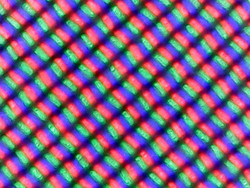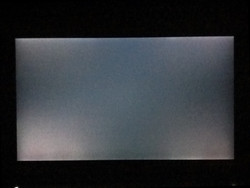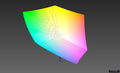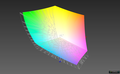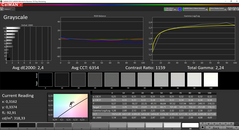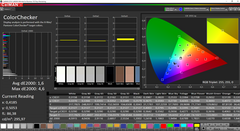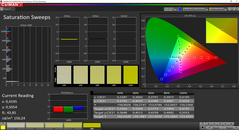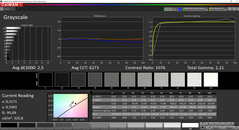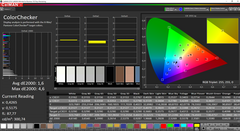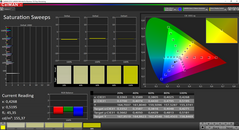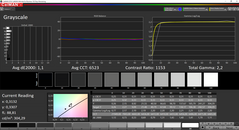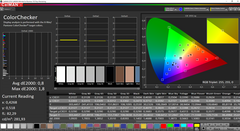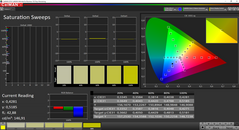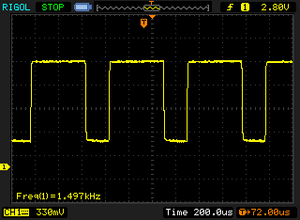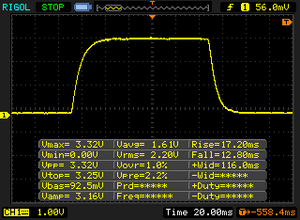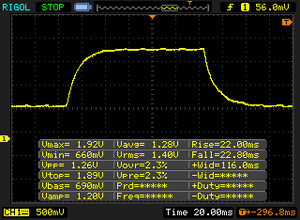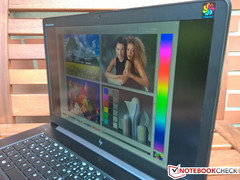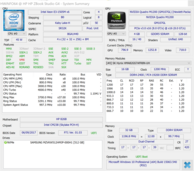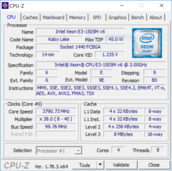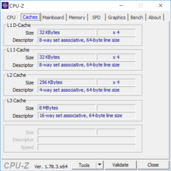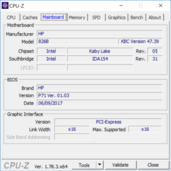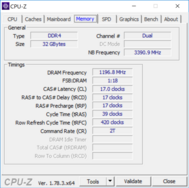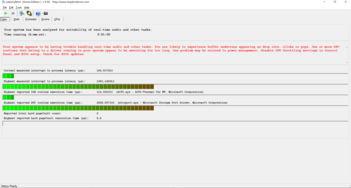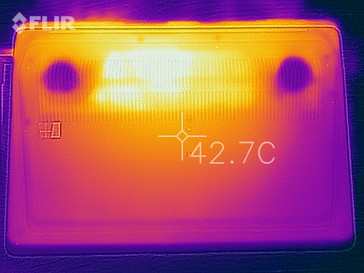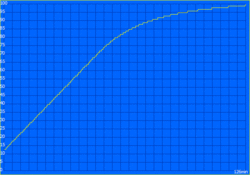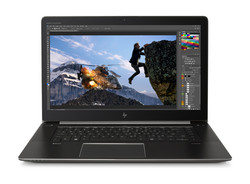HP ZBook Studio G4 (Xeon, Quadro M1200, DreamColor) Workstation Review

Last year's ZBook Studio G3 already used a slim design with powerful components, but our review revealed problems with the temperatures and the fan noise. HP now sells the successor ZBook Studio G4, and we check whether the problems have been fixed. We will obviously compare the G4 with the previous Studio G3 and also with modern competitors like Lenovo's ThinkPad P51 & P51s, Dell's Precision 5520 UHD, and Apple's MacBook Pro 15 2017.
Our test sample is shipped with an Intel Xeon E3-1505 v6 processor, Nvidia Quadro M1200 GPU, and 32 GB RAM. This model retails for about 3,500 Euros (~$4132), but lower-end SKUs already start at ~2,000 Euros (~$2361). The rivals are in a similar price range; the most interesting competitor is Dell's Precision 5520 we reviewed with almost identical components.
There are no changes for the case, ports, input devices, and speakers, so we will not cover these sections here. The corresponding information is available in the review of the previous ZBook Studio G3.
Case
We already mentioned there are no changes for the chassis construction compared to the ZBook Studio G3. However, HP adds its latest logo, which can be found on the lower screen bezel and the lid of the workstation.
The weight of the HP ZBook Studio G4 is on par with most rivals. Only Apple's MacBook Pro 15 2017 is a bit lighter. The weight of the Studio G4 is very convenient in practice and it is no problem to carry it around.
Connectivity
HP did not change the port selection compared to the ZBook Studio G3.
SD-Card Reader
The card reader of the ZBook Studio G4 copies files at 185 MB/s from our Toshiba reference card (Exceria Pro SDXC 64 GB UHS-II), which is a bit faster than the rivals. The AS SSD read result is not quite as high as with the previous model, but the result is still very good at more than 200 MB/s. An external card reader is not required here.
| SD Card Reader | |
| average JPG Copy Test (av. of 3 runs) | |
| HP ZBook Studio G4-Y6K17EA (Toshiba Exceria Pro SDXC 64 GB UHS-II) | |
| Dell Precision 5520 UHD (Toshiba Exceria Pro SDXC 64 GB UHS-II) | |
| Lenovo ThinkPad P51 20HH0016GE (Toshiba Exceria Pro SDXC 64 GB UHS-II) | |
| HP ZBook Studio G3 (Toshiba Exceria Pro SDXC 64 GB UHS-II) | |
| Lenovo ThinkPad P51s 20HB000SGE (Toshiba Exceria Pro SDXC 64 GB UHS-II) | |
| maximum AS SSD Seq Read Test (1GB) | |
| Dell Precision 5520 UHD (Toshiba Exceria Pro SDXC 64 GB UHS-II) | |
| Lenovo ThinkPad P51 20HH0016GE (Toshiba Exceria Pro SDXC 64 GB UHS-II) | |
| HP ZBook Studio G3 (Toshiba Exceria Pro SDXC 64 GB UHS-II) | |
| HP ZBook Studio G4-Y6K17EA (Toshiba Exceria Pro SDXC 64 GB UHS-II) | |
| Lenovo ThinkPad P51s 20HB000SGE (Toshiba Exceria Pro SDXC 64 GB UHS-II) | |
Communication
HP equips the ZBook Studio G4 with a Wireless-AC 8265 WLAN module with integrated Bluetooth 4.2 from Intel. Our standardized test determines decent transfer rates, but they are not great, and the competitors perform a bit better. However, the wireless connection was always reliable during our review period.
The ZBook Studio G4 also provides a Gigabit Ethernet jack for wired network connections via the I219 module from Intel. Unfortunately, it is not possible to equip the system with a WWAN module on any SKU, not even as an optional extra.
Security
Security features once again include an optional fingerprint-scanner, a slot for a Kensington lock, and a Trusted Platform Module 2.0. HP also includes several software solutions as well as the possibility to configure individual ports in the BIOS. You can also encrypt the hard drive and set multiple passwords.
Accessories
The box of the ZBook Studio G4 includes a 150 W power adapter, a quick-start guide, and the warranty card. HP offers numerous accessories, including a Thunderbolt docking station. We had a closer look at this accessory in the review of the ZBook Studio G3.
Maintenance
You can easily remove the bottom panel of the ZBook Studio G4 by removing all the screws. Contrary to the previous model, there are not two individual covers anymore. The internal layout is simple and all components are easy to reach. It is no problem to clean the fans, and you can use the second SSD slot as well as the two memory slots to expand the storage configuration.
Warranty
The ZBook Studio G4 comes with a standard three-year warranty with a limited on-site service. HP also offers optional additions in the form of Carepacks. An upgrade to a five-year on-site service is available for about 350 Euros (~$413). Please see our Guarantees, Return Policies & Warranties FAQ for country-specific information.
Display
The current ZBook Studio G4 is available with a total of four displays. Besides a matte 1080p panel, you can choose between three different 4K UHD screens, including a touchscreen as well as a DreamColor version. Our test model is equipped with the DreamColor option, which promises very good results for the color accuracy and color gamut.
We were a bit surprised that the panel is actually the exact same model from Sharp (SHP1445) that we already know from the Studio G3, which lacked the DreamColor addition. The only difference between the two options is probably just the DreamColor tool with different color profiles.
Subjectively, you will also notice a significant difference between the profiles, and "AdobeRGB" in particular convinces with very crisp and rich colors. However, you can see some backlight-bleeding at the lower edge and the brightness distribution is not very good at just 78%. For example: We measure up to 390 nits in the lower right corner, but the average result is just 340 nits. However, this is brighter than before and only the MacBook Pro 15 is (much) better in this respect. Black value and contrast are okay.
| |||||||||||||||||||||||||
Brightness Distribution: 78 %
Center on Battery: 324 cd/m²
Contrast: 1080:1 (Black: 0.3 cd/m²)
ΔE Color 1.6 | 0.5-29.43 Ø5
ΔE Greyscale 2.5 | 0.57-98 Ø5.3
98.9% sRGB (Argyll 1.6.3 3D)
85.7% AdobeRGB 1998 (Argyll 1.6.3 3D)
98% AdobeRGB 1998 (Argyll 2.2.0 3D)
98.9% sRGB (Argyll 2.2.0 3D)
82.6% Display P3 (Argyll 2.2.0 3D)
Gamma: 2.21
| HP ZBook Studio G4-Y6K17EA SHP1445, , 3840x2160, 15.60 | HP ZBook Studio G3 Sharp SPH1445, , 3840x2160, 15.60 | Dell Precision 5520 UHD SHP1476, , 3840x2160, 15.60 | Lenovo ThinkPad P51 20HH0016GE LEN40BD, B156ZAN02.1, , 3840x2160, 15.60 | Lenovo ThinkPad P51s 20HB000SGE BOE NV156QUM-N44, , 3840x2160, 15.60 | Apple MacBook Pro 15 2017 (2.9 GHz, 560) 2880x1800, 15.40 | |
|---|---|---|---|---|---|---|
| Display | 1% | -16% | 2% | -19% | ||
| Display P3 Coverage | 82.6 | 86 4% | 67.4 -18% | 86.3 4% | 69.7 -16% | |
| sRGB Coverage | 98.9 | 98.9 0% | 98.5 0% | 99.5 1% | 91.2 -8% | |
| AdobeRGB 1998 Coverage | 98 | 98 0% | 68.9 -30% | 99.3 1% | 66.8 -32% | |
| Response Times | -21% | -36% | 13% | -1% | 6% | |
| Response Time Grey 50% / Grey 80% * | 44.8 ? | 44 ? 2% | 59.2 ? -32% | 40.8 ? 9% | 38.4 ? 14% | 42.4 ? 5% |
| Response Time Black / White * | 30 ? | 23.2 ? 23% | 41.6 ? -39% | 25.2 ? 16% | 24.8 ? 17% | 28 ? 7% |
| PWM Frequency | 1497 ? | 200 ? -87% | 980 ? -35% | |||
| Screen | -53% | -21% | -11% | -30% | 18% | |
| Brightness middle | 324 | 310 -4% | 372.4 15% | 317 -2% | 317 -2% | 534 65% |
| Brightness | 338 | 299 -12% | 368 9% | 309 -9% | 290 -14% | 502 49% |
| Brightness Distribution | 78 | 86 10% | 90 15% | 89 14% | 85 9% | 86 10% |
| Black Level * | 0.3 | 0.29 3% | 0.48 -60% | 0.36 -20% | 0.32 -7% | 0.31 -3% |
| Contrast | 1080 | 1069 -1% | 776 -28% | 881 -18% | 991 -8% | 1723 60% |
| Colorchecker dE 2000 * | 1.6 | 5.9 -269% | 2.6 -63% | 2.7 -69% | 3.6 -125% | 1.8 -13% |
| Colorchecker dE 2000 max. * | 4.6 | 10.7 -133% | 5.6 -22% | 4.1 11% | 6.6 -43% | 3.8 17% |
| Greyscale dE 2000 * | 2.5 | 5.5 -120% | 3.7 -48% | 3 -20% | 4.2 -68% | 2.4 4% |
| Gamma | 2.21 100% | 2.09 105% | 2.14 103% | 2.27 97% | 2.24 98% | 2.27 97% |
| CCT | 6273 104% | 5980 109% | 7096 92% | 6077 107% | 6740 96% | 6563 99% |
| Color Space (Percent of AdobeRGB 1998) | 85.7 | 85 -1% | 63 -26% | 87.6 2% | 59.5 -31% | 77.92 -9% |
| Color Space (Percent of sRGB) | 98.9 | 99 0% | 99 0% | 99.5 1% | 91.1 -8% | 99.94 1% |
| Total Average (Program / Settings) | -24% /
-37% | -24% /
-22% | 1% /
-5% | -17% /
-22% | 12% /
16% |
* ... smaller is better
A look at the color gamut supports our assumption that the regular 4K UHD and the DreamColor panel only differ by the additional software. Full sRGB and 85% AdobeRGB are right in line with the previous model and are just beaten by the 4K panel of the Lenovo ThinkPad P51.
The DreamColor software provides different color profiles, including two presets for sRGB and AdobeRGB. We have checked both profiles against their respective reference color space. The results are very good in both cases, and we can see a significant difference compared to the 4K panel of the previous model, which was shipped without the factory profiles. The average DeltaE-2000 deviations are already within the target range (<3) and there are just some outliers. Both the color balance and the gamma values are already excellent.
You can tune the display with the provided DreamColor software, but we used our usual setup (X-Rite i1 Pro 2 with i1 Profiler) instead. Our calibration was successful, because the deviations are much lower than before and close to their respective ideal values. Our calibrated profile is linked in the box above and can be downloaded for free.
However, the regular 4K UHD panel is on a similarly good level after calibration. Therefore, it is not necessary to get the DreamColor version if you can calibrate the screen by yourself, although the additional charge is not very high at ~20 Euros (~$23).
Screen Flickering / PWM (Pulse-Width Modulation)
| Screen flickering / PWM detected | 1497 Hz | ≤ 50 % brightness setting | |
The display backlight flickers at 1497 Hz (worst case, e.g., utilizing PWM) Flickering detected at a brightness setting of 50 % and below. There should be no flickering or PWM above this brightness setting. The frequency of 1497 Hz is quite high, so most users sensitive to PWM should not notice any flickering. In comparison: 53 % of all tested devices do not use PWM to dim the display. If PWM was detected, an average of 17900 (minimum: 5 - maximum: 3846000) Hz was measured. | |||
Display Response Times
| ↔ Response Time Black to White | ||
|---|---|---|
| 30 ms ... rise ↗ and fall ↘ combined | ↗ 17.2 ms rise | |
| ↘ 12.8 ms fall | ||
| The screen shows slow response rates in our tests and will be unsatisfactory for gamers. In comparison, all tested devices range from 0.1 (minimum) to 240 (maximum) ms. » 77 % of all devices are better. This means that the measured response time is worse than the average of all tested devices (21.5 ms). | ||
| ↔ Response Time 50% Grey to 80% Grey | ||
| 44.8 ms ... rise ↗ and fall ↘ combined | ↗ 22 ms rise | |
| ↘ 22.8 ms fall | ||
| The screen shows slow response rates in our tests and will be unsatisfactory for gamers. In comparison, all tested devices range from 0.2 (minimum) to 636 (maximum) ms. » 73 % of all devices are better. This means that the measured response time is worse than the average of all tested devices (33.7 ms). | ||
The outdoor capabilities of the ZBook Studio G4 are decent (no brightness reduction) and very similar to the previous model. The higher luminance helps a bit and the IPS display provides wide viewing angles. We can still notice the slight luminance drop from vertical viewing angles, which was already the case for the previous model.
Performance
HP offers different configurations for the ZBook Studio G4, including models without the dedicated Nvidia Quadro M1200 GPU, where the integrated GPU of the processor handles all the graphics calculations. You can choose between different quad-core processors from Intel, starting with two Core i5 chips (no Hyper-Threading), i7 chips and finally the two mobile Xeon chips. The latter two are only available with ECC DDR4-RAM.
The lack of Optimus is an interesting aspect and seems to be connected to the DreamColor panel, because the bigger sibling ZBook 17 G4, which is currently in review with the DreamColor panel, has the same limitation. The 15-inch ZBook 15 G4 on the other hand can switch between the GPUs. We did not get any explanation from HP so far.
Processor
The Intel Xeon E3-1505M v6 CPU in our test model is a fast quad-core processor for professional applications. Intel specifies the TDP with 45 W and clocks of up to 4 GHz. The CPU also integrates the HD Graphics P630 GPU, but we already mentioned it is deactivated in combination with the DreamColor panel.
We see some differences to the previous model when it comes to the performance utilization of the 45 W CPU. The current Studio G4 has a long-term TDP limit of 35 W to keep the temperature development under control. We can only see a consumption of 45 W (4x 3.6 GHz) for a short while, before it is reduced to 35 W (4x 3.2-3.4 GHz) after a couple of seconds. The clocks are therefore comparable to a regular Core i7-7700HQ.
This is also supported by the benchmarks. Single-thread scenarios still show an advantage for the Xeon, but both processors are basically on par in the Multi tests. This means you can save the additional charge for the mobile Xeon in the ZBook Studio G4 if you do not need the higher single-core performance or ECC-RAM.
We can see a small performance drop after the first run of our Cinebench R15 Multi loop, but the score is quite steady in general. It just depends on how many seconds the CPU can consume 45 W before the limitation sets in.
There is also a difference compared to the previous model while on battery power. While the old Studio G3 limited the consumption to around 26 W, the Studio G4 can consume 35 W (3.2-3.4 GHz), which results in a Multi score of 696 points. More information and benchmarks for the Xeon E3-1505m v6 are listed on our dedicated page.
System Performance
All comparison devices are equipped with powerful processors and fast storage solutions (PCIe-SSDs) in particular. There are no surprises in the synthetic PCMarks and all models are very close in the important Work test. Subjectively, there are no problems, either, and you can enjoy a very responsive system.
| PCMark 10 - Score | |
| Apple MacBook Pro 15 2017 (2.9 GHz, 560) | |
| HP ZBook Studio G4-Y6K17EA | |
| PCMark 8 Home Score Accelerated v2 | 4093 points | |
| PCMark 8 Creative Score Accelerated v2 | 5487 points | |
| PCMark 8 Work Score Accelerated v2 | 4408 points | |
| PCMark 10 Score | 4323 points | |
Help | ||
Storage Devices
All models in this comparison are shipped with fast SSDs from Samsung. The Studio G4 is equipped with the 512 GB version of the SM961. It is one of the fastest drives on the market with sequential transfer rates of up to 3.5 GB/s. We already mentioned the second M.2 slot, so you can easily expand the storage capacity. This slot supports the fast PCIe interface as well.
| HP ZBook Studio G4-Y6K17EA Samsung SM961 MZVKW512HMJP m.2 PCI-e | Dell Precision 5520 UHD Samsung SM961 MZVKW512HMJP m.2 PCI-e | Lenovo ThinkPad P51 20HH0016GE Samsung PM961 NVMe MZVLW512HMJP | Lenovo ThinkPad P51s 20HB000SGE Samsung SSD PM961 1TB M.2 PCIe 3.0 x4 NVMe (MZVLW1T0) | HP ZBook Studio G3 Samsung SM951 MZVPV512HDGL m.2 PCI-e | |
|---|---|---|---|---|---|
| AS SSD | 5% | -2% | -23% | -25% | |
| Score Total | 3693 | 3681 0% | 3424 -7% | 2771 -25% | 2367 -36% |
| Score Write | 1412 | 1379 -2% | 917 -35% | 1271 -10% | 470 -67% |
| Score Read | 1544 | 1554 1% | 1690 9% | 990 -36% | 1273 -18% |
| Access Time Write * | 0.026 | 0.023 12% | 0.025 4% | 0.027 -4% | 0.025 4% |
| Access Time Read * | 0.053 | 0.038 28% | 0.032 40% | 0.082 -55% | 0.046 13% |
| 4K-64 Write | 1108 | 1055 -5% | 623 -44% | 1018 -8% | 230.6 -79% |
| 4K-64 Read | 1213 | 1223 1% | 1372 13% | 792 -35% | 1050 -13% |
| 4K Write | 145.3 | 155.3 7% | 143.1 -2% | 130.8 -10% | 144.8 0% |
| 4K Read | 51.2 | 51.5 1% | 55.6 9% | 52.8 3% | 51.7 1% |
| Seq Write | 1588 | 1694 7% | 1506 -5% | 1217 -23% | 947 -40% |
| Seq Read | 2799 | 2799 0% | 2624 -6% | 1450 -48% | 1713 -39% |
* ... smaller is better
GPU Performance
HP only offers the ZBook Studio G4 with the dedicated Quadro M1200 GPU from Nvidia. It has 640 shaders and 4 GB GDDR5-VRAM. The core can reach a clock of up to 1150 MHz and the memory 1250 MHz. We already mentioned that the integrated HD Graphics P630 is deactivated. Similar to the predecessor Quadro M1000M, the new M1200 is still based on the Maxwell architecture, but it now uses the same chip from the old M2000M as well as the consumer GeForce GTX 960M (previously GTX 950M).
The GPU performance is reduced on battery power. A 3DMark 11 run without the power adapter results in a GPU score of 3641 points, which is more than 30% lower. You can compare the Nvidia Quadro M1200 with other GPUs in our benchmark list.
| 3DMark 11 - 1280x720 Performance GPU | |
| Lenovo ThinkPad P51 20HH0016GE | |
| HP ZBook Studio G4-Y6K17EA | |
| Apple MacBook Pro 15 2017 (2.9 GHz, 560) | |
| Lenovo ThinkPad P50 20ENV509PB | |
| Dell Precision 5520 UHD | |
| HP ZBook Studio G3 | |
| Dell Precision 3520 | |
| Lenovo ThinkPad P51s 20HB000SGE | |
| 3DMark - 1920x1080 Fire Strike Graphics | |
| Lenovo ThinkPad P51 20HH0016GE | |
| Lenovo ThinkPad P50 20ENV509PB | |
| Dell Precision 5520 UHD | |
| HP ZBook Studio G4-Y6K17EA | |
| Apple MacBook Pro 15 2017 (2.9 GHz, 560) | |
| HP ZBook Studio G3 | |
| Dell Precision 3520 | |
| Lenovo ThinkPad P51s 20HB000SGE | |
| Unigine Valley 1.0 | |
| 1920x1080 Extreme HD DirectX AA:x8 | |
| HP ZBook Studio G4-Y6K17EA | |
| Lenovo ThinkPad P51 20HH0016GE | |
| HP ZBook Studio G3 | |
| Apple MacBook Pro 15 2017 (2.9 GHz, 560) | |
| Dell Precision 3520 | |
| Lenovo ThinkPad P51s 20HB000SGE | |
| 1920x1080 Extreme HD Preset OpenGL AA:x8 | |
| Lenovo ThinkPad P51 20HH0016GE | |
| HP ZBook Studio G4-Y6K17EA | |
| HP ZBook Studio G3 | |
| Dell Precision 3520 | |
| Lenovo ThinkPad P51s 20HB000SGE | |
| Apple MacBook Pro 15 2017 (2.9 GHz, 560) | |
| 3DMark 11 Performance | 5516 points | |
| 3DMark Cloud Gate Standard Score | 17884 points | |
| 3DMark Fire Strike Score | 3878 points | |
Help | ||
Gaming Performance
The ZBook Studio G4 is not designed for gaming, but the DirectX performance is roughly on par with the GeForce GTX 960M. The native 4K resolution is therefore too challenging for the graphics card, but 1080p gaming for older titles is possible. You will have to reduce details for modern titles though. More gaming benchmarks for the Quadro M1200 GPU are available in our gaming list. You can also use the GeForce GTX 960M as a reference.
| low | med. | high | ultra | 4K | |
| BioShock Infinite (2013) | 224.7 | 130.8 | 113.1 | 42.61 | |
| Thief (2014) | 93.3 | 58.9 | 50.1 | 26.2 | |
| The Witcher 3 (2015) | 73.6 | 45.9 | 26.3 | 13 | |
| Rise of the Tomb Raider (2016) | 88.1 | 49.15 | 28.36 | 23.92 | 9.88 |
Emissions
System Noise
The annoying noise of the pulsating fans was a big issue with the ZBook Studio G3. HP improved it for the successor, because there is no more pulsating. Our measurements also indicate lower maximum noise levels, which is especially noticeable under load at 42 compared to 50 dB(A) on the old model. However, the fans still react to load changes rather quickly.
Noise Level
| Idle |
| 29.7 / 29.7 / 31.6 dB(A) |
| Load |
| 42.3 / 42.3 dB(A) |
 | ||
30 dB silent 40 dB(A) audible 50 dB(A) loud |
||
min: | ||
| HP ZBook Studio G4-Y6K17EA E3-1505M v6, Quadro M1200 | HP ZBook Studio G3 6820HQ, Quadro M1000M | Dell Precision 5520 UHD E3-1505M v6, Quadro M1200 | Apple MacBook Pro 15 2017 (2.9 GHz, 560) i7-7820HQ, Radeon Pro 560 | Lenovo ThinkPad P51 20HH0016GE E3-1505M v6, Quadro M2200 | Lenovo ThinkPad P51s 20HB000SGE i7-7600U, Quadro M520 | |
|---|---|---|---|---|---|---|
| Noise | -8% | -3% | 3% | 7% | 5% | |
| off / environment * | 29.4 | 30 -2% | 28.7 2% | 30.8 -5% | 29.6 -1% | 29.2 1% |
| Idle Minimum * | 29.7 | 30 -1% | 28.7 3% | 31 -4% | 29.6 -0% | 29.2 2% |
| Idle Average * | 29.7 | 30 -1% | 32.1 -8% | 31 -4% | 29.6 -0% | 29.2 2% |
| Idle Maximum * | 31.6 | 30 5% | 32.1 -2% | 31 2% | 29.6 6% | 31.1 2% |
| Load Average * | 42.3 | 51 -21% | 41.3 2% | 31.3 26% | 32.2 24% | 36.7 13% |
| Witcher 3 ultra * | 42.3 | 45.5 -8% | ||||
| Load Maximum * | 42.3 | 52.8 -25% | 45.5 -8% | 41.8 1% | 36.6 13% | 39.4 7% |
* ... smaller is better
Temperature
The temperature development of the Studio G3 was another big problem. Some spots got extremely hot (almost 70 °C at the top, 77 °C at the bottom) and could not be touched anymore. We also had to cancel our stress test due to the high temperatures. However, temperature development has been improved this time.
Our test model still gets pretty warm, but the situation is better thanks to the reduced performance (see Processor section). The surface temperatures rarely surpass 30 °C while idling, and we can measure up to 55 °C under load at the bottom. You should not use the device on your lap under load, but the top of the base unit with the keyboard area and the palm rests is much more comfortable and you can touch them without getting burned.
A quick look at the clocks shows why the temperature development is better. The processor starts at 2.7-2.8 GHz and the GPU at 900-1030 MHz. The CPU temperature will climb to 96 °C very quickly, before the CPU starts to throttle. We can also see fluctuations for the GPU between 450 MHz and 900 MHz. The processor is limited to 25 W (~2.4 GHz) after just six minutes and then levels off at 21-22 W (2.2-2.3 GHz).
(-) The maximum temperature on the upper side is 46.3 °C / 115 F, compared to the average of 38.1 °C / 101 F, ranging from 22.2 to 69.8 °C for the class Workstation.
(-) The bottom heats up to a maximum of 55.4 °C / 132 F, compared to the average of 41.3 °C / 106 F
(+) In idle usage, the average temperature for the upper side is 27.4 °C / 81 F, compared to the device average of 32 °C / 90 F.
(-) Playing The Witcher 3, the average temperature for the upper side is 41.5 °C / 107 F, compared to the device average of 32 °C / 90 F.
(±) The palmrests and touchpad can get very hot to the touch with a maximum of 37.7 °C / 99.9 F.
(-) The average temperature of the palmrest area of similar devices was 27.8 °C / 82 F (-9.9 °C / -17.9 F).
Energy Management
Power Consumption
You can definitely notice the missing switchable graphics in the consumption measurements. We see between 12 and 19 W while idling, depending on the luminance and the settings, which is much higher than with the predecessor. Many rivals are also more efficient in this scenario. The maximum consumption is 147 W in our stress test, but this value drops after a couple of seconds. Our measurement device only shows ~94 W at the end of the stress test. The provided 150 W power adapter is sufficient.
| Off / Standby | |
| Idle | |
| Load |
|
| HP ZBook Studio G4-Y6K17EA E3-1505M v6, Quadro M1200, Samsung SM961 MZVKW512HMJP m.2 PCI-e, IPS, 3840x2160, 15.60 | Dell Precision 5520 UHD E3-1505M v6, Quadro M1200, Samsung SM961 MZVKW512HMJP m.2 PCI-e, IPS, 3840x2160, 15.60 | Apple MacBook Pro 15 2017 (2.9 GHz, 560) i7-7820HQ, Radeon Pro 560, , , 2880x1800, 15.40 | Lenovo ThinkPad P51 20HH0016GE E3-1505M v6, Quadro M2200, Samsung PM961 NVMe MZVLW512HMJP, IPS, 3840x2160, 15.60 | Lenovo ThinkPad P51s 20HB000SGE i7-7600U, Quadro M520, Samsung SSD PM961 1TB M.2 PCIe 3.0 x4 NVMe (MZVLW1T0), IPS, 3840x2160, 15.60 | HP ZBook Studio G3 6820HQ, Quadro M1000M, Samsung SM951 MZVPV512HDGL m.2 PCI-e, IPS, 3840x2160, 15.60 | |
|---|---|---|---|---|---|---|
| Power Consumption | 7% | 31% | 8% | 40% | 18% | |
| Idle Minimum * | 12.6 | 8.9 29% | 3.7 71% | 8.6 32% | 5.8 54% | 8.7 31% |
| Idle Average * | 17.1 | 13.6 20% | 16.2 5% | 15.9 7% | 10.4 39% | 14.2 17% |
| Idle Maximum * | 19.3 | 14.1 27% | 18 7% | 22.1 -15% | 13.5 30% | 14.4 25% |
| Load Average * | 88.3 | 100.3 -14% | 58.4 34% | 84.4 4% | 62.4 29% | 85.6 3% |
| Witcher 3 ultra * | 74.8 | 100.2 -34% | ||||
| Load Maximum * | 147.3 | 126.3 14% | 89.6 39% | 130.6 11% | 73.1 50% | 129.7 12% |
* ... smaller is better
Battery Runtime
The battery capacity (64 Wh) did not change, but the higher consumption and the different performance utilization on battery power obviously have an effect on the runtimes. The minimum runtime (Battery Eater Classic Test & SPECviewperf 12) is just 50 minutes before the battery has to be charged again. The maximum runtime of almost 7 hours is also worse than before, but the runtime in the practical WLAN test is similarly bad at ~3.5 hours. A mobile device like the Studio G4 should last longer.
The charging process is pretty quick. A full charge takes little more than two hours, but you get 50% after just ~30 minutes.
| HP ZBook Studio G4-Y6K17EA E3-1505M v6, Quadro M1200, 64 Wh | Dell Precision 5520 UHD E3-1505M v6, Quadro M1200, 97 Wh | Apple MacBook Pro 15 2017 (2.9 GHz, 560) i7-7820HQ, Radeon Pro 560, Wh | Lenovo ThinkPad P51 20HH0016GE E3-1505M v6, Quadro M2200, 90 Wh | Lenovo ThinkPad P51s 20HB000SGE i7-7600U, Quadro M520, 104 Wh | HP ZBook Studio G3 6820HQ, Quadro M1000M, 64 Wh | |
|---|---|---|---|---|---|---|
| Battery Runtime | 42% | 136% | 111% | 362% | 19% | |
| Reader / Idle | 410 | 724 77% | 981 139% | 1581 286% | 511 25% | |
| WiFi v1.3 | 201 | 254 26% | 677 237% | 413 105% | 712 254% | 208 3% |
| Load | 50 | 61 22% | 67 34% | 95 90% | 323 546% | 65 30% |
| H.264 | 682 | 455 | 700 | 228 | ||
| Witcher 3 ultra | 76 |
Verdict
Pros
Cons
The ZBook Studio G4 – similar to the other mobile workstations from HP – only got a small update this year. However, the case was already very good, so this is not a deal-breaker. Besides some updated components, the manufacturer also took care of the biggest issue of the Studio G3, the temperature development. We determined extremely high surface temperatures on the old Studio G3, but they are now in line with other slim devices. This improvement is primarily achieved by performance limitations, because the CPU is throttled to 35 W by default and this value drops even further under sustained workloads. The mobile Xeon processor of our test model is therefore not the best choice and is on par with the popular (and much more affordable) Core i7-7700HQ.
The fan control was improved as well and leaves a better impression. The DreamColor panel (which is very good), however, cannot convince us in all disciplines. The only difference to the regular UHD panel seems to be the additional software, but it also results in the deactivation of the integrated GPU. This obviously affects the power consumption and the battery runtimes. Only 3.5 hours in our WLAN test is not a good result for a mobile device. You can just get the bigger and faster sibling ZBook 15 G4 if you do not need a slim chassis.
HP improves the ZBook Studio G4 at important points but also sacrifices some performance for lower temperatures. The battery runtime is unfortunately very disappointing for a system in a "sleek, light, stunning mobile design".
The Studio G4 is still a good system, despite all the mentioned issues, because other manufacturers have problems with the performance or the cooling in slim devices as well. The main rival from Dell (Precision 5520) has the edge in terms of mobility, but it also has problems of its own. We believe a different SKU of the Studio G4 (Core i7, UHD without DreamColor, but with Optimus support) could be the better overall package.
HP ZBook Studio G4-Y6K17EA
-
10/19/2017 v6(old)
Andreas Osthoff, Mike Wobker


 Deutsch
Deutsch English
English Español
Español Français
Français Italiano
Italiano Nederlands
Nederlands Polski
Polski Português
Português Русский
Русский Türkçe
Türkçe Svenska
Svenska Chinese
Chinese Magyar
Magyar