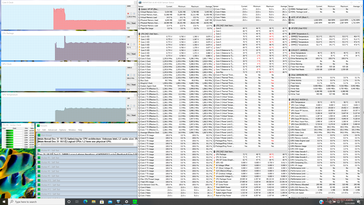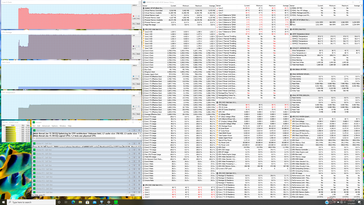HP's latest 15.6-inch workstation is the ZBook Fury 15 G7 to replace last year's ZBook 15 G6. The newer model introduces not just faster processors, but also a completely new and smaller chassis design. It's one of the more balanced 15.6-inch workstations you can get as it's larger than the ultra-thin MSI WS66 or Razer Blade Studio while still being smaller and lighter than the Dell Precision 7550. However, owners will definitely want to upgrade the BIOS if they hadn't already in order to maximize CPU performance.
During our time with a review unit from HP, we experienced poor processor performance from its Xeon W-10885M CPU. CineBench R20 xT results would be over 30 percent lower than on the Precision 7550 each equipped with the exact same processor. It wasn't until after we updated our BIOS from 01.02.03 to 01.04.01 that our HP performance results would be more comparable to the Dell system as shown by our benchmark comparisons below.
The massive 40 to 45 percent gain in CPU performance just by updating the BIOS doesn't come free, of course. Core temperature rises when running high loads from 72 C prior to the update to 98 C (!) after the update. Power consumption would also jump significantly from about 60 W to 130 W. It's likely that earlier versions of the BIOS had a bug preventing the CPU from maintaining Turbo Boost for long periods.
See our full review on the HP ZBook Fury 15 G7 to learn more about the system. Owners can find and download the BIOS update for their ZBook Fury 15 G7 systems here.
| Cinebench R20 / CPU (Multi Core) | |
| Dell Precision 7550 | |
| HP ZBook Fury 15 G7 | |
| HP ZBook Fury 15 G7 | |
| Average Intel Xeon W-10885M (2727 - 4065, n=4) | |
| Cinebench R20 / CPU (Single Core) | |
| HP ZBook Fury 15 G7 | |
| HP ZBook Fury 15 G7 | |
| Average Intel Xeon W-10885M (488 - 502, n=4) | |
| Dell Precision 7550 | |
| Cinebench R15 / CPU Multi 64Bit | |
| Dell Precision 7550 | |
| HP ZBook Fury 15 G7 | |
| HP ZBook Fury 15 G7 | |
| Average Intel Xeon W-10885M (1089 - 1666, n=4) | |
| Cinebench R15 / CPU Single 64Bit | |
| HP ZBook Fury 15 G7 | |
| HP ZBook Fury 15 G7 | |
| Average Intel Xeon W-10885M (208 - 211, n=4) | |
| Dell Precision 7550 | |


 Deutsch
Deutsch English
English Español
Español Français
Français Italiano
Italiano Nederlands
Nederlands Polski
Polski Português
Português Русский
Русский Türkçe
Türkçe Svenska
Svenska Chinese
Chinese Magyar
Magyar