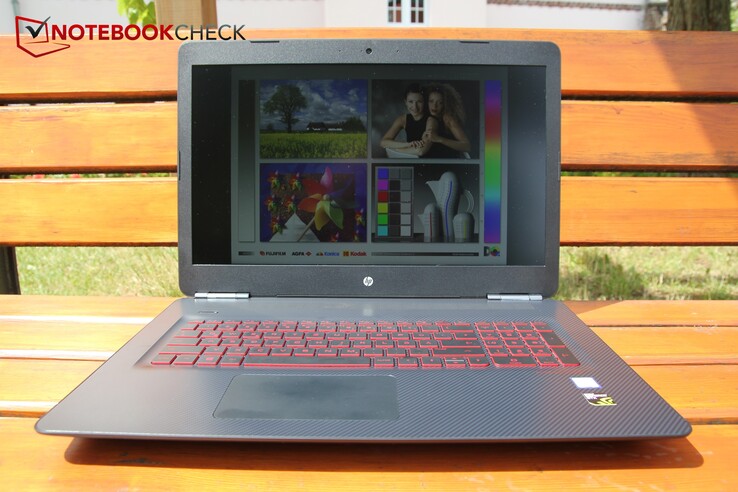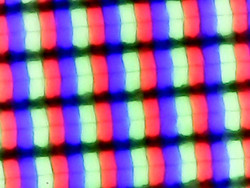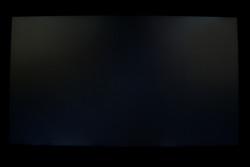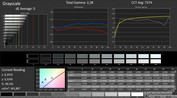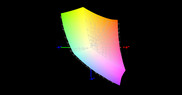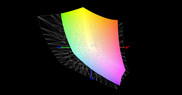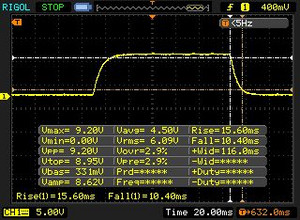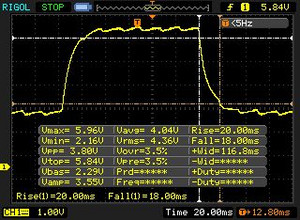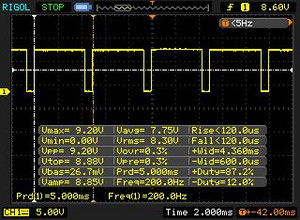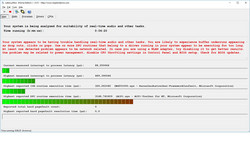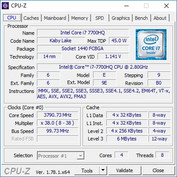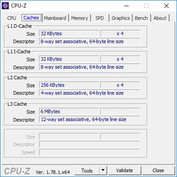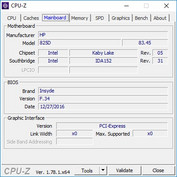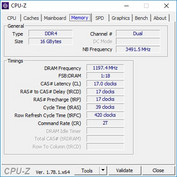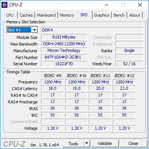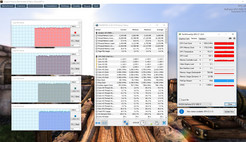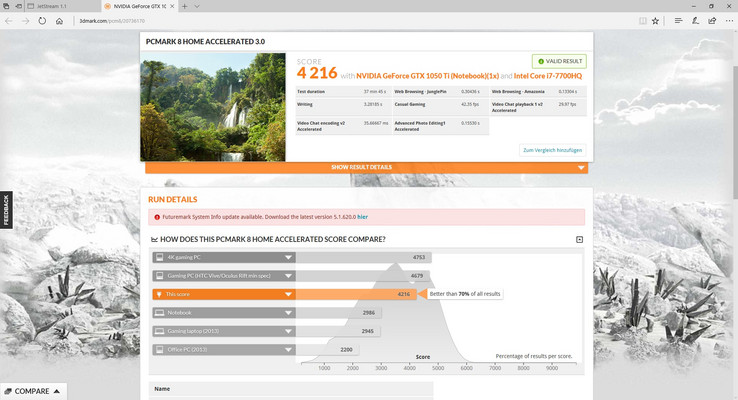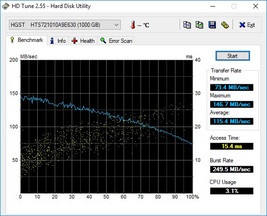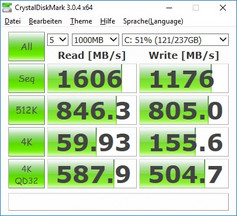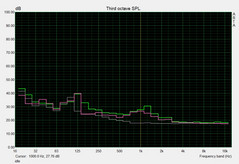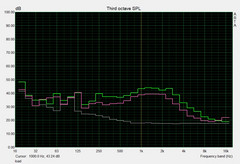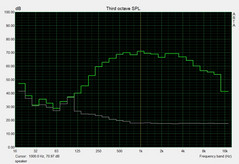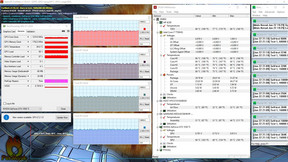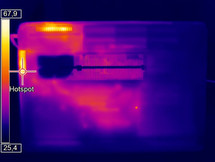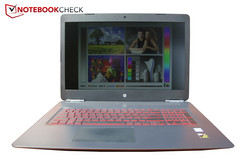HP Omen 17 (7700HQ, GTX 1050 Ti, FHD) Laptop Review

For the original German review, see here.
The HP Omen 17 is available in several flavors as we speak, and the one at hand is no stranger to us: we have had its predecessor, the HP Omen (2016), in review pretty much exactly one year ago. In the meantime, we have also reviewed other SKUs, such as the HP Omen 17 (Pascal) or the HP Omen 17 (GTX 1060), but the current model is once again more similar to last year’s Omen. This means, among other things, that the battery is user-replaceable again. Given the innate similarities between the model at hand and the 2016 model, we will not discuss case, connectivity, input devices, and speakers in detail in this review. For information on these four topics, we would like to refer you to last year’s review.
It is primarily the core components that have been upgraded. Kaby Lake instead of Skylake, and a GeForce GTX 1050 Ti instead of the older GeForce GTX 965M. Also, the model in review is the FHD SKU; last year we had the UHD display in our lab.
The HP Omen 17 (2017)’s competitors are the Acer Aspire V17 Nitro BE VN7-793G, the Nexoc G739, the MSI GE72 7RE Apache Pro, the Asus GL753VE-DS74, and the HP Omen 17-w110ng.
Connectivity
| SD Card Reader | |
| average JPG Copy Test (av. of 3 runs) | |
| Nexoc G739 | |
| HP Omen 17-w110ng | |
| HP Omen 17-w206ng | |
| Asus GL753VE-DS74 | |
| MSI GE72 7RE-046 | |
| Acer Aspire Nitro BE VN7-793G-5811 | |
| maximum AS SSD Seq Read Test (1GB) | |
| Asus GL753VE-DS74 | |
| HP Omen 17-w110ng | |
| Nexoc G739 | |
| HP Omen 17-w206ng | |
| MSI GE72 7RE-046 | |
| Acer Aspire Nitro BE VN7-793G-5811 | |
Display
The 17.3-inch 16:9 1920x1080 IPS display is made by Chi Mei, a manufacturer we are mostly unfamiliar with despite the fact that according to Wikipedia, Chi Mei is the second largest TFT-LCD manufacturer in the world. Accordingly, the new HP Omen has an entirely different screen than all its LG equipped siblings. HP has applied an anti-reflective coating on the panel, which means that while it is not matte per se, reflections are not a big deal.
Unfortunately, the display suffers from very noticeable screen bleeding in several large areas, and its overall brightness distribution of 79% is mediocre at best. Many of its competitors also offer more than the Omen’s 295 nits average maximum brightness. And while decent, response times are too long for gaming purposes and can become quite annoying in fast-paced games such as shooters.
Another problem that we have found is significant PWM flickering at brightness levels of 95% and less at a very low frequency of only 200 Hz. Sensitive users might thus run into trouble using the HP Omen 17 (2017).
Overall, we must admit that we liked last year’s UHD display and the FHD panels made by LG a lot better than this panel.
| |||||||||||||||||||||||||
Brightness Distribution: 79 %
Center on Battery: 318 cd/m²
Contrast: 1272:1 (Black: 0.25 cd/m²)
ΔE Color 4.7 | 0.5-29.43 Ø5
ΔE Greyscale 5 | 0.57-98 Ø5.3
93% sRGB (Argyll 1.6.3 3D)
61% AdobeRGB 1998 (Argyll 1.6.3 3D)
67.4% AdobeRGB 1998 (Argyll 2.2.0 3D)
93.1% sRGB (Argyll 2.2.0 3D)
67.2% Display P3 (Argyll 2.2.0 3D)
Gamma: 2.28
| HP Omen 17-w206ng Chi Mei CMN1738, 1920x1080, 17.30 | Nexoc G739 CMN1738, 1920x1080, 17.30 | HP Omen 17-w110ng LG Philips LGD046E, 1920x1080, 17.30 | Acer Aspire Nitro BE VN7-793G-5811 AU Optronics, 1920x1080, 17.30 | Asus GL753VE-DS74 LG Philips LP173WF4-SPF3, 1920x1080, 17.30 | MSI GE72 7RE-046 N173HHE-G32 (CMN1747), 1920x1080, 17.30 | |
|---|---|---|---|---|---|---|
| Display | -1% | -7% | -6% | 23% | ||
| Display P3 Coverage | 67.2 | 66.7 -1% | 66.6 -1% | 63.1 -6% | 90.7 35% | |
| sRGB Coverage | 93.1 | 91 -2% | 84.1 -10% | 86.5 -7% | 99.9 7% | |
| AdobeRGB 1998 Coverage | 67.4 | 66.4 -1% | 61.5 -9% | 63.3 -6% | 85.2 26% | |
| Response Times | 33% | 6% | -2% | 10% | 47% | |
| Response Time Grey 50% / Grey 80% * | 38 ? | 45 ? -18% | 37 ? 3% | 38 ? -0% | 36 ? 5% | 27 ? 29% |
| Response Time Black / White * | 26 ? | 28 ? -8% | 24 ? 8% | 27 ? -4% | 22 ? 15% | 9 ? 65% |
| PWM Frequency | 200 ? | 450 ? 125% | ||||
| Screen | 6% | 2% | -2% | 1% | -8% | |
| Brightness middle | 318 | 312 -2% | 362 14% | 301 -5% | 366 15% | 253 -20% |
| Brightness | 295 | 304 3% | 342 16% | 270 -8% | 348 18% | 230 -22% |
| Brightness Distribution | 79 | 85 8% | 87 10% | 79 0% | 90 14% | 86 9% |
| Black Level * | 0.25 | 0.23 8% | 0.31 -24% | 0.38 -52% | 0.35 -40% | 0.24 4% |
| Contrast | 1272 | 1357 7% | 1168 -8% | 792 -38% | 1046 -18% | 1054 -17% |
| Colorchecker dE 2000 * | 4.7 | 4.19 11% | 4.5 4% | 3.49 26% | 4.4 6% | 5.01 -7% |
| Colorchecker dE 2000 max. * | 8.8 | 8.7 1% | 9.31 -6% | 7.49 15% | 9.7 -10% | 10.4 -18% |
| Greyscale dE 2000 * | 5 | 3.72 26% | 3.48 30% | 1.88 62% | 3 40% | 7.26 -45% |
| Gamma | 2.28 96% | 2.29 96% | 2.23 99% | 2.35 94% | 2.1 105% | 2.09 105% |
| CCT | 7374 88% | 7104 91% | 6144 106% | 6587 99% | 6362 102% | 6329 103% |
| Color Space (Percent of AdobeRGB 1998) | 61 | 59 -3% | 55 -10% | 56 -8% | 56 -8% | 76 25% |
| Color Space (Percent of sRGB) | 93 | 91 -2% | 84 -10% | 86 -8% | 86 -8% | 100 8% |
| Total Average (Program / Settings) | 13% /
10% | 0% /
0% | -3% /
-3% | 6% /
2% | 21% /
5% |
* ... smaller is better
Black level and contrast are solid, yet far from perfect. A 93% sRGB and 61% AdobeRGB color coverage are more than decent. In these regards, the Chi Mei panel beats the LG panel that HP equips its other Omen SKUs with. Among its competitors, only the MSI offers more (100% sRGB, 76% AdobeRGB). Color accuracy and gray scales are, once again, only mediocre.
In real life scenarios, the panel impressed us with its crispness and deep representation of black, and from personal experience, we can tell you that the contrast ratio is sufficient.
The same is true of its maximum brightness for outdoor use. Nowadays, we would prefer a panel to be brighter than 300 nits, but the Omen’s panel is slightly darker than that. At least it does not suffer from reflections too badly, thanks to its anti-reflective coating. Overall, we found the display to be usable in the outdoors despite the fact that it is significantly harder to use in direct sunlight.
Display Response Times
| ↔ Response Time Black to White | ||
|---|---|---|
| 26 ms ... rise ↗ and fall ↘ combined | ↗ 15.6 ms rise | |
| ↘ 10.4 ms fall | ||
| The screen shows relatively slow response rates in our tests and may be too slow for gamers. In comparison, all tested devices range from 0.1 (minimum) to 240 (maximum) ms. » 57 % of all devices are better. This means that the measured response time is worse than the average of all tested devices (21.5 ms). | ||
| ↔ Response Time 50% Grey to 80% Grey | ||
| 38 ms ... rise ↗ and fall ↘ combined | ↗ 20 ms rise | |
| ↘ 18 ms fall | ||
| The screen shows slow response rates in our tests and will be unsatisfactory for gamers. In comparison, all tested devices range from 0.2 (minimum) to 636 (maximum) ms. » 49 % of all devices are better. This means that the measured response time is worse than the average of all tested devices (33.7 ms). | ||
Screen Flickering / PWM (Pulse-Width Modulation)
| Screen flickering / PWM detected | 200 Hz | ≤ 95 % brightness setting | |
The display backlight flickers at 200 Hz (worst case, e.g., utilizing PWM) Flickering detected at a brightness setting of 95 % and below. There should be no flickering or PWM above this brightness setting. The frequency of 200 Hz is relatively low, so sensitive users will likely notice flickering and experience eyestrain at the stated brightness setting and below. In comparison: 53 % of all tested devices do not use PWM to dim the display. If PWM was detected, an average of 17900 (minimum: 5 - maximum: 3846000) Hz was measured. | |||
Performance
HP openly advertises its Omen-series as gaming notebooks. However, our review model of GTX 1050 Ti in our review model is equipped with is Nvidia’s entry-level Pascal chip, and other SKUs are available with either a GTX 1060 or 1070. In return, our review unit is powered by a Core i7-7700HQ Kaby Lake CPU. Still, with its low-end Pascal GPU, we would not consider this to be a gaming, but more of an all-round multimedia notebook instead. With its 16 GB of RAM, its GTX 1050 Ti, and its powerful Intel processor, it can handle almost anything you can throw at it, except for demanding games.
LatencyMon found significant latencies, which we blame on a badly optimized driver for. Apparently, audio playback can lead to delays or dropouts in other applications. You may have to conduct research regarding the cause of this behavior if you do experience it yourself.
Processor
The Omen is equipped with a Core i7-7700HQ. While all other SKUs are still based around Skylake, our review model is HP’s first Kaby Lake powered Omen 17. The quad-core CPU runs at 2.8 GHz, turbo boosts up to 3.8 GHz, and supports Hyperthreading. Accordingly, the operating system can run 8 threads simultaneously. Additional information on the Core i7-7700HQ can be found here.
The CPU’s turbo potential is revealed in Cinebench R15, and it behaved very similar to its competitors. While it is capable of delivering peak performance at a full 3.8 GHz in the single thread test, clock speed dropped to between 3.2 and 3.4 GHz in the multi-core test. Given that the Nexoc and the MSI are equipped with the same processor, results for these three are virtually identical. The Skylake-based Omen is around 7% slower on average, and the Core i5-7300HQ powered Acer Aspire (no Hyperthreading, lower clock speed) up to 30%.
This did not change during our 30-minute-long Cinebench loop. Thus, the Omen 17 does not throttle.
On battery, this does not look that good anymore. All cores clocked down to 2.2 GHz, and the Omen 17 throttled significantly. While not as bad in single threaded scenarios, the Omen 17-w206ng can lose up 30% of its performance on battery.
| Cinebench R11.5 | |
| CPU Single 64Bit | |
| Nexoc G739 | |
| HP Omen 17-w206ng | |
| HP Omen 17-w110ng | |
| MSI GE72 7RE-046 | |
| Asus GL753VE-DS74 | |
| CPU Multi 64Bit | |
| Nexoc G739 | |
| MSI GE72 7RE-046 | |
| HP Omen 17-w206ng | |
| Asus GL753VE-DS74 | |
| HP Omen 17-w110ng | |
| Cinebench R10 | |
| Rendering Single CPUs 64Bit | |
| HP Omen 17-w206ng | |
| HP Omen 17-w110ng | |
| Rendering Multiple CPUs 64Bit | |
| HP Omen 17-w206ng | |
| HP Omen 17-w110ng | |
System Performance
Overall system performance was solid. Thanks to its fast SSD, Windows 10 loaded very quickly and applications launched instantaneously. Working with the HP Omen seemed very smooth and snappy, and PCMark 8 confirmed our impressions. In the Home Score, a benchmark reflecting everyday use very closely, the Omen scored a decent 4216 points. The identically equipped Nexoc performed similarly, only the GTX 1070 equipped Omen performed around 15% faster.
| PCMark 8 - Home Score Accelerated v2 | |
| HP Omen 17-w110ng | |
| Nexoc G739 | |
| HP Omen 17-w206ng | |
| Acer Aspire Nitro BE VN7-793G-5811 | |
| Asus GL753VE-DS74 | |
| PCMark 8 Home Score Accelerated v2 | 4216 points | |
Help | ||
Storage Devices
The Omen 17 is equipped with two storage devices, a fast 256 GB Samsung SSD for the operating system and a 1 TB hard drive. The Samsung SSD performed as expected, and its read and write speeds are very good. The pre-installed Windows operating system leaves you with around 170 GB of usable storage space.
The 1 TB hard drive can be used for media files, games, etc. It is large, but not very fast, and performed as expected of a notebook hard drive. It is split into two separate partitions, an empty 900 GB free-to-use partition and a 12 GB recovery partition.
| HP Omen 17-w206ng Samsung PM961 MZVLW256HEHP | Nexoc G739 Samsung PM961 MZVLW256HEHP | HP Omen 17-w110ng Samsung PM951 NVMe MZVLV256 | MSI GE72 7RE-046 Toshiba HG6 THNSNJ256G8NY | Acer Aspire Nitro BE VN7-793G-5811 Seagate Mobile HDD 1TB ST1000LM035 | Asus GL753VE-DS74 Intel SSD 600p SSDPEKKW512G7 | |
|---|---|---|---|---|---|---|
| CrystalDiskMark 3.0 | 3% | -33% | -49% | -95% | -51% | |
| Read Seq | 1606 | 1666 4% | 1156 -28% | 540 -66% | 117.6 -93% | 1049 -35% |
| Write Seq | 1176 | 1192 1% | 294.9 -75% | 495.7 -58% | 109.1 -91% | 584 -50% |
| Read 512 | 846 | 857 1% | 616 -27% | 455.1 -46% | 39.93 -95% | 583 -31% |
| Write 512 | 805 | 827 3% | 294.7 -63% | 481.4 -40% | 98.6 -88% | 458 -43% |
| Read 4k | 59.9 | 60.7 1% | 42.7 -29% | 22.7 -62% | 0.435 -99% | 14.1 -76% |
| Write 4k | 155.6 | 154.5 -1% | 153.3 -1% | 112.9 -27% | 3.152 -98% | 108 -31% |
| Read 4k QD32 | 588 | 636 8% | 600 2% | 372.5 -37% | 1.008 -100% | 57.8 -90% |
| Write 4k QD32 | 505 | 544 8% | 295.3 -42% | 212.9 -58% | 4.705 -99% | 264 -48% |
Graphics Card
Since the Omen 17 supports Optimus, the notebook switches between its two GPUs on demand: the Kaby Lake’s integrated Intel HD Graphics 630, and the dedicated GTX 1050 Ti. The entry-level Pascal chip is equipped with 4 GB of VRAM and is used for more demanding tasks. It is fast enough for all applications, and capable of running most modern games on medium details. For more details on the GeForce GTX 1050 Ti (Laptop), follow the link.
In theory, the new GPU should be around 30% faster than last year’s mid-range GTX 965M, and 3DMark performed accordingly. The Omen 17 scored around 5% lower than the Nexoc, which should be imperceptible. Even the Acer Aspire scored slightly higher than the Omen 17, despite its slower CPU.
| 3DMark 11 - 1280x720 Performance GPU | |
| HP Omen 17-w110ng | |
| Acer Aspire Nitro BE VN7-793G-5811 | |
| MSI GE72 7RE-046 | |
| Nexoc G739 | |
| HP Omen 17-w206ng | |
| 3DMark 11 Performance | 9245 points | |
Help | ||
Gaming Performance
We use the somewhat demanding “Witcher 3” to measure real-world gaming performance, and the Omen 17 is capable of running the game in FHD at medium to high details very smoothly. Ultra-high settings are too much for the notebook, but on average it runs at 48 fps on high settings. Once again, the Nexoc is around 5% faster, but this time, the Acer Aspire performed similarly instead of even faster than the Nexoc despite its slower CPU.
Running “Witcher 3” for 60 minutes on maximum details, we are able to measure the effects of prolonged gaming load on a system. Frame rates remained consistent throughout the test, and we found no traces of throttling due to high temperatures.
On battery, gaming performance suffered noticeably. The frame rate dropped from 26 to 18 fps, and both GPU and CPU were throttling significantly.
In comparison with the Nexoc, we have found the HP Omen to be around 5% slower consistently. The difference is unnoticeable in general, and in most cases the HP Omen 17 scored as expected. At the end of the day, even the entry-level GTX 1050 Ti is suitable for playing modern games on slightly reduced details or a reduced resolution.
| low | med. | high | ultra | |
| The Witcher 3 (2015) | 141.3 | 86 | 47.96 | 26 |
Emissions
System Noise
For a large 17-inch notebook, the Omen 17 is too loud. The fans are always running, even when the device is completely idle. And despite the fact that many other notebooks show the same behavior, 35 dB(A) when idle are simply too loud for our taste. The sound level gets even worse under load, and the notebook peaks at around 50 dB(A). Compared to its competitors, the Omen 17 was always the loudest regardless of load. Even its GTX 1070-equipped sibling was not as loud as our review unit.
The overall differences between the separate competitors were fairly small overall. At least, we have not found any coil whining or other abnormal sounds, such as pulsating fans. Sometimes, the fans revved up for a short while after Windows had finished booting. Thanks to the annoyingly loud fans, the hard drive was completely unnoticeable.
Noise Level
| Idle |
| 34 / 35 / 36 dB(A) |
| DVD |
| 38 / dB(A) |
| Load |
| 47 / 52 dB(A) |
 | ||
30 dB silent 40 dB(A) audible 50 dB(A) loud |
||
min: | ||
| HP Omen 17-w206ng GeForce GTX 1050 Ti Mobile, i7-7700HQ | HP Omen 17-w110ng GeForce GTX 1070 Mobile, 6700HQ | Asus GL753VE-DS74 GeForce GTX 1050 Ti Mobile, i7-7700HQ | MSI GE72 7RE-046 GeForce GTX 1050 Ti Mobile, i7-7700HQ | Nexoc G739 GeForce GTX 1050 Ti Mobile, i7-7700HQ | Acer Aspire Nitro BE VN7-793G-5811 GeForce GTX 1050 Ti Mobile, i5-7300HQ | |
|---|---|---|---|---|---|---|
| Noise | 2% | 5% | 3% | 4% | 15% | |
| off / environment * | 30 | 30 -0% | 29.1 3% | 30 -0% | 30 -0% | 29.7 1% |
| Idle Minimum * | 34 | 33 3% | 33.3 2% | 34 -0% | 31 9% | 30.2 11% |
| Idle Average * | 35 | 34 3% | 33.3 5% | 35 -0% | 32 9% | 30.2 14% |
| Idle Maximum * | 36 | 35 3% | 33.4 7% | 36 -0% | 38 -6% | 30.6 15% |
| Load Average * | 47 | 45 4% | 42.6 9% | 41 13% | 44 6% | 33.8 28% |
| Witcher 3 ultra * | 48 | 46.8 2% | 39.5 18% | |||
| Load Maximum * | 52 | 52 -0% | 46.8 10% | 49 6% | 50 4% | 42.6 18% |
* ... smaller is better
Temperature
With the Omen 17’s loud fans, we did at least expect low temperatures but were fairly disappointed in this regard as well. Not only is our review unit the loudest devices of the entire test group, it is also the hottest one. Which means that under load, it gets even hotter than the GTX 1070-equipped Omen 17. The right side at the bottom in particular heats up significantly, which means that using the laptop on your lap while playing can get quite toasty. Fortunately, the palm rests remained moderately cool.
The differences to the comparatively quiet and cool Asus notebook are particularly stunning. We do not fully understand why our review unit performed so badly in this regard. The GTX 1070-equipped Omen 17 remained only slightly quieter and cooler, but at least it was equipped with a much more powerful GTX 1070 GPU! Admittedly, last year’s model produced similarly astounding temperature and noise levels.
(-) The maximum temperature on the upper side is 55.6 °C / 132 F, compared to the average of 36.9 °C / 98 F, ranging from 21.1 to 71 °C for the class Multimedia.
(-) The bottom heats up to a maximum of 57.7 °C / 136 F, compared to the average of 39.1 °C / 102 F
(+) In idle usage, the average temperature for the upper side is 29.2 °C / 85 F, compared to the device average of 31.2 °C / 88 F.
(-) Playing The Witcher 3, the average temperature for the upper side is 43.6 °C / 110 F, compared to the device average of 31.2 °C / 88 F.
(-) The palmrests and touchpad can get very hot to the touch with a maximum of 48.6 °C / 119.5 F.
(-) The average temperature of the palmrest area of similar devices was 28.8 °C / 83.8 F (-19.8 °C / -35.7 F).
| HP Omen 17-w206ng GeForce GTX 1050 Ti Mobile, i7-7700HQ | Asus GL753VE-DS74 GeForce GTX 1050 Ti Mobile, i7-7700HQ | MSI GE72 7RE-046 GeForce GTX 1050 Ti Mobile, i7-7700HQ | Nexoc G739 GeForce GTX 1050 Ti Mobile, i7-7700HQ | Acer Aspire Nitro BE VN7-793G-5811 GeForce GTX 1050 Ti Mobile, i5-7300HQ | HP Omen 17-w110ng GeForce GTX 1070 Mobile, 6700HQ | |
|---|---|---|---|---|---|---|
| Heat | 31% | 8% | 8% | 10% | 7% | |
| Maximum Upper Side * | 55.6 | 35.8 36% | 45.8 18% | 50.6 9% | 48 14% | 45 19% |
| Maximum Bottom * | 57.7 | 36.4 37% | 45.2 22% | 50.8 12% | 40.8 29% | 54.3 6% |
| Idle Upper Side * | 32.2 | 22.2 31% | 31.7 2% | 28.7 11% | 29.9 7% | 29.6 8% |
| Idle Bottom * | 27.2 | 22.2 18% | 29.9 -10% | 27.1 -0% | 29.8 -10% | 28.6 -5% |
* ... smaller is better
HP Omen 17-w206ng audio analysis
(±) | speaker loudness is average but good (80 dB)
Bass 100 - 315 Hz
(±) | reduced bass - on average 14.6% lower than median
(±) | linearity of bass is average (10.4% delta to prev. frequency)
Mids 400 - 2000 Hz
(+) | balanced mids - only 4.4% away from median
(+) | mids are linear (4.3% delta to prev. frequency)
Highs 2 - 16 kHz
(+) | balanced highs - only 4.7% away from median
(+) | highs are linear (5.1% delta to prev. frequency)
Overall 100 - 16.000 Hz
(±) | linearity of overall sound is average (19.1% difference to median)
Compared to same class
» 56% of all tested devices in this class were better, 7% similar, 37% worse
» The best had a delta of 5%, average was 18%, worst was 45%
Compared to all devices tested
» 40% of all tested devices were better, 7% similar, 53% worse
» The best had a delta of 4%, average was 25%, worst was 134%
Acer Aspire V17 Nitro BE VN7-793G-52XN audio analysis
(±) | speaker loudness is average but good (72 dB)
Bass 100 - 315 Hz
(±) | reduced bass - on average 5.7% lower than median
(+) | bass is linear (5% delta to prev. frequency)
Mids 400 - 2000 Hz
(+) | balanced mids - only 4.4% away from median
(+) | mids are linear (6% delta to prev. frequency)
Highs 2 - 16 kHz
(+) | balanced highs - only 3% away from median
(±) | linearity of highs is average (7.2% delta to prev. frequency)
Overall 100 - 16.000 Hz
(+) | overall sound is linear (12.5% difference to median)
Compared to same class
» 17% of all tested devices in this class were better, 3% similar, 80% worse
» The best had a delta of 5%, average was 18%, worst was 45%
Compared to all devices tested
» 8% of all tested devices were better, 2% similar, 90% worse
» The best had a delta of 4%, average was 25%, worst was 134%
Frequency diagram (checkboxes selectable/deselectable!)
Energy Management
Power consumption
Most of the competitors are on a par when it comes to power consumption, only the GTX 1070-equipped Omen 17 requires more energy due to its more demanding GPU. And even though the differences between the various models are rather small, the Omen 17-w206ng required the most energy most of the time. Only under extreme load did the Nexoc exceed our review unit. A peak power consumption of 146 W means that the 150-W charger is barely adequate. Real-world load scenarios, such as “Witcher 3”, resulted in a power consumption of around 101 W. It is thus amply dimensioned for real-world usage.
The Omen 17’s power consumption in standby is at 0.3 W, and around 0.5 W when powered off. When idle in Windows, power consumption is at a comparatively high 18 W – most competitors do not need more than between 11 and 14 W.
| Off / Standby | |
| Idle | |
| Load |
|
| HP Omen 17-w206ng GeForce GTX 1050 Ti Mobile, i7-7700HQ | Nexoc G739 GeForce GTX 1050 Ti Mobile, i7-7700HQ | HP Omen 17-w110ng GeForce GTX 1070 Mobile, 6700HQ | Acer Aspire Nitro BE VN7-793G-5811 GeForce GTX 1050 Ti Mobile, i5-7300HQ | Asus GL753VE-DS74 GeForce GTX 1050 Ti Mobile, i7-7700HQ | MSI GE72 7RE-046 GeForce GTX 1050 Ti Mobile, i7-7700HQ | |
|---|---|---|---|---|---|---|
| Power Consumption | 10% | -36% | 19% | 25% | -6% | |
| Idle Minimum * | 11 | 7 36% | 19 -73% | 8.7 21% | 7.5 32% | 14 -27% |
| Idle Average * | 18 | 14 22% | 25 -39% | 12.4 31% | 11.3 37% | 20 -11% |
| Idle Maximum * | 24 | 23 4% | 31 -29% | 15.4 36% | 11.8 51% | 25 -4% |
| Load Average * | 84 | 82 2% | 90 -7% | 73 13% | 82.1 2% | 82 2% |
| Witcher 3 ultra * | 101 | 98 3% | 96.3 5% | |||
| Load Maximum * | 146 | 163 -12% | 193 -32% | 130 11% | 116.6 20% | 135 8% |
* ... smaller is better
Battery Life
We have tested the Omen 17-w206ng’s 62-Wh battery in various scenarios.
Maximum battery life is determined with BatteryEater’s Readers test on “Power Saver” with Bluetooth & Wi-Fi disabled. With these settings, the Omen 17 lasted for more than 13 hours, and outlasted the similarly sized Nexoc battery.
The Wi-Fi test is more relevant to real-world experience. In this test, various websites are loaded via a script on “Balanced” with a normalized display brightness (150 nits), and the Omen performed very well overall. It ran out of power after more than six hours, and thus outperformed the entire competition.
Battery life under load is measured with Battery Eater’s Classic test on “High Performance” with maximum brightness and Bluetooth & Wi-Fi enabled. The Omen had to be plugged in after 96 minutes. The Nexoc lasted for a full 128 minutes before it ran out of power.
All things considered, the battery life is quite impressive. Only under heavy load does the user-replaceable battery drain significantly faster than on other notebooks. Where it shines are medium and low load scenarios. HP has replaced the “Balanced” energy profile by one called “HP recommended”, and it is quite possible that they have included a few driver-level tweaks here.
| HP Omen 17-w206ng GeForce GTX 1050 Ti Mobile, i7-7700HQ, 62 Wh | Nexoc G739 GeForce GTX 1050 Ti Mobile, i7-7700HQ, 62 Wh | HP Omen 17-w110ng GeForce GTX 1070 Mobile, 6700HQ, 95 Wh | Acer Aspire Nitro BE VN7-793G-5811 GeForce GTX 1050 Ti Mobile, i5-7300HQ, 52.5 Wh | Asus GL753VE-DS74 GeForce GTX 1050 Ti Mobile, i7-7700HQ, 48 Wh | MSI GE72 7RE-046 GeForce GTX 1050 Ti Mobile, i7-7700HQ, 51.4 Wh | |
|---|---|---|---|---|---|---|
| Battery Runtime | -5% | -20% | -27% | -41% | -52% | |
| Reader / Idle | 795 | 613 -23% | 432 -46% | 520 -35% | ||
| WiFi v1.3 | 380 | 288 -24% | 247 -35% | 278 -27% | 235 -38% | 184 -52% |
| Load | 96 | 128 33% | 115 20% | 47 -51% | ||
| H.264 | 322 | 233 | 195 |
Verdict
Pros
Cons
The Omen 17-w206ng left us slightly flabbergasted and disappointed. Our gut feeling tells us that this could have been a very powerful notebook if only HP had not screwed up.
Its design is overall pleasing, and its components are well-balanced and powerful. On paper, we marvel at a very fast CPU, 16 GB of RAM, a Pascal GPU, a fast SSD and a 1 TB hard drive for storage. On paper, that is, because in reality the Omen does not show its true colors.
Significant screen bleeding and PWM flickering; dpc latencies; and last but not least its high noise and heat emissions.
These severe drawbacks practically disqualify the Omen 17, and we can thus not recommend the device to anyone. The blunders could have been avoided, and HP’s quality control has failed miserably.
What is left is a notebook that, at least on paper, is adequately equipped and could have been a very good all-round multimedia device. However, it is incapable of building any momentum and utilizing its full potential.
Thus, we cannot recommend the notebook to anyone.
HP Omen 17-w206ng
-
07/02/2017 v6(old)
Christian Hintze


 Deutsch
Deutsch English
English Español
Español Français
Français Italiano
Italiano Nederlands
Nederlands Polski
Polski Português
Português Русский
Русский Türkçe
Türkçe Svenska
Svenska Chinese
Chinese Magyar
Magyar