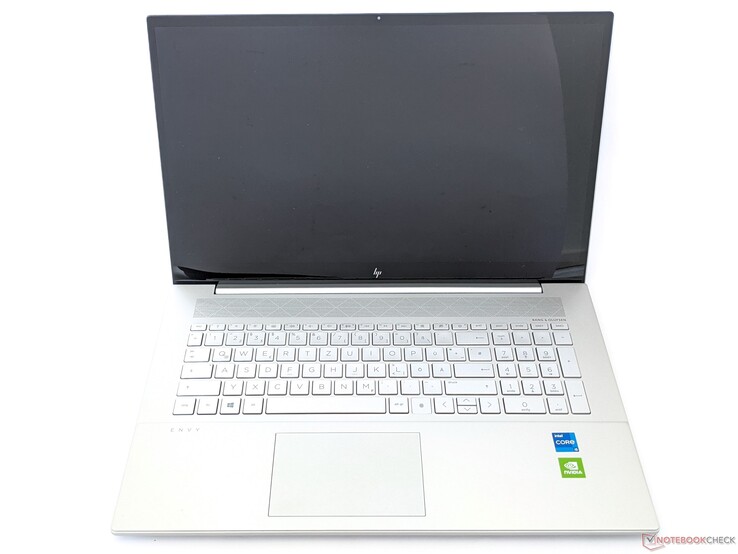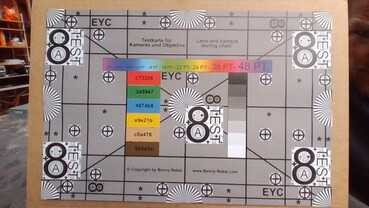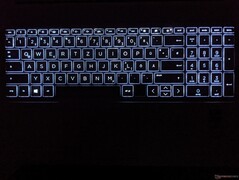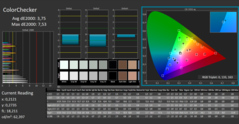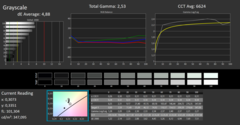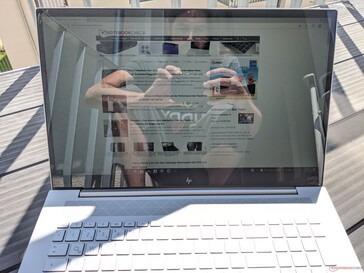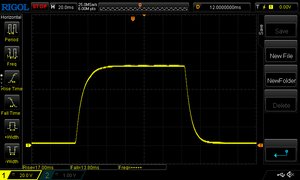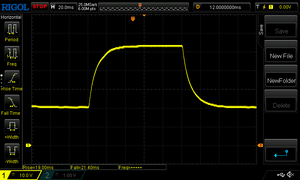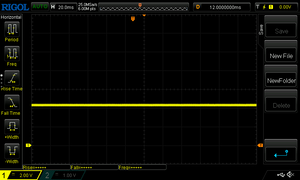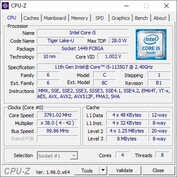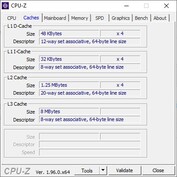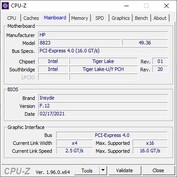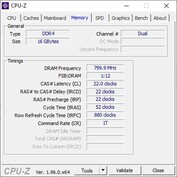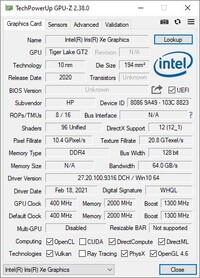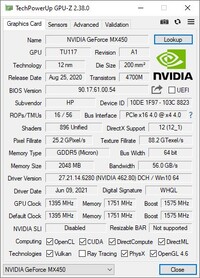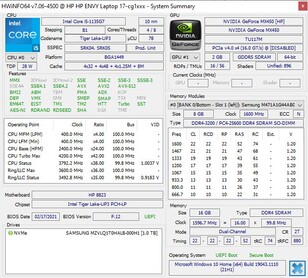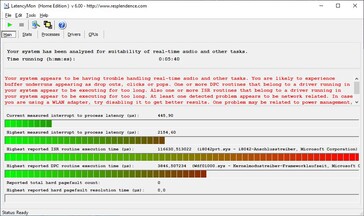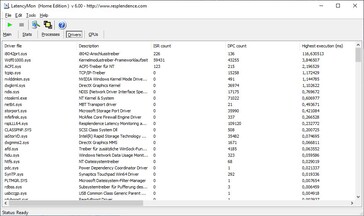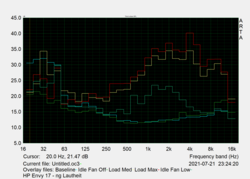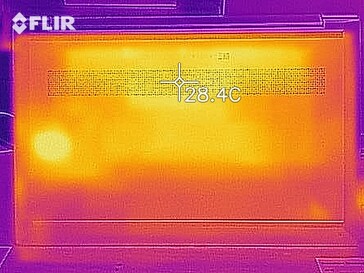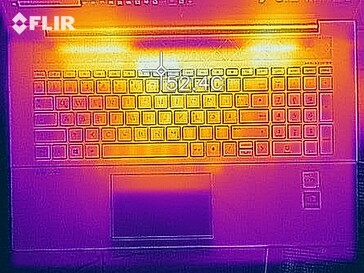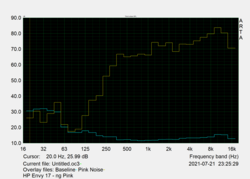HP Envy 17-cg1356 review: A large multimedia laptop ↺

About one year ago, we already saw the Envy 17 with the model number cg0710ng in one of our tests. While our overall impression was fairly good, only the price seemed too high in our opinion. Now the HP Envy 17-cg1356ng is available for around 1000 Euros (~$1171), which is about 500 Euros (~$586) less. It is equipped with an Intel Core i5-1135G7, an Nvidia GeForce MX450, 16 GB of RAM, and a 1-TB SSD.
With this hardware, the 17-inch laptop competes against the laptops from the competitors listed below. You can also add more devices from our database below each of the sections.
Possible Competitors in Comparison
Rating | Date | Model | Weight | Height | Size | Resolution | Best Price |
|---|---|---|---|---|---|---|---|
| 82.4 % | 08/2021 | HP Envy 17-cg i5-1135G7, GeForce MX450 | 2.7 kg | 19.3 mm | 17.30" | 1920x1080 | |
| 80 % | 05/2021 | Lenovo V17-IIL 82GX008TGE i3-1005G1, UHD Graphics G1 (Ice Lake 32 EU) | 2.2 kg | 19.9 mm | 17.30" | 1920x1080 | |
| 82.7 % | 03/2021 | Acer Aspire 5 A517-52G-79Z5 i7-1165G7, GeForce MX350 | 2.2 kg | 19.9 mm | 17.30" | 1920x1080 | |
| 85.8 % | 11/2020 | Dell XPS 17 9700 i5-10300H i5-10300H, UHD Graphics 630 | 2.3 kg | 19.5 mm | 17.30" | 1920x1200 |
Case - A sturdy laptop from HP
HP has manufactured the case of the Envy 17 cg1356ng from aluminum, which ensures that the laptop is very robust and resistant to warping. It is also not prone to easily show fingerprints. However, the same doesn't go for the display, since this is covered by glass. In addition, the opening angle is fairly small at only about 120 degrees. To open the lid you also need both hands, since the hinges are fairly hard to move and otherwise the base unit is lifted up as well.
At a weight of slightly more than 2.7 kg (~6 lb), the HP laptop is a relatively heavy device. With the large, 17-inch display, the size of the laptop also turns out a bit larger.
Equipment - Fast WLAN and difficult maintenance
Although HP forgoes a Thunderbolt connection in the Envy 17, the available Type-C port supports image output via DisplayPort. The rest of the connections are standard. There is no Ethernet connection.
SD Card Reader
Using our AV Pro microSD 128 GB V60 reference storage card, the card reader of the Envy 17 cg1356ng achieves speeds of 74 MB/s when copying and 83.9 MB/s when reading data. The values are good enough, if unremarkable.
| SD Card Reader | |
| average JPG Copy Test (av. of 3 runs) | |
| Dell XPS 17 9700 i5-10300H (Toshiba Exceria Pro SDXC 64 GB UHS-II) | |
| Average of class Multimedia (17.6 - 205, n=66, last 2 years) | |
| HP Envy 17-cg (AV Pro microSD 128 GB V60) | |
| Lenovo V17-IIL 82GX008TGE | |
| maximum AS SSD Seq Read Test (1GB) | |
| Dell XPS 17 9700 i5-10300H (Toshiba Exceria Pro SDXC 64 GB UHS-II) | |
| Average of class Multimedia (16.8 - 266, n=62, last 2 years) | |
| HP Envy 17-cg (AV Pro microSD 128 GB V60) | |
| Lenovo V17-IIL 82GX008TGE | |
Communication
The HP Envy 17 cg1356ng is able to connect wirelessly via Bluetooth 5 and WiFi 6. With our Netgear Nighthawk AX12 reference router, it reaches average speeds of 1418 Mbit/s when transferring data and 1548 Mbit/s when receiving. These are very good results that are sufficient for one of the top places in our test field.
Webcam
As most other manufacturers, HP also only uses a low-resolution webcam with 0.9 MP in its laptop. The image quality is correspondingly mediocre, displaying objects blurry even in good light conditions and showing colors that are too pale.

Security
The HP Envy 17 cg1356ng can be unlocked using a fingerprint sensor, which is positioned next to the right Alt key. In our test, the sensor responded well to stored fingerprints, reliably unlocking the laptop.
Accessories
The box of the HP laptop only contains the laptop itself and the corresponding power supply. You can order additional generic accessories from the manufacturer's website.
Maintenance
The HP Envy 17 cg1356ng should be able to offer some good maintenance options, if only it wouldn't be so hard to open. In order to remove all the screws from the bottom, you first have to remove two glued-on rubber bands. After the screws have been removed, the bottom of the case is held very tightly in place by some clamps.
However, after you have finally been able to loosen the clamps, you get access to the SSD, the two RAM slots, the WLAN module, a slot for a 2.5-inch drive, and the screwed-in battery.
Warranty
HP offers a 24-month warranty period for the Envy 17 cg1356ng. This can be expanded at an additional cost, for example 3 years with pickup and return service for about 96 Euros (~$112).
Input Devices - A laptop with a number pad
Keyboard
The keys of the Envy 17 provide a good grip on the fingertips and clear feedback with a rather soft pressure point when typing. After a short period of getting used to the latter, even longer typing tasks are easily possible. Due to the large format, most of the keys are arranged so they each occupy a single space, and only the arrow up and arrow down keys turn out slightly too small.
Touchpad
As mouse replacement, HP uses a ClickPad that is well-suited for navigating the mouse pointer. The surface offers only very little resistance to the finger tips, easily enabling drag-and-drop movements without any problems. Mouse clicks can be triggered reliably either by clicking the pad or by touching it.
Display - Strong reflections
The display of the Envy 17 cg1356ng consists of a large, 17.3-inch IPS panel with a resolution of 1920 x 1080 pixels. At 349 cd/m², the brightness is relatively high and is only surpassed in our test field by the Dell XPS 17 9700. At 89%, the brightness distribution is also good.
HP does not use PWM for brightness control, which should be helpful for persons with sensitive eyes. Other display models are not offered.
| |||||||||||||||||||||||||
Brightness Distribution: 89 %
Center on Battery: 295 cd/m²
Contrast: 1285:1 (Black: 0.27 cd/m²)
ΔE Color 3.75 | 0.5-29.43 Ø5
ΔE Greyscale 4.88 | 0.57-98 Ø5.3
69% AdobeRGB 1998 (Argyll 2.2.0 3D)
95% sRGB (Argyll 2.2.0 3D)
68% Display P3 (Argyll 2.2.0 3D)
Gamma: 2.53
| HP Envy 17-cg AU Optronics AUO439D, IPS, 1920x1080, 17.30 | Lenovo V17-IIL 82GX008TGE AU Optronics B173HAN04.3, IPS, 1920x1080, 17.30 | Acer Aspire 5 A517-52G-79Z5 BOE084E, IPS, 1920x1080, 17.30 | Dell XPS 17 9700 i5-10300H SHP14D7, IPS, 1920x1200, 17.30 | |
|---|---|---|---|---|
| Display | 2% | -40% | 10% | |
| Display P3 Coverage | 68 | 68.5 1% | 39.98 -41% | 77.4 14% |
| sRGB Coverage | 95 | 97.1 2% | 59.3 -38% | 100 5% |
| AdobeRGB 1998 Coverage | 69 | 70.1 2% | 41.3 -40% | 76.6 11% |
| Response Times | 5% | 69% | -38% | |
| Response Time Grey 50% / Grey 80% * | 40 ? | 39 ? 2% | 14 ? 65% | 60.4 ? -51% |
| Response Time Black / White * | 30 ? | 28 ? 7% | 8 ? 73% | 37.6 ? -25% |
| PWM Frequency | 2500 ? | |||
| Screen | 2% | -6% | 41% | |
| Brightness middle | 347 | 330 -5% | 321 -7% | 636 83% |
| Brightness | 329 | 309 -6% | 282 -14% | 580 76% |
| Brightness Distribution | 89 | 88 -1% | 81 -9% | 86 -3% |
| Black Level * | 0.27 | 0.33 -22% | 0.36 -33% | 0.34 -26% |
| Contrast | 1285 | 1000 -22% | 892 -31% | 1871 46% |
| Colorchecker dE 2000 * | 3.75 | 2.82 25% | 4.3 -15% | 2.4 36% |
| Colorchecker dE 2000 max. * | 7.53 | 6.27 17% | 7.1 6% | 3.5 54% |
| Greyscale dE 2000 * | 4.88 | 3.58 27% | 2.26 54% | 2 59% |
| Gamma | 2.53 87% | 2.42 91% | 2.36 93% | 2.08 106% |
| CCT | 6624 98% | 6994 93% | 6650 98% | 6704 97% |
| Color Space (Percent of AdobeRGB 1998) | 63 | 38 | 67.5 | |
| Color Space (Percent of sRGB) | 97 | 59 | 100 | |
| Colorchecker dE 2000 calibrated * | 1.5 | |||
| Total Average (Program / Settings) | 3% /
2% | 8% /
-2% | 4% /
21% |
* ... smaller is better
While the HP Envy 17 cg1356ng places second in our test field with its good contrast ratio of 1285:1, the very good black value of 0.27 cd/m² is sufficient for first place among our selected comparison devices.
The CalMAN analysis also shows that the colors are reproduced fairly balanced already in the state of delivery. However, with a DeltaE value of 4.88, the color deviation is still slightly elevated.
Due to its glossy surface, the display of the Envy 17 is very reflective. Despite the brightness value that is really quite good, image content was hard to read outdoors. There will be some reflections of the environment even in shady places.
Display Response Times
| ↔ Response Time Black to White | ||
|---|---|---|
| 30 ms ... rise ↗ and fall ↘ combined | ↗ 17 ms rise | |
| ↘ 13 ms fall | ||
| The screen shows slow response rates in our tests and will be unsatisfactory for gamers. In comparison, all tested devices range from 0.1 (minimum) to 240 (maximum) ms. » 77 % of all devices are better. This means that the measured response time is worse than the average of all tested devices (21.5 ms). | ||
| ↔ Response Time 50% Grey to 80% Grey | ||
| 40 ms ... rise ↗ and fall ↘ combined | ↗ 19 ms rise | |
| ↘ 21 ms fall | ||
| The screen shows slow response rates in our tests and will be unsatisfactory for gamers. In comparison, all tested devices range from 0.2 (minimum) to 636 (maximum) ms. » 56 % of all devices are better. This means that the measured response time is worse than the average of all tested devices (33.7 ms). | ||
Screen Flickering / PWM (Pulse-Width Modulation)
| Screen flickering / PWM not detected | |||
In comparison: 53 % of all tested devices do not use PWM to dim the display. If PWM was detected, an average of 17909 (minimum: 5 - maximum: 3846000) Hz was measured. | |||
Performance - Suited for many different tasks
HP targets the Envy 17 not only for multimedia applications but also offers it as an office laptop. Correspondingly, there are also configurations with a more powerful CPU or without the dedicated graphics card that is built into our test unit. The equipment for the working memory and storage solution also varies. Prices fall between 850 and 1600 Euros (~$996 - $1874), with our test unit belonging to the more affordable equipment models at around 1000 Euros (~$1171).
Processor
The Intel Core i5-1135G7 used here is a quad-core processor that belongs to Intel's Tiger Lake generation. The clock speeds range between 2.4 and 4.2 GHz, with the duration how long those can be maintained depending on the cooling system and the configured TDP. With a long-term PL1 of 25.5 watts and short-term PL2 of 46 watts, the TDP falls in the middle range of the possible configuration options.
In our Cinebench R15 constant load test, the performance starts out at the level of the really more powerful Intel Core i7-1165G7 in the Acer Aspire 5 A517, but then drops fairly quickly, leveling out at a value that is about 10% lower. This result is also confirmed in the single tests, meaning that the Envy 17 cg1356ng is able to place in the middle of our test field overall.
You can find out about the performance to expect from additional laptops in comparison in our CPU benchmark list.
Cinebench R15 Multi Constant Load Test
Cinebench R20: CPU (Single Core) | CPU (Multi Core)
Cinebench R15: CPU Single 64Bit | CPU Multi 64Bit
Blender: v2.79 BMW27 CPU
7-Zip 18.03: 7z b 4 -mmt1 | 7z b 4
Geekbench 5.5: Single-Core | Multi-Core
HWBOT x265 Benchmark v2.2: 4k Preset
LibreOffice : 20 Documents To PDF
R Benchmark 2.5: Overall mean
| Cinebench R23 / Single Core | |
| Average of class Multimedia (878 - 2110, n=98, last 2 years) | |
| Acer Aspire 5 A517-52G-79Z5 | |
| HP Envy 17-cg | |
| Average Intel Core i5-1135G7 (1062 - 1373, n=53) | |
| Lenovo V17-IIL 82GX008TGE | |
| Cinebench R23 / Multi Core | |
| Average of class Multimedia (4624 - 30789, n=100, last 2 years) | |
| HP Envy 17-cg | |
| Acer Aspire 5 A517-52G-79Z5 | |
| Average Intel Core i5-1135G7 (2786 - 6136, n=55) | |
| Lenovo V17-IIL 82GX008TGE | |
| Cinebench R20 / CPU (Single Core) | |
| Average of class Multimedia (341 - 812, n=96, last 2 years) | |
| Acer Aspire 5 A517-52G-79Z5 | |
| HP Envy 17-cg | |
| Average Intel Core i5-1135G7 (375 - 527, n=62) | |
| Dell XPS 17 9700 i5-10300H | |
| Lenovo V17-IIL 82GX008TGE | |
| Cinebench R20 / CPU (Multi Core) | |
| Average of class Multimedia (1783 - 11768, n=96, last 2 years) | |
| Dell XPS 17 9700 i5-10300H | |
| Acer Aspire 5 A517-52G-79Z5 | |
| HP Envy 17-cg | |
| Average Intel Core i5-1135G7 (979 - 2382, n=62) | |
| Lenovo V17-IIL 82GX008TGE | |
| Cinebench R15 / CPU Single 64Bit | |
| Average of class Multimedia (142.6 - 308, n=98, last 2 years) | |
| Acer Aspire 5 A517-52G-79Z5 | |
| HP Envy 17-cg | |
| Average Intel Core i5-1135G7 (141.4 - 205, n=61) | |
| Dell XPS 17 9700 i5-10300H | |
| Lenovo V17-IIL 82GX008TGE | |
| Cinebench R15 / CPU Multi 64Bit | |
| Average of class Multimedia (785 - 4703, n=105, last 2 years) | |
| Dell XPS 17 9700 i5-10300H | |
| HP Envy 17-cg | |
| Acer Aspire 5 A517-52G-79Z5 | |
| Average Intel Core i5-1135G7 (431 - 941, n=65) | |
| Lenovo V17-IIL 82GX008TGE | |
| Blender / v2.79 BMW27 CPU | |
| Lenovo V17-IIL 82GX008TGE | |
| Average Intel Core i5-1135G7 (499 - 1044, n=60) | |
| HP Envy 17-cg | |
| Acer Aspire 5 A517-52G-79Z5 | |
| Dell XPS 17 9700 i5-10300H | |
| Average of class Multimedia (107 - 662, n=94, last 2 years) | |
| 7-Zip 18.03 / 7z b 4 -mmt1 | |
| Average of class Multimedia (3398 - 7163, n=89, last 2 years) | |
| Acer Aspire 5 A517-52G-79Z5 | |
| Dell XPS 17 9700 i5-10300H | |
| HP Envy 17-cg | |
| Average Intel Core i5-1135G7 (3924 - 4921, n=62) | |
| Lenovo V17-IIL 82GX008TGE | |
| 7-Zip 18.03 / 7z b 4 | |
| Average of class Multimedia (20166 - 119900, n=89, last 2 years) | |
| Dell XPS 17 9700 i5-10300H | |
| Acer Aspire 5 A517-52G-79Z5 | |
| Average Intel Core i5-1135G7 (14745 - 24873, n=62) | |
| HP Envy 17-cg | |
| Lenovo V17-IIL 82GX008TGE | |
| Geekbench 5.5 / Single-Core | |
| Average of class Multimedia (926 - 2342, n=99, last 2 years) | |
| Acer Aspire 5 A517-52G-79Z5 | |
| HP Envy 17-cg | |
| Average Intel Core i5-1135G7 (1147 - 1428, n=58) | |
| Dell XPS 17 9700 i5-10300H | |
| Lenovo V17-IIL 82GX008TGE | |
| Geekbench 5.5 / Multi-Core | |
| Average of class Multimedia (3828 - 23059, n=99, last 2 years) | |
| Acer Aspire 5 A517-52G-79Z5 | |
| Average Intel Core i5-1135G7 (3475 - 5472, n=58) | |
| HP Envy 17-cg | |
| Dell XPS 17 9700 i5-10300H | |
| Lenovo V17-IIL 82GX008TGE | |
| HWBOT x265 Benchmark v2.2 / 4k Preset | |
| Average of class Multimedia (4.99 - 30.5, n=87, last 2 years) | |
| Acer Aspire 5 A517-52G-79Z5 | |
| Dell XPS 17 9700 i5-10300H | |
| Average Intel Core i5-1135G7 (3.57 - 7.6, n=57) | |
| HP Envy 17-cg | |
| Lenovo V17-IIL 82GX008TGE | |
| LibreOffice / 20 Documents To PDF | |
| Lenovo V17-IIL 82GX008TGE | |
| HP Envy 17-cg | |
| Dell XPS 17 9700 i5-10300H | |
| Average Intel Core i5-1135G7 (44.2 - 62.9, n=60) | |
| Acer Aspire 5 A517-52G-79Z5 | |
| Average of class Multimedia (6.7 - 84.9, n=91, last 2 years) | |
| R Benchmark 2.5 / Overall mean | |
| Lenovo V17-IIL 82GX008TGE | |
| HP Envy 17-cg | |
| Dell XPS 17 9700 i5-10300H | |
| Average Intel Core i5-1135G7 (0.619 - 0.727, n=59) | |
| Acer Aspire 5 A517-52G-79Z5 | |
| Average of class Multimedia (0.3826 - 0.723, n=89, last 2 years) | |
* ... smaller is better
System Performance
In the PCMark 10 test to evaluate the system performance, the HP Envy 17 cg1356ng achieves second place in our test field. In the single disciplines, particularly the result of the "Digital Content Creation" stands out, with the HP laptop leading the field of all the other selected comparison devices here. In everyday operation, the laptop always runs smoothly without showing any micro stutters. Starting applications and accessing data succeeds smoothly and quickly.
| PCMark 10 / Score | |
| Average of class Multimedia (4635 - 8670, n=84, last 2 years) | |
| Acer Aspire 5 A517-52G-79Z5 | |
| HP Envy 17-cg | |
| Average Intel Core i5-1135G7, NVIDIA GeForce MX450 () | |
| Dell XPS 17 9700 i5-10300H | |
| Lenovo V17-IIL 82GX008TGE | |
| PCMark 10 / Essentials | |
| Average of class Multimedia (8480 - 12420, n=84, last 2 years) | |
| Dell XPS 17 9700 i5-10300H | |
| Acer Aspire 5 A517-52G-79Z5 | |
| HP Envy 17-cg | |
| Average Intel Core i5-1135G7, NVIDIA GeForce MX450 () | |
| Lenovo V17-IIL 82GX008TGE | |
| PCMark 10 / Productivity | |
| Acer Aspire 5 A517-52G-79Z5 | |
| Average of class Multimedia (5845 - 11186, n=84, last 2 years) | |
| HP Envy 17-cg | |
| Average Intel Core i5-1135G7, NVIDIA GeForce MX450 () | |
| Dell XPS 17 9700 i5-10300H | |
| Lenovo V17-IIL 82GX008TGE | |
| PCMark 10 / Digital Content Creation | |
| Average of class Multimedia (4688 - 13548, n=84, last 2 years) | |
| HP Envy 17-cg | |
| Average Intel Core i5-1135G7, NVIDIA GeForce MX450 () | |
| Acer Aspire 5 A517-52G-79Z5 | |
| Dell XPS 17 9700 i5-10300H | |
| Lenovo V17-IIL 82GX008TGE | |
| PCMark 10 Score | 5196 points | |
Help | ||
DPC Latencies
| DPC Latencies / LatencyMon - interrupt to process latency (max), Web, Youtube, Prime95 | |
| Dell XPS 17 9700 i5-10300H | |
| HP Envy 17-cg | |
| Acer Aspire 5 A517-52G-79Z5 | |
| Lenovo V17-IIL 82GX008TGE | |
* ... smaller is better
Storage Solution
HP has equipped the Envy 17 with a Samsung PM991 SSD that achieves very good read and write rates in the storage benchmarks. With this, it is at the level of comparable storage solutions, placing third in our test field, just behind the Lenovo V17-IIL.
You can find out what performance to expect from other storage solutions in our HDD/SSD benchmark list.
| HP Envy 17-cg Samsung PM991 MZVLQ1T0HALB | Lenovo V17-IIL 82GX008TGE Samsung PM991 MZALQ256HAJD | Acer Aspire 5 A517-52G-79Z5 WDC PC SN530 SDBPNPZ-1T00 | Dell XPS 17 9700 i5-10300H WDC PC SN730 SDBPNTY-512G | Average Samsung PM991 MZVLQ1T0HALB | |
|---|---|---|---|---|---|
| CrystalDiskMark 5.2 / 6 | 2% | 44% | -1% | 10% | |
| Write 4K | 137.5 | 170.5 24% | 242.2 76% | 106.9 -22% | 139.1 ? 1% |
| Read 4K | 38.26 | 56.5 48% | 51.6 35% | 41.49 8% | 42.3 ? 11% |
| Write Seq | 1283 | 847 -34% | 1970 54% | 1025 -20% | 1397 ? 9% |
| Read Seq | 1349 | 1168 -13% | 2010 49% | 1429 6% | 1608 ? 19% |
| Write 4K Q32T1 | 381.3 | 449.8 18% | 579 52% | 342.8 -10% | 420 ? 10% |
| Read 4K Q32T1 | 398 | 489.3 23% | 673 69% | 364.2 -8% | 479 ? 20% |
| Write Seq Q32T1 | 1654 | 1034 -37% | 1976 19% | 1714 4% | 1623 ? -2% |
| Read Seq Q32T1 | 2386 | 2123 -11% | 2420 1% | 3205 34% | 2592 ? 9% |
| AS SSD | -22% | 12% | -7% | -5% | |
| Seq Read | 1961 | 1734 -12% | 2217 13% | 2424 24% | 2181 ? 11% |
| Seq Write | 954 | 911 -5% | 1920 101% | 1159 21% | 1266 ? 33% |
| 4K Read | 48.32 | 50.7 5% | 31.52 -35% | 34.68 -28% | 43.8 ? -9% |
| 4K Write | 131.4 | 134.5 2% | 215.3 64% | 101.7 -23% | 138.4 ? 5% |
| 4K-64 Read | 1021 | 467.5 -54% | 301.4 -70% | 985 -4% | 961 ? -6% |
| 4K-64 Write | 883 | 706 -20% | 1395 58% | 956 8% | 794 ? -10% |
| Access Time Read * | 0.072 | 0.117 -63% | 0.052 28% | 0.116 -61% | 0.07567 ? -5% |
| Access Time Write * | 0.029 | 0.028 3% | 0.035 -21% | 0.036 -24% | 0.048 ? -66% |
| Score Read | 1266 | 692 -45% | 555 -56% | 1262 0% | 1223 ? -3% |
| Score Write | 1110 | 932 -16% | 1802 62% | 1173 6% | 1059 ? -5% |
| Score Total | 2982 | 1954 -34% | 2635 -12% | 3020 1% | 2869 ? -4% |
| Total Average (Program / Settings) | -10% /
-12% | 28% /
26% | -4% /
-5% | 3% /
1% |
* ... smaller is better
Constant Performance Reading: DiskSpd Read Loop, Queue Depth 8
Graphics Card
For the display of graphically more demanding image content, the Envy 17 cg1356ng is equipped with an Nvidia GeForce MX450. This is suitable for 3D applications with medium demands on the graphics performance, allowing it to perform for example video and image processing to some extent.
In the 3DMark benchmarks, the MX450 in the Envy 17 demonstrates a significant advantage compared to the internal graphics units in our test field, and it is also able to surpass the Nvidia GeForce MX350 predecessor model. However, compared to other MX450 units, the performance of the GPU is below average. This is due to the fact that there are four versions of the MX450, all offering different performance levels, with the second-weakest version being used here.
You can find out about the performance offered by other graphics cards in our GPU benchmark list.
| 3DMark 11 Performance | 7542 points | |
| 3DMark Cloud Gate Standard Score | 14229 points | |
| 3DMark Fire Strike Score | 4254 points | |
| 3DMark Time Spy Score | 1204 points | |
Help | ||
Gaming Performance
Nvidia's GeForce MX450 is quite suited for gaming and is able to ensure smooth frame rates, as long as you are content with medium to low graphics settings. In the games we tested, smooth gaming was also still possible in Full-HD resolution with this. However, current games such as "Cyberpunk 2077" require a significant reduction in the graphics settings and resolution in order to maintain frame rates above 30 fps.
You can find out what performance to expect in additional games in our GPU games list.
| The Witcher 3 - 1366x768 Medium Graphics & Postprocessing | |
| Average of class Multimedia (23 - 327, n=63, last 2 years) | |
| HP Envy 17-cg | |
| Average NVIDIA GeForce MX450 (34 - 81.4, n=14) | |
| Acer Aspire 5 A517-52G-79Z5 | |
| Dota 2 Reborn - 1920x1080 ultra (3/3) best looking | |
| Average of class Multimedia (26.3 - 171.6, n=89, last 2 years) | |
| HP Envy 17-cg | |
| Average NVIDIA GeForce MX450 (34.9 - 104.6, n=20) | |
| Acer Aspire 5 A517-52G-79Z5 | |
| Lenovo V17-IIL 82GX008TGE | |
| Dell XPS 17 9700 i5-10300H | |
| Final Fantasy XV Benchmark - 1920x1080 Standard Quality | |
| Average of class Multimedia (9.75 - 162.4, n=83, last 2 years) | |
| Average NVIDIA GeForce MX450 (25 - 34.5, n=13) | |
| HP Envy 17-cg | |
| X-Plane 11.11 - 1920x1080 high (fps_test=3) | |
| Average of class Multimedia (23 - 131.1, n=94, last 2 years) | |
| Average NVIDIA GeForce MX450 (35.4 - 71.4, n=20) | |
| HP Envy 17-cg | |
| Acer Aspire 5 A517-52G-79Z5 | |
| Lenovo V17-IIL 82GX008TGE | |
| Dell XPS 17 9700 i5-10300H | |
| Far Cry 5 - 1920x1080 Medium Preset AA:T | |
| Average of class Multimedia (20 - 162, n=54, last 2 years) | |
| Average NVIDIA GeForce MX450 (24 - 41, n=7) | |
| HP Envy 17-cg | |
| Cyberpunk 2077 1.0 - 1280x720 Low Preset | |
| Average NVIDIA GeForce MX450 (33.9 - 39.5, n=4) | |
| HP Envy 17-cg | |
| low | med. | high | ultra | |
| The Witcher 3 (2015) | 107 | 62.4 | 33 | 19.9 |
| Dota 2 Reborn (2015) | 123 | 103 | 92 | 84 |
| Final Fantasy XV Benchmark (2018) | 58.8 | 27.5 | 18 | |
| X-Plane 11.11 (2018) | 62.8 | 54.6 | 48.5 | |
| Far Cry 5 (2018) | 63 | 32 | 27 | 26 |
| Cyberpunk 2077 1.0 (2020) | 34.2 | 13.6 | 9.4 |
Emissions - Throttling only under very heavy load
Noise Emissions
With a noise level of up to 46.6 dB(A), the fans of the Envy 17 can become quite loud. But this is only rarely the case, and the HP laptop can be considered a quiet laptop. While using office programs or surfing in the Internet, the fans mostly remain turned off, so that the laptop is also suited for noise sensitive environments.
We were unable to notice any other noises such as coil whine.
Noise Level
| Idle |
| 26 / 31.7 / dB(A) |
| HDD |
| 0 dB(A) |
| Load |
| 43.2 / 46.6 dB(A) |
 | ||
30 dB silent 40 dB(A) audible 50 dB(A) loud |
||
min: | ||
Temperature
According to our measurements, the surfaces of the Envy 17 can reach temperatures of up to 49.7 °C (~121 °F) in our stress test scenario, with the warmest point being at the bottom center towards the back. At a maximum of 27 °C (81 °F), the palm rests always stay within a moderate temperature range. However, the stress test represents an extreme scenario, and the values should turn out significantly lower in everyday operation, so that you can always use the laptop on your lap without any problems.
During our constant stress test, the temperatures inside the HP laptop briefly rose up to 93 °C (199 °F). At this time, the clock speeds dropped to about 400 MHz. Until the end of the test, the cooling system was then able to stabilize them at an average value of 1.5 GHz. Even though this is below the basic clock speed of 2.4 GHz, the system could still be operated smoothly during this time. Since a load such as in our stress test is unlikely to occur in practice, you don't have to expect any limitations due to the temperatures being too high.
(-) The maximum temperature on the upper side is 45.9 °C / 115 F, compared to the average of 36.9 °C / 98 F, ranging from 21.1 to 71 °C for the class Multimedia.
(-) The bottom heats up to a maximum of 49.7 °C / 121 F, compared to the average of 39.1 °C / 102 F
(+) In idle usage, the average temperature for the upper side is 23.2 °C / 74 F, compared to the device average of 31.2 °C / 88 F.
(+) The palmrests and touchpad are cooler than skin temperature with a maximum of 27.1 °C / 80.8 F and are therefore cool to the touch.
(±) The average temperature of the palmrest area of similar devices was 28.8 °C / 83.8 F (+1.7 °C / 3 F).
Speakers
The speakers of the HP Envy 17 cg1356ng are able to produce a relatively loud volume, offering a sound spectrum that emphasizes the higher frequencies. This makes them suited for reproducing voice content, for example, but for listening to media content or music, external speakers or headphones are recommended.
HP Envy 17-cg audio analysis
(+) | speakers can play relatively loud (83.7 dB)
Bass 100 - 315 Hz
(-) | nearly no bass - on average 29.1% lower than median
(±) | linearity of bass is average (12.6% delta to prev. frequency)
Mids 400 - 2000 Hz
(+) | balanced mids - only 3.4% away from median
(+) | mids are linear (5.4% delta to prev. frequency)
Highs 2 - 16 kHz
(±) | higher highs - on average 7.4% higher than median
(+) | highs are linear (5.5% delta to prev. frequency)
Overall 100 - 16.000 Hz
(±) | linearity of overall sound is average (20.8% difference to median)
Compared to same class
» 67% of all tested devices in this class were better, 8% similar, 24% worse
» The best had a delta of 5%, average was 18%, worst was 45%
Compared to all devices tested
» 51% of all tested devices were better, 8% similar, 41% worse
» The best had a delta of 4%, average was 25%, worst was 134%
Lenovo V17-IIL 82GX008TGE audio analysis
(-) | not very loud speakers (69 dB)
Bass 100 - 315 Hz
(-) | nearly no bass - on average 28.7% lower than median
(±) | linearity of bass is average (14.5% delta to prev. frequency)
Mids 400 - 2000 Hz
(+) | balanced mids - only 4.7% away from median
(±) | linearity of mids is average (7.3% delta to prev. frequency)
Highs 2 - 16 kHz
(+) | balanced highs - only 2% away from median
(+) | highs are linear (4.2% delta to prev. frequency)
Overall 100 - 16.000 Hz
(±) | linearity of overall sound is average (22.3% difference to median)
Compared to same class
» 54% of all tested devices in this class were better, 10% similar, 36% worse
» The best had a delta of 7%, average was 22%, worst was 53%
Compared to all devices tested
» 60% of all tested devices were better, 7% similar, 34% worse
» The best had a delta of 4%, average was 25%, worst was 134%
Power Management - A good battery life in the WLAN
Power Consumption
According to our measurements, the maximum power consumption of the Envy 17 is 68 watts. At an average of 9.4 watts in idle operation and 64.4 watts under load, it is one of the less efficient devices in our test field.
The included power supply is rated at 65 watts, so it is slightly too small.
| Off / Standby | |
| Idle | |
| Load |
|
| HP Envy 17-cg i5-1135G7, GeForce MX450, Samsung PM991 MZVLQ1T0HALB, IPS, 1920x1080, 17.30 | Lenovo V17-IIL 82GX008TGE i3-1005G1, UHD Graphics G1 (Ice Lake 32 EU), Samsung PM991 MZALQ256HAJD, IPS, 1920x1080, 17.30 | Acer Aspire 5 A517-52G-79Z5 i7-1165G7, GeForce MX350, WDC PC SN530 SDBPNPZ-1T00, IPS, 1920x1080, 17.30 | Dell XPS 17 9700 i5-10300H i5-10300H, UHD Graphics 630, WDC PC SN730 SDBPNTY-512G, IPS, 1920x1200, 17.30 | Average NVIDIA GeForce MX450 | Average of class Multimedia | |
|---|---|---|---|---|---|---|
| Power Consumption | 12% | 8% | -5% | -6% | -53% | |
| Idle Minimum * | 3.8 | 4.4 -16% | 4.1 -8% | 3.7 3% | 4.91 ? -29% | 7.32 ? -93% |
| Idle Average * | 9.4 | 10 -6% | 7.8 17% | 8.3 12% | 8.36 ? 11% | 11.8 ? -26% |
| Idle Maximum * | 10.1 | 11.7 -16% | 10 1% | 11.3 -12% | 11.1 ? -10% | 14.6 ? -45% |
| Load Average * | 64.4 | 47 27% | 44 32% | 58.4 ? 9% | 77.9 ? -21% | |
| Witcher 3 ultra * | 64.4 | 26.8 58% | ||||
| Load Maximum * | 68 | 42 38% | 64.7 5% | 109 -60% | 76.2 ? -12% | 120.8 ? -78% |
* ... smaller is better
Power Consumption Witcher 3 / Stress Test
Battery Life
In our realistic WLAN test, the HP laptop achieves a battery life of almost 8 hours. In our test field, only the Dell XPS 17 9700 achieved a better result, but that is also equipped with a larger battery.
Due to the support of quick charging, the 55.67-Wh battery is completely recharged after about 1.5 hours.
| HP Envy 17-cg i5-1135G7, GeForce MX450, 55.67 Wh | Lenovo V17-IIL 82GX008TGE i3-1005G1, UHD Graphics G1 (Ice Lake 32 EU), 42 Wh | Acer Aspire 5 A517-52G-79Z5 i7-1165G7, GeForce MX350, 50.2 Wh | Dell XPS 17 9700 i5-10300H i5-10300H, UHD Graphics 630, 97 Wh | Average of class Multimedia | |
|---|---|---|---|---|---|
| Battery Runtime | -22% | -5% | 48% | -3% | |
| Reader / Idle | 1063 | 827 -22% | 933 ? -12% | ||
| WiFi v1.3 | 472 | 369 -22% | 441.4 -6% | 912 93% | 568 ? 20% |
| Load | 118 | 133 13% | 121 3% | 97.3 ? -18% | |
| Witcher 3 ultra | 77 | 81.8 ? |
Pros
Cons
Verdict - Only usable indoors
In our test, the HP Envy 17 cg1356ng shows itself as a well-performing laptop that is not only able to handle extensive office tasks without any problems, but whose graphics card also makes it suitable for applications with slightly elevated demands on the graphics performance. With this, you can comfortably perform some image and video processing tasks, and games are also playable smoothly at reduced graphics settings. The good input devices also contribute to the impression being good so far.
The basically good impression of the well-performing HP Envy 17 cg1356ng is marred by the highly reflective display.
With its 17.3-inch screen, the display of the HP laptop is large enough to reproduce varied media content easily readable. The brightness would also be sufficiently high, if it weren't for the reflective display. Not only does this make it difficult to recognize the image content outdoors, but some artificial light sources indoors can also hinder the view of the display, for example.
Those who are looking for a laptop with similar equipment but a matte display will therefore perhaps be better served with the Acer Aspire 5 A517.
Price and Availability
While the HP Envy 17 with the cg1356ng model label is available in Europe for example with a 512 GB SSD for 990 Euros from Amazon Germany, other similar configurations with the Nvidia MX450 are offered in the US under different model designations for example from Amazon.
HP Envy 17-cg
-
08/14/2021 v7
Mike Wobker


 Deutsch
Deutsch English
English Español
Español Français
Français Italiano
Italiano Nederlands
Nederlands Polski
Polski Português
Português Русский
Русский Türkçe
Türkçe Svenska
Svenska Chinese
Chinese Magyar
Magyar