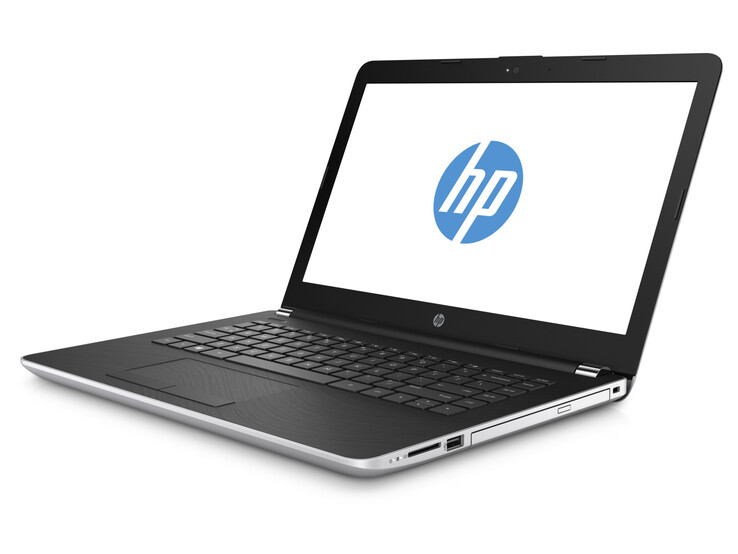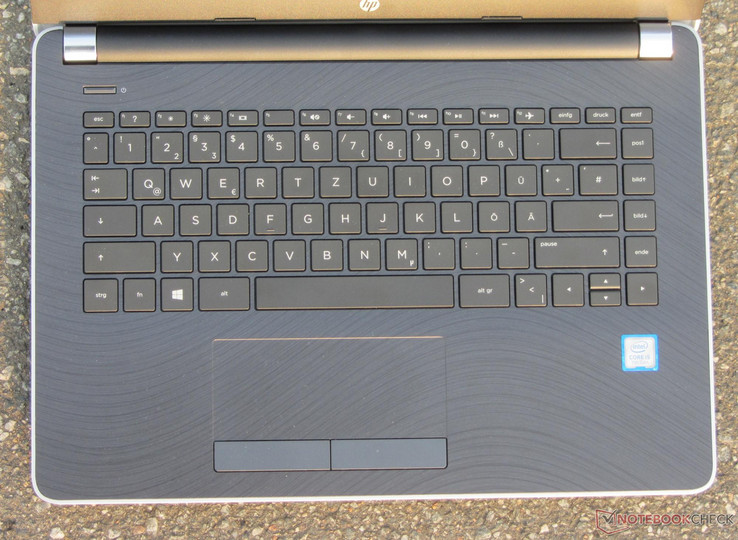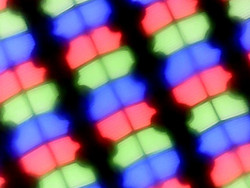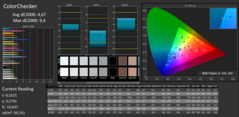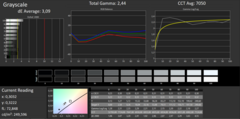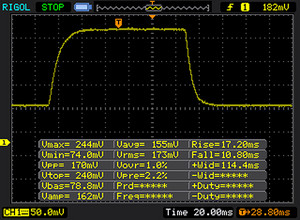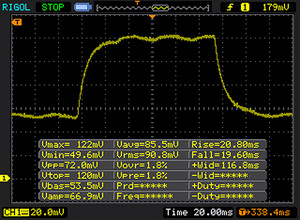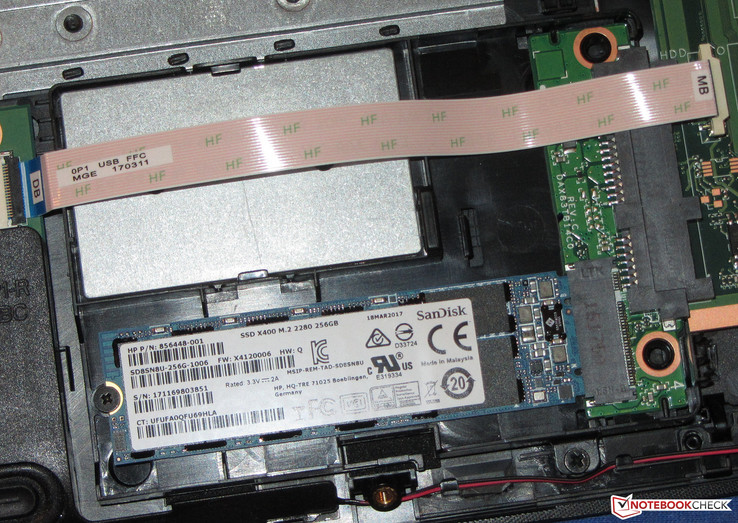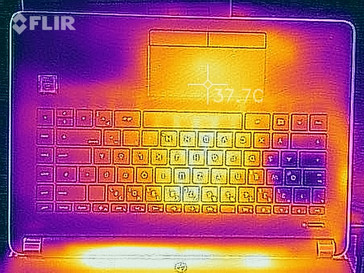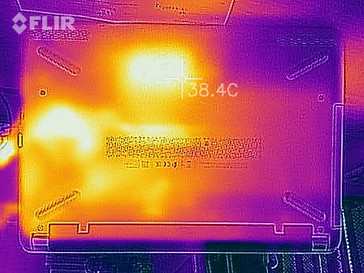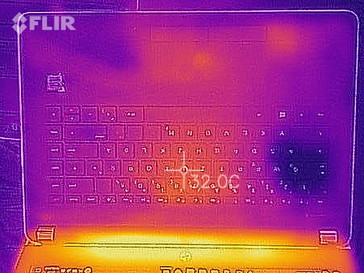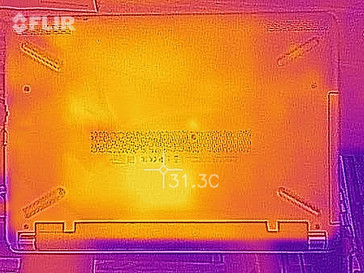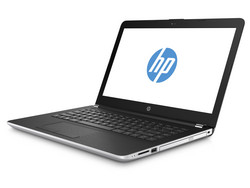HP 14-bs007ng (i5-7200U, FHD) Laptop Review

For the original German review, click here.
The HP 14 falls into the category of 14-inch office notebooks. Thanks to the Kaby Lake processor, it doesn't lack computing power and for users who require a DVD burner and a VGA output, this device might be interesting. It rivals the Acer Swift 3 SF314-52, and the Lenovo Ideapad 320s-14IKB.
Case and Equipment
HP went for a bicolored plastic case. The bottom of the base unit and the display lid are silver colored. The display frame as well as the top of the base unit are both made of black plastic. The top of the base unit further features an imprinted wave pattern. The build quality is very decent, but unfortunately, the stability is not. The base unit, for example, can easily be bent on some areas. For a laptop of its price range, we would have expected a more resilient case. The battery is not built into the interior and can thus easily be replaced.
The device packs 3 Type-A USB ports (2x USB 3.1 Gen 1, 1x USB 2.0) and two video outputs (HMDI, VGA), but their placement is displeasing as they are positioned towards the front of the laptop at the height of the palm rests. The SD card reader is of the rather slow kind. It reaches transfer speeds of 30.4 MB/s when copying large file blocks and 27 MB/s when we copied 250 jpg images with a file size of around 5 MB, each. We used a Toshiba Exceria Pro SDXC 64 GB UHS-II as a reference card.
The 3168 WiFi chip is by Intel and supports 802.11a/b/g/n as well as the fast ac standard. In our test environment in direct proximity to the server PC with no other WiFi devices around, we measured average transfer speeds.
Port Selection
| SD Card Reader | |
| average JPG Copy Test (av. of 3 runs) | |
| Lenovo IdeaPad 320s-14IKB (Toshiba Exceria Pro SDXC 64 GB UHS-II) | |
| HP 14-bs007ng (Toshiba Exceria Pro SDXC 64 GB UHS-II) | |
| Acer Swift 3 (i5-7200U, HD 620) (Toshiba Exceria Pro SDXC 64 GB UHS-II) | |
| maximum AS SSD Seq Read Test (1GB) | |
| Lenovo IdeaPad 320s-14IKB | |
| HP 14-bs007ng (Toshiba Exceria Pro SDXC 64 GB UHS-II) | |
| Acer Swift 3 (i5-7200U, HD 620) (Toshiba Exceria Pro SDXC 64 GB UHS-II) | |
| Networking | |
| iperf3 transmit AX12 | |
| Acer Swift 3 (i5-7200U, HD 620) | |
| Lenovo IdeaPad 320s-14IKB | |
| HP 14-bs007ng | |
| iperf3 receive AX12 | |
| Acer Swift 3 (i5-7200U, HD 620) | |
| HP 14-bs007ng | |
| Lenovo IdeaPad 320s-14IKB | |
Input Devices
The shallow keys with their slightly rough surface have a short travel and a clear pressure point but aren't backlit. The very perceptible resistance is pleasing. When typing, the keyboard bends only a bit in the center, but this doesn’t bother us. HP delivers a very solid keyboard that is suitable for regular typing tasks.
The multi-touch touchpad with its dimensions of about 11.6x5 cm (4.57x1.97 in) offers sufficient room for gesture controls, which can be individually toggled on or off in the settings menu. The smooth surface makes gliding easy. It has a short travel with a pronounced pressure point.
Display
| |||||||||||||||||||||||||
Brightness Distribution: 85 %
Center on Battery: 251 cd/m²
Contrast: 1673:1 (Black: 0.15 cd/m²)
ΔE ColorChecker Calman: 4.67 | ∀{0.5-29.43 Ø4.79}
ΔE Greyscale Calman: 3.09 | ∀{0.09-98 Ø5}
55% sRGB (Argyll 1.6.3 3D)
35% AdobeRGB 1998 (Argyll 1.6.3 3D)
37.74% AdobeRGB 1998 (Argyll 3D)
54.9% sRGB (Argyll 3D)
36.53% Display P3 (Argyll 3D)
Gamma: 2.44
CCT: 7050 K
| HP 14-bs007ng IPS, 1920x1080, 14" | Lenovo IdeaPad 320s-14IKB IPS, 1920x1080, 14" | Acer Swift 3 (i5-7200U, HD 620) IPS, 1920x1080, 14" | |
|---|---|---|---|
| Display | 14% | 12% | |
| Display P3 Coverage (%) | 36.53 | 41.65 14% | 40.96 12% |
| sRGB Coverage (%) | 54.9 | 61.8 13% | 61.4 12% |
| AdobeRGB 1998 Coverage (%) | 37.74 | 43.03 14% | 42.34 12% |
| Response Times | -12% | -7% | |
| Response Time Grey 50% / Grey 80% * (ms) | 39 ? | 42 ? -8% | 43 ? -10% |
| Response Time Black / White * (ms) | 27 ? | 31 ? -15% | 28 ? -4% |
| PWM Frequency (Hz) | 352 ? | 200 ? | |
| Screen | -17% | -21% | |
| Brightness middle (cd/m²) | 251 | 274 9% | 281 12% |
| Brightness (cd/m²) | 229 | 253 10% | 259 13% |
| Brightness Distribution (%) | 85 | 85 0% | 81 -5% |
| Black Level * (cd/m²) | 0.15 | 0.31 -107% | 0.45 -200% |
| Contrast (:1) | 1673 | 884 -47% | 624 -63% |
| Colorchecker dE 2000 * | 4.67 | 5.74 -23% | 4.19 10% |
| Colorchecker dE 2000 max. * | 9.4 | 8.26 12% | 10.64 -13% |
| Greyscale dE 2000 * | 3.09 | 4.61 -49% | 2.55 17% |
| Gamma | 2.44 90% | 2.14 103% | 2.24 98% |
| CCT | 7050 92% | 7281 89% | 6555 99% |
| Color Space (Percent of AdobeRGB 1998) (%) | 35 | 39 11% | 39 11% |
| Color Space (Percent of sRGB) (%) | 55 | 61 11% | 61 11% |
| Total Average (Program / Settings) | -5% /
-10% | -5% /
-12% |
* ... smaller is better
Screen Flickering / PWM (Pulse-Width Modulation)
| Screen flickering / PWM not detected | ||
In comparison: 53 % of all tested devices do not use PWM to dim the display. If PWM was detected, an average of 8156 (minimum: 5 - maximum: 343500) Hz was measured. | ||
Display Response Times
| ↔ Response Time Black to White | ||
|---|---|---|
| 27 ms ... rise ↗ and fall ↘ combined | ↗ 17 ms rise | |
| ↘ 10 ms fall | ||
| The screen shows relatively slow response rates in our tests and may be too slow for gamers. In comparison, all tested devices range from 0.1 (minimum) to 240 (maximum) ms. » 66 % of all devices are better. This means that the measured response time is worse than the average of all tested devices (20.3 ms). | ||
| ↔ Response Time 50% Grey to 80% Grey | ||
| 39 ms ... rise ↗ and fall ↘ combined | ↗ 20 ms rise | |
| ↘ 19 ms fall | ||
| The screen shows slow response rates in our tests and will be unsatisfactory for gamers. In comparison, all tested devices range from 0.165 (minimum) to 636 (maximum) ms. » 58 % of all devices are better. This means that the measured response time is worse than the average of all tested devices (31.7 ms). | ||
Performance
The HP 14-bs007ng is a 14-inch office notebook. It is equipped with enough computing power for all regular applications. Our test device can be purchased for around $820, but there are differently equipped models available.
Processor
The HP 14 packs an Intel Core i5-7200U Kaby Lake dual-core ULV mid-range processor. It delivers good performance in all tasks. With a base clock of 2.5 GHz, both cores boost up to 3.1 GHz. Our single-thread tests are passed with full power (3.1 GHz). Multi-thread scenarios are only briefly executed with 3.1 GHz before the CPU throttles down to 2.9 to 3.0 GHz. The laptop behaves identically both with and without being plugged into the power adapter.
We let Cinebench R15 run for 30 minutes to assess the multi-thread performance while the laptop is plugged into the power supply. After the first run, the 14-incher reaches 310 points and remain at this level. There were no significant performance drops.
| Cinebench R10 | |
| Rendering Single 32Bit | |
| Lenovo IdeaPad 320-15IKB 80XL01NEGE | |
| HP 14-bs007ng | |
| Lenovo ThinkPad E570-20H6S02M00 | |
| Rendering Multiple CPUs 32Bit | |
| Lenovo IdeaPad 320-15IKB 80XL01NEGE | |
| HP 14-bs007ng | |
| Lenovo ThinkPad E570-20H6S02M00 | |
| Geekbench 3 | |
| 32 Bit Multi-Core Score | |
| Lenovo IdeaPad 320-15IKB 80XL01NEGE | |
| HP 14-bs007ng | |
| Lenovo ThinkPad E570-20H6S02M00 | |
| 32 Bit Single-Core Score | |
| Lenovo IdeaPad 320-15IKB 80XL01NEGE | |
| HP 14-bs007ng | |
| Lenovo ThinkPad E570-20H6S02M00 | |
| Geekbench 4.0 | |
| 64 Bit Multi-Core Score | |
| Lenovo IdeaPad 320-15IKB 80XL01NEGE | |
| HP 14-bs007ng | |
| Lenovo ThinkPad E570-20H6S02M00 | |
| 64 Bit Single-Core Score | |
| Lenovo IdeaPad 320-15IKB 80XL01NEGE | |
| Lenovo ThinkPad E570-20H6S02M00 | |
| HP 14-bs007ng | |
| Geekbench 4.4 | |
| 64 Bit Multi-Core Score | |
| Lenovo IdeaPad 320-15IKB 80XL01NEGE | |
| HP 14-bs007ng | |
| Lenovo ThinkPad E570-20H6S02M00 | |
| 64 Bit Single-Core Score | |
| Lenovo IdeaPad 320-15IKB 80XL01NEGE | |
| HP 14-bs007ng | |
| Lenovo ThinkPad E570-20H6S02M00 | |
| JetStream 1.1 - Total Score | |
| HP 14-bs007ng (Edge 41) | |
| Lenovo IdeaPad 320-15IKB 80XL01NEGE (Edge 40) | |
| Lenovo ThinkPad E570-20H6S02M00 (Edge 40) | |
| Acer Swift 3 (i5-7200U, HD 620) | |
| Lenovo IdeaPad 320s-14IKB | |
System Performance
The very good results in the PCMark benchmark tests testify in favour of the laptop's ample performance. Subjectively, we can’t observe any issues, either. The system runs stably and smoothly. By adding a second working memory module to activate the dual-channel mode, the performance can even be increased.
| PCMark 8 Home Score Accelerated v2 | 3542 points | |
Help | ||
| PCMark 8 - Home Score Accelerated v2 | |
| Acer Swift 3 (i5-7200U, HD 620) | |
| HP 14-bs007ng | |
| Lenovo IdeaPad 320s-14IKB | |
Mass Storage
The primary storage is a solid state drive by Sandisk with an M.2 2280 form factor and a SATA connection. It has a capacity of 256 GB with 195 GB available for the user. The difference is occupied by the Windows operating system and the recovery partition. The SSD reaches good transfer speeds, but the NVMe-SSDs in the Ideapad 320s-14IKB, and in the Acer Swift 3, which are connected via 4 PCIe 3.0 lanes, are definitely faster.
The M.2 SSD in the HP 14 is connected to a SATA interface via an adapter. This means that in combination with a suitable mounting frame, the SSD can be replaced by a larger 2.5-inch storage drive with a potentially larger capacity, if the users wants to later on.
| HP 14-bs007ng SanDisk SD8SN8U256G1006 | Lenovo IdeaPad 320s-14IKB Samsung PM961 NVMe MZVLW128HEGR | Acer Swift 3 (i5-7200U, HD 620) Intel SSD 600p SSDPEKKW256G7 | |
|---|---|---|---|
| CrystalDiskMark 3.0 | 26% | 72% | |
| Read Seq (MB/s) | 456.1 | 991 117% | 1137 149% |
| Write Seq (MB/s) | 457.3 | 792 73% | 606 33% |
| Read 512 (MB/s) | 347 | 482.2 39% | 800 131% |
| Write 512 (MB/s) | 277.3 | 138.5 -50% | 564 103% |
| Read 4k (MB/s) | 28.47 | 28.11 -1% | 31.6 11% |
| Write 4k (MB/s) | 55.4 | 79 43% | 108.3 95% |
| Read 4k QD32 (MB/s) | 304.3 | 320.9 5% | 290.1 -5% |
| Write 4k QD32 (MB/s) | 158.2 | 124.8 -21% | 251 59% |
Graphics Card
A dedicated GPU can't be found inside the HP 14. The Intel HD Graphics 620 graphics processing unit is responsible for the video output of the device. It supports DirectX 12 and clocks up to 1000 MHz. The 3DMark benchmark tests show expected results for the utilized GPU. To increase the graphics performance, a second RAM module needs to be added to activate dual-channel mode.
| 3DMark 11 Performance | 1548 points | |
Help | ||
| 3DMark 11 - 1280x720 Performance GPU | |
| Acer Swift 3 (i5-7200U, HD 620) | |
| HP 14-bs007ng | |
| Lenovo IdeaPad 320s-14IKB | |
Gaming Performance
The CPU-GPU combo of the HP 14 allows for some gaming sessions from time to time. Games with low hardware requirements can be displayed smoothly on low graphics settings. In dual-channel mode, the frame rates are expected to increase, but even then, current games such as Destiny 2 remain unplayable.
| low | med. | high | ultra | |
|---|---|---|---|---|
| BioShock Infinite (2013) | 43.2 | 24.5 | 20.5 | 6.9 |
| FIFA 18 (2017) | 51.3 | 29 | ||
| Middle-earth: Shadow of War (2017) | 16 | 8 | ||
| The Evil Within 2 (2017) | 9.9 | 5.4 | ||
| ELEX (2017) | 11 | 5.3 | ||
| Destiny 2 (2017) | 12.6 |
Emissionen & Energie
System Noise
When idling, the fan remains unemployed if the "Fan always on"-option is activated in the BIOS. Otherwise, the fan permanently spins at low speed. Even under low load, as for example during our WiFi test, it briefly gets more audible. Consequently, the fan spins at a high speed under maximum load and during our stress test, we measure a noise level of 39.8 dB.
We find that the fan takes up its work too soon and does so at too high speeds. A quick glance at the temperature development shows that the system could be sufficiently cooled at lower fan speeds. A BIOS update could easily fix this.
Noise level
| Idle |
| 32 / 32 / 32.4 dB(A) |
| DVD |
| 35.7 / dB(A) |
| Load |
| 37 / 39.8 dB(A) |
 | ||
30 dB silent 40 dB(A) audible 50 dB(A) loud |
||
min: | ||
Temperature
During our stress test, the HP 14 behaves the same when plugged into the power adapter as it does without. The CPU clocks at 2.7 GHz, and falls down to 1.6 GHz after a couple of minutes. The GPU clock speeds of 500 to 700 MHz, on the other hand, are increased to 900 to 1000 MHz. The notebook temperature barely increases during the test. The case temperatures lie well below the 40-C mark.
(+) The maximum temperature on the upper side is 34.3 °C / 94 F, compared to the average of 34.3 °C / 94 F, ranging from 21.2 to 62.5 °C for the class Office.
(+) The bottom heats up to a maximum of 34.2 °C / 94 F, compared to the average of 36.8 °C / 98 F
(+) In idle usage, the average temperature for the upper side is 26.9 °C / 80 F, compared to the device average of 29.5 °C / 85 F.
(+) The palmrests and touchpad are reaching skin temperature as a maximum (33.4 °C / 92.1 F) and are therefore not hot.
(-) The average temperature of the palmrest area of similar devices was 27.6 °C / 81.7 F (-5.8 °C / -10.4 F).
Speakers
The stereo speakers are positioned in the front of the bottom of the base unit and produce a pleasing sound, but we still recommend wearing headphones for a better experience.
HP 14-bs007ng audio analysis
(-) | not very loud speakers (67.2 dB)
Bass 100 - 315 Hz
(±) | reduced bass - on average 13.2% lower than median
(+) | bass is linear (5.7% delta to prev. frequency)
Mids 400 - 2000 Hz
(+) | balanced mids - only 2.8% away from median
(+) | mids are linear (5.6% delta to prev. frequency)
Highs 2 - 16 kHz
(+) | balanced highs - only 2.8% away from median
(+) | highs are linear (6.1% delta to prev. frequency)
Overall 100 - 16.000 Hz
(±) | linearity of overall sound is average (15.9% difference to median)
Compared to same class
» 17% of all tested devices in this class were better, 5% similar, 78% worse
» The best had a delta of 7%, average was 21%, worst was 53%
Compared to all devices tested
» 24% of all tested devices were better, 5% similar, 71% worse
» The best had a delta of 4%, average was 24%, worst was 134%
Apple MacBook 12 (Early 2016) 1.1 GHz audio analysis
(+) | speakers can play relatively loud (83.6 dB)
Bass 100 - 315 Hz
(±) | reduced bass - on average 11.3% lower than median
(±) | linearity of bass is average (14.2% delta to prev. frequency)
Mids 400 - 2000 Hz
(+) | balanced mids - only 2.4% away from median
(+) | mids are linear (5.5% delta to prev. frequency)
Highs 2 - 16 kHz
(+) | balanced highs - only 2% away from median
(+) | highs are linear (4.5% delta to prev. frequency)
Overall 100 - 16.000 Hz
(+) | overall sound is linear (10.2% difference to median)
Compared to same class
» 7% of all tested devices in this class were better, 2% similar, 91% worse
» The best had a delta of 5%, average was 18%, worst was 53%
Compared to all devices tested
» 4% of all tested devices were better, 1% similar, 94% worse
» The best had a delta of 4%, average was 24%, worst was 134%
Frequency diagram for comaprison(toggle checkboxes on/off)
Energy Consumption
We didn't observe any irregularities regarding the energy consumption while using the HP 14. On idle, economical 6 Watts were measured. During the stress test, 33.7 Watts are consumed – a value well below the nominal energy output of the 45-Watts power adapter.
| Off / Standby | |
| Idle | |
| Load |
|
Key:
min: | |
Battery Life
Our realistic WiFi test uses a script to simulate the system load when accessing websites. The 'Balanced' Windows energy profile is selected, the screen brightness is set to 150 cd/m², and all power saving options are turned off. The HP 14 runs for 7:03 h on battery.
| Battery Runtime - WiFi Websurfing | |
| Acer Swift 3 (i5-7200U, HD 620) | |
| Lenovo IdeaPad 320s-14IKB | |
| HP 14-bs007ng | |
Pros
Cons
Verdict
HP's 14-incher is equipped with more than enough power for office tasks and applications. It is among the very few left of its form factor, which still sport a DVD burner.
The laptop can run silently to inaudibly, if the relevant "Fan always on"-option is toggled off in the BIOS. The HP 14 barely gets hot. An SSD helps to accelerate the whole user experience and it is even possible to replace it later on.
The HP 14 is a constrained, mobile office and internet-browsing machine.
The keyboard leaves a good impression and is well-suited for writing maniacs. We find the lack of a backlight disappointing considering the RRP. The battery life is good.
The matte IPS display is a joy to look at indoors. The contrast is very good and the viewing angles are stable. The rather dim maximum brightness makes it very hard to view screen content outdoors in daylight. A laptop with an RRP of ~$820 should offer a brighter display. In Germany, the HP 14 is only shipped with a one-year warranty, which is also disappointing.
HP 14-bs007ng
- 11/01/2017 v6 (old)
Sascha Mölck