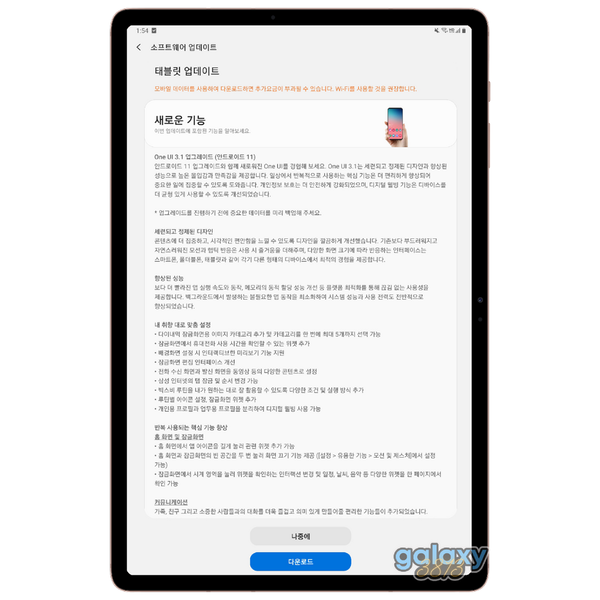Samsung has started rolling out One UI 3.1, following the OS's debut with the Galaxy S21 series. The Galaxy Tab S7 series are the first devices to be upgraded to One UI 3.1, which contains Android 11 among other changes. Currently, One UI 3.1 has reached the Galaxy Tab S7, Galaxy Tab S7+ LTE and the Galaxy Tab S7+ 5G in South Korea, but the three tablets should receive the OS upgrade in other regions, too. Samsung is yet to announce any details of this, though.
According to Tizen Help, One UI 3.1 is a 2.4 GB update for the Galaxy Tab S7 series, so we would recommend downloading over Wi-Fi where possible. One UI 3.1 finally enables second screen functionality on the Galaxy Tab S7 series, which Samsung promised when it launched the series last year. Now, like Apple's equivalents, Samsung's premium tablets can act as an additional screen to a computer via Wi-Fi Direct.
Your machine must be running Windows 10 2004 or newer to take advantage of this functionality though, and even then Samsung limits it to 1080p/60 Hz. Additionally, Samsung has only enabled drawing functionality in second screen mode when the Galaxy Tab S7 series is connected to Samsung laptops.
Naturally, One UI 3.1 contains more changes than the inclusion of second screen mode. We have included the full changelog below, which has been translated from Korean. The BUA8 firmware includes the January 2021 set of Android security patches too, for reference.
- Privacy has been enhanced to be more secure and improved to allow for a more balanced use of the digital wellbeing function on-device.
- We've improved the design to focus more on sophisticated and stagnant design content and feel visual comfort.
- The softer, more natural and the narrower response than before add to the joy of use, and the interface that responds to various screen sizes provides the best experience on different types of devices such as smartphones, foldable phones, and tablets.
- It provides seamless usability through platform optimization, such as faster app execution speed and behaviour than improved performance, and enhanced memory allocation performance.
- By minimizing unnecessary app actions that occur in the background, system performance, and power usage overall have also been constant.
- Add image categories for dynamic lock screen and select up to 5 categories at a time.
- Added widget that allows you to check mobile phone usage time on the lock screen.
- Support interactive preview function when setting a wallpaper.
- Improved Samsung screen convenience store interface.
- Set the incoming and outgoing call screens to various contents such as videos.
- Samsung Internet's tab lock and order can be changed: Various conditions and sermon methods have been added so that Bixby Routine can be used within what I want.
- Separate personal profile and work profile to use digital whirling Core functions that are used repeatedly, use 8 screens and hidden screens.
- You can add related widgets by long-pressing the app icon on the hop screen.
- Double-tap empty space on home screen to turn off screen and double-tap again to wake up.
- In addition, management functions have been added to make meetings with important people more enjoyable and meaningful.
Source(s)
Samsung via Tizen Help & GSMArena


 Deutsch
Deutsch English
English Español
Español Français
Français Italiano
Italiano Nederlands
Nederlands Polski
Polski Português
Português Русский
Русский Türkçe
Türkçe Svenska
Svenska Chinese
Chinese Magyar
Magyar